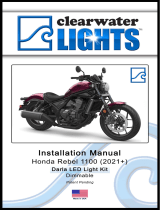Page 6
Wiring - Installing the Harness
Page 5
Wiring + Connections:
• Before connecting any wires to your bike, first diconnect the negative
terminal from the battery, then the positive.
• Please use the Wiring Diagram provided on Page 3 as a reference.
• Dimmer: Connect the dimmer to the harness (GREEN connectors). If the
wires are too short, the GREEN extension cable may be required.
• Switched Hot Wire: The THIN RED wire from the harness needs to be
Posi-Tapped to the YELLOW wire of the headlight connector (see photo
below). This will allow the Clearwater Lights to turn on/off with the key or
when the bike starts. The lights are NOT powered from this trigger wire. The
Clearwater Lights are powered directly from the battery.
• High Beam Feature: Use one of the provided Posi-Taps to connect one of
the THIN WHITE wires from the harness to the BLUE wire of the headlight
connector. This feature sends a signal to the harness to turn the Clearwater
Lights to 100% when the high beam is illuminated.
• Horn Feature: Use the provided Ground Switching Relay (GSR): The
BLACK wire from the GSR will go to the Ground (-) on the horn. The RED
wire from the GSR will go to the Positive (+) on the horn. The WHITE wire
from the GSR will go to the THIN WHITE wire on the harness. This feature
allows the Clearwater Lights to go to 100% when the horn is pressed.
• Power Wires: Connect the fuse/fuse-holder to the red wire from the wiring
harness to the positive terminal of the battery, then black wire from the
harness to the negative terminal of the battery.
• Light Wires: Connect the lights to the harness. Light extension wires may
be required depending upon the distance of the lights to the harness.
• Again, make sure all wires are neatly routed away from direct heat,
steering/suspension components. Use zip ties to secure wires in place.
Tap RED wire to
YELLOW
Tap WHITE
wire to BLUE
Headlight Connector