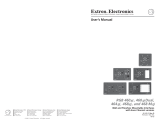Page is loading ...

Extron Electronics, USA
800.633.9876 714.491.1500
FAX 714.491.1517
Extron Electronics, Europe
+800.3987.6673 +31.33.453.4040
FAX +31.33.453.4050
Extron Electronics, Asia
+800.7339.8766 +65.6383.4400
FAX +65.6383.4664
Extron Electronics, Japan
+81.3.3511.7655
FAX +81.3.3511.7656
www.extron.com
68-1448-01
Rev B
03 08
MAAP 201/202 EU Installation Guide
The MAAP 201 EU (1 EU gang) and MAAP 202 EU (2 EU gang) mounting kits allow
many of Extron's Miniature Architectural Adapter Plates (MAAPs) to be installed in
EU junction boxes. MAAPs must be purchased separately.
1. Run cables to the junction box from the unit(s) that will be connected to the
MAAP.
2. Using the mounting screws provided with the junction box, attach the mounting
adapter plate. For a 2 EU gang junction box, use two adapter plates. Ensure that
they do not overlap.
N
The orientation of the adapter plate determines the orientation of the MAAPs.
These may be vertical or horizontal, depending on user requirements.
3. Thread cables through the plastic cover frame and connect them to the
appropriate MAAP.
4. Place the plastic cover frame over the adapter plate and insert the MAAP
module(s).
5. Secure the MAAP modules to the adapter plates using the #4-40 screws provided
with each MAAP. Tighten the screws to clamp the plastic cover frame into
position.
C
To avoid damaging the plastic cover, tighten the socket head cap screws evenly.
Do not over-tighten.
EU Junction Box
(not included)
MAAP Mounting
Adapter Plate
MAAP Modules
(not included)
MAAP Plastic
Cover Frame
#4 - 40 Screws
(included with MAAP)
1. Run cables along the Euro Channel from the unit(s) that
will be connected to the MAAP.
2. Place the mounting bracket into the front opening of the
Euro Channel, so that it rests against back supports.
3. Use a screwdriver to turn the two screws on the
mounting bracket so that the doglegs rotate behind the
back support. Continue turning the screws so that the
doglegs clamp the mounting bracket securely to the back
support.
4. Place the plastic cover frame over the metal mounting
bracket, inside the front opening of the Euro Channel.
5. Thread cables through the metal mounting bracket and
plastic cover frame and connect them to the appropriate
MAAP.
6. Insert and secure the MAAP modules to the mounting
bracket, using the #4-40 screws provided with each
MAAP. Tighten the screws to clamp the MAAPs and the
plastic cover frame into position.
C
To avoid damaging the plastic cover frame, tighten
the socket head cap screws evenly. Do not over-
tighten.
MAAP 201/202 EUC Installation Guide
The MAAP 201 EUC (1-EU gang) and MAAP 202 EUC (2-EU gang) mounting kits allow many of Extron's Miniature Architectural Adapter Plates
(MAAPs) to be installed in 80 mm Euro Channel raceways. MAAPs must be purchased separately.
Euro Channel
(not included)
Mounting
Bracket
Screw w/
Dogleg Attached
Back
Support
MAAP Plastic
Cover Frame
MAAP Module
(not included)
#4 - 40 Screws
(included with MAAP)
Rear View
/