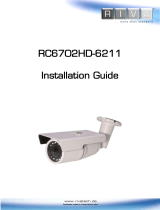Page is loading ...

NE410011-2013-A
1
Quick Installation Guide
This manual has been designed to guide you through basic settings of your IP devices, such as
installation and configuration for using them.
1. Connect cables to IP device
Connect each cable to the device. To see the correct positions of all connectors, refer to the
following image below.
Make sure to set the input configuration switch to a relevant video
standard position (PAL/NTSC) before you turn on the encoder. The
device must be rebooted to apply the changed video standard after
you change the position of the switch.
Note
i
Video In
VIN1 VIN2 VIN3 VIN4 VOUT
STATUS
DATA
PAL NTSC
OFF
4CH ENCODER
RESET
VIN1 VIN2 VIN3 VIN4 VOUT
STATUS
DATA
PAL NTSC
OFF
4CH ENCODER
RESET
Input Configuration
Switch (PAL/NTSC)
* Models herein and their appearance
are subject to change without any prior
notice.
Power DC 12V
Network Port

NE410011-2013-A
2

NE410011-2013-A
3
2. Set up network environment
The default IP address of the device is 192.168.XXX.XXX. Users can identify the IP address of
the device from converting the MAC address’s hexadecimal numbers, which is attached to the
device. Be sure that the device and PC are on a same area network before running the
installation. If the network segment was different between your PC and the device, change
your PC’s settings as below.
IP address : 192.168.xxx.xxx
Subnet mask: 255.255.0.0
Generic IP Environment
In case of generic private network environment where IP address 192.168.XXX.XXX are
used, users may view the live streaming images on a web page using the device’s default IP
address:
1. Convert the device’s MAC address to the IP address. Refer to the Hexadecimal-Decimal
Conversion Chart at the end of the manual.
(The MAC address of the device is attached on the side or bottom of the device.)
2. Start the Microsoft® Internet Explorer web browser and enter the IP address of the device.
3. Web streaming and device configurations are supported through ActiveX program. When
the ActiveX installation pop-up window appears, authorize and install the ActiveX setup.exe.
MAC address = 00-13-23-01-14-B1 → IP address = 192.168.20.177
Convert the last two set of hexadecimal numbers to decimal numbers.

NE410011-2013-A
4
Custom IP Environment
IPAdminTool and the manual can download from www.rivatech.de homepage.
IPAdminTool is a management tool, which automatically scans all of the network products for
users to perform administrative tasks, which includes network configurations, firmware update,
device reboot, and device organizations.
To modify the device’s default IP address for customized network area;
1. Find the device from the IPAdminTool’s list and highlight the device’s name.
2. Right-click the mouse and select IP Address; IP Setup window appears.
3. In the IP Setup’s window, information under Local Network information displays the
user/PC’s network area information. Those information need to be incorporated to the IP
Address, Subnet Mask, Gateway, and DNS boxes, except the last 2 sets of IP Address,
which are to be the unique numbers for the device. Refer to the image above for the
setting
4. Click Setup to complete the modification.
PC environment Info
Give new unique IP address in
last two sets and mirror other
information in other boxes

NE410011-2013-A
5
5. Enter the user name and the password, and then select Login.
(The default username and password are: root and pass.)

NE410011-2013-A
6
3. View video on web page
Once the device’s proper IP address has been identified, type the URL in a web browser to
access the camera. At first time access, installation window may pop up.
1. When the browser asks to install the AxUMF software, click Install to proceed.
2. When Setup installation pop-up window appears, click Install to proceed with rest of
installations.
Depending on system OS and Internet Explorer version, installation experience may
differ from one another. Figures described above are from Windows 7, Internet
Explorer 9 environment.
4. SETUP page
To set up the device configuration:
1. Click Setup on the upper left of the web page. The login page will be displayed.
2. Enter the user name and the password, and then select OK.
(The default username and password are: root and pass.)
Note
i

NE410011-2013-A
7
5. Reboot
Perform the following procedures to reset your device:
1. While the device is in use, press the Reset button.
2. Wait for the system to reboot.
Please do not hold for more than 2 seconds. Otherwise, the camera
may be switched to its Factory Default settings.
6. Factory Default
If you reset your device to the factory default setting, all parameters including the IP address
will be initialized.
For the Factory Default reset:
1. Press reset button and hold while the device is in use.
2. Release the Reset button after 10 seconds until LED blinks.
3. Wait for the system to reboot.
The factory default settings can be inferred as follows:
IP address: 192.168.xx.yy
Network mask: 255.255.0.0
Gateway: 192.168.0.1
User ID: root
Password: pass
Caution
!
Note
i

NE410011-2013-A
8
7. Safe Mode
Your device will get restarted with safe mode when there is an error three times on your
booting system
files. The errors are mainly caused by these two factors: power source unplugged or damage
occurred on
firmware file during the system boot.
You will see the page indicating that your device is in safe mode like below.
Please follow the steps below when your device turns into safe mode.
1. Turn off the device, and turn it on again.
2. Wait until the device completely reboots.
3. Refresh the webpage to check out if the webpage is displayed in normal.
What if your device still remains at safe mode after the above procedure?
It means that some parts of your firmware files on the device are damaged and are not
available anymore.
Then, follow the steps below to recover the firmware file.
1. Click Browse on the screen, and select the appropriate firmware file available.
2. Click START to restore the firmware to the device.
3. Check if the webpage appears normal.
There is another method to update firmware, which is using
IPAdminTool.
Please refer to ‘IPAdminTool User’s Manual.pdf’ for the detailed
procedure.
If your device is still at safe mode after trying to update firmware,
please contact your local agency to get further assistance.
More Information
To learn more about using other features of your devices, refer to the manuals as
“RIVA Web Interface Manual Full HD Series” or “VCAsys Manual Full HD Series”, which
is available on www.rivatech.de homepage.
Note
i
Note
i
Browse

NE410011-2013-A
9
Hexadecimal-Decimal Conversion
Table
Refer to the following table when you convert the MAC address of your device to IP
address.
Hex
Dec
00
0
01
1
02
2
03
3
04
4
05
5
06
6
07
7
08
8
09
9
0A
10
0B
11
0C
12
0D
13
0E
14
0F
15
10
16
11
17
12
18
13
19
14
20
15
21
16
22
17
23
18
24
19
25
1A
26
1B
27
1C
28
1D
29
1E
30
1F
31
Hex
Dec
20
32
21
33
22
34
23
35
24
36
25
37
26
38
27
39
28
40
29
41
2A
42
2B
43
2C
44
2D
45
2E
46
2F
47
30
48
31
49
32
50
33
51
34
52
35
53
36
54
37
55
38
56
39
57
3A
58
3B
59
3C
60
3D
61
3E
62
3F
63
Hex
Dec
40
64
41
65
42
66
43
67
44
68
45
69
46
70
47
71
48
72
49
73
4A
74
4B
75
4C
76
4D
77
4E
78
4F
79
50
80
51
81
52
82
53
83
54
84
55
85
56
86
57
87
58
88
59
89
5A
90
5B
91
5C
92
5D
93
5E
94
5F
95
Hex
Dec
60
96
61
97
62
98
63
99
64
100
65
101
66
102
67
103
68
104
69
105
6A
106
6B
107
6C
108
6D
109
6E
110
6F
111
70
112
71
113
72
114
73
115
74
116
75
117
76
118
77
119
78
120
79
121
7A
122
7B
123
7C
124
7D
125
7E
126
7F
127

NE410011-2013-A
10
Hex
Dec
80
128
81
129
82
130
83
131
84
132
85
133
86
134
87
135
88
136
89
137
8A
138
8B
139
8C
140
8D
141
8E
142
8F
143
90
144
91
145
92
146
93
147
94
148
95
149
96
150
97
151
98
152
99
153
9A
154
9B
155
9C
156
9D
157
9E
158
9F
159
Hex
Dec
A0
160
A1
161
A2
162
A3
163
A4
164
A5
165
A6
166
A7
167
A8
168
A9
169
AA
170
AB
171
AC
172
AD
173
AE
174
AF
175
B0
176
B1
177
B2
178
B3
179
B4
180
B5
181
B6
182
B7
183
B8
184
B9
185
BA
186
BB
187
BC
188
BD
189
BE
190
BF
191
Hex
Dec
C0
192
C1
193
C2
194
C3
195
C4
196
C5
197
C6
198
C7
199
C8
200
C9
201
CA
202
CB
203
CC
204
CD
205
CE
206
CF
207
D0
208
D1
209
D2
210
D3
211
D4
212
D5
213
D6
214
D7
215
D8
216
D9
217
DA
218
DB
219
DC
220
DD
221
DE
222
DF
223
Hex
Dec
E0
224
E1
225
E2
226
E3
227
E4
228
E5
229
E6
230
E7
231
E8
232
E9
233
EA
234
EB
235
EC
236
ED
237
EE
238
EF
239
F0
240
F1
241
F2
242
F3
243
F4
244
F5
245
F6
246
F7
247
F8
248
F9
249
FA
250
FB
251
FC
252
FD
253
FE
254
FF
255
/