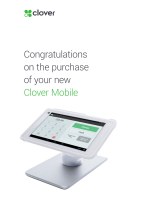MFJ-781 Instruction Manual
i
Contents
Before Reading This Manual.......................................................................iii
Chapter 1 Introduction.....................................................................1-1
Introduction to DSP.........................................................................................1-2
Product Overview.............................................................................................1-3
Filter Specifications.........................................................................................1-3
Front Panel Layout...........................................................................................1-4
Back Panel Layout............................................................................................1-4
Unit Specifications............................................................................................1-5
General Specifications...........................................................................1-5
Input/Output Specifications................................................................1-5
Chapter 2 Installation & Operation.............................................2-1
Back Panel Connection..................................................................................2-2
Basic Connections...........................................................................................2-3
Setting Audio In Level (Input Level)...........................................................2-4
Front Panel Description................................................................................2-5
Center Frequency Button.....................................................................2-5
Input Level LED..........................................................................................2-5
Filter Select Switch..................................................................................2-6
PWR LED.....................................................................................................2-6
Power Button.............................................................................................2-6
Chapter 3 Filter Description..........................................................3-1
CW Filters............................................................................................................3-2
DATA Filters........................................................................................................3-2
VHF PACKET Filter...........................................................................................3-3
CLOVER Filter.....................................................................................................3-3
SSTV Filter...........................................................................................................3-3
WeFAX Filter......................................................................................................3-4
Chapter 4 Jumper Description.....................................................4-1
Jumper Settings...............................................................................................4-2
CW Mode.....................................................................................................4-2
Data Mode..................................................................................................4-2
Automatic Gain Control.........................................................................4-2
Setting the Jumpers.......................................................................................4-3

MFJ-781 Instruction Manual
ii
Appendix A ..............................................................................................A-1
Self-Test................................................................................................................A-2
In Case of Difficulty...........................................................................................A-4
Technical Assistance......................................................................................A-4
CW and Data Filters Settings Chart.......................................................A-5

MFJ-781 Instruction Manual
iii
Before Reading This Manual
The first chapter is an introduction to DSP and the MFJ-781. The second
chapter tells about the back panel and how to install the unit between a radio
and a multi-mode data controller. It also describes the various front panel
controls. Chapter 3 is a description of the digital filters used in this unit. The
last chapter is an explanation of the function of the jumpers.
The appendix has two important sections, troubleshooting and technical
assistance. There is also a self-test for the unit's digital circuitry and controls.
Refer to these sections if you should have any problem with your MFJ-781.
Important:
Please read this section to become familiar with the terms
and mechanics used in this manual.
Whenever the manual text discusses a control, jack, or level adjustment, the
name will appear in Bold; the filter mode name will be CAPITALIZED.
Example: Turn the Filter Select switch to CW 2 position for ...
The RTTY, AMTOR, PACTOR, and HF PACKET filters will be collectively referred
to simply as the DATA filter.
Explanation of graphical symbol:
WARNING: The exclamation point within an equilateral triangle is
intended to alert you of conditions that may be damaging to the
product or resulting in a risk of electric shock to persons.


MFJ-781 Instruction Manual
Introduction Error! Main Document Only.-1
Introduction
Contents of This Chapter
>
Introduction to DSP Page 1-2
>
Product Overview Page 1-3
>
Filter Specifications Page 1-3
>
Front Panel Layout Page 1-4
>
Back Panel Layout Page 1-4
>
Unit Specifications Page 1-5
General Specifications Page 1-5
Input/Output Specifications Page 1-5

MFJ-781 Instruction Manual
Introduction Error! Main Document Only.-2
Introduction to DSP
The MFJ-781 DSP Multimode Data Filter
uses state-of-the-art Digital Signal
Processing (DSP) technology. Digital Signal Processing greatly improves signal
clarity by reducing or eliminating noise (QRN) and interference (QRM). DSP
technology has existed for many years but has always been very complicated
and expensive. Recent advances in integrated circuits have greatly increased
the processing power and reduced the size of DSP units. These same
advances also lowered the cost of DSP filtering, making DSP technology
affordable for the average amateur or short wave listener.
The heart of any DSP system is the digital signal processor. Almost any
microprocessor can perform DSP, such as the one in a personal computer,
but only very fast or special-function processors perform DSP in
real time
. A
digital signal processor's commands are tailored to the type of instructions
used in signal processing. The use of special DSP commands allows a DSP
filter function to be completed in very few clock cycles (usually one). The CPU
in a typical personal computer would require a long set of instructions and
therefore many clock cycles to perform the same function. Analog Device's
16-bit 12 MHz processor, the ADSP-2105, is used in the MFJ-781.
The MFJ-781 DSP Multimode Data Filter converts the analog audio signals
from your receiver to digital information. This conversion is achieved by
sampling the audio signal many thousands of times per second with an analog-
to-digital converter. The result is a string of digital "numbers" that represent
the amplitude and frequency of the analog input signal. The ADSP-2105 chip
then processes the digital information with different digital filter algorithms
depending on the settings of the front panel controls. The end result is a
digitized signal with undesired signal components either reduced or removed
and desired components enhanced. The processed digital signal information
is converted back to an audio signal by a digital-to-analog converter and sent to
the amplifier and line level outputs.

MFJ-781 Instruction Manual
Introduction Error! Main Document Only.-3
Product Overview
The MFJ-781 DSP Multimode Data Filter is a highly selective audio filter
suitable for most amateur multi-mode applications. The MFJ-781 consists of
an automatic gain control and 100 linear phase FIR (finite impulse response)
bandpass filters: 32 CW filters, 64 DATA filters, and 4 fixed filters for VHF
Packet, Clover, SSTV, and WeFAX.
In CW mode, there is a choice of two tone (pitch) frequencies selected with a
front panel button; these frequencies are set with jumpers from among 8
different choices each. In addition, there are four bandwidths selected with the
front panel switch.
In DATA mode, there is a choice of two mark-space frequency pairs selected
with a front panel button; these frequency pairs are set with jumpers from
among 16 different choices each (170, 200, 425 and 850 Hz shifts). In
addition, there are four baud rates selected with the front panel switch, which
affect the filter's bandwidth for optimal uses.
The four fixed filters are optimized filters for the corresponding data modes.
Filter Specifications
Filter
1
Frequency Attenuation
4
Delay
CW
2
Jumper-Set Center Frequency
Switch-Selected Bandwidth
50 dB @ 50 Hz 29 mS
DATA
3
Jumper-Set Mark-Space Frequency
Switch-Selected Baud Rate
40 dB @ 60 Hz 19 mS
VHF PACKET Fixed @ 500-2900 Hz 45 dB @ 75 Hz 16 mS
CLOVER Fixed @ 1950-2550 Hz 45 dB @ 75 Hz 16 mS
SSTV Fixed @ 1050-1325 Hz and 1475-2350 Hz 45 dB @ 75 Hz 16 mS
WeFAX Fixed @ 1450-2350 Hz 45 dB @ 75 Hz 16 mS
Note 1: All bandpass filters are linear phase FIR (finite impulse response) filters that minimize ringing.
Note 2: The CW filter has center frequencies of 300-1000 Hz in 100 Hz increment and bandwidths of
50, 100, 200, and 500 Hz.
Note 3: The DATA filter has 16 different mark-space frequencies (170, 200, 425, and 850 Hz shifts) and
baud rates of 45, 100, 200, and 300.
Note 4: All filter attenuation is indicated in dB @ a distance in Hz outside the passband.

MFJ-781 Instruction Manual
Introduction Error! Main Document Only.-4
Front Panel Layout
Center Frequency button: Selects between two center frequencies.
Input Level LED: Indicates input signal level (red too high, off too
low, green is OK).
Filter Select switch: Selects one of ten filter modes.
PWR LED: Indicates the power is on.
Power button: Press to turn the power on or off.
For an in-depth description of the front panel controls, refer to chapter 2,
Installation & Operation.
Back Panel Layout
Power: 10-16 Vdc @ .5 amp peak (low "Z " audio load)
Audio In: RCA phono jack
Audio In Adjust: screwdriver adjustable potentiometer
Audio Out: RCA phono jack (~1.5 V P-P @ 600 ohms)
Audio Out Adjust: screwdriver adjustable potentiometer
For an in-depth description of the back panel connections, refer to chapter 2,
Installation & Operation.

MFJ-781 Instruction Manual
Introduction Error! Main Document Only.-5
Unit Specifications
General Specifications
Processor
: Analog Devices ADSP-2105. Data width - 16 bits. Clock
speed - 12 MHz.
Bypass
: The MFJ-781 DSP filter has a direct audio bypass when
power switch is in "OFF" position.
Input/Output Specifications
Audio In
: This jack should be driven in a range of 1 to 2.8 volts P-P
when Audio In Adjust is set to maximum sensitivity. When
Audio In Adjust is set to minimum sensitivity, the DSP
requires a very high input voltage. Input circuit loading is 10 K
ohms nominal.
Audio Out
: This jack provides approximately 1.5 volts P-P into 600 ohm
(or higher) impedance loads (160 mW @ 6 ohms). The output
voltage of this jack is dependent on Audio Out Adjust.


MFJ-781 Instruction Manual
Installation & Operation 2-1
2
Installation & Operation
Contents of This Chapter
>
Back Panel Connection Page 2-2
>
Basic Connections Page 2-3
>
Setting Audio In Level (Input Level) Page 2-4
>
Front Panel Description Page 2-5
Center Frequency Button Page 2-5
Input Level LED Page 2-5
Filter Select Switch Page 2-6
PWR LED Page 2-6
Power Button Page 2-6

MFJ-781 Instruction Manual
Installation & Operation 2-2
Back Panel Connection
Power
: This connector supplies power to the unit. It connects to a 2.1 mm
coaxial plug with the center conductor positive and the shield ground. An
optional dc supply, the MFJ-1315, is available from MFJ. The voltage
should be 10-16 Vdc. If the power supply voltage drops below 10 volts
the MFJ-781 will perform erratically.
WARNING:
Voltages greater than 18 volts or reverse polarity may
permanently damage the MFJ-781.
Audio In: This jack is normally connected to the receiver's speaker or
headphones output. It is a standard RCA phono jack. A shielded cable
should be used to connect this connector to the station receiver.
Audio In Adjust
: This adjustment varies the level of the audio input to Audio In
jack. Proper adjustment is achieved if the Input Level indicator flashes
mostly green and never red when the receiver's volume is at normal
levels. Refer to page 2-4.
Audio Out
: This jack supplies line level audio for tape recorders, audio amps or
multi-mode TNCs. It is a standard RCA phono jack. A quality shielded
cable should be used for connection to this jack. The output level is
dependent on the Audio Out Adjust control.
Audio Out Adjust
: This adjustment varies the level of the audio output to Audio
Out jack.

MFJ-781 Instruction Manual
Installation & Operation 2-3
Basic Connection
The MFJ-781 is installed in the audio path between the receiver and the multi-
mode controller.

MFJ-781 Instruction Manual
Installation & Operation 2-4
Setting Audio In Level (Input Level)
When first connecting the DSP filter and whenever the receiver audio level
changes, you should check the Input Level indicator. This LED indicates the
input signal level. As a signal is received, the Input Level LED will flash from
"off" to either green or red.
If the indicator flashes:
Mostly Green (never red) the input level is adjusted correctly.
Any Red the input level is too high.
Stays Off (or barely green) the input level is too low.
To set Audio In Adjust:
1. Tune your radio to the type of signal you will be operating most.
2. Set your
radio's
volume control to a normal level.
3. Use a screwdriver to adjust the Audio In Adjust (on the back panel of the
DSP) until the Input Level LED (on the front panel) flashes mostly green
and never red.
Note:
Some compromise may be required if the receiver does not maintain
the same audio level on different modes. Set the Audio In Adjust on
the DSP for the most common mode, and use the receiver's volume
knob to properly adjust the level when switching modes.

MFJ-781 Instruction Manual
Installation & Operation 2-5
Front Panel Description
The following section will help you become familiar with the operation of the
DSP. The controls are explained from left to right as they appear on the panel.
Center Frequency Button
This button allows you to choose two different groups of filters with the Filter
Select switch.
With the Center Frequency button "in," the Filter Select switch selects one of
4 CW filters, one of 4 DATA filters, the VHF PACKET filter, or the SSTV filter.
With the Center Frequency button "out," the Filter Select switch selects one
of 4 CW filters, one of 4 DATA filters, the CLOVER filter, or the WeFAX filter.
Input Level LED
This LED lights two different colors, red and green. It tells you if the DSP is
getting the correct audio level from the receiver.
The volume of the audio from your receiver will change with different signals.
Please remember that sometimes there may be a lot of receiver audio, and
sometimes there may not. For example, the station you are listening to will
probably not be sending all the time, or may be fading in and out.
The use of this LED is very simple. When you are listening to a loud signal,
adjust the receiver's volume control so the LED lights the most steady and
brightest green possible without ever going red. If the LED doesn't light green
on good signals, the receiver volume is too low for the best filter performance.
With a properly designed receiver that has a good AGC circuit, you won't have
to adjust the receiver volume control very often. You will only have to adjust it
when (or if) the Input Level LED indicates improper level by flashing red or
failing to light an almost steady green color. See page 2-4.

MFJ-781 Instruction Manual
Installation & Operation 2-6
Filter Select Switch
This switch selects the bandpass filter used to process the input signal. It is
used in conjunction with the Center Frequency button discussed on page 2-5.
See the table below.
When the Center Frequency button is "in," the Filter Select switch selects
one of the 4 CW filters, one of 4 DATA filters, the VHF PACKET filter, or the
SSTV filter.
When the Center Frequency button is "out," the Filter Select switch selects
one of 4 CW filters, one of 4 DATA filters, the CLOVER filter, or the WeFAX
filter.
Chapter 3, Filter Description, gives more detailed information on each filter
type available with this switch.
Filter Switch & Center Frequency Button Functions
Filter Switch Center Frequency Button
Position In Out
1 CW (A) 50 Hz Bandwidth CW (B) 50 Hz Bandwidth
2 CW (A) 100 Hz Bandwidth CW (B) 100 Hz Bandwidth
3 CW (A) 200 Hz Bandwidth CW (B) 200 Hz Bandwidth
4 CW (A) 500 Hz Bandwidth CW (B) 500 Hz Bandwidth
5 DATA (A) 45 Baud DATA (B) 45 Baud
6 DATA (A) 100 Baud DATA (B) 100 Baud
7 DATA (A) 200 Baud DATA (B) 200 Baud
8 DATA (A) 300 Baud DATA (B) 300 Baud
9 VHF PACKET CLOVER
10 SSTV WeFAX
PWR LED
This LED lights red to indicate the power is on.
Power Button
This button controls the power to the DSP. When this button is in the "OFF"
position, the audio input is connected directly to the audio output.

MFJ-781 Instruction Manual
Filter Description 3-1
3
Filter Description
Contents of This Chapter
>
CW Filters Page 3-2
>
DATA Filters Page 3-2
>
VHF PACKET Filter Page 3-3
>
CLOVER Filter Page 3-3
>
SSTV Filter Page 3-3
>
WeFAX Filter Page 3-4

MFJ-781 Instruction Manual
Filter Description 3-2
The following section describes the various filters available in the ten Filter
Select switch positions in details.
CW Filters
Operational Modes: CW, Memory Keyer, and Modulated CW.
These filters are jumpers & switch selectable bandpass filters that can be set
over the normal frequency range preferred by most CW enthusiasts. The
center frequency (or pitch) is set using jumpers with choices of 300 to 1000
Hz in 100 Hz increments. The bandwidth is selected using the Filter Select
switch with choices of 50, 100, 200, and 500 Hz.
These filters are very steep with attenuation of 50 dB at 50 Hz outside the
passband and have a time delay of 29 milli-seconds.
Note that as the bandwidth of this filter approaches the on-off rate of the dot
and dashes, some ringing may appear. This is an inherent characteristic of
any filter when the bandwidth approaches the on-off rate. When this filter is
operated using a very narrow bandwidth, some ringing or softening is
inevitable. To minimize ringing use the maximum bandwidth possible.
DATA Filters
Operational Modes: HF Packet, Baudot RTTY & ASCII @ 170, 200, 425 and
850 Hz Shift, AMTOR, SITOR, and NAVTEX.
These filters are jumpers & switch selectable bandpass filters that can be set
among 16 different mark-space frequency pairs. The mark-space frequency
pairs include 170, 200, 425, and 850 Hz shifts. The baud rate is selected
using the Filter Select switch with choices of 45, 100, 200, and 300 bauds.
The filter's center frequency is centered between the mark and space
frequencies
center frequency = (mark + space)
÷
2
and the bandwidth is
bandwidth = (1.2 x shift) + (baud rate)
These filters are very steep with attenuation of 40 dB at 60 Hz outside the
passband and have a time delay of 19 milli-seconds.

MFJ-781 Instruction Manual
Filter Description 3-3
Default Settings for Optimum Performance of Data Modes
Filter Switch Center Frequency Button
Position In
1
Out
2
RTTY HF Baudot RTTY VHF Baudot RTTY
AMTOR AMTOR, NAVTEX, HF ASCII VHF ASCII
PACTOR PacTOR -
HF PACKET HF Packet -
Note 1: Factory pre-set to the standard 170 Hz shift mark-space frequency of 2125-2295 Hz.
Note 2: Factory pre-set to the standard 850 Hz shift mark-space frequency of 2125-2975 Hz.
VHF PACKET Filter
Operational Mode: VHF Packet.
This filter is a bandpass filter that allows a wide frequency range to pass
through the filter. The signal content (mark-space frequency pair of 1200-
2200 Hz) is passed by a filter at 500 to 2900 Hz. This filter is non-adjustable
and cannot be programmed to different frequencies. This filter is very steep
with attenuation of 45 dB at 75 Hz outside the passband and has a time delay
of 16 milli-seconds.
CLOVER Filter
Operational Mode: Clover.
This filter is a bandpass filter that allows a wide frequency range to pass
through the filter. The signal content (2000-2500 Hz) is passed by a filter at
1950 to 2550 Hz. This filter is non-adjustable and cannot be programmed to
different frequencies. This filter is very steep with attenuation of 45 dB at 75
Hz outside the passband and has a time delay of 16 milli-seconds.
SSTV Filter
Operational Mode: Slow Scan.
This filter is a dual bandpass filter that allows two separate frequency groups
to pass through the filter. The first filter is pre-set to pass frequencies
between 1050 and 1325 Hz for the synch tone (1200 Hz) and the Vertical
Interval Signal (VIS) tones (1100 & 1300 Hz). The picture content (1500-
2300 Hz) is passed by a second filter at 1475 to 2350 Hz. This filter is non-
adjustable and cannot be programmed to different frequencies. This filter is
very steep with attenuation of 45 dB at 75 Hz outside the passband and has a
time delay of 16 milli-seconds.

MFJ-781 Instruction Manual
Filter Description 3-4
WeFAX Filter
Operational Mode: Facsimile.
This filter is a bandpass filter that allows a wide frequency range to pass
through the filter. The picture content (1500-2300 Hz) is passed by a filter at
1450 to 2350 Hz. This filter is non-adjustable and cannot be programmed to
different frequencies. This filter is very steep with attenuation of 45 dB at 75
Hz outside the passband and has a time delay of 16 milli-seconds.
Page is loading ...
Page is loading ...
Page is loading ...
Page is loading ...
Page is loading ...
Page is loading ...
Page is loading ...
Page is loading ...
Page is loading ...
Page is loading ...
Page is loading ...
Page is loading ...
/