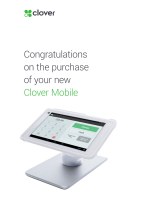Page is loading ...

Charging Your Clover Flex
For periods of infrequent use or for storing the Clover Flex we recommend fully
charging your device and powering off. You should repeat this every 6 - 9
months. These steps are important, because a fully charged primary battery will
protect your device with tamper detection for about 1 year.
If the primary battery becomes fully discharged, the backup battery will maintain
tamper detection for around 3 months. After 3 months, your Flex will enter into
a tampered state and stop functioning altogether.
To connect to power and charge your Clover Flex, then power off:
1. Holding the charging cradle upside down, firmly insert the power cord
into the charging input.
2. Thread the cord across and out the back.
3. Insert the power cord into the charging brick.
4. Plug in the other end of the power cord to a power outlet.

5. Set the Flex on top of the charging cradle.
6. Allow the device to charge until the indicator shows a full battery.
7. Press the power button for 3 seconds, then select the Power Off button
on your screen
Best,
Clover Team
© 2020 Clover Network, Inc. All rights reserved. The Clover® name and logo are trademarks owned by
Clover Network, Inc., a wholly owned subsidiary of First Data Corporation, and registered or used in the
U.S., Europe, and other countries.
415 N Mathilda Ave, Sunnyvale, CA 94085
/