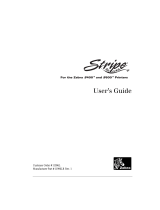Page is loading ...

S
400 &
S
600
Maintenance Manual

44895L Rev. 1 1/99 i
S
400/
S
600
STRIPE SERIES PRINTER
Maintenance Manual
Revision 1
Registration Form
=(%5$7(&+12/2*,(6&25325$7,21
To receive maintenance manual revisions
and updates, complete this form and fax
or mail it to Zebra Technologies at the
fax number or address shown below.
COMPANY
ADDRESS
CITY
STATE, ZIP
PHONE # ( )
CONTACT:
Zebra Technologies Corporation
333 Corporate Woods Parkway
Vernon Hills, Illinois 60061-3109 U.S.A.
ATTN: Technical Training Department
FAX NUMBER: +1.847.913.8766

44895L Rev. 1 1/99ii
127(6

44895L Rev. 1 1/99 iii
7$%/(2)&217(176
TABLE OF CONTENTS.................................................................................................................iii
TABLE OF FIGURES.................................................................................................................. viii
LIST OF TABLES............................................................................................................................ xi
SECTION I - DESCRIPTION OF EQUIPMENT........................................................................1-1
DESCRIPTION.................................................................................................................................1-2
PRINTER OPERATING MODES.......................................................................................................1-2
SPECIFICATIONS............................................................................................................................1-3
Agency Approvals......................................................................................................................1-3
Bar Codes...................................................................................................................................1-3
Electrical Requirements.............................................................................................................1-3
Environmental Ranges for Operation and Storage.....................................................................1-3
Fonts...........................................................................................................................................1-4
Media Considerations.................................................................................................................1-5
Media Handling..........................................................................................................................1-5
Memory......................................................................................................................................1-6
Microprocessor...........................................................................................................................1-6
Options.......................................................................................................................................1-6
Physical Dimensions..................................................................................................................1-6
Printing Considerations..............................................................................................................1-7
Printing Method..........................................................................................................................1-7
Print Speeds................................................................................................................................1-7
Ribbon Considerations...............................................................................................................1-8
Zebra Programming Language (ZPL II)....................................................................................1-8
Communication Interfaces.........................................................................................................1-9
COMMUNICATION SPECIFICATIONS............................................................................................1-10
Serial Data Communication Interface Overview.....................................................................1-10
Standard Serial Communication Connector.............................................................................1-10
RS-232 Interconnection............................................................................................................1-11

44895L Rev. 1 1/99iv
Serial Communication Signal Levels.......................................................................................1-13
Centronics® Parallel Data Port................................................................................................1-13
Parallel Port Interconnections..................................................................................................1-13
Parallel Data Signal Levels......................................................................................................1-13
ELECTRONICS SYSTEM BLOCK DIAGRAM..................................................................................1-15
SECTION II - OPERATIONS OVERVIEW................................................................................2-1
OPERATOR CONTROLS..................................................................................................................2-3
POWER Status Indicator (green):..............................................................................................2-3
PRINTHEAD Status Indicator (yellow):...................................................................................2-3
PAPER/RIBBON Status Indicator (yellow):.............................................................................2-3
PAUSE Status Indicator (yellow):.............................................................................................2-3
DATA Status Indicator (green):.................................................................................................2-4
DARKEN Status Indicator (yellow):.........................................................................................2-4
POSITION Status Indicator (yellow):........................................................................................2-4
CALIBRATE Status Indicator (yellow):....................................................................................2-4
PAUSE Key:..............................................................................................................................2-5
FEED (s) Key:.........................................................................................................................2-5
CANCEL (t) Key:...................................................................................................................2-5
MODE Key:...............................................................................................................................2-5
Power ON/OFF Switch..............................................................................................................2-5
ACCESSING THE PRINTER..............................................................................................................2-7
LOADING THE MEDIA....................................................................................................................2-8
Tear-Off Mode Media Loading..................................................................................................2-8
Cutter Mode Media Loading......................................................................................................2-8
Peel-Off Mode Media Loading................................................................................................2-11
Removing the Label Backing Material....................................................................................2-12
Adjusting the Media Sensor.....................................................................................................2-12
RIBBON LOADING........................................................................................................................2-14
Adjusting the Ribbon Supply Spindle......................................................................................2-14
Loading the Ribbon..................................................................................................................2-15
Removing Used Ribbon...........................................................................................................2-15

44895L Rev. 1 1/99 v
DATA CABLE INSTALLATION......................................................................................................2-16
POWER ON SELF-TEST................................................................................................................2-17
Additional Printer Self-Tests....................................................................................................2-17
Printer Self-Test/Reset Default Quick Reference Chart..........................................................2-18
CANCEL Key Self-Test...........................................................................................................2-20
PAUSE Key Self-Test..............................................................................................................2-21
FEED Key Self-Test.................................................................................................................2-21
MODE Key Self-Test...............................................................................................................2-23
FEED and PAUSE Key Factory Default Reset........................................................................2-23
FEED, PAUSE and MODE Key Reset (Communication Parameter Default)........................2-23
CALIBRATION..............................................................................................................................2-25
Auto Calibration.......................................................................................................................2-25
Manual Calibration...................................................................................................................2-25
Ribbon Parameter Calibration..................................................................................................2-26
CONFIGURATION MODE..............................................................................................................2-26
Print Darkness..........................................................................................................................2-27
Printing and Examining a Configuration Label.......................................................................2-27
Testing Print Darkness (FEED Key Self-Test Method)...........................................................2-27
Testing Print Darkness (PAUSE Key Self-Test Method)........................................................2-29
Adjusting The Printer Darkness...............................................................................................2-30
Tear-Off Position Adjustment..................................................................................................2-31
Top of the Label Position Adjustment.....................................................................................2-32
ROUTINE ADJUSTMENTS.............................................................................................................2-34
Printhead Pressure Adjustment................................................................................................2-34
Backing Rewind Power Roller Adjustment.............................................................................2-35
SECTION III - TROUBLESHOOTING.......................................................................................3-1
TROUBLESHOOTING CHARTS........................................................................................................3-1
LED Quick Reference Chart......................................................................................................3-2
Troubleshooting Chart (Problems with LED Indications).........................................................3-3
Troubleshooting Chart (Print or Print Quality Related Problems).............................................3-6
Troubleshooting Chart (Wrinkled Ribbon)................................................................................3-8

44895L Rev. 1 1/99vi
Troubleshooting Chart (Jammed or Stuck Labels)....................................................................3-8
Troubleshooting Chart (Settings or Parameter Related)............................................................3-9
Troubleshooting Chart (Cutter Related)...................................................................................3-10
SAMPLE LABELS..........................................................................................................................3-11
PRINTER STATUS SENSORS..........................................................................................................3-16
FACTORY ASSISTANCE................................................................................................................3-17
ZIP SUPPORT...........................................................................................................................3-17
TECHNICAL SUPPORT..................................................................................................................3-17
REPAIR SERVICE DEPARTMENT..................................................................................................3-17
RETURNING EQUIPMENT.............................................................................................................3-17
SECTION IV - PREVENTIVE AND CORRECTIVE MAINTENANCE PROCEDURES.....4-1
EQUIPMENT SAFETY TIPS..............................................................................................................4-3
PERSONAL SAFETY TIPS................................................................................................................4-5
PREVENTIVE MAINTENANCE SCHEDULE......................................................................................4-6
Cleaning – General.....................................................................................................................4-6
Cleaning – Printhead and Platen Roller.....................................................................................4-6
Printhead and Platen Roller Cleaning Procedure.......................................................................4-8
Cleaning the Cutter Module.....................................................................................................4-10
LUBRICATION...............................................................................................................................4-17
DIAGNOSTICS...............................................................................................................................4-18
Printer Self-Test/Reset Default Quick Reference Chart..........................................................4-18
PAUSE and CANCEL Key Self-Test......................................................................................4-18
FEED and CANCEL Key Self-Test.........................................................................................4-18
EXTENDED PRINTER DIAGNOSTICS.............................................................................................4-24
PAUSE Key Loopback Test.....................................................................................................4-24
FEED Key Loopback Test.......................................................................................................4-24
MECHANICAL ADJUSTMENTS......................................................................................................4-25
Printhead Position Adjustment.................................................................................................4-25

44895L Rev. 1 1/99 vii
Label Available Sensor Adjustment.........................................................................................4-27
Strip Plate Adjustment.............................................................................................................4-28
Backing Rewind Spindle Adjustment......................................................................................4-29
ELECTRICAL ADJUSTMENTS.......................................................................................................4-30
Printhead Voltage Adjustment.................................................................................................4-30
Cutter Voltage Adjustment.......................................................................................................4-33
CORRECTIVE MAINTENANCE......................................................................................................4-35
Tools Required.........................................................................................................................4-35
Test Equipment Required.........................................................................................................4-35
Removing the Main Door.........................................................................................................4-35
Removing the Front Door........................................................................................................4-35
Removing the Rear Cover........................................................................................................4-35
Tear-Off Plate Removal...........................................................................................................4-37
Control Panel Assembly Removal...........................................................................................4-38
Control Panel Circuit Board Replacement...............................................................................4-38
Main Logic Board Removal.....................................................................................................4-40
Main Logic Board Installation.................................................................................................4-40
Print Mech Assembly Removal................................................................................................4-42
Printhead Assembly Removal..................................................................................................4-43
Ribbon Supply Spindle Disassembly.......................................................................................4-46
Ribbon Supply Spindle Replacement.......................................................................................4-47
Media Sensor Assembly Removal...........................................................................................4-51
Media Sensor Assembly Replacement.....................................................................................4-51
Main Drive Belt Removal, Replacement and Adjustment for Printers Without the Peel-Off
Option.......................................................................................................................................4-53
Main Drive Belt/Rewind Spindle Drive Belt Removal, Replacement and Adjustment for
Printers Equipped With the Peel-Off Option...........................................................................4-54
Platen Roller Replacement.......................................................................................................4-56
Ribbon Take-Up Motor Replacement......................................................................................4-58
Stepper Motor Replacement.....................................................................................................4-59
Power Supply Board Removal.................................................................................................4-61
Power Supply Board Replacement...........................................................................................4-61
AC Power Fuse Replacement...................................................................................................4-64

44895L Rev. 1 1/99viii
OPTIONS (FIELD INSTALLABLE)..................................................................................................4-65
Memory Upgrade Kit Installation Instructions........................................................................4-65
SECTION V - MAINTENANCE AND ASSEMBLY DRAWINGS............................................5-1
COVER ASSEMBLIES......................................................................................................................5-2
LOGIC BOARD AND CONTROL PANEL...........................................................................................5-4
RIBBON AND MEDIA SUPPLY.........................................................................................................5-6
TOGGLE AND PRINT MECH ASSEMBLY........................................................................................5-8
PRINT MECH AND PRINTHEAD ASSEMBLY.................................................................................5-10
MEDIA SENSOR AND RIBBON GUIDE...........................................................................................5-12
DRIVE SYSTEM.............................................................................................................................5-14
PLATEN AND POWER SUPPLY......................................................................................................5-16
PEEL-OFF OPTION (FRONT VIEW)..............................................................................................5-18
PEEL-OFF OPTION (REAR VIEW)................................................................................................5-20
CUTTER OPTION..........................................................................................................................5-22
SECTION VI - MISCELLANEOUS INFORMATION AND APPENDICES...........................6-1
ASCII CODE CHART.....................................................................................................................6-2
7$%/(2)),*85 (6
Figure 1-1 Communication Cable Connections ..............................................................................1-10
Figure 1-2 RS-232 Connections ......................................................................................................1-11
Figure 1-3 RS-232 Signal/ASCII Code Data.................................................................................. 1-13
Figure 1-4 Electronic Block Diagram............................................................................................. 1-15
Figure 2-1 Front Panel.......................................................................................................................2-6
Figure 2-2 Power ON/OFF Switch Location ...................................................................................2-6
Figure 2-3 Accessing the Printer....................................................................................................... 2-7

44895L Rev. 1 1/99 ix
Figure 2-4 Roll Media Loading .........................................................................................................2-9
Figure 2-5 Fanfold Media Loading ...................................................................................................2-9
Figure 2-6 Cutter Mode Media Loading .........................................................................................2-10
Figure 2-7 Peel-Off Mode Media Loading .....................................................................................2-10
Figure 2-8 Media Sensor Adjustment .............................................................................................2-13
Figure 2-9 Dual Tension Ribbon Supply Spindle Adjustment .......................................................2-14
Figure 2-10 Ribbon Loading Diagram ............................................................................................2-15
Figure 2-11 Data Cable Connections ..............................................................................................2-16
Figure 2-12 CANCEL Key Self Test Printout (Configuration Label) ............................................2-20
Figure 2-13 PAUSE Key Self-Test Printout ...................................................................................2-22
Figure 2-14 FEED Key Self-Test Printout ......................................................................................2-22
Figure 2-15 MODE Key Self-Test Printout ....................................................................................2-24
Figure 2-16 CANCEL Key Self Test Printout (Configuration Label) ............................................2-28
Figure 2-17 FEED Key Self-Test Printout ......................................................................................2-28
Figure 2-18 Tear-Off Position Adjustment .....................................................................................2-31
Figure 2-19 Adjusting the Print of the Top of the Label .................................................................2-33
Figure 2-20 Printhead Pressure Adjustment ....................................................................................2-34
Figure 2-21 Backing Rewind Power Roller ....................................................................................2-36
Figure 4-1 Main Door and Front Door...............................................................................................4-8
Figure 4-2 Printhead Cleaning...........................................................................................................4-9
Figure 4-3 Cutter Catch Tray Location ...........................................................................................4-11
Figure 4-4 Cutter Connector and Mounting Screw .........................................................................4-11
Figure 4-5 Cutter Module Removal ................................................................................................4-12
Figure 4-6 Cutter Module Disassembly ..........................................................................................4-13
Figure 4-7 Cutter Module Reassembly ...........................................................................................4-14

44895L Rev. 1 1/99x
Figure 4-8 Side View of Cutter Module Reassembly .....................................................................4-15
Figure 4-9 Reassembled Cutter Module ..........................................................................................4-15
Figure 4-10 Cutter Module Reinstallation ......................................................................................4-16
Figure 4-11 PAUSE & CANCEL Key Test Printout ......................................................................4-21
Figure 4-12 Test, Formats 1 and 8 ..................................................................................................4-21
Figure 4-13 Test, Formats 2 and 9 ..................................................................................................4-21
Figure 4-14 Test, Formats 3 and 10 ................................................................................................4-22
Figure 4-15 Test, Formats 4 and 11 ................................................................................................4-22
Figure 4-16 Test, Formats 5 and 12 ................................................................................................4-22
Figure 4-17 Test, Formats 6 and 13 ................................................................................................4-23
Figure 4-18 Test, Formats 7 and 14 ................................................................................................4-23
Figure 4-19 Printhead Position Adjustment (Top View) ................................................................4-26
Figure 4-20 Label Available Sensor Location ................................................................................4-27
Figure 4-21 Strip Plate Adjustment .................................................................................................4-28
Figure 4-22 Backing rewind Spindle Adjustment ...........................................................................4-29
Figure 4-23 Printhead Voltage Adjustment Potentiometer Location ..............................................4-32
Figure 4-24 Properly Adjusted Cutter Sensor .................................................................................4-34
Figure 4-25 Home Position Potentiometer ......................................................................................4-34
Figure 4-26 Opening Main and Front Doors ...................................................................................4-36
Figure 4-27 Door and Cover Disassembly ......................................................................................4-36
Figure 4-28 Tear-Off Plate ..............................................................................................................4-37
Figure 4-29 Control Panel Assembly ..............................................................................................4-39
Figure 4-30 Main Logic Board ........................................................................................................4-41
Figure 4-31 Printhead Cable Ferrite Assembly ...............................................................................4-42
Figure 4-32 Braided Ground Strap Location ...................................................................................4-44

44895L Rev. 1 1/99 xi
Figure 4-33 Print Mechanism Assembly Mounting Screw Location ..............................................4-44
Figure 4-34 Printhead Assembly Removal/Installation ..................................................................4-45
Figure 4-35 Dual-Tension Ribbon Supply Disassembly .................................................................4-46
Figure 4-36 Ribbon Supply Spindle Sub-Assembly Installation ....................................................4-47
Figure 4-37 Spindle Assembly Installation .....................................................................................4-48
Figure 4-38 Spindle Assembly Installation .....................................................................................4-50
Figure 4-39 Spindle Assembly & Outer Spindle (Expanded) .........................................................4-50
Figure 4-40 Spindle Assembly & Outer Spindle (Retracted) .........................................................4-50
Figure 4-41 Media Sensor Assembly ..............................................................................................4-52
Figure 4-42 Main Drive Belt Replacement and Adjustment ...........................................................4-52
Figure 4-43 Peel-Off Drive Belt Adjustment ..................................................................................4-55
Figure 4-44 Platen Roller Replacement ..........................................................................................4-57
Figure 4-45 Platen Roller ................................................................................................................4-57
Figure 4-46 Ribbon Take-Up Motor ...............................................................................................4-58
Figure 4-47 Stepper Motor (Media Side) ........................................................................................4-59
Figure 4-48 Stepper Motor (Electronics Side) ................................................................................4-60
Figure 4-49 Power Supply Assembly Removal ..............................................................................4-62
Figure 4-50 Power Supply Assembly Exploded View ....................................................................4-63
Figure 4-51 Fuse Holder Location ..................................................................................................4-64
Figure 4-52 Sample Main Logic Board & Memory Board .............................................................4-67
Figure 4-53 Memory Board Installation ..........................................................................................4-67
Figure 4-54 Sample Before And After Configuration Labels (8 MB Memory Board Installed) ....4-68
/,672)7$%/(6
Table 1-1 Standard Printer Fonts ......................................................................................................1-4

44895L Rev. 1 1/99xii
Table 1-2 Media Specifications .........................................................................................................1-5
Table 1-3 Memory Specifications .....................................................................................................1-6
Table 1-4 Printer Physical Dimensions .............................................................................................1-6
Table 1-5 Printing Specifications ......................................................................................................1-7
Table 1-6 Print Speeds ......................................................................................................................1-7
Table 1-7 Ribbon Specifications .......................................................................................................1-8
Table 1-8 DB9P Pinout ..................................................................................................................1-12
Table 1-9 Centronics Parallel Cable Pinout ...................................................................................1-14
Table 2-1 Self-Test and Calibration Quick Reference Chart ..........................................................2-19
Table 2-2 Factory Default Values ...................................................................................................2-24
Table 3-1 LED Quick Reference Chart .............................................................................................3-2
Table 3-2 Troubleshooting Chart (Problems with LED Indications) ................................................3-3
Table 3-2 Troubleshooting Chart (Problems with LED Indications) (continued) ............................3-4
Table 3-2 Troubleshooting Chart (Problems with LED Indications) (continued) ............................3-5
Table 3-3 Troubleshooting Chart (Print or Print Quality Related Problems) ...................................3-6
Table 3-3 Troubleshooting Chart (Print or Print Quality Related Problems) (continued) ...............3-7
Table 3-4 Troubleshooting Chart (Wrinkled Ribbon) .......................................................................3-8
Table 3-5 Troubleshooting Chart (Jammed or Stuck Labels) ...........................................................3-8
Table 3-6 Troubleshooting Chart (Settings or Parameter Related) ...................................................3-9
Table 3-7 Troubleshooting Chart (Cutter Related) .........................................................................3-10
Table 4-1 Recommended Cleaning Schedule ...................................................................................4-7
Table 4-2 Self-Test and Calibration Quick Reference Chart ..........................................................4-19
Table 4-3 Sequence of Formats .......................................................................................................4-20
Table 4-4 Printhead Voltage Values (S400 Only) ...........................................................................4-31
Table 4-5 Printhead Voltage Values (S600 Only) ...........................................................................4-31

=(%5$660$,17(1$1&(0$18$/6(&7,21,
44895L Rev. 1 1/99 1-1
'(6&5,37,212)(48,30(17
DESCRIPTION.................................................................................................................................1-2
PRINTER OPERATING MODES.......................................................................................................1-2
SPECIFICATIONS............................................................................................................................1-3
Agency Approvals......................................................................................................................1-3
Bar Codes...................................................................................................................................1-3
Electrical Requirements.............................................................................................................1-3
Environmental Ranges for Operation and Storage.....................................................................1-3
Fonts...........................................................................................................................................1-4
Media Considerations.................................................................................................................1-5
Media Handling..........................................................................................................................1-5
Memory......................................................................................................................................1-6
Microprocessor...........................................................................................................................1-6
Options.......................................................................................................................................1-6
Physical Dimensions..................................................................................................................1-6
Printing Considerations..............................................................................................................1-7
Printing Method..........................................................................................................................1-7
Print Speeds................................................................................................................................1-7
Ribbon Considerations...............................................................................................................1-8
Zebra Programming Language (ZPL II)....................................................................................1-8
Communication Interfaces.........................................................................................................1-9
COMMUNICATION SPECIFICATIONS............................................................................................1-10
Serial Data Communication Interface Overview.....................................................................1-10
Standard Serial Communication Connector.............................................................................1-10
RS-232 Interconnection............................................................................................................1-11
Serial Communication Signal Levels.......................................................................................1-13
Centronics® Parallel Data Port................................................................................................1-13
Parallel Port Interconnections..................................................................................................1-13
Parallel Data Signal Levels......................................................................................................1-13
ELECTRONICS SYSTEM BLOCK DIAGRAM..................................................................................1-15

6(&7,21,=(%5$660$,17(1$1&(0$18$/
44895L Rev. 1 1/991-2
'(6&5,37,21
The Zebra Stripe
S400 and S600 Thermal Printers are versatile label and ticket printers designed to
print high quality bar codes, various sizes and styles of alphanumeric characters, and graphics in
either the thermal transfer or direct thermal mode. The Zebra Stripe printers have the flexibility to
meet a wide variety of applications. Zebra Programming Language II (ZPL II
) allows the
programmer to format the printed material. ZPL II is transparent to protocol converters and allows
the Zebra Stripe printers to be easily integrated with most systems and host mainframes.
35,17(523(5$7,1*02'(6
• Tear-Off Mode. When the media is in the rest (idle) position, the webbing between labels is
over the Tear-Off/Peel-Off Plate. To print a label, the printer first backfeeds the media until the
start of the label is directly under the printhead then prints the entire label. The operator then
tears off the label, and a new label may be printed.
• Peel-Off Mode. When the media is in the rest (idle) position, the start of the label to be printed
is slightly in front of the printhead. To print a label, the printer first backfeeds the media until
the start of the label is directly under the printhead and then prints the entire label.
• In this mode, once the label is printed, the media passes over the Tear-Off/Peel-Off Plate at a
sharp angle. The backing material is peeled away from the label and winds around the Backing
Rewind Spindle. The media feeds forward until most of the label hangs loose from the backing.
The Label Available Sensor detects this label and pauses printing until the operator removes the
label, then the next label prints.
• The Backing Rewind Spindle will hold one half of the backing from a standard size media roll.
The Rewind Spindle Full Sensor detects when the spindle is full and then pauses.
• Cutter Mode. When the media is in the rest (idle) position, the start of the label to be printed is
directly under the printhead. The printer prints the entire label and automatically cuts the label
after it is printed. The Cutter Catch Tray catches the completed labels.
• The Cutter automatically cycles through one cutting motion when the printer’s power is turned
ON. When printing labels, the Cutter activation is determined by a command sent to the printer
by the host computer from either ZPL II or from a different software driver.
• External Rewind Mode. Some applications call for the media to be rewound onto a core as the
labels are printed. The Stripe printer does not have an internal Media Rewind capability. The
Backing Rewind Spindle is not designed to rewind label stock. An external rewinder is required
for this application. An external rewinder is not available from Zebra Technologies.
• When the media is in the rest (idle) position, the start of the label to be printed is directly under
the printhead. After the label is printed, the media feeds forward until the start of the next label
is under the printhead. The media never backfeeds in this mode. When the printer completes a
batch of labels, printing will stop. The speed and tension of the rewind operation is strictly a
function of the external rewind unit.

=(%5$660$,17(1$1&(0$18$/6(& 7,21,
44895L Rev. 1 1/99 1-3
63(&,),&$7,216
$JHQF\$SSURYDOV
• UL 1950 3
rd
Edition • CISPR22-B • CSA22.2 No950-95
• EN50082-1:1997 • EN60950
• Meets FCC class B and CAN.DOC class A rules
%DU&RGHV
The following barcodes are available
• Check digit calculation where applicable
• Codabar (Supports ratios of 2:1 and 3:1)
• Codablock
• Code 11
• Code 39 (Supports ratios of 2:1 and 3:1)
• Code 49
• Code 93
• Code 128 (Supports serialization in all subsets B
and C and UCC Case C Codes)
• Datamatrix
• EAN-8, EAN-13, EAN EXTENSIONS
• Industrial 2 of 5
• Micro PDF417
• Interleaved 2 of 5 (Supports ratios of 2:1
and 3:1 and supports Modulus 10 Check
Digit)
• LOGMARS
• MaxiCode
• MSI
• PDF 417
• Plessey
• POSTNET
• QR
• Standard 2 of 5
• Ultracode
• UPC-A, UPC-E, UPC EXTENSIONS
(OHFWULFDO5HTXLUHPHQWV
• Auto select 110 VAC 20% or 230 VAC 15%, 48-62 Hz
• 3 Amps @ 110 VAC, 1.5 Amps @ 230 VAC
(QYLURQPHQWDO5DQJHVIRU2SHUDWLRQDQG6WRUDJH
• Operating Temperature +40° F (5° C) to +105° F (40° C)
• Storage: -40° F (-40° C) to +140° F (+60° C)
• Relative Humidity (Operating): 20% to 85% non-condensing
• Relative Humidity (Storage): 5% to 85% non-condensing

6(&7,21,=(%5$660$,17(1$1&(0$18$/
44895L Rev. 1 1/991-4
)RQWV
Standard Printer Fonts
Table 1-1 Standard Printer Fonts
203 dots/inch (8 dots/mm) Printhead
Fonts
Dot matrix
(h x w) (defaults)
Type*
Minimum character size
(h x w)
Maximum Character/inches
A9 x 5 U-L-D0.044” x 0.030” 33.3
B 11 x 7 U 0.054” x 0.044” 22.7
C,D 18 x 10 U-L-D 0.089” x 0.059” 16.9
E 28 x 15 OCR-B 0.138” x 0.098” 10.2
F 26 x 13 U-L-D 0.128” x 0.079” 12.7
G 30 x 40 U-L-D 0.295” x 0.236” 4.2
H 21 x 13 OCR-A 0.103” x 0.093” 10.8
GS 24 x 24 SYMBOL 0.118” x 0.118” 8.5
∅
15 x 12 SCALEABLE (SMOOTH) FONT
* Type U= Upper Case; L = Lower Case; D = Descenders
Bit-Mapped Fonts
• Zebra standard A, B, D, E, F, G, E, H and GS.
• Standard magnification up to 10 times vertical and horizontal independent.
Scaleable Fonts
• One smooth font - CG Triumvirate Bold Condensed, with the ability to expand using the
standard Zebra expansion routines, expanding on a dot-by-dot basis, height and width
independent, while maintaining smooth edges, to a maximum of 1500 x 1500 dots.
International Characters
• IBM Code Page 850 - International Characters Set available in fonts A, B, D, E, F, G and ∅
through software control.
Optional Fonts
• Factory/Field Installed Scaleable: Futura, CG Triumvirate, CG Palacio, Univers, GC
Triumvirate Condensed, Century Schoolbook, Cyrillic, East European, Turkish, Greek.
• Factory/Field Installed Bit-Mapped: Futura Bold, CG Triumvirate Bold, CG Palacio Bold,
CG Times Bold, Univers Bold, CG Triumvirate Bold Condensed.

=(%5$660$,17(1$1&(0$18$/6(& 7,21,
44895L Rev. 1 1/99 1-5
0HGLD&RQVLGHUDWLRQV
Table 1-2 Media Specifications
S400 S600
Minimum media width 0.75” (19 mm)
Maximum media width 4.5” (114 mm)
Maximum media width (cutter installed) 4.0” (102 mm)
Minimum media length (Tear-Off) 0.63” (16 mm)
Minimum media length (Peel-Off) 1.0” (25 mm)
Minimum media length (Cutter) 1.5” (38 mm)
Maximum media length 36” (914 mm) 39” (990 mm)
Total thickness (includes liner) 0.0023” (0.058 mm) to 0.012” (0.305 mm)
Core size 3.0” (76 mm)
Maximum roll diameter 8” (203 mm)
Minimum Inter-label gap
0.08” (2 mm) 0.118” (3 mm)
preferred
Maximum Inter-label gap 0.16 (4 mm)
Ticket/tag notch size (W x L) 0.08” (2mm) x 0.48 (12 mm)
0HGLD+DQGOLQJ
• Tear-Off Mode: Labels produced in strips.
• Peel-Off Mode*: Labels dispensed and peeled from the liner.
• Cutter Mode*: Labels are printed and individually cut.
• Rewind Mode*: Labels are externally rewound (requires optional media rewinder – not
available from Zebra Technologies Corporation).
* These are options and are not found on all printers.

6(&7,21,=(%5$660$,17(1$1&(0$18$/
44895L Rev. 1 1/991-6
0HPRU\
Table 1-3 Memory Specifications
S400 S600
Flash ROM (firmware) 1 MB 1 MB
Standard DRAM 1 MB 2 MB
Available Standard Flash Memory 0 1 MB
Memory Upgrades (Options)
4 MB & 8 MB Flash
Modules
4 MB & 8 MB Flash
Modules
0LFURSURFHVVRU
• 32 Bit RISC
2SWLRQV
• 1 MB flash expansion (S400 only)*
• 4 MB Flash expansion
• 8 MB Flash expansion
• Peel-Off mode with backing-only rewind feature*
• Cutter with label catch tray*
• Scalable and bitmap smooth fonts available for text
• Ethernet
* Factory installed (contact your authorized Zebra distributor for information).
3K\VLFDO'LPHQVLRQV
Table 1-4 Printer Physical Dimensions
S400 & S600
Height 13” 330 mm
Width 8.25” 210 mm
Depth 17” 432 mm
Weight (without options) 17 lbs 7.71 kg

=(%5$660$,17(1$1&(0$18$/6(& 7,21,
44895L Rev. 1 1/99 1-7
3ULQWLQJ&RQVLGHUDWLRQV
Table 1-5 Printing Specifications
S400 S600
Resolution 203 dots per inch (8 dots per mm)
Dot Size 0.005” (0.127 mm)
Minimum print width 0.75” (19 mm)
Maximum print width 4.09” (104 mm)
Minimum print length .005” (0.125 mm) (1 dot row)
Maximum print length 36” (914 mm) 39” (990 mm)
Bar code modulus (“X”) dimension 5.0 mil to 55.0 mil
3ULQWLQJ0HWKRG
• Direct Thermal Printing (requires use of direct thermal media). A substrate, typically paper, is
coated with a chemical that changes to a dark color upon exposure to heat over a period of time
to form an image.
• Thermal Transfer Printing. The printhead is in contact with a ribbon which releases ink above
a certain threshold temperature.
3ULQW6SHHGV
Table 1-6 Print Speeds
S400 S600
2.4” (61 mm) 2.4” (61 mm) 5” (127 mm)
3” (76 mm) 3” (76 mm) 6” (152 mm)
Programmable
constant printing
speeds
4” (102 mm) 4” (102 mm)
/