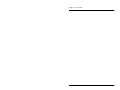ADTRAN 1200051L2 User manual
- Category
- ISDN access devices
- Type
- User manual
This manual is also suitable for

ISU 2x64
Dual Port ISDN Service Unit
User Manual
Part Numbers
1200051L1 U-Interface Version, 110 VAC
1200051L2 S/T-Interface Version, 110 VAC
1200051L5 S/T-Interface International, 110 VAC
1200051L6 S/T-Interface International, 230 VAC
61200051L1-1D
June 1998

Trademarks:
Ascend is a registered trademark of Ascend Communications, Inc.
ISU is a trademark of ADTRAN, Incorporated.
Macintosh is a registered trademark of Apple Computer, Inc.
Teleos is a registered trademark of Teleos Communications, Inc.
Windows is a registered trademark of Microsoft corporation.
5ESS is a registered trademark of AT&T.
DMS-100 is a trademark of Northern Telecom.
901 Explorer Boulevard
P.O. Box 140000
Huntsville, AL 35814-4000
Phone: (256) 963-8000
© 1998 ADTRAN, Inc.
All rights reserved.
Printed in USA.

FCC regulations require that the following information be provided in this manual:
1. This equipment complies with Part 68 of the FCC rules. On
the bottom of the equipment housing is a label that shows the
FCC registration number and Ringer Equivalence Number
(REN) for this equipment. If requested, provide this informa-
tion to the telephone company.
2. If this equipment causes harm to the telephone network, the
telephone company may temporarily discontinue service. If
possible, advance notification is given, otherwise, notification is
given as soon as possible. The telephone company will advise
the customer of the right to file a complaint with the FCC.
3. The telephone company may make changes in its facilities,
equipment, operations, or procedures that could affect the
proper operation of this equipment; advance notification and
the opportunity to maintain uninterrupted service is given.
4. If experiencing difficulty with this equipment, please contact
ADTRAN for repair and warranty information. The tele-
phone company may require this equipment to be discon-
nected from the network until the problem is corrected, or it
is certain the equipment is not malfunctioning.
5. This unit contains no user serviceable parts.
6. An FCC compliant telephone cord with a modular plug is pro-
vided with this equipment. In addition, an FCC compliant ca-
ble appropriate for the dial backup option ordered is provided
with this equipment. This equipment is designed to be connect-
ed to the telephone network or premises wiring using an FCC
compatible modular jack, which is Part 68 compliant.
7. The following information may be required when applying
to the local telephone company for leased line facilities.
Service Type Digital Facility
Interface Code
Service Order Code Network Jacks
ISDN 02IS5 6.0F RJ-49C

FEDERAL COMMUNICATIONS COMMISSION
RADIO FREQUENCY INTERFERENCE STATEMENT
This equipment has been tested and found to comply with the limits for a Class A digital device, pursuant to Part 15 of
the FCC rules. These limits are designed to provide reasonable protection against harmful interference when the
equipment is operated in a commercial environment. This equipment generates, uses, and can radiate radio frequency
energy and, if not installed and used in accordance with the instruction manual, may cause harmful interference to
radio frequencies. Operation of this equipment in a residential area is likely to cause harmful interference in which
case the user will be required to correct the interference at his own expense.
Shielded cables must be used with this unit to ensure compliance with Class A FCC limits.
Changes or modifications to this unit not expressly approved by the party responsible
for compliance could void the user's authority to operate the equipment.

CANADIAN EMISSIONS REQUIREMENTS
This digital apparatus does not exceed the Class A limits for radio noise emissions from digital
apparatus as set out in the interference-causing equipment standard entitled "Digital Appara-
tus," ICES-003 of the Department of Communications.
Cet appareil numerique respecte les limites de bruits radioelectriques applicables aux appareils
numeriques de Class A prescrites dans la norme sur le materiel brouilleur: "Appareils Numer-
iques," NMB-003 edictee par le ministre des Communications.

CANADIAN EQUIPMENT LIMITATIONS
Notice: The Canadian Industry and Science Canada label identifies certified equipment. This
certification means that the equipment meets certain telecommunications network protective,
operational, and safety requirements. The Department does not guarantee the equipment will
operate to the user’s satisfaction.
Before installing this equipment, ensure that it is permissible to be connected to the facilities
of the local telecommunications company. The equipment must also be installed using an
acceptable method of connection. In some cases, the company’s inside wiring associated with
a single-line individual service may be extended by means of a certified connector assembly
(telephone extension cord). Compliance with the above conditions may not prevent degrada-
tion of service in some situations.
Repairs to certified equipment should be made by an authorized Canadian maintenance facility
designated by the supplier. Any repairs or alterations made by the user to this equipment, or
equipment malfunctions, may give the telecommunications company cause to request the user
to disconnect the equipment.
Users should ensure for their own protection that the electrical ground connections of the
power utility, telephone lines, and internal metallic water pipe system, if present, are connected
together. This precaution may be particularly important in rural areas.
Users should not attempt to make such connections themselves, but should
contact the appropriate electric inspection authority, or an electrician, as
appropriate.
The Load Number (LN) assigned to each terminal device denotes the percentage of the total
load to be connected to a telephone loop which is used by the device, to prevent overloading.
The termination on a loop may consist of any combination of devices subject only to the
requirement that the total of the Load Numbers of all devices does not exceed 100.

61200051L1-1D ISU 2x64 Dual Port ISDN Service Unit User Manual
i
Table of Contents
Chapter 1. Understanding ISDN and the ISU 2x64 ...................................................... 1
ISDN Overview ..................................................................................................................... 1
The ADTRAN ISU 2x64........................................................................................................ 1
ISU 2x64 Interoperability ..................................................................................................... 4
ISU 2x64 Single Port Operation........................................................................................... 4
Recommended Operating Protocols................................................................................... 6
Chapter 2. ISDN Service .................................................................................................... 9
ISDN Ordering Codes .......................................................................................................... 9
Chapter 3. Installation...................................................................................................... 13
Network Connection ......................................................................................................... 13
DTE Data Connection......................................................................................................... 14
Maintenance interface......................................................................................................... 15
Dial Interface Connection .................................................................................................. 16
Chapter 4. Operation ........................................................................................................ 17
Menu Navigation ................................................................................................................ 17
Front Panel DTE Indicators .......................................................................................... 18
VT 100 Menu Support ................................................................................................... 19
Getting Started..................................................................................................................... 19
Status Buffer.................................................................................................................... 20
Status Screen................................................................................................................... 21
Configuration Screen..................................................................................................... 22
Chapter 5. Testing .............................................................................................................23
Test Options ......................................................................................................................... 23
Loopback DTE................................................................................................................ 24
Loopback Network ........................................................................................................ 24
Loopback Protocol ......................................................................................................... 24
Loopback Remote........................................................................................................... 25
Test Remote..................................................................................................................... 25
Loopback Disable........................................................................................................... 25
NEBE/FEBE.................................................................................................................... 26

Table of Contents
ii
ISU 2x64 Dual Port ISDN Service Unit User Manual 61200051L1-1D
Software Version ............................................................................................................ 26
Loopback Both DTEs ..................................................................................................... 26
Test 2047 Both................................................................................................................. 26
Chapter 6. Configuration .................................................................................................27
Dial Line Operation............................................................................................................. 27
Setting the Switch Protocol........................................................................................... 28
Setting the Call Type...................................................................................................... 31
Speech..................................................................................................................... 31
Audio ...................................................................................................................... 31
Data 56kbps............................................................................................................ 31
Data 64kbps............................................................................................................ 31
Smart Dial Strings .......................................................................................................... 32
Setting the Terminal ID ................................................................................................. 32
Setting the SPID..................................................................................................... 32
Setting the LDN..................................................................................................... 33
Setting the Busy Out Port.............................................................................................. 33
Enabled................................................................................................................... 34
Disabled.................................................................................................................. 34
Setting the Dial Options ................................................................................................ 34
Front Panel............................................................................................................. 34
RS-366 ..................................................................................................................... 34
AT Commands ...................................................................................................... 36
V.25.......................................................................................................................... 39
Disabled.................................................................................................................. 42
Setting Auto Answer ..................................................................................................... 42
Disabled................................................................................................................. 42
Enabled................................................................................................................... 43
Dump all calls........................................................................................................ 43
Setting Answer Tone...................................................................................................... 43
No Answer tone (Default) ................................................................................... 44
Incoming tone........................................................................................................ 44
Outgoing tone........................................................................................................ 44
Always tone ........................................................................................................... 44
Setting Connect Timout................................................................................................. 45
Setting Call Screening.................................................................................................... 45
SBus Termination ........................................................................................................... 46
Leased Line Service............................................................................................................ 47
Clock Mode: Slave/Master......................................................................................... 47
Channel Rate................................................................................................................... 48
SBus Termination ........................................................................................................... 49
DTE Options for Asynchronous and Synchronous Operation................................ 50
Bit Rate.................................................................................................................... 51
Connector Type..................................................................................................... 51
RTS Options........................................................................................................... 51
CTS Options........................................................................................................... 51
CD Options ............................................................................................................ 51
DTR Options.......................................................................................................... 52

Table of Contents
61200051L1-1D ISU 2x64 Dual Port ISDN Service Unit User Manual
iii
DSR Options .......................................................................................................... 52
Flow Control (asynchronous data format)........................................................ 52
Data Format (asynchronous)............................................................................... 53
Transmit Clock (synchronous data format)...................................................... 53
Autobaud ........................................................................................................................ 54
Setting Protocol Options ............................................................................................... 55
Clear Channel........................................................................................................ 56
BONDING mode 1 ............................................................................................... 56
TXINIT............................................................................................................. 57
TXFA................................................................................................................ 57
TXADD01........................................................................................................ 57
TXDEQ ............................................................................................................ 58
TANULL ......................................................................................................... 58
TCID ................................................................................................................ 58
Async. Rev. ..................................................................................................... 58
V.120 ....................................................................................................................... 58
V.110 ....................................................................................................................... 59
DSU 57.6 ASYNC.................................................................................................. 59
T-Link ..................................................................................................................... 59
SAP.......................................................................................................................... 59
FALLBACK............................................................................................................ 60
Point-to-Point (PPP) Async-to-Sync................................................................... 61
Point-to-Point Protocol (PPP) ...................................................................... 62
Multilink PPP ................................................................................................. 62
PPP with Compression ................................................................................. 62
Chapter 7. Dial Options ...................................................................................................63
Front Panel Dialing Options.............................................................................................. 63
Hang up line ................................................................................................................... 64
Dial number................................................................................................................... 64
Redial last #.................................................................................................................... 64
Answer Call .................................................................................................................... 64
Dial stored #.................................................................................................................... 64
Store/Review # .............................................................................................................. 64
Chapter 8. Quick Setup .................................................................................................... 65
Quick Setup Configuration................................................................................................ 65
Quick Setup.......................................................................................................................... 66
Dial 56K sync* ....................................................................................................... 66
Dial 64K sync* ....................................................................................................... 67
Dial 112K sync* ..................................................................................................... 67
Dial 128K sync* ..................................................................................................... 68
Dial 57.6 asyn*....................................................................................................... 68
Dial 115.2 asyn*..................................................................................................... 69
Fallback 57.6k*....................................................................................................... 69
Leased 64K............................................................................................................. 70
Ldm 64K Master.................................................................................................... 70
Factory Setup......................................................................................................... 71

Table of Contents
iv
ISU 2x64 Dual Port ISDN Service Unit User Manual 61200051L1-1D
Chapter 9. Security and Remote Configuration ..........................................................73
Security ................................................................................................................................. 73
Set Password................................................................................................................... 74
Lock Keypad ................................................................................................................... 74
Remote Config .................................................................................................................... 74
Cfg. Rmt. Unit................................................................................................................. 75
Set Password................................................................................................................... 75
Lpbk remote 1B............................................................................................................... 75
Lpbk remote 2B............................................................................................................... 75
Chapter 10. Troubleshooting...........................................................................................77
If Self Test Fails.............................................................................................................. 77
If The ISU 2x64 Does Not Read Ready....................................................................... 77
If the Wrong DTE Port Answers a Call....................................................................... 83
If you Cannot Connect Calls......................................................................................... 84
Chapter 11. Specifications
Network Interface.......................................................................................... 85
DTE Interface.................................................................................................. 85
Dialing Selections........................................................................................... 85
Data Rates (Network).................................................................................... 85
Data Rates (DTE)............................................................................................ 86
B Channel Aggregation................................................................................. 86
Rate Adaptation ............................................................................................. 86
Interoperability............................................................................................... 86
Switch Compatibility..................................................................................... 86
Display............................................................................................................. 87
Environmental................................................................................................ 87
Physical............................................................................................................ 87
Power............................................................................................................... 87
Appendix A. AT Commands...........................................................................................89
Appendix B. Current Status Messages..........................................................................95
Appendix C. Status Buffer Messages ............................................................................99
Appendix D. S-Register List..........................................................................................109
Appendix E. Connector Pinouts ...................................................................................119
Appendix F. Ordering ISDN Without IOCs ..............................................................125
Acronyms ...........................................................................................................................135
Glossary..............................................................................................................................137
Index ...................................................................................................................................145

61200051L1-1D ISU 2x64 Dual Port ISDN Service Unit User Manual
v
List of Figures
Figure 1-1: ISU 2x64 Rear Panel .................................................................................. 2
Figure 1-2: ISU 2x64 Front Panel................................................................................. 4
Figure 1-3: ISU 2x64 Interoperability ......................................................................... 5
Figure 3-1: VT 100 Maintenance Help Screen ......................................................... 15
Figure 4-1: Current Status Menu............................................................................... 18
Figure 4-2: VT 100 Status Screen ............................................................................... 21
Figure 4-3: VT 100 Configuration Screen................................................................. 22
Figure 5-1: VT 100 Test Menu Screen ....................................................................... 23
Figure 5-2: Test Menu Tree ........................................................................................ 24
Figure 5-3: Loopback Points ...................................................................................... 24
Figure 6-1: Dial Line Menu Tree ............................................................................... 27
Figure 6-2: VT 100 Configuration Menu Screen ..................................................... 28
Figure 6-3: LCD Configuration Menu Tree ............................................................. 29
Figure 6-4: Dial Options, RS-366 Menu Tree........................................................... 35
Figure 6-5: Dial Options, V.25 bis Menu Tree......................................................... 39
Figure 6-6: Dial Line, Auto Answer Menu Tree ..................................................... 40
Figure 6-7: Data Bits Menu Tree................................................................................ 41
Figure 6-8: V.25 bis ASYNC Menu Tree................................................................... 41
Figure 6-9: Answer Tone Menu Tree........................................................................ 44
Figure 6-10: Connect Timout Menu Tree................................................................... 45
Figure 6-11: Call Screening Menu Tree ...................................................................... 45
Figure 6-12: SBus Termination Menu Tree................................................................ 46
Figure 6-13: Leased Line Menu Tree .......................................................................... 47
Figure 6-14: Limited Distance Modem Applications ............................................... 48
Figure 6-15: Leased Application with Channel Banks............................................. 48
Figure 6-16: Asynchronous DTE Options Menu Tree.............................................. 50
Figure 6-17: Synchronous DTE Options Menu Tree ................................................ 50
Figure 6-18: Flow Control Menu Tree ........................................................................ 53
Figure 6-19: Data Format Menu Tree ......................................................................... 53

List of Figures
vi
ISU 2x64 Dual Port ISDN Service Unit User Manual 61200051L1-1D
Figure 6-20: Transmit Clock Menu Tree..................................................................... 54
Figure 6-21: Protocol Menu Tree................................................................................. 55
Figure 6-22: Protocol BONDING, Mode 1 Menu Tree............................................. 57
Figure 6-23: PPP Menu Tree........................................................................................ 61
Figure 7-1: VT 100 Dial Options Screen.................................................................... 63
Figure 7-2: Dial Menu Tree ........................................................................................ 63
Figure 8-1: Quick Setup Menu Tree.......................................................................... 65
Figure 9-1: Security Menu Tree ................................................................................. 73
Figure 9-2: Remote Config Menu Tree ..................................................................... 74
Figure E-1: EIA-232 Interface ................................................................................... 119
Figure E-2: RS-530 Interface..................................................................................... 120
Figure E-3: V.35 Interface.......................................................................................... 120
Figure E-4: RS-366 Interface...................................................................................... 121
Figure E-5: RJ-45 Dial Line Connector U Interface ................................................122

61200051L1-1D ISU 2x64 Dual Port ISDN Service Unit User Manual
vii
List of Tables
Table 1-A: DTE Indicators....................................................................................... 3
Table 1-B: Recommended Operating Modes ....................................................... 7
Table 6-A: Rate Adaptation Protocols ................................................................... 60
Table 10-A: Troubleshooting Calls........................................................................... 84
Table E-A: EIA-232 Interface ................................................................................... 119
Table E-B: RS-530 Interface .................................................................................... 120
Table E-C: V.35 Interface.......................................................................................... 121
Table E-D: RS-366 Interface ..................................................................................... 122
Table E-E: RJ-45 Dial Line Connector U Interface ............................................... 122
Table E-F: RJ-45 Dial Line Connector S/T Interface ........................................... 123
Table E-G: Maintenance Connector........................................................................ 123
Table F-A: 5ESS Features ........................................................................................ 131
Table F-B: DMS Features......................................................................................... 132

List of Tables
viii
ISU 2x64 Dual Port ISDN Service Unit User Manual 61200051L1-1D

61200051L1-1D ISU 2x64 Dual Port ISDN Service Unit User Manual
1
Chapter 1
Understanding ISDN and the ISU 2x64
ISDN OVERVIEW
The Integrated Services Digital Network (ISDN) is a public or pri-
vate
switched digital
network. ISDN is an international standard
for digital communications, allowing a full range of enhanced ser-
vices supporting voice, data, and image applications through
standard interfaces over a single pair of telephone wires. ISDN
provides a means of integrating these services and modernizing
communication networks for information movement and man-
agement efficiency.
THE ADTRAN ISU 2X64
ADTRAN’s ISU™ 2x64 is a stand-alone ISDN service unit that
connects data terminal equipment to the ISDN network. The ISU
2x64 is a dual-port ISDN terminal adapter available with an op-
tional integrated NT1. The ISU 2x64 supports two applications at
data rates of up to 64 kbps on each DTE interface, or one applica-
tion using a data rate greater than 64 kbps (maximum 128 kbps)
on a single DTE interface. Target applications for the ISU 2x64 in-
clude video conferencing, audio broadcasting, and as dual mo-
dem replacement.

Chapter 1.Understanding ISDN and the ISU 2x64
2
ISU 2x64 Dual Port ISDN Service Unit User Manual 61200051L1-1D
The ISU 2x64 features two RS-530/EIA-232 DTE interfaces and
two RS-366 dial interfaces (see Figure 1-1). An RS-530/EIA-232-
to-V.35 adapter is available to support V.35 DTE interfaces. Syn-
chronous data transfer rates from 2400 bps to 128 kbps and asyn-
chronous rates from 1200 bps to 115.2 kbps are supported on a
single DTE interface. Synchronous data transfer rates from 2400
bps to 64 kbps and asynchronous rates from 1200 bps to 57.6 kbps
are supported when using two DTE interfaces. For speeds over 64
kbps using a single DTE interface, the industry standard BOND-
ING protocol aggregates the two 64 kbps B channels for a maxi-
mum of 128 kbps.
Dialing from the ISU 2x64 is accomplished in a variety of ways:
• Dialing manually from the front panel
• Dialing automatically from stored numbers
• Dialing through two RS-366 parallel dial interfaces (as in vid-
eo conferencing applications)
• Dialing over the DTE interfaces using AT command
• V.25 bis in-band dialing (used in applications such as LAN/
WAN bridging)
• Dialing when DTR is asserted (some Bridge/Routers raise
DTR when bandwidth on their dedicated line is exceeded)
Figure 1-1
ISU 2x64 Rear Panel
DTE#2
RS530A / RS232
RS366 DIALING PORT
MAINTENANCE
ISDN IFC POWER
OFF
ON
DTE#1
RS530A / RS232
RS366 DIALING PORT

Chapter 1. Understanding ISDN and the ISU 2x64
61200051L1-1D ISU 2x64 Dual Port ISDN Service Unit User Manual
3
The ISU 2x64 allows the user to migrate ISDN into existing net-
work services and data communications equipment. The ISU
2x64 interoperates with ISU 128s, Switched 56 DSUs, various
ISDN terminal adapters, and BONDING inverse multiplexers
(for example ASCEND®, PROMPTUS, and Teleos®). For
instance, in a video conferencing application, this compatibility
allows the ISU 2x64 to interoperate with networks utilizing two
Switched 56 DSUs.
The ISU 2x64 front panel accommodates a 2-line by 16-character
LCD display. Seven LED indicators monitor data flow and dis-
play the status of key DTE interface leads (see Table 1-A and Fig-
ure 1-2). A front panel keypad supports configuration, test
modes, test status, and dialing.
Table 1-A
DTE Indicators
Indicator Definition
RS Request to Send. Indicates the DTE is ready to
transmit.
CS Clear to Send. Indicates the ISU 2x64 is ready
to transmit.
TD Transmit Data. On when the DTE is transmitting
to the ISU 2x64.
RD Receive Data. On when the ISU 2x64 is receiv-
ing data from the far end.
CD Carrier Detect. On when the ISU 2x64 is con-
nected to a remote unit.
TR Data Terminal Ready from DTE. On when DTR is
active at DTE interface.
SR Data Set Ready.

Chapter 1.Understanding ISDN and the ISU 2x64
4
ISU 2x64 Dual Port ISDN Service Unit User Manual 61200051L1-1D
Figure 1-2
ISU 2x64 Front Panel
ISU 2X64 INTEROPERABILITY
Telephone networks are evolving from analog technologies to
digital technologies such as ISDN. This transition is time-consum-
ing and costly for the telephone companies and upgrading all lo-
cations and facilities is a lengthy process.
The ISU 2x64 bridges this transition by supporting communica-
tions with existing and future network services and equipment.
The ISU 2x64 supports communications with Switched 56 Service
and Switched 56 DSUs (2-wire and 4-wire) as well as various
ISDN terminal adapters, ISDN terminal equipment, and BOND-
ING-compatible Inverse Multiplexers.
Figure 1-3 illustrates the ISU 2x64 operation in various switched
network services and customer premises products.
ISU 2X64 SINGLE PORT OPERATION
The ADTRAN ISU 2x64 is designed to operate over multipoint
ISDN lines in North America that will require two Service Profile
Identification (SPID) numbers from the telephone company when
the ISDN lines are installed. These SPID numbers tell the ADT-
RAN ISU 2x64 which port or DTE# to route incoming and outgo-
ing calls. See
Ordering ISDN Without IOCs
on page 125 for further
details on ordering multipoint ISDN service.
ENTER
123
456
789
#
0
*
CANCEL
RS CS TD RD CD TR SR
ISU 2X64

Chapter 1. Understanding ISDN and the ISU 2x64
61200051L1-1D ISU 2x64 Dual Port ISDN Service Unit User Manual
5
ENTER
123
456
789
#0
*
RS CS TD RD LD TR SR
ISU
CANCEL
ENTER
123
456
789
#0
*
RS CS TD RD LD TR SR
ISU
CANCEL
ENTER
123
456
789
#0
*
RS CS TD RD LD TR SR
DSU
CANCEL
ENTER
123
456
789
#0
*
RS CS TD RD LD TR SR
DSU
CANCEL
Figure 1-3
ISU 2x64 Interoperability

Chapter 1.Understanding ISDN and the ISU 2x64
6
ISU 2x64 Dual Port ISDN Service Unit User Manual 61200051L1-1D
When the ISU 2x64 is used on an existing ISDN line that is not
multipoint, with one SPID or no SPID numbers, additional con-
siderations should be addressed. If DTE specific operation is
desired, the ISDN line must be converted to multipoint operation
(2 SPIDS). If not, the following applies:
1. If a single SPID is assigned, it must be entered under SPID
DTE#2
.
2. When no calls are active, the first incoming call is always di-
rected to
DTE#2
.
3.
DTE#1
only accepts incoming calls when a call is active on
DTE#2
.
4. Outgoing calls can be placed without restrictions from either
port.
For applications involving only one SPID being used on a multi-
point line, the SPID assigned must be entered under SPID
DTE#2
. For applications involving the S/T version (part number
1200.051L5 and 1200.051L6), no SPID(s) are used when the Euro
ISDN or VN4 switch type is selected. The call will be routed to
the appropriate port based on the directory number entered
under the local directory number (LDN) prompt . See the section
Setting the Terminal ID
on page 32 for more detail on entering
SPID numbers.
RECOMMENDED OPERATING PROTOCOLS
The ISU 2x64 supports a wide range of operating modes. Many
combinations of circuit type, protocol, and data rate may be
selected. However, only the combinations shown in Table 1-B are
recommended. As noted in Table 1-B, all asynchronous rates sup-
port flow control. Flow control is required when operating at
115200 bps using V.120, PPP, MLPPP, SAP, or BONDING proto-
cols.
Table 1-B shows that a given data rate may be achieved by more
than one protocol/rate adaptation selection. The table is orga-
nized so that selections with lower throughput delay are nearer
the top of the table for any given circuit type. Therefore, users
should choose a protocol and rate nearer the top of the list for any
given circuit type.
Page is loading ...
Page is loading ...
Page is loading ...
Page is loading ...
Page is loading ...
Page is loading ...
Page is loading ...
Page is loading ...
Page is loading ...
Page is loading ...
Page is loading ...
Page is loading ...
Page is loading ...
Page is loading ...
Page is loading ...
Page is loading ...
Page is loading ...
Page is loading ...
Page is loading ...
Page is loading ...
Page is loading ...
Page is loading ...
Page is loading ...
Page is loading ...
Page is loading ...
Page is loading ...
Page is loading ...
Page is loading ...
Page is loading ...
Page is loading ...
Page is loading ...
Page is loading ...
Page is loading ...
Page is loading ...
Page is loading ...
Page is loading ...
Page is loading ...
Page is loading ...
Page is loading ...
Page is loading ...
Page is loading ...
Page is loading ...
Page is loading ...
Page is loading ...
Page is loading ...
Page is loading ...
Page is loading ...
Page is loading ...
Page is loading ...
Page is loading ...
Page is loading ...
Page is loading ...
Page is loading ...
Page is loading ...
Page is loading ...
Page is loading ...
Page is loading ...
Page is loading ...
Page is loading ...
Page is loading ...
Page is loading ...
Page is loading ...
Page is loading ...
Page is loading ...
Page is loading ...
Page is loading ...
Page is loading ...
Page is loading ...
Page is loading ...
Page is loading ...
Page is loading ...
Page is loading ...
Page is loading ...
Page is loading ...
Page is loading ...
Page is loading ...
Page is loading ...
Page is loading ...
Page is loading ...
Page is loading ...
Page is loading ...
Page is loading ...
Page is loading ...
Page is loading ...
Page is loading ...
Page is loading ...
Page is loading ...
Page is loading ...
Page is loading ...
Page is loading ...
Page is loading ...
Page is loading ...
Page is loading ...
Page is loading ...
Page is loading ...
Page is loading ...
Page is loading ...
Page is loading ...
Page is loading ...
Page is loading ...
Page is loading ...
Page is loading ...
Page is loading ...
Page is loading ...
Page is loading ...
Page is loading ...
Page is loading ...
Page is loading ...
Page is loading ...
Page is loading ...
Page is loading ...
Page is loading ...
Page is loading ...
Page is loading ...
Page is loading ...
Page is loading ...
Page is loading ...
Page is loading ...
Page is loading ...
Page is loading ...
Page is loading ...
Page is loading ...
Page is loading ...
Page is loading ...
Page is loading ...
Page is loading ...
Page is loading ...
Page is loading ...
Page is loading ...
Page is loading ...
Page is loading ...
Page is loading ...
Page is loading ...
Page is loading ...
Page is loading ...
Page is loading ...
Page is loading ...
Page is loading ...
Page is loading ...
Page is loading ...
Page is loading ...
Page is loading ...
Page is loading ...
Page is loading ...
Page is loading ...
-
 1
1
-
 2
2
-
 3
3
-
 4
4
-
 5
5
-
 6
6
-
 7
7
-
 8
8
-
 9
9
-
 10
10
-
 11
11
-
 12
12
-
 13
13
-
 14
14
-
 15
15
-
 16
16
-
 17
17
-
 18
18
-
 19
19
-
 20
20
-
 21
21
-
 22
22
-
 23
23
-
 24
24
-
 25
25
-
 26
26
-
 27
27
-
 28
28
-
 29
29
-
 30
30
-
 31
31
-
 32
32
-
 33
33
-
 34
34
-
 35
35
-
 36
36
-
 37
37
-
 38
38
-
 39
39
-
 40
40
-
 41
41
-
 42
42
-
 43
43
-
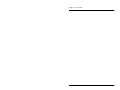 44
44
-
 45
45
-
 46
46
-
 47
47
-
 48
48
-
 49
49
-
 50
50
-
 51
51
-
 52
52
-
 53
53
-
 54
54
-
 55
55
-
 56
56
-
 57
57
-
 58
58
-
 59
59
-
 60
60
-
 61
61
-
 62
62
-
 63
63
-
 64
64
-
 65
65
-
 66
66
-
 67
67
-
 68
68
-
 69
69
-
 70
70
-
 71
71
-
 72
72
-
 73
73
-
 74
74
-
 75
75
-
 76
76
-
 77
77
-
 78
78
-
 79
79
-
 80
80
-
 81
81
-
 82
82
-
 83
83
-
 84
84
-
 85
85
-
 86
86
-
 87
87
-
 88
88
-
 89
89
-
 90
90
-
 91
91
-
 92
92
-
 93
93
-
 94
94
-
 95
95
-
 96
96
-
 97
97
-
 98
98
-
 99
99
-
 100
100
-
 101
101
-
 102
102
-
 103
103
-
 104
104
-
 105
105
-
 106
106
-
 107
107
-
 108
108
-
 109
109
-
 110
110
-
 111
111
-
 112
112
-
 113
113
-
 114
114
-
 115
115
-
 116
116
-
 117
117
-
 118
118
-
 119
119
-
 120
120
-
 121
121
-
 122
122
-
 123
123
-
 124
124
-
 125
125
-
 126
126
-
 127
127
-
 128
128
-
 129
129
-
 130
130
-
 131
131
-
 132
132
-
 133
133
-
 134
134
-
 135
135
-
 136
136
-
 137
137
-
 138
138
-
 139
139
-
 140
140
-
 141
141
-
 142
142
-
 143
143
-
 144
144
-
 145
145
-
 146
146
-
 147
147
-
 148
148
-
 149
149
-
 150
150
-
 151
151
-
 152
152
-
 153
153
-
 154
154
-
 155
155
-
 156
156
-
 157
157
-
 158
158
-
 159
159
-
 160
160
-
 161
161
-
 162
162
-
 163
163
-
 164
164
-
 165
165
ADTRAN 1200051L2 User manual
- Category
- ISDN access devices
- Type
- User manual
- This manual is also suitable for
Ask a question and I''ll find the answer in the document
Finding information in a document is now easier with AI
Related papers
-
ADTRAN DSU 56_64 Owner's manual
-
ADTRAN Using Asynchronous PPP with the Control Port of ADTRAN IQ Products Owner's manual
-
ADTRAN ISU 2X64 User manual
-
ADTRAN DSU II (TST) User manual
-
ADTRAN 95 Owner's manual
-
ADTRAN DSU III S4 Owner's manual
-
ADTRAN Using Asynchronous PPP with the Control Port of an ADTRAN DSU IV ESP Owner's manual
-
ADTRAN 2000 Owner's manual
-
ADTRAN 4 Owner's manual
-
ADTRAN Adding ADTRAN ISDN Products to FreePPP version 2 Owner's manual