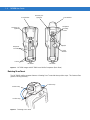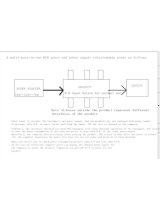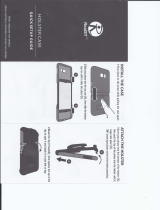Motorola MC3090R - Win CE 5.0 Professional 520 MHz User manual
- Category
- Tablets
- Type
- User manual
This manual is also suitable for

MC3000
User Guide


MC3000
User Guide
72E-68899-04
Revision A
September 2007

ii MC3000 User Guide
© 2007 by Motorola, Inc. All rights reserved.
No part of this publication may be reproduced or used in any form, or by any electrical or mechanical means,
without permission in writing from Motorola. This includes electronic or mechanical means, such as
photocopying, recording, or information storage and retrieval systems. The material in this manual is subject to
change without notice.
The software is provided strictly on an “as is” basis. All software, including firmware, furnished to the user is on
a licensed basis. Motorola grants to the user a non-transferable and non-exclusive license to use each
software or firmware program delivered hereunder (licensed program). Except as noted below, such license
may not be assigned, sublicensed, or otherwise transferred by the user without prior written consent of
Motorola. No right to copy a licensed program in whole or in part is granted, except as permitted under
copyright law. The user shall not modify, merge, or incorporate any form or portion of a licensed program with
other program material, create a derivative work from a licensed program, or use a licensed program in a
network without written permission from Motorola. The user agrees to maintain Motorola’s copyright notice on
the licensed programs delivered hereunder, and to include the same on any authorized copies it makes, in
whole or in part. The user agrees not to decompile, disassemble, decode, or reverse engineer any licensed
program delivered to the user or any portion thereof.
Motorola reserves the right to make changes to any software or product to improve reliability, function, or
design.
Motorola does not assume any product liability arising out of, or in connection with, the application or use of
any product, circuit, or application described herein.
No license is granted, either expressly or by implication, estoppel, or otherwise under any Motorola, Inc.,
intellectual property rights. An implied license only exists for equipment, circuits, and subsystems contained in
Motorola products.
MOTOROLA and the Stylized M Logo and Symbol and the Symbol logo are registered in the US Patent &
Trademark Office. All other product or service names are the property of their respective owners. Bluetooth is a
registered trademark of Bluetooth SIG. Microsoft, Windows and ActiveSync are either registered trademarks or
trademarks of Microsoft Corporation. Other product names mentioned in this manual may be trademarks or
registered trademarks of their respective companies and are hereby acknowledged.
Motorola, Inc.
One Motorola Plaza
Holtsville, New York 11742-1300, USA
http://www.symbol.com
Patents
This product is covered by one or more of the patents listed on the website: www.symbol.com/patents

iii
Revision History
Changes to the original manual are listed below:
Change Date Description
-01 Rev A Dec. 2004 Initial Release
-01 Rev B June 2005 Added Four Slot Ethernet cradle.
Appendix A, added Accessory Specifications.
-02 Rev A November 2005 Chapter 7, removed WZC, replaced with wireless application description.
Global changes:
Changed Windows CE.NET 4.2 to Windows CE.NET 5.0
Removed WZC references, replaced with wireless application references.
Added 802.11a.
Page 2-9 and 2-10 added Four Slot Ethernet cradle.
-02 Rev B June 2006 Add Direct Part Marking information, MC3090S 128 MB RAM/64 MB Flash
configuration and update SMDK information.
-03 Rev A Jan 2007 Add 20-key mechanical keypad, Fusion 2.5, BT Profile application.
-04 Rev A August 2007 Motorola re-branding, operating system update: OEM version 05.26.0000.

iv MC3000 User Guide

Table of Contents
Patents.................................................................................................................................................. ii
Revision History.................................................................................................................................... iii
About This Guide
Introduction........................................................................................................................................... xi
Documentation Set ......................................................................................................................... xi
Configurations....................................................................................................................................... xii
Software Versions........................................................................................................................... xiii
Chapter Descriptions............................................................................................................................ xiv
Notational Conventions......................................................................................................................... xiv
Related Documents and Software........................................................................................................ xv
Service Information............................................................................................................................... xv
Chapter 1: Getting Started
Introduction .......................................................................................................................................... 1-1
Unpacking the Mobile Computer ......................................................................................................... 1-1
Accessories ......................................................................................................................................... 1-2
Parts .................................................................................................................................................... 1-3
Rotating Scan Turret ...................................................................................................................... 1-4
Mobile Computer Startup ..................................................................................................................... 1-5
Install Main Battery ........................................................................................................................ 1-5
Battery Charging .................................................................................................................................. 1-7
Spare Battery Charging ....................................................................................................................... 1-9
Stylus ................................................................................................................................................... 1-9
Starting the Mobile Computer .............................................................................................................. 1-9
Calibration Screen ......................................................................................................................... 1-10
Waking the Mobile Computer .............................................................................................................. 1-11
Main Battery Removal ......................................................................................................................... 1-11
Strap/Door Assembly Removal and Replacement (MC3000S/R) ....................................................... 1-12
Strap/Door Assembly Removal and Replacement (MC3090G) ........................................................... 1-13
Turning Off the Radios ......................................................................................................................... 1-14
On Device with CE 5.0 (OEM Version 01.15 or lower) .................................................................. 1-14
WLAN Radio ............................................................................................................................ 1-14

vi MC3000 User Guide
Bluetooth Radio ....................................................................................................................... 1-15
On Device with CE 5.0 (OEM Version 01.16 or higher) ................................................................. 1-15
WLAN Radio ............................................................................................................................ 1-15
Bluetooth Radio ....................................................................................................................... 1-15
Chapter 2: Operating the MC3000
Introduction .......................................................................................................................................... 2-1
Power Button ....................................................................................................................................... 2-1
Keypads ............................................................................................................................................... 2-1
Keypad Special Functions ................................................................................................................... 2-2
20-Key Mechanical Keypad ........................................................................................................... 2-3
28-Key Keypad .............................................................................................................................. 2-5
38-Key Keypad .............................................................................................................................. 2-8
48-Key Keypad .............................................................................................................................. 2-11
Demo Window ..................................................................................................................................... 2-13
Desktop Window .................................................................................................................................. 2-13
Taskbar ................................................................................................................................................ 2-14
Battery Unknown Icon .................................................................................................................... 2-15
Start Button .................................................................................................................................... 2-15
Programs Menu ............................................................................................................................. 2-16
Keyboard Input Panel Button ......................................................................................................... 2-16
Desktop Display Button .................................................................................................................. 2-16
Task Manager and Properties ............................................................................................................. 2-17
Task Manager ................................................................................................................................ 2-17
Properties ....................................................................................................................................... 2-18
Entering Information ............................................................................................................................ 2-19
Entering Information Using Keypad ............................................................................................... 2-19
Entering Information Using the Keyboard Input Panel ................................................................... 2-19
Entering Data via the Bar Code Scanner ....................................................................................... 2-19
Data Capture ....................................................................................................................................... 2-20
Laser Scanning .............................................................................................................................. 2-20
Scan LED Indicators ...................................................................................................................... 2-20
Scanning Considerations ............................................................................................................... 2-20
Laser Decode Ranges ................................................................................................................... 2-21
Imaging ................................................................................................................................................ 2-23
Imager ............................................................................................................................................ 2-23
Operational Modes ................................................................................................................... 2-23
Aiming the Mobile Computer .......................................................................................................... 2-24
Imager Decode Ranges ................................................................................................................. 2-25
Direct Part Marking ........................................................................................................................ 2-27
Resetting the Mobile Computer ........................................................................................................... 2-28
Performing a Warm Boot ............................................................................................................... 2-28
Performing a Cold Boot .................................................................................................................. 2-28
Waking the Mobile Computer .............................................................................................................. 2-29
File System Directory Structure ........................................................................................................... 2-29
Connecting to the Internet on a Wireless LAN Network ...................................................................... 2-30

Table of Contents vii
Chapter 3: Using Bluetooth
Introduction .......................................................................................................................................... 3-1
Security ................................................................................................................................................ 3-2
Turning the Bluetooth Radio Mode On and Off ................................................................................... 3-2
Disabling Bluetooth ........................................................................................................................ 3-2
Enabling Bluetooth ......................................................................................................................... 3-3
Bluetooth Power States ................................................................................................................. 3-3
Cold Boot ................................................................................................................................. 3-3
Warm Boot ............................................................................................................................... 3-3
Suspend ................................................................................................................................... 3-4
Resume .................................................................................................................................... 3-4
Bluetooth Profiles ................................................................................................................................. 3-4
Modes .................................................................................................................................................. 3-5
Wizard Mode .................................................................................................................................. 3-5
Explorer Mode ................................................................................................................................ 3-7
Discovering Bluetooth Device(s) .......................................................................................................... 3-8
Bonding with Discovered Device(s) ......................................................................................... 3-9
Renaming a Bonded Device .................................................................................................... 3-11
Deleting a Bonded Device ....................................................................................................... 3-11
Accepting a Bond ..................................................................................................................... 3-12
File Transfer Services .................................................................................................................... 3-14
Create New File or Folder ........................................................................................................ 3-14
Delete File ................................................................................................................................ 3-15
Get File .................................................................................................................................... 3-15
Put File ..................................................................................................................................... 3-15
Connect to Internet Using Access Point ........................................................................................ 3-15
Dial-Up Networking Services ......................................................................................................... 3-15
Add a Dial-up Entry .................................................................................................................. 3-17
OBEX Object Push Services .......................................................................................................... 3-18
Send a Picture ......................................................................................................................... 3-18
Headset Services ........................................................................................................................... 3-19
Serial Port Services ....................................................................................................................... 3-20
Personal Area Network Services ................................................................................................... 3-21
Bluetooth Settings ................................................................................................................................ 3-21
Device Info Tab .............................................................................................................................. 3-21
Services Tab .................................................................................................................................. 3-22
Dial-Up Networking Service ..................................................................................................... 3-22
File Transfer Service ................................................................................................................ 3-23
OBEX Object Push Service ..................................................................................................... 3-24
Personal Area Networking Service .......................................................................................... 3-24
Serial Port Service ................................................................................................................... 3-25
Headset Service ....................................................................................................................... 3-25
Security Tab ................................................................................................................................... 3-26
Discovery Tab ................................................................................................................................ 3-26
Virtual COM Port Tab ..................................................................................................................... 3-27
Miscellaneous Tab ......................................................................................................................... 3-28
Chapter 4: Accessories
Introduction .......................................................................................................................................... 4-1

viii MC3000 User Guide
Cradles ........................................................................................................................................... 4-1
Spare Battery Chargers ................................................................................................................. 4-1
Cables ............................................................................................................................................ 4-1
SD Card ......................................................................................................................................... 4-2
Plastic Holster ................................................................................................................................ 4-2
Fabric Holster ................................................................................................................................. 4-2
Single Slot Serial/USB Cradle ............................................................................................................. 4-2
Battery Charging ............................................................................................................................ 4-2
LED Charge Indications ........................................................................................................... 4-3
Four Slot Cradles ................................................................................................................................. 4-5
Battery Charging ............................................................................................................................ 4-5
LED Charge Indications ................................................................................................................. 4-6
Power LED ..................................................................................................................................... 4-6
Speed LED ..................................................................................................................................... 4-6
Link LED ........................................................................................................................................ 4-6
Four Slot Spare Battery Charger ......................................................................................................... 4-7
Spare Battery Charging ................................................................................................................. 4-7
LED Charge Indications ................................................................................................................. 4-8
Cables .................................................................................................................................................. 4-8
Battery Charging and Operating Power ......................................................................................... 4-9
LED Charge Indications ................................................................................................................. 4-9
Universal Battery Charger (UBC) Adapter ........................................................................................... 4-10
Spare Battery Charging ................................................................................................................. 4-10
UBC Adapter LED Charge Indications ........................................................................................... 4-10
Secure Device Card ............................................................................................................................. 4-12
Plastic Holster ...................................................................................................................................... 4-13
Fabric Holster ...................................................................................................................................... 4-15
Belt Clip .................................................................................................................................... 4-15
Shoulder Strap ......................................................................................................................... 4-16
Chapter 5: Maintenance and Troubleshooting
Introduction .......................................................................................................................................... 5-1
Maintaining the Mobile Computer ........................................................................................................ 5-1
Battery Safety Guidelines .................................................................................................................... 5-1
Troubleshooting ................................................................................................................................... 5-2
Mobile Computer ............................................................................................................................ 5-2
Single Slot Serial/USB Cradle ........................................................................................................ 5-4
Four Slot Charge Only Cradle ........................................................................................................ 5-5
Four Slot Ethernet Cradle .............................................................................................................. 5-6
Four Slot Spare Battery Charger ................................................................................................... 5-6
UBC Adapter .................................................................................................................................. 5-7
Cables ............................................................................................................................................ 5-8
Appendix A: Technical Specifications
Mobile Computer And Accessory Technical Specifications ................................................................. A-1

Table of Contents ix
Appendix B: Keypad Functions/Special Characters
Introduction .......................................................................................................................................... B-1
Keypads ............................................................................................................................................... B-1
Appendix C: Regulatory
Introduction .......................................................................................................................................... C-1
Accessory Power Supply Regulatory Compliance ............................................................................... C-1
Glossary
Index

x MC3000 User Guide

About This Guide
Introduction
This guide provides information about using the MC3000 mobile computers and accessories.
Documentation Set
The documentation set for the MC3000 is divided into guides that provide information for specific user needs.
•
Microsoft Application Guide - describes how to use Microsoft developed applications.
•
Symbol Application Guide - describes how to use Symbol developed applications.
•
MC3000 User Guide - describes how to use the MC3000 mobile computer.
•
MC3000 Integrator Guide - describes how to set up the MC3000 mobile computer and the accessories.
•
SMDK Help File - provides API information for writing applications.
NOTE Screens and windows pictured in this guide are samples and may differ from actual screens.

xii MC3000 User Guide
Configurations
This guide covers the following configurations:
Configuration Radios Display Memory
Data
Capture
Operating
System
Keypads
MC3000R None Color or
monochrome
32 MB RAM/
64 MB Flash or
64 MB RAM/
64 MB Flash
1D laser
scanner in
rotating
turret
Windows
CE 5.0 Core or
Professional
28, 38 or 48
key
MC3090G WLAN: 802.11a/b/g
WPAN: Bluetooth
Color or
monochrome
32 MB RAM/
64 MB Flash or
64 MB RAM/
64 MB Flash
1D laser
scanner or
2D imager
Windows
CE 5.0 Core or
Professional
28, 38 or 48
key
MC3090S WLAN: 802.11a/b/g
WPAN: Bluetooth
Color 64 MB RAM/
64 MB Flash or
128 MB RAM/
64 MB Flash
2D imager or
DPM Imager
Windows
CE 5.0
Professional
28, 38, 48 key
or 20 key
Mechanical
MC3090R WLAN: 802.11a/b/g
WPAN: Bluetooth
Color or
monochrome
32 MB RAM/
64 MB Flash
1D laser
scanner in
rotating
turret
Windows
CE 5.0 Core or
Professional
28, 38, 48 key
or 20 key
Mechanical

About This Guide xiii
Software Versions
This guide covers various software configurations and references are made to operating system or software
versions for:
•
OEM version
•
Fusion version.
OEM Software
To determine the OEM software version:
Tap
Start > Settings > Control Panel > System Information icon > System tab.
Fusion Software
To determine the Fusion software version:
Tap
Wireless Strength icon > Wireless Status > Versions.

xiv MC3000 User Guide
Chapter Descriptions
Topics covered in this guide are as follows:
•
Chapter 1, Getting Started, describes the mobile computer’s physical characteristics, how to install and
charge the batteries, remove and replace the Strap/Door assembly and how to start the mobile computer for
the first time.
•
Chapter 2, Operating the MC3000, provides basic instructions for using the mobile computer and navigating
the mobile computer software.
•
Chapter 3, Using Bluetooth, explains how to perform Bluetooth functionality on the mobile computer.
•
Chapter 4, Accessories, describes the accessories available for the mobile computer and how to use the
accessories to charge the mobile computer.
•
Chapter 5, Maintenance and Troubleshooting, includes instructions on cleaning and storing the mobile
computer, and provides troubleshooting solutions for potential problems during mobile computer operation.
•
Appendix A, Technical Specifications, includes a table listing the technical specifications for the mobile
computer.
•
Appendix B, Keypad Functions/Special Characters, contains special character generation tables.
Notational Conventions
The following conventions are used in this document:
•
The term “mobile computer” refers to the Symbol MC3000.
•
Italics are used to highlight the following:
• Chapters and sections in this and related documents
• Dialog box, window and screen names
• Drop-down list and list box names
• Check box and radio button names
• Icons on a screen.
•
Bold text is used to highlight the following:
• Key names on a keypad
• Button names on a screen.
•
Bullets (•) indicate:
• Action items
• Lists of alternatives
• Lists of required steps that are not necessarily sequential.
•
Sequential lists (e.g., those that describe step-by-step procedures) appear as numbered lists.

About This Guide xv
Related Documents and Software
The following items provide more information about the MC3000 mobile computers.
•
MC3000 Series Quick Start Guide, p/n 72-68902-xx
•
MC3090G Quick Start Guide, p/n 72-71347-xx
•
MC3000 Licensing, Patent and Regulatory Information, p/n 72-68903-xx
•
MC3000 Integrator Guide, p/n 72E-68900-xx
•
Symbol Application Guide for Symbol Devices, p/n 72E-68901-xx
•
Microsoft
®
Applications for Mobile and CE 5.0 User Guide, p/n 72E-78456-xx
•
Symbol Mobility Developer Kit (SMDK) Help File, p/n 72E-38880-03
•
Windows CE Platform SDK for MC3000c50, available at: http://support.symbol.com
•
Symbol Mobility Developer Kit for C (SMDK for C), available at: http://support.symbol.com
•
Device Configuration Package for MC3000 (DCP for MC3000), available at: http://support.symbol.com
•
ActiveSync software, available at: http://www.microsoft.com.
For the latest version of this guide and all guides, go to: http://support.symbol.com.
Service Information
If you have a problem with your equipment, contact Motorola Enterprise Mobility support for your region. Contact
information is available at: http://www.symbol.com/contactsupport
.
When contacting Enterprise Mobility support, please have the following information available:
•
Serial number of the unit
•
Model number or product name
•
Software type and version number
Motorola responds to calls by email, telephone or fax within the time limits set forth in support agreements.
If your problem cannot be solved by Motorola Enterprise Mobility Support, you may need to return your equipment
for servicing and will be given specific directions. Motorola is not responsible for any damages incurred during
shipment if the approved shipping container is not used. Shipping the units improperly can possibly void the
warranty.
If you purchased your Enterprise Mobility business product from a Motorola business partner, contact that business
partner for support.

xvi MC3000 User Guide

Chapter 1 Getting Started
Introduction
This chapter describes the mobile computer physical characteristics, how to install and charge the batteries, how to
remove and replace the Strap/Door Assembly and how to start the mobile computer for the first time.
Unpacking the Mobile Computer
Carefully remove all protective material from around the mobile computer and save the shipping container for later
storage and shipping. Verify that the equipment listed below is included:
• MC3000 mobile computer
• Strap/Door Assembly, attached to the mobile computer
•Stylus
• Regulatory Guide
• Quick Start Guide.
Depending on the configuration ordered, the mobile computer shipping container or additional shipping container
may include:
• Standard battery (lithium-polymer)
• Extended life battery (lithium-ion)
•Cable(s)
• Power supply
•Cradles.
Inspect the equipment for damage. If any equipment is missing or damaged, contact the Motorola Enterprise
Mobility Support immediately. See Service Information on page xv for contact information.

1 - 2 MC3000 User Guide
Accessories
Table 1-1 lists the MC3000 accessories.
Table 1-1 MC3000 Accessories
Accessory Description
Single Slot Serial/USB Cradle Charges the mobile computer main battery and a spare battery, and
synchronizes the mobile computer with a host computer through either a serial
or USB connection.
Four Slot Charge Only Cradle Charges up to four mobile computers.
Four Slot Ethernet Cradle Charges up to four mobile computers and provides Ethernet communications.
Four Slot Spare Battery Charger Charges up to four mobile computer spare batteries.
Power Supply Country specific and accessory specific, power supply.
USB Client Charge Cable Provides USB client communication capabilities and charges the mobile
computer.
RS232 Charge Cable Provides RS232 communication capabilities and charges the mobile
computer.
O’Neil Printer Cable Provides printer specific communication capabilities (provided by O’Neil).
Zebra Printer Cable Provides printer specific communication capabilities (provided by Zebra).
Monarch Printer Cable Provides printer specific communication capabilities (provided by Monarch).
Single Slot Cradle RS232 Cable Provides serial host communication capabilities and charges the mobile
computer.
Single Slot Cradle USB Cable Provides USB communication capabilities and charges the mobile computer.
MC3000 Universal Battery Charger
Adapter (UBC)
Adapts the UBC for use with MC3000 batteries.
Stylus Performs pen and mouse functions.
Plastic Holster Provides a clip on holder for the mobile computer.
Fabric Holster Provides a soft, clip on holder and a shoulder strap for the mobile computer.
Symbol Mobility Developer Kit for
C (SMDK for C)
A development tool used to create native C and C++ applications for all
Symbol mobile computers running the Microsoft Windows CE operating
system. Available at:
http://support.symbol.com
.
Device Configuration Package
(DCP) for MC3000
A development tool used to create and download hex images that represent
flash partitions to the mobile computer. Available at:
http://support.symbol.com
.
Page is loading ...
Page is loading ...
Page is loading ...
Page is loading ...
Page is loading ...
Page is loading ...
Page is loading ...
Page is loading ...
Page is loading ...
Page is loading ...
Page is loading ...
Page is loading ...
Page is loading ...
Page is loading ...
Page is loading ...
Page is loading ...
Page is loading ...
Page is loading ...
Page is loading ...
Page is loading ...
Page is loading ...
Page is loading ...
Page is loading ...
Page is loading ...
Page is loading ...
Page is loading ...
Page is loading ...
Page is loading ...
Page is loading ...
Page is loading ...
Page is loading ...
Page is loading ...
Page is loading ...
Page is loading ...
Page is loading ...
Page is loading ...
Page is loading ...
Page is loading ...
Page is loading ...
Page is loading ...
Page is loading ...
Page is loading ...
Page is loading ...
Page is loading ...
Page is loading ...
Page is loading ...
Page is loading ...
Page is loading ...
Page is loading ...
Page is loading ...
Page is loading ...
Page is loading ...
Page is loading ...
Page is loading ...
Page is loading ...
Page is loading ...
Page is loading ...
Page is loading ...
Page is loading ...
Page is loading ...
Page is loading ...
Page is loading ...
Page is loading ...
Page is loading ...
Page is loading ...
Page is loading ...
Page is loading ...
Page is loading ...
Page is loading ...
Page is loading ...
Page is loading ...
Page is loading ...
Page is loading ...
Page is loading ...
Page is loading ...
Page is loading ...
Page is loading ...
Page is loading ...
Page is loading ...
Page is loading ...
Page is loading ...
Page is loading ...
Page is loading ...
Page is loading ...
Page is loading ...
Page is loading ...
Page is loading ...
Page is loading ...
Page is loading ...
Page is loading ...
Page is loading ...
Page is loading ...
Page is loading ...
Page is loading ...
Page is loading ...
Page is loading ...
Page is loading ...
Page is loading ...
Page is loading ...
Page is loading ...
Page is loading ...
Page is loading ...
Page is loading ...
Page is loading ...
Page is loading ...
Page is loading ...
Page is loading ...
Page is loading ...
Page is loading ...
Page is loading ...
Page is loading ...
Page is loading ...
Page is loading ...
Page is loading ...
Page is loading ...
Page is loading ...
Page is loading ...
Page is loading ...
Page is loading ...
Page is loading ...
Page is loading ...
Page is loading ...
Page is loading ...
Page is loading ...
Page is loading ...
Page is loading ...
-
 1
1
-
 2
2
-
 3
3
-
 4
4
-
 5
5
-
 6
6
-
 7
7
-
 8
8
-
 9
9
-
 10
10
-
 11
11
-
 12
12
-
 13
13
-
 14
14
-
 15
15
-
 16
16
-
 17
17
-
 18
18
-
 19
19
-
 20
20
-
 21
21
-
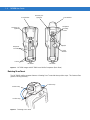 22
22
-
 23
23
-
 24
24
-
 25
25
-
 26
26
-
 27
27
-
 28
28
-
 29
29
-
 30
30
-
 31
31
-
 32
32
-
 33
33
-
 34
34
-
 35
35
-
 36
36
-
 37
37
-
 38
38
-
 39
39
-
 40
40
-
 41
41
-
 42
42
-
 43
43
-
 44
44
-
 45
45
-
 46
46
-
 47
47
-
 48
48
-
 49
49
-
 50
50
-
 51
51
-
 52
52
-
 53
53
-
 54
54
-
 55
55
-
 56
56
-
 57
57
-
 58
58
-
 59
59
-
 60
60
-
 61
61
-
 62
62
-
 63
63
-
 64
64
-
 65
65
-
 66
66
-
 67
67
-
 68
68
-
 69
69
-
 70
70
-
 71
71
-
 72
72
-
 73
73
-
 74
74
-
 75
75
-
 76
76
-
 77
77
-
 78
78
-
 79
79
-
 80
80
-
 81
81
-
 82
82
-
 83
83
-
 84
84
-
 85
85
-
 86
86
-
 87
87
-
 88
88
-
 89
89
-
 90
90
-
 91
91
-
 92
92
-
 93
93
-
 94
94
-
 95
95
-
 96
96
-
 97
97
-
 98
98
-
 99
99
-
 100
100
-
 101
101
-
 102
102
-
 103
103
-
 104
104
-
 105
105
-
 106
106
-
 107
107
-
 108
108
-
 109
109
-
 110
110
-
 111
111
-
 112
112
-
 113
113
-
 114
114
-
 115
115
-
 116
116
-
 117
117
-
 118
118
-
 119
119
-
 120
120
-
 121
121
-
 122
122
-
 123
123
-
 124
124
-
 125
125
-
 126
126
-
 127
127
-
 128
128
-
 129
129
-
 130
130
-
 131
131
-
 132
132
-
 133
133
-
 134
134
-
 135
135
-
 136
136
-
 137
137
-
 138
138
-
 139
139
-
 140
140
-
 141
141
-
 142
142
-
 143
143
-
 144
144
-
 145
145
-
 146
146
Motorola MC3090R - Win CE 5.0 Professional 520 MHz User manual
- Category
- Tablets
- Type
- User manual
- This manual is also suitable for
Ask a question and I''ll find the answer in the document
Finding information in a document is now easier with AI
Related papers
-
Motorola MC3000 User manual
-
Motorola MC3090G - Win CE 5.0 Core Integration Manual
-
Motorola MC3000R - Win CE 5.0 Core 312 MHz Quick start guide
-
Motorola MC3000 User manual
-
Motorola One Fusion User manual
-
Zebra BTRY-KT-2R5X-MC7XR User manual
-
Zebra MC3190G User manual
-
Zebra MC3090S-IC28HBAGER Datasheet
-
Motorola MC319Z RFID Specification
-
Motorola MC3090Z User manual
Other documents
-
Satechi ST-XLABK User guide
-
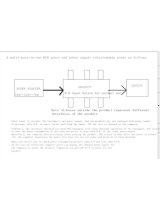 QGeeM M7VC01 User manual
QGeeM M7VC01 User manual
-
 Cables Direct UT-8800CM Datasheet
Cables Direct UT-8800CM Datasheet
-
 ZIH MC3000 User manual
ZIH MC3000 User manual
-
Zebra MC3000 Owner's manual
-
Symbol Technologies MC3000 User manual
-
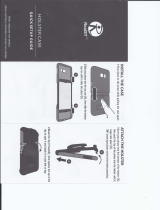 RealST RST-MSGS7EHG Operating instructions
RealST RST-MSGS7EHG Operating instructions
-
Intermec 700 Series 730B Operating instructions
-
Samsung I900 User manual
-
Paxar Monarch PPT 2800 User manual