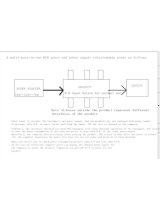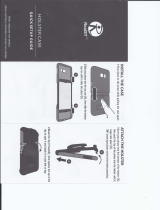vi MC3000 User Guide
Bluetooth Radio ....................................................................................................................... 1-15
On Device with Windows CE 5.0 (OEM Version 01.16 or higher) ................................................. 1-15
WLAN Radio ............................................................................................................................ 1-15
Bluetooth Radio ....................................................................................................................... 1-15
On Devices with Windows Mobile 6.1 ............................................................................................ 1-15
Chapter 2: Operating the MC3000
Introduction .......................................................................................................................................... 2-1
Power Button ....................................................................................................................................... 2-1
Keypads ............................................................................................................................................... 2-1
Keypad Special Functions ................................................................................................................... 2-2
20-Key Mechanical Keypad ........................................................................................................... 2-3
28-Key Keypad .............................................................................................................................. 2-5
38-Key Keypad .............................................................................................................................. 2-8
48-Key Keypad .............................................................................................................................. 2-11
Windows CE Demo Window ................................................................................................................ 2-13
Windows CE Desktop .......................................................................................................................... 2-13
Windows CE Status Icons ................................................................................................................... 2-14
Battery Unknown Icon .................................................................................................................... 2-15
Start Button .................................................................................................................................... 2-15
Programs Menu ............................................................................................................................. 2-16
Keyboard Input Panel Button ......................................................................................................... 2-16
Desktop Display Button .................................................................................................................. 2-16
Task Manager and Properties ............................................................................................................. 2-17
Task Manager ................................................................................................................................ 2-17
Properties ....................................................................................................................................... 2-18
Windows Mobile 6.1 Today Screen ..................................................................................................... 2-19
Windows Mobile 6.1 Status Icons ........................................................................................................ 2-19
Status Bar ...................................................................................................................................... 2-19
Command Bar ................................................................................................................................ 2-20
Speaker Icon .................................................................................................................................. 2-21
Battery Icons .................................................................................................................................. 2-21
Connectivity Icon ............................................................................................................................ 2-22
Time Icon ....................................................................................................................................... 2-22
E-Mail Icon ..................................................................................................................................... 2-23
Multiple Notification Icon ................................................................................................................ 2-23
Locking the Mobile Computer (Windows Mobile 6.1 Only) .................................................................. 2-24
Entering Information ............................................................................................................................ 2-25
Entering Information Using Keypad ............................................................................................... 2-25
Entering Information Using the Keyboard Input Panel ................................................................... 2-25
Entering Data via the Bar Code Scanner ....................................................................................... 2-25
Using a Bluetooth Headset .................................................................................................................. 2-26
Data Capture ....................................................................................................................................... 2-26
Laser Scanning .............................................................................................................................. 2-26
Scan LED Indicators ...................................................................................................................... 2-27
Scanning Considerations ............................................................................................................... 2-27
Laser Decode Ranges ................................................................................................................... 2-27
Imaging ................................................................................................................................................ 2-29
Imager ............................................................................................................................................ 2-29