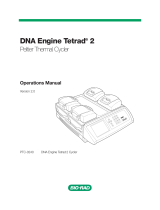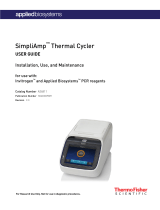Page is loading ...

QX200
™
Droplet Reader, IVD and
QuantaSoft
™
Software
Instruction Manual
Sig 121410000044967 Ver B US/EG
Web site www.bio-rad.com USA 800 424 6723 Australia 61 2 9914 2800 Austria 43 1 877 89 01
Belgium 03 710 53 00 Brazil 55 11 3065 7550 Canada 905 364 3435 China 86 21 6169 8500
Czech Republic 420 241 430 532 Denmark 44 52 10 00 Finland 09 804 22 00 France 01 47 95 69 65
Germany 49 89 31 884 0 Greece 30 210 9532 220 Hong Kong 852 2789 3300 Hungary 36 1 459 6100
India 91 124 4029300 Israel 03 963 6050 Italy 39 02 216091 Japan 81 3 6361 7000 Korea 82 2 3473 4460
Mexico 52 555 488 7670 The Netherlands 0318 540666 New Zealand 64 9 415 2280 Norway 23 38 41 30
Poland 48 22 331 99 99 Portugal 351 21 472 7700 Russia 7 495 721 14 04 Singapore 65 6415 3188
South Africa 27 (0) 861 246 723 Spain 34 91 590 5200 Sweden 08 555 12700 Switzerland 026 674 55 05
Taiwan 886 2 2578 7189 Thailand 1800 88 22 88 United Kingdom 020 8328 2000
Life Science
Group
Bio-Rad
Laboratories, Inc.
186-3007
12001045
17000034
Manual revision: B Software revision: 1.7


Bio-Rad Technical Support
For help and technical advice, please contact the Bio-Rad Technical Support department. In the United
States, the Technical Support department is open Monday–Friday, 5:00 AM–5:00 PM, Pacific time.
Phone: 1-800-424-6723
Fax: 1-510-741-5802
Email: LSG_TechServ_US@bio-rad.com (for U.S. and international customers)
Online technical support and worldwide contact information are available at www.consult.bio-rad.com.
Legal Notices
No part of this publication may be reproduced or transmitted in any form or by any means, electronic or
mechanical, including photocopy, recording, or any information storage or retrieval system, without permission
in writing from Bio-Rad Laboratories.
Bio-Rad reserves the right to modify its products and services at any time. This instruction manual is subject
to change without notice. Although prepared to ensure accuracy, Bio-Rad assumes no liability for errors, or for
any damages resulting from the application or use of this information.
Excel and Microsoft are trademarks of Microsoft Corporation. FAM and VIC are trademarks of Applera
Corporation. TaqMan is a trademark of Roche Molecular Systems, Inc. twin.tec is a trademark of Eppendorf AG.
EvaGreen is a trademark of Biotium, Inc. Bio-Rad Laboratories, Inc. is licensed by Biotium, Inc. to sell reagents
containing EvaGreen dye for use in real-time PCR, for research purposes only.
Bio-Rad’s thermal cyclers and real-time thermal cyclers are covered by one or more of the following U.S.
patents or their foreign counterparts owned by Eppendorf AG: U.S. Patent Numbers 6,767,512 and 7,074,367.
This product and/or its use is covered by claims of U.S. patents, and/or pending U.S. and non-U.S. patent
applications owned by or under license to Bio-Rad Laboratories, Inc. Purchase of the product includes a
limited, non-transferable right under such intellectual property for use of the product for internal research
purposes only. No rights are granted for diagnostic uses. No rights are granted for use of the product for
commercial applications of any kind, including but not limited to manufacturing, quality control, or commercial
services, such as contract services or fee for services. Information concerning a license for such uses can be
obtained from Bio-Rad Laboratories. It is the responsibility of the purchaser/end user to acquire any additional
intellectual property rights that may be required.
Copyright © 2015 by Bio-Rad Laboratories, Inc. All rights reserved.

Preface
QX200 Droplet Reader, IVD and QuantaSoft Software Instruction Manualii |
Safety and Regulatory Compliance
This instrument has been tested and found to be in compliance with all applicable requirements of the
following safety and electromagnetic standards:
IEC 61010-1:2010 (3rd ed.), EN61010-1:2010 (3rd ed). Electrical Equipment for Measurement, Control, and
Laboratory Use — Part 1: General requirements
EN 61326-1:2006 (Class A). Electrical equipment for measurement, control, and laboratory use. EMC
requirements, Part 1: General requirements
UL 61010-1:2004, Laboratory equipment, Test & Measurement Equipment and Industrial Process Controls
CAN/CSA 22.2 No 61010-1-04, Safety Requirements for Electrical. Equipment for Measurement, Control,
and Laboratory Use, Part I: General. Requirements
This equipment generates, uses, and can radiate radiofrequency energy and, if not installed and used in
accordance with the instruction manual, may cause harmful interference to radio communications. Operation
of this equipment in a residential area is likely to cause harmful interference, in which case the user will be
required to correct the interference at his own expense.
The CE mark indicates that the manufacturer ensures the product conforms with the essential
requirements of the European Directive for in vitro diagnostic medical devices 98/79/EC.
The CSA mark indicates that a product has been tested to Canadian and U.S. standards,
and it meets the requirements of those applicable standards.
This equipment has been tested and found to comply with the limits for a Class A digital
device pursuant to Part 15 of the FCC Rules. These limits are designed to provide reasonable
protection against harmful interference when the equipment is operated in a commercial
environment.
The Waste Electrical and Electronic Equipment Directive symbol indicates that when the end-
user wishes to discard this product, it must be sent to separate collection facilities for recovery
and recycling.
This instrument is for use only by trained personnel.
Do not position the equipment so that it is difficult to operate the plug of the power supply. The plug of the
power supply is the disconnect device.
No serviceable parts inside.

QX200 Droplet Reader, IVD and QuantaSoft Software Instruction Manual | iii
PrefacePreface
QX200 Droplet Reader, IVD and QuantaSoft Software Instruction Manual
Instrument Safety Warnings
Alteration of this instrument voids the warranty and safety certification and creates a potential safety hazard.
This instrument is intended for laboratory use only. Bio-Rad Laboratories is not responsible for any injury
or damage caused by use of this instrument for purposes other than those for which it is intended, or by
modifications of the instrument not performed by Bio-Rad Laboratories or an authorized agent. Follow the
safety specifications listed here and throughout this manual. Use only the power cord supplied with the
instrument, using only the plug adaptor that corresponds to the electrical outlets in your region. Use of
unapproved supermixes may harm the instrument and voids the warranty.
PPE (Personal Protective Equipment) Training
Proper use of gloves is recommended with use of oils and sample plates. OSHA requirements for PPE are set
forth in the Code of Federal Regulations (CFR) at 29 CFR 1910.132 (General requirements); 29 CFR 1910.138
(Hand protection); 29 CFR 1926.95 (Criteria for standard personal protective equipment). Any gloves with
impaired protective ability should be discarded and replaced. Consider the toxicity of the chemicals and
factors such as duration of exposure, storage, and temperature when deciding to reuse chemically exposed
gloves. Features to aid glove selection for handling of machines, assays, oils, and cleaning solvents:
Butyl gloves are made of a synthetic rubber and protect against peroxide, hydrofluoric acid, strong bases,
alcohols, aldehydes, and ketones
Natural (latex) rubber gloves are comfortable to wear and feature outstanding tensile strength, elasticity, and
temperature resistance
Neoprene gloves are made of synthetic rubber and offer good pliability, finger dexterity, high density, and
tear resistance; they protect against alcohols, organic acids, and alkalis
Nitrile gloves are made of copolymer and provide protection from chlorinated solvents such as trichloroethylene
and tetrachloroethene; they offer protection when working with oils, greases, acids, and caustic substances
Transporting the Instrument
Avoid dropping or subjecting the instrument to shock when transporting.
This product weighs in excess of 50 lb. When lifting, two people are required. Grip from the underside with the
people on opposite sides.
After unpacking for placement of equipment, transport per lifting instructions above; place near grounded outlet with plug of
power supply accessible.


Table of Contents
Chapter 1. QX200
™
Droplet Digital
™
PCR System, IVD ..................1
1.1 Introduction ...................................................... 1
1.2 System Components .............................................. 2
1.3 Droplet Digital PCR Workflow ........................................4
1.4 System Setup and General Operation Instructions ........................ 4
Chapter 2. Using the QX200
™
Droplet Reader, IVD .....................5
Chapter 3. Using QuantaSoft
™
Software .............................9
3.1 S etup.......................................................... 10
3.1.1 Using the Well Editor .......................................... 11
3.1.2 Using the Experiment Editor . . . . . . . . . . . . . . . . . . . . . . . . . . . . . . . . . . . . 12
3.1.3 Using the Advanced Options ................................... 13
3.2 Run ........................................................... 13
3.3 Analyze ........................................................ 14
3.3.1 Viewing Channel Data (1D Amplitude)............................. 16
3.3.2 Viewing Clustering Plots (2D Amplitude) ........................... 18
3.3.3 Viewing Concentration Data (Concentration) ....................... 19
3.3.4 Viewing Copy Number Data (Copy Number) ....................... 20
3.3.5 Viewing Ratio Data (Ratio) ..................................... 20
3.3.6 Viewing Events .............................................. 21
3.3.7 Simulation Mode............................................. 21
Chapter 4. Specifications and Maintenance .........................23
4.1 Specifications ................................................... 23
4.2 Maintenance .................................................... 24
4.2.1 General Maintenance Procedures................................ 24
4.2.2 Replacing Droplet Reader Oil and Removing Waste.................. 25
4.2.3 Maintenance Routines ........................................ 26
Appendix A. Ordering Information .................................27


QX200 Droplet Reader, IVD and QuantaSoft Software Instruction Manual | 1
QX200
™
Droplet Digital
™
PCR System, IVD
1
1.1 Introduction
The QX200 Droplet Digital PCR (ddPCR
™
) System, IVD performs accurate
and precise digital PCR. The system consists of two instruments, the QX200
Droplet Generator, IVD and the QX200 Droplet Reader, IVD, and their associated
consumables. The QX200 Droplet Generator, IVD partitions samples into
~20,000 nanoliter-sized droplets and, after PCR on a thermal cycler, droplets
from each sample are analyzed individually on the QX200 Droplet Reader, IVD.
PCR-positive and PCR-negative droplets are counted to provide absolute
quantification of target DNA in digital form. Alternatively, amplified products can
be extracted from droplets following PCR for downstream applications, such as
sequencing or cloning.
The QX200 ddPCR System, IVD lets you:
Detect rare DNA target copies with unmatched sensitivity
Determine copy number variation with unrivaled accuracy
Measure gene expression levels with precision
Applications and uses include:
For instructions on use of the QX200 Droplet Generator, IVD, please refer to the
QX200 Droplet Generator, IVD Instruction Manual (bulletin 10000046997).
Copy number variation
Rare sequence detection
Gene expression analysis
Next-generation sequencing (NGS)
library quantification
Viral load determination
Single cell gene expression analysis
Absolute quantification
Rare mutant detection
miRNA analysis
NGS sample preparation
GMO detection

QX200 Droplet Reader, IVD and QuantaSoft Software Instruction Manual2 |
Chapter 1 QX200 Droplet Digital PCR System, IVD
Intended Use and Indication for Use
The QX200 Digital Droplet PCR System, IVD is a digital polymerase chain reaction system intended to measure
and sort multiple signals generated in an in vitro diagnostic assay from a clinical sample. This instrumentation is
used with a specific assay to measure multiple similar analytes that establish a single indicator to aid in diagnosis.
1.2 System Components
The system consists of two instruments and associated software, consumables, and reagents (Table 1.1):
QX200 Droplet Generator, IVD — utilizes proprietary reagents and microfluidics to partition samples into
~20,000 nanoliter-sized droplets
QX200 Droplet Reader, IVD — following PCR amplification of the nucleic acid target in the droplets, this
instrument analyzes each droplet individually using a two-color detection system (set to detect FAM and
either VIC, HEX, or EvaGreen); PCR-positive and PCR-negative droplets are counted to provide absolute
quantification of target DNA in digital form using QuantaSoft
™
Software
Additional materials required for performing ddPCR are listed in Table 1.2.
Table 1.1. QX200 Droplet Digital PCR System, IVD components. Items shipped with the QX200 ddPCR System, IVD
(catalog #17000034). Catalog # refers to replacement items (quantities may be different).
Component Description Catalog #
QX200 Droplet Generator, IVD
QX200 Droplet Generator, IVD Instrument used for droplet generation 12001049
DG8
™
droplet generator Microfluidic cartridge used to mix sample and oil to 186-4007
cartridges and gaskets (24) generate droplets; gaskets seal the cartridge to
prevent evaporation and apply pressure required
for droplet formation
Droplet generator cartridge Positions and holds the droplet generator cartridge in 186-3051
holder the instrument for droplet generation
Power cord Connects QX200 Droplet Generator, IVD to power source Call technical support
QX200 Droplet Reader, IVD
QX200 Droplet Reader, IVD Instrument used for droplet reading, data collection 12001045
Laptop PC and QuantaSoft Software Connects to QX200 Droplet Reader, IVD for data 186-3007
collection and analysis
Droplet reader plate holders (2) Position 96-well PCR plate in the droplet reader 29711024
USB 2.0 cable Connects QX200 Droplet Reader, IVD to PC Call technical support
Power cord Connects QX200 Droplet Reader, IVD to power source Call technical support

QX200 Droplet Reader, IVD and QuantaSoft Software Instruction Manual QX200 Droplet Reader, IVD and QuantaSoft Software Instruction Manual | 3
Chapter 1 QX200 Droplet Digital PCR System, IVD
Table 1.2. Additional materials required.
Component Recommended Catalog # and Supplier
QX200 Droplet Generator, IVD
Reagents for probe detection
PCR supermix ddPCR Supermix for Probes (No dUTP) 186-3023, 186-3024, 186-3025
ddPCR Supermix for Probes 186-3010, 186-3026, 186-3027,
186-3028
One-Step RT-ddPCR Supermix for Probes 186-3021, 186-3022
Droplet generation oil Droplet Generation Oil for Probes 186-3005
Control ddPCR Buffer Control Kit for Probes 186-3052
Reagents for EvaGreen detection
PCR supermix QX200 ddPCR EvaGreen Supermix 186-4033, 186-4034, 186-4035,
186-4036
Droplet generation oil Droplet Generation Oil for EvaGreen 186-4005, 186-4006
Control QX200 Buffer Control Kit for EvaGreen 186-4052
Consumables and other materials
Pipets 20 μl pipet for sample loading Rainin L-20
50 μl pipet for droplet transfer Rainin L-50, L8-50
8-channel, 200 μl pipet for oil Rainin L8-200
Pipet tips Filtered Rainin GP-L10F, GP-L200F
96-well PCR plates twin.tec Semi-Skirted 96-Well Plate Eppendorf 951020362
Reagent trough Any
Foil plate seals Pierceable foil plate seals 181-4040
Plate sealer PX1
™
PCR Plate Sealer 181-4000
8-cap strips Any
QX200 Droplet Reader, IVD
Droplet reader oil ddPCR Droplet Reader Oil 186-3004
Droplet reader waste bottle Empty waste bottle N/A
QX200 Droplet Digital PCR System, IVD. Left, QX200 Droplet Reader, IVD. Right, QX200 Droplet Generator, IVD.

Chapter 1 QX200 Droplet Digital PCR System, IVD
QX200 Droplet Reader, IVD and QuantaSoft Software Instruction Manual4 |
1.3 Droplet Digital PCR Workflow
Droplet Digital PCR involves the following steps (4.5–5.5 hours for the complete workflow):
Prepare PCR-ready samples — combine nucleic acid sample (DNA or RNA), primers, and probes (FAM,
VIC, or HEX) or intercalating dye (EvaGreen) with Bio-Rad ddPCR Supermix (see Table 1.2)
Make droplets — load 20 μl of the ddPCR reaction into the DG8 droplet generator cartridge, then load the
cartridge into the QX200 Droplet Generator, IVD to partition the sample into droplets. The QX200 Droplet
Generator, IVD uses microfluidics to combine oil and aqueous sample to generate the nanoliter-sized droplets
required for ddPCR analysis. It processes up to eight samples at a time in about 2 minutes
Perform PCR — pipet droplets from the cartridge to a 96-well PCR plate and seal the plate with foil using a
PX1 Plate Sealer (see Table 1.2). Perform PCR to end point (~40 cycles) using a thermal cycler
Read droplets — load the plate into the QX200 Droplet Reader, IVD and start your run. The droplet reader sips
each sample, singulates the droplets, and streams them in single file past a two-color detector. The detector reads
the droplets to determine which contain a target (+) and which do not (–)
If reading or quantifying droplets and recovering material from droplets in parallel, prepare two sets of
reactions, one for each application. For example, a set of eight wells in a single DG8 cartridge can be
generated: four of these will be read after thermal cycling, and four will not be read
Analyze results — the droplet reader connects to a laptop computer running QuantaSoft Software. The
software provides a complete set of tools for setting up and naming samples, running and controlling
the instrument, and analyzing results. It also reads the positive and negative droplets in each sample and
plots the fluorescence droplet by droplet. The fraction of positive droplets in a sample determines the
concentration of target in copies/μl
The QX200 ddPCR System is compatible with hydrolysis probe (TaqMan) chemistry and can detect up to two
probes at a time (FAM/VIC or FAM/HEX), using a dye deconvolution matrix in the software to ensure target
specificity. It is also compatible with EvaGreen chemistry. Use only the approved Bio-Rad supermixes listed in
Table 1.2 with this system; using unapproved supermixes may harm the instrument and voids the warranty.
1.4 System Setup and General Operation Instructions
Connect the QX200 Droplet Generator, IVD and QX200 Droplet Reader, IVD to a power source using the
power cords and power adapter provided. Leave 10" (25 cm) clear space behind and 5" (12 cm) clear to
the right and left of each instrument for proper ventilation. Position the instrument such that it can be easily
disconnected from the power source should that become necessary for servicing the equipment.
Connect the QX200 Droplet Reader, IVD to the laptop PC using the USB 2.0 cord provided. QuantaSoft
Software is preinstalled on the laptop
Power on the QX200 Droplet Reader, IVD using the switch at the back. The status indicator turns solid green
to indicate power is on. The QX200 Droplet Generator, IVD is powered on by plugging it into a power source
The droplet reader requires droplet reader oil (catalog #186-3004). Please refer to Section 4.2.2 for
instructions on replacing droplet reader oil

QX200 Droplet Reader, IVD and QuantaSoft Software Instruction Manual | 5
Chapter 1 QX200 Droplet Digital PCR System, IVD
QX200 Droplet Reader, IVD and QuantaSoft Software Instruction Manual
Using the QX200
™
Droplet Reader, IVD
2
The IVD CE mark applies only to the QX200 Droplet Reader, IVD, the
QX200 Droplet Generator, IVD, and the QX200 Droplet Digital PCR
System, IVD. If any component not marked IVD CE is used, including
reagents or accessories, the use must be research only.
1. Power on the QX200 Droplet Reader, IVD using the switch at the back.
Allow it to warm up for 30 min, then switch on the PC and launch
QuantaSoft
™
Software.
2. Check the indicator lights on the front of the droplet reader (Table 2.1). The
first two lights at left should be solid green, indicating power is on, there is
sufficient oil in the designated oil reservoir, and there is <700 ml in the waste
bottle. If the lights are flashing amber, the run cannot be started; clean out
the waste bottle or replace the oil (see Section 4.2.2).
Table 2.1. Status indicator lights on the QX200 Droplet Reader, IVD.
Solid green Power on Bottle levels OK* Plate in place Run complete
Flashing green — Oil <30% or waste >70%** — Run in progress
Flashing amber — Oil <10% or waste >90%*** — Error during run
Off Power off — No plate Idle
* There is sufficient oil and room in the waste bottle to run 96 wells.
** The run can be started if <96 wells are run (for example, only 19% oil is required for 24 wells); if there is not enough oil
for the run, the software will not allow you to start the run.
*** The software will not allow you to start the run.

Chapter 2 Using the QX200 Droplet Reader, IVD
QX200 Droplet Reader, IVD and QuantaSoft Software Instruction Manual6 |
3. Place the 96-well PCR plate into the plate holder:
a. Place the 96-well PCR plate containing the amplified droplets into the base of the plate holder. Well A1
of the PCR plate must be in the top left position.
b. Move the release tabs of the top of the plate holder into the “up” position and place the top on the PCR
plate. Firmly press both release tabs down to secure the PCR plate in the holder.
4. Press the button on the green lid to open the droplet reader. Load the plate holder into the droplet reader,
and press the button on the lid again to close the cover. Confirm the first three indicator lights are green
(Table 2.1).
Placing the 96-well plate into the plate holder.
Down Down
Placing the plate holder into the droplet reader.
Push to open/close
Base of plate holder
96-well PCR plate
Top of plate holder

Chapter 2 Using the QX200 Droplet Reader, IVD
QX200 Droplet Reader, IVD and QuantaSoft Software Instruction Manual
QX200 Droplet Reader, IVD and QuantaSoft Software Instruction Manual | 7
Chapter 2 Using the QX200 Droplet Reader, IVD
5. In QuantaSoft Software, click Setup in the left navigation bar to define your experiment (see Chapter 3),
then click Run. The run indicator light (far right) flashes green to indicate droplet reading is in progress.
6. When droplet reading is complete, all four indicator lights are solid green. Open the door and remove the
plate holder from the unit. Remove the 96-well PCR plate from the holder and discard it.
Correct and incorrect placement of the plate holder. Note the release tabs are in the “up” position in the incorrect placement at right.
Incorrect
Correct


QX200 Droplet Reader, IVD and QuantaSoft Software Instruction Manual | 9
Using QuantaSoft
™
Software
3
QuantaSoft Software (v. 1.4 and later) organizes and provides one-click access
to the three main steps of droplet analysis in the left navigation bar, moving you
through the entire workflow:
Setup — enter information about the samples, assays, and experiments
(see Section 3.1)
Run — start the run and control the instrument, if needed (see Section 3.2)
Analyze — compute nucleic acid concentration (see Sections 3.3 and 3.4)
QuantaSoft Software uses the following file types:
Template (*.qlt) — user-defined plate layout settings (no data) for reading a
ddPCR
™
plate
Raw data (*.qlb) — unprocessed data from each well in a ddPCR plate
Results (*.qlp) — user-defined plate layout settings and processed data for a
ddPCR plate
Comma-separated values (*.csv) — analyzed data in a format that can be
assessed using other programs, such as Microsoft Excel

10 | QX200 Droplet Reader, IVD and QuantaSoft Software Instruction Manual
Chapter 3 Using QuantaSoft Software
3.1 S etup
2. Enter the file name, then use the well editor (see Section 3.1.1) and experiment editor (see Section 3.1.2) to
adjust the settings for your experiment. Click Options to access advanced options data analysis and setup
(see Section 3.1.3).
1. Click Setup to enter information about the samples, assays, and experiments.
To open saved details (settings and data) from another experiment,
click Plate > Load and select the file
To open a saved template for a plate map (settings only, no data),
click Template > Load and select the file
To create a new template, click Template > New
To overwrite the setup information for a plate that is open (experiment type and name, sample name, etc.),
click Template > Load. In the Load template window, click Overwrite.
QX200 Droplet Reader, IVD and QuantaSoft Software Instruction Manual
QuantaSoft Software setup interface. The plate map is a diagram of the wells in the 96-well plate and contains information about the
type of analysis, sample, and assay represented by that well. After a run, it also contains concentration data.
File name
Instrument
maintenance options
(appear only when
connected to the
droplet reader or when
in simulation mode)
Options for advanced data analysis and setup
Open experiment editor
Load or create a template (settings only)
Load settings and data from previous experiments
Plate map
Abort run or exit
program
View and analyze
data
Start the run
Define experiment
settings

QX200 Droplet Reader, IVD and QuantaSoft Software Instruction Manual QX200 Droplet Reader, IVD and QuantaSoft Software Instruction Manual | 11
Chapter 3 Using QuantaSoft Software
Chapter 3 Using QuantaSoft Software
3.1.1 Using the Well Editor
Use the well editor to define the settings (samples, experiment type, and detection type) for the plate. Sample
and experiment types are color-coded and can be customized for easy reference in the plate map.
1. To open the well editor, double-click on the well(s) you wish to edit. Selected wells are highlighted in gray,
and the well editor appears across the top of the interface.
To select multiple wells, hold Ctrl and select the wells
To select wells in a continuous series (horizontal or vertical), hold Shift and select the first and last wells
To select all wells in the plate, double-click in the top left corner of the plate
To select a row or column, double-click the letter or number for that row or column
2. In the Sample panel, enter the sample Name and select the Experiment from the drop-down menu.
All saved experiments appear in the drop-down menu, along with the option to add experiment...
The sample name is case-sensitive; only wells with identical sample names can be treated as merged
wells during data analysis
To create or edit an experiment, use the experiment editor (see Section 3.1.2)
3. Select the Supermix from the drop-down menu (required; selection cannot be changed after data collection).
Assay type options.
Well editor. Settings for absolute quantification of two unknowns in a single sample are shown.
Unused — channel unused
Unknown — unknown experimental sample
Reference — reference gene or target (required for CNV, RED, or ratio
calculations)
Positive — positive control
Negative — negative control
Blank — no sample; use for wells that will not be analyzed
NTC — no-template control
QX200 Droplet Reader, IVD and QuantaSoft Software Instruction Manual
Reset — restore default settings
Apply — apply settings without exiting
well editor
Cancel — close without saving changes
OK — save changes and close well editor

12 |
Chapter 3 Using QuantaSoft Software Chapter 3 Using QuantaSoft Software
QX200 Droplet Reader, IVD and QuantaSoft Software Instruction Manual
4. Define Target 1 (channel 1, the FAM channel) and Target 2 (channel 2, the VIC or HEX channel). Assign
each assay a Name and sample Type.
Settings appear in the Applied Well Settings box as you enter them. When you are done, click Apply or OK
to save the information. The settings appear in the well in the plate map.
Tips:
You can change the selected well using the plate map without exiting the well editor.
To append sample or assay names with numbers incrementally through selected wells, select
the Auto Inc check box next to Name.
Use standard Windows keyboard shortcuts for copying, pasting, and deleting selections (for
example, use Ctrl+c to copy a selection, Ctrl+z to undo an operation, etc.).
3.1.2 Using the Experiment Editor
Use the experiment editor to define the experiment type. To open the experiment editor, select Experiment
> add experiment... in the well editor or select New or Edit (double-click on an experiment name) in the
Experiments window under Setup. Four types of experiments are possible: Absolute Quantification (ABS),
Rare Event Detection (RED), Copy Number Variation (CNV), and Gene Expression (GEX). A default list of
experiments is supplied at installation, but you can create and save custom experiments; upgrade installations
will preserve current experiment lists.
Settings are summarized in the Applied Well Settings box as you enter them. Click Apply or OK to save the
experiment information. The settings appear in the well in the plate map.
If the Sample Name, Experiment, Target Name, Target Type, and Supermix all match across multiple wells (all
are case-sensitive), the software can identify these as “merged” and provide an option to view merged data
during analysis (see Section 3.3).
Experiment editor. Options for a CNV experiment are shown.
Copy number options appear for CNV
experiments only
Customize the color codes for experiments (for
example, by experiment type, user, etc.)
/