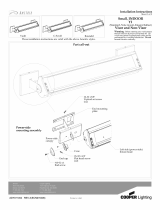Page is loading ...

Installation Instructions
INSTALLATION TIME
SKILL LEVEL
2 Hours
3 - Moderately Hard
TOOLS
TrailMax™ DVD Console
Vehicle Application:
• Jeep JK Wrangler and Wrangler Unlimited
2007 – Current
Part Number: 81705
www.Bestop.com - We’re here to help! Visit our web site and click on “Ask a Question”. Click here for more Jeep
®
Accessories by Bestop.
3/32" and
1/2" Bits
10mm

TrailMax™ DVD Console Installation Instructions
Rev. A 4.19.07 81705 pg. 2
Remove Dome Light
Parts List and
Hardware Identifi cation
Mid Plate Bracket, Part
Number 428.02, Qty - 1
Dome Mount
Plate, Part Number
428.01, Qty - 1
Remove the dome light and
cover. Unhook the plug from
the dome light and use the wire
cutters to cut off the plug end as
close to the plug as possible.
If you have a Bestop Hardtop,
use the 2 pre-wires from the
hardtop wire harness for the DVD
power wire. Do not cut dome
switch.
Black DVD Mount Cover,
Part Number 428.00, Qty - 1
DVD Console Kit,
Part Number 428.04 Qty - 1
Self-Drilling
Screws, Qty -4
Short Machine
Screws, Qty -2
Butt Connectors,
Qty -2
Long Machine
Screws, Qty -2
Remove Dome
Light
Unplug Dome Light
and Cut Off Plug End
Small Parts Kit, Part Number 428.03, Qty - 1
Spade Connector,
Qty - 1
Brass Fuse
Connector, Qty - 1
Remove Speaker Bar
Lower your soft top or remove your hardtop panels before starting this installation.
Use a 10mm socket to remove the six (6) bolts that secure the speaker bar to the vehicle.
Locate the wires and connector on the passenger side. Lift up on the tab on the connector to
release the wires. Set the speaker bar and hardware aside to be reinstalled later.
Remove Speaker
Bar and Set Aside
Pull Tab to Disconnect Wires
Disconnect the battery before
beginning this installation
Shim, Qty - 2
Long Machine
Screws, Qty -4
If you have a Bestop
Hardtop, use pre-wires
from wire harness

Rev. A 4.19.07 81705 pg. 3
TrailMax™ DVD Console Installation Instructions
Drill Hole in Speaker Bar
Locate the round recess
in the center of the plastic
speaker bar molding. Drill
a 1/2" hole in the center of
the recess.
Install DVD Wires through Sport Bar
Locate the wiring harness from the DVD Console Kit and select the two (2)
wires that will be connected to the dome light wires.
Locate the two (2) holes that are offset slightly in the center of the sport bar.
Thread the wires through these holes from above the sport bar.
Install DVD Wires through Speaker Bar Reinstall Speaker Bar
Use a 10mm socket to reinstall the six (6) bolts that secure the speaker bar to
the vehicle.
Reinstall
Speaker Bar
Speaker Bar
Drill a 1/2"
Hole
Sport
Bar
Thread Wires into
hole from above
Pull Wires Out
Through Center Hole
Orient the speaker bar with the vehicle
sport bar and thread the DVD wires
through the hole drilled in Step 3.
Speaker Bar
Thread Wires
through Hole

TrailMax™ DVD Console Installation Instructions
Rev. A 4.19.07 81705 pg. 4
Route the wiring harness to the passenger side sport bar. Unzip the sport bar
cover and route the wiring harness along the sport bar toward the windshield.
Zip the sport bar cover closed.
Thread Wiring Harness under Sport Bar Cover
Unzip Sport Bar
Cover
Wire Harness
Use a phillips screwdriver
to remove the two screws
that secure the passenger
side Sun Visor. Set the vi-
sor and screws aside to be
reinstalled later.
Remove Passenger Sun Visor
Sun Visor
Windshield
Remove 2 Phillips
Screws
Remove the push fastener that holds
the Molded Corner Panel in place. Set
the fastener and panel aside to be
reused later. Then remove the A-Pillar
Panel.
Remove Molded Corner Panel and A-Pillar Panel
Remove Push
Fastener
Windshield
Remove Panel
Windshield
Remove A-Pillar
Panel
Install Butt Connectors
Install a Butt Connector on the end of each wire and install the wires from the
DVD wire harness into the other ends of the Butt Connectors.
Install Butt
Connectors
DVD Wire
Harness

Rev. A 4.19.07 81705 pg. 5
TrailMax™ DVD Console Installation Instructions
Thread Wire
through Dash
Pull the panel along the side of the
dash away.
Route the wiring harness from the
sport bar down along the A-Pillar and
under the dash into the footwell.
Wiring Harness
Continue to route the wiring
harness along the route
of the other bundled wires
through grommet in the
fi rewall and into the engine
compartment.
Thread Wiring Harness through Fire Wall
Thread Wire
through Grommet
Press the Spade Connector on the end of the
power line on the Wiring Harness.
Install Spade Connector
Spade Connector
Power Line
from Harness
Route the Wiring Harness along the engine compart-
ment to the accessory connection point for power
source when the key is on (Fuse CB1 Ignition off
accessory power) in the fuse box. Install the Brass
Fuse Connector. Connect the Spade Connector to
the Brass Fuse Connector.
Connect the ground on the Wiring Harness to the
ground off the battery.
Reconnect the battery.
Connect Spade
Connector to Brass
Fuse Connector
Install Brass Fuse Connector
Install Brass Fuse
Connector
Connect Ground to
the Ground off the
Battery
Disconnect the battery before
installing the Fuse Connector.

TrailMax™ DVD Console Installation Instructions
Rev. A 4.19.07 81705 pg. 6
Place the Black DVD Mount Cover
on the sport bar where the dome
light was mounted. Orient the
cover with the rounded molding
against the rear of the sport bar.
Place the Dome Mount Plate on
top of the cover and make sure the
wires are free.
Pre-drill four (4) 3/32" pilot holes
and Install four (4) Self-Drilling
screws to secure the DVD Mount
Cover and the Dome Mount Plate.
Install Black DVD Mount Cover
and Dome Mount Plate
Place the Mid Plate Bracket over
the Dome Mount Plate with the
opening the plate toward the
driver’s side rear. Install four (4)
Machine Screws to secure the
Mid Plate Bracket to the Dome
Mount Plate.
Install Mid Plate Bracket
Plug the wiring harness into the DVD Unit.
Connect DVD Unit
Position the DVD Unit on
the Mid Plate Bracket. Open
the DVD Unit to access the
mounting holes near the con-
trol panel. Use two (2) Long
Machine Screws to mount
the DVD Unit to the Mid Plate
Bracket.
Install DVD Unit
Rear
Front
Black DVD
Mount Cover
Sport
Bar
Dome Mount
Plate
Self-Drilling
Screws
Rear
Front
Dome
Mount
Plate
Mid Plate
Bracket
Machine
Screws
DVD Unit
Plug Wiring
Harness into
DVD Unit
Sport
Bar
Sport
Bar
DVD Unit
Open
Long Machine
Screws
View Looking Up at Sport Bar
Rear
Drill 1/16"
Pilot Holes
If your kit includes two (2) Spacers,
install them between the Dome
Mount Plate and the DVD Mount Cover.
Spacers – If
Necessary

Rev. A 4.19.07 81705 pg. 7
TrailMax™ DVD Console Installation Instructions
Reinstall the panel along the side of the dash.
Reinstall the A-Pillar Panel and the Molded Corner Panel.
Reinstall the passenger side Sun Visor.
Reinstall the top.
Reinstall Panels and Sun Visor
Close the DVD Unit to access the forward mounting holes. Install two
(2) Short Machine Screws to mount the DVD Unit to the Mid Plate
Bracket.
Place the two (2) Plastic Screw Covers over the Short Machine Screws.
Install DVD Unit
Sport
Bar
DVD Unit
Closed
View Looking Up
at Sport Bar
Front
Install Short Machine
Screw (both sides)
Install Plastic Screw
Cover (2 Places)
LIMITED WARRANTY
We warrant our product to be free from defects in material and workmanship, for the
terms specifi ed below, provided there has been normal use and proper maintenance.
This warranty applies to the original purchaser only. All remedies under this warranty
are limited to the repair or replacement of any item or items found by the factory to
be defective within the time period specifi ed. If you have a warranty claim, fi rst you
must call our factory at the number below for instructions. You must retain proof
of purchase and submit a copy with any items returned for warranty work. Upon
completion of warranty work, if any, we will return the repaired or replaced item or
items to you freight prepaid. Damage to our products caused by accidents, fi re,
vandalism, negligence, misinstallation, misuse, Acts of God, or by defective parts not
manufactured by us, is not covered under this warranty.
THE WARRANTY TIME PERIOD IS AS FOLLOWS FOR REPLACE-A-TOP™,
SAILCLOTH REPLACE-A-TOP™, SUPERTOP®, SUPERTOP® REPLACEMENT
SKINS, SUNRIDER®, AND TIGERTOP®: TWO YEARS FROM DATE OF
PURCHASE.
THE WARRANTY TIME PERIOD IS AS FOLLOWS FOR ALL OTHER “SOFT
GOODS” MANUFACTURED BY OUR COMPANY (USING PRIMARILY VINYLS,
PLASTICS, AND/OR FOAM): ONE YEAR FROM DATE OF PURCHASE.
THE WARRANTY TIME PERIOD IS AS FOLLOWS FOR ALL OTHER “HARD
GOODS” MANUFACTURED BY OUR COMPANY (USING PRIMARILY METALS,
PLASTICS, AND/OR FIBERGLASS): ONE YEAR FROM DATE OF PURCHASE.
ANY IMPLIED WARRANTIES OF MERCHANTABILITY AND/OR FITNESS FOR A
PARTICULAR PURPOSE CREATED HEREBY ARE LIMITED IN DURATION TO THE
SAME DURATION AND SCOPE AS THE EXPRESS WRITTEN WARRANTY. OUR
COMPANY SHALL NOT BE LIABLE FOR ANY INCIDENTAL OR CONSEQUENTIAL
DAMAGE.
Some states do not allow limitations on how long an implied warranty lasts, or the
exclusion or limitation of incidental or consequential damages, so the above limitations
or exclusions may not apply to you. This warranty gives you specifi c legal rights, and
you may also have other rights which vary from state to state.
For further information or request for warranty work, please contact:
Infi nity Products
1-800-562-3344
www.infi nity-products.com
/