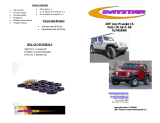Page is loading ...

Bracket Installation:
1. Start by remove the factory A-Pillar
bolts on the left and right side of
your Jeep.
2. Next you will want to install the
Baja Designs Jeep JK Mounting
Brackets. These brackets are
designed to use the factory bolts.
3. Once the brackets have been
installed you can mount the S8 or
OnX6 with the power cord located
on the driver’s side of the vehicle. NOTE: For the OnX6 you will use the ½” spacers and
¼-20x1.125 provided in the kit. (See Below)
4. Remove the factory bolts securing the trim between the hood and windshield and route the
power cord as shown in the four photos below.

function of the light. When the momentary button is pushed the light will toggle between medium and
high. When the momentary button is held for two seconds the light will go into strobe mode. To get
out of the strobe mode just push the button and the light will go back to full power.
If you decide to use the switches provided with this kit you will need to find a place in the dash area
to drill two 15/32” holes for mounting purposes. Be certain there is adequate clearance for the body
of the switch behind the mounting location
before drilling. If you choose to run our optional mode switch you will need to drill a 5/8” into the
desired area. Note: Installation of the mode switch is optional so if you do not want to
The wiring harness includes our
toggle switch w/led and momentary button for the “mode”

have a medium and strobe mode you will need to isolate the green and black wires from
each other.
For the installation shown in these photos the customer provided us with a very clean switch panel
made by Daystar.
(http://www.daystarweb.com/productlisting.php?make=Jeep&prodcat=Dash+Panels)
The Daystar panels are designed to accept the Carlisle style switches that most retailer automotive
stores sell.
1. Start by routing our wiring harness with the fuse block side along the firewall as shown in the
two pictures below.
2. Follow the factory wiring harness along the inner fender on the driver’s side and mount the
relay to the factory ground location by removing the 10mm nut located in the engine bay.

3. Once you have mounted the relay route the 3 pin connector along the factor harness and plug
it into the power cord from the light.
There is a bypass that allows you to get the switch wires inside the cab. This can be done by
removing the plastic cover on the end of the dash which is located on the driver’s side.
4. Take a wire coat hanger and push through the foam from the cab side to the outside. Use
electrical tape and secure the harness to the coat hanger then pull the harness through the
foam with the coat hanger like the photos shown below.
e

5. Once you have the harness inside the cab route the wires under the dash to the area where
you are mounting the switches. Note: Use zip-ty’s to secure the harness.
6. The BLACK wire goes to the terminal labeled “GROUND” on the switch. The BLUE wire goes
to “ACC.” The BROWN wire goes to “POWER.” On the mode switch, polarity is unimportant
for the green and black wires.

7. You will notice a ring terminal on the other end of the black wire that is shared by the
momentary and the toggle switch. This needs to be attached to a metal mounting bolt under
the dash. Make sure the bolt is chassis grounded. This ground is for the LED light in the
toggle switch as well as the ground for the mode function of the momentary button.
8. Before you finish the installation turn your S8 or OnX on to verify the system is working
properly. Once you are satisfied with your work use the provided zipty’s to secure the
harness.
/