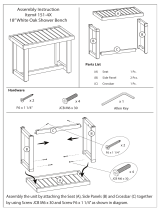1
Compact Excavators
48Z-1/51R-1/55Z-1/57C-1
Quick Start Guide

2 Please see operator manual for full details.
This Quick Reference Guide is to provide quick and simple information to the Operator and does not
include any health and safety aspects. In addition, because of our continual development of machines,
features described in this Quick Reference Guide may differ from those on your machine. Nor errors and
emissions be entirely ruled out. This Quick Reference Guide DOES NOT replace the Operators Manual.
You MUST read ALL the disclaimers and safety and other instructions in the Operators Manual before
initially operating this product. Accordingly, no legal claims can be entertained on the basis of the data,
illustrations or descriptions in this Quick Reference Guide. This machine should not be operated by any
person who isn’t appropriately qualified or had the appropriate training. Operation of this machine without
periodic maintenance could cause it to malfunction. For more information please contact your JCB Dealer.
Intended Use ......................................................................................................................................3
Dimensions ........................................................................................................................................4
Tie Down Points ................................................................................................................................5
Lifting Points .......................................................................................................................................6
Cab Layout & Controls ................................................................................................................. 7-10
Start Up Sequence ...........................................................................................................................11
Setting Auxiliary Flows ......................................................................................................................12
Hydraulic Hitch Unlock .....................................................................................................................13
Auxiliary Venting & Shutdown ...........................................................................................................14
Maintenance Position ........................................................................................................................15
Service / Maintenance .......................................................................................................................16
Access Covers .............................................................................................................................17-18
Fluids & Lubricants ............................................................................................................................19
Machine Attachments .......................................................................................................................20
Troubleshooting / FAQs .............................................................................................................. 21-23
Index

48Z-1, 51R-1, 55Z-1, 57C-1 3
General
> Machine type – Compact Excavator
> Self propelled machine with a tracked undercarriage
> 360° revolving upper structure with boom, dipper, bucket and slew mechanism
Intended Use
> Machine intended to be used in normal conditions as detailed in the operators manual
> With bucket fitted, machine work cycle consists of digging, elevating, slewing and discharging
of materials
> Applications include earthmoving, road construction, building and construction, landscaping etc.
> Can be used for object handling
> Not intended for use in mining and quarrying applications, demolition, forestry, any use
underground and any explosive atmospheres.
> Must not be used for forestry, used with attachments of unknown weight, used on surfaces with
unknown stability – list not exhaustive
>
PPE may be required in certain applications/environments e.g. high silica concentration or asbestos
> The machine should not be operated by any person without appropriate qualifications, training
or experience of using this type pf machine
> Prior to use, the machines suitability should be considered with regards to the intended
applications and any hazards which may be present
Intended Use

4 Please see operator manual for full details.4 Please see operator manual for full details.
Fig 1
Dimensions
I
J
B
C
K
F
E
G
H
L
M
D
A
Machine model 48Z-1 51R-1 55Z-1 57C-1
A Sprocket idler centres mm 1985
B Track length on ground mm 1985
C Undercarriage overall length – rubber mm 2490
Undercarriage overall length – steel mm 2490
D Kingpost clearance mm 631
E Tailswing radius mm 975 1040 1000 130 0
F Overall width of superstructure mm 1820 1850 1845
G Height over cab mm 2551 2561
H Ground clearance mm 300
I Track gauge mm 1550
J Width over tracks mm 1950
K Transport length with standard dipper mm 5176 5091 5271 5125
L Track height mm 560
M Counterweight clearance mm 618
* Standard machine specification, please see data plate for specific machine weight.

48Z-1, 51R-1, 55Z-1, 57C-1 548Z-1, 51R-1, 55Z-1, 57C-1 5
Dimensions
Fig 2
A Rear track tie-down points
Fig 3
B Front track tie-down points
Note: These measurements are based on a 2500mm wide trailer bed. The correct tie down positions
are identified on the machine by their labels.
Fig 4
A Rear track tie-down points
B Front track tie-down points
C Angle = 44.7 ± 5º
D Angle = 43 ± 1.5º
E Length = 2,100 ± 400mm
F Length = 2,200 ± 100mm
Tie Down Position Decal

6 Please see operator manual for full details.
Fig 5
Lifting Points
Description 48Z-1 51R-1 55Z-1 57C-1
A Boom Lift Point
B Dozer Lift Point
C 35°
D mm 2400 2480 2320 2220
E mm 4800 4850 4820 4700
F mm 993 1003 993 955
G mm 769 843 875 972
H mm 947 934 961 859
*COG = Centre of Gravity
The correct lifting positions are identified on the machine by their labels: Lifting point
Position label.
Fig 6

48Z-1, 51R-1, 55Z-1, 57C-1 7
Cab Switch and Panel
Fig 7
Fig 8
A Track controls
B Fire extinguisher
C Instrument panel
D Auxiliary power socket
E USB port
F Excavator controls
G Dozer blade control
H Switch panel
J Rotary switch
K Ignition key switch
L HVAC controls
M Radio
N Glazing breaker
P Operator seat
A 2 Go
B Heavy + mode
C Aux 1 (high flow) selection switch
D Aux 2 (low flow) selection switch (opt)
E Lift overload on/off switch (opt)
F Auto idle on/off switch (opt)
G Worklights on/off switch
H Beacon on/off switch (opt)
J Wiper & washer on/off switch (opt)
K Q-hitch sequence switch (opt)
L Auto-hydraulic warming switch
M Blank
Key
(opt) – Option

8 Please see operator manual for full details.
Fig 9
Fig 10
Instrument Panel
A LCD screen
B Warning and indicator lamps
C Fuel level gauge
D Coolant temperature gauge
E Engine speed
F Back button
G Up button
H Home button
J Down button
K Select button
A Travel speed status
B Power band status
C Auto idle status
D Dozer float status
E Low flow aux status
F High flow aux mode
G High flow aux status
H ISO/SAE status
J Swing / aux status
K Engine hours status
L Trip hours status
Green – Active / selected
Orange – Status
Grey – Inactive

48Z-1, 51R-1, 55Z-1, 57C-1 9
Rotary Controller & Work Modes
Fig 11 Fig 12
The rotary controller can be used to both control the machines RPM and to scroll through the menu
system on the machine display (dependant on mode). The rotary can also be used to override the
need to crowd the attachment during the quick hitch sequence (depressing the enter button).
A Toggle power band (rotate)
B One touch idle (press)
C Toggle menu mode button
Rotate dial to cycle through the modes
Low Mode – 1300rpm-1500rpm
Eco Mode – 1600rpm-1800rpm
Heavy (H+) Mode – 1900rpm (2000rpm)
Press to enter H+ Mode
C
B A
RPM Mode
Fig 13 Fig 14
A Home button
B Return button
C Toggle through menus (rotate)
D Info screen button
E Toggle menu mode button
F Enter button
G Blank
E
F
G
A
B
C
D
RPM Mode
Info and settings
Lift overload warning
Hydraulic pressure
Auxiliary flow status
Hydraulic oil temperature
Fuel statistics (Kohler only)

10 Please see operator manual for full details.
Joystick & Dozer Lever
Joysticks
Dozer Lever
Fig 15
Fig 16
Fig 17
A Lower the dozer
B Raise the dozer
C Angle the dozer (left side in)
D Angle the dozer (right side in)
Swing Controls
A Swing left
B Swing right
C Swing thumb wheel control
D Swing/Aux change over button
Auxiliary Controls
A Tilt/grab changeover for tilt-rotator
B Swing/Aux change over button
C Thumb wheel control – Aux 2 (Low flow)
D Continuous flow button – Hammer circuit
E Thumb wheel control – Aux 1 (High flow)
Note: A & D located underside of joystick
E Dozer lift/angle changeover
F Dozer float mode on/off
G Travel speed selector
G

48Z-1, 51R-1, 55Z-1, 57C-1 11
Start Up Sequence
1
4
7
2
5
8
3
6
9
Insert Isolator Key
Engine Pre Heat
Lower LH Arm Rest
Raise LH Arm Rest
Disarm Immobiliser
Press 2 GO Button
Engage Seat Belt
Start Machine
Operate Machine
Insert isolator key (A) and
turn in a clockwise direction.
Turn ignition to position 1 (A)
to pre-heat engine before start.
Wait until pre-heat symbol (B)
on instrument panel goes off.
Lower the LH arm rest to
activate the hydraulics.
Note: If 2 GO enabled go to step 8,
if not go to step 9
If enabled press 2 GO button
(A) to activate hydraulics.
Instrument panel will illuminate
(B) when active.
All controls are now active
and the machine is now ready
to use.
If fitted disarm by entering PIN
code using one of the below
methods.
From ignition position 1 turn
ignition to position 3 (A) to start
the machine.
Ensure the hydraulic isolation
lever (left hand arm rest) is in
the raised position.
Engage seat belt (A) into latch
(B) before starting machine.
A Handle
B LH arm rest
A Handle
B LH arm rest
A
A
A B C
A B
B

12 Please see operator manual for full details.
Setting Auxiliary Flows
1
4
2
5
3
6
Enter Menu Mode
Select Aux Mode
Aux Activation Aux 1 – High Flow
Aux 2 – Low Flow
Navigate Menus
Set Aux Flow
Enter Aux Menu
Operate Machine
Press Menu mode button (A)
on rotary dial to access menus,
icons will illuminate when active.
Scroll through aux mode
settings using the rotary dial (A)
until on the Aux value you want
to set (B).
Press rotary dial (A) to select the
required aux setting then rotate
the dial to adjust setting (B).
Auxiliary flows are now set to
the desired settings and are
now ready to be used.
Scroll through menus using the
rotary dial (A) until on the aux
setting menu (B).
To enter aux setting menu
press rotary dial (A). Orange
box will appear when menu
active (B).
A Aux 1 activation button / mode select
B Aux 2 activation button
Single acting hammer – adjustable flow
Aux 1 double acting 1 – rpm set flow
Aux 2 double acting – adjustable flow
Aux 1 double acting 2 – adjustable flow
A
A
A
B
A
B
B
A B
B
A

48Z-1, 51R-1, 55Z-1, 57C-1 13
Hydraulic Hitch Unlock Sequence
1
4
4a
2
5
4b
3
6
Start Unlock Process
Remove Attachment
Crowd Override
Confirm Process
Change Attachment
Remove Attachment
Boom LED Indicator
Lock Quick Hitch
To start quick hitch unlock
process ensure hydraulics are
live then press quick hitch
sequence button (A).
For large attachments where
crowding is not possible
press & hold rotary dial (A)
for 5 seconds.
To disengage the pivot pin
operate use the dozer lift lever
(A) until the hitch unlocks then
remove attachment.
Operate the machine to
engage
the jaw (A) with the
attachment
(B) and then full
crowd the attachment
to align latch.
To disengage the pivot pin,
crowd attachment for 3 seconds
then remove attachment.
To engage the lock on the quick
hitch press one of the following
two buttons and visually check
hitch is locked.
Instrument panel will indicate
need to confirm process (A).
To confirm process press 2 GO
button (B).
When the sequence is
confirmed the LED on the
boom will flash red (A).
A
A
A
B
B
A
Specialised attachments are any
attachment that when crowded
fully could foul doom/dipper.
When using a specialised
attachment that requires this
process to be followed, replace
No.4 above with No.4 a & b
then continue to follow steps 5
and 6 to finish.
Specialised Attachments
A

14 Please see operator manual for full details.
Shutdown and Auxiliary Venting
Shutdown Sequence
1
1
4
2
2
5
3
3
6
Park Machine Up
Lower LH Arm Rest
Activate Aux Venting
Leave & Secure
Turn Ignition On
Confirm Venting
Isolate Machine
Press 2 GO Button
Auxiliary’s Vented
Park machine on solid level
ground with the attachment (A)
and dozer (B) on the ground.
While sitting in the operating
station with engine off lower
LH arm rest.
Aux 1 button on the switch
panel will start to flash, press
(A) to start auto-venting
sequence.
Turn ignition to position 1 (A) so
that the instrument panel and
switches become active.
Instrument panel will indicate
need to confirm process (A).
To confirm process press 2 GO
button (B).
Press 2 GO button (A) to
activate hydraulics. Instrument
panel will illuminate (B)
when active.
During venting icon on
instrument panel will be green
(A) and buzzer will sound, once
complete the buzzer will stop
and the icon will disappear.
Switch off all switches. Leave
machine using the handrails
and footholds.
Close & lock
all doors and
windows to
secure machine.
Turn isolator key anti-clockwise
and remove key.
A
Auxiliary Venting (Within 1 Minute of Shutdown)
A Handle
B LH arm rest
A
A
A
B
A B
A

48Z-1, 51R-1, 55Z-1, 57C-1 15
1. Park the machine on solid, level ground
I. Release the two track levers
II. Set the hand throttle lever to the idle position
2. Lower the dozer blade (A)
3. Lower the excavator so the attachment is flat on the ground (B)
4. Stop the engine
5. Discharge the hydraulic pressure (see aux venting operation)
6. Isolate the controls and remove ignition key
7. Isolate the battery to prevent accidental operation of the engine
Maintenance Position
Fig 18
A Attachment flat on the ground
B Dozer blade lowered to ground
A
B

16 Please see operator manual for full details.
Service/Maintenance
Daily Checks (10h) Check
Check condition of attachments / optional equipment Visual Check
Grease attachments / optional equipment as required Lubricate
Clean bodywork and framework Clean
Check condition of bodywork and framework Visual Check
Check condition of cab/canopy including seat belt Visual Check
Check engine for leaks and oil level Visual Check
Check condition of drive belt Visual Check
Check fuel system for leaks & contamination Visual Check
Drain water from water separator on fuel filter Clean
Check engine coolant for leaks, contamination and level Visual Check
Check condition of cooling pack and system Visual Check
Check hydraulic oil level Visual Check
Check window washer fluid level Visual Check
Check the condition of the fire extinguisher Visual Check
Check operation of all services i.e. excavator, dozer etc. Operate
Check operation of all electrical equipment i.e horn, alarms etc. Operate
Check operation of the hour meter Visual Check
Weekly Checks Check
Grease slew ring bearing Lubricate
Clean cooling pack Clean
Check condition and tension of tracks Visual Check
Check hydraulic hoses / pipework for leaks and damage Visual Check
Check condition of the rams Visual Check
Check the condition of the electrical wiring Visual Check
Clean the battery terminals Clean
Check the operation of the battery isolator Operate

48Z-1, 51R-1, 55Z-1, 57C-1 17
Access Covers – Kohler Engine
Fig 19
Fig 20 Fig 21
A Air filter
B Radiator
C Hydraulic oil level indicator
D Battery
E Hydraulic oil filler cap
F Fuel filler cap
G Refuelling pump (option)
H Fuel filter
J Battery isolator
K Coolant expansion bottle
L Washer bottle
M Engine fuel filter
N Engine oil dipstick
Fig. 18
P Relays / fuses
P

18 Please see operator manual for full details.
Access Covers – Perkins Engine
Fig 22
A Coolant expansion bottle
B Radiator
C Hydraulic oil level indicator
D Battery
E Hydraulic oil filler cap
F Fuel filler cap
G Refuelling pump (option)
H Fuel filter
J Battery isolator
Fig 23 Fig 24
K Air filter
L Washer bottle
M Engine oil dipstick
P Relays / fuses
N

48Z-1, 51R-1, 55Z-1, 57C-1 19
Fluids and Lubricants
Item Capacity Fluid/lubricant
JCB Part
Number
Container
Size
Fuel Tank 76L Diesel oil – –
Engine Oil
(Stage 3A Perkins 404D-22)
9.1L
-30°C (-22°F) to 40°C (104°F):
JCB Extreme performance 5W40
4001/ 2705 20L
Engine Oil
(Tier 4 Final Kohler KDI 1903)
9.1L
-20°C (-4°F) to 45°C (112.9°F):
JCB Ultra performance 10W30
4001/3005 20L
Below -25°C (-13°F) to 30°C (86°F):
JCB Ultra performance 5W30
4001/3105 20L
Below -25°C (-13°F) to 45°C (113°F):
JCB Ultra performance 5W40
4001/3405 20L
Engine Coolant 12L JCB Antifreeze HP / Coolant / Water 4 0 0 6 / 1120 20L
Track Gearbox (each) 0.8L
JCB Engine Oil HP SAE 30
(Not Multigrade)
4001/0305 20L
Track Idler Wheels 0.8L JCB HD90 Gear Oil 4000/0305 20L
Track Rollers (top) 0.03L JCB HD90 Gear Oil 4000/0305 20L
Track Rollers (bottom) 0.08L JCB HD90 Gear Oil 4000/0305 20L
Hydraulic System 100L
-20°C (-4°F) to 46°C (114.7°F):
JCB Hydraulic Fluid OP46
4002/2005 20L
Hydraulic Tank 55L
-20°C (-4°F) to 46°C (114.7°F):
JCB Hydraulic Fluid OP46
4002/2005 20L
Slew Ring Bearing As required JCB HP Grease 40 03/ 2017 0.4kg
Slew Ring Gear Teeth As required JCB Special Slew Pinion Grease 4003/1619 0.4kg
All Other Grease As required JCB MPL-EP Grease 4003/1501 0.4kg
JCB part numbers are liable to change and may also vary by region.
For the latest information, always check with your dealer/distributor.

20 Please see operator manual for full details.
Machine Attachments
Description
Weight
(kg)
Intended Use
Hydraulic
Requirements
Mechanical Quickhitch 29.3 Quick change of attachments None
Hydraulic Quickhitch 65 Quick change of attachments Quickhitch circuit
Bucket GP 250mm 60.2 General excavation / Bulk loading loose material None
Bucket GP 300mm 55.4 General excavation / Bulk loading loose material None
Bucket GP 350mm 59.4 General excavation / Bulk loading loose material None
Bucket GP 400mm 63.3 General excavation / Bulk loading loose material None
Bucket GP 450mm 67.3 General excavation / Bulk loading loose material None
Bucket GP 600mm 79.1 General excavation / Bulk loading loose material None
Bucket GP 750mm 91.1 General excavation / Bulk loading loose material None
Bucket GP 800mm 95 General excavation / Bulk loading loose material None
Bucket GP 900mm 103 General excavation / Bulk loading loose material None
Grading / Ditching Bucket 1200mm 120 Grading, finishing, landscaping & ditching None
Grading / Ditching Bucket 1500mm 142 Grading, finishing, landscaping & ditching None
Grading / Ditching Bucket 1800mm 164 Grading, finishing, landscaping & ditching None
Earth Drill – 3500Nm 119 Drilling 160mm – 460mm holes 1 x Hi-Flow aux service
Earth Drill – 6000Nm 122 Drilling 160mm – 460mm holes 1 x Hi-Flow aux service
Breaker – HM026T 260 Breaking up tarmac, concrete, rock
1 x single acting
Hi-Flow aux service
Breaker – HM033T 330 Breaking up tarmac, concrete, rock
1 x single acting
Hi-Flow aux service
Page is loading ...
Page is loading ...
Page is loading ...
Page is loading ...
-
 1
1
-
 2
2
-
 3
3
-
 4
4
-
 5
5
-
 6
6
-
 7
7
-
 8
8
-
 9
9
-
 10
10
-
 11
11
-
 12
12
-
 13
13
-
 14
14
-
 15
15
-
 16
16
-
 17
17
-
 18
18
-
 19
19
-
 20
20
-
 21
21
-
 22
22
-
 23
23
-
 24
24
JCB 51R-1 Quick start guide
- Category
- Compact Excavator
- Type
- Quick start guide
Ask a question and I''ll find the answer in the document
Finding information in a document is now easier with AI
Related papers
Other documents
-
BCS Plow / Hiller / Furrower Owner's manual
-
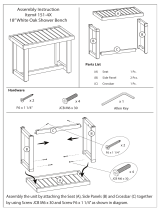 American Trails 151-40 Operating instructions
American Trails 151-40 Operating instructions
-
 TEIKO COEX2400 User manual
TEIKO COEX2400 User manual
-
Kubota KX 018-4 User manual
-
 Groeneveld BreakAlube-3 General Manual
Groeneveld BreakAlube-3 General Manual
-
Perkins operation and maintenance Owner's manual
-
Kohler 50REOZK Operating instructions
-
Hyundai Robex 22-7 User manual
-
Wacker Neuson 1404 User manual
-
TCL 20L+ User manual