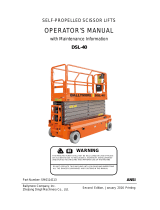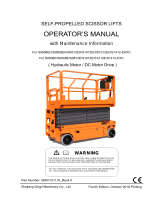3
Intended Use ......................................................................................................................................4
Nomenclature ....................................................................................................................................5
Tie Down Points ................................................................................................................................6
Lifting Points ................................................................................................................................... 7-8
Operating Capabilities ........................................................................................................................9
Ground Controls ..............................................................................................................................10
Platform Controls ............................................................................................................................. 11
Emergency Controls .........................................................................................................................12
Operating from the Ground .............................................................................................................13
Operating from the Platform .............................................................................................................14
Extending Deck & Power to Platform ................................................................................................15
Machine Sensors...............................................................................................................................16
Daily Checks.....................................................................................................................................17
Charge Level & Charging ............................................................................................................18-20
Service Points ...................................................................................................................................21
Diagnostic Codes .......................................................................................................................22-23
Index