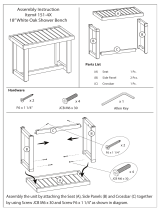Page is loading ...

1
Compact Wheeled Loader
406, 407 & 409
Quick Start Guide
QUICKSTART.JCB.COM

406, 407 & 409
2
3
Please see operator manual for full details.
>
This Quick Reference Guide is to provide quick and simple information to the Operator
and does not include any health and safety aspects. In addition, because of our continual
development of machines, features described in this Quick Reference Guide may differ
from those on your machine. No errors and emissions be entirely ruled out.
>
This Quick Reference Guide DOES NOT replace the Operators Manual. You MUST
read ALL the disclaimers and safety and other instructions in the Operators Manual
before initially operating this product. Accordingly, no legal claims can be entertained on
the basis of the data, illustrations or descriptions in this Quick Reference Guide.
>
This machine should not be operated by any person who isn’t appropriately qualified or
had the appropriate training.
>
Operation of this machine without periodic maintenance could cause it to malfunction.
For more information please contact your JCB Dealer.
Intended Use ......................................................................................................................................4
Dimensions .................................................................................................................................... 5-7
Tie Down/ Lifting Points .....................................................................................................................8
Lifting Points ................................................................................................................................. 9-10
Cab Layout & Controls ................................................................................................................11-19
Start Up Sequence ...........................................................................................................................20
Shutdown Sequence .........................................................................................................................21
Maintenance Position ........................................................................................................................22
Service/ Maintenance ..................................................................................................................23-25
Fluids & Lubricants ............................................................................................................................26
Attachments .....................................................................................................................................27
Troubleshooting/ FAQs .....................................................................................................................28
Your Notes ................................................................................................................................. 29-31
Disclaimer Index

406, 407 & 409
4
5
Please see operator manual for full details.
General
> Machine Type – Compact Wheeled Loader
> 406,407 &409 front end articulated Loader
Intended Use
> Machine intended to be used in normal conditions
> With bucket fitted, machine work cycle consists of digging and discharging of materials
> Applications include earthmoving, road construction, building and construction, landscaping etc.
> Can be used for object handling
> Not intended for use in mining and quarrying applications, demolition, forestry and any
explosive atmospheres
> Must not be used with attachments of unknown weight, used on surfaces with unknown stability
– list not exhaustive
> PPE may be required in certain applications/environments e.g. high silica concentration or asbestos
> The machine should not be operated by any person who isn’t appropriately qualified or had the
correct training
> Prior to use, the machines suitability should be considered with regards to the intended applications
and any hazards which may be present
Intended Use Dimensions
Machine model 406 407 409
A Overall length mm 5133 5133 5465
B Axle to pivot pin mm 906 906 1130
C Wheelbase mm 2100 2100 2205
D Axle to counterweight face mm 1268 1268 1295
E Ground clearance mm 313 313 472
F Width over cab mm 1468 1468 1468
G Width over tyres mm 1727 1727 1898
H Wheel track mm 1390 1390 1490
J Height over cab mm 2500 2500 2643
Front axle weight kg 1475 1395 1850
Rear axle weight kg 3398 3668 4076
Total weight kg 4873 5063 5926
Engine
JCB Kohler
Mechanical 36kW
(49hP)
JCB Kohler
Mechanical 48kW
(64hP)
JCB Kohler
Mechanical 55.4kW
(74hP)
Transmission Hydrostatic 2 Speed Hydrostatic 2 Speed
Hydrostatic 2 Speed
(Option 3 speed)
Axles Dana III Dana III Dana III
A
C
B
D
E
J
G
F
H
Fig 1

406, 407 & 409
6
7
Please see operator manual for full details.
Dimensions Dimensions
Machine model 406 407 409
M Dump angle maximum degrees 45 45 45
N Roll back angle full height degrees 56 56 63.6
O Roll back at carry degrees 54 54 53.1
P Roll back at ground level degrees 42 42 41
Q Load over height mm 2991 2991 3189
R
Dump height
(45 deg dump)
mm 2489 2418 2552
S Dig depth mm 105 105 60
T Reach at dump height mm 764 835 599
V
Pin height mm 3120 3120 3340
Bucket type General purpose General purpose General purpose
Bucket equipment Teeth or toeplate Teeth or toeplate Teeth or toeplate
Bucket capacity
(SAE heaped)
m³ 0.8 1 1.2
Bucket weight kg 287 322 358
Tipping load straight kg 4225 4245 4503
Tipping load full turn kg 3250 3265 3584
Machine model
406 407 409
A Reach at ground level mm 710 710 724
B Reach at arms horizontal mm 1232 1232 1187
C Below ground level mm 84 84 17
D Arms, horizontal height mm 1426 1426 1396
E Arms, max. height mm 3012 3012 3231
F
Reach at
maximum height
mm
506 506 231
Payload* kg 2033 2142 2366
Tipping load straight kg 3184 3324 3787
Tipping load full turn
(40°)
kg
2541 2600 2907
Attachment weight kg 191 191 191
Fork carriage width mm 1345 1345 1345
Length of tines mm 1200 1200 1200
* At the centre of gravity distance 500mm. Based on 80% of FTTL as defined in IS0 8313.
** FFTL from Calculation may vary after test work
Manual fork spacings at 50mm increments. Fork section 100mm x 50mm.
Q
V
R
N
M
T
P
O
S
E
D
C
A
B
F
Fig 2 Fig 3

406, 407 & 409
8
9
Please see operator manual for full details.
REFER TO OPERATORS MANUAL TRANSPORTING MACHINE
Machine Transport Proceedure
Operation
Lifting a Machine
110 110
9821-9350-5
T023880-9
Fig 83. Lifting Points
A
A
Lifting Points
Operation
Transporting The Machine
105 105
9821-9350-5
T070350-37
Fig 77. Tie Down Label Locations
T070350-27
Fig 78. Front Axle
T070350-28
Fig 79. Rear Axle
F
F
F
F
Operation
Transporting The Machine
105 105
9821-9350-5
T070350-37
Fig 77. Tie Down Label Locations
T070350-27
Fig 78. Front Axle
T070350-28
Fig 79. Rear Axle
F
F
F
F
Operation
Transporting The Machine
105 105
9821-9350-5
T070350-37
Fig 77. Tie Down Label Locations
T070350-27
Fig 78. Front Axle
T070350-28
Fig 79. Rear Axle
F
F
F
F
Operation
Transporting The Machine
106 106
9821-9350-5
T070350-26
Fig 80. Tie Down Restraint Angles
A
A
D
E
B B
B
B
E
E
E
C
D
C
Operation
Transporting The Machine
106 106
9821-9350-5
T070350-26
Fig 80. Tie Down Restraint Angles
A
A
D
E
B B
B
B
E
E
E
C
D
C
A Restraint Angular Range 8° to 11°
B Restraint Angular Range 40° to 50°
C Front axle
D Rear axle
E Tie Down Restraint
F Tie Down Point
Front Axle
Tie Down Point Decal
Rear Axle
Note: These Measurements are based on
a 2500mm wide trailer bed. The correct Tie
down points are Identified by their Labels.
To Lift the Machine
1.
All attachments need to be removed
2. Lower Boom
3. Remove all loose Items from machine
4. Check Un-laden weight
5. Use ONLY indicated Lift points (A)
6. Ensure the machine Is Balanced.
Fig 4
Fig 5
Fig 6

406, 407 & 409
10
11
Please see operator manual for full details.
Lifting Points Cab Layout
Operation
Lifting a Machine
111 111
9821-9350-5
T070350-31
Fig 84. Lifting (Side View)
T070350-32
Fig 85. Lifting (End Views)
B
C
C
P
P
F
G
P
P
E
D
A
H
P
K
K
K
K
N
N
N
N
L
P
P
P
A
M
J
J
J
Operation
Lifting a Machine
111 111
9821-9350-5
T070350-31
Fig 84. Lifting (Side View)
T070350-32
Fig 85. Lifting (End Views)
B
C
C
P
P
F
G
P
P
E
D
A
H
P
K
K
K
K
N
N
N
N
L
P
P
P
A
M
J
J
J
A H beam lifting spreader
B Centre line - centre of gravity
C Centre line - machine lifting point
D Lifting chain 5° minimum angle
E Lifting Chain 15° maximum angle
F Lifting chain 5° minimum angle
(To avoid damaging the machine)
G Lifting chain 15° Maximum angle
H Centre of gravity (For illustration only -
the position on your machine may vary)
J 0° angle maximum (Not shown)
K 5° Maximum angle
L Front of machine
M Rear of machine
N Perpendicular line - machine lifting point
P Lifting chain
Operation
Cab Layout
43 43
9821-9350-5
T052380-5
Fig 33.
1 K
Steering Wheel ( T 44)
2 K
Accelerator Pedal ( T 44)
3 K
Foot Brake Pedal ( T 44)
4 K
Forward/Reverse Switch ( T 46)
5 K
Park Brake Lever - 406 and 407 Machines
Only ( T
45) or K Park Brake Lever - 407HS and
409 Machines Only ( T
45)
6 K
Instrument Cluster - 407 and 409
Machines ( T
58)
7 K
Right Console Switches ( T 51)
8 Operating levers (type of lever fitted depends on the
specification of your machine). K
Control Lever
Functions ( T
67)
9 K
Starter Switch ( T 54)
10 K
Creep Speed Control ( T 49)
11 K
Rotary Throttle Control (Option) ( T 47)
12 K
Horn ( T 47)
13 K
Multi-Purpose Steering Column Switch ( T 48)
14 K
Cab Interior Light ( T 53)
15 Speakers
16 Front Window Blind
17 K
Steering Column Adjustment ( T 44)
14
15
16
Operation
Cab Layout
42 42
9821-9350-5
Cab Layout
Component Key
The cab component layout illustration shows a typical
machine. Your machine may look different to the model
shown.
T024940-12
Fig 32.
1
23
4
5
7
8
9
10
11
12
13
14
17
18
19
A
21
C
B
20
d
a
b
e
45
%
Aux
1
09876.4
1870
rpm
26.5
6
mph
c
16
15
3
1
5
12
4
17
6
8
2
7
10
11
13
9
1. Steering Wheel
2. Accelerator pedal
3. Foot Brake
4. Forward/ Reverse Switch
5. Park Brake Lever
6. Instrument Cluster
7. Right Hand console
8. Operating Levers
9. Ignition Switch
10. Creep Speed
11. Rotary Throttle (Option)
12. Horn
13. Multi Purpose Steering
Column Switch
14. CAB Interior Light
15. Speakers
16. Front Window Blind
17. Steering column Adjustment.
Operation
Drive Controls, Switches and Instruments
45 45
9821-9350-5
Park Brake Lever - 406 and 407 Machines Only
Important: No attempt must be made to adjust the park
brake using the lever handle. The handle adjustment must
remain permanently screwed all the way in.
1 Use this lever to engage the park brake 5 before
leaving the machine. K
Fig32.(T 42)
Note: The transmission drive is automatically
disconnected when the park brake is engaged.
!MCAUTION
The park brake must not be used to slow the machine
from travelling speed, except in an emergency,
otherwise the efficiency of the brake will be reduced.
4-2-1-8
2 To engage the park brake, pull the lever A up as far
as it will go (vertical). Check that the indicator light
comes on.
3 To release the park brake, squeeze the release lever
B and lower the lever fully. Check that the indicator
light goes out.
Note: The park brake off and operator out of seat warning
will display after the operator leaves the seat if the park
brake is off. The buzzer will also sound. To cancel the fault
and buzzer apply the park brake.
Park Brake Lever - 407HS and 409 Machines Only
1 You must apply the park brake C before you leave the
cab. K
Fig32.(T 42).
P1062300-2
Fig 34.
Note: When the park brake is applied, the transmission
drive is disconnected automatically.
!MCAUTION
The park brake must not be used to slow the machine
from travelling speed, except in an emergency,
otherwise the efficiency of the brake will be reduced.
4-2-1-8
2 To apply the park brake, press the park brake lever
button D and pull the lever upwards firmly until the
park brake is engaged. Release the lever button and
make sure the lever is firmly engaged before
removing your hand. Make sure that the park brake is
sufficiently engaged to prevent the machine moving.
Note: Using the park brake lever button when applying the
park brake will prevent premature wear on the park brake
ratchet mechanism
Make sure that the park brake indicator light on the
front console comes on.
A
B
C
D
406 & 407
Operation
Drive Controls, Switches and Instruments
45 45
9821-9350-5
Park Brake Lever - 406 and 407 Machines Only
Important: No attempt must be made to adjust the park
brake using the lever handle. The handle adjustment must
remain permanently screwed all the way in.
1 Use this lever to engage the park brake 5 before
leaving the machine. K
Fig32.(T 42)
Note: The transmission drive is automatically
disconnected when the park brake is engaged.
!MCAUTION
The park brake must not be used to slow the machine
from travelling speed, except in an emergency,
otherwise the efficiency of the brake will be reduced.
4-2-1-8
2 To engage the park brake, pull the lever A up as far
as it will go (vertical). Check that the indicator light
comes on.
3 To release the park brake, squeeze the release lever
B and lower the lever fully. Check that the indicator
light goes out.
Note: The park brake off and operator out of seat warning
will display after the operator leaves the seat if the park
brake is off. The buzzer will also sound. To cancel the fault
and buzzer apply the park brake.
Park Brake Lever - 407HS and 409 Machines Only
1 You must apply the park brake C before you leave the
cab. K
Fig32.(T 42).
P1062300-2
Fig 34.
Note: When the park brake is applied, the transmission
drive is disconnected automatically.
!MCAUTION
The park brake must not be used to slow the machine
from travelling speed, except in an emergency,
otherwise the efficiency of the brake will be reduced.
4-2-1-8
2 To apply the park brake, press the park brake lever
button D and pull the lever upwards firmly until the
park brake is engaged. Release the lever button and
make sure the lever is firmly engaged before
removing your hand. Make sure that the park brake is
sufficiently engaged to prevent the machine moving.
Note: Using the park brake lever button when applying the
park brake will prevent premature wear on the park brake
ratchet mechanism
Make sure that the park brake indicator light on the
front console comes on.
A
B
C
D
409 ONLY
Fig 7 Fig 8

406, 407 & 409
12
13
Please see operator manual for full details.
Cab Console Front – 406 Cab Console Front – 407 & 409
406
Operation
Drive Controls, Switches and Instruments
55 55
9821-9350-5
Instrument Cluster - 406 Machines
Introduction
333-V0753
Fig 43.
31 2 84 5 6 7 9 10
13 15 17
11
12 14 16 18 19 20
21
23
22
Operation
Drive Controls, Switches and Instruments
58 58
9821-9350-5
Instrument Cluster - 407 and 409
Machines
Introduction
333-U6916-10
Fig 44.
A: Status Screen
Note: For more information on the status screen, refer to
K
Status Screen ( T 62).
B: Fuel Level Gauge
Shows the level of diesel in the tank.
Do not let the tank run dry, or air will enter the fuel system.
C: Engine Temperature Gauge
Shows the temperature of the coolant.
1
2 3
4
5
7
8
9
10
11
12
13
14
17
18
19
A
21
C
B
20
c
a
d
Aux
1
09876.4
1870
rpm
26.5
6
mph
b
16
15
a Engine speed
b Engine hours are shown when the starter key is
turned to IGN, then goes to the clock or to an error
code if there is a fault.
c Travel speed
d Current speed mode plus the differential lock
engaged icon (when applicable - depending on your
machine)
407 & 409
1.
Battery/ Alternator No Charge
2. Transmission Error/Fault (High Speed only)
/Transmission Error Faults (Non High speed)
3. Transmission oil Temperature
4. Park Brake
5. Engine ECU Fault/ Stop
6. Engine Pre-Heat
7. Engine Fault
8. Engine Oil Pressure
9. Engine Air Filter
10. Water In Fuel
11. Smooth Ride system
12. Hydraulic Error/Fault
13. Transmission oil Pressure
14. Foot Brake
15. Fuel Level
16. Engine Coolant Temperature
17. Rear Fog Light
18. Main Beam
19. Trailer Direction Indicators
20. Direction Indicators
21. Hazard warning
A LCD Display
B Fuel Level Gauge
C Engine Temperature Gauge
1. Engine coolant temperature.
2. Engine Air Filter
3. Transmission oil Temperature
4. Transmission Error/Fault
5. High Speed Roading
6. Operator out of seat
7. Trailer Direction indicators
8. Rear Fog Light
9. SRS If fitted
10. High Speed Warning
11. Reverse Warning Light
12. Battery /Alternator no charge
13. Engine Oil Pressure
14. Water in fuel
15. Engine Pre-heat
16. Hour meter
17. Main Beam
18. Park Brake
19. Low speed warning
20. Forward direction Warning
21. Fuel Level
22. Direction Indicators
23. Hazard Warning
Fig 9 Fig 10

406, 407 & 409
14
15
Please see operator manual for full details.
Roof
Right Hand Console
Switching Options Start Up Sequence
Operation
Cab Layout
43 43
9821-9350-5
T052380-5
Fig 33.
1 K
Steering Wheel ( T 44)
2 K
Accelerator Pedal ( T 44)
3 K
Foot Brake Pedal ( T 44)
4 K
Forward/Reverse Switch ( T 46)
5 K
Park Brake Lever - 406 and 407 Machines
Only ( T
45) or K Park Brake Lever - 407HS and
409 Machines Only ( T
45)
6 K
Instrument Cluster - 407 and 409
Machines ( T
58)
7 K
Right Console Switches ( T 51)
8 Operating levers (type of lever fitted depends on the
specification of your machine). K
Control Lever
Functions ( T
67)
9 K
Starter Switch ( T 54)
10 K
Creep Speed Control ( T 49)
11 K
Rotary Throttle Control (Option) ( T 47)
12 K
Horn ( T 47)
13 K
Multi-Purpose Steering Column Switch ( T 48)
14 K
Cab Interior Light ( T 53)
15 Speakers
16 Front Window Blind
17 K
Steering Column Adjustment ( T 44)
14
15
16
Operation
Cab Layout
42 42
9821-9350-5
Cab Layout
Component Key
The cab component layout illustration shows a typical
machine. Your machine may look different to the model
shown.
T024940-12
Fig 32.
1
23
4
5
7
8
9
10
11
12
13
14
17
18
19
A
21
C
B
20
d
a
b
e
45
%
Aux
1
09876.4
1870
rpm
26.5
6
mph
c
16
15
3
1
5
12
4
17
6
8
2
7
10
11
13
9
Front Work
Light
Rear
Auxiliary
Q-Hitch
Locking Pin
Isolator
Joystick
Isolation
GearChangeSwitch
(High Speed)
Constant Flow
selector
Constant flow
selector High
Flow
Joystick
Isolation
GearChangeSwitch
(High Speed)
Constant Flow
selector
Constant flow
selector High
Flow
Joystick
Isolation
GearChangeSwitch
(High Speed)
Constant Flow
selector
Constant flow
selector High
Flow
Hazard
Lights
Joystick
Isolation
GearChangeSwitch
(High Speed)
Constant Flow
selector
Constant flow
selector High
Flow
RearFog
Light
2Speed(creep
speed Option)
RearWiper
SideLights &
Headlights,
SmoothRide
Sy stem
Flashing
Beacon
Front & Rear
work lights
Front Work Light
Rear Auxiliary
Q-Hitch Locking
Pin Isolator
Joystick Isolation
Constant Flow
Selector
Constant Flow
Selector High Flow
Hazard Lights
Gear Change Switch
(High Speed)
Rear Fog Light 2 Speed
(Creep Speed Option)
Rear Wiper Side lights &
Headlights
Smooth Ride
System
Flashing Beacon
Front & Rear
Work Lights
1
3
5
2
4
6
Insert Isolator Key
Key on & Dis Arm Immobiliser
Start Machine
Apply Seat Belt, Check Neutral Controls
Engine Pre- Heat
Activate Controls & Beacon
Coded Key (Option) or Key Pad.
See Immobiliser Section
Turn Key though to position S once started key
will spring Back to IGN position.
Independent
Beacon switch.
Press Isolator switch
to activate Controls.
Hold key in Position 1 for approximately
2-3 Secs and then start.
Check all Levers are in neutral position
and fasten seatbelt.
Operation
Seat Belts
39 39
9821-9350-5
Seat Belts
Inertia Reel Seat Belt
T2-001_2
!MWARNING
If you do not wear your seat belt you could be thrown
about inside the machine, or thrown out of the
machine and crushed. You must wear a seat belt when
using the machine. Fasten the seat belt before starting
the engine.
8-2-9-2_1
!MWARNING
When a seat belt is fitted to your machine replace it
with a new one if it is damaged, if the fabric is worn, or
if the machine has been in an accident. Fit a new seat
belt every three years.
2-3-1-7_1
Fasten the Seat Belt
1 Sit correctly in the seat. Pull the belt from its reel
holder in one continuous movement.
2 Push the male fitting A into the buckle B until it
latches into position. Make sure the seat belt is not
twisted and that it is over your hips not your stomach.
C006840-1
Fig 28.
Note: If the belt 'locks' before the male fitting A has been
engaged, allow the belt to fully retract in its reel holder and
then try again. The inertia mechanism may lock if you pull
the belt too sharply or if the machine is parked on an
incline. In such cases, ease the belt gently from its reel
holder.
Check the Seat Belt is Operating Correctly
1 Sit correctly in the seat and fasten the seat belt as
described.
2 Hold the middle of the seat belt as shown at D and
tug. The seat belt should 'lock'.
!MWARNING
If the seat belt does not 'lock' when you check if the
seat belt is operating correctly, do not drive the
machine. Get the seat belt repaired or replaced
immediately.
2-2-2-1
C006850-1
Fig 29.
Release the Seat Belt
!MWARNING
Release the seat belt only after switching off the
engine.
2-2-1-10
1 Press button C and pull the male fitting A from the
buckle.
2 Let the seat belt retract into its reel holder.
Operation
Starting The Engine
81 81
9821-9350-5
T023290-2
Fig 65.
The LED A will illuminate for 3 seconds if the PIN is
correct and the machine can be started.
4 If an incorrect PIN is entered the unit will lock. The
LED will flash twice rapidly, pause and then flash
twice again and will continue this pattern until the
starter key is turned off. In this event return to step 1
to try again.
Note: After five failed attempts the system will lock.
To Arm the Immobiliser
1 Stop the engine and remove the starter key.
The immobiliser arms automatically after 2 minutes.
The green LED A flashes for 60 seconds then goes
OFF.
Note: If you restart the engine within 2 minutes, the system
disarms automatically.
To Add a New or Additional PIN Code
Before attempting to add a new or additional code check
that the machine is ready to start and that you have your
six digit master code and your new 4 digit PIN number
available.
If you are unsure of the master code number or your new
PIN number then do not commence this procedure.
The keypad immobiliser can be programmed to accept up
to 14 different four digit PIN codes, any of which will allow
the machine to be started.
1 Insert starter key and turn key to position 1.
2 Press the MD button.
3 Enter your six digit master code using the keypad and
then press the ENT button.
4 The LED will flash three times to indicate acceptance
of the code.
5 Within 59 seconds of the three flashes press the MD
button.
6 Enter your four digit PIN number using the keypad
and then press the ENT button.The LED will flash four
times to indicate that the new PIN has been
successfully entered.
7 Turn starter key off and then a minimum of 5 seconds
later turn the key to position 1.
8 The new PIN is now entered and recorded.
9 If another PIN is to be entered turn the starter key off
and return to step 1.
To Delete All PIN Codes
Deleting all the PIN codes does not allow the Immobiliser
to be bypassed. A four digit PIN code will have to be
entered before the machine can be started.
If you are unsure of the master code number or your new
PIN number then do not commence this procedure.
1 Insert the starter key and turn the key to position 1.
2 Press the MD button.
3 Enter your six digit master code using the keypad and
then press the ENT button.The LED will flash three
times to indicate acceptance of the code.
4 Press the buttons in the following sequence, MD, F1,
ENT.
The LED A will flash five times to indicate acceptance
of the delete command.
Operation
Drive Controls, Switches and Instruments
54 54
9821-9350-5
Starter Switch
This is a three position rotary switch, operated by the
starter key. The starter key can only be removed in the O
position.
Note: Do not operate the starter motor for more than 20
seconds at one time. Let the starter motor cool for at least
two minutes between starts.
Note: To warm the glow plugs before you start the engine,
turn the starter key to a position halfway between IGN and
S, then hold it in this position. Then to start the engine, turn
the starter key to the S position. In temperatures below
minus 20
o
C warm the glow plugs for 50 seconds before
you start the engine.
A243230-3
Fig 42.
Constant Flow Switches
Constant Flow
K
Right Console Switches ( T 51)
Setting the constant flow to ON gives constant forward flow
only. “Aux 2 “ and the padlock symbol will appear on the
dashboard display panel.
The flow can be stopped momentarily by operating the
right side roller switch on the joystick.
To stop the constant flow, set the constant flow switch to
OF F.
Note: The engine will not crank with the constant flow
switch set to ON.
Constant Flow with High Flow (If Fitted)
K
Right Console Switches ( T 51)
High flow gives constant high flow and will only work when
the constant flow switch is set to ON.
To stop the high flow, set the high flow or the Aux 2 switch
to OFF.
Note: If the pressure gets too high in the system, the high
flow will turn off automatically.
Auxiliary Power Socket
The socket can provide a 12V DC power supply (from the
battery) to an electrical accessory.
Only connect an electrical accessory which is compatible
with the power rating of the socket. The limits for the circuit
are 7.5A continuous with an intermittent 10A.
Always run the engine during the prolonged use of an
electrical accessory, otherwise the battery can discharge.
O Turn the starter key to this position to stop the
engine. Make sure the drive is in neutral, the
attachment is lowered and the park brake is applied
before stopping the engine.
IGN Turn the starter key to this position to connect the
battery to all the electrical circuits except the lights
and hazard warning circuit. (The lights and hazard
warning circuits are permanently live.) The starter
key will spring back to this position when it is
released from position S.
S Turn the starter key to this position to start the
engine. (Operates the starter motor which turns the
engine).
Operation
Starting The Engine
82 82
9821-9350-5
'Unique Key' Immobiliser System
Each machine is supplied with a master key (red) and two
starter keys (black). The master key is used by the
operator to program the starter keys. You must use a
starter key to start or operate the machine.
T050110-1
Fig 66.
To Disarm the Immobiliser
1 Put the starter key in the starter switch.
2 Start the engine as shown in Starting the Engine.
When the engine starts, the red LED B comes ON for
three seconds then goes OFF.
Note: The position of the red LED B can change
depending on the machine type.
T023301-1
Fig 67.
To Arm the Immobiliser
1 Stop the engine and remove the starter key.
The immobiliser arms automatically immediately. The
red LED B flashes for 60 seconds then goes OFF.
To Add a New or Additional Starter key
Note: Starter keys can be programmed to start more than
one machine.
1 Put the master key in the starter switch then turn the
starter switch to position I. The LED will flash 3 times.
2 Turn the starter switch to position 0 then remove the
master key.
3 Put a new or an additional starter key in the starter
switch then turn the starter switch to position I. The
LED will flash 4 times to confirm the starter key has
been added.
To Remove the Program from a Starter Key
1 Put the master key in the starter switch then turn the
starter switch to position I. The LED will flash 3 times.
2 Keep the starter switch in position I for 60 seconds,
the LED will flash 5 times.
The starter key codes have now been deleted from
the ECU.
3 Turn the starter switch to position 0 then remove the
starter key.
Important: The starter keys will still be able to be used on
any other machine on which they have been programmed.
B
Operation
Drive Controls, Switches and Instruments
51 51
9821-9350-5
Right Console Switches
Joystick Isolation (if fitted)
A340000-1
Two position rocker switch with backlight.
The switch functions operate when the
starter switch is in the ON position.
Position 1: OFF (Backlight OFF)
Position 2: ON (Backlight ON)
Before you operate the switch, refer to Control Lever
Locks (if fitted).
Hazard Warning Lights
339861-1
Two position rocker switch with backlight.
The switch functions operate when the
starter switch is in the ON and OFF
positions.
Position 1: OFF (Backlight OFF).
Position 2: ON (Backlight ON). A light on
the instrument panel flashes with the
outside lights.
Side Lights and Headlights
340151-1
Three position rocker switch with
backlight. The switch functions operate
when the starter switch is in the ON and
OFF positions.
Position 1: OFF (Backlight OFF)
Position 3: Side Lights ON (Backlight ON)
Position 2 (starter switch in the ON
position): Headlights ON (Backlight ON)
Position 2 (starter switch in the OFF
position): Side Lights ON (Backlight ON)
Machines without headlights or side lights are designed
for site use. You may be breaking local laws if you travel
on the road without headlights or side lights.
Rear Fog Light (if fitted)
340051-1
Three position self-centring rocker
switch. The switch functions only operate
when the starter switch and the Side
Lights and Headlights switch are in the
ON position 2.
Position 1: OFF (Light-bar OFF)
Position 3: Default (Light-bar OFF)
Position 2: ON (Light-bar ON)
Gear Change Switch (High Road Speed Machines
Only)
A spring loaded switch: Push and hold the
switch for approximately one second to
change from gear-1 to gear-2 (High Road
Speed option), or to change from gear-2 to
gear-1.
A gear change is only enabled when the
gear change icon is ON. Refer to
Instrument Panel, Warning Lights.
The gear change icon will only come ON
when the machine conditions are safe and
appropriate for a gear change.
A gear change is only enabled when:
1 The gearbox error icon is OFF. Refer
to Instrument Panel, Front Console.
A momentary gearbox error that has
been cleared will not be reset and the
icon turned OFF until the machine is
restarted.
2 For a gear change up, the travel speed
is between 6 and 20kph.
3 For a gear change down, the travel
speed is between 6 and 10kph.
Note: For more information on the switch, refer to High
Road Speed Machine.
Operation
Drive Controls, Switches and Instruments
53 53
9821-9350-5
Cab Interior Light
T2-020
Press either end of the light unit A to switch on the cab
interior light. Pressing the other end will switch the light off.
Make sure the light is turned off when you intend to leave
the machine for a long period of time.
C007130-1
Fig 41.
Front Work Light (if fitted)
340100-1
Two position rocker switch. The switch
functions operate when the starter switch
is in the ON position.
Position 1: OFF (Light-bar OFF)
Position 2: Work Light ON (Light-bar ON)
Front and Rear Work Lights (if fitted)
333-L2606
Three position rocker switch. The switch
functions operate when the starter switch
is in the ON position.
Position 1: OFF (Light-bar OFF)
Position 2: ON (Light-bar ON) Front
worklight.
Position 3: ON (Light-bar ON) Front and
rear worklights.
Note: The work lights operate independently of the main
lights circuit.
Beacon
339711-1
Two position rocker switch. The switch
functions operate when the starter switch
is in the ON or OFF positions.
Position 1: OFF (Light-bar OFF)
Position 2: ON (Light-bar ON)
Before you operate this switch, refer to Beacon.
Rear Auxiliary
T070350-42
Two position rocker switch. In the ON
position, the rear hydraulics become
active.
Position 1: OFF (Light-bar OFF)
Position 2: ON (Light-bar ON)
Isolator Key Located either outside
or Under Bonnet.
Fig 11
Fig 12

406, 407 & 409
16
17
Please see operator manual for full details.
Directional Control on Main Joystick
High Road Speed (option)
Creep Speed
Operation
Drive Controls, Switches and Instruments
46 46
9821-9350-5
3 To release the park brake, push the release button
and lower the lever fully.
Make sure that the park brake indicator light goes off.
Note: Always release the park brake before driving or
towing the machine.
Note: The park brake off and operator out of seat warning
will display after the operator leaves the seat if the park
brake is off. The buzzer will also sound. To cancel the fault
and buzzer apply the park brake.
Forward/Reverse Switch
!MWARNING
You or others can be killed or injured if you operate the
forward/reverse switch when travelling. The machine
will immediately reverse direction without warning to
others. Follow the recommended procedure for proper
use of this switch.
0114
The forward/reverse switch 4 is on the servo-control lever
8. K
Fig 35. ( T 46).
You must stop the machine before you move the switch.
To select:
– Forward, push the switch forward.
– Reverse, pull the switch back.
– Neutral, put the switch in its central position.
To change the direction of the machine:
1 Stop the machine and keep the foot brake applied.
2 Let the engine speed drop to idle.
3 Use the forward/reverse switch A to select the new
direction. K
Fig35.(T 46).
4 Release the foot brake and accelerate away.
C051330-C1
Fig 35.
Note: If the park brake is applied when the switch is in
forward or reverse, the park brake indicator will light. An
audible warning may also sound.
Operation
Drive Controls, Switches and Instruments
47 47
9821-9350-5
Horn
Push the horn button to operate the horn.
The horn only operates when the starter key is in the IGN
position.
Differential Lock (If Fitted).
!MCAUTION
Turning the vehicle or driving at high speeds while the
differential lock is engaged can cause you to lose
control of the vehicle. Only use the differential lock at
low speeds.
13-1-1-24
Note: Make sure that the wheels are not spinning before
engaging the diff lock.
The diff lock is engaged by pressing and holding button B
and is disengaged by releasing the button B.
K
Fig36.(T 47)
Note: The diff lock is only engaged when button B is held
down, it cannot be permanently engaged.
C051330-C2
Fig 36.
Note: See the joystick operation decal fitted to your
machine.
Speed Switches
C051330-C4
Fig 37.
Table 1.
Note: See the joystick operation decal fitted to your
machine.
Rotary Throttle Control (Option)
!MWARNING
When driving the machine on the road, use the
accelerator pedal and not the hand throttle to control
the engine speed. Always set the hand throttle to 'idle'
before using the accelerator pedal.
13-2-1-8_1
Rotate the rotary switch clockwise to increase the engine
speed. K
Fig32.(T 42).
Rotate the rotary switch counter clockwise to decrease the
engine speed.
Important: Rotate the rotary switch fully counter clockwise
before leaving the cab.
B
C Tortoise - Used for low speed
operations (for example loading).
Push the button to select this mode.
The hare icon will go OFF and the
tortoise icon (on the front console) will
come ON.
D Hare - Used for high speed operations
(for example roading). Push the
button to select this mode. The hare
icon on the front console will come
ON.
D
C
Operation
Drive Controls, Switches and Instruments
47 47
9821-9350-5
Horn
Push the horn button to operate the horn.
The horn only operates when the starter key is in the IGN
position.
Differential Lock (If Fitted).
!MCAUTION
Turning the vehicle or driving at high speeds while the
differential lock is engaged can cause you to lose
control of the vehicle. Only use the differential lock at
low speeds.
13-1-1-24
Note: Make sure that the wheels are not spinning before
engaging the diff lock.
The diff lock is engaged by pressing and holding button B
and is disengaged by releasing the button B.
K
Fig36.(T 47)
Note: The diff lock is only engaged when button B is held
down, it cannot be permanently engaged.
C051330-C2
Fig 36.
Note: See the joystick operation decal fitted to your
machine.
Speed Switches
C051330-C4
Fig 37.
Table 1.
Note: See the joystick operation decal fitted to your
machine.
Rotary Throttle Control (Option)
!MWARNING
When driving the machine on the road, use the
accelerator pedal and not the hand throttle to control
the engine speed. Always set the hand throttle to 'idle'
before using the accelerator pedal.
13-2-1-8_1
Rotate the rotary switch clockwise to increase the engine
speed. K
Fig32.(T 42).
Rotate the rotary switch counter clockwise to decrease the
engine speed.
Important: Rotate the rotary switch fully counter clockwise
before leaving the cab.
B
C Tortoise - Used for low speed
operations (for example loading).
Push the button to select this mode.
The hare icon will go OFF and the
tortoise icon (on the front console) will
come ON.
D Hare - Used for high speed operations
(for example roading). Push the
button to select this mode. The hare
icon on the front console will come
ON.
D
C
Operation
Drive Controls, Switches and Instruments
50 50
9821-9350-5
High Road Speed Machine (Option)
K Status Screen ( T 62)
Tortoise mode: The machine should only travel at a
maximum speed of approximately 6 kph. The tortoise icon
will be ON. For more information on this mode, refer to the
2-Speed Range Switch.
Hare mode: The machine should only travel at a maximum
speed of approximately 20 kph. The hare icon will be ON.
For more information on this mode, refer to the 2-Speed
Range Switch.
To change to the (high road speed) mode:
1 Travel in the hare mode at an approximate forward
speed of between 6-20 kph.
When the “+” symbol is displayed adjacent to the
Hare symbol, the High Speed Mode can be selected.
2 Push the gear change switch, the machine changes
from the hare mode to the High Speed mode. For
more information on this mode, refer to the Gear
Change Switch.
The motorway engaged (High Road Speed) icon
comes ON.
3 The machine can now travel at High Road Speeds.
To change back to the hare mode:
1 Travel in the High Speed mode with an approximate
forward speed of between 6-10 kph.
The the “-” symbol will display adjacent to the
motorway symbol when travelling between these
speeds.
2 When the gear change icon is ON, push the gear
change switch to change back to the hare mode.
The High Speed icon will go OFF.
Switches
Console Switches
Introduction
SW-001_2
The installed switches and their positions can change
according to the specification of the machine.
Each switch has a graphic symbol A to show the function
of the switch. Before you operate a switch, make sure that
you understand its function.
The rocker switches have two or three positions (as
shown).
If the switch has a backlight, then the graphic symbol A
comes on when the ignition switch or side lights are in the
ON position.
The light bar B comes on to show that the switch function
is active.
T042100-C5
Machine Operation
A Direction Switch
B Horn
C Tortoise Switch
D Hare switch.
1. Select Creep Speed.
2. Select Forward drive.
3. Adjust Road speed adjust Knob A.
4. To Lock Setting Turn thumb wheel below
clockwise, to unlock turn counter clockwise.
1. Travel in Hare mode approximately 6-20 kph.
When display shows “+” High speed can
be selected.
2. Push the gear change switch and High speed
will be selected. Highway Icon shows on dash
3. Machine is in High speed until deselected.
To change Back to Hare Mode
1. Travel at 6-10 KPH. The “-” symbol will
display adjacent to motorway symbol.
2. When the Gear change Icon is “On”
push the switch to engage Hare speed.
Fig 13
Fig 15
Fig 14
Operation
Drive Controls, Switches and Instruments
49 49
9821-9350-5
Creep Speed Control
The creep speed control knob adjusts the road speed of
the machine in relation to the engine speed. This option is
used, for example when a rotary brush is being operated.
1 Select Creep Speed, refer to the K
Creep Speed
Control ( T
49).
2 Select Forward Drive, refer to the K
Forward/
Reverse Switch ( T
46)
3 To adjust the road speed, turn the creep speed control
knob A:
Clockwise to increase the road speed.
Counter-clockwise to decrease the road speed.
4 To lock the setting, turn the thumb wheel below the
creep speed control knob, clockwise.
To unlock the setting, turn the thumb wheel counter-
clockwise.
T024950
Fig 39.
+
-
A

406, 407 & 409
18
19
Please see operator manual for full details.
Machine Operation
Fig 16 Fig 18
Fig 17
Operation
Operating Levers
67 67
9821-9350-5
Control Lever Functions
Overview
The information label is adjacent to the servo-control lever
and gives an overview of its functions. The label
information depends on the specification of your machine.
K
Fig50.(T 67), K Fig51.(T 67), K Servo Controls
Decal ( T 68) and K Servo Controls Decal With
Differential Lock ( T
68).
Note: Button C is a machine option and the logo will only
be shown on the decal if the diff lock is fitted.
K
Differential Lock (If Fitted). ( T 47).
Manual Control Machines (406 and 407)
T070350-47A
Fig 50. Manual Controls Decal
T070350-47B
Fig 51. Manual Controls Decal With Differential Lock
Table 3. Manual Controls
AA
B
F
F
G
G
H
J
J
A Single spool control configuration
B Twin Spool Control Configuration
C Single spool configuration with optional
locking differential.
D Twin spool configuration with optional locking
differential.
E Machine Option (Diff Lock) K
Differential
Lock (If Fitted). ( T 47)
F Tortoise / Hare Speed Range Switches
K Speed Switches ( T 47)
G Spool control (First Auxiliary Spool)
H Spool Control (Second Auxiliary Spool - If
Fitted)
J Control Lever
E
E
F
F
J
J
G
G
C
D
H
Operation
Operating Levers
68 68
9821-9350-5
Servo Control Machines (Optional 407 and 409)
T070350-48A
Fig 52. Servo Controls Decal
T070350-48B
Fig 53. Servo Controls Decal With Differential Lock
Table 4. Servo Controls
A
B
F
F
G
G
H
J
J
C
D
E
E
F
F
G
G
H
J
J
A Single spool control configuration
B Twin Spool Control Configuration
C Single spool configuration with optional
locking differential.
D Twin spool configuration with optional locking
differential.
E Machine Option (Diff Lock) K
Differential
Lock (If Fitted). ( T 47)
F Tortoise / Hare Speed Range Switches
K Speed Switches ( T 47)
G Spool Control (First Auxiliary Spool)
H Spool Control (Second Auxiliary Spool - If
Fitted)
J Control Lever
Operation
Operating Levers
68 68
9821-9350-5
Servo Control Machines (Optional 407 and 409)
T070350-48A
Fig 52. Servo Controls Decal
T070350-48B
Fig 53. Servo Controls Decal With Differential Lock
Table 4. Servo Controls
A
B
F
F
G
G
H
J
J
C
D
E
E
F
F
G
G
H
J
J
A Single spool control configuration
B Twin Spool Control Configuration
C Single spool configuration with optional
locking differential.
D Twin spool configuration with optional locking
differential.
E Machine Option (Diff Lock) K
Differential
Lock (If Fitted). ( T 47)
F Tortoise / Hare Speed Range Switches
K Speed Switches ( T 47)
G Spool Control (First Auxiliary Spool)
H Spool Control (Second Auxiliary Spool - If
Fitted)
J Control Lever
Operation
Operating Levers
67 67
9821-9350-5
Control Lever Functions
Overview
The information label is adjacent to the servo-control lever
and gives an overview of its functions. The label
information depends on the specification of your machine.
K
Fig50.(T 67), K Fig51.(T 67), K Servo Controls
Decal ( T 68) and K Servo Controls Decal With
Differential Lock ( T
68).
Note: Button C is a machine option and the logo will only
be shown on the decal if the diff lock is fitted.
K
Differential Lock (If Fitted). ( T 47).
Manual Control Machines (406 and 407)
T070350-47A
Fig 50. Manual Controls Decal
T070350-47B
Fig 51. Manual Controls Decal With Differential Lock
Table 3. Manual Controls
AA
B
F
F
G
G
H
J
J
A Single spool control configuration
B Twin Spool Control Configuration
C Single spool configuration with optional
locking differential.
D Twin spool configuration with optional locking
differential.
E Machine Option (Diff Lock) K
Differential
Lock (If Fitted). ( T 47)
F Tortoise / Hare Speed Range Switches
K Speed Switches ( T 47)
G Spool control (First Auxiliary Spool)
H Spool Control (Second Auxiliary Spool - If
Fitted)
J Control Lever
E
E
F
F
J
J
G
G
C
D
H
Operation
Operating Levers
69 69
9821-9350-5
Loader Arm Control
!MWARNING
Control lever/switch action may vary on machines,
instructional labels near the levers/switches show by
symbols, which levers/switches cause what actions.
Before operating control levers/switches check the
instructional label to make sure you select the desired
action.
5-2-2-9_2
!MWARNING
If Float is selected with the loader raised, the loader
will descend to ground level and 'float' across it as you
travel. You will not have control over the rate of fall.
2-2-2-7
!MDANGER
When the machine is supported on the loader arms or
shovel the machine will fall suddenly if the loader arm
float control switch is set to on.
0212
Note: Depending on the specification of your machine,
(manual or servo control) different control lever and switch
configurations may be present. However all levers work in
the same way for loader arm control. See
K
Fig54.(T 69) and K Fig 55. ( T 69)
Loader arm control lever. K
Fig54.(T 69).
Move the control lever in the direction shown to:
1 Raise the loader arm.
2 Lower the loader arm.
3 Float the loader arm.
Push the control lever forward as far as it will go and
keep it there. K
Loader Arm Float Control ( T 70)
!MWARNING
Incorrect operation of the crowd/dump functions
(when laden) can cause the machine to become
unstable and loss of the load.
5-6-1-6
4 To tilt the shovel forwards (dump), move the lever to
the right.
5 To tilt the shovel backwards (crowd), move the lever
to the left.
805750-7
Fig 54.
Note: There is an information label adjacent to the loader
arm control lever. The decal fitted to your machine may
vary but the loader arm control operation is identical
regardless of options fitted. K
Fig55.(T 69).
T070350-49
Fig 55.
-
Operation
Operating Levers
69 69
9821-9350-5
Loader Arm Control
!MWARNING
Control lever/switch action may vary on machines,
instructional labels near the levers/switches show by
symbols, which levers/switches cause what actions.
Before operating control levers/switches check the
instructional label to make sure you select the desired
action.
5-2-2-9_2
!MWARNING
If Float is selected with the loader raised, the loader
will descend to ground level and 'float' across it as you
travel. You will not have control over the rate of fall.
2-2-2-7
!MDANGER
When the machine is supported on the loader arms or
shovel the machine will fall suddenly if the loader arm
float control switch is set to on.
0212
Note: Depending on the specification of your machine,
(manual or servo control) different control lever and switch
configurations may be present. However all levers work in
the same way for loader arm control. See
K
Fig54.(T 69) and K Fig 55. ( T 69)
Loader arm control lever. K
Fig54.(T 69).
Move the control lever in the direction shown to:
1 Raise the loader arm.
2 Lower the loader arm.
3 Float the loader arm.
Push the control lever forward as far as it will go and
keep it there. K
Loader Arm Float Control ( T 70)
!MWARNING
Incorrect operation of the crowd/dump functions
(when laden) can cause the machine to become
unstable and loss of the load.
5-6-1-6
4 To tilt the shovel forwards (dump), move the lever to
the right.
5 To tilt the shovel backwards (crowd), move the lever
to the left.
805750-7
Fig 54.
Note: There is an information label adjacent to the loader
arm control lever. The decal fitted to your machine may
vary but the loader arm control operation is identical
regardless of options fitted. K
Fig55.(T 69).
T070350-49
Fig 55.
-
A Single Spool Control Configuration
B Twin Spool Control Configuration
C Single Spool configuration with optional
Locking differential.
D Twin Spool configuration with optional
Locking differential.
E Machine Option (Diff lock)
F Tortoise/Hare Speed Range switches
G Spool Control
H Spool Control (Second Aux)
J Control Lever.
A Single Spool Control Configuration
B Twin Spool Control Configuration
C Single Spool configuration with optional
Locking differential.
D Twin Spool configuration with optional
Locking differential.
E Machine Option (Diff lock)
F Tortoise/Hare Speed Range switches
G Spool Control
H Spool Control (Second Aux)
J Control Lever.
Manual Controls Decal
Servo Controls Decal Servo Controls Decal With Differential Lock
Manual Controls Decal With Differential Lock
407 & 409
406
1.
Arm Raise
2. Arm Lower
3. “Float”
4. Empty “Dump”
5. Fill “Crowd”
CAUTION:
Do not use the ‘float function’
as a return to ground Detent.
This can Cause Damage to
Machine, cause instability
and Injury to the Operator.

406, 407 & 409
20
21
Please see operator manual for full details.
Machine Operation – Q-Hitch Shut Down Sequence
Fig 19 Fig 21
Fig 20 Fig 22
Optional Attachments
Quickhitch Control
190 190
9821-9350-5
Disengage the Attachments
1 Park the machine on hard, level ground.
2 Operate the loader arm control lever to lower the
Quickhitch.
3 Apply the park brake and put the transmission in
neutral.
Note: If applicable, disconnect the hydraulic hoses.
K
Quick Release Couplings ( T 185).
4 Disengage the locking-pins C: K
Fig 130. ( T 190).
K
Right Console Switches ( T 51)
Push and hold the Quickhitch isolator switch, to direct
power to the locking-pins C. (A buzzer operates while
Quickhitch isolator switch is pushed).
Disengage the locking-pins C from the holes D in the
frame.
a For machines with an auxiliary lever F, push the
lever forward.
b For machines with servo-controls, push and hold
the auxiliary button H forward.
When the locking-pins C are fully disengaged from
the holes D in the frame, release the Quickhitch
isolator switch.
5 Tilt the Quickhitch forward.
6 When the pivot-shaft A has disengaged from the
hooks B, reverse the machine clear.
806070-2
Fig 130.
T070350-21
Fig 131. Auxiliary Lever (If fitted)
T070350-23
Fig 132. Servo Control Lever (If fitted)
B
A
C
D
F
H
Press and hold Q-hitch Switch
and activate to “Unlock hitch”
and release.
Operate Aux service to “lock on” attachment.
Test attachment is mated to machine.
Locate Pin A into attachment and raise slightly.
Then Crowd attachment onto Hitch Ensuring
good location of Pin C into D.
If Attachment requires Hydraulics coupling,
Lower attachment to ground level. Turn off
engine and vent Hydraulic system. Connect
couplings and route hoses safely, ensuring
Connectors are cleaned and secure.
Q-Hitch
Locking Pin
Isolator
Q-Hitch Locking
Pin Isolator
Auxiliary Lever (If fitted)
Servo Control Lever (If fitted)
Optional Attachments
Quickhitch Control
188 188
9821-9350-5
Engage the Attachments
1 Park the machine on hard, level ground.
2 Operate the loader arm control lever to lower the
Quickhitch.
3 Apply the park brake and put the transmission in
neutral.
4 Tilt the Quickhitch forward.
5 Move the machine slowly forward until the pivot-shaft
A is below the hooks B. K
Fig 126. ( T 188).
6 Apply the park brake and put the transmission in
neutral.
7 Lift the Quickhitch until the pivot-shaft A engages with
the hooks B. Stop the movement when the hooks are
engaged.
8 Tilt the Quickhitch backwards and align the locking-
pins C with the holes D in the frame.
9 Push and hold the Quickhitch isolator switch, to direct
power to the locking-pins C. (A buzzer operates while
Quickhitch isolator switch is pushed). K
Right
Console Switches ( T
51)
Engage the locking-pins C into the holes D in the
frame:
a For machines with an auxiliary lever F, pull the
lever backward.
b For machines with servo-controls, push and hold
the auxiliary button H forwards.
When the locking-pins C have fully engaged into the
holes D in the frame, release the Quickhitch isolator
switch.
Note: If applicable, connect the hydraulic hoses. K
Quick
Release Couplings ( T
185).
Note: Quickhitch power diverter box J.
K
Fig 129. ( T 188).
806070-6
Fig 126.
T070350-21
Fig 127. Auxiliary Lever (If fitted)
T070350-22
Fig 128. Servo Control Lever (If fitted)
806070-5
Fig 129.
B
A
C
D
F
H
J
Optional Attachments
Quickhitch Control
188 188
9821-9350-5
Engage the Attachments
1 Park the machine on hard, level ground.
2 Operate the loader arm control lever to lower the
Quickhitch.
3 Apply the park brake and put the transmission in
neutral.
4 Tilt the Quickhitch forward.
5 Move the machine slowly forward until the pivot-shaft
A is below the hooks B. K
Fig 126. ( T 188).
6 Apply the park brake and put the transmission in
neutral.
7 Lift the Quickhitch until the pivot-shaft A engages with
the hooks B. Stop the movement when the hooks are
engaged.
8 Tilt the Quickhitch backwards and align the locking-
pins C with the holes D in the frame.
9 Push and hold the Quickhitch isolator switch, to direct
power to the locking-pins C. (A buzzer operates while
Quickhitch isolator switch is pushed). K
Right
Console Switches ( T
51)
Engage the locking-pins C into the holes D in the
frame:
a For machines with an auxiliary lever F, pull the
lever backward.
b For machines with servo-controls, push and hold
the auxiliary button H forwards.
When the locking-pins C have fully engaged into the
holes D in the frame, release the Quickhitch isolator
switch.
Note: If applicable, connect the hydraulic hoses. K
Quick
Release Couplings ( T 185).
Note: Quickhitch power diverter box J.
K
Fig 129. ( T 188).
806070-6
Fig 126.
T070350-21
Fig 127. Auxiliary Lever (If fitted)
T070350-22
Fig 128. Servo Control Lever (If fitted)
806070-5
Fig 129.
B
A
C
D
F
H
J
Optional Attachments
Quickhitch Control
188 188
9821-9350-5
Engage the Attachments
1 Park the machine on hard, level ground.
2 Operate the loader arm control lever to lower the
Quickhitch.
3 Apply the park brake and put the transmission in
neutral.
4 Tilt the Quickhitch forward.
5 Move the machine slowly forward until the pivot-shaft
A is below the hooks B. K
Fig 126. ( T 188).
6 Apply the park brake and put the transmission in
neutral.
7 Lift the Quickhitch until the pivot-shaft A engages with
the hooks B. Stop the movement when the hooks are
engaged.
8 Tilt the Quickhitch backwards and align the locking-
pins C with the holes D in the frame.
9 Push and hold the Quickhitch isolator switch, to direct
power to the locking-pins C. (A buzzer operates while
Quickhitch isolator switch is pushed). K
Right
Console Switches ( T
51)
Engage the locking-pins C into the holes D in the
frame:
a For machines with an auxiliary lever F, pull the
lever backward.
b For machines with servo-controls, push and hold
the auxiliary button H forwards.
When the locking-pins C have fully engaged into the
holes D in the frame, release the Quickhitch isolator
switch.
Note: If applicable, connect the hydraulic hoses. K
Quick
Release Couplings ( T
185).
Note: Quickhitch power diverter box J.
K
Fig 129. ( T 188).
806070-6
Fig 126.
T070350-21
Fig 127. Auxiliary Lever (If fitted)
T070350-22
Fig 128. Servo Control Lever (If fitted)
806070-5
Fig 129.
B
A
C
D
F
H
J
1
6
3
5
2
4
Stop Machine
Remove Isolator Key
Lower Arm / Attachment
Exit machine and Secure
Apply Park Brake, Check Neutral
Key off & Remove
Place Bucket/Attachment on ground
and Isolate controls.
Using 3 points of contact and then lock Door.
Turn Engine off, Turn to IGN on and Vent
Hydraulic system.
Bring the machine to a safe stop. Apply Hand
brake and place transmission in Neutral.
Operation
Drive Controls, Switches and Instruments
45 45
9821-9350-5
Park Brake Lever - 406 and 407 Machines Only
Important: No attempt must be made to adjust the park
brake using the lever handle. The handle adjustment must
remain permanently screwed all the way in.
1 Use this lever to engage the park brake 5 before
leaving the machine. K
Fig32.(T 42)
Note: The transmission drive is automatically
disconnected when the park brake is engaged.
!MCAUTION
The park brake must not be used to slow the machine
from travelling speed, except in an emergency,
otherwise the efficiency of the brake will be reduced.
4-2-1-8
2 To engage the park brake, pull the lever A up as far
as it will go (vertical). Check that the indicator light
comes on.
3 To release the park brake, squeeze the release lever
B and lower the lever fully. Check that the indicator
light goes out.
Note: The park brake off and operator out of seat warning
will display after the operator leaves the seat if the park
brake is off. The buzzer will also sound. To cancel the fault
and buzzer apply the park brake.
Park Brake Lever - 407HS and 409 Machines Only
1 You must apply the park brake C before you leave the
cab. K
Fig32.(T 42).
P1062300-2
Fig 34.
Note: When the park brake is applied, the transmission
drive is disconnected automatically.
!MCAUTION
The park brake must not be used to slow the machine
from travelling speed, except in an emergency,
otherwise the efficiency of the brake will be reduced.
4-2-1-8
2 To apply the park brake, press the park brake lever
button D and pull the lever upwards firmly until the
park brake is engaged. Release the lever button and
make sure the lever is firmly engaged before
removing your hand. Make sure that the park brake is
sufficiently engaged to prevent the machine moving.
Note: Using the park brake lever button when applying the
park brake will prevent premature wear on the park brake
ratchet mechanism
Make sure that the park brake indicator light on the
front console comes on.
A
B
C
D
Operation
Entering and Leaving the Cab
29 29
9821-9350-5
Entering and Leaving the Cab
!MWARNING
Entering/Leaving
Entering or leaving the cab or canopy must only be
made where steps and handrails are provided. Always
face the machine when entering and leaving. Make
sure the step(s), handrails and your boot soles are
clean and dry. Do not jump from the machine. Do not
use the machine controls as handholds, use the
handrails.
INT-2-1-7_1
Make sure the machine is stopped and correctly parked
before entering or leaving the cab. If necessary, refer to
Stopping and Parking the Machine.
When you get on and off the machine always maintain a
three point contact with the handrails and step. Do not use
the machine controls or steering wheel as handholds.
C085560-1
Fig 14.
Operation
Entering and Leaving the Cab
29 29
9821-9350-5
Entering and Leaving the Cab
!MWARNING
Entering/Leaving
Entering or leaving the cab or canopy must only be
made where steps and handrails are provided. Always
face the machine when entering and leaving. Make
sure the step(s), handrails and your boot soles are
clean and dry. Do not jump from the machine. Do not
use the machine controls as handholds, use the
handrails.
INT-2-1-7_1
Make sure the machine is stopped and correctly parked
before entering or leaving the cab. If necessary, refer to
Stopping and Parking the Machine.
When you get on and off the machine always maintain a
three point contact with the handrails and step. Do not use
the machine controls or steering wheel as handholds.
C085560-1
Fig 14.
Operation
Entering and Leaving the Cab
29 29
9821-9350-5
Entering and Leaving the Cab
!MWARNING
Entering/Leaving
Entering or leaving the cab or canopy must only be
made where steps and handrails are provided. Always
face the machine when entering and leaving. Make
sure the step(s), handrails and your boot soles are
clean and dry. Do not jump from the machine. Do not
use the machine controls as handholds, use the
handrails.
INT-2-1-7_1
Make sure the machine is stopped and correctly parked
before entering or leaving the cab. If necessary, refer to
Stopping and Parking the Machine.
When you get on and off the machine always maintain a
three point contact with the handrails and step. Do not use
the machine controls or steering wheel as handholds.
C085560-1
Fig 14.
Operation
Entering and Leaving the Cab
29 29
9821-9350-5
Entering and Leaving the Cab
!MWARNING
Entering/Leaving
Entering or leaving the cab or canopy must only be
made where steps and handrails are provided. Always
face the machine when entering and leaving. Make
sure the step(s), handrails and your boot soles are
clean and dry. Do not jump from the machine. Do not
use the machine controls as handholds, use the
handrails.
INT-2-1-7_1
Make sure the machine is stopped and correctly parked
before entering or leaving the cab. If necessary, refer to
Stopping and Parking the Machine.
When you get on and off the machine always maintain a
three point contact with the handrails and step. Do not use
the machine controls or steering wheel as handholds.
C085560-1
Fig 14.
Park machine on dry Level ground.
Isolator Key Located either outside
or Under Bonnet.
It is the responsibility of the operator to make sure
the machine is left in a safe & secure environment.
407 & 409
Operation
Operating Levers
69 69
9821-9350-5
Loader Arm Control
!MWARNING
Control lever/switch action may vary on machines,
instructional labels near the levers/switches show by
symbols, which levers/switches cause what actions.
Before operating control levers/switches check the
instructional label to make sure you select the desired
action.
5-2-2-9_2
!MWARNING
If Float is selected with the loader raised, the loader
will descend to ground level and 'float' across it as you
travel. You will not have control over the rate of fall.
2-2-2-7
!MDANGER
When the machine is supported on the loader arms or
shovel the machine will fall suddenly if the loader arm
float control switch is set to on.
0212
Note: Depending on the specification of your machine,
(manual or servo control) different control lever and switch
configurations may be present. However all levers work in
the same way for loader arm control. See
K
Fig54.(T 69) and K Fig 55. ( T 69)
Loader arm control lever. K
Fig54.(T 69).
Move the control lever in the direction shown to:
1 Raise the loader arm.
2 Lower the loader arm.
3 Float the loader arm.
Push the control lever forward as far as it will go and
keep it there. K
Loader Arm Float Control ( T 70)
!MWARNING
Incorrect operation of the crowd/dump functions
(when laden) can cause the machine to become
unstable and loss of the load.
5-6-1-6
4 To tilt the shovel forwards (dump), move the lever to
the right.
5 To tilt the shovel backwards (crowd), move the lever
to the left.
805750-7
Fig 54.
Note: There is an information label adjacent to the loader
arm control lever. The decal fitted to your machine may
vary but the loader arm control operation is identical
regardless of options fitted. K
Fig55.(T 69).
T070350-49
Fig 55.
-
Operation
Starting The Engine
82 82
9821-9350-5
'Unique Key' Immobiliser System
Each machine is supplied with a master key (red) and two
starter keys (black). The master key is used by the
operator to program the starter keys. You must use a
starter key to start or operate the machine.
T050110-1
Fig 66.
To Disarm the Immobiliser
1 Put the starter key in the starter switch.
2 Start the engine as shown in Starting the Engine.
When the engine starts, the red LED B comes ON for
three seconds then goes OFF.
Note: The position of the red LED B can change
depending on the machine type.
T023301-1
Fig 67.
To Arm the Immobiliser
1 Stop the engine and remove the starter key.
The immobiliser arms automatically immediately. The
red LED B flashes for 60 seconds then goes OFF.
To Add a New or Additional Starter key
Note: Starter keys can be programmed to start more than
one machine.
1 Put the master key in the starter switch then turn the
starter switch to position I. The LED will flash 3 times.
2 Turn the starter switch to position 0 then remove the
master key.
3 Put a new or an additional starter key in the starter
switch then turn the starter switch to position I. The
LED will flash 4 times to confirm the starter key has
been added.
To Remove the Program from a Starter Key
1 Put the master key in the starter switch then turn the
starter switch to position I. The LED will flash 3 times.
2 Keep the starter switch in position I for 60 seconds,
the LED will flash 5 times.
The starter key codes have now been deleted from
the ECU.
3 Turn the starter switch to position 0 then remove the
starter key.
Important: The starter keys will still be able to be used on
any other machine on which they have been programmed.
B

406, 407 & 409
22
23
Please see operator manual for full details.
Maintenance Position
Fig 23
Routine Maintenance
Prepare the Machine for Maintenance
132 132
9821-9350-5
Prepare the Machine for Maintenance
Introduction
!MWARNING
Maintenance must be done only by suitably qualified
and competent persons.
Before doing any maintenance make sure the machine
is safe, it should be correctly parked on level ground.
To prevent anyone starting the engine, remove the
starter key. Disconnect the battery when you are not
using electrical power. If you do not take these
precautions you could be killed or injured.
8-3-1-1
Make the machine safe before you start a maintenance
procedure.
You can complete most of the maintenance procedures
with the loader arm lowered (Position A). Unless a
maintenance procedure instructs you differently, you must
lower the loader arm. Refer to How to Make the Machine
Safe (Loader Arm Lowered).
If you lift the loader arm to get access for maintenance
(Position B), you must install the maintenance strut on the
loader arm. Refer to How to Make the Machine Safe
(Loader Arm Lifted).
T021690-3
Fig 87.
Routine Maintenance
Prepare the Machine for Maintenance
132 132
9821-9350-5
Prepare the Machine for Maintenance
Introduction
!MWARNING
Maintenance must be done only by suitably qualified
and competent persons.
Before doing any maintenance make sure the machine
is safe, it should be correctly parked on level ground.
To prevent anyone starting the engine, remove the
starter key. Disconnect the battery when you are not
using electrical power. If you do not take these
precautions you could be killed or injured.
8-3-1-1
Make the machine safe before you start a maintenance
procedure.
You can complete most of the maintenance procedures
with the loader arm lowered (Position A). Unless a
maintenance procedure instructs you differently, you must
lower the loader arm. Refer to How to Make the Machine
Safe (Loader Arm Lowered).
If you lift the loader arm to get access for maintenance
(Position B), you must install the maintenance strut on the
loader arm. Refer to How to Make the Machine Safe
(Loader Arm Lifted).
T021690-3
Fig 87.
Machine Maintenance should be carried out by trained and qualified personnel.
Ensure the machine is parked safe level ground and Isolated.
1. Park machine In Either position A or B depending on task (position B requires safety strut).
2. Isolate and Vent machine, removing Key and Isolator.
Daily Checks (10h) Checks
Condition of attachment / optional equipment Visual
Grease as required all points on machine (ref Operator handbook) Physical
Check machine condition latches bonnets, Visual / physical
Check in Cab switches and functions Visual/physical
Check engine bay Visual
Check engine oil Physical
Check hydraulic oil (sight glass) Visual
Check coolant levels Visual
Check fuel separator (Drain if necessary) Visual / physical
Check coolant pack for dust debris Visual / physical
Check windscreen & washers fluid level Visual / physical
Check operation of all services Physical
Check operation of key items horn lights beacon Visual / audible
Check operation of hour meter, Visual
Check tyres and pressures Visual / physical
Service/Maintenance
Weekly Checks (50h) Check
Grease machine where necessary Physical or Visual
Check tyres and tread Visual
Check machine hose and pipework Visual
Check ram condition Visual

406, 407 & 409
24
25
Please see operator manual for full details.
Routine Maintenance
Electrical System
156 156
9821-9350-5
Fuses and Relays
Introduction
!MCAUTION
Fuses
Always replace fuses with ones of correct ampere
rating to avoid electrical system damage.
8-3-3-5
The electrical circuits are protected by fuses. Identification
labels are attached to the fuse boxes.
If a fuse blows, find out why and correct the fault before a
new one is installed.
The Primary Fuses (PF) are located in a fuse box mounted
at the side of the battery.
The secondary fuses B and relays A are located in a fuse
box inside the bay on the right hand side of the cab.
To access the fuses and relays, open the side panel.
K
Access Panels ( T 146)
Unscrew the retaining bolt and remove the fuse cover
panel (not shown) to access the fuses.
K
Fig 104. ( T 156)
P1062300-4A
Fig 104.
B
A
Routine Maintenance
Access Panels
146 146
9821-9350-5
Access Panels
Introduction
T3-100
When placed in their maintenance position, the access
panels give you access to parts or areas of the machine
that are not required during machine operation.
Before you operate the machine, make sure that all of the
access panels are in their operation position and secure.
Engine Cover
Opening the Engine Cover
!MWARNING
The engine has exposed rotating parts. Switch OFF the
engine before working in the engine compartment. Do
not use the machine with the engine cover open.
5-2-6-5
!MWARNING
Touching hot surfaces can burn skin. The engine and
machine components will be hot after the unit has
been running. Allow the engine and components to
cool before servicing the unit.
10-1-1-40
Important: Before you stop the engine, you must allow the
engine to operate at low idle for four minutes. The delay
allows the coolant temperatures to stabilise before you
open the engine cover.
1 Make the machine safe with the loader arm lowered.
Refer to Prepare the Machine for Maintenance.
2 Unlock the security lock built into the release button
A. It is recommended that the cover is kept locked.
3 Press in the release button and allow the gas struts to
raise the cover.
Note: Your machine may differ slightly from that shown.
Closing the Engine Cover
1 Pull down the engine cover until the latch engages.
2 Make sure the cover is securely latched.
3 Lock the security lock and remove the key.
C012020-2
Fig 96.
A
A Key lock (ignition key)
Engine cover
Access Covers
Engine Oil
C
A
B
A Sight glass
B Hydraulic Oil Filler cap
C Washer Filler
Hydraulic Oil & Washer Bottle
Routine Maintenance
Engine
163 163
9821-9350-5
Engine
Oil and Filter
Checking the Oil Level
!MWARNING
Do not exceed the correct level of engine oil in the
sump. If there is too much engine oil, the excess must
be drained to the correct level. An excess of engine oil
could cause the engine speed to increase rapidly
without control.
GEN-1-18
Note: The engine must be level when you check the oil
level to make sure the measurement is correct.
1 Make the machine safe. Refer to Prepare the
Machine for Maintenance.
Note: Wait at least 15 minutes after the engine is stopped
before you check the oil level. This gives time for the oil to
drain into the oil pan.
2 Open the engine cover. Refer to Access Panels,
Engine Cover.
3 Remove the dipstick A and clean the dipstick.
4 Replace the dipstick and remove it again. Make sure
that the oil level is between the two marks on the
dipstick.
Note: Never operate the engine with the oil level below the
low mark or above the high mark. Poor engine
performance or damage can occur.
5 If necessary, to add the engine oil:
a Remove the filler cap B.
b Add the recommended oil through the filler point
until its at the correct level on the dipstick.
6 Replace the dipstick. Repeat steps 3 to 5 as required.
7 Attach the filler cap and make sure its secure.
8 Close and 'latch' the engine cover.
B
A
Fig 24 Fig 29Fig 26
Fig 25
Fig 28
Fig 27
A Engine Oil Dipstick
B Engine Oil Filler
A Filler
A Relays
B Secondary
Fuses
A Air Filter
B Fuel Filter
Routine Maintenance
Engine
167 167
9821-9350-5
Air Filter
Cleaning the Air Filter Dust Valve (406 Machines)
Important: Do not run the engine with the dust valve M
removed. K
Fig117.(T 167).
1 Make the machine safe with the loader arm lowered.
Refer to Prepare the Machine for Maintenance.
2 Open the engine cover.
3 Check the dust valve M is not blocked.
4 Inspect the rubber flaps for cuts and nicks and check
that the rubber is not perished. Renew if necessary.
5 Close the engine cover.
332260-5A
Cleaning the Air Filter Dust Valve (407 & 409
Machines)
Important: Do not run the engine with the dust valve K
removed. K
Fig117.(T 167).
1 Make the machine safe with the loader arm lowered.
Refer to Prepare the Machine for Maintenance.
2 Open the engine cover.
3 Check the dust valve K is not blocked.
4 Inspect the rubber flaps for cuts and nicks and check
that the rubber is not perished. Renew if necessary.
5 Make sure that the air holes L are clear.
6 Close the engine cover.
332260-5B
Fig 117. 407 & 409
L
K
A
B
Routine Maintenance
Engine
165 165
9821-9350-5
Cooling System
Checking the Coolant Level
Visually check the coolant level daily.
Check the quality of the antifreeze mixture every year -
before the cold weather starts. Change it every two years.
!MWARNING
The cooling system is pressurised when the coolant is
hot. When you remove the cap, hot coolant can spray
out and burn you. Make sure that the engine is cool
before you work on the cooling system.
9-3-3-1_2
1 Get access to the engine. Refer to Access Panels,
Engine Cover.
2 The coolant level should be between the MIN and the
MAX marks on coolant reservoir.
Note: If the level in the expansion bottle is low, then
continue with steps 3 to 4.
3 Carefully loosen cap A on the coolant reservoir. Let
any pressure escape before removing the cap. Fill
with pre-mixed water/antifreeze until it reaches the
correct level.
Note: To prevent air becoming trapped in the cooling
system, do not exceed the maximum fill-rate shown. Refer
to Fluids, Lubricants and Capacities.
4 Run the engine for a while to raise the coolant to
working temperature and pressure. Stop the engine
and checks for leaks.
T070350-33
Fig 114.
MAX
MIN
HOT
COLD
A
Coolant
Secondary Fuses
and relays location
Routine Maintenance
Electrical System
156 156
9821-9350-5
Fuses and Relays
Introduction
!MCAUTION
Fuses
Always replace fuses with ones of correct ampere
rating to avoid electrical system damage.
8-3-3-5
The electrical circuits are protected by fuses. Identification
labels are attached to the fuse boxes.
If a fuse blows, find out why and correct the fault before a
new one is installed.
The Primary Fuses (PF) are located in a fuse box mounted
at the side of the battery.
The secondary fuses B and relays A are located in a fuse
box inside the bay on the right hand side of the cab.
To access the fuses and relays, open the side panel.
K
Access Panels ( T 146)
Unscrew the retaining bolt and remove the fuse cover
panel (not shown) to access the fuses.
K
Fig 104. ( T 156)
P1062300-4A
Fig 104.
B
A
Fig
29
Fig
26
Fig
27
Fig
28

406, 407 & 409
26
27
Please see operator manual for full details.
Item
Capacity
Litre (UK Gal)
Fluid / Lubricant
JCB Part
Number
Container
Size
Fuel Tank 80 (17.6) Diesel
Engine (Oil) 406 Machines Only 40 01/1805 20 litres
Minimumw 11 (2.42)
JCB Extreme Performance
15W 40 (API CJ14,ACEA
E6-E9,Low SAPS) Caution Do
not use ordinary engine Oil
Maximum 12 (2.64)
Engine (Oil) 407&409 Machines Only 4001/3005 20 litres
Minimum 11 (2.42)
JCB Extreme Performance
10W 40 (API CJ14,ACEA
E6-E9,Low SAPS) Caution Do
not use ordinary engine Oil
Maximum 12 (2.64)
Front Axle
(Includes Hubs)
4.4 (0.96) JCB Gear Oil HP 4000/0505 20 litres
Rear Axle
(includes Hubs)
6.05 (1.33) JCB Gear Oil HP 4000/0506 20 litres
Hydraulic System 70 (15.4) JCB Hydraulic Fluid HP15 4002/0503 20 litres
Inching system
Part of
Braking system
JCB Hydraulic Fluid HP15 4002/0503 5 litres
Grease points
JCB Special HP grease or
JCB Special MPL-EP Grease
4000/2505
Electrical Connections
To Prevent corrosion and
moisture, Put Layer of
petroleum jelly on all exposed
connections
4002/0503
Fluids and Lubricants Machine Attachments
Description Weight (kg) Intended Use
Hyrdaulic
Requirements
Q hitch
To assist multi
attachment users
Aux flow
Shovel (406)
0.8 Cu metre 287 GP shovel
1.0 Cu metre 332 GP shovel
1.2 Cu metre 353 GP shovel
6 in 1 Cu metre 435 GP shovel
Q hitch forks 191 Unloading and movement
Shovel (407 & 409) GP shovel
0.8 Cu metre 287 GP shovel
1.2 Cu metre 353 GP shovel
1.4 Cu metre 384 GP shovel
6 in 1 Cu metre 435 GP shovel
ATTACHMENT WEIGHTS ARE A GUIDE ONLY, ALWAYS CHECK YOUR OWN ATTACHMENTS

406, 407 & 409
28
29
Please see operator manual for full details.
Troubleshooting/FAQs Your Notes
Issue / FAQ Resolution/Answer
Machine will not start
Ensure all functions are in neutral, High flow is not engaged
and Hand brake is applied before starting.
Machine Hydraulics will not operate
Ensure Engine is running, Hydraulics have been
activated using the Isolation switch.
Code not excepted by immobiliser
Ensure code is current and entered correctly, Be sure sequence
is followed If locked out turn on ignition and leave for 15 minutes
the system will reset to try again with current codes
Coded Key does not work
Ensure the key has not been near electrical items
The coded key is up to date
Use Coded key to re-programme extra keys
Check Machine battery has charge to turn machine over.
Qhitch does not unlock
Check the Q hitch activation switch
Ensure Hydraulics are active
Check locking pins are free from debris and can mve freely check
electrical connections
Quick release couplings
do not engage
Check all pressure has been vented from Machine
Check all pressure has been vented from attachment
(over time attachments can creep) please store all attachments
in the closed position.
Check coupling are free from contamination and dirt
Machine will not drive
Ensure Hand brake has been released
Check speed setting (start in Turtle)
If engaging motorway mode be sure to follow procedure safely
and seatbelt fastened.
Joystick
Isolation
GearChangeSwitch
(High Speed)
Constant Flow
selector
Constant flow
selector High
Flow
Joystick Isolation

406, 407 & 409
30
31
Please see operator manual for full details.
Your NotesYour Notes

All rights reserved. No part of this publication may be reproduced, stored in a retrieval system, or transmitted in any form or by any other means, electronic, mechanical, photocopying
or otherwise, without prior permission from JCB Sales. All references in this publication to operating weights, sizes, capacities and other performance measurements are provided
for guidance only and may vary dependant upon the exact specification of the machine. They should not therefore be relied upon in relation to suitability for a particular application.
Guidance and advice should always be sought from your JCB Dealer’. JCB reserves the right to change specifications without notice. Illustrations and specifications shown may
include optional equipment and accessories.
JCB Sales Limited, Rocester, Staffordshire, United Kingdom ST14 5JP
Tel: +44 1889 590312 Email: salesinfo@jcb.com
Download the very latest information on this product range at: www.jcb.com
9818/ 2900
/