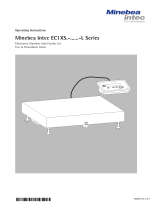Page is loading ...

User's Guide
IND900 Series
PC for Industrial
Applications

IND900 Series PC for Industrial
Applications
Essential Services for Dependable Performance of Your IND9xx PC for Industrial Applications
Congratulations on choosing the quality and precision of METTLER TOLEDO. Proper use of your
new equipment according to this Manual and regular calibration and maintenance by our
factory-trained service team ensures dependable and accurate operation, protecting your
investment. Contact us about a service agreement tailored to your needs and budget. Further
information is available at www.mt.com/service
.
There are several important ways to ensure you maximize the performance of your investment:
1.
Register your product
: We invite you to register your product at
www.mt.com/productregistration so we can contact you about enhancements, updates
and important notifications concerning your product.
2.
Contact METTLER TOLEDO for service
: The value of a measurement is proportional to its
accuracy – an out of specification scale can diminish quality, reduce profits and increase
liability. Timely service from METTLER TOLEDO will ensure accuracy and optimize uptime
and equipment life.
a.
Installation, Configuration, Integration and Training
: Our service representatives are
factory-trained, weighing equipment experts. We make certain that your weighing
equipment is ready for production in a cost effective and timely fashion and that
personnel are trained for success.
b.
Initial Calibration Documentation
: The installation environment and application
requirements are unique for every industrial scale so performance must be tested and
certified. Our calibration services and certificates document accuracy to ensure
production quality and provide a quality system record of performance.
c.
Periodic Calibration Maintenance
: A Calibration Service Agreement provides on-going
confidence in your weighing process and documentation of compliance with
requirements. We offer a variety of service plans that are scheduled to meet your needs
and designed to fit your budget.
d.
GWP
®
Verification
: A risk-based approach for managing weighing equipment allows for
control and improvement of the entire measuring process, which ensures reproducible
product quality and minimizes process costs. GWP (Good Weighing Practice), the
science-based standard for efficient life-cycle management of weighing equipment,
gives clear answers about how to specify, calibrate and ensure accuracy of weighing
equipment, independent of make or brand.

© METTLER TOLEDO 2019
No part of this manual may be reproduced or transmitted in any form or by any means, electronic or
mechanical, including photocopying and recording, for any purpose without the express written
permission of METTLER TOLEDO.
U.S. Government Restricted Rights: This documentation is furnished with Restricted Rights.
Copyright 2019 METTLER TOLEDO. This documentation contains proprietary information of METTLER
TOLEDO. It may not be copied in whole or in part without the express written consent of METTLER
TOLEDO.
METTLER TOLEDO reserves the right to make refinements or changes to the product or manual
without notice.
COPYRIGHT
METTLER TOLEDO
®
is a registered trademark of Mettler-Toledo, LLC. All other brand or product
names are trademarks or registered trademarks of their respective companies.
METTLER TOLEDO RESERVES THE RIGHT TO MAKE REFINEMENTS OR CHANGES
WITHOUT NOTICE.
FCC Notice
This device complies with Part 15 of the FCC Rules and the Radio Interference Requirements of the
Canadian Department of Communications. Operation is subject to the following conditions: (1) this
device may not cause harmful interference, and (2) this device must accept any interference
received, including interference that may cause undesired operation.
This equipment has been tested and found to comply with the limits for a Class A digital device,
pursuant to Part 15 of FCC Rules. These limits are designed to provide reasonable protection against
harmful interference when the equipment is operated in a commercial environment. This equipment
generates, uses, and can radiate radio frequency energy and, if not installed and used in
accordance with the instruction manual, may cause harmful interference to radio communications.
Operation of this equipment in a residential area is likely to cause harmful interference in which case
the user will be required to correct the interference at his or her expense.
Declaration of Conformity may be found at
http://glo.mt.com/us/en/home/search/compliance.html/compliance/
.

Warnings and Cautions
• READ this manual BEFORE operating or servicing this equipment and FOLLOW these instructions carefully.
• SAVE this manual for future reference.
WARNING
ONLY PERMIT QUALIFIED PERSONNEL TO SERVICE THE TERMINAL. EXERCISE CARE WHEN MAKING CHECKS,
TESTS AND ADJUSTMENTS THAT MUST BE MADE WITH POWER ON. FAILING TO OBSERVE THESE PRECAUTIONS
CAN RESULT IN BODILY HARM AND/OR PROPERTY DAMAGE.
WARNING
THE IND900 STANDARD TERMINAL IS NOT INTRINSICALLY SAFE! IT MAY NOT BE USED IN AREAS THAT ARE
CLASSIFIED AS POTENTIALLY EXPLOSIVE DUE TO COMBUSTIBLE OR EXPLOSIVE ENVIRONMENTS.
WARNING
THE PROTECTIVE GROUND CONNECTION MUST BE CHECKED AFTER SERVICE WORK IS PERFORMED. PERFORM
THE CHECK BETWEEN THE PROTECTIVE GROUND CONTACT ON THE POWER PLUG AND THE HOUSING. THIS TEST
MUST BE DOCUMENTED IN THE SERVICE REPORT.
WARNING
WHEN THIS EQUIPMENT IS INCLUDED AS A COMPONENT PART OF A SYSTEM, THE RESULTING DESIGN MUST BE
REVIEWED BY QUALIFIED PERSONNEL WHO ARE FAMILIAR WITH THE CONSTRUCTION AND OPERATION OF ALL
COMPONENTS IN THE SYSTEM AND THE POTENTIAL HAZARDS INVOLVED.
TO ENSURE SAFE OPERATION AT ALL TIMES, THE DESIGN OF THE OVERALL INSTALLATION SHOULD INCLUDE
PROPER SAFETY DISCONNECT EQUIPMENT SUCH AS EMERGENCY STOP SWITCHES AND POWER DISCONNECTS.
FAILURE TO OBSERVE THIS PRECAUTION COULD RESULT IN BODILY HARM AND/OR PROPERTY DAMAGE.
WARNING
DO NOT REPLACE THE BATTERY IN THIS DEVICE WITH THE WRONG TYPE. CONNECT THE BATTERY CORRECTLY.
FAILURE TO OBSERVE THIS PRECAUTION MAY RESULT IN INJURIES OF PROPERTY DAMAGE.
WARNING
BEFORE CONNECTING/DISCONNECTING ANY INTERNAL ELECTRONIC COMPONENTS OR INTERCONNECTING
WIRING BETWEEN ELECTRONIC EQUIPMENT ALWAYS REMOVE POWER AND WAIT AT LEAST THIRTY (30)
SECONDS BEFORE ANY CONNECTIONS OR DISCONNECTIONS ARE MADE. FAILURE TO OBSERVE THESE
PRECAUTIONS COULD RESULT IN DAMAGE TO OR DESTRUCTION OF THE EQUIPMENT AND/OR BODILY HARM.
NOTICE
OBSERVE PRECAUTIONS FOR HANDLING ELECTROSTATIC SENSITIVE DEVICES.

Warnings and Cautions
Disposal of Electrical and Electronic Equipment
In conformance with the European Directive 2002/96/EC on Waste Electrical and
Electronic Equipment (WEEE) this device may not be disposed of in domestic
waste. This also applies to countries outside the EU, per their specific requirements.
Please dispose of this product in accordance with local regulations at the collecting
point specified for electrical and electronic equipment.
If you have any questions, please contact the responsible authority or the distributor
from which you purchased this device.
Should this device be passed on to other parties (for private or professional use),
the content of this regulation must also be related.
Thank you for your contribution to environmental protection.

30361729 | 00 | 07/2019
METTLER TOLEDO IND900 Series PC for Industrial Applications User's Guide
1
Contents
1 Introduction ................................................................................. 1-1
1.1. IND900 Terminal Versions ............................................................. 1-1
1.2. Warnings and precautions ............................................................. 1-2
1.3. Operating environment................................................................... 1-3
1.4. Chemical Resistance ..................................................................... 1-4
1.5. Inspection and Checklist for Contents............................................... 1-5
1.6. Dimensions .................................................................................. 1-6
1.7. Technical data .............................................................................. 1-8
1.8. Main Board ................................................................................ 1-10
1.9. Interface Controller Board ............................................................. 1-10
1.10. Weighing Platforms ..................................................................... 1-11
1.11. Options ...................................................................................... 1-11
1.12. Display and keyboard.................................................................. 1-12
2 Operation .................................................................................... 2-1
2.1. Security ....................................................................................... 2-1
2.2. Display Operation ......................................................................... 2-3
2.3. Description of the Navigation Interface ............................................. 2-5
2.4. Home Screen .............................................................................. 2-11
2.5. Backlighting and Screen Saver ...................................................... 2-17
2.6. Basic Functionality ...................................................................... 2-18
2.7. Browsing Tables ......................................................................... 2-31
2.8. Starting an Application ................................................................. 2-31
3 Configuration .............................................................................. 3-1
3.1. Elements of the Main Screen ........................................................... 3-1
3.2. Interacting with the HMI ................................................................. 3-2
3.3. Scale Configuration ....................................................................... 3-6
3.4. Terminal .................................................................................... 3-24
3.5. Application ................................................................................. 3-35
3.6. Communication .......................................................................... 3-37
3.7. Maintenance .............................................................................. 3-45
A Default Settings ........................................................................... A-1
A.1. Factory Default Settings .................................................................. A-1
B Communication ........................................................................... B-1
B.1. Physical ports .............................................................................. B-1
B.2. Access to Terminal Data ................................................................ B-4
B.3. Protocols and data structures ......................................................... B-5

2
METTLER TOLEDO IND900 Series PC for Industrial Applications User's Guide
30361729 | 00 | 07/2019
Contents
C GEO Codes .................................................................................. C-1
C.1. Original Site Calibration ................................................................. C-1
C.2. New Site GEO Code Adjustment ...................................................... C-1

30361729 | 00 | 07/2019
METTLER TOLEDO IND900 Series PC for Industrial Applications User's Guide
1-1
This chapter covers
• IND900 terminal versions
• Warnings and precautions
• Operating environment
• Chemical Resistance
• Inspection and checklist for
contents
• Model identification
• Dimensions
• Technical data
• Main board
• Interface Controller Board
• Weighing platforms
• Options
• Display and keyboard
1 Introduction
Thank you for purchasing the IND900 PC application terminal. The IND900
combines state-of-the-art technology with an optimized operating philosophy,
the application areas of which are virtually without limits. Our many years of
experience in this product area guarantee the reliability and long service life of
your IND900 terminal.
The IND900 is a high-performance terminal that supports IDNet, SICS and
SICSpro scales as well as weighing platforms using analog weighing
technology. In this context, up to 4 scales can be operated metrological with
the option of forming a sum scale. With its high-quality materials and high
degree of environmental protection, the IND900 terminal performs reliably in
even the harshest industrial settings.
1.1. IND900 Terminal Versions
The IND900 terminal is available with the following functions and versions:
• IND930 as a compact design in a single housing
• IND970-15-HMI as a user interface with touchscreen and keyboard for connection to an
IND970-ELO Box
• IND970-19-HMI as a user interface with touchscreen and keyboard for connection to an
IND970-ELO Box
• IND970-ELO Box with PC technology for connection to an IND970-HMI
• Housing versions for use as a desk, panel or stand installation
• Connection of up to four scale channels and a metrological correct sum scale
• Connection of up to four analog scales with an input impedance of 80 ohms to 2,400
ohms per scale channel
• Active TFT color LED with backlighting and weight display with a maximum character height
of approx. 25 mm for IND930 and approx. 38 mm for IND970-15.
• Up to 6 serial interfaces (RS232/422/485) for asynchronous, bidirectional communication
and print output and for IND970-ELO Box another 3 additional PC com ports RS232
• Up to two 10/100 Base-T Ethernet interfaces (depending on the IND900 model)
• Digital I/O interface
• USB master

1-2
METTLER TOLEDO IND900 Series PC for Industrial Applications User's Guide
30361729 | 00 | 07/2019
Introduction
• Support for the following interface options:
• Analog weighing cell interface
• IDNet scale interface
•
Digital inputs/outputs via ARM100
•
SICS/SICSpro scale interface
• PROFIBUS (in combination with INDpro)
• Serial communication
• USB
• Basic weighing functions such as scale selection, zero setting, taring and printing
• Use as single and multi-range scale as well as multi-interval scale
• Selectable super/sub-classification operating mode with graphics
• Graphic DeltaTrac display
• Two memory tables for use with tare or target value memory
• Unit switching, including user-defined units
• Alibi memory for up to 500,000 records
• Ten user-specific adjustable print dialogs and report printouts
• Traditional calibration with 3- and 5-point linearization
1.2. Warnings and precautions
CAUTION
ONLY AUTHORIZED METTLER-TOLEDO SERVICE TECHNICIANS MAY OPEN THIS DEVICE.
CAUTION
IN CRITICAL APPLICATIONS AND WHEN USING DISCRETE I/O AN ADDITIONAL SAFETY
MECHANISM MUST BE USED.
Please read these instructions very carefully before operating the terminal for the first time.
Before plugging in the terminal, it must be ensured that the voltage listed on the model plate
matches the local voltage supply. If this is not the case, the terminal must not be connected
under any circumstances.
Only power supply sockets that have the correct voltage and ground conduction connection are
suitable for this device. The power supply socket must be freely accessible at all times.
While the IND900 terminal may be very sturdy, it is also a precision instrument. For this
reason, care should be exercised when handling and installing the terminal.
Only suitable commercially-available cleaners may be used for cleaning the device.
1.2.1. Malware Disclaimer for IND900
METTLER TOLEDO undertakes all reasonable steps to deliver the IND900 without virus or other
malware infection. Malware as used herein stands for malicious software, meaning any kind of
harmful, unintentional code. The production environment is permanently checked. However we
can neither warrant nor guarantee absolute freedom of malware or viruses for our product over

30361729 | 00 | 07/2019
METTLER TOLEDO IND900 Series PC for Industrial Applications User's Guide
1-3
its lifetime. Therefore you are urged to take all reasonable efforts and corrective actions to
protect your system and infrastructure against malware attacks.
In particular you are advised herewith to take all necessary steps to ensure that no virus
contamination, Trojan horses, worms or other harmful malware occurs in your equipment.
METTLER TOLEDO cannot accept responsibility for any loss or damage sustained as a
consequence of any malware transmission. METTLER TOLEDO does not warrant that our
system will operate error free or without interruption, or in combination with other software, or
that all program defects are correctable.
Malware protection for PC based scales should be managed centrally in your network
environment by using firewalls, proxy servers and corresponding tools. Network administrators
shall limit inbound and outbound traffic to certain protocol sets such as HTTP or FTP.
Administrators shall also restrict unwanted or unauthorized network traffic using filters in IP
addresses and MAC addresses.
To limit vulnerability of the IND900, the operating system must be maintained regularly by
installing the most recent updates and patches.
Please note that due to the severe impact of virus scanners on overall system performance and
real time availability of the processor in a Windows-based system, we do not generally
recommend installing a virus scanner, nor do we recommend any particular type of protection
software. METTLER TOLEDO does not test any anti-virus solutions on its products but does
strongly recommend that network administrators identify and install the best anti-virus solution
for their particular needs based on their IT policies and system configuration, among other
things.
Do not overload the operating system with virus scanner or other background processes.
Take care that processor load remains below 70%.
1.2.2. Special directories in mass storage
Some directories in the mass storage of the IND900 are located required for the proper
functioning of the system. It is very important that the content of these directories is not
changed. Do not add, edit or delete any files in the following directories
• IND900Weigh
• IND900Service
•
Mettler-Toledo
•
MTA
•
Service
•
Templates
• Backup
• Restore
• IND900Totalization
• IND900Com
1.3. Operating environment
The following must be considered when selecting the installation site:
• Select a stable, vibration-free surface
• Ensure that no extreme temperature fluctuations occur and that the terminal is not exposed
to direct sunlight
• Avoid any draft (e.g. from fans or an air-conditioning system)
• Readjust the terminal after all major changes to the geographical position (recalibration)

1-4
METTLER TOLEDO IND900 Series PC for Industrial Applications User's Guide
30361729 | 00 | 07/2019
Introduction
1.3.1. Temperature and Humidity
The IND900 terminal can be operated within the temperature and relative humidity ranges listed
in chapter 1.9 Technical Data in Table 1-1. The terminal can be stored at temperatures from –
20 °C to +60 °C (–4 °F to +140 °F), at 10 % to 85 % relative humidity, non-condensing.
1.3.2. Protection from the Environment
The housing variants of the IND930, IND970-15 and IND970-19 for desk, panel and stand
design as well as the IND970 ELO Box meets the requirements of IP69k. The versions for
control panel installation meet the requirement for IP69k at the front.
NOTICE
IF THE DEVICE IS USED OTHER THAN AS DESCRIBED IN THIS MANUAL, THE PROTECTION PROVIDED MAY BE
IMPAIRED.
1.3.3. Hazardous areas
WARNING
THE IND900 STANDARD TERMINAL IS NOT INTRINSICALLY SAFE! IT MAY NOT BE USED IN
AREAS THAT ARE CLASSIFIED AS POTENTIALLY EXPLOSIVE DUE TO COMBUSTIBLE OR
EXPLOSIVE ENVIRONMENTS.
CAUTION
ONLY AUTHORIZED METTLER-TOLEDO SERVICE TECHNICIANS MAY OPEN THIS DEVICE.
The standard version of the IND900 terminal cannot be operated in areas that have been
classified as potentially explosive according to the National Electrical Code (NEC) due to
combustible or explosive environments. Contact your authorized METTLER TOLEDO
representative if you need information about applications in hazardous areas.
1.3.4. FCC Notification
This corresponds to section 15 of the FCC regulations and the radio interference changes of the
Canadian Communication Ministry. Its operation is subject to the following conditions: (1) This
device must not cause any radio interference, and (2) the device must be capable of tolerating
all received radio interference, including such disturbances that, under certain circumstances,
negatively influence operation.
This device was checked and according to section 15 of the FCC regulations is within the limit
values for a Class A digital device. These limit values ensure protection from radio interferences
if the device is operated in a commercial environment. This device generates, uses and can
radiate radio frequency energy. Improper installation and use can result in disruptions of the
radio communication. The operation of this device in a residential area probably will result in
radio interference, and appropriate measures to correct the problem must be undertaken at the
user’s expense.
1.4. Chemical Resistance
The front film of the IND900 touchscreen consists of a durable polyester film with a good
resistance to alcohol, diluted lyes, esters, hydrocarbons, ketones and standard household
cleaning agents.

30361729 | 00 | 07/2019
METTLER TOLEDO IND900 Series PC for Industrial Applications User's Guide
1-5
In accordance with DIN 42115 part 2, it is resistant to the following chemicals when exposed
to them for more than 24 hours without visible changes:
Ethanol
Cyclohexanol
Glycol
Isopropanol
Glycerine
Methanol
Acetaldehyde
Aliphatic hydrocarbons
Gasoline
Toluene
Xylene
Benzene
Hydrochlorofluorocarbons
Perchlorethylene
1.1.1.Trichloroethane
Trichloroethylene
Ethyl acetate
Diethyl ether
Acetone
Methyl ethyl ketone
Dioxane
Acetonylacetonate
Sulfuric acid <50 %
Acetic acid <50 %
Phosphoric acid <30 %
Hydrochloric acid <10 %
Nitric acid <10 %
Sulfuric acid <10 %
Tetrahydrofuran
Sodium hypochlorite <20 %
Hydrogen peroxide <25 %
Green soap
Detergent
Fabric softener
Ammonia <2 %
Soda lye <2 %
Alkali carbonate
Bichromate
Prussiate of potash
Silver nitrate 20 %
Brake fluid
Drilling emulsion
Diesel oil
Varnish
Paraffin oil
Castor oil
Silicone oil
Turpentine oil substitute
Saturated salt solution
water
The front film is not resistant to the chemicals listed below:
Concentrated mineral acids
Concentrated alkaline lyes
High pressure steam above 100 °C
Benzyl alcohol
Methylene chloride
Chlorinated detergents
The front membrane is not suitable for long-term exposure to direct sunlight.
1.5. Inspection and Checklist for Contents
Check the contents and inspect the supply immediately upon delivery. If the shipping container
is damaged upon arrival, check the contents for damage and, if necessary, submit a damage
claim to the transport agency. If the container is not damaged, remove the IND900 terminal
from the protective packaging; note how it was packaged and check all components for
damage.
If the terminal must be shipped again, the original packaging should be reused. The IND900
terminal must be correctly packed to ensure safe transportation.
The following components are included:
•
IND900 terminal
• Quick Guide
•
Documentation CD
• Possibly a bag with parts, depending on the terminal
configuration

1-6
METTLER TOLEDO IND900 Series PC for Industrial Applications User's Guide
30361729 | 00 | 07/2019
Introduction
1.6. Dimensions
The following drawings show the dimensions in millimeters of the IND900 in its different
versions.
Figure 1-1: Dimensions of IND930, Desk/Panel Version
Figure 1-2: Dimensions of IND930, Panel Mount

30361729 | 00 | 07/2019
METTLER TOLEDO IND900 Series PC for Industrial Applications User's Guide
1-7
Figure 1-3: Dimensions of IND970-15. Desk/Panel Installation
Figure 1-4: Dimensions of IND970-15, Panel Mount
Figure 1-5: Dimensions of IND970-19, Desk/Panel Version

1-8
METTLER TOLEDO IND900 Series PC for Industrial Applications User's Guide
30361729 | 00 | 07/2019
Introduction
Figure 1-6: Dimensions of IND970-19, Panel Mount
Figure 1-7: Dimensions of IND970 ELO Box
1.7. Technical data
The IND900 terminal’s specifications are listed in Table 1-1.
Table 1-1: IND900 Technical Data
IND900 Technical Data
Housing type
Desk/panel/stand installation, stainless steel housing AISI 304 / 1.4301, DIN
X5 CrNi 1810
Control panel installation version, stainless steel housing AISI 304 / 1.4301,
DIN X5 CrNi 1810
Maximum housing dimensions
(H
×
W
×
D)
Desk, panel and stand version IND930:
259 mm × 320 mm × 241 mm
Desk, wall and stand version IND970-15 und IND970-19
353 mm × 490 mm × 301 mm
IND970 ELO Box:
250 mm × 125 mm × 400 mm

30361729 | 00 | 07/2019
METTLER TOLEDO IND900 Series PC for Industrial Applications User's Guide
1-9
IND900 Technical Data
Control panel installation IND930:
221 mm × 311 mm × 94 mm
Control panel installation IND970-15-HMI:
320 mm × 480 mm × 51 mm
Control panel installation IND970-19-HMI:
320 mm × 480 mm × 68 mm
Net weight
IND930-Desk = 4.7 kg
IND930-Panel = 3.9 kg
IND970-15 / -19 HMI Desk = 9.7 kg
IND970-15 / -19 HMI Panel = 7.5 kg
IND970 ELO Box = 5.2 kg
(Depends on type and configuration)
Gross weight
(With packaging = shipping
weight)
IND930-Desk = 5.5 kg
IND930-Panel = 4.5 kg
IND970-15 / -19 HMI Desk = 11.4 kg
IND970-15 / -19 HMI Panel = 8.5 kg
IND970 ELO Box = 6.3 kg
Type of protection (EN40050)
The housing variants of the IND930, IND970-15 and IND970-19 for desk,
panel and stand design as well as the IND970 ELO Box, meet the
requirements of IP69k. The versions for control panel installation meet the
requirement for IP69k at the front. Hence, the IND900 is dust-proof and
splash-proof and suitable for high-pressure and steam cleaning.
Ambient temperature
Running: -10 °C - +40 °C for scales of approval class III
0 °C - +40 °C for scales of approval class II
Storage: -20 °C to +60 °C (–4 °F to 140 °F)
Maximum relative humidity
-10 °C to +40 °C (14 °F to 104 °F), at 10 % to 85 % relative humidity,
non-condensing
Ambient conditions
according to EN 61010
Indoor use only
Pollution degree 2
Overvoltage category II
Max. installation height 2,000 m AMSL
Hazardous Areas
The IND900 terminals cannot be operated in hazardous areas
Power supply
100-240 V AC, +10 % / - 15 %; 50/60Hz
Current consumption:
IND930: 650 mA – 275 mA
IND970-15 / -19 650 mA – 275 mA
IND970 ELO Box: 750 mA – 375 mA
Country-specific power cable
Display
Active TFT color LED with backlighting and weight display with a maximum
character height of approx. 25 mm for IND930, approx. 38 mm for IND970-
15, and approx. 44 mm for IND970-19. Supports display of up to four
connected scales.
Weight display
Display resolution: 300,000 digits for analog scales
Display resolution for IDNet scales, SICS and SICSpro scales depends on the
weighing platform used.
Scale types
Analog, IDNet, SICS, SICSpro

1-10
METTLER TOLEDO IND900 Series PC for Industrial Applications User's Guide
30361729 | 00 | 07/2019
Introduction
IND900 Technical Data
Data for connecting analog
scales
Min. load cell impedance: 80 ohms
Max. load cell impedance: 2,400 ohms
Sensitivity: 2…3 mV/V
Max. resolution: 10,000 e
300,000 d
Min. increment: 0.26 μV/e
0.026 μV/d
Load cell supply voltage: 3.3 V
Max. cable length: 100 m
Typical stabilization time: 0.5 s
Number of scales
Up to four scale channels operating simultaneously
Maximum of 4 scales can be displayed simultaneously.
Important: In Japan, a maximum of 3 IDNet or Analog scale interfaces
may be connected.
Analog/digital refresh rates
Internal Analog: >366 Hz
IDNet: depends on the weighing platform
SICS: depends on the weighing platform
SICSpro: depends on the weighing platform
Keypad
IND930: None; the terminal is operated exclusively via the display using
the touchscreen.
IND970-15: Action point membrane keypad, 38 keys with numeric keypads,
navigation keys, function keys and scale function keys
IND970-19: Only ON/OFF key; the terminal is operated exclusively via the
display using the touchscreen.
Communication
Serial interfaces
Standard: Ethernet 10/100 Base-T
Protocol
Serial inputs: ASCII characters, ASCII commands for CTPZ (Cancel, Tare,
Print, Zero), SICS (stages 0, 1, 2 and 3)
Serial outputs: Request with up to ten configurable print dialogs, report
printout, interfaces with external ARM100 input/output modules
Approvals
EC conformity CE marking with declaration of conformity – Certification for EC
Directive 90/384/EEC; 93/68/EEC; EN 45 501;
OIML R76; NTEP-compliant – Electrical safety EC Directive 73/23/EEC;
93/68/EEC; CAN/CSA-C22.2 No. 61010-1-04, UL Std. No. 61010-1 (2nd
Edition) approved
Electromagnetic Compatibility EC Directive 89/336/EEC; 92/31/EEC;
93/68/EEC; EN 61000-6-3, EN 61000-6-2
1.8. Main Board
The main board of the IND900 terminal features connections for microprocessor, main
memory, battery, Ethernet, USB and serial communication.
1.9. Interface Controller Board
The interface controller board (ICB) features 6 freely configurable ports (RS232, RS422,
RS485, USB and scale interfaces). These ports are bidirectional and can be configured for

30361729 | 00 | 07/2019
METTLER TOLEDO IND900 Series PC for Industrial Applications User's Guide
1-11
different functions, e.g. demand output, SICS, ASCII command input (C, T, P, Z), ASCII character
input, report printout or connection to an ARM100 module.
1.10. Weighing Platforms
The IND900 supports analog, IDNet, SICS and SICSpro weighing platforms. A maximum of four
scales (including mixed types) can be connected to an IND900.
Important: In the case of IND900 devices for use in Japan, the scale interfaces IDNet or
analog scale can use a maximum of 3 interfaces per device.
1.10.1. Weighing platform with analog weighing cells
The IND900 supports scale types with an analog weighing technology via the analog weighing
cell interface. The terminal can operate up to four scale channels, each with an input
impedance of between 80 and 2,400 ohms.
1.10.2. IDNet weighing platform
The IND900 supports the newer T-brick version of a precision weighing platform, via the IDNet
scale interface.
1.10.3. SICS/SICSpro weighing platform
The IND900 terminal supports the (high-precision) scales from METTLER TOLEDO that use the
SICS communication protocol. These scales feature the brand names METTLER TOLEDO
Excellence, X-Base/platforms, WM/WMH/WMS, scales of series 4 (BBx4xx, IND4xx) and
scales of series PBK9 and PFK9. SICS/SICSpro scales are connected to the IND900 terminal
using serial interfaces. With optional interface cards installed, each terminal can support up to
four SICS/SICSpro scales. Depending on the type of SICS/SICSpro scale connected, different
configuration settings are available on the setup screens of the IND900 terminal.
1.11. Options
The following additional options are available for the IND900:
• Serial interfaces (RS232/425/485)
• USB interfaces
• Digital inputs/outputs (4I/O)
• Digital inputs/outputs (via ARM100 module)
• PC com ports RS232 (only IND970 ELO Box)
• Scale interfaces for analog scales, IDNet, SICS or SICSpro
• Different cables for connecting the interfaces
• Floor stand
• Calibration set
The scale connections as well as the additional interface options are implemented via six
internal option slots in the IND900. Different options that are required for the respective

1-12
METTLER TOLEDO IND900 Series PC for Industrial Applications User's Guide
30361729 | 00 | 07/2019
Introduction
application can be combined, but no more than a total of six. Furthermore, two additional USB
interfaces can be installed in the IND970-15-HMI.
1.11.1. Serial interfaces
Additional communication cards offer RS232, RS422 or RS485 communication at speeds from
1200 to 57600 baud. A maximum of 6 serial communication modules can be installed.
Moreover, a set of three PC com ports RS232 can be installed for the IND970 ELO Box. The
voltage can be loaded with a maximum of +5V 300mA, +12V 150mA.
IMPORTANT: External systems should always use software handshaking with the terminal.
Be sure that a program communicating with the terminal waits for a response after every
command before sending a new command. Sending a command before receiving a
response may result in data loss or interfaces, which stop communicating!
1.11.2. USB interfaces
Additional communication cards enable the connection of USB devices according to USB
standards 1.1 and 2.0. A maximum of 3 USB communication modules can be installed. Each
USB connection has a maximum load rating of 500 mA. However, for each IND900 the total
may not exceed 600 mA.
1.11.3. Digital inputs/outputs
IMPORTANT: The IND900 terminal can use either its internal optional DIO boards or external
ARM100 modules, but
not both.
1.11.3.1. Optional Digital inputs/outputs (4I/O)
The IND900 can be equipped with one or two optional digital Input/Output boards, installed in
positions X5 and X6.
Each 4I/O-890 provides 4 digital inputs and four digital outputs. Their characteristics are
described in Appendix C.
Refer to Appendix A,
Installation, for connector pin assignments.
1.11.4. PLC Interface
An optional PROFIBUS interface is available.
1.12. Display and keyboard
The IND900 is equipped with an active color TFT display with backlighting. Resolutions and
sizes are as follows:
• IND930 – 1280 x 800 pixels, 10.1" (25.7 cm)
• IND970-15 – 1280 x 800 pixels, 15.4" (39.1 cm)
• IND970-19 – 1280 x 800 pixels, 18.5” (47.0 cm).
The weight information can be displayed in a multitude of formats, including single- or multi-
scale display with or without tare window.

30361729 | 00 | 07/2019
METTLER TOLEDO IND900 Series PC for Industrial Applications User's Guide
1-13
Figure 1-8 and Figure 1-9 show the positions of keys and screen display items in the IND970-
15.
Figure 1-8: IND970-15 Fascia
Figure 1-9: IND970-15 Windows Function Keys, Detail
The IND930 (Figure 1-10) does not have a membrane keypad, but it is operated in the same
way via touchscreen.
Figure 1-10: IND930 Fascia
Status information
Touchscreen display
Delete
ALT
ESC
Windows
Shift
CTRL
System menu and
messages
Touchscreen
display
Softkeys
Backlight control
Scale function
buttons
Power button
Navigation keys
Enter key
Backspace key
Numeric keypad
Status information
Windows function
keys
Power LED:
ON: Power on
Off: Power off
Flashing: Standby
System menu
and messages
/