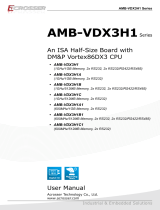Page is loading ...

1
AMB-D255T3 Board
User Manual

2
Copyright
All Rights Reserved.
Manual’s first edition:
For the purpose of improving reliability, design and function, the information in this
document is subject to change without prior notice and does not represent a
commitment on the part of the manufacturer.
In no event will the manufacturer be liable for direct, indirect, special, incidental, or
consequential damages arising out of the use or inability to use the product or
documentation, even if advised of the possibility of such damages.
This document contains proprietary information protected by copyright. All rights
are reserved. No part of this manual may be reproduced by any mechanical, electronic,
or other means in any form without prior written permission of the manufacturer.
Trademarks
AMB-D255T3 is a registered trademark of Acrosser; IBM PC is a registered
trademark of the International Business Machines Corporation; Atom is a registered
trademark of Intel Technologies Inc; AMI is a registered trademark of America
Megatrends Inc; other product names mentioned herein are used for identification
purposes only and may be trademarks and/or registered trademarks of their respective
companies.

3
Table of Contents
Chapter 1 Introduction .......................................................................... 4
1.1. Specifications ............................................................................................................ 4
1.2. Package Contents ...................................................................................................... 5
Chapter 2 H/W Information .................................................................. 6
2.1. Mainboard illustration ............................................................................................... 6
2.2. Headers and Jumper Settings .................................................................................... 7
Chapter 3 BIOS Settings ..................................................................... 14
3.1. Main Setup .............................................................................................................. 15
3.2. Advanced Setup ....................................................................................................... 17
3.2.1. Power On Setup ............................................................................................... 18
3.2.2. CPU Configuration Setup ................................................................................ 19
3.2.3. IDE Configuration Setup ................................................................................. 21
3.2.4. USB Configuration Setup ................................................................................ 22
3.2.5. Super I/O Setup ............................................................................................... 23
3.3. Chipset Setup ........................................................................................................... 32
3.3.1 Host Bridge Setup ............................................................................................ 33
3.3.2. South Bridge Setup .......................................................................................... 35
3.4. Boot Setup .................................................................................................................. 41
3.5. Security Setup ............................................................................................................. 42
3.6. Save & Exit Setup ...................................................................................................... 43

4
Chapter 1 Introduction
AMB-D255T3 Series with Intel Atom D2550 processor is a multi-function Industrial
Main-board, which is suitable for using in all kind of applications. Besides it basic I/O
ports like VGA, USB, COM. LAN, and GPIO.
1.1. Specifications
CPU
Intel Atom D2550
Dual-core, clock speed 1.86G,TDP 10W
Chipset
Intel NM10,TDP 2.1 W
Display
1 * VGA
1 * HDMI
1 * Single Channel 18-bit LVDS
Memory
Support DDR3 1066MHz
1 * 204-pin SO-DIMM slot,Up to 4 GB
Storage
Intel Serial ATA2 (3 Gbps) controller
2 * Serial ATA ports
Ethernet
2 * Realtek 8111E PCI-E 1000Mbps LAN
Serial
6 * RS232 (COM6 only TX/RX support)
Other Ports
6 * USB2.0 (4 * Rear I/O + 2 * Pin Header)
8 * GPIO
1 * PCIe x1
1 * Mini PCIe (Wireless Devices are Supported)
Temperature
Operating: 0~55℃
BIOS
AMI UEFI BIOS
OS Support
Windows 7 32-bit, Fedora 14 32-bit
Form Factor
Mini ITX

5
1.2. Package Contents
Check if the following items are included in the package.
1 x AMB-D255T3
1 x Quick Manual
1 x Driver CD
6 x COM Cable
1 x SATA Cable
1 x IO Shield

6
Chapter 2 H/W Information
This chapter describes the installation of AMB-D255T3. At first, it shows the
Function diagram and the layout of AMB-D255T3. It then describes the unpacking
information which you should read carefully, as well as the jumper/switch settings
for the AMB-D255T3 configuration.
2.1. Mainboard illustration
DIMM1
204-Pin DDR3 SO-DIMM Socket
PCH
Intel NM10 Chipset
CPU
Intel ATOM D2550 CPU
MINIPCIE1
Mini PCI-Express Slot

7
2.2. Headers and Jumper Settings

8
Note. AMB-D255T3 doesn’t design SATA power connector on the board. Please
use the power supply with SATA power connector for SATA device.
2 ~ 7. COM1~6 Headers(5*2 Pin 2.00mm)
Location
Header
Pin
Definition
Pin
Definition
J_COM1
1
J6 *
2
RXD
3
TXD
4
DTR
5
GND
6
DSR
7
RTS
8
CTS
9
RI
10
J_COM2
1
J7 *
2
RXD
3
TXD
4
DTR
5
GND
6
DSR
7
RTS
8
CTS
KBMS1
PS/2 Keyboard and Mouse connector
J15
COM6 control jumper
F_USB1
Front USB1 pin header
J_COM1
COM1 pin header
SYS_FAN1
System FAN connector.
PCI1
PCI slot
J_COM2
COM2 pin header
CPU_FAN1
CPU FAN connector
J12 (Reserved)
COM3 control jumper
J_COM3
COM3 pin header
LVDS_P1
LVDS backlight control pin header
J11 (Reserved)
COM3 control jumper
J_COM4
COM4 pin header
ATX1
ATX power supply connector
AUDIO1
Audio connector
J_COM5
COM5 pin header
LVDS1
LVDS pin header
USB2_RJ1
USB2 and LAN1 connector
J_COM6
COM6 pin header
SATA2
SATA2 connector
USB2_RJ2
USB2 and LAN2 connector
J6
COM1 control jumper
SATA1
SATA1 connector
VGA1
VGA connector
J7
COM2 control jumper
LVDS_P2
LVDS VCC selection jumper
LPT1
LPT connector
J10
COM3 control jumper
J_GPIO1
GPIO pin header
HDMI1
HDMI connector
J13
COM4 control jumper
JCMOS1
Clear CMOS jumper
J14
COM5 control jumper
F_PANEL1
Front panel pin header

9
9
J7 *
10
J_COM3
1
J10 *
2
RXD
3
TXD
4
DTR
5
GND
6
DSR
7
RTS
8
CTS
9
N/C
[1]
J_COM4
1
J13 *
2
RXD
3
TXD
4
DTR
5
GND
6
DSR
7
RTS
8
CTS
9
N/C
[1]
J_COM5
1
J14 *
2
RXD
3
TXD
4
N/C
5
GND
6
N/C
7
RTS
8
CTS
9
N/C
[1]
J_COM6
1
J15 *
2
RXD
3
TXD
4
N/C
5
GND
6
N/C
7
N/C
8
N/C
9
N/C
[1]
10
Notes. These signals are depend on relevant Jumpers (e.g. Pin1 of J_COM1
depends on J6 Jumper), to find more details, check the following table (Location
8~13 & 27~28).
Notes. The pin9 is N/C or 5V or 12V selectable (need corresponding hardware
supported), and the default value is N/C.
8. COM1 Control Jumper(3*2 Pin 2.00mm)
Location
Jumper
Setting
Function
J6
1-2
Pin1: + 5V
3-4(Default)
Pin1: DCD
5-6
Pin1: + 12V

10
9. COM2 Control Jumper(3*2 Pin 2.00mm)
Location
Jumper
Setting
Function
J7
1-3(Default)
Pin1: DCD
3-5
Pin1: + 5V
2-4
Pin9: + 12V
4-6(Default)
Pin9: RI
10. COM3 Control Jumpers(4*1 Pin 2.00mm)
Location
Jumper
Setting
Function
J10
1-2(Default)
Pin1: N/C
2-3
Pin1: + 5V
3-4
Pin1: + 12V
11. COM4 Control Jumper(4*1 Pin 2.00mm)
Location
Jumper
Setting
Function
J13
1-2(Default)
Pin 1: N/C
2-3
Pin 1: + 5V
3-4
Pin 1: + 12V
12. COM5 Control Jumper(4*1 Pin 2.00mm)
Location
Jumper
Setting
Function
J14
1-2(Default)
Pin 1: N/C
2-3
Pin 1: + 5V
3-4
Pin 1: + 12V
13. COM6 Control Jumper(4*1 Pin 2.00mm)
Location
Jumper
Setting
Function
J15
1-2(Default)
Pin 1: N/C
2-3
Pin 1: + 5V
3-4
Pin 1: + 12V

11
14. System Fan Connector(3*1 Pin 2.54mm)
Location
Connector
Pin
Definition
Pin
Definition
SYS_FAN1
1
GND
2
+ 12V
3
N/C
15. CPU Fan Connector(4*1 Pin 2.54mm)
Location
Connector
Pin
Definition
Pin
Definition
CPU_FAN1
1
GND
2
+ 12V
3
FAN Speed Detection
4
FAN Speed Control
16. LVDS Backlight Control Header(5*1 Pin 2.00mm)
Location
Header
Pin
Definition
Pin
Definition
LVDS_P1
1
+ 12V
2
GND
3
LVDS_BKL_EN
4
N/C
5
+ 5V
18. LVDS Header(15*2 Pin 2.00mm)
Location
Header
Pin
Definition
Pin
Definition
LVDS1
1
VCC
[1]
2
VCC
[1]
3
VCC
[1]
4
N/C
5
GND
6
GND
7
LVDS_A_DATA0-
8
LVDS_A_DATA0+
9
LVDS_A_DATA1-
10
LVDS_A_DATA1+
11
LVDS_A_DATA2-
12
LVDS_A_DATA2+
13
GND
14
GND
15
LVDS_A_CLK-
16
LVDS_A_CLK+
17
LVDS_A_DATA3-
18
LVDS_A_DATA3+
19
N/C
20
N/C
21
N/C
22
N/C
23
N/C
24
N/C

12
25
GND
26
GND
27
N/C
28
N/C
29
N/C
30
N/C
Notes. VCC could be 3.3V (default) or 5V by setting the LVDS VCC Selection
Jumper (LVDS_P2, Location 21).
21. LVDS VCC Selection Jumper(3*2 Pin 2.54mm)
Location
Jumper
Setting
Function
LVDS_P2
1-2(Default)
+ 3.3V
2-3
+ 5V
22. GPIO Header(5*2 Pin 2.00mm)
Location
Header
Pin
Definition
Pin
Definition
J_GPIO1
1
GPO6(0x50C Bit6)
2
GPI22(0x50E Bit6)
3
GPI12 (0x50D Bit4)
4
GPI38(0x538 Bit6)
5
GND
6
GPO7(0x50C Bit7)
7
GPO33(0x538 Bit1)
8
GPO36(0x538 Bit4)
9
GPI39(0x538 Bit7)
10
+ 5V *
Note. The value is 3.3V or 5V selectable (need hardware supported), and the
default value is 5V.

13
23. CMOS Clear Jumper(3*1 Pin 2.54mm)
Location
Jumper
Setting
Function
JCMOS1
1-2(Default)
Normal
2-3
Clear CMOS
24. Front Panel Header(5*2 Pin 2.54mm)
Location
Header
Pin
Definition
Pin
Definition
F_PANEL1
1
HD LED+
2
Power LED+
3
HD LED-
4
Power LED-
5
RESET-
6
PWR+
7
RESET+
8
PWR-
9
N/C
25. Front USB Headers(5*2 Pin 2.54mm)
Location
Header
Pin
Definition
Pin
Definition
F_USB1
1
+ 5 V
2
+ 5 V
3
USB4-
4
USB5-
5
USB4+
6
USB5+
7
GND
8
GND
10
N/C
Note. It can not use USB Hub with power adaptor that connects to USB port.

14
Chapter 3 BIOS Settings
This chapter describes the BIOS menu displays and explains how to perform
common tasks needed to get the system up and running. It also gives detailed
explanation of the elements found in each of the BIOS menus. The following topics are
covered:
Main Setup
Advanced Setup
Chipset Setup
Boot Setup
Security Setup
Save & Exit Setup

15
3.1. Main Setup
Once you enter the AMI Setup Utility, the Main menu will appear on the screen. Use
the arrow keys to highlight the item and then use the <Pg Up> <Pg Dn> keys to select
the value you want in each item.
Note: Listed at the bottom of the menu are the control keys. If you need any help with
the item fields, you can press the <F1> key, and it will display the relevant information.
Option
Choice
Description
BIOS Vender
N/A
This item displays the BIOS vender’s brand name
Core Vision
N/A
This item displays the core version of BIOS
Compliancy
N/A
This item displays the compliancy of BIOS

16
Motherboard Model
N/A
This item displays the motherboard model name and
version
Build Date & Time
N/A
This item displays the date and time of building BIOS
System Date
N/A
Set the date. Use Tab to switch between Date elements
System Time
N/A
Set the time. Use Tab to switch between Time elements
Access Level
N/A
This item displays the level of users

17
3.2. Advanced Setup
Option
Choice
Description
Power On
N/A
This item enable computer to wake on under specified
conditions.
CPU Configuration
N/A
This item displays the CPU configuration parameters.
IDE Configuration
N/A
This item displays the IDE devices configuration.
USB Configuration
N/A
This item displays the USB configuration parameters.
Super I/O
N/A
This item displays the system super I/O chip configuration
parameters.

18
3.2.1. Power On Setup
Option
Choice
Description
PowerOn after
PowerFail
Power On, Power
Fail, Last Status
This item defines the AC power state when power is
re-applied after a power failure.
Resume By Alarm
Disabled, Enabled
This item defines the computer will wake on by time setting.

19
3.2.2. CPU Configuration Setup
Option
Choice
Description
Processor Type
N/A
This item displays the CPU type
EMT64
N/A
This item displays it can support EMT64.
Processor Speed
N/A
This item displays the CPU speed.
System Bus Speed
N/A
This item displays the System Bus speed.
Ratio Status
N/A
This item displays the ratio status.
Actual Ration
N/A
This item displays the actual ratio.

20
System Bus Speed
N/A
This item displays the System Bus speed.
Processor Stepping
N/A
This item displays the CPU stepping
Microcode Revision
N/A
This item displays the microcode revision
L1 Cache RAM
N/A
This item displays the L1 cache ram size.
L2 Cache RAM
N/A
This item displays the L2 cache ram size.
Processor Code
N/A
This item displays the CPU code quantity.
Hyper-Threading
N/A
This item displays the Hyper-Threading supported.
/