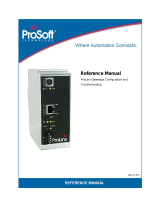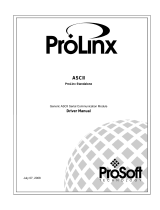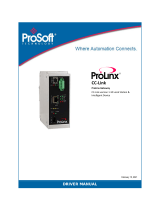Page is loading ...

DFCM
ProLinx Gateway
DF1 Master/Slave
October 15, 2010
DRIVER MANUAL

Your Feedback Please
We always want you to feel that you made the right decision to use our products. If you have suggestions, comments,
compliments or complaints about our products, documentation, or support, please write or call us.
How to Contact Us
ProSoft Technology
5201 Truxtun Ave., 3rd Floor
Bakersfield, CA 93309
+1 (661) 716-5100
+1 (661) 716-5101 (Fax)
www.prosoft-technology.com
support@prosoft-technology.com
Copyright © 2010 ProSoft Technology, Inc., all rights reserved.
DFCM Driver Manual
October 15, 2010
ProSoft Technology
®
, ProLinx
®
, inRAx
®
, ProTalk
®
, and RadioLinx
®
are Registered Trademarks of ProSoft
Technology, Inc. All other brand or product names are or may be trademarks of, and are used to identify products
and services of, their respective owners.
ProSoft Technology
®
Product Documentation
In an effort to conserve paper, ProSoft Technology no longer includes printed manuals with our product shipments.
User Manuals, Datasheets, Sample Ladder Files, and Configuration Files are provided on the enclosed CD-ROM,
and are available at no charge from our web site: www.prosoft-technology.com
Printed documentation is available for purchase. Contact ProSoft Technology for pricing and availability.
North America: +1.661.716.5100
Asia Pacific: +603.7724.2080
Europe, Middle East, Africa: +33 (0) 5.3436.87.20
Latin America: +1.281.298.9109

Important Installation Instructions
Power, Input, and Output (I/O) wiring must be in accordance with Class I, Division 2 wiring methods, Article 501-4 (b)
of the National Electrical Code, NFPA 70 for installation in the U.S., or as specified in Section 18-1J2 of the Canadian
Electrical Code for installations in Canada, and in accordance with the authority having jurisdiction. The following
warnings must be heeded:
A WARNING - EXPLOSION HAZARD - SUBSTITUTION OF COMPONENTS MAY IMPAIR SUITABILITY FOR
CLASS I, DIV. 2;
B WARNING - EXPLOSION HAZARD - WHEN IN HAZARDOUS LOCATIONS, TURN OFF POWER BEFORE
REPLACING OR WIRING MODULES
C WARNING - EXPLOSION HAZARD - DO NOT DISCONNECT EQUIPMENT UNLESS POWER HAS BEEN
SWITCHED OFF OR THE AREA IS KNOWN TO BE NON-HAZARDOUS.
D THIS DEVICE SHALL BE POWERED BY CLASS 2 OUTPUTS ONLY.
ProLinx
®
Products Warnings
WARNING – EXPLOSION HAZARD – DO NOT DISCONNECT EQUIPMENT UNLESS POWER HAS BEEN
SWITCHED OFF OR THE AREA IS KNOWN TO BE NON-HAZARDOUS.
AVERTISSEMENT – RISQUE D'EXPLOSION – AVANT DE DÉCONNECTER L'EQUIPMENT, COUPER LE
COURANT OU S'ASSURER QUE L'EMPLACEMENT EST DÉSIGNÉ NON DANGEREUX.
ProLinx Gateways with Ethernet Ports
Series C ProLinx™ Gateways with Ethernet ports do NOT include the HTML Web Server. The HTML Web Server
must be ordered as an option. This option requires a factory-installed hardware addition. The HTML Web Server now
supports:
8 MB file storage for HTML files and associated graphics files (previously limited to 384K)
32K maximum HTML page size (previously limited to 16K)
To upgrade a previously purchased Series C model:
Contact your ProSoft Technology distributor to order the upgrade and obtain a Returned Merchandise Authorization
(RMA) to return the unit to ProSoft Technology.
To order a ProLinx Plus gateway with the -WEB option
Add -WEB to the standard ProLinx part number. For example, 5201-MNET-MCM-WEB.
Markings
Electrical Specifications
Label Markings
CL I Div 2 GPs A, B, C, D
II 3 G
Ex nA nL IIC X
0°C <= Ta <= 60°C
II – Equipment intended for above ground use (not for use in mines).
3 – Category 3 equipment, investigated for normal operation only.
G – Equipment protected against explosive gasses.

Agency Approvals and Certifications
cULus ISA 12.12.01 Class I, Div 2 Groups A, B, C, D
cULus C22.2 No. 213-M1987
183151

DFCM ♦ ProLinx Gateway Contents
DF1 Master/Slave Driver Manual
ProSoft Technology, Inc. Page 5 of 88
October 15, 2010
Contents
Your Feedback Please ........................................................................................................................ 2
How to Contact Us .............................................................................................................................. 2
ProSoft Technology
®
Product Documentation .................................................................................... 2
Important Installation Instructions ....................................................................................................... 3
ProLinx
®
Products Warnings ............................................................................................................... 3
ProLinx Gateways with Ethernet Ports ............................................................................................... 3
To upgrade a previously purchased Series C model: .................................................................... 3
To order a ProLinx Plus gateway with the -WEB option ................................................................ 3
Markings .............................................................................................................................................. 3
1 Functional Overview 9
1.1
Master/Slave Serial Port(s) ..................................................................................... 10
1.2
Module Internal Database ....................................................................................... 11
1.2.1
DF1 Serial Port Driver Access to Database ............................................................ 11
2 Protocol Functional Specifications 13
2.1
Functional Specifications - DF1 Master/Slave ........................................................ 13
2.2
Serial Port Specifications ........................................................................................ 15
3 DFCM Slave Driver Operation 17
3.1
File Simulation ......................................................................................................... 18
3.2
Example Slave Port Application .............................................................................. 19
3.3
Slave Port Command Support ................................................................................ 20
4 Communication Port Cables 21
4.1
Serial Port Cable Connections: Multiple Port Units ................................................. 22
4.1.1
Port 0, 1, 2, 3: RS-232 - Null Modem (DTE with Hardware Handshaking) ............. 22
4.1.2
Port 0, 1, 2, 3: RS-232 - Null Modem (DTE without Hardware Handshaking) ........ 23
4.1.3
Port 0, 1, 2, 3: RS-232 - DTE to DCE Modem Connection ..................................... 23
4.1.4
Port 0, 1, 2, 3: RS-422 Interface Connections ........................................................ 24
4.1.5
Port 0, 1, 2, 3: RS-485 Interface Connections ........................................................ 24
5 LED Indicators 25
5.1
Base Module LEDs .................................................................................................. 26
5.2
LEDs for Serial DF1 Protocol Ports ......................................................................... 27
5.3
DFNT Pass-Through (Debug) Port LEDs ................................................................ 28
6 DFCM Protocol Configuration 29
6.1
[DF1 Pass-Through Port] ........................................................................................ 30
6.1.1
Configuration Values ............................................................................................... 31
6.1.2
Switching between Pass-Through and Debug/Configuration ................................. 32
6.2
[DF1 Port x] ............................................................................................................. 33

Contents DFCM ♦ ProLinx Gateway
Driver Manual DF1 Master/Slave
Page 6 of 88 ProSoft Technology, Inc.
October 15, 2010
6.2.1
Enabled ................................................................................................................... 33
6.2.2
Type ........................................................................................................................ 33
6.2.3
Local Station ID....................................................................................................... 33
6.2.4
Protocol ................................................................................................................... 33
6.2.5
Termination Type .................................................................................................... 33
6.2.6
Baud Rate ............................................................................................................... 33
6.2.7
Parity ....................................................................................................................... 33
6.2.8
Data Bits ................................................................................................................. 34
6.2.9
Stop Bits .................................................................................................................. 34
6.2.10
Minimum Response Delay ...................................................................................... 34
6.2.11
RTS On ................................................................................................................... 34
6.2.12
RTS Off ................................................................................................................... 34
6.2.13
Use CTS Line.......................................................................................................... 34
6.2.14
Response Timeout .................................................................................................. 35
6.2.15
Retry Count ............................................................................................................. 35
6.3
DF1 Master Configuration ....................................................................................... 36
6.3.1
ENQ Delay .............................................................................................................. 36
6.3.2
Minimum Command Delay ..................................................................................... 36
6.3.3
Error Delay Count ................................................................................................... 36
6.3.4
Command Error Pointer .......................................................................................... 36
6.3.5
Slave List Pointer .................................................................................................... 36
6.4
DF1 Slave Configuration ......................................................................................... 37
6.4.1
First File .................................................................................................................. 37
6.4.2
File Size .................................................................................................................. 37
6.4.3
File Offset ................................................................................................................ 37
6.5
[DF1 PORT x COMMANDS] ................................................................................... 38
6.5.1
Command List Overview ......................................................................................... 38
7 Commands Supported by the Module 39
7.1.1
Command Entry Formats ........................................................................................ 42
8 Reference 45
8.1
Serial Port Protocol Error/Status Data .................................................................... 46
8.1.1
Viewing Error and Status Data ............................................................................... 46
8.1.2
DF1 Error and Status Data Area Addresses .......................................................... 46
8.1.3
DF1 Ports - Error/Status Data ................................................................................. 47
8.1.4
Master Port: Command Errors ................................................................................ 47
8.1.5
Master Port: DF1 Slave List Status......................................................................... 48
8.2
Error Codes ............................................................................................................. 50
8.2.1
Local STS Error Codes ........................................................................................... 50
8.2.2
Remote STS Error Codes ....................................................................................... 50
8.2.3
Errors When EXT STS Is Present .......................................................................... 51
8.2.4
Module Specific Error (not DFCM Compliant) ........................................................ 52
8.3
DF1 Configuration Error Word ................................................................................ 53
8.4
DF1 Command Set For ProSoft Technology Communication Modules ................. 54
8.4.1
Introduction ............................................................................................................. 54
8.4.2
Command Function Codes ..................................................................................... 55
8.4.3
PLC-5 Processor Specifics ..................................................................................... 66
8.4.4
SLC Processor Specifics ........................................................................................ 67
8.4.5
MicroLogix Processor Specifics .............................................................................. 67
8.4.6
ControlLogix Processor Specifics ........................................................................... 68

DFCM ♦ ProLinx Gateway Contents
DF1 Master/Slave Driver Manual
ProSoft Technology, Inc. Page 7 of 88
October 15, 2010
8.5
DF1 Command List Form ........................................................................................ 69
8.6
Moving Data ............................................................................................................ 70
8.7
5102-DFS3-DFM Configuration Information ........................................................... 71
8.7.1
Parameter Descriptions ........................................................................................... 73
9 Support, Service & Warranty 77
Contacting Technical Support ........................................................................................................... 77
9.1
Return Material Authorization (RMA) Policies and Conditions................................ 79
9.1.1
Returning Any Product ............................................................................................ 79
9.1.2
Returning Units Under Warranty ............................................................................. 80
9.1.3
Returning Units Out of Warranty ............................................................................. 80
9.2
LIMITED WARRANTY ............................................................................................. 81
9.2.1
What Is Covered By This Warranty ......................................................................... 81
9.2.2
What Is Not Covered By This Warranty .................................................................. 82
9.2.3
Disclaimer Regarding High Risk Activities .............................................................. 82
9.2.4
Intellectual Property Indemnity ................................................................................ 83
9.2.5
Disclaimer of all Other Warranties .......................................................................... 83
9.2.6
Limitation of Remedies ** ........................................................................................ 84
9.2.7
Time Limit for Bringing Suit ..................................................................................... 84
9.2.8
No Other Warranties ............................................................................................... 84
9.2.9
Allocation of Risks ................................................................................................... 84
9.2.10
Controlling Law and Severability ............................................................................. 85
10 Index Error! Bookmark not defined.

Contents DFCM ♦ ProLinx Gateway
Driver Manual DF1 Master/Slave
Page 8 of 88 ProSoft Technology, Inc.
October 15, 2010

DFCM ♦ ProLinx Gateway Functional Overview
DF1 Master/Slave Driver Manual
ProSoft Technology, Inc. Page 9 of 88
October 15, 2010
1 Functional Overview
In This Chapter
Master/Slave Serial Port(s) .................................................................... 10
Module Internal Database ..................................................................... 11
The DF1 Master/Slave Protocol driver can exist in a single port (DFCM) or a
multiple port (DFCM4) implementation. In either case, the driver can be
configured on an individual port basis to operate as either a DF1 Master or a
Slave. Each port is independently configured for communication on a DF1
network and interfaces with the internal database in the module.

Functional Overview DFCM ♦ ProLinx Gateway
Driver Manual DF1 Master/Slave
Page 10 of 88 ProSoft Technology, Inc.
October 15, 2010
1.1 Master/Slave Serial Port(s)
The ProLinx module supports the DF1 protocol as a Master or Slave on up to
four ports. Each of the ports is individually configurable.
The relationship between the port labeling on the front of the ProLinx module and
the application is as follows:
Port Label Function
Debug Debug/Configuration
Port 0 DF1 Port 0
Following ports only exist on multiple port units
Port 1 DF1 Port 1
Port 2 DF1 Port 2
Port 3 DF1 Port 3
One or more DF1 protocol master ports can be configured on the module to
continuously interface with DF1 slave devices over a serial communication
interface (RS-232, RS-422 or RS-485). Each port is configured independently.
Support for half-duplex (master-slave) and full-duplex (point-to-point) DF1 links
are provided on the ports. User defined commands determine the commands to
be issued on each port. Up to 100 commands can be defined for each port. Data
read from the devices are placed in the virtual database. Any write requests for
the DF1 slave devices are sourced with data from the virtual database.
The module can be configured to place slave devices that are not responding to
commands from the master ports at a lower priority. If the module recognizes that
a slave device has failed to respond to a message after the user defined retry
count, it will mark the slave as "in communication failure" and set the error delay
counter to the specified value. Each time the module encounters this slave in the
command list, the counter will be decremented. When the value reaches zero,
the slave will be placed in an active status. This facility can improve
communication throughput on the network.
If the DF1 master port is configured to support the DF1 half-duplex protocol, the
master port can be used to route messages between slaves. Peer-to-peer
communication is accomplished by the master constantly polling all the slaves on
the network and relaying the messages received. The slaves must contain ladder
logic with MSG commands to generate and accept messages. This routing can
be used in conjunction with the normal command processing discussed above.
DF1 slave devices can be emulated on the module to interface with remote DF1
master devices. Each port is configured independently. Support for half-duplex
(master-slave) and full-duplex (point-to-point) DF1 links are provided on the
ports. Simulation of a selected set of functions from the basic, PLC5 and SLC
command sets are supported. Virtual files are mapped to the internal database in
the module to provide support of the PLC5 and SLC command sets.

DFCM ♦ ProLinx Gateway Functional Overview
DF1 Master/Slave Driver Manual
ProSoft Technology, Inc. Page 11 of 88
October 15, 2010
1.2 Module Internal Database
The internal database is central to the functionality of the module. This database
is shared between all the ports on the module and is used as a conduit to pass
information from one device on one network to one or more devices on another
network. This permits data from devices on one communication port to be viewed
and controlled by devices on another port. In addition to data from the slave and
master ports, status and error information generated by the module can also be
mapped into the internal database.
1.2.1 DF1 Serial Port Driver Access to Database
The following diagram describes the flow of data between the serial port drivers
and the internal database.
The Master driver uses the database in two ways:
1 A read command issued to a slave device by the master driver will return the
slave data into the internal database
2 A write command issued to a slave device by the master driver uses the data
in the internal database to write to the slave device
The slave driver accesses data from the internal database. External DF1 master
devices can monitor and control data in this database through these slave
port(s). Setup of the slave ports only requires the CFG file.

Functional Overview DFCM ♦ ProLinx Gateway
Driver Manual DF1 Master/Slave
Page 12 of 88 ProSoft Technology, Inc.
October 15, 2010

DFCM ♦ ProLinx Gateway Protocol Functional Specifications
DF1 Master/Slave Driver Manual
ProSoft Technology, Inc. Page 13 of 88
October 15, 2010
2 Protocol Functional Specifications
2.1 Functional Specifications - DF1 Master/Slave
The DF1 Master/Slave Protocol driver provides extensive support for both Master
and Slave implementations of the protocol. The serial port on the module is user-
configurable to support the DF1 protocol (Master or Slave, Error Checking,
Baud rate, and so on).
DF1 General Specifications
Internal Database 10000 registers (words) available
Communication parameters Local Station ID: 0 to 254
Ports 1 to 3 Baud Rate: 110 to 115K baud
Stop Bits: 1
Data Bits: 8
Parity: None, Even, Odd
RTS Timing delays: 0 to 65535 milliseconds
Error Checking BCC and CRC
Miscellaneous Full hardware handshaking control, providing
radio, smart modem and multi-drop support
Floating point data supported
DF1 Master
The ports on the module can be individually configured as Master ports. When
configured in master mode, the DFCM module is capable of reading and writing
data to remote DF1 devices.
DF1 Modes Full-Duplex - Master (Module generates
commands)
Half-Duplex - Polling
Command List Up to 100 commands per Master port, each fully-
configurable for function, slave address, register
to/from addressing and word/bit count
Polling of Command List User-configurable polling of commands, including
disabled, continuous, and on change of data (write
only)
Configurable Parameters per
Master port
Min Command Delay
Number of Commands
Response Timeout
Retry Count
Slave List Error Pointer

Protocol Functional Specifications DFCM ♦ ProLinx Gateway
Driver Manual DF1 Master/Slave
Page 14 of 88 ProSoft Technology, Inc.
October 15, 2010
DF1 Slave
The ports on the module can be individually configured to support the Slave
mode of the DF1 protocol. When in slave mode, the module can accept DF1
commands from a master to read/write data stored in the module’s internal
registers.
DF1 Modes Full Duplex - Slave (not peer mode)
Half Duplex - Polled
Configurable parameters per
slave port
Data Table File Start (File N[x] 0 to 999)
Data Table File Size (1 to 1000 words)
Data Table location in database (0 to 3999)

DFCM ♦ ProLinx Gateway Protocol Functional Specifications
DF1 Master/Slave Driver Manual
ProSoft Technology, Inc. Page 15 of 88
October 15, 2010
2.2 Serial Port Specifications
Type Specifications
Serial Ports
Serial Port Cables (DB-9M Connector) One DIN to DB-9M cable included per configurable
serial port
Port 0 RS-232/422/485: jumper selectable
DB-9M connector
Hardware Handshaking: RTS,CTS,DTR,DSR,DCD
Port 1, 2, 3
Protocol Ports 1, 2, 3
(Only if product includes extra serial ports)
RS-232/422/485: Software configurable
DB-9M connector
Hardware Handshaking: RTS,CTS,DTR,DSR,DCD
Serial Port Isolation 2500V RMS port-to-port isolation per UL 1577.
3000V DC min. port to ground and port to logic
power isolation.
Serial Port Protection RS-485/422 port interface lines TVS diode protected
at +/- 27V standoff voltage.
RS-232 port interface lines fault protected to +/- 36V
power on, +/- 40V power off.

Protocol Functional Specifications DFCM ♦ ProLinx Gateway
Driver Manual DF1 Master/Slave
Page 16 of 88 ProSoft Technology, Inc.
October 15, 2010

DFCM ♦ ProLinx Gateway DFCM Slave Driver Operation
DF1 Master/Slave Driver Manual
ProSoft Technology, Inc. Page 17 of 88
October 15, 2010
3 DFCM Slave Driver Operation
In This Chapter
File Simulation ....................................................................................... 18
Example Slave Port Application ............................................................ 19
Slave Port Command Support ............................................................... 20
This section discusses several characteristics in the module’s configuration and
operation that are unique to the emulated DF1 slave ports. In order to support
several types of DF1 devices, the slave ports require additional configuration
parameters. If the basic command set is used, these features need not be
considered. These features must be considered if the module has the potential of
receiving a PLC5 or SLC command function.

DFCM Slave Driver Operation DFCM ♦ ProLinx Gateway
Driver Manual DF1 Master/Slave
Page 18 of 88 ProSoft Technology, Inc.
October 15, 2010
3.1 File Simulation
The PLC5 and SLC command sets require the use of data files. These entities
are simulated in the module and are configured by the user. Data in these
processors are stored in files such as N10:, F20: and A25:. Each file has a
defined element size and length. The module simulates these files by assigning
each element to a word-size (two bytes) register in the module’s database, and
each file is set to a fixed, user-defined length. These files are mapped to the
database under user control. A discussion of each parameter related to the file
simulation is given below along with an example.
[SECTION]/Item Range Description
[DF1 PORT 0]
[DF1 PORT 1]
[DF1 PORT 2]
[DF1 PORT 3]
Configuration Header for Port 0
Configuration Header for Port 1
Configuration Header for Port 2
Configuration Header for Port 3
First File: This parameter defines the first file number recognized by
the module. If the value is set to 7, all requests for files
less than 7 will be returned as an error message. Files
greater than or equal to 7 will be processed as long as
the elements referenced are valid for the database. If a
request is received for an element beyond the last
register in the database, the module will return an error
message.
File Size: This parameter defines a constant size for all files
simulated by the module. If the parameter is set to 100,
all files will contain 100 elements. If the First File
parameter is set to 7 and the File Size parameter is set to
100, all files (N7:, N8:, N9...) will contain 100 elements.
File Offset:
This parameter defines the starting address in the
module’s internal database to be associated with the first
element in the first file to be simulated. For example, if the
First File parameter is set to 7 and the File Offset
parameter is set to 1000, file element N7:0 will
correspond to database register 1000 and N7:100 will
correspond to register 1100.

DFCM ♦ ProLinx Gateway DFCM Slave Driver Operation
DF1 Master/Slave Driver Manual
ProSoft Technology, Inc. Page 19 of 88
October 15, 2010
3.2 Example Slave Port Application
The example given below assumes that both ports 0 and 1 are configured as
slave ports using the following table of parameters:
Parameter Port 0 Port1
First File 7 10
File Size 200 1000
File Offset 1000 2000
The following illustration shows the file simulation feature in the module using the
configuration defined above:
Port 0 Database Register Port 1
0
200
400
600
800
N7:0
→
1000
N8:0
→
1200
N9:0
→
1400
N10:0
→
1600
N11:0
→
1800
N12:0
→
2000
←
N10:0
N13:0
→
2200
←
N10:200
N14.0
→
2400
←
N10:400
N15.0
→
2600
←
N10:600
N16:0
→
2800
←
N10:800
N17:0
→
3000
←
N11:0
N18:0
→
3200
←
N11:200
N19:0
→
3400
←
N11:400
N20:0
→
3600
←
N11:600
N21:0
→
3800
←
N11:800

DFCM Slave Driver Operation DFCM ♦ ProLinx Gateway
Driver Manual DF1 Master/Slave
Page 20 of 88 ProSoft Technology, Inc.
October 15, 2010
3.3 Slave Port Command Support
The current version of the module will respond to the following list of DF1
commands. Future releases may support more functions as required by user
applications.
/