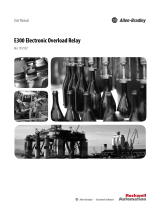Page is loading ...

Application Technique
PowerMonitor Products Application Guide
Bulletin Numbers
1408, 1420, 1426
Topic Page
Introduction 2
Determine Business Goals 3
Plant Walk-Through 3
Energy Assessment 3
Business Case for Energy Monitoring 4
Monitor and Measure 5
Know What to Measure 5
Hardware Overview 7
Select the Right Hardware 12
Wiring Diagnostics 17
Analyze the Data 17
Embedded Webpages 17
PLC-Based/ Studio 5000 Environment 18
FactoryTalk EnergyMetrix Software 25
Control 29
Energy Cost Reduction 29
Operating Equipment Efficiency 29
Downtime Reduction through Power Quality Monitoring 29
Additional Resources 30

2 Rockwell Automation Publication 1400-AT001A-EN-P - September 2018
PowerMonitor Products Application Guide
Introduction
As companies see significant savings through energy-efficiency projects, managing energy consumption, reducing
demand, and improving power quality have become an essential factors in reducing the overall cost of doing business. By
using smart power monitoring devices on a connected enterprise, power and energy data is readily available. This data
provides the information for companies to take action to reduce energy use while they consider energy as an ingredient of
production and a variable cost.
To manage energy effectively, knowledge of what happens is required. At times, energy is considered a hidden cost
because it's often unaccounted for when considering the cost that goes into the manufacturing of products. Labor and
materials are just part of the cost equation and when not properly managed, energy can become a significant portion of
the cost of doing business. As an energy consumer, it's important to start investigating the following issues:
• Are your processes running as efficiently as possible?
• Do you have high demand?
• How consistent is your load?
• Is it evenly distributed or do you have peaks where your load is excessively high?
Implementing power monitoring solutions provides a window of information on what's happening and the knowledge to
do something about it. It’s understanding and answering the questions on where, when, and how much energy is being
consumed and having the ability to act. Finding the hidden energy costs can be a source of substantial savings for
manufacturers if they know where to look and have the ability to monitor usage in real time.
In addition to effectively managing power and energy, not overlooking the quality of the power that is received is
important. Utility providers are only responsible for providing a reliable source of power. Again, further investigation is
required:
• How healthy is your energy (power)?
• Are power quality issues affecting production equipment and shortening life spans?
• Can power factor correction reduce utility penalties due to largely inductive motor loads?
• Can harmonic analysis be used to determine problems with high-value production assets?
When events occur that affect the quality of the power, it is your responsibility to have proper monitoring and mitigation
solutions in place. Power Quality Management is critical to understanding the impact of power quality on equipment
and the associated costs that come with power quality (downtime, equipment damage, risk to personnel, maintenance
activities). Data must be collected on power quality events (voltage/current quality, harmonics, and transients) to
determine what impact they are having on the facility and a course of action to correct and prevent the issues going
forward.
By developing an integrated energy management program based on accurate consumption and spending patterns and
demand profiles, companies can calculate power consumption costs between their energy base load and various utility
equipment, production lines, or in the manufacturing of a specific product. With a more accurate determination of
actual product costs, managers are able to make more intelligent business decisions.

Rockwell Automation Publication 1400-AT001A-EN-P - September 2018 3
PowerMonitor Products Application Guide
Determine Business Goals
Business today has changed and it added a color - green. Not only must you meet your business and production goals, but
global dynamics are forcing you to pursue energy reductions. Many companies can help reduce energy consumption at
their manufacturing facilities when a plan is implemented.
Before you implement the required energy management solution, first identify your overall business goals. The
determining of these business goals is the first step to understand and develop the scope of your energy and power
management strategy to accomplish those goals. Your business goals can include the following:
• Energy cost reduction
• Operating equipment efficiency
• Usage-based cost accounting
• Downtime reduction through power quality monitoring
• Sustainable production initiatives
• Driving energy cost accountability to the energy user
• Identifying and justifying energy cost savings projects
Plant Walk-Through
After determining your business goals, conduct a walk-through of your plant or campus. This walk-through helps you to
identify the largest energy consumption uses and events to establish detailed base load energy metrics.
To maximize the efficiency of the walk-through, gather pertinent facility documentation that is available:
• Facility one line diagrams for electricity, gas, water, steam, air, and other fuels
• Production equipment layout
• Electric power-equipment list
• Other energy equipment documentation including boilers, air compressors, HVAC equipment, and process
cooling equipment
• Energy meters and monitoring equipment
The plant walk-through steps includes the following:
• Listing the equipment and processes that consume large amounts of energy
• Listing typical time of use or duty cycle
• Listing operational or production dependencies
• Identifying applications using variable speed drives
• Reviewing operation of air compressors, boilers, and chillers
Energy Assessment
The assessment process is a detailed analysis of the data collected during the walk-through. Identifying opportunities for
energy savings and developing the return on investment for these projects is critical. Energy assessments should identify
not only opportunities, but savings, project costs, and payback calculations. Projects should also be categorized as
awareness or behavior changes, minor cost, and capital. This approach helps prioritize the steps in the energy savings
plan.

4 Rockwell Automation Publication 1400-AT001A-EN-P - September 2018
PowerMonitor Products Application Guide
Collect and Analyze Utility Bills and Rate Schedules
An important part of the energy assessment is to collect and analyze your current utility rate schedules and bills. This
typically includes electric, natural gas, water, and sewer. Other fuels consumed may include fuel oil, propane, or steam.
Understanding your bill is crucial in executing an appropriate energy management plan to maximize your energy savings
investment.
Energy rate schedules from your local utilities can include, but are not limited to, line item charges such as:
• Demand Charges - A variable monthly or yearly charge for the highest amount of energy consumed over a fixed
period, typically 15 minutes. This charge can contribute significantly to overall energy costs.
• Energy Charge - A variable monthly charge for the total energy that is consumed. This charge typically includes
on-peak and off-peak rates, contracted minimums, alternative charges, ratchet demand penalties, or other special
terms.
Business Case for Energy Monitoring
Energy monitoring makes energy usage data visible so that it is included in the planning and execution of a business
strategy along with other management information. Because utility bills can be a significant portion of business expense,
it is important to understand how energy is used. Implementing a monitoring plan helps your business set goals for
energy reduction that translate into cost savings.
Typical energy users evolve through a number of energy awareness phases.
Ignorance is Expensive
In the first phase, energy is not considered a significant expense or important management information. The operations
group uses energy and accounts payable pays for it. Management begins to notice the higher costs and sets goals for
energy reduction. If operation managers are not aware of the energy cost of their operations, energy savings is not
captured.
Metering the Envelope
In the second phase, energy monitoring is installed on the plant main feeds. Electricity, natural gas, water, and other feeds
are recorded. The investment is relatively low. The monitoring system generates shadow bills to verify the utility billing.
Major users of energy are identified. The relationship between operating schedules and plant demand becomes clearer. A
few energy saving opportunities are identified and cost savings generated. However, monitoring only the entire plant has
limitations addressed in the next phase.
Submetering the Processes
In this phase, submeters are installed on process lines and utility equipment such as air, compressors, and boilers. This
phase requires a higher level of investment but provides a more detailed view of energy usage. Reports run daily or weekly
provide a direct line of sight to the impact of operations decisions. Energy use is correlated with key production
indicators to identify peak producers and opportunities for improvement. Operations are benchmarked within a plant or
across an enterprise. More cost-saving opportunities are identified. Historical data is used to accurately forecast energy
use, providing the basis for negotiating more favorable rates from energy providers. The same data is used in justifying
capital projects to improve efficiency and further reduce energy usage, cost, and waste. Energy accountability grows.

Rockwell Automation Publication 1400-AT001A-EN-P - September 2018 5
PowerMonitor Products Application Guide
Controlling Energy Use and Demand
The volume and accuracy of energy use information gathered in the preceding phases is useful in determining the next
steps. Perhaps an automated demand control system would be effective in increasing energy efficiency and sustainability.
Opportunities for heat recovery and on-site generation may be identified. Potential trouble spots might be avoided that
would minimize unnecessary downtime.
Once critical energy consumer's design or target consumption levels are defined, one then needs to be able to measure it.
Once the underlying infrastructure is in place to understand where and how energy is being consumed, it is easier to
formulate a strategy that lets you transition into the three core steps of energy management: Monitor, Analyze, and
Control.
Monitor and Measure
Effectively monitoring energy and power quality includes power monitoring smart devices that can capture and
communicate energy consumption information.
Know What to Measure
These devices are used to measure energy parameters associated with a specific system. For electricity, it can be a bus in a
facility's electrical distribution system, allowing plant managers to gather detailed information on power consumption in
different areas of their plants, on specific machines and even on individual product lines. In addition to usage data, these
smart power monitoring devices offer access to power quality information that can improve productivity and lengthen
equipment life.
Through the use Rockwell Automation® power monitor units, controllers, and data collection software such as
FactoryTalk® EnergyMetrix™, plant floor energy usage is measured and monitored in real time to help you understand
usage patterns, optimize processes, and reduce utility costs in your organization. You can use these tools to monitor
electrical loads, consumption, power quality, analyze demand, and generate billing and cost allocation reports. The
following are some of the monitoring capabilities:
Consumption Reporting
Consumption reporting typically monitors periodic utility usage, production, or other key performance indicators, and
assists with the early detection of production/equipment problems such as leaks, inefficiencies, and production
problems.
Demand Analysis
Demand analysis monitors the electrical demand of plant areas so that you can make energy saving production
scheduling or demand control decisions.
Submetering
Sub-metering is the practice of deploying power meters to monitor individual loads or work cells. A sub-metering
strategy lets you measure differences in power consumption from shift-to-shift or line-to-line to provide internal cost
allocation. Sub-metering gives companies the ability to reward a specific group or department within a plant that
implements successful energy saving initiatives.

6 Rockwell Automation Publication 1400-AT001A-EN-P - September 2018
PowerMonitor Products Application Guide
Cost Allocation
Cost allocation monitoring lets you allocate energy costs based on actual usage that is based on production area sub-
metering rather than other measurements such as square footage allocation. Effective cost allocation helps drive energy
accountabilities to the user.
Distribution System Monitoring
Distribution system monitoring provides operators and engineers with a centralized view of the entire facility's power
distribution system, including information for trending, alarming, and targeting. By monitoring a facility's power
distribution system, engineers can identify equipment approaching failure, reconfigure electrical system topology, and
manually limit demand by shedding loads or increasing generator output.
Power Quality Monitoring
The power quality data is used to capture power quality events or conditions that can cause a production shutdown like
voltage sags, swells, and brownouts and pinpoint failures of motors and sensitive equipment, negotiate better service
from the utility, and identify the need for power factor correction and harmonic filters. Power quality monitoring
systems centralize power quality data from distributed power monitors. The system senses voltage excursions,
momentary power losses, phase reversals, and harmonics then reveals this information in the form of instantaneous
displays, trends, reports, and alarms.
Load Profiling
Load profiling is a method where electrical loads are monitored or profiled. Load profiling can help to identify peak
demands so that you can reschedule loads accordingly to reduce energy costs.
Shadow Billing
Shadow billing generates a replication of a monthly bill from your energy provider for comparative billing analysis and
potential energy cost recovery.

Rockwell Automation Publication 1400-AT001A-EN-P - September 2018 7
PowerMonitor Products Application Guide
Hardware Overview
These sections are an overview of each power monitor and accessories in the Rockwell Automation Power and Energy
Management portfolio.
PowerMonitor 500 Unit
The PowerMonitor™ 500
unit is an AC power monitor with a built-in advanced configuration system and LCD data
display. The display makes this unit ideal for point of use metering. Operators can easily view power and energy data at
the machine and make at-process decisions by using real time data. The unit is designed for measurement of electrical
parameters in various three-phase and single-phase circuits. The unit is enclosed in a modular housing for panel
mounting, with IP65 degree of protection in front of the panel. The power monitor is provided with analog or digital
outputs. These outputs are selected to output a pulse proportional to the real and reactive energy that is measured, or to
annunciate alarms. The instrument is also equipped with a serial RS-485/RS-232 port, an EtherNet/IP™ port, and analog
outputs. The power monitor is fully integrated into the FactoryTalk EnergyMetrix software.
The following are key features of the PowerMonitor 500 unit:
• Measure voltage, current, power, energy, demand, and power
factor
• Multiple communication types including Modbus RTU or
EtherNet/IP
• Two optional analog outputs for variable speed process
control
• Two optional digital relay outputs
• Four configurable alarms that notify you of specified conditions

8 Rockwell Automation Publication 1400-AT001A-EN-P - September 2018
PowerMonitor Products Application Guide
PowerMonitor 1000 Unit
The PowerMonitor 1000 unit
is a compact, cost-effective, electric power and energy metering device intended for use in
industrial control applications, such as distribution centers, industrial control panels, and motor control centers. The
power monitor measures voltage and current in an electrical circuit, meeting revenue accuracy standards. The power
monitor communicates power and energy parameters to applications, such as FactoryTalk EnergyMetrix, over Ethernet
or serial networks.
The PowerMonitor 1000 unit can serve as a utility feed meter, but is also ideal for systems where sub-metering is
required. The PowerMonitor 1000 unit is available in three models. The basic model (BC3) features entry level data
collection like consumption and power. The mid-range model (TS3) collects voltage and current as well as the basic
model data set. The advanced model (EM3) gathers all data for consumption, demand, and power factor reporting.
The following are key features of the PowerMonitor 1000 unit:
• EtherNet/IP, Serial DF1, Modbus RTU, Modbus TCP communication options
• Compact size with integrated LCD display
• UL, c-UL, CE certifications
• Wiring diagnostics
• Time of Use (On-peak, Off-peak)
• Logs - Energy, Min/Max, Status, and Load
• Revenue Meter Accuracy
• Two Status Inputs
• Configurable KYZ Output
• Power Factor
• Alarms

Rockwell Automation Publication 1400-AT001A-EN-P - September 2018 9
PowerMonitor Products Application Guide
PowerMonitor 5000 Unit
The PowerMonitor 5000 unit
is the premier power quality meter from Rockwell Automation. Building on core power
and energy metering capabilities, the PowerMonitor 5000 unit takes energy monitoring to the next level with additional
features including the following:
• Virtual wiring correction capability
• Sag/swell detection alert
• Up to 20 setpoints with conditional, logical, and relational programming
• Single cycle metering
This power meter is a scalable solution which you can fully integrate into a plant-wide network. When connected with
other PowerMonitor 5000 meters, the system event snapshot tool feature offers a system-wide event picture, which lets
you view the process upstream and downstream to gain a better understanding of your energy structure and potential
impact to your equipment.
This cutting edge meter provides detailed power quality data that, when used with FactoryTalk EnergyMetrix software,
can offer you a powerful set of data analytics to understand and take action on power quality issues and energy
management activities. The PowerMonitor 5000 unit is ideal for utility feed metering.
• Scalable Power Quality platform product monitors four voltage and four current channels for each electrical cycle
• Provides 1024 samples across eight channels every cycle
• Measures up to the 127th harmonic
• Internal webpage for the meter simplifies configuration and
lets you view real-time data
• Virtual wiring correction capability can correct miswiring
during commissioning, which reduces the need to power
down for correction
• Configurable alarms for up to 20 events can help prevent issues or equipment damage
• Four inputs for WAGES (water, air, gas, electricity, steam) data collection
• Four outputs for connection to SCADA or control systems
• Native EtherNet/IP communication port included (optional DeviceNet and ControlNet cards)

10 Rockwell Automation Publication 1400-AT001A-EN-P - September 2018
PowerMonitor Products Application Guide
Current Transformers
Instrument grade current transformers
are required for all PowerMonitor unit installations. When you select the correct
Bulletin 1411 line of current transformers for your application, consider several factors:
• Type of installation- Current transformers fall into two categories, solid core and split core. Solid core
transformers are typically used for new installations and split core transformers can be separated for easy
installation on existing or retrofit applications.
• Current Ratio- Current transformers are also designated by their current ratio. The primary represents the highest
current that the transformer can measure. Select the CT primary value to match the current rating of the circuit
protective device to measure accurately overcurrent and nominal currents so that current inputs are not clipped.
The CT secondary to the PowerMonitor unit is always 5 A.
• Current Transformer Window Size - Knowing the size of your power conductors is also crucial. CTs are also
differentiated by their window size. This inside dimension helps you determine which CT can fit around your
conductors.
For more details on the current transformers, see Bulletin 1411 Current Transformers Technical Data,
publication 1411-TD001
.
Potential Transformers
Potential transformers are required for applications with a line voltage that exceeds 600…690V. This value is dependent
on the power monitor selected. Rockwell Automation does not offer potential transformers. For a selection of potential
transformers, visit our list of Encompass™ partners found under the Sales and Partners tab at RockwellAutomation.com
.

Rockwell Automation Publication 1400-AT001A-EN-P - September 2018 11
PowerMonitor Products Application Guide
Accessory Kit
Wire all PowerMonitor units with a 1400-PM-ACC accessory kit. The accessory kit includes proper fusing for both
control and power wiring. A current transformer shorting block is also included. The shorting block is for protection
against high voltages that can be present at the current transformer secondary when the wires are removed from the
PowerMonitor unit current sensing terminals. The accessory kit must be included in all PowerMonitor unit installations.
Display Module
The 1426-DM PowerMonitor Display Module can be used with the PowerMonitor 1000 and the PowerMonitor 5000
units. The display module is preloaded with applications that support up to 3 power monitor devices. The display
module provides real-time voltage, current, power, and energy data. By having access to this information, you can make
quick decisions around energy management on the plant floor.
Fuse 10 Amp
Fuse 10 Amp
Fuse 10 Amp
Line
L2 L3L1
Load
Fuse 1 Amp
PowerMonitor Unit
V1
VN
V3
V2
Voltage
Inputs
L1/+
L2/-
GND
Control
Power
I1+
I1 -
I2+
I2 -
I3+
I3 -
IN+
IN -
Current
Inputs
Customer
Chassis Ground
Shorting Block
1400-PM-ACC
Control Power, 1 amp Fuse
We recommend that Control
Power is from a separate source
than the Voltage Inputs.

12 Rockwell Automation Publication 1400-AT001A-EN-P - September 2018
PowerMonitor Products Application Guide
Select the Right Hardware
The selection of the right power monitoring hardware is critical to achieving your energy management goals. At the core,
each PowerMonitor unit functions on the same basic principle: Voltage and current signals are wired to the
PowerMonitor unit and the PowerMonitor unit uses those values to calculate power, energy, and power factor.
The differences between the PowerMonitor units come in the features that each one offers. When selecting the right
power monitor based on the type of application and the desired business goal, consider several factors:
• Measurement Capacity
– Consumption/Demand
– Power Factor
– Power Quality: Sag/Swell Detection, Harmonics, Transients
– Wave f o r m Cap t u r e
• Accuracy
– Accuracy as a percentage: ‘Revenue Grade Accuracy’
• Networking/Communication
– EtherNet/IP, Serial
• Internal Data Logging Capacity
– Record activity without external data logging software
• Embedded Inputs/Outputs
– Status Inputs: Log data from external meters via pulse inputs
– Relay Outputs: Direct control over connected devices
– KYZ Outputs: Standardized pulse output for electrical metering
• Setpoint Control
– Activate outputs based on internal metering setpoints
– Example: Turn off Relay 1 if power consumption exceeds 3 kW
• CIP Energy Support
– CIP Energy: Common Industrial Protocol for Energy Data
PowerMonitor 1000
PowerMonitor 5000
PowerMonitor 500

Rockwell Automation Publication 1400-AT001A-EN-P - September 2018 13
PowerMonitor Products Application Guide
Step 1: Understand Your System
PowerMonitor products can monitor various three-phase, single-phase, and split-phase circuits. Gather any power one-
line drawings available to help you identify the distribution types for your system. This step is critical for selecting the
appropriate meter for your application.
The voltage sensing, current sensing, and metering mode must be properly selected to match the configuration of the
circuit being monitored. It is important to gather information on the distribution type during the plant walk-through.
The power monitor cannot provide accurate measurements if the inputs are inaccurate. In addition to the feature sets of
each power monitor, consider the ability to monitor your distribution type. Information on the distribution type is
typically found in plant layout or power one-line drawings. This table lists the type of wiring connection available for
each power monitor.
Distribution Types PowerMonitor 500 PowerMonitor 1000 PowerMonitor 5000
3-phase, 4-wire Wye X X X
3-phase, 3-wire Grounded Wye X X X
3-phase, 4-wire Impedance Grounded Wye X
3-phase, 3-wire Delta or Ungrounded Wye X
Split-phase X X X
3-phase, 3-wire Delta, Grounded B Phase(1) X X
3-phase, 4-wire Highleg (1) (wildcat) X
Single-phase X X X

14 Rockwell Automation Publication 1400-AT001A-EN-P - September 2018
PowerMonitor Products Application Guide
Step 2: Determine your Architecture
By using your power one-line diagrams, develop a plan to deploy your power monitors. Identify energy distribution
points to be monitored. In most architectures, a PowerMonitor 5000 unit is installed at the utility feed. This device is
capable of monitoring most distribution types and can detect power quality issues that are present where the power is
sourced. The PowerMonitor 1000 unit can also be deployed at the feeder circuit, but is commonly used for Submetering
where energy intelligence is needed at the cell or site level. The PowerMonitor 500 unit is ideal for energy measurement
at the machine or device level. For applications where devices such as an across the line starter is controlling a motor load
and no intelligence data is available, the PowerMonitor 500 can provide that information.
Typical Architecture for Submetering Application
Typical Architecture for Power Quality Application

Rockwell Automation Publication 1400-AT001A-EN-P - September 2018 15
PowerMonitor Products Application Guide
Step 3: Select Your Hardware
This chart provides a quick comparison to guide you in selecting the right PowerMonitor unit for your application based
on the application.
Step 4: Wire Your PowerMonitor Units
Wiring plays a critical part in achieving accurate measurements. Follow the wiring diagrams and guidelines that are found
in each PowerMonitor unit user manual. Additional wiring resources are found in the Energy Management Accelerator
Toolkit. The drawing files are available in .pdf and .dwg format and you can easily add the drawings into a panel wiring
schematic.
The Energy Management Accelerator Toolkit
is available to help in the design and installation of your energy
management system. Application files and other information is provided on the Energy Management Accelerator
Toolkit CD, publication IASIMP-SP014, or can be downloaded by visiting Product Selection and Configuration from
the Support tab on RockwellAutomation.com
. The toolkit provides an energy data worksheet, layout and wiring
drawings, data collection and control logic, and more. With these tools and the built-in best-practices design, you can
focus on the design of your system and not on the design of overhead tasks.
Feature PowerMonitor 500 PowerMonitor 1000 PowerMonitor 5000 Consideration
(1)
(1) For a more comprehensive comparison of power monitor features, see the Power Quality and Energy Management Selection Guide, publication 1400-SG001.
Consumption X X X
Is your primary concern to reduce your consumption and peak
demand to lower your utility bill?
Demand X X X
Power Factor X X X
Power Quality X
Are power quality issues resulting in unplanned downtime and lost
product? Are equipment failures occurring more frequently?
Sag/Swell Detection X
Harmonics M6 and M8
Waveform Capture M6 and M8
CIP Energy / Logix AOP (EDS AOP) (EDS AOP) X
Does data need to be available for operators to make manual
adjustments? Is PLC control used to automate energy control
actions?
Onboard Display X (limited) (optional)
Internal Logging X X
Status Inputs X X
Is I/O needed for external devices?Relay Outputs (optional) X
Setpoint Control X
Communications Ethernet, Modbus RTU Ethernet Serial
EtherNet/IP DeviceNet
ControlNet
Is there a communication network in place that data is transmitted
on?

16 Rockwell Automation Publication 1400-AT001A-EN-P - September 2018
PowerMonitor Products Application Guide
Step 5: Configure Your PowerMonitor Units
Through onboard displays, embedded webpages, and data management software, there are several ways to configure the
PowerMonitor units during commissioning. The following diagram outlines the basic steps for configuring the
PowerMonitor units.
• PowerMonitor 500 Unit
– Onboard Display
– Configuration Software
– FactoryTalk EnergyMetrix
• PowerMonitor 1000 Unit
– Onboard Display
– Embedded Webpage
– FactoryTalk EnergyMetrix
• PowerMonitor 5000 Unit
– Embedded Webpage
– Optional Display
– Studio 5000® Add-on Profile
– FactoryTalk EnergyMetrix
Communication
(Configure the IP Address)
Metering Data
• Metering Mode
• Current Transformers
• Potential Transformers
Wiring Diagnostics/
Wiring Correction
Date and Time for Logging
Security, I/O, and Optional
Alarms

Rockwell Automation Publication 1400-AT001A-EN-P - September 2018 17
PowerMonitor Products Application Guide
Wiring Diagnostics
The PowerMonitor 1000 and PowerMonitor 5000 units provide advanced wiring diagnostic features that provide a
means for you to verify proper PowerMonitor unit connections and diagnose wiring errors. To meter power and energy
correctly, voltage and current inputs must be connected to the power circuit with the correct phase rotation and polarity.
Indications of wiring errors include the following:
• Indication of negative real power (kW) on a load, or indication of positive power on a generator
• Power factor outside the appropriate leading and lagging range
In addition to the wiring diagnostics, the PowerMonitor 5000 unit also offers a wiring correction feature. This feature
affords you the ability to correct any wiring virtually. You can perform wiring diagnostics and correction through the
embedded webpage and the device configuration window in FactoryTalk EnergyMetrix software.
Analyze the Data
The first layer in the foundation for accurate collecting and reporting of energy data is to monitor the energy data. When
you analyze this information, you can make better decisions around controlling costs and reducing power quality issues.
For this energy data information to make a difference in operations, it must seamlessly integrate into a connected
enterprise. To maximize the benefits of an energy management program, you have to coordinate the combination of
power monitoring, control devices, communication networks, and visualization technologies into a unified system that
relates energy consumption to plant activities.
Embedded Webpages
Both the PowerMonitor 1000 and PowerMonitor 5000 units have built-in webpages that allow for quick and easy access
of energy and power quality data over an Ethernet network. A connection to the embedded webpage is made by entering
the IP address of the PowerMonitor unit into an internet browser window. With a click, all data parameters are available.
The embedded webpage also provides another means for configuring the PowerMonitor unit, which is useful when
commissioning an energy management solution. During the commissioning process, you can open the webpage to view
wiring diagnostic data to verify that the unit is wired correctly. Parameters such as line voltage, current, and power factor
can be monitored to confirm that the PowerMonitor unit is metering accurately. Data logs can also be exported from the
webpage and analyzed for demand management or power quality control.

18 Rockwell Automation Publication 1400-AT001A-EN-P - September 2018
PowerMonitor Products Application Guide
PLC-Based/ Studio 5000 Environment
All Rockwell Automation PowerMonitor solutions are designed to fit into an integrated architecture where data is
seamlessly shared with a high-performance programmable automation controller for providing the analysis and control.
For analysis of energy data, Add-on Profiles can be integrated into a controller program through
Studio 5000 Logix Designer®
application to view real-time data. The controllers also provide a common means of
bringing discrete inputs from circuit breakers, switches, and protective relays in the power management system to provide
system control that is based on measured data. Preconfigured graphical interface files (‘faceplates’) can easily be
integrating into an operator interface application for access to this real-time data in the control room or on a panel-
mounted HMI display.
Faceplate files and PLC sample programs are found in the Energy Management Accelerator Toolkit
.

Rockwell Automation Publication 1400-AT001A-EN-P - September 2018 19
PowerMonitor Products Application Guide
PowerMonitor 500 Unit AOP
The PowerMonitor 500 unit has an electronic data sheet-based Add-on Profile. You can add the PowerMonitor 500 unit
to the Logix Designer application version 21 or later with an electronic data sheet (EDS) based AOP (Add-on Profile).
Register the PowerMontior 500 EDS file by using the EDS Hardware Installation Tool on the computer on which you
develop the software project.
When adding a module in the Studio 5000 application, the PowerMonitor 500 module is displayed under the catalog
number 1420 after the EDS file has been installed.
IMPORTANT The EDS AOP is available for PowerMonitor 500 units with Ethernet firmware revision 5.001 and later.

20 Rockwell Automation Publication 1400-AT001A-EN-P - September 2018
PowerMonitor Products Application Guide
PowerMonitor 500 Unit Faceplates
VIF Display - Shows voltage, current, and frequency status.
PWR Display - Shows the power status.
Energy Display - Shows real, reactive, and apparent energy
odometers. Also lets the operator configure the device name for
display at the top of the faceplate.
Alarm Display - The PowerMonitor 500 unit provides two user
configurable alarms (Virtual Alarm 1 and 2). The alarm display
indicates when either of these alarms is active or if there is a
communication fault.
/