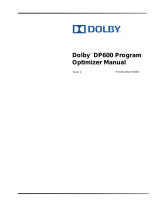Page is loading ...

Revision history Table of revisions
Date Changed Rev
August 2018 Corrected pin assignments 0501
July 2018 Corrected pin assignments for 12 pin and removed redundant topic Pinout 0401
November 2017 Minor update 0303
June 2016 Various updates from PAE; updated to Engineering Tomorrow design 0301
December 2015 Converted to Danfoss layout 0204
June 2011 DC supply current maximum ratings BC
January 2007 Various BB
August 2005 Various BA
October 2005 First edition AA
Technical Information
DP6XX Series Displays
2 |
©
Danfoss | August 2018 520L0699 | BC00000108en-US0501

DP6XX literature references
Technical Information (TI)............................................................................................................................................................. 4
Data Sheet (DS)................................................................................................................................................................................. 4
PLUS+1
®
GUIDE User Manual....................................................................................................................................................... 4
Latest version of technical literature.........................................................................................................................................4
User liability and safety statements
OEM responsibility...........................................................................................................................................................................5
Safety statements.............................................................................................................................................................................5
Display operation guidelines..................................................................................................................................................5
Machine wiring guidelines...................................................................................................................................................... 6
Machine welding guidelines...................................................................................................................................................6
Overview
DP6XX Series Displays.....................................................................................................................................................................7
PLUS+1
®
GUIDE..................................................................................................................................................................................8
Display features.................................................................................................................................................................................8
Ordering information
Model variants...................................................................................................................................................................................9
Model code.........................................................................................................................................................................................9
Model code key.................................................................................................................................................................................9
Related products...............................................................................................................................................................................9
Input/output types and specifications
Input types........................................................................................................................................................................................11
Digital/analog..................................................................................................................................................................................11
Multifunction...................................................................................................................................................................................12
USB...................................................................................................................................................................................................... 14
Video...................................................................................................................................................................................................14
CAN shield/analog inputs...........................................................................................................................................................14
CAN/RedCAN communication..................................................................................................................................................15
Product ratings
Specifications...................................................................................................................................................................................16
Supply voltage/maximum current ratings........................................................................................................................... 17
Electronic components environmental testing criteria...................................................................................................18
Installation
Dimensions.......................................................................................................................................................................................19
Two mounting options................................................................................................................................................................20
Flush mounted.......................................................................................................................................................................... 20
Stand-alone on post................................................................................................................................................................ 21
Pin assignments..............................................................................................................................................................................22
Technical Information
DP6XX Series Displays
Contents
©
Danfoss | August 2018 520L0699 | BC00000108en-US0501 | 3

Reference literature
Literature title Literature type Literature number
DP6XX Series PLUS+1
®
Mobile Machine Displays
Technical Information
BC00000108
DP6XX Series PLUS+1
®
Mobile Machine Displays
Data Sheet
AI00000038
PLUS+1
®
GUIDE Software User Manual
Operation Manual
AQ00000026
Technical Information (TI)
A TI is comprehensive information for engineering and service personnel to reference.
Data Sheet (DS)
A DS is summarized information and parameters that are unique to a specific model.
PLUS+1
®
GUIDE User Manual
The Operation Manual (OM) details information regarding the PLUS+1
®
GUIDE tool used in building PLUS
+1
®
applications. This OM covers the following broad topics:
•
How to use the PLUS+1
®
GUIDE graphical application development tool to create machine
applications
•
How to configure module input and output parameters
•
How to download PLUS+1
®
GUIDE applications to target PLUS+1
®
hardware modules
•
How to upload and download tuning parameters
•
How to use the PLUS+1
®
Service Tool
Latest version of technical literature
Danfoss product literature is online at: https://www.danfoss.com/en/search/
Technical Information
DP6XX Series Displays
DP6XX literature references
4 |
©
Danfoss | August 2018 520L0699 | BC00000108en-US0501

OEM responsibility
The OEM of a machine or vehicle in which Danfoss products are installed has the full responsibility for all
consequences that might occur. Danfoss has no responsibility for any consequences, direct or indirect,
caused by failures or malfunctions.
•
Danfoss has no responsibility for any accidents caused by incorrectly mounted or maintained
equipment.
•
Danfoss does not assume any responsibility for Danfoss products being incorrectly applied or the
system being programmed in a manner that jeopardizes safety.
•
All safety critical systems shall include an emergency stop to switch off the main supply voltage for
the outputs of the electronic control system. All safety critical components shall be installed in such a
way that the main supply voltage can be switched off at any time. The emergency stop must be easily
accessible to the operator.
Safety statements
Display operation guidelines
•
Disconnect your machine's battery power before connecting power and signal cables to the display.
•
Before doing any electrical welding on your machine, disconnect all power and signal cables
connected to the display.
•
Do not exceed the display power supply voltage ratings. Using higher voltages may damage the
display and can create a fire or electrical shock hazard.
•
Do not use or store the display where flammable gases or chemicals are present. Using or storing the
display where flammable gases or chemicals are present may cause an explosion.
•
Software configures the keypad buttons on the display. Do not use these buttons to implement
critical safety features. Use separate mechanical switches to implement critical safety features such as
emergency stops.
•
Design systems that use the display so that a communication error or failure between the display and
other units cannot cause a malfunction that might injure people or damage material.
•
The protective glass over the display screen will break if hit with a hard or heavy object. Install the
display to reduce the possibility of it being hit by hard or heavy objects.
•
Storing or operating a display in an environment that exceeds the display specified temperature or
humidity rating may damage the display.
•
Always clean the display with a soft, damp cloth. Use a mild dishwashing detergent as needed. To
avoid scratching and discoloring the display, do not use abrasive pads, scouring powders, or solvents
such as alcohol, benzene, or paint thinner.
•
Danfoss graphical displays are not user serviceable. Return the display to the factory in case of failure.
Technical Information
DP6XX Series Displays
User liability and safety statements
©
Danfoss | August 2018 520L0699 | BC00000108en-US0501 | 5

Machine wiring guidelines
W
Warning
Unintended movement of the machine or mechanism may cause injury to the technician or bystanders.
Improperly protected power input lines against over current conditions may cause damage to the
hardware. Properly protect all power input lines against over-current conditions. To protect against
unintended movement, secure the machine.
C
Caution
Unused pins on mating connectors may cause intermittent product performance or premature failure.
Plug all pins on mating connectors.
•
Protect wires from mechanical abuse, run wires in flexible metal or plastic conduits.
•
Use 85˚ C (185˚ F) wire with abrasion resistant insulation and 105˚ C (221˚ F) wire should be
considered near hot surfaces.
•
Use a wire size that is appropriate for the module connector.
•
Separate high current wires such as solenoids, lights, alternators or fuel pumps from sensor and other
noise-sensitive input wires.
•
Run wires along the inside of, or close to, metal machine surfaces where possible, this simulates a
shield which will minimize the effects of EMI/RFI radiation.
•
Do not run wires near sharp metal corners, consider running wires through a grommet when
rounding a corner.
•
Do not run wires near hot machine members.
•
Provide strain relief for all wires.
•
Avoid running wires near moving or vibrating components.
•
Avoid long, unsupported wire spans.
•
Ground electronic modules to a dedicated conductor of sufficient size that is connected to the
battery (-).
•
Power the sensors and valve drive circuits by their dedicated wired power sources and ground
returns.
•
Twist sensor lines about one turn every 10 cm (4 in).
•
Use wire harness anchors that will allow wires to float with respect to the machine rather than rigid
anchors.
Machine welding guidelines
W
Warning
High voltage from power and signal cables may cause fire or electrical shock, and cause an explosion if
flammable gasses or chemicals are present.
Disconnect all power and signal cables connected to the electronic component before performing any
electrical welding on a machine.
The following is recommended when welding on a machine equipped with electronic components:
•
Turn the engine off.
•
Remove electronic components from the machine before any arc welding.
•
Disconnect the negative battery cable from the battery.
•
Do not use electrical components to ground the welder.
•
Clamp the ground cable for the welder to the component that will be welded as close as possible to
the weld.
Technical Information
DP6XX Series Displays
User liability and safety statements
6 |
©
Danfoss | August 2018 520L0699 | BC00000108en-US0501

PLUS+1
®
Mobile Machine Displays are designed to provide flexible, expandable, powerful and cost
effective total machine management system displays for a wide variety of vehicle applications.
DP6XX Series Displays
Features
•
External NAV button allows navigation through all DP6XX functions. Mount NAV button so that the
driver can navigate securely in all situations during work and travel.
•
Built-in real-time clock enables machine use time tracking as well as data logging.
•
CAN, RedCAN, RS-232, and USB interfaces as a gateway for updating and diagnosing all machine
control systems.
•
Powerful 32-bit microprocessor produces smooth, flicker-free movements of gauges and readouts in
the display screen.
•
Anti-glare display screen and sensor-controlled backlight levels provide superior legibility under all
operating conditions, whether freestanding or dash-mounted.
•
Video input option allows display of inputs from two standard composite video observation cameras.
•
Rugged, shock-resistant construction protects against dust and resists the effects of moisture by fresh
water.
•
GORE-TEX
®
membrane vent keeps moisture from fogging its display screen.
•
High brightness LED and digital alarm output alert the operator to alarm states under all operating
conditions.
•
Complete system software updates are possible through the CAN network.
•
Environmental and EMC standards are met according to Danfoss standards defined for mobile
applications.
•
High performance 32 bit microcontroller for real-time screen updates.
•
Smooth and flicker-free/accurate movement of virtual gauges and needles.
•
Ample onboard flash/RAM memory.
•
Data logging capabilities.
•
USB port for fast software download and uploads.
•
Same outside dimensions for screen variants.
‒
Color: advanced TFT 400 x 240 pixels, transflective, 256 colors
‒
Monochrome: LED 320 x 240 pixels, transflective
•
Two mounting options.
‒
Flush mount in dashboard
‒
Stand alone on post according to VESA standard 75mm x 75mm [2.953 in x 2.953 in]
•
Fully integrated connectors and silicone keypad provide water and dust protection from all sides.
•
Designed to withstand high-levels of shock/vibration.
•
Extremely wide storage and operating temperature range.
•
Keypad with 14 buttons (8 soft-keys + 6 buttons for navigation).
•
All buttons have green backlight design for low light and night use.
•
Ultra-bright red/amber/green alarm LED.
•
2 shielded Binder connectors for USB, RS-232 and camera inputs.
•
2 CAN ports, one fully compatible to RedCAN
™
, for enhanced safety and reliability in mobile control
systems.
•
Integrated light sensor for automatic backlight adjustment.
•
2 DEUTSCH DTM connectors.
•
Works with either 12 Vdc or 24 Vdc power supplies.
Technical Information
DP6XX Series Displays
Overview
©
Danfoss | August 2018 520L0699 | BC00000108en-US0501 | 7

PLUS+1
®
GUIDE
PLUS+1
®
GUIDE (Graphical User Integrated Development Environment) is a complete toolbox that
generates downloadable applications for all programmable PLUS+1
®
Compliant products.
A screen editor allows easy development of applications by programmers without formal software
development training. The expertise from a software engineer is not needed to find your way around in
PLUS+1
®
GUIDE.
Display features
Display
Description DP600 DP610 DP620
Resolution (dpi) 400 x 240 pixels 320 x 240 pixels
Size/type 6.5 in/TFT Color 6 in/LCD Monochrome
Feature Transflective
Technical Information
DP6XX Series Displays
Overview
8 |
©
Danfoss | August 2018 520L0699 | BC00000108en-US0501

Model variants
A B C D E Part number
DP600 SA CA V2 KS 10100890
DP610 SA CB V0 KS 10100889
DP620 SB CB V0 KS 10100888
Model code
A B C D E
D P 6 K S
Model code key
A—Model name
Code Description
DP600 PLUS+1
®
Mobile Machine Displays
DP610
DP620
B—Screen variant
Code Description
SA 400 x 240 color advanced TFT transflective
SB 320 x 240 monochrome transflective
C—Connector
Code Description
CA
C1 + C2 + C3 + C4 (only with video option D = V2)
CB
C1 + C2 + C3 (without video option D = V0)
D—Video inputs
Code Description
V0 No video inputs
V2
Supports two external video signals (one at a time) as input (Either PAL or
NTSC format)
E—Keypad
Code Description
KS Standard keypads with 8 soft- and 6 function-keys
Related products
Electrical parts
10100728
5-pin male Binder connector (includes 2m cable)
10100729
7-pin male Binder connector (includes 2m cable)
Technical Information
DP6XX Series Displays
Ordering information
©
Danfoss | August 2018 520L0699 | BC00000108en-US0501 | 9

Electrical parts (continued)
10100738
DTM06-12SA, 12-pin DEUTSCH connector
10100739
DTM06-6S 6-pin DEUTSCH connector
10100741
WM 12S locking plug for 10100738 DEUTSCH connector
10100742
WM6S locking plug for 10100739 DEUTSCH connector
10100743
0462-201-20141, DEUTSCH terminal for DTM06-xS
10103497
USB cable
Electrical connection kits
10100868
DP600 connection kit
Contents:
10100728 5-pin male Binder connector
10100729 7-pin male Binder connector
10100944 12-pin DEUTSCH connection kit
10103494 6-pin DEUTSCH connection kit
10100944
12-pin DEUTSCH connection kit
Contents:
10100738 DTM06-12SA 12-pin DEUTSCH connector
10100743 DEUTSCH terminal
10100741 WM 12S locking plug
10103494
6-pin DEUTSCH connection kit
Contents:
10100739 DTM06-6S 6-pin DEUTSCH connector
10100743 DEUTSCH terminal
10100742 WM 6S locking plug
10103495
DEUTSCH IP67 Seal Kit
10103496
Binder IP67 Seal Kit
Connection tools
10100744
DEUTSCH stamped contacts terminal crimp tool, size 20
10100745
DEUTSCH solid contacts terminal crimp tool
Software
PLUS+1
®
GUIDE Professional Software (includes 1 year of
software updates, a single user license, Service and Diagnostic
Tool and Screen Editor)
11179523
(annual renewal with 11179524 to keep the
software updates)
Technical Information
DP6XX Series Displays
Ordering information
10 |
©
Danfoss | August 2018 520L0699 | BC00000108en-US0501

Input types
This series of displays support the following pin types:
•
Digital or Analog (DIN/AIN)
•
Multifunction (DIN/AIN/FreqIN, Rheo, 4–20 mA)
•
Analog or Temperature or Rheostat (AIN/Temp/Rheo)
•
Fixed Range Analog or CAN shield (AIN/CAN shield)
This series of displays have input pins that support multiple functions. Pins that support multiple input
types are user-configurable using PLUS+1
®
GUIDE software.
Digital/analog
High level digital input
Description Unit Minimum Maximum Typical Comment
Voltage range V 0 to 69.3 0 to 84.7 — —
Input resistance kΩ — — 105 no pull up/
down
13 With pull up to
5 V
13 Pull down to
ground
7 With pull up
and down to 5
V
Programmable low threshold
voltage
V 0 ? — —
Programmable high threshold
voltage
V 0 ? — —
Rise time μs — — 20 —
Fall Time μs — — 20 —
High level analog input
Description Unit Minimum Maximum Typical Comment
Voltage range V 0 to 69.3 0 to 84.7 — —
Input resistance kΩ — — 105 no pull up/
down
13 With pull up to
5 V
13 Pull down to
ground
7 With pull up
and down to 5
V
Analog voltage error
(± 300 mV + U
in
x 3.4%)
mV 0 — ± 260 U
in
= 0 V
± 2920 U
in
= 70 V
Bandwidth kHz — — 6 —
Technical Information
DP6XX Series Displays
Input/output types and specifications
©
Danfoss | August 2018 520L0699 | BC00000108en-US0501 | 11

Multifunction
Low level digital input
Description Unit Minimum Maximum Typical Comment
Voltage range V 0 63 — —
Input resistance kΩ — — 233 no pull up/
down
14 With pull up to
5 V
14 Pull down to
ground
73 With pull up
and down to 5
V
Programmable low threshold
voltage
V 0 ? — —
Programmable high threshold
voltage
V 0 ? — —
Rise time μs — — 20 —
Low level analog input
Description Unit Minimum Maximum Typical Comment
Voltage range V 0 63 — —
Input resistance kΩ — — 233 no pull up/
down
14 With pull up to
5 V
14 Pull down to
ground
7.3 With pull up
and down to 5
V
Analog voltage error mV — — ± 0.5 U
in
= 0 V
± 19 U
in
= 5 V
Bandwidth kHz — — 6.8 —
High level digital input
Description Unit Minimum Maximum Typical Comment
Voltage range V 0 70 — —
Input resistance kΩ — — 105 no pull up/
down
13 With pull up to
5 V
13 Pull down to
ground
7 With pull up
and down to 5
V
Programmable low threshold
voltage
V 0 ? — —
Programmable high threshold
voltage
V 0 ? — —
Technical Information
DP6XX Series Displays
Input/output types and specifications
12 |
©
Danfoss | August 2018 520L0699 | BC00000108en-US0501

High level digital input (continued)
Description Unit Minimum Maximum Typical Comment
Rise time μs — — 20 —
Fall time μs — — 20 —
High level analog input
Description Unit Minimum Maximum Typical Comment
Voltage range V 0 70 — —
Input resistance kΩ — — 105 no pull up/
down
13 With pull up to
5 V
13 Pull down to
ground
7 With pull up
and down to 5
V
Analog voltage error
(± 300 mV + U
in
x 3.4%)
mV — — ± 100 U
in
= 0 V
± 2760 U
in
= 70 V
Bandwidth kHz — — 7.1 —
Resistance input
Description Unit Minimum Maximum Typical Comment
Resistance range kΩ 0 10 — —
Input resistance Ω — 1.33 — Pull up to 5V
Resistance error Ω —
± 5
± 9
—
R = 0 kΩ
R = 10 kΩ
Current input
Description Unit Minimum Maximum Typical Comment
Current range — 0 to 53 0 to 65 — Shut off at 50
mA
Input resistance Ω — — 100 2.0V at 20 mA
input current
Current error
(± 3.5%)
mA —
± 0.08
± 0.7
—
I
in
= 0 mA
I
in
= 20 mA
Frequency input
Description Unit Minimum Maximum Typical Comment
Frequency range kHz 0 10 — —
Technical Information
DP6XX Series Displays
Input/output types and specifications
©
Danfoss | August 2018 520L0699 | BC00000108en-US0501 | 13

USB
USB input/output parameters
Description Unit Minimum Typical Maximum Comment
2.0 full speed Mbit/s — 12 — —
Vbus input voltage Volt — > 4.4 — —
Vbus input resistance kΩ — 70 — Vbus > 5.25 V
Short circuit protection
(No damage)
V 0 — 70 —
Vbus output voltage V 4.75 — 5.25 —
Vbus output current A — 0.5 — —
Vbus short current A — — 1.1 —
Video
Video output
Description Unit Minimum Typical Maximum Comment
Short circuit protection V 0 — 70 —
12 V output voltage
(9 V > Ubat > 70 V)
V 11.5 12 12.7 —
12 V output current A — 0.5 — Vbus > 5.25 V
24 V output voltage
(9 V > Ubat > 70 V)
V 23 24 26 —
24 V output current A — — 0.25 —
Video formats NTSC,
PAL,
SECAM
— — — Composite video
To power the camera up, it is recommended to use the display as power supply. If using a different power
supply, it should meet the specification of the camera in regards of the voltage type and range, the
current and voltage amount it can supply to its load, stability of the output voltage and current under
varying line and load conditions, operating/storage temperature ranges.
The use of a different power supply for the camera can create “noise” on the signal line which will affect
its functionality.
CAN shield/analog inputs
CAN shield
Description Unit Minimum Maximum Typical Comment
Input impedance — — — 1 μF + 1 Ω —
Analog input (5 V only)
Description Unit Minimum Maximum Typical Comment
Voltage range V 0 5.4 —
Input resistance kΩ — — 233 —
Analog voltage error
± (20 mV + U
in
x 1.6 %)
mV —
± 20
± 120
—
U
in
= 0 V
U
in
= 5 V
Bandwidth kHz — — 2 —
Technical Information
DP6XX Series Displays
Input/output types and specifications
14 |
©
Danfoss | August 2018 520L0699 | BC00000108en-US0501

CAN/RedCAN communication
CAN/RedCAN
Description Unit Minimum Maximum Typical Comment
Available Baud rates kbps 0.01 100 50 With 120 Ω termination
100
125
250
500
1000
Maximum input
voltage range
V 0 70 — —
Technical Information
DP6XX Series Displays
Input/output types and specifications
©
Danfoss | August 2018 520L0699 | BC00000108en-US0501 | 15

Specifications
Characteristics
Operating voltage range
9 to 70 VDC
Power consumption
15 W max
Digital Inputs (3)
U
in
< 1.5 VDC logical low
U
in
> 1.5 VDC logical high
2 inputs designed for 90° A/B encoder signals, menu NAV
button
Option: Video inputs (2)
Standard composite PAL video signal input.
Output for buzzer (1)
low side, max 0.5 A
Camera power output
12V, Max. output current: 400 mA
Camera video input
Composite video, 1V peak-peak
CAN interface for external NAV
2 CAN ports according to CAN specification 2.0 B (active).
250 kbit standard setting (recommended)
Baud rates: 111kbit, 250 kbit, 500kbit, 1 Mbit
2 pins for CAN shield according to J1939.
One CAN port, fully compatible to Danfoss RedCAN standard.
Encoder inputs
Logical inputs: 5V
Logical 0: U
in
< 1.5V
Logical 1: U
in
> 3.5V
Input impedance: 100kΩ
Max. frequency input: 100 Hz
Encoder supply
5V, Max. output current 400 mA
Communication
USB
RS-232: Baud rates: 1200, 2400, 9600, 19200, 28800,38400,
115200 baud. No handshake available.
Memory
8MB RAM
8K FRAM parameter memory (256 byte available for
application data storage).
Electrical connections
1 Deutsch DTM 12-pin connector, Code C1
1 Deutsch DTM 6-pin connector, Code C2
1 Binder 7-pin connector for USB/RS-232, Code C3
1 Binder 5-pin connector for video-signals, Code C4
Operating temperature
DP600; DP610: –30 °C — +70°C [–22°F — +158° F]
DP620: –20 °C — +70°C [–4°F — +158°F]
Storage temperature
DP600; DP610: –40 °C — +85°C [–40°F — +185° F]
DP620: –30 °C — +80°C [–22°F — +176°F]
Moisture Ingression
IP67, in accordance with SS-EN 60 529
Unused connections must have sealing plugs for IP rating to
be valid.
Vibration
IEC 60068-2-64-Fh with severity according to IEC TR 60721-4-5
environmental class 5M3
Shock
IEC 60068-2-27-Ea with severity according to IEC TR 60721-4-5
environmental class 5M3; free fall according to IEC 68-2-32Ed
Electrical
Automotive transients ISO 7637/1-2
Automotive transients ISO 7637/3
EMC emission
EN 61000-6-3
EMC immunity
EN 61000-6-2
Technical Information
DP6XX Series Displays
Product ratings
16 |
©
Danfoss | August 2018 520L0699 | BC00000108en-US0501

Characteristics (continued)
Membrane switches
14 keys
1 million cycles endurance
Pressure force: 300 gram (+/- 30 grams)
Real time clock
Date & Time
Backup time: minimum 1 month
Accuracy: 1 sec/24 hours
Programmable ambient light sensor
OSRAM SFH3410
Faceplate
Ultra bright faceplate-integrated red LED alarm
Supply voltage/maximum current ratings
DP6XX graphical displays are designed to operate with a nominal 9 to 63 Vdc power supply with reverse
polarity protection.
Supply voltage
Description Unit Minimum Maximum Comment
DC supply voltage Volt 9 70 With reverse polarity protection
DC supply current (circuit
board only)
mA 2.5 Ubat = 8V
30 UBat =14V
70 UBat = 28V
40 Ubat = 70V
Power supply interruption
(without rebooting)
ms 34
36
46
100
Load dump protection, 12V
systems, % pulses, cycle
time 100 s, criteria C
V 87 According to ISO 7637-2
Ω 1
ms 200
ms 5
Load dump protection, 28V
systems, % pulses, cycle
time 100 s, criteria C
V 183 According to ISO 7637-2
Ω 3
ms 200
ms 10
Load dump protection, 36V
systems, % pulses, cycle
time 100 s, criteria C
V 200 According to ISO 7637-2
Ω 4.3
ms 200
ms 10
Load dump protection, 48V
systems, % pulses, cycle
time 100 s, criteria C
V 200 According to ISO 7637-2
Ω 6.3
ms 200
ms 10
5 V reference output
Description Unit Minimum Maximum
Output voltage V 4.8 5.2
Output current A 0.5 —
Technical Information
DP6XX Series Displays
Product ratings
©
Danfoss | August 2018 520L0699 | BC00000108en-US0501 | 17

5 V reference output (continued)
Description Unit Minimum Maximum
Output short circuit A — 0.9
Short circuit protection V 0 70
Electronic components environmental testing criteria
Climate environment
Description Applicable standard Comment
Storage temperature IEC 60068-2-1, test Ab, IEC 60068-2-2 test Bb
Operating temperature IEC 60068-2-1, test Ab, IEC 60068-2-2 test Bd
Thermal cycle IEC 60068-2-2, test Na, IEC 60068-2-38 (partial)
Humidity IEC 60068-2-78, IEC 60068-2-30 test Db Damp heat steady state and cyclic.
Degree of protection IEC 60529
Chemical environment
Description Applicable standard Comment
Salt mist IEC 60068-2-58 test Kb
Chemical resistance ISO 16750-5
Mechanical environment
Description Applicable standard Comment
Vibration IEC 60068-2-6 test Fc, IEC6008-2-64 test Fh
Bump IEC 60068-2-29 test Eb
Shock IEC 60068-2-27 test Ea
Free fall IEC 60068-2-32 test Ed
Electrical/electromagnetic
Description Applicable standard Comment
EMC emission ISO 13766, SAE J1113-13 Electromagnetic compatibility for earth
moving machinery.
EMC immunity ISO 13766 Electromagnetic compatibility for earth
moving machinery.
Electrostatic discharge EN 60-1 000-4-2
Auto electrical transients ISO 7637-2, ISO 7637-3
Short circuit protection Danfoss test Inputs and outputs survive continuous
short circuit. Normal function resumes
when short is removed.
Reversed polarity
protection
Danfoss test Survives reverse polarity at supply
voltage for at least five minutes.
Technical Information
DP6XX Series Displays
Product ratings
18 |
©
Danfoss | August 2018 520L0699 | BC00000108en-US0501

Dimensions
DP600, DP610, DP620 Series Displays dimensions in millimeter [inches]
155.0 ± 0.5
[6.102 ± 0.02]
225.0 ± 0.5
[8.858 ± 0.02]
13.3 ± 0.5
[0.524 ± 0.02]
51.2 ± 0.5
[2.016 ± 0.02]
55.2 ± 0.5
[2.173 ± 0.02]
75.00 ± 0.50
[2.95 ± 0.02]
75.00 ± 0.50
[2.95 ± 0.02]
75.00 ± 0.50
[2.95 ± 0.02]
23.50 ± 0.50
[0.93 ± 0.02]
kwa1463500663772
(DP600, DP610)
(DP620)
150.00 [5.90]
165.10 [6.50]
Technical Information
DP6XX Series Displays
Installation
©
Danfoss | August 2018 520L0699 | BC00000108en-US0501 | 19

Two mounting options
Flush mounted
Use the DP600 panel mounting spring clip to flush-mount display into a dashboard.
Panel cutout and panel mounting spring clip
mm [in]
1
20.00 ± 0.50
[0.79 ± 0.02]
105.00 ± 0.50
[4.13 ± 0.02]
145.00 ± 0.50
[5.71 ± 0.02]
210.00 ± 0.50
[8.268 ± 0.02]
4.20 ± 0.50
[0.17 ± 0.02]
201.50 ± 0.50
[7.93 ± 0.02]
2
77
5
6
4
3
1. 4 holes for M4 x 4 screws
2. Panel cutout
3. Display assembly
4. Snap in
5. M4 x 4 screw
6. Spring clip
7. Panel
Technical Information
DP6XX Series Displays
Installation
20 |
©
Danfoss | August 2018 520L0699 | BC00000108en-US0501
/