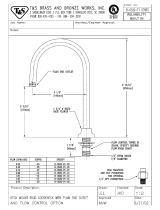6.3 Preparing for the cable installation 59
6.4 Cable installation 60
6.4.1 Enclosure sizes MR8 and MR9 60
6.4.2 Enclosure sizes MR10 and MR12 64
7 Control unit 73
7.1 Control unit components 73
7.2 Control unit cabling 75
7.2.1 Selection of the control cables 75
7.2.2 Control terminals and DIP switches 75
7.3 Fieldbus connection 79
7.3.1 Using fieldbus through an Ethernet cable 80
7.3.2 Using fieldbus through an RS485 cable 81
7.4 Installation of option boards 84
7.4.1 The installation procedure 85
7.5 Installation of a battery for the Real Time Clock (RTC) 86
7.6 Galvanic isolation barriers 86
8 Commissioning and additional instructions 88
8.1 Commissioning safety 88
8.2 Operation of the motor 89
8.2.1 Checks before starting the motor 89
8.3 Measuring the cable and motor insulation 89
8.4 Installation in a corner-grounded network 89
8.5 Installation in an IT system 90
8.5.1 The EMC jumper in MR8 90
8.5.2 The EMC jumper in MR9 91
8.5.3 The EMC jumper in MR10 and MR12 92
8.6 Maintenance 95
8.6.1 Maintenance intervals 95
8.6.2 Replacing the fans of the AC drive 96
8.6.3 Downloading the software 100
9 Technical data, VACON
®
100 INDUSTRIAL 103
9.1 AC drive power ratings 103
9.1.1 Mains voltage 208-240 V 103
9.1.2 Mains voltage 380-500 V 104
9.1.3 Mains voltage 525-690 V 105
9.1.4 Overload capability 105
9.1.5 Brake resistor ratings 106
9.2 VACON
®
100 INDUSTRIAL - technical data 110
10 Technical data, VACON
®
100 FLOW 115
10.1 AC drive power ratings 115
10.1.1 Mains voltage 208-240 V 115
10.1.2 Mains voltage 380-500 V 116
10.1.3 Mains voltage 525-690 V 117
10.1.4 Overload capability 117
10.2 VACON
®
100 FLOW - technical data 119
VACON · 6 TABLE OF CONTENTS
LOCAL CONTACTS: HTTP://DRIVES.DANFOSS.COM/DANFOSS-DRIVES/LOCAL-CONTACTS/