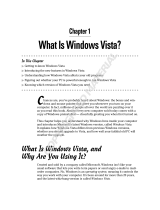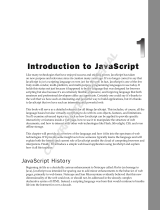Page is loading ...

1
Experiencing
the Windows
Experience Index
A
performance index by any other name would smell as sweet.
Microsoft refrains from calling the Windows Experience Index
(WEI) a “performance index,” but that’s precisely the function it
performs. You get one number, backed up by a small handful of ancillary
numbers, that together are supposed to tell you how well Vista performs
on a specific piece of hardware. Since the dawn of computer-dumb, peo-
ple have been trying to measure how fast a particular computer works
and report on the speed as a single, easy-to-understand number or index.
To date, nobody has succeeded. Vista’s no exception.
A small handful of developers inside Microsoft know precisely how Vista
calculates the Windows Experience Index.
None of them are talking.
A legion of hardware and software manufacturers are trying at this very
moment to hack, crack, reverse engineer, out-psych, and out-bamboozle
the Windows Experience Index.
Why?
Money.
For the first time in Windows’ long history, Microsoft has put its impri-
matur on a performance benchmark. Everybody and his brother wants to
beat the Windows Experience Index. Stakes are high. A chip manufacturer
that can eke out, say, a 5.7 rating instead of a paltry 5.4 can “prove” that
its hardware works faster, thus potentially selling zillions of additional
chips. Powerful incentive to jigger the results any way they can.
You can save yourself a heap of time and money if you understand the
inner workings of the Windows Experience Index — both its strengths
and its limitations. This Technique shows you the mechanics and the
dirty underbelly of the beast. At the end of this Technique, I reveal the
most important benchmark of all — one that Vista doesn’t even touch.
Technique
Save Time By
Understanding what the
Windows Experience
Index says — and
doesn’t say
Upgrading your PC in
ways that really help
Not sweating the small
stuff
05_053683 ch01.qxp 2/23/07 10:20 PM Page 9
COPYRIGHTED MATERIAL

Technique 1: Experiencing the Windows Experience Index
10
If one of the components of your computer
isn’t pulling its own weight, the benchmark
should pinpoint the laggard.
In my, uh, experience, the Windows Experience
Index benchmark accurately identifies parts of a
system that aren’t up to snuff — but fixing the
problem may be considerably more difficult than
throwing money at it.
Conversely, if all your computer’s pieces are
reasonably well-balanced, the benchmark
should tell you. If none of the components is
obviously pulling your PC down, there’s no
reason to spend money on improving the per-
formance of a single part.
WEI does a surprisingly good job of giving you
the big picture. If all the pieces work more or
less harmoniously, and you still feel the need for
speed, don’t approach the problem piecemeal:
wait until you can afford to buy a new machine.
When you’re out to buy hardware — say, a
new hard drive, or a video card, or even an
entire new computer — the benchmark should
help you compare among the products on
offer.
This is where WEI starts to break down. Part of
the problem lies in the way the scores are calcu-
lated (see the next section). Part of it can be
attributed to the historical problems with
benchmarking.
Microsoft claims — and I remain skeptical —
that the Windows Experience Index, in particu-
lar, can help you choose software. If you’re
looking at a program that requires, say, a WEI
rating of 4, and your hardware only comes in at
3.5, presumably the WEI can keep you from buy-
ing a product that runs like a slug.
I’m skeptical because the examples I’ve seen
work the other way: “Oh, Dad, Doom XVII
only takes a WEI of 2.7, and we have a 2.8.
Can we spend our rent money and splat more
zombies?” In the end, I frequently get the feel-
ing that Microsoft and its “partners” use the
WEI to sell more stuff.
Problems with Performance
Benchmarks
You can’t boil down a computer’s performance to a
single, simple number. You know that. Microsoft
knows that. The world knows that. But it sure doesn’t
keep people from trying.
Performance ratings have been around since the very
first computers flipped their bits. For decades, com-
puter magazines thrived on benchmarks. Whetstones
and Winstones, Dhrystones and Fhourstones,
SYSMarks, PCMarks, 3DMarks, MarkMarks, and
dozens more all achieved levels of notoriety but
ultimately failed to produce a simple answer to a
simple question: Which computer runs faster?
There’s a reason why the answer proved, and
proves, so elusive. A computer’s speed
depends quite dramatically on what you’re
doing and how you’re doing it. Benchmarks
can try to replicate a typical (or even atypical)
workload, but in the end, performance differ-
ences that you can feel in your gut rarely get
translated accurately into numbers you can
see on a graph.
Historically, after a specific benchmark test reached
critical mass (for example, as soon as PC Magazine
or PC/Computing based recommendations on a par-
ticular benchmark test), hardware manufacturers
built and tweaked their hardware exclusively to
improve those specific benchmark test scores,
regardless of the effect on real-world performance.
Now that Microsoft has codified a specific
benchmark test, you should expect more of
the same — and take that natural propensity
into consideration when looking at WEI results.
Analyzing Benchmarks
A good performance benchmark can help in four
very different ways:
05_053683 ch01.qxp 2/23/07 10:20 PM Page 10

Calculating the WEI
11
To see your computer’s Windows Experience Index,
follow these steps:
1.
Choose Start➪Control Panel. Click the System
and Maintenance link.
2.
Under the System icon, click the link marked
Check Your Computer’s Windows Experience
Index Base Score.
Vista shows you the Performance Information
and Tools dialog box shown in Figure 1-1.
• Figure 1-1: Vista’s benchmark of your computer’s
performance.
3.
If you’ve changed hardware recently — or if
you’re looking at a computer in a dealer’s
showroom or considering buying one from a
Friendly FlyByNight Fleamarket Fellow — click
the link marked Update My Score.
Why? Because Vista doesn’t recalculate the
Windows Experience Index score very often, and
it may be possible to jimmy the score. Best to
run an update (see the sidebar “WinSAT”) and be
sure that the score you see matches the hard-
ware in the box.
If you run an update, the WinSAT program takes
a few minutes, keeping you posted on the tests
that it’s running (see Figure 1-2). When it’s done,
your newly refreshed scores appear.
• Figure 1-2: The Windows System Assessment Tool,
WinSAT, updates all of your WEI scores.
WinSAT
The Windows Experience Index amounts to little more than
a pretty face painted onto a sophisticated, multitalented pro-
gram called WinSAT, or the Windows System Assessment
Tool. If you installed Vista from a DVD, WinSAT ran before
you first logged on — when the aurora kept dancing on your
screen. WinSAT results were used to determine whether
Vista would first appear with the Aero Glass see-through
interface running; less-capable video cards don’t get Glass.
WinSAT also runs when certain kinds of hardware get
installed — graphic card installers, in particular, are sup-
posed to call WinSAT when the drivers are set up. When
you tell Vista to Update My Score, WinSAT runs again.
Application installers can pluck numbers out of WinSAT while
they run, modifying a program’s options to take advantage of
your computer’s capabilities (or lack thereof).So the numbers
you see in your Windows Experience Index may influence
the features of the software installed on your computer.
Calculating the WEI
The Windows Experience Index consists of five com-
ponent scores and an overall base score, which is
simply the lowest of the five component scores.
Microsoft figures — with no small amount of
justification — that your PC’s performance chain is
only as strong as its weakest link. Yank the chain,
and the slowest link bogs down the entire system.
In order to understand your overall score, you must
therefore look at each component and struggle with
the nuances.
05_053683 ch01.qxp 2/23/07 10:20 PM Page 11

Technique 1: Experiencing the Windows Experience Index
12
processor-intensive tests involving data compres-
sion and decompression, encryption and decryption
(AES and SHA1), and encoding video. Then a secret
formula gets applied to translate the results into a
score between 1.0 and 5.9.
Worth noting: Traditional CPU-intensive opera-
tions like, oh, running Fast Fourier Transforms
or recalculating humongous Excel spreadsheets
or festering automatic color calibrations in
Adobe Illustrator aren’t considered when com-
ing up with the WEI processor score. If you
spend a lot of time working with big spread-
sheets, assembling book-size manuscripts,
or doctoring photos for presentation to
Congressional subcommittees and/or way-
ward spouses — to say nothing of searching
for oil — your impression of processor speed
may vary greatly from Vista’s.
Memory (RAM) Component
The Memory (RAM) Component score supposedly
reflects memory operations per second, but heaven
help ya if you base a RAM-buying decision on that
fallacious description.
Two competing RAM limitations are at work here:
the speed at which Vista can shuffle data into and
out of memory and the total amount of memory
available for shuffles. It’s hard to come up with
a single number that encapsulates both aspects
of RAM performance, so WinSAT basically punts.
Here’s how:
1.
WinSAT tests the throughput — the total num-
ber of megabytes per second — of large blocks
of data going into and out of system memory.
A magic incantation translates the bandwidth in
megabytes per second into a raw score between
1.0 and 5.9.
2.
Then WinSAT caps the score based on the total
amount of memory available to the PC, minus
any memory that’s reserved for graphics. If
you don’t have “enough” memory, your mem-
ory speed score gets cut off at the knees.
The caps appear in Table 1-1.
Maxing out the WEI
As Vista slid out the door, Microsoft decided
to place an arbitrary upper limit on perform-
ance ratings: the day Vista hit the stands,
every PC scored at least a 1, but the fastest,
most capable, bestest components maxed out
at 5.9. You could assemble a hive of 64,000
optically interlinked supercomputers operating
at Bose Einstein temperatures, with petabytes
of L2 cache and yottabytes of solid-state disk,
and the self-aware über-computer would have
to admit (no doubt in sheepish tones) that its
Windows Experience Index doesn’t exceed
5.9. It’s a design requirement. Douglas Adams
would be proud.
Microsoft promises that we can continue to count
on the WEI because
The WEI component score you get today will be
the same WEI you get tomorrow. If you have a
PC with a Gaming Graphics score of 4.8, it will
always score 4.8.
As technology improves, WEIs will be allowed to
increase. By the year 2008, we should see WEIs
of 6 or 7. Kind of like the open-ended Richter
scale. In the year 2525 . . .
That said, there’s no claim for scalability: a PC with
a WEI of 7 won’t necessarily run two (or ten) times
faster than one with a WEI of 6.
Breaking down components
Vista includes terse descriptions of each of the five
performance components in the Performance
Information and Tools dialog box (refer to Figure 1-1).
The method for calculating each of those five com-
ponents goes way beyond wiggling your PC’s fingers
and toes — and the descriptions leave much to be
desired.
Processor Component
Vista says that the Processor Component is rated
by calculations per second, but that’s only part
of the story. In fact, WinSAT runs a battery of
05_053683 ch01.qxp 2/23/07 10:20 PM Page 12

Calculating the WEI
13
TABLE 1-1: WEI CAPS FOR THE MEMORY (RAM) COMPONENT
If You Have This Much Memory
(excluding memory reserved Your Memory Score
for graphics) Gets Cut Off At
256MB 2.0
512MB 2.9
768MB 3.9
Less than 1.5GB 4.5
1.5GB or more Score isn’t capped
Graphics Component
The Graphics Component WinSAT score determines
whether Vista will try to run the Aero Glass interface
automatically. It’s a two-dimensional video-centric
measurement. WinSAT runs the following three
video bandwidth benchmarks, mashes the results
together, and comes up with a score between 1.0
and 5.9:
WinSAT simulates the Desktop Windows
Manager — the program that controls the Aero
Glass interface — at work, calculating the num-
ber of frames per second DWM.exe can push
onto the desktop.
It runs a Video Decoder test and measures how
long your PC takes to display video.
Finally, WinSAT measures video memory band-
width in megabytes per second.
The graphics component score is a two-dimensional
kind of test, with emphasis on playing video (includ-
ing movies, TV, and the like) and the specific needs
of Vista’s Aero Glass interface.
Every recent graphics card supports the DirectX9
specification, which makes it faster for programs to
interact with the screen, and WDDM, the Windows
Display Driver Model, which provides a uniform way
for programs to show things on the screen. If your
graphics card doesn’t have a DirectX9-compliant
driver, WinSAT sets your Graphics Component score
to 1.0. If it doesn’t have WDDM, the highest score
you can get is 1.9.
Gaming Graphics Component
More than anything else, the Gaming Graphics
Component measures your video card’s ability to
handle 3D graphics. Internally, this benchmark is
called the D3DScore — D3D being geek shorthand
for Direct3D, Microsoft’s proprietary set of com-
mands for high-performance, three-dimensional pic-
ture rendering. WinSAT runs three different Direct3D
benchmark tests:
An alpha blending test that determines how
quickly your graphics card can blend together
two colors in a standard, semitransparent way.
A straightforward calculation test that assesses
the graphic card’s computing power when work-
ing with shades.
A shader texture test that measures the graphic
card’s ability to load textures.
Again, the three raw scores go into a blender, and
the result is a score between 1.0 and 5.9.
The score can get clipped. It’s set to 1.0 if the graph-
ics card doesn’t support the older Direct3D version
9.0 standard. If the graphics card can’t handle the
Pixel Shader 3.0 spec (
en.wikipedia.org/wiki/
Pixel_shader
), the score maxes out at 4.9, no mat-
ter how fast the graphics card might be.
Any card that supports Direct3D 9.0, DirectX9, and
WDDM (see the preceding section) receives at least
a 2.0.
Primary Hard Disk Component
Surprisingly, the Primary Hard Disk Component
doesn’t look at the size of your hard disk, how much
room is left, its fragmentation, caching, seek time,
rotational latency, or anything else that you learned
in hard disk school. Confronted by ultrasmart hard
drives, caches, buffering policies, hardware optimiza-
tions, look-ahead, write-behind, and all sorts of con-
founding capabilities of hard drives and their drivers,
Microsoft basically threw up its hands and gave up on
any attempt to measure all-around disk performance.
05_053683 ch01.qxp 2/23/07 10:20 PM Page 13

Technique 1: Experiencing the Windows Experience Index
14
Analyzing the WEI
When you look behind the Windows Experience
Index component scores, several idiosyncrasies
stand out. In particular:
For people who use Vista as a multimedia repos-
itory or as a host for games, the Processor
Component score makes sense. But for those of us
who rely on our PCs to get actual work done, the
choice of benchmark programs leaves much to be
desired. In particular, if you use your PC in some
computer-intensive pursuit, the WEI processor
score may not reflect your experiences in the
slightest. On the other hand, if you while away
most of your hours online, working with e-mail or
Word documents, PowerPoint presentations, or
garden-variety spreadsheets, you don’t put much
of a strain on your processor anyway, and the WEI
processor benchmark number is largely irrelevant.
Spending the money to raise your processor
score may not save you much time at all.
Adding more memory to a Vista PC makes sense,
up to a point — say, 1GB if you use only a couple
programs concurrently, or 2GB if you run
Microsoft Outlook all day and a couple of addi-
tional big programs. The Memory Component
score is entirely dependent on bus speed, with
caps for lesser amounts of memory — and the
caps aren’t dependent on the memory’s speed at
all. Ultimately the score’s an apples-and-oranges
kind of mish-mash. How else to explain the fact
that you can upgrade from 1.5GB to 4.0GB of
memory on any computer and not nudge your
score one iota?
On the other hand, the Graphics Component
score means a great deal to almost everyone
who uses Vista day in and day out, precisely
because it’s closely linked to WDM, the program
that draws on the screen.
D3D component scores make a big difference for
gamers, three-dimensional modelers, certain
sophisticated graphic designers, some scientists
and engineers — and almost nobody else.
WinSAT proceeds in a very simplistic way.
It measures sequential read performance —
which is to say, WinSAT jumps around your
hard drive and reads the data on the drive,
here and there, keeping track of the amount of
data coming in and the time it takes to read.
That’s it. No random reads or writes. Heck, it doesn’t
write at all.
WinSAT averages the ratings and converts the num-
bers into a score between 2.0 and 5.9. Yes, 2.0 is the
slowest disk reading you’re ever likely to see.
Assembling a base score
With five component scores under its belt, Vista
picks the lowest score and presents that as your
system’s performance rating. The rating appears in
the Performance Information and Tools dialog box
(as in Figure 1-1), where it’s identified as your
Windows Experience Index base score. The same
rating appears in the View Basic Information about
Your Computer dialog box, which you can see by
choosing Start, right-clicking Computer, and then
choosing Properties (see Figure 1-3). In the View
Basic Information dialog box, it’s called the Rating.
• Figure 1-3: The Vista System Rating is the same as the
Windows Experience Index base score.
05_053683 ch01.qxp 2/23/07 10:20 PM Page 14

Analyzing the WEI
15
The disk component score is a joke. Drives are so
sophisticated now that any attempt to benchmark
their real-world performance is just as dependent
on the assumptions made by the benchmarking
software as the capabilities of the drive itself.
Analyzing component scores remains more of an art
than a science, but differences of less than a point in
any of the scores doesn’t affect performance to the
extent that I can feel it. If you put a PC with a base
score of 5.1 next to a PC with a base score of 4.2 and
try to slog through a normal day’s work, you proba-
bly won’t feel much of a difference. But if you put a
5.1 next to a 3.5, I bet you’d feel the difference in a
New York minute.
With those caveats in mind, take a closer look at the
Windows Experience Index in Figure 1-1 and see
what the numbers really mean.
The PC with the 3.7 WEI in Figure 1-1 (and
1-3) runs an AMD Athlon 64 3000+ proces-
sor, which is rated by AMD at 1.8 GHz. The
Athlon only delivered a 3.7 on the WEI
processor component benchmark — a number
that drew down the base score rating for the
entire PC. The memory component bench-
mark came in at 4.5, not because of the
“memory operations per second,” but because
this computer has 1GB of memory (see
Table 1-1). With a graphics benchmark of 4.7,
this system performs quite nimbly. Because I
don’t use the PC for games, the gaming
graphics score doesn’t mean much, and the
hard disk score means even less.
When I feel the urge to upgrade this computer, I will
start by adding more memory. That won’t boost the
Windows Experience Index by much, but because I
leave Outlook open all day long and use it fre-
quently, more memory will make the PC run faster.
The disparity between the processor component
score and the graphics component score — a differ-
ence of a full point — doesn’t overly concern me
because Microsoft’s processor benchmark is so
heavily weighted toward compression, to the exclu-
sion of other activities that I use far more frequently.
When AMD makes a CPU with a WEI of 5.0 or so that’ll
work on my motherboard, I’ll consider upgrading,
but I won’t lose any sleep over it — and I won’t
expect to notice much of a timesaving difference.
Other than memory and possibly a processor
upgrade, that’s about it. Unless I run out of hard
disk space, I won’t bother trying to upgrade any
other part of this computer — the relatively well-
balanced scores tell me that it isn’t worth the time
or the money. When I outgrow this computer, I’ll
hand it off to someone else in the family and buy a
brand-new one.
Compare that PC with the one shown in Figure 1-4,
with a WEI base score of 4.3.
• Figure 1-4: This PC runs considerably faster than the one
in Figure 1-1.
This second PC uses an Intel Pentium 4, rated by
Intel at 3.2 GHz. The computer feels much faster
than the PC in Figure 1-1, a fact that I attribute to
having 2GB of memory and running a faster video
card. Once again, the laggard performer of the five
components is the processor. Once again, that
doesn’t bother me.
05_053683 ch01.qxp 2/23/07 10:20 PM Page 15

Technique 1: Experiencing the Windows Experience Index
16
1.
Choose Start, right-click Computer, and then
choose Properties.
Vista shows you the View Basic Information about
Your Computer dialog box (refer to Figure 1-3).
2.
Click the link marked Windows Experience
Index, which appears to the right of your sys-
tem rating score.
The Performance Information and Tools dialog
box appears, as in Figures 1-1 and 1-4.
If there’s any reason to doubt the validity of the
Windows Experience Index shown on the screen,
click the Update My Score link to have Vista re-
calculate all five component scores.
3.
Under the component column, click the link
that says View and Print Details.
You see the More Details about My Computer
dialog box, shown in Figure 1-5.
Don’t bother clicking the link to View
Software for My Base Score Online. If you do,
Microsoft takes you to Windows Marketplace
(see Figure 1-6), a giant Microsoft advertising
site designed primarily to separate you and
the advertisers from feeelthy lucre. Don’t be
fooled: Software and hardware companies pay
Big Bucks to advertise on Microsoft’s site.
• Figure 1-6: Windows Marketplace, a Microsoft owned-
and-operated advertising site. Avoid it.
I use this PC as my main production computer.
The fast graphics component score translates
into very snappy screen responsiveness — an
important timesaving consideration for people
like me who work with multiple windows
open and frequently switch among them.
In spite of the low processor score, the components
of this PC are very well matched for the kind of work
that I (and most folks chained to an office desk) per-
form every day. It would be a waste of time and
money to upgrade any of the major components
individually.
Digging Deeper
Vista can show you a few more details about the
WEI ratings. To see the More Details about My
Computer dialog box shown in Figure 1-5, follow
these steps:
• Figure 1-5: Details for the PC in Figure 1-4.
05_053683 ch01.qxp 2/23/07 10:20 PM Page 16

Digging Deeper
17
The More Details about My Computer dialog box
shows you a few more details about your WEI
scores, including the type of processor and video
card that you’re using.
I talk about performance-enhancing tweaks in the next
Technique, “Tracking Performance and Reliability.”
If you’re curious about your raw WEI scores, it’s
easy to see the log of the tests WinSAT has per-
formed and how the benchmarks stack up. Here’s
how to look at the log:
1.
Choose Start➪Computer.
2.
Double-click your C: drive and then double-
click to navigate to Windows➪Performance➪
WinSAT➪DataStore.
You see one or more XML files, as in Figure 1-7,
containing WinSAT results, each with a filename
that includes the date and time WinSAT was run.
• Figure 1-7: Results from WinSAT runs, which update your
WEI scores, appear in XML files in this folder.
Can’t see the .xml at the end of the file
names, like in Figure 1-7? You need to tell
Vista to show you filename extensions. I
explain how to do that in Technique 15. Quick
hint: Press the Alt key to bring up the menu,
click Tools➪Folder Options, and click the View
tab. Under Advanced Settings, uncheck the
box marked Hide Extensions for Known File
Types. While you’re there, consider choosing
the option Show Hidden Files and Folders.
Click OK.
3.
To see the results of your PC’s first WinSAT
run, which happened before you logged on
for the first time, double-click the file with
(Initial) in its name. To see the most recent
results, double-click the last file in the list,
which is also the result of the most recent
WinSAT run.
Vista opens Internet Explorer and shows you the
contents of the XML file.
An XML file is a specific kind of text file that
contains settings organized in a standard way
that’s easy for programs to recognize and
digest. Values inside the XML file are set off
with beginning and ending tags, which are
stropped with < and > wedges. For example,
your overall WEI system base score is listed in
the WinSAT XML file as <SystemScore>
3.8</SystemScore>. Other XML values
follow the same <Tag>SomeValue</Tag>
form.
4.
Scroll down the WinSAT results (see Figure 1-8).
When you’re done, click “X” to exit Internet
Explorer.
• Figure 1-8: The full, raw results that get massaged to
produce your Windows Experience Index.
You can find your WEI component ratings
(formerly known as your System Performance
Ratings) under the tag <WinSPR>. Perhaps sur-
prisingly, as you can see in Figure 1-8, WinSAT
maintains seven component scores, not the five
that Vista shows you in the Performance
05_053683 ch01.qxp 2/23/07 10:20 PM Page 17

Technique 1: Experiencing the Windows Experience Index
18
tests, there are also zillions of Internet speed tests,
each of which has its adherents and detractors.
Personally, I use the DSLReports test, available free at
www.dslreports.com/speedtest (see Figure 1-9).
I always test by bouncing off the same location, and
the reports produced are surprisingly consistent.
If you ever wondered how much data your line can
handle, this is the place to check.
• Figure 1-9: DSLReports features independent, reliable
Internet line speed tests. Free.
The folks at DSLReports run extensive broadband
service comparisons, gripe lines, and well-informed
forums. Next time you catch yourself swearing at
your slow computer, run over to DSLReports and
see if the problem lies with your line.
Information and Tools dialog box. You can also
see your raw ratings for each piece of the com-
ponent scores. That information may prove help-
ful if you’re comparing machines, trying to figure
out why one’s slower than the other.
Now you know why it’s important to have
Vista update your scores, particularly if you’re
relying on WEI scores to buy a computer from
someone you don’t know. The raw values can
be jimmied, and the raw score file could be
compromised.
The Most Important
Benchmark Score
With all the emphasis on benchmarking in
Windows, I find it surprising that Microsoft
doesn’t even attempt to calculate a compo-
nent score for the most important component
of all: your Internet access speed.
As more and more of our working lives take place
online, your PC’s processing speed becomes less
and less relevant. (Kind of like Windows itself, eh?)
For most people, most of the time, a point or two dif-
ference in WEI scores doesn’t count as a blip on the
radar screen when compared to lightning fast, or
abysmally slow, download times.
Just as there are myriad arguments for running cer-
tain kinds of CPU speed tests or hard disk access
tests or pixel subshader blinder blender blaster
05_053683 ch01.qxp 2/23/07 10:20 PM Page 18
/