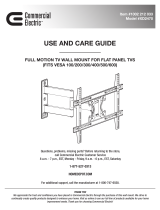Page is loading ...

Introduction:
1. Hardware kit
Thank you for purchasing the KPM- 955 Tilt and swivel mount. This product is shipped with all
proper installation hardware and components. Upon opening the box, make sure that none of
these parts are missing and/or damaged before beginning installation.
Articulated tilt and swivel mount
for LED/LCD and plasma displays
Quick installation guide
KPM-955
Label
A
B
C
D
E
F
M-A
M-B
M-C
M-D
M-E
Item
Wall mount assembly
TV mount arm
Template
Tool-less threaded fastener
Nut wrench
Bubble level
M5x14mm screw
M6x14mm screw
M6x30mm screw
M8x30mm screw
M8x50mm screw
Quantity
1
2
1
2
1
1
4
4
4
4
4
Image

3. Installation of the mount arms to the rear panel of the screen
At least two qualified people should perform the assembly procedure. Personal injury and/or
property damage can result from dropping or mishandling the display.
The wall structure must be capable of supporting at least five times the weight of the flat
panel. Otherwise, the wall structure must be reinforced.
IMPORTANT:
Maximum flat or curved panel weight:
2. WARNING!
Prior to installing this product, you must read all instructions thoroughly. Keep these
installation instructions in an easily accessible location for future reference.
Safety measures must be practiced at all times during the assembly of this product. Use
proper safety equipment and tools for the assembly procedure to prevent personal injury.
Klip Xtreme does not warrant against damage caused by the use of any Klip Xtreme mounts
for purposes other than those for which it was designed or damage caused by unauthorized
attachments or modifications, and is not responsible for any damages, claims, demands, suits,
actions or causes of action of whatever kind resulting from, arising out of or in any manner
relating to any such use, attachments or modifications.
•
•
•
Place your flat panel screen-side down on a soft, even surface, and identify the threaded
mounting points that are located on the back of the flat panel.
Determine the correct screw size by carefully inserting a straw or toothpick, and mark the
depth of the mounting point. Please note that not all the hardware included will be used.
CAUTION: Verify the adequate thread engagement of the screw/spacer combination on
your TV. Too short will not hold the TV and too long will damage the TV.
1.
2.
Attach the bracket arms to the flat panel by aligning the holes with the threaded
inserts on the back of the display.
3.
Too short Correct Too long
Standard flat panel mount installation
Max load
165lb
75kg
Label
M-F
M-G
M-H
W-A
W-B
W-C
Item
Rectangular washer
Short round spacer
Long round spacer
Lag bolt
Concrete anchor
Metal flat washer
Quantity
4
8
8
6
6
4
Image

If your display has an irregular back or recessed mounting points, spacers must be placed
between the mounting arm and the back of the screen to compensate the difference in
depth.
4.
Use the recommended screws and rectangular washers to secure both arms to the display.
Be careful not to over-tighten the screws.
5.
Curved screens and flat panels with an
irregular back or recessed mounting points
4. Wall mount installation
Use the provided template to mark the mounting positions on the wall.
For gypsum or wooden walls, first locate studs. You may use a stud finder to determine the
center of each stud.
Next, mark the first two found stud positions on the wall.
Make sure the mounting slots are aligned vertically and centered on the stud.
1.
2.
3.
4.

For concrete or brick walls, level wall plate and mark the hole locations.5. Check the bubble level. If the bubble is centered between the lines, it means that the wall
plate is correctly positioned on the surface.
Proceed to drill the pilot holes using a drill bit, as illustrated.
For concrete or brick walls, insert the anchors making sure they are seated flush with the
surface.
Insert lag bolts and washers, and drive them firmly into the wall.
6.
7.
8.
9.
5. Final assembly
The flat panel must be lifted carefully by two people in order to attach it to the wall mount
you just installed
Hang both arms by aligning the top and bottom hooks on the horizontal rails of the mount.
1.
2.
Lift the tab of each arm and insert a threaded fastener to secure the display onto the wall,
as shown in the figure below.
3.

With the mount fully extended, make all the necessary connections and route the wires
through the cable management channels, for a finished and professional looking installation.
4.
Adjust the tilt and use the supplied wrench to tighen the bottom nuts fixing the connecting
plate to the wall mount. Then, tighten the tension levers on each side clockwise to lock the
screen in place.
5.

Next, adjust the level and swivel angles in the best viewing position, as shown in the figure
below.
6.
Finish by pushing or pulling the articulating arm until the optimal distance from the wall is
reached.
7.
2.7in collapsed
Notes
25in fully extended

/