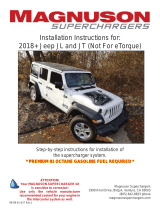Page is loading ...

89-89-99-037 Rev.J
89-89-99-037 Rev.J
TO QUALIFY FOR A FREE PCM UNLOCK AT HP TUNERS ALL SECTIONS
LISTED BELOW MUST BE FILLED OUT BY THE CUSTOMER AND
CLEARLY LEGIBLE
(2012-2014 JEEP JK DO NOT NEED PCM UNLOCK)
(2012-2014 JEEP JK DO NOT NEED PCM UNLOCK):
☐LABEL THE OUTSIDE OF THE SHIPPING BOX WITH THE SERIAL
NUMBER OF YOUR RTD DEVICE (LOCATION SHOWN ABOVE)
☐CUT OUT THIS FRONT PAGE AND MAKE A COPY FOR YOUR
RECORDS.
☐INCLUDE THIS ORIGINAL COPY INSIDE THE PCM SHIPPING BOX
ALONG WITH YOUR PCM.
☐MAIL TO: ATT: Dodge Mod Service
HP Tuners, LLC
700 Eastwood Ln
Buff alo Grove, IL 60089
CUSTOMERS ARE RESPONSIBLE FOR ALL SHIPPING EXPENSES FOR
THIS PACKAGE TO HP TUNERS. HP TUNERS WILL COVER RETURN
SHIPPING (INSIDE THE CONTINENTAL US).
VIN: ________________________________________________________
CUSTOMER NAME: ___________________________________________
PHONE NUMBER: ____________________________________________
EMAIL: _____________________________________________________
RETURN ADDRESS:
__________________________________________________________
__________________________________________________________
__________________________________________________________
CUT HERE

NOTES

NOTE TO CUSTOMERS WITH MODIFIED VEHICLES:
NOTE TO CUSTOMERS WITH MODIFIED VEHICLES:
The Magnuson calibration included with this kit is
The Magnuson calibration included with this kit is
intended to work on stock vehicle confi gurations,
intended to work on stock vehicle confi gurations,
including stock trim levels and stock OEM vehicle
including stock trim levels and stock OEM vehicle
options. Modifi cations to your stock vehicle including,
options. Modifi cations to your stock vehicle including,
but not limited to, engine, fl ywheel, clutch, torque
but not limited to, engine, fl ywheel, clutch, torque
converter, transmission, wheels, tires, axles, gears,
converter, transmission, wheels, tires, axles, gears,
driveshafts, induction system, exhaust system and
driveshafts, induction system, exhaust system and
additional weight (ie. bumpers, racks, etc.) can have a
additional weight (ie. bumpers, racks, etc.) can have a
signifi cant impact on your vehicle’s calibration and may
signifi cant impact on your vehicle’s calibration and may
require modifi cations to our calibration as supplied.
require modifi cations to our calibration as supplied.
While we attempt to minimize the need for
While we attempt to minimize the need for
modifi cations during our development process, it is
modifi cations during our development process, it is
impossible for our team to account for all possible build
impossible for our team to account for all possible build
variations/combinations, and in some cases it may be
variations/combinations, and in some cases it may be
necessary for you to supply an additional element of
necessary for you to supply an additional element of
customization for your vehicle—custom calibration—and
customization for your vehicle—custom calibration—and
to work, at your own direction and expense, with a local
to work, at your own direction and expense, with a local
service facility to address your unique combination
service facility to address your unique combination
of hardware and make calibration adjustments as
of hardware and make calibration adjustments as
necessary.
necessary.
Please be aware that standard product warranties
Please be aware that standard product warranties
and governmental emissions certifi cations are
and governmental emissions certifi cations are
predicated on stock vehicle confi gurations, and
predicated on stock vehicle confi gurations, and
vehicle modifi cations and calibration changes may
vehicle modifi cations and calibration changes may
affect or even void powertrain warranty and emissions
affect or even void powertrain warranty and emissions
certifi cation status (such as CARB emissions
certifi cation status (such as CARB emissions
certifi cation). It is the sole responsibility of the
certifi cation). It is the sole responsibility of the
customer making a warranty claim to prove that any
customer making a warranty claim to prove that any
vehicle modifi cations and calibration changes were
vehicle modifi cations and calibration changes were
within warranty. It also is the sole responsibility of the
within warranty. It also is the sole responsibility of the
customer to determine if the modifi cations and changes
customer to determine if the modifi cations and changes
comply with all local, state and federal emissions
comply with all local, state and federal emissions
standards.
standards.

1. Start by going to www.
magnusonsuperchargers
.com and click on the
“Support” tab at the top
of the page.
2. Click on the HP Tuners
RTD Update link under
Calibration Support. Also
click on the HP Tuners
RTD Driver link.
3. Once you have
downloaded the RTD
Flasher software follow
the prompts for the setup
wizard.
This installation requires a PC running Windows 10 and needs
This installation requires a PC running Windows 10 and needs
to have internet access at the vehicle. Apple Products are
to have internet access at the vehicle. Apple Products are
not supported and there are issues with running older non
not supported and there are issues with running older non
supported versions of Windows.
supported versions of Windows.
Please take the vehicle to a dealer and verify that the vehicle
Please take the vehicle to a dealer and verify that the vehicle
is on the latest calibration off ered from the OEM before
is on the latest calibration off ered from the OEM before
proceeding.
proceeding.

4. Follow the installation
Wizard to install the
device drivers for the
RTD fl ash tool.
5. Gather the provided
RTD fl ash tool and USB
2.0 connection cable.
Connect this to your
laptop.
6. Now select “Help” and
then Resync Interface.
You must Resync your
You must Resync your
RTD fl ash tool before
RTD fl ash tool before
use.
use.
7. Follow any on screen
directions for the
Interface Firmware
Update. You should
see a “Firmware update
completed.” statement
once the process is
done.

8. Gather the supplied HP
Tuners RTD fl ash tool
and cables shown. The
cable on the right is the
bypass cable and it is not
included in all kits.
9.
The following 4 steps
The following 4 steps
are for 2018+ vehicles
are for 2018+ vehicles
that need the bypass
that need the bypass
cable
cable.
Open the
glovebox and push the
tab at the rear to allow
the glovebox to open it
all the way exposing the
vehicle wiring harness.
10. Locate the green
connector shown.
11. Take the supplied bypass
cable shown and connect
the white connector as
shown at the red arrow
location. Route the cable
along the base of the
dash towards the OBD
connector. Use zip ties to
secure it out of the way.

12. Plug the end of the
supplied connector into
the ODB port. (The other
end will be used when
fl ashing with the RTD
device.)
13.
For 2012-2017 vehicles
For 2012-2017 vehicles
plug the RTD directly into
plug the RTD directly into
the ODB port.
the ODB port.
14.
Connect a battery
Connect a battery
charger to the vehicle’s
charger to the vehicle’s
battery to ensure that
battery to ensure that
you have at least 12V at
you have at least 12V at
all times while following
all times while following
these instructions.
these instructions.
15.
For Jeep owners you
For Jeep owners you
must attach the battery
must attach the battery
charger ground wire prior
charger ground wire prior
to the IBS unit at the
to the IBS unit at the
green arrow location.
green arrow location.
DO NOT
DO NOT
connect the
connect the
ground of the charger to
ground of the charger to
the pole clamp shown
the pole clamp shown
with the red arrow.
with the red arrow.

16. Using the RTD Flasher
program you will now
read the stock fi le
information and the tool
will upload the proper
supporting fi le for your
vehicle onto your laptop.
17.
On Chrysler / Jeep
On Chrysler / Jeep
applications with push
applications with push
start button
start button
,
,
DO NOT
DO NOT
depress the brake (or
depress the brake (or
clutch on manuals)
clutch on manuals)
pedal. You must push the
pedal. You must push the
button twice in order to
button twice in order to
completely power up all
completely power up all
the vehicle systems. The
the vehicle systems. The
gauges will sweep and
gauges will sweep and
the lights will come on in
the lights will come on in
the dash.
the dash.
18. Open the RTD Flasher
software.
19. On the RTD Flasher
Screen select the icon
shown with the arrow to
start reading the vehicle.

20. Select the read button to
begin the process.
21. Choose “Read Entire”
from the drop down
menu for the ECM (red
arrow location). Follow
directions below for
the TCM (green arrow
location). *Note: On
newer vehicles that
do not allow you to
upload the transmission
because the module is
not supported or needs
an additional unlocking
process, please also
deselect the TCM.
22. Save the fi le with the
following format:
20XX_Model_Stock_
Last_Eight_Of_VIN
The “XX” area will have
the model year and the
“VIN” area will have your
vehicle identifi cation
number.
(Example: 2020_JL_
(Example: 2020_JL_
Stock_LL123456)
Stock_LL123456)
•
•
JL/JT TCM: Read Calibration
JL/JT TCM: Read Calibration
•
•
JK TCM: Read Calibration
JK TCM: Read Calibration

23. Once the upload is
complete you can
disconnect from the
vehicle and email the fi le
to:
calibration@magnuson
superchargers.com.
Please include the
information shown in the
next step with the email
containing the fi le.
24. Information to include in
email:
a.
Serial # of RTD
Serial # of RTD
Flashing tool
Flashing tool
b. Customer Name/
Install Shop
c. Contact information
including phone number
d. Year/Make/Model of
the Vehicle.
e. Magnuson
Superchargers System
part number.
All information must
All information must
be provided for prompt
be provided for prompt
service.
service.
25. Once the new fi le is
completed it will be
emailed back to you.
Please allow at least 24
hours Monday-Friday for
the new fi le to be created

26. Follow the instructions
in the vehicle installation
manual to remove the
PCM from the vehicle.
Follow the instructions
Follow the instructions
on the front page of
on the front page of
this manual and send
this manual and send
the front page fi lled out
the front page fi lled out
inside the provided box
inside the provided box
along with the PCM.
along with the PCM.
You will have to pay to ship your PCM to the following address:
ATT: Dodge Mod Service
HP Tuners, LLC
700 Eastwood Ln
Buff alo Grove, IL 60089, United States
(HP Tuners will pay for the return shipping)
Ensure that you have written the Serial Number on the
Ensure that you have written the Serial Number on the
outside of the box.
outside of the box.
*JEEP JK 2012-2014 DO NOT REMOVE YOUR PCM
*JEEP JK 2012-2014 DO NOT REMOVE YOUR PCM
*
*
27. After you have received
your PCM back from HP
Tuners you will need to
reinstall it according to
the vehicle installation
instructions.
28.
Once again connect
Once again connect
a battery charger to
a battery charger to
the vehicle’s battery to
the vehicle’s battery to
ensure that you have
ensure that you have
at least 12V at all times
at least 12V at all times
while following these
while following these
instructions.
instructions.
Ensure that
Ensure that
you ground it correctly for
you ground it correctly for
Jeeps as shown earlier.
Jeeps as shown earlier.

29. Reconnect to the vehicle
OBD port (again needing
internet access) and
open the RTD Flasher
program.
Use the bypass
Use the bypass
cable as you have done
cable as you have done
in previous steps for
in previous steps for
2018+ vehicles.
2018+ vehicles.
30. On Chrysler / Jeep
applications with push
start button
,
,
DO NOT
DO NOT
depress the brake (or
depress the brake (or
clutch on manuals)
clutch on manuals)
pedal. You must push the
pedal. You must push the
button twice in order to
button twice in order to
completely power up all
completely power up all
the vehicle systems. The
the vehicle systems. The
gauges will sweep and
gauges will sweep and
the lights will come on in
the lights will come on in
the dash.
the dash.
31. If you have a newer
version of Microsoft
Windows, you must
“Disable” Windows
defender or any other
fi rewall in order to be
able to write to the
vehicle using HP Tuners.
32. Now select “Help” and
then Resync Interface
once again.
You must
You must
Resync your RTD fl ash
Resync your RTD fl ash
tool before you can
tool before you can
write the new fi le to your
write the new fi le to your
vehicle.
vehicle.

33. Open the new tune fi le
that was emailed to
you in the RTD Flasher
software.
34. Select the “Write
Vehicle” icon to download
the program to the PCM.
DO NOT disconnect, try
DO NOT disconnect, try
to stop or panic during
to stop or panic during
the download. If there is
the download. If there is
a problem the program
a problem the program
will abort the download.
will abort the download.
(This process takes
about 10 Minutes)
35. Select the “Specifi c”
license that matches
your vehicle. Then select
“OK”.
36. Select “write calibration”
if the transmission fi le is
included in your returned
calibration fi le.

37.
Some vehicles will not
Some vehicles will not
show this “Info” window.
show this “Info” window.
Skip this step if you do
Skip this step if you do
not see this information
not see this information
on the screen.
on the screen. You will
be prompted to “Turn
the ignition OFF. Wait
10 Seconds. Turn the
Ignition ON and click
OK.”
38. Validation will start after
the write procedure.
*Note: Not all
applications will show the
validation process. You
may only see a “Write
Complete” message.
40.
Some vehicles will
Some vehicles will
not show this “Info”
not show this “Info”
window. Skip this step
window. Skip this step
if you do not see this
if you do not see this
information on the
information on the
screen.
screen. Once again you
will be prompted to “Turn
the ignition OFF. Wait
10 Seconds. Turn the
Ignition ON and click
OK.”
39. The writing process will
begin.

41.
Some vehicles will not
Some vehicles will not
show this “Info” window.
show this “Info” window.
Skip this step if you do
Skip this step if you do
not see this information
not see this information
on the screen.
on the screen. At the end
of the download process
you will see a “Write
Complete” Info window.
Select “OK” and exit the
RTD Flasher.
42. After closing the RTD
Flasher, cycle the key
OFF.
Your vehicle is now
Your vehicle is now
ready for the installation
ready for the installation
of the Supercharger
of the Supercharger
System.
System.
If you have any troubles with this process contact our technical
support at [email protected]
or call 1-805-642-8833 (Press Option 3)

1990 Knoll Drive, Building A
Ventura, CA, 93003
www.magnusonsuperchargers.com
1.805.642.8833
/