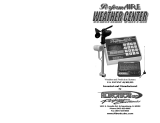Page is loading ...

Pager 901
Manual Programming Instructions
English

1
SPET1
Move out the Battery first, Press and
Hold " "
SPET2
Insert Battery, wait abou 5 seconds
until display is on and shows "Pass
word 0000" on the display, use " "
button to change the figures and "
" to move positions, or remain the
password, then press " " to show
"Frequency".
SPET3
•FREQUENCY
Displaying "Frequency xxx.xxx", use
" " button to change the figyres and
" " to move positions. Then pressing
" " to conrm.
Manual Programming

2
•CAPCODE
Set up capcod, use " " button
to change the figures and " " to
move positions, when uou complete
setting up each capcode, please also
press " " button to set up the next
capcode. Use " " button to choose
"ON" or "--"(OFF).
1.xxxxxxx ON
2.xxxxxxx ON (or--)
3.xxxxxxx ON (or--)
4.xxxxxxx ON (or--)
When you complete setting up 4
capcodes, please also press " " key
for next step.
•BAUD
Can be changed baud rate between
512, 1200 or 2400 by pressing " ",
Finish by pressing " "button.
2
Manual Programming

3
•MODIFYPASSWORD
Can be changed password by
pressing " ", then conrm by " ".
•PASS
When pass shows, it means program
is done. Remove battery to turn on
pager.
Manual Programming

Make sure to read this manual before using the
machine. Please keep it in hand for future reference.
/