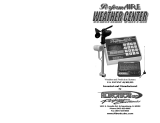Page is loading ...

AP924(812) Pager Manual Programming Instructions
Step 1
Move out the Battery first , Press and Hold “ ll “ button .
Step 2
Insert Battery, wait about 5 seconds until display is on and shows
“
Capcode xxxxx
“ on the first line ,
“1: on 1234567 AAAA” on the
second line
,
The “
on
” will be flashing.
Step 3
□ CAPCODE
*1. Displaying 1: on 1234567 AAAA ; means 1st of set the capcode, use
“ ll “ button to change the figures and “ < > “ button to move positions,
AP924 can carry up to 6 programmable capcodes.
*2. 1: on 1234567 AAAA ( if off is showed on display – the capcode is
DISABLED.)
*3. Finish by pressing “
“ button will go to the next capcode or next
feature setting .
□ BAUD
Can be changed baud rate between 512, 1200 or 2400 by pressing “ ll ” ,
Finish by pressing “
“ button
□ PASS
When PASS shows, it means program is done. Press “
“ button
twice make sure the pager is on and ready to use
NOTE: The AAAA 4 position means different Function bit Features,
A = Alpha Numeric, I = IDEO, N = Standard Numeric, P = PRC
Numeric , - = Off, T= Tone Only.
/