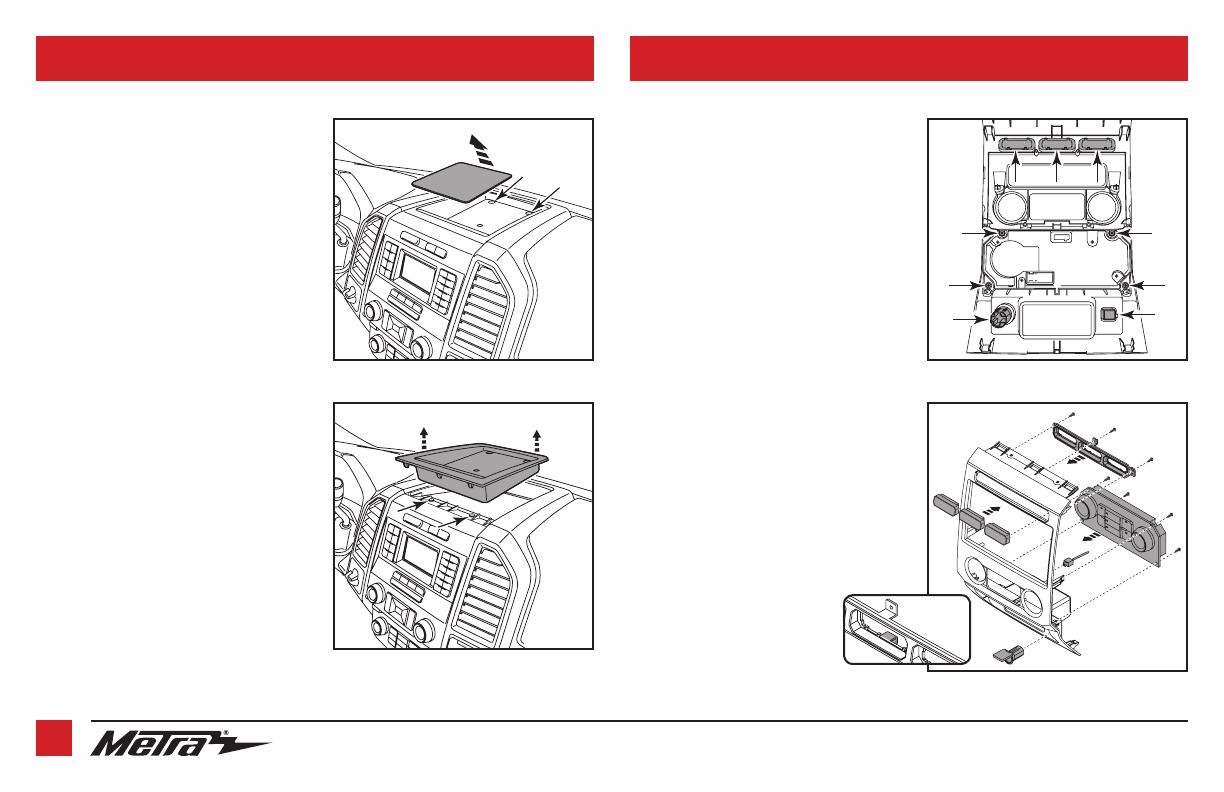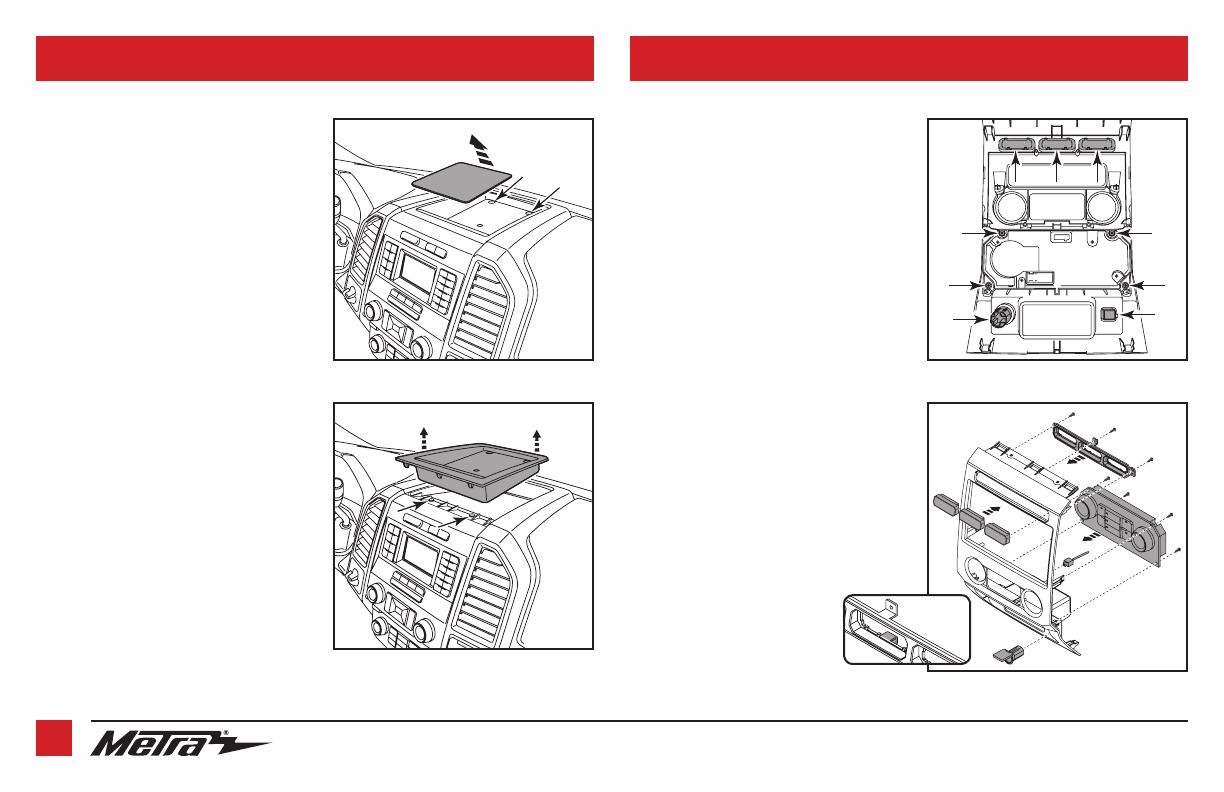
1.800.221.0932
|
MetraOnline.com
DASH DISASSEMBLY KIT PREPARATION
2
1. Remove the storage mat in the pocket
above the climate-control/radio trim
panel, then remove (2) 9/32” screws
exposed. (Figure A)
2. Unclip and remove the pocket, then
remove (2) 9/32” screws exposed.
(Figure B)
3. Unclip, unplug, and remove the climate-
control/radio trim panel.
Continue to Kit Preparation
From the factory climate-control/radio
trim panel:
1.
Remove (4) Torx screws securing the climate
control panel, then remove.
(Figure A)
.
2.
Unclip and remove the switches.
(Figure A)
3.
Unclip and remove the LINE IN jack.
(Figure A)
4.
Unclip and remove the power port assembly.
(Figure A)
To the 108-FD7B climate-control/radio trim panel:
5.
Secure the climate control panel to the panel using
(4) #6 x 3/8” Phillips screws provided.
(Figure B)
6.
Trim the bottom tab from the switch housing
(see inset). Secure the switch housing to the
panel using (3) #8 x 3/8” Phillips pan-head
screws
provided.
(Figure B)
7.
Snap the factory switches into the switch housing.
(Figure B)
8.
Snap the LINE IN jack to the panel.
(Figure B)
9.
Snap the power port assembly to
the panel.
(Figure B)
10.
Attach (6) panel clips to the panel.
Continue to Kit Assembly
(Figure A) (Figure A)
(Figure B)
(Figure B)
Remove
shaded area