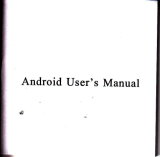EvenLED LED Replacement Kit
Installation Guide
WARNING! Before installing an LED unit in an EvenLED panel, Read “Safety Information” on page 3 of
the EvenLED user manual supplied with the EvenLED and available for download free of charge from
the EvenLED Support page on www.martin.com.
WARNING! Installation must be carried out by qualified professionals only. Contact your Martin
supplier for assistance if you have any questions about how to install this product safely.
WARNING! Disconnect power to the panel and allow it to cool before carrying out work on the product.
Each of the EvenLED video panel’s 16 LEDs can be removed and replaced if necessary using the LED
Replacement Kit, P/N 50401501, available from Martin.
Unpacking
See Figure 1. The LED replacement Kit
contains:
• 1 x replacement LED unit in anti-static bag
• 1 x front glass
• 3 x PZ1 screws
• 1 x tube of cooling paste
• This installation note.
Procedure
To replace an LED unit:
1. Disconnect power to the EvenLED panel
and allow to cool.
2. See Figure 2. Unclip the front glass from in
front of the LED you want to replace and
remove the 3 retaining screws (arrowed)
from the LED unit.
TM
©2010 Martin Professional A/S. Information subject to change without notice. Martin Professional A/S and all affiliated companies disclaim liability for
any injury, damage, direct or indirect loss, consequential or economic loss or any other loss occasioned by the use of, inability to use or reliance on the
information contained in this manual. The Martin logo, the Martin name and all other trademarks in this document pertaining to services or products by
Martin Professional A/S or its affiliates and subsidiaries are trademarks owned or licensed by Martin Professional A/S or its affiliates or subsidiaries.
P/N 35000618, Rev. A
Figure 1: Kit contents
Figure 2: Front glass and retaining screws