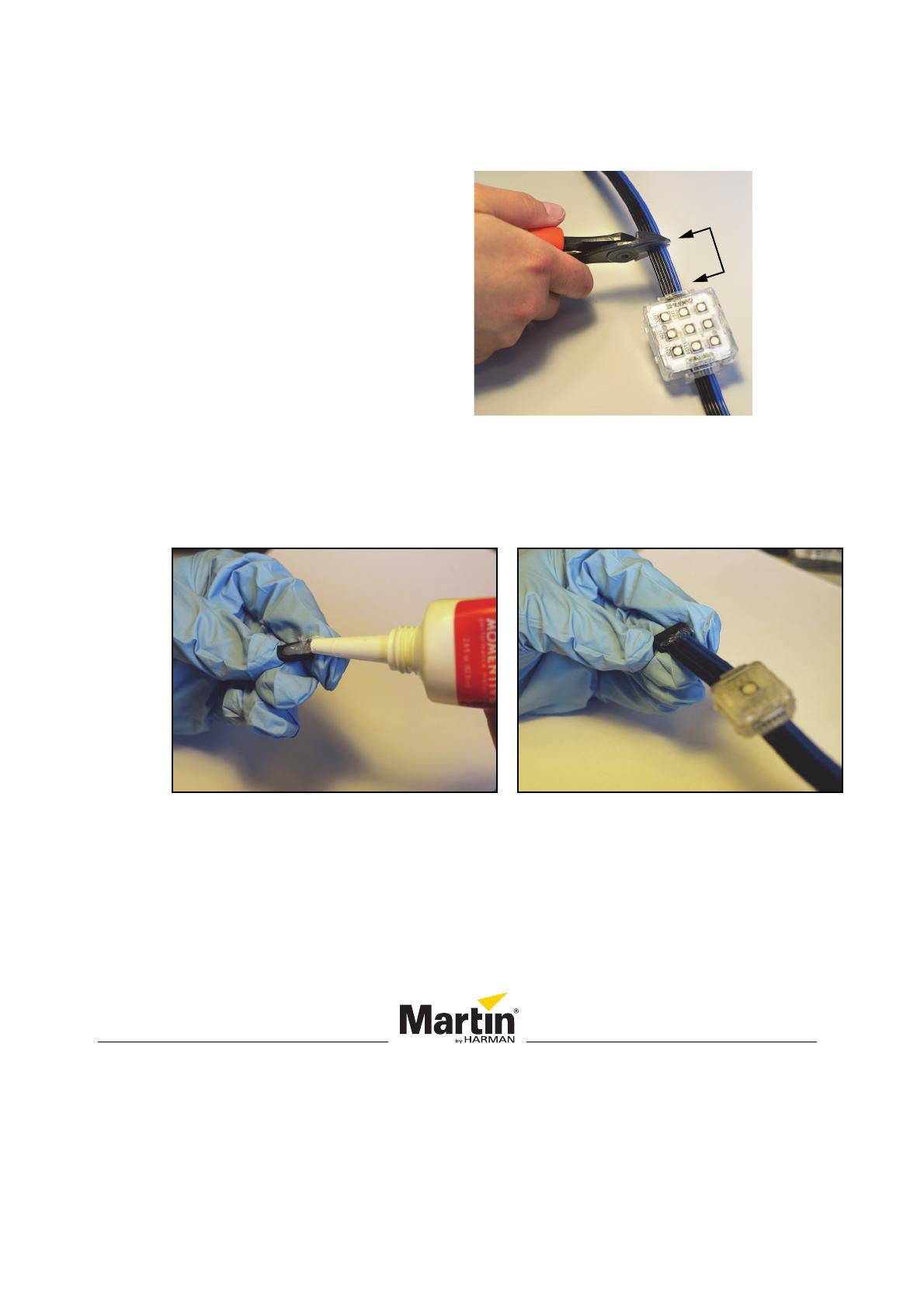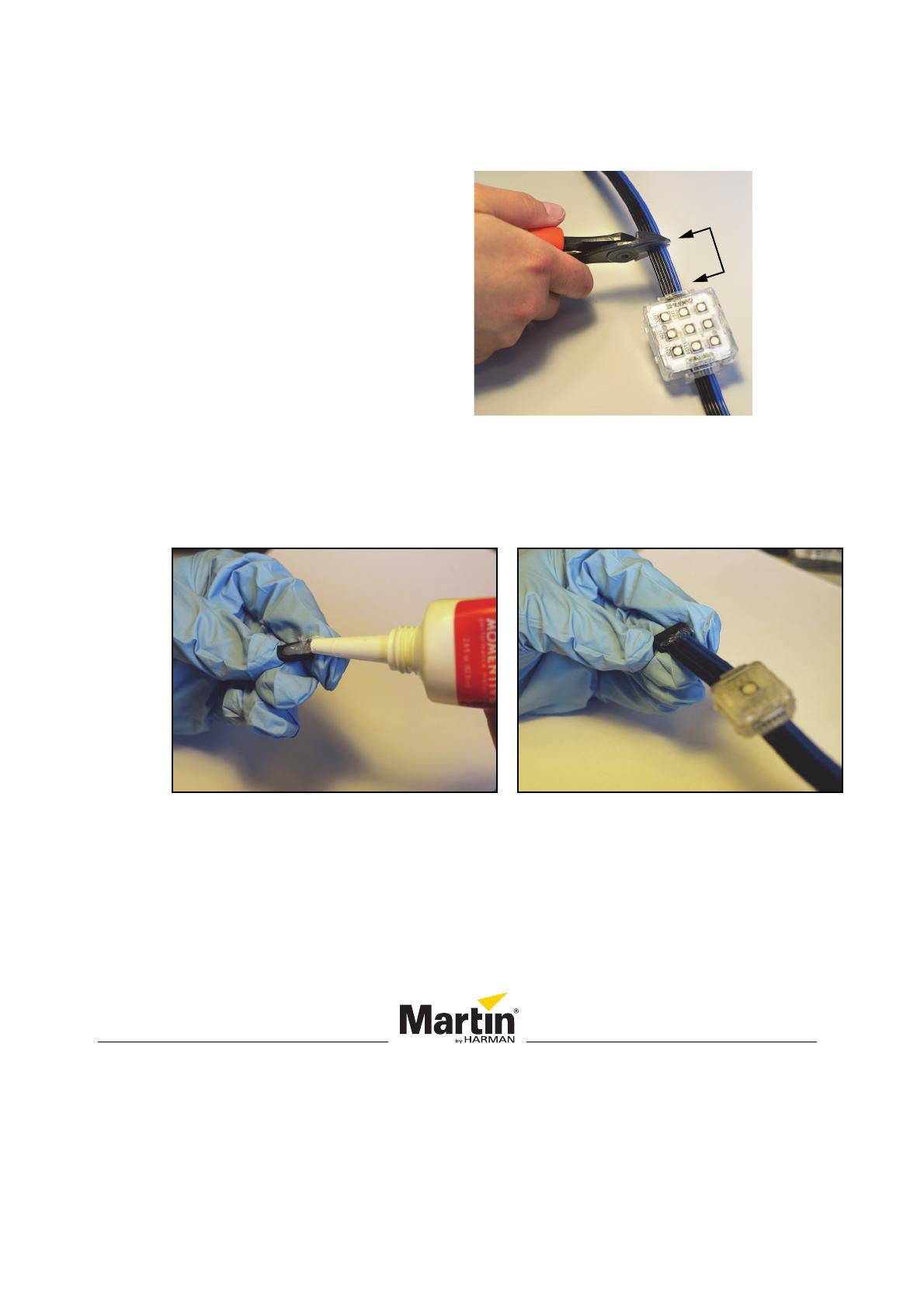
2 Martin VC-Dots Cable End Cap Installation Guide
Installing the End Caps
Besides the Termination End Caps, you will need rubber gloves and a tube of RTV (room-temperature
vulcanizing) silicone sealant (not supplied) designed for use in wet areas.
To install an End Cap:
1. Check that the installation is isolated from
power.
2. See Figure 2. Use cutting pliers to make a
square cut at the point where you need to
end the VC-Dots string. Leave minimum 10
mm (0.4 in.) cable between the cut and the
last VC-Dot on the string.
3. Check that the ends of wires are cleanly cut.
Remove any strands of copper that protrude
from the insulation, because these may
cause a short circuit.
4. See Figure 3. Put on protective gloves. Fill a
cap completely with silicone sealant and
press the end of the VC-Dot cable fully into
the cap.
5. You can apply power when all caps have
been installed and all installation work is
finished, but allow the sealant to dry fully
before disturbing the cap.
Figure 2. Cutting a VC-Dot string
>10 mm (0.4 in.)
Figure 3. Applying sealant and installing a cap
Martin Professional A/S • Olof Palmes Allé 18 • 8200 Aarhus N • Denmark
Tel: +45 8740 0000 • Fax +45 8740 0010 • www.martin.com
© 2013 Martin Professional A/S. Information subject to change without notice. Martin Professional A/S and all affiliated companies
disclaim liability for any injury, damage, direct or indirect loss, consequential or economic loss or any other loss occasioned by the
use of, inability to use or reliance on the information contained in this document. The Martin logo, the Martin name and all other trade-
marks in this document pertaining to services or products by Martin Professional A/S or its affiliates and subsidiaries are trademarks
owned or licensed by Martin Professional A/S or its affiliates or subsidiaries.
P/N 35000637, Rev. A