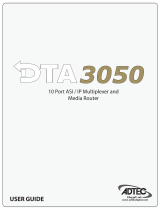Page is loading ...

NDS3208 8 in 1 MPEG-2 Encoder
User’s Manual
NMS Version: 1.12.5
SW: 2.07
HW: 1.3
CHENGDU DEXIN DIGITAL TECHNOLOGY CO., LTD

DIRECTORY
Chapter 1 Product Introduction ............................................................................................................. 1
1.1 Outline ................................................................................................................................................ 1
1.2 Main Features ................................................................................................................................... 1
1.3 Principle Chart ................................................................................................................................... 1
1.4 Specifications .................................................................................................................................... 2
1.5 Appearance and Illustration ............................................................................................................ 3
Chapter 2 Installation Guide .................................................................................................................. 5
2.1 Acquisition Check ............................................................................................................................. 5
2.2 Installation Preparation .................................................................................................................... 5
2.3 Wire’s Connection ............................................................................................................................ 7
2.4 Signal Cable Connection ................................................................................................................. 7
Chapter 3 Operation ............................................................................................................................. 10
3.1 Initializing ......................................................................................................................................... 10
3.2 General Setting ............................................................................................................................... 10
Chapter 4 NMS Operation ................................................................................................................... 17
4.1 Login Interface ................................................................................................................................ 17
4.2 Operation ......................................................................................................................................... 18
Chapter 5 Troubleshooting .................................................................................................................. 26
Chapter 6 Packing list ........................................................................................................................... 27

NDS3208 8 in 1 MPEG-2 Encoder User’s Manual
1 / 29
Chapter 1 Product Introduction
1.1 Outline
The NDS3208 8 in 1 MPEG-2 Encoder is a professional SD audio & video encoding and
multiplexing device. It has 8 channel CVBS video input interfaces, 8 pairs of unbalanced
audio input interfaces, supporting MPEG-2 video encoding and MPEG 1 Layer 2 audio
encoding. This device can simultaneously encode 8 channel SD audio & video;
moreover, it has an ASI input and can multiplex the input TS with the 8 encoded SPTS
to generate a MPTS output. In conclusion, its high integrated and cost effective design
makes the device widely used in varieties of digital distribution systems such as cable TV
digital head-end, satellite digital TV broadcasting etc.
1.2 Main Features
8×CVBS video inputs, 8 pairs of unbalanced audio inputs.
1× ASI input interface
Audio MPEG-1 Layer2
Supports MPEG-2 encoding format
Supports CBR
Supports IP output, MPTS or 8 SPTS output over UDP, RTP/RTSP
Support PCR accurate adjusting
Support PID re-mapping and passthrough
Support PSI/SI editing
Supports PAL and NTSC SD video formats
Real-time effective encoding output bit-rate monitoring
Supports web NMS operation
Keyboard and LCD operation
1.3 Principle Chart

NDS3208 8 in 1 MPEG-2 Encoder User’s Manual
2 / 29
1.4 Specifications
Input
8×CVBS inputs,BNC interface
8 pairs of unbalanced audio inputs, BNC interface
1×ASI input, BNC interface
Video
Resolution
PAL: 720×576_50i NTSC: 720×480_60i
Encoding
MPEG-2
Bit-rate
1Mbps~19.5Mbps
Rate Control
CBR
Chroma
4:2:0
Aspect Ratio
4:3
Audio
Encoding
MPEG-1 Layer2
Sampling rate
48KH
Resolution
24 bit
Bit-rate
64Kbps~384Kbps each channel
Multiplexing
1 ASI input multiplexed with local 8 channel SPTS
PID re-mapping or passthrough
PCR accurate adjusting
PSI/SI editing
Stream output
2 × ASI outputs, BNC interface
1 MPTS / 8 SPTS over UDP, RTP/RTSP; 10/100Base-T Ethernet
interface (uni-cast/multicast)
System function
LCD/keyboard operating, Web NMS support,
Chinese-English control interface
Ethernet software upgrade
General
Dimensions
(WxDxH)
482mm×455mm×44.5mm
Approx weight
4Kg
Temperature
range
0~45℃(Operation), -20~80℃(Storage)
Power
requirements
AC 110V±10%,50/60Hz or AC 220V±10%,50/60Hz
Power
consumption
17.6W

NDS3208 8 in 1 MPEG-2 Encoder User’s Manual
3 / 29
1.5 Appearance and Illustration
Front Panel Illustration:
Indicate area: All indicators will light on when the device is on the current working state.
1
LCD screen
2
Indicators
Power indicator
TS in: input lock indicator
CH1-CH8: When program has been multiplexed, the
indicator will be on.
3
UP/ DOWN, LEFT/RIGHT keys
4
Enter key
5
Menu key
6
Lock key
Rear Panel Illustration:
1
8 * CVBS input ports
2
3
4

NDS3208 8 in 1 MPEG-2 Encoder User’s Manual
4 / 29
2
CVBS input serial number from 1 to 8
3
Video input port
4
Audio input port (Left & Right channels)
5
ASI input port
6
2 * ASI output ports
7
Data port (for IP signal output)
8
NMS (Network management port)
9
Power Switch
10
Fuse
11
Power socket
12
Grounding Pole

NDS3208 8 in 1 MPEG-2 Encoder User’s Manual
5 / 29
Chapter 2 Installation Guide
2.1 Acquisition Check
When users open the package of the device, it is necessary to check items according to packing
list. Normally it should include the following items:
NDS3208 8 in 1 MPEG-2 Encoder
User‟s Manual
Analog Audio/Video Composite Input Cable
ASI Cable
Power Cord
If any item is missing or mismatching with the list above, please contact local dealer.
2.2 Installation Preparation
When users install device, please follow the below steps. The details of installation will be
described at the rest part of this chapter. Users can also refer rear panel chart during the
installation.
The main content of this chapter including:
Checking the possible device missing or damage during the transportation
Preparing relevant environment for installation
Installing Encoder
Connecting signal cables
Connecting communication port (if it is necessary)
2.2.1 Device’s Installation Flow Chart is Illustrated as following:
Connecting
Grouding
Wire and
Power
Cord
Acquisition
Check Fixing
Device Setting
Parameter Running
Device
Connecting
Signal Wire
2.2.2 Environment Requirement

NDS3208 8 in 1 MPEG-2 Encoder User’s Manual
6 / 29
Item
Requirement
Machine Hall Space
When user installs machine frame array in one machine hall, the
distance between 2 rows of machine frames should be 1.2~1.5m
and the distance against wall should be no less than 0.8m.
Machine Hall Floor
Electric Isolation, Dust Free
Volume resistivity of ground anti-static material:
1X107~1X1010,Grounding current limiting resistance: 1M
(Floor bearing should be greater than 450Kg/㎡)
Environment
Temperature
5~40℃(sustainable ),0~45℃(short time),
installing air-conditioning is recommended
Relative Temperature
20%~80% sustainable 10%~90% short time
Pressure
86~105KPa
Door & Window
Installing rubber strip for sealing door-gaps and dual level
glasses for window
Wall
It can be covered with wallpaper, or brightness less paint.
Fire Protection
Fire alarm system and extinguisher
Power
Requiring device power, air-conditioning power and lighting
power are independent to each other. Device power requires AC
power 220V 50Hz. Please carefully check before running.
2.2.3 Grounding Requirement
All function modules‟ good grounding designs are the basis of reliability and stability of
devices. Also, they are the most important guarantee of lightning arresting and interference
rejection. Therefore, the system must follow this rule.
Coaxial cable‟s outer conductor and isolation layer should keep proper electric conducting
with the metal housing of device.
Grounding conductor must adopt copper conductor in order to reduce high frequency
impedance, and the grounding wire must be as thick and short as possible.
Users should make sure the 2 ends of grounding wire well electric conducted and be
antirust.
It is prohibited to use any other device as part of grounding electric circuit
The area of the conduction between grounding wire and device‟s frame should be no less
than 25mm2.

NDS3208 8 in 1 MPEG-2 Encoder User’s Manual
7 / 29
2.2.4 Frame Grounding
All the machine frames should be connected with protective copper strip. The grounding wire
should be as short as possible and avoid circling. The area of the conduction between
grounding wire and grounding strip should be no less than 25mm2.
2.2.5 Device Grounding
Connecting the device‟s grounding rod to frame‟s grounding pole with copper wire.
2.3 Wire’s Connection
The grounding wire conductive screw is located at the right end of rear panel, and the power
switch, fuse, power supply socket is just beside ,whose order goes like this, power switch is on
the left ,power supply socket is on the right and the fuse is just between them.
Connecting Power Cord
User can insert one end into power supply socket, while insert the other end to AC power.
Connecting Grounding Wire
When the device solely connects to protective ground, it should adopt independent way,
say, share the same ground with other devices. When the device adopts united way, the
grounding resistance should be smaller than 1Ω.
Caution:
Before connecting power cord to NDS3208 8 in 1 MPEG-2 Encoder, user should
set the power switch to “OFF”.
2.4 Signal Cable Connection
The signal connections include the connection of input signal cable and the connection of
output signal cable. The details are as follows:
2.4.1 Unbalanced audio and CVBS video input cable illustration:

NDS3208 8 in 1 MPEG-2 Encoder User’s Manual
8 / 29
2.4.2 ASI output cable illustration:
2.4.3 Network Cable illustration (CAT5):
2.4.4 Unbalanced audio and CVBS video input connection
User can firstly find the CVBS input connector on the device according to the connector mark
described on the rear panel illustration, and then connect the analog CVBS video and
unbalanced audio cables (in the accessories). One end is connected to the signal source
equipment while the other end to the encoder‟s CVBS input port. The encoder‟s Analog
Composite Video input port and its connection are illustrated as follows:
2.4.5 ASI output interface connection

NDS3208 8 in 1 MPEG-2 Encoder User’s Manual
9 / 29
User can firstly find the ASI output interface on the device according to the connector mark
described on the rear panel illustration, and then connect the ASI cable (in the accessories). One
end is connected to the encoder‟s ASI out connector (ASI1, ASI2) while the other end to the TS
stream multiplexer or modulator‟s ASI input port. The encoder‟s ASI output interface and its
connection are illustrated as follow:
2.4.6 IP Output Interface connection
Users can firstly find the DATA interface on the device according to the connector mark
described on the rear panel illustration, and then connect the network (CAT5). One end of the
network cable is connected to the encoder‟s DATA output connector, while the other end to the
TS stream multiplexer IP input port or other device which can input IP signal. The encoder‟s
DATA connection is illustrated as follows:
2.4.7 NMS Connection
Users can firstly find the NMS interface on the device according to the connector mark
described on the rear panel illustration, and then connect the network (CAT5). One end of the
network cable is connected to the encoder‟s NMS connecter, while the other end to the
computer or the PC. The encoder‟s NMS connection is illustrated as follows:

NDS3208 8 in 1 MPEG-2 Encoder User’s Manual
10 / 29
Chapter 3 Operation
NDS3208 8 in 1 MPEG-2 Encoder‟s front panel is user operating interface. Before operating,
user can decide whether directly use the default setting or customize the input and output
parameters setting. The detail operations go as follows:
Keyboard Function Description:
ENTER: Activating the parameters which need modifications, or confirming the change after
modification.
MENU: To cancel presently entered value, resume previous setting and return to previous
menu.
LEFT/RIGHT: To move the “►” to choose or set the parameters.
UP/DOWN: To modify activated parameter or page up/down when parameter is inactivated.
LOCK: To Lock the screen / cancel the lock state. After pressing lock key, the system will
question the users to save present setting or not. If not, the LCD will display the current
configuration state.
At the “Factory Configuration” page, user can press “ENTER” key to restore the factory
default configuration.
3.1 Initializing
After powering on the device,it will take a few seconds to initialize the system, and then the
LCD will show the device name and output real-time bit-rate in the first row, while the 8
channels‟ respective serial number, and input real-time encoding bit-rate in the second row in
turn. It shows as below:
3.2 General Setting
By pressing LOCK key, users can enter in the main menu and set the input and output
8 in 1 Encoder
1P 02.94M 2P 02.73M 3P 02.92M 4P 02.90M

NDS3208 8 in 1 MPEG-2 Encoder User’s Manual
11 / 29
parameters in the following editing interfaces, the LCD will display the following pages:
The option with “►” is the current selection, users can press the ENTER key to enter the
specified submenu to modify the device parameter.
3.2.1 System Setting
Under this menu, the LCD will display 8 submenus which from Encoding Channel 1 to
Encoding Channel 8. The setting principle is the same for Encoding Channel 1-8, so here this
manual just takes one channel as the example to explain. After pressing the enter key, the LCD
will display the following pages:
After users enter the submenu, the interface will turn into the following pages, and then users
can enter the corresponding interface to modify the parameters.
►1 System Param
2 MPTS Output Setting
►3 Mux Setting
4 Network Setting
►5 Config Setting
6 Version
►7 Language [1] English/[2] 中文
►1.1 Channel 1
1.2 Channel 2
►1.7 Channel 7
1.8 Channel 8
►1 Encoder Enable ON/OFF
2 Video Param

NDS3208 8 in 1 MPEG-2 Encoder User’s Manual
12 / 29
3.2.1.1 Encoder Enable
This is for user to choose to output the program or not.
3.2.1.2 Video Param
User can adjust the relevant parameters of input video in submenus of Brightness, Contrast,
Saturation and Hue. The adjustable range is 0~255, while the adjustable range of Hue is -127~
127. The figure outside the parentheses is decimal while the inside is hexadecimal.
NOTE: Below explanations are applied in this entire manual.
1) To press ENTER to start editing.
2) To move the underline through LEFT/RIGHT keys.
3) To modify the value of underlined character through UP/DOWN keys.
3.2.1.3 Encoder Param
User can modify the video, audio encoding bit rate and program information under this menu.
►3 Encoder Param
4
Output IP
Encoder Enable ON/OFF
2.1 Brightness (0~255)
128
2.2 Contrast (0~255)
128
2.3 Saturation (0~255)
128
2.3 Hue (-127~127)
000

NDS3208 8 in 1 MPEG-2 Encoder User’s Manual
13 / 29
3.2.1.4 Output IP
User can set the SPTS output IP parameters under this menu. The device will display the
following page after users pressing the enter key.
3.2.2 MPTS Output Setting
User can set the MPTS output IP parameters under this menu. The device will display the
following page after users pressing the enter key.
3.1 Video Bitrate (1000-19500Kbps)
4.500Kbps
3.2 Audio Bitrate
► 64Kbps
3.3 Pro info
4.1 Output Enable [1] OFF
4.2 Filter Null PKT
4.3 Dest IP Address
4.4 Destination Port
4.5 Out Bitrate (Kbps)
2.1 Output Enable [1]OFF
2.2 Filter Null PKT
2.3 NIT Insert
2.4 Dest IP Address
2.5 Destination Port
2.6 Out Bitrate (Kbps)
Users can decide to
output the SPTS or
not, and choose output
IP protocol.
64~320Kbps optional
Users can set
Destination IP Address
and Port here
Users can decide to
output the MPTS or
not, and choose output
IP protocol.

NDS3208 8 in 1 MPEG-2 Encoder User’s Manual
14 / 29
3.2.3 MUX Setting
Under this menu, user can choose programs to mux out.
“Channel 1-8” represent the CVBS input. “ASI Channel” represents the ASI input. User could
parse and select program(s) to mux out. The setting principle is the same for channel 1-8 and
ASI Channel. Here take Channel 1 as example:
2.7 ASI output [1] MPTS
2.8 TSID and ONID
3.1 Channel 1
3.2 Channel 2
3.7 Channel 7
3.8 Channel 8
3.9 ASI Channel
3.10 PID remap
Users can copy a
stream from the IP
out streams (1
MPTS & 8 SPTS) to
output through ASI.
Users can choose to
remap PID or not
3.1 Channel 1
[01]CCTV 1
CCTV1
►√ ×
×
Choose”√”to output
the corresponding
program. Choose” ×”
to not output.
Press Enter key to
get the program list
Press Enter key to
choose to output the
program or not

NDS3208 8 in 1 MPEG-2 Encoder User’s Manual
15 / 29
3.2.4 Network Setting
Users can set the network parameters by pressing the enter key, and the LCD will display the
following interfaces.
“4.1 NMS Interface”, user can set the parameter of NMS to connect with PC.
The MAC address is read-only in the keyboard operation interface, so users can just check the
physical address under this interface, and the modification must be done in the network
updating tools.
NOTE: The MAC address is unique, and cannot be modified. When the MAC
address is ffffffffffff, users must modify the address through special software,
otherwise, the IP output data will be filter out when the IP stream passes through
the router.
4.1 NMS Interface
4.2 Data Interface
4.3Web Listen Port
Set the Data interface
parameters here.
4.1.1 IP Address
192.168.002.136
4.1.2 Subnet Mask
255.255.255.000
4.1.3 Default Gateway
192.168.002.001
4.1.4 MAC Address
201012345679

NDS3208 8 in 1 MPEG-2 Encoder User’s Manual
16 / 29
3.2.5 Save Configuration
Users can save the modification by pressing the enter key, and it will display the following
interface when user press the enter key.
3.2.6 Version
Users can check the device software version and hardware version, and the LCD will display
the following interface when users press the ENTER key.
3.2.7 Language
User can select the needed language under this submenu:
Language [1]English/[2]中文
8 in 1 Encoder
SW X.XXF HW X.XX
5.1 Save Configuration
5.2 Restore configure
5.3 Factory Set

NDS3208 8 in 1 MPEG-2 Encoder User’s Manual
17 / 29
Chapter 4 NMS Operation
Network Management System Profile
Network management system is applied to digital TV equipment operation, control and
management and parameters setting, etc. It centralizes digital TV equipment through network.
4.1 Login Interface
The factory default IP address is 192.168.2.136 and users can connect the device and web
NMS through this IP address.
Connect the PC (Personal Computer) and the device with a net cable, and use ping command to
confirm they are on the same network segment. For instance, the PC IP address is
192.168.99.252, we then change the device IP to 192.168.99.xxx (xxx can be 0 to 255 except
252 to avoid IP conflict).
Launch the web browser an input the device IP address in the browser‟s address bar and press
Enter.
It will display the Login interface as Figure-1. Input the Username and Password (Both the
default Username and Password are “admin”. And then click “Sign In” to start the device
setting.
Figure-1
User can login the NMS by pressing OK key after inputting user name. Upon the inputs, the
software will verify them with database record automatically and the main interface will

NDS3208 8 in 1 MPEG-2 Encoder User’s Manual
18 / 29
appear.
4.2 Operation
System→Encoder
From the menu on top side of the webpage, clicking “Encoder”, it displays the information of
the programs from the X encoding board as Figure-2.
Figure-2
Click this button to reset the encoder chip and re-encoder.
Click this button to apply the default setting of Input X
Click this button to apply the modified parameters.
Click this button to choose color schemes and patterns
System→MUX
User can set the parameters
of the video brightness,
contrast, saturation, Hue
and Video/Audio Bitrate by
moving respective slider.
User can click any item
here to enter the
corresponding interface
to check information or
set the parameters
Input channel selection area. The
interface and setting principle of
each channel are the same.
/