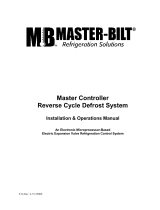Page is loading ...

H-IM-80F July 2017 Part No. 25000601
Heatcraft
Smart Controller
Installation and
Operation Manual
Replaces H-IM-80E (06-17)
Table of Contents
Features ........................2-3
Installation Tips .....................4
Wiring ............................5
Power Supply ......................6
Initialization of Smart Controller ........7
Button Functions ....................7
Programming Smart Controller .........8
Monitoring Smart Controller ...........9
Locking Smart Controller ............10
Error Codes .......................10
Wiring Error ......................11
Alarm Codes ......................11
Alarm Buzzer .....................12
Data Logging .....................12
Smart Defrost .....................13
System Defaults ...................14
Back Compatibility .................15
Wiring Diagrams ................16-23

2
Heatcraft Smart Controller Features
©2017 Heatcraft Worldwide Refrigeration
The Smart Controller performs all the standard Beacon II and
QRC functions with the additional benefit of:
a) Remote mounting for easy access
b) Remote monitoring and programming
c) Controlling a maximum of four completely separate
systems
d) Logging data
e) Smart Defrost
f) Access via remote Gateway
g) Has buzzer to signal alarms
h) Locking keypad
Smart Controller allows complete monitoring and
programming of the system.
The Controller display has the following buttons: COOLING,
DEFROST, PROG REVIEW, MONITOR, ENTER, CLEAR,
SETPOINT AND TIME.
The normal LCD display will show the programmed box
set-point temperature, actual box temperature, the current
time of day and the mode (i.e. COOL, DEFROST or OFF).
When multiple systems are being controlled, the system
number (i.e. SYS 1, SYS 2, SYS 3, SYS 4) will also be
displayed on the LCD.
Voltage Range 18 VAC to 30 VAC
Surrounding Ambient Temp. Range 40°F to 100°F
Relative Humidity 60% to Maximum
Controlling Box Temperature Range -30°F to 70°F
Box Temperature Differential 2°F
Do not mount the Smart Controller where it will experience heavy vibration, such as
near a Walk-in Box door.
Operational Limits

3
Heatcraft Smart Controller Features
Box Set-point
Temperature
Operating
Mode
Box
Temperature
Systems
Selection Bar
System
Number
Time of Day
Set-point
Slide Bar
Keys for Interface
with System(s)
Defrost Time
Set-point
Slide Bar
Features of the Smart Controller
• Monitoring of the complete refrigeration system.
• Programming of a variety of parameters for the
optimum control of the refrigeration system.
• The Smart Controller has a Liquid Crystal Display (LCD)
which shows: current time, actual box temperature, box
temperature set-point and if there is an alarm or fault
condition.
• Data Logging.
• Smart Defrost to save energy on defrost.
• Sounds a buzzer to indicate an Alarm condition.
• Can be mounted up to 1000 ft. away from the system
being controlled.
• Each Smart Controller can control four independent
systems with up to 4 evaporators on each system or 2
systems with 8 evaporator boards.
• An RS232 port is provided which allows connection
to system via RRC Gateway. (See H-IM-RRC at
www.heatcraftrpd.com)
• A Backup battery will maintain the clock settings for 10
years.
• Double E PROM Chip will maintain program
settings indefinitely.
• Locking feature to prevent unauthorized access
to program settings.
©2017 Heatcraft Worldwide Refrigeration

4
Installation Tips
Installation
Terminal
Strip
RS232
Connector
Alarm Contact
Ground
Terminal
The Smart Controller should be installed in a location where
the large Liquid Crystal Display (LCD) can be viewed easily, yet
is secure and vibration free. Because of the LCD screen, the
Smart Controller should not be mounted where it will experience
temperatures below 40°F or above 100°F.
A terminal strip for wiring connections is located on the base of
the Smart Controller. To access this terminal strip, pull both halves
of the Smart Controller housing apart, while holding top near LCD
display. Mounting holes are located in the plastic base.

5
Wiring
Wiring
All 24 volt wiring must be run separate from the line voltage wiring.
All low voltage wiring must be 18 gauge minimum and must be run
separate from high voltage wiring. The maximum distance from the
Smart Controller to the master evaporator is 1000 ft.
The terminal strip in the Smart Controller is labeled similarly to that
of the Beacon II boards. Connect the corresponding terminals to
those on the Beacon II board.
For Single Refrigeration System:
Connect MULTI OUT 1 from the Smart Controller to the MULTI IN on
the Beacon II or QRC board on the Evaporator. Then connect MULTI
IN 1 from the Smart Controller to the MULTI OUT on the Beacon
board on the evaporator. See typical wiring diagram at the back of
these instructions.
On systems with multiple evaporators, the Smart Controller must be
wired to the master evaporator first.
DO NOT disconnect the room sensor from any of the
evaporators.
For MULTIPLE Independent Refrigeration
Systems:
For the first system, connect MULTI OUT 1 from the Smart
Controller to the MULTI IN on the board on the evaporator in
this first system. Then connect MULTI IN 1 from the Smart
Controller to the MULTI OUT on the Beacon II or QRC board on
the evaporator on this first system.
DO NOT disconnect the room sensor from any of the
evaporators.
See typical wiring diagram at the back of these instructions.
For the second system, connect MULTI OUT 2 from the Smart
Controller to the MULTI IN on the Beacon II or QRC board on the
evaporator in this second system. Then connect MULTI IN 2
from the Smart Controller to the MULTI OUT on the Beacon II or
QRC board on the evaporator on this second system. See typical
wiring diagram at the back of these instructions.
On systems with multiple evaporators the Smart Controller must
be wired to the master evaporator first. DO NOT disconnect
the Room sensor from any of the evaporators.
DO NOT CONNECT 24V & C BETWEEN EVAPORATORS
.
The Smart Controller and the evaporators are then connected in
a daisy–chain fashion.
(See the wiring diagrams in the back of this manual)
A minimum 18 gauge wire should be used. All low voltage
wiring must be run separate from high voltage wiring.
SINGLE SYSTEM CONNECTION
MULTIPLE SYSTEM CONNECTION
M = Master Evaporator S = Slave Evaporator CU = Condensing unit
Smart Controller
M = Master Evaporator S = Slave Evaporator CU = Condensing unit
SYSTEM 1 SYSTEM 2 SYSTEM 3
SYSTEM 4
Smart Controller
Smart Controller

6
Power Supply
The Smart Controller 24 V power should come from one of two
sources:
1) When the RS-232 port on the Smart Controller is NOT used:
• Power typically comes from one evaporator in the Beacon II
or QRC system. 24V and COM connections should be wired
to the Beacon II or QRC board.
• The evaporator power supply should be floating (not
grounded). The Beacon II or QRC evaporator board is
grounded through its mounting screws.
• The grounding terminal on the Smart Controller should be
connected to a good ground - typically in the evaporator
electrical panel.
Power Supply
2) When the RS-232 port on the Smart Controller IS connected to
a device:
• A dedicated 24V power supply must be used, separate from
the Beacon II or QRC board(s) power supply. 24V and COM
connections should be wired to this power supply. Typical
power supply would be a 24VAC universal Plug-in Power
Source with a minimum current rating of 300mA.
• The power supply should be floating (not grounded).
• The grounding terminal on the Smart Controller should be
connected to a good ground - typically in the evaporator
electrical panel.
If the Smart Controller LCD displays all “88888,” this indicates that the power supply is below 18VAC. When this occurs, the connected
Beacon II or QRC components will power down and shut off. When the power supply is corrected to 24VAC, the system will restart after a
4 minute hold-off period and resume normal operation. The Smart Controller display will then be normal.
If a power interruption occurs to the Smart Controller, the LCD screen will go blank. The connected Beacon II or QRC systems will continue
to operate and maintain box temperature provided their power supply is not interrupted.

7
Initialization of Smart Controller
When power is first applied to the Smart Controller, it checks the
configuration of the system to which it is connected and stores
this in its memory. Smart Controller checks how many condensing
units there are and how many evaporators are connected to each
condensing unit. The order in which the units are wired from the
multi-out of the Smart Controller determines the unit ID (UNI-4)
assigned by the Smart Controller. This is called initialization.
Whenever a system is added, removed or modified (changing the
number of evaporators on a condensing unit), while connected to
the Smart Controller, it must be re-initialized.
Place all systems in the service mode before initializing the Smart
Controller. Make sure all wiring changes to the system and the
Smart Controller are complete and accurate before initializing the
Smart Controller. Each SLAVE Evaporator must also be programmed
as a SLAVE BEFORE the system is initialized. The “SLA” setpoint
must be set from the board programming. It cannot be done from
the Smart Controller.
To Initialize the Smart Controller
• Press and Hold both the ENTER and CLEAR buttons
until the LCD displays “EEROM”
• Release the ENTER and CLEAR buttons quickly, then
press the ENTER button
• The LCD will display “WAIT”
• If unsuccessful “NO CHG” will be displayed
It may take up to 2 minutes to complete the initialization of the system
after which the normal LCD screen will appear.
Button Functions
• SYSTEM SELECTION BAR: If two or more systems are being
controlled from the Smart Controller, this bar allows switching
between systems. The display will show the SYS number and
all parameters related to that system. The cover plate of Smart
Controller when pushed will also change the display between
systems.
• CLOCK (+ -): This is used to set the time of day on the display.
• Depress the “+” button to move the clock forward
• Depress the “-” button to move the clock backward
• When in PROG Mode, these are used to step through values
for setting superheat etc. for each evaporator of the system(s)
attached to the Smart Controller and for different defrost start
time periods.
Initialization of Smart Controller
• COOLING: Depressing this button will start the system in
the cooling cycle immediately (The 4 minutes “Hold Off”
is bypassed). This button will illuminate to indicate that
the Cooling function is “ON”. System operation will be as
described under REFRIGERATION MODE in the Beacon II or QRC
installation manual.
Pressing the COOLING button while the system is cooling, and
the button illuminated, will pumpdown the system and turn
it off.
• DEFROST: Depressing this button will force the system
into defrost immediately (The “Hold Off/Hold On” times are
bypassed. This button will illuminate to indicate that the
Defrost function is “ON”. When in Defrost, pressing this button
a second time will end defrost.
• MONITOR: Depressing the MONITOR button will display the
current operating conditions.
If one Smart Controller is controlling two or more independent
systems, you must press the SELECTION BAR to display
formation on the system you want to monitor. If multiple
evaporators are connected to the system displayed, you must
press the “+” or “–” buttons to display information on the
evaporator you want to monitor.
• PROG REVIEW: This button allows stepping through each of
the setpoints for initial setup and to make changes.
If one Smart Controller is controlling two or more independent
systems, you must press the SELECTION BAR to display
information on the system you want to make program changes.
If multiple evaporators are connected to the system displayed,
you must press the “+” or “–” buttons to display information
on the evaporator you want to monitor.
• CLEAR: Used to clear incorrect entries while programming or
to return to the System display when monitoring.
• TIME: Slide-bar is used to set the thermostat clock for Defrost
times.
• SETPOINT: Slide-bar is used to change settings while
programming.
• ENTER: To enter new settings into the program.
NOTE: Settings are recorded in memory even if power fails.

8
To make a change, press the PROGRAM REVIEW button until the
setpoint item that needs to be changed is displayed. The SETPOINT
Slide-bar is then used to change to the desired new setting. When
the new desired setting is displayed, press the “ENTER” button. The
new setting is now programmed into the Smart Controller memory.
Press the PROGRAM REVIEW button and follow the steps below
(to back up one step during programming, while pressing the
“MONITOR” button, press the “PROGRAM REVIEW” button):
• DEFTYP – ELE or AIR: Select for Electric Defrost or Air Defrost
then press “ENTER”. This selection will automatically set the
defaults for Air and Electric Defrost. Important: This will set the
refrigerant type to R404A for Air and R404A for Electric. You must
change to the refrigerant you are using in your application if
these are incorrect.
• REFTYP – Selection for type of refrigerant R-22 (22), R-404A
(404), R-507 (507).
*R-407A (47A), R-407C (47C), R-407F (47F), R448A (48A),
R449A (49A) (*Only available on Smart Controller firmware 3.70
and later.)
• BOXTMP – Box Temp: -30° F to 70° F. Use “SETPOINT” slide-
bar to get desired temperature, then press “ENTER.”
• SUPRHT – Superheat: 4 to 20 ° F. Use “SETPOINT” slide-bar
to select desired superheat temperature, then press “ENTER.”
If multiple evaporators are connected, use the “+” button to set
other evaporators on this system.
• SMT DFT – Smart Defrost: On/Off. Use “SETPOINT” slide-bar
to turn it ON or OFF, then press “ENTER” - When Smart Defrost
is turned on, 8 defrost periods per day will automatically be
programmed. These will be at 12:00 am, 3:00 am, 6:00 am,
9:00 am, 12:00 pm, 3:00 pm, 6:00 pm, and 9:00 pm. Also, the
defrost fail safe time will be set to 60 minutes, and the defrost
termination temperature will be set to 55°F. The user can change
these as needed for the application. Smart Defrost is only
available when Defrost Type (DFT TYP) is set to electric (ELE).
• DMD DFT*– Demand Defrost: On/Off use “SETPOINT” slide-bar
to turn it ON or OFF, then press “ENTER”. (The defrost fail-safe
time is defaulted to 60 minutes, and the defrost termination
temperature will be set to 55° F). Demand Defrost is only
available when Defrost Type (DFT TYP) is set to electric (ELE).
*Only available on Smart Controller firmware 3.70 and later
• DEF ST - Defrost Start time: Up to 12 settings per day (For
dF 1, use the “TIME” slide-bar to select first defrost time, then
press “ENTER”. Use "+" button to scroll to next defrost period,
dF 2, use “TIME” slide-bar to select second defrost time and
press “ENTER”. Repeat steps for each required defrost period).
If defrost times are not programmed the system will use the
defaults: Electric Defrost - four per day at 4:00 am, 10:00 pm,
4:00 pm, 10:00 am. Air Defrost - two per day at 9:00 am,
9:00 pm. When Demand Defrost (DMD DFT) is 'ON', Defrost
Start Time (DEF ST) is disabled and not displayed.
• DEFSAF – Defrost Fail Safe Time: 10 to 200 minutes.
When this time has elapsed, the defrost cycle will end, even
if the programmed Defrost Termination temperature was not
achieved. Use “SETPOINT” slide-bar to select desired time,
then press “ENTER”.
• DEFTMP – Defrost Termination Temperature: 40 to 100° F.
Use “SETPOINT” slide-bar to select desired temperature, then
press “ENTER”. If multiple evaporators are connected, use the
“+” button to set other evaporators on this system.
• ALR HI – Alarm High Temperature. -40 to 90° F. Use
"SETPOINT” slide-bar to select desired temperature, then
press “ENTER”.
• ALR LO – Alarm Low Temperature -40 to 90° F. Use
“SETPOINT” slide-bar to select desired temperature, then
press “ENTER”.
• ALRMIN – Alarm Time, in minutes. Condition must exceed
before alarm is indicated: 2 to 120 minutes. Use “SETPOINT”
slide-bar to select desired time, then press “ENTER”.
• ° F/ ° C – ° F or ° C. Use “SETPOINT” slide-bar to select
then press “ENTER”.
• 12/24H – Clock: 12H is for standard time. 24H is for
international time. Use “SETPOINT” slide-bar to select, then
press “ENTER”.
• FNSTIR – Evaporator fan stirring: On/Off. Use “SETPOINT”
slide-bar to turm it On or Off, then press “ENTER”.
• TEST – OFF or ON: Puts all evaporators in TEST mode. Use
with Caution. This will cycle each output at 10 second intervals.
Use “SETPOINT” slide-bar to select, then press “ENTER”.
Return to “OFF” and then press “ENTER” to end the test.
Programming Smart Controller
Programming Smart Controller

9
Programming Smart Controller cont'd.
• SERVIC – ON or OFF: When placed in the ON mode this will
pump the system down and shut it off. The system will not restart
until SERVIC is placed back in the OFF mode.
When multiple evaporators are connected as master/slave,
depressing the "+" or "-" button will display information specific to
each evaporator. Units in a master/slave connection are numbered
1 through 4. The first evaporator connected to the SMART
CONTROLLER MULTI-OUT Terminals is Evaporator #1.
• MODBUS - ON or OFF: By default MODBUS OFF should show
on the Smart Controller. Smart Controller has two ports: RS232
and RS485. While the hardware is available for MODBUS
communication, the current software does not support MODBUS
protocol.
• BE ORG - 4_4 or 2_8: Allows for the user to select between 4
systems with 4 evaporator boards and 2 systems with 8 evaporator
boards.
Monitoring Smart Controller
The monitoring function can be used to monitor live system data.
The information displayed, such as super-heat, is the actual
superheat of the system as it is changing.
Press the MONITOR button and follow the steps below
(to back up one step during monitoring, while pressing
the “PROGRAM REVIEW” button, press the “MONITOR”
button):
• SUPRHT – Superheat (use "+" button to check super-heat of
other evaporators, if Master/slave)
• EXVSET – Expansion valve step setting (Stepper Motor setting
0 to 255 steps: use "+" button to check other evaporators if
Master/slave)
• SUCTMP – Evaporator Suction temperature (Measured by the
Suction Sensor): use "+" button to check other evaporators if
Master/Slave
• SSVTMP – Saturated Suction temperature at the Evaporator
(Determined by Suction Transducer): use "+" button to check
other evaporators if Master/Slave
• SUCPRE – Evaporator Suction Pressure (Measured by Suction
Transducer): use "+" button to check other evaporators if Master/
Slave
• OD TMP – Actual outdoor ambient temperature (Measured at
the Condensing Unit)
• DEFTMP – Evaporator coil temperature (Used to terminate
defrost): use "+" button to check other evaporators if Master/
Slave
• DEFTIM – Defrost Time: Length of last defrost
• CMPCYC – Comp Cycles: No of Compressor Cycles since
12:00 midnight. Compressor Cycles (CMPCYC) will not display
accurate information when Smart Controller is connected to a
QRC system.
• CMPRUN – Comp run time (Measured since 12:00 midnight)
Compressor Run-time (CMPRUN) will not display accurate
information when Smart Controller is connected to a QRC
system.
• SPRTMP – Spare sensor temperature input
• VERSON – Software Version: For each Beacon II Controller
(use “+” button to check other evaporators, if Master/slave)
• VERSON – Software Version: for Smart Controller
When multiple evaporators are connected as master/slave
depressing the "+" or "-" button will display information specific
to
each evaporator. Units in a master/slave connection are
numbered
1 through 4.
The first evaporator connected to the SMART CONTROLLER
MULTI-OUT Terminals is Evaporator #1 and must be a “master”
board.
Monitoring Smart Controller

10
Locking Smart Controller
Locking The Heatcraft Smart Controller
Board
SMART CONTROLLER is lockable to prevent programmed settings
changes by unauthorized personnel. When the Smart Controller is
Locked, all buttons except for the MONITOR, PROGRAM REVIEW,
and CLEAR buttons are disabled. The slides and selector bar are
also still active.
To LOCK the settings, do the following:
• Press “PROGRAM REVIEW” button.
• Press and hold “MONITOR” button.
• While holding “MONITOR” button,
press “ENTER” button.
• The LED will display Loc.
This will prevent unauthorized persons from changing any settings
for system displayed.To UNLOCK the Controller, repeat these steps.
LCD will display “UNLOCK.”
Note: Each system must be locked or unlocked separately.
Error Codes
• *BXSEN - Room temperature sensor shorted,
open or not installed
• *DFSEN - Defrost temperature sensor shorted,
open or not installed
• *STSEN - Suction Temperature sensor shorted,
open or not installed
• *SPSEN - Suction pressure transducer shorted,
open or not installed
• *ODSEN - Outdoor temperature sensor shorted
• *SUPLO - Superheat too low
• *SHTDN - Compressor shutdown
(High or low refrigerant pressure or low oil pressure)
Compressor Shutdown error code does not apply to QRC
systems.
The error code will flash alternately with the normal display
information. When the error condition is corrected, the error code
will no longer be displayed and only the normal information will
be displayed.
*All errors for all units connected to the Smart Controller will be
displayed with an appropriate indicator for the system and unit
experiencing the error. The individual boards will also display the
errors.

11
Wiring Errors & Alarm Codes
Wiring Error
If the Smart Controller LCD displays “+COMM+,” this indicates
that there is an error in the communication wiring or that the
wiring is broken or disconnected. Occurrence of this error on the
connected unit will indicate which wires are faulty.
The communication wiring is the MULTI IN and MULTI OUT
connections. Check to make sure the OUT is connected to IN.
Never connect OUT to OUT or IN to IN.
Alarm Codes
• *BOXHl: Box temperature too high
• *BOXLO: Box temperature too low
• *STRUP: System Start-up failure (Compressor pumps down
and tries to restart after 4 minutes.) System Start-up Failure
Alarm does not apply to QRC systems.
• *INFLT: Input fault (Box Temp., Suction Temp., Pressure
Transducer open or not installed)
• Power failure
When an ALARM condition occurs, the Smart Controller will
display “CALL FOR SERVICE”, the ALARM code, the SYSTEM
Number and will sound an internal buzzer along with the closure
of alarm contacts on controller.
Alarm Circuit - The onboard alarm is a dry set of NC contacts
which close to indicate an alarm or a power loss. The type and
wiring for the alarm is customer specified and supplied. Note that
the alarm circuit does not distinguish or indicate what caused
the alarm. These contacts can handle up to 125VAC and a 1
Amp load.
The alarm code will flash alternately with the normal display
information. When the alarm condition is corrected, the alarm code
will no longer be displayed and only the normal information will be
displayed.
The system will pumpdown and cycle off and will
not restart until the fault is cleared for the following conditions:
• Suction sensor shorted, open or not installed
• Room temperature sensor shorted, open or not installed on
master
• Pressure Transducer open or not installed
The system will pumpdown, cycle off and try to restart for three
consecutive times. Each try will be after the 4 minutes “Hold Off”
period, for the following fault conditions:
• Oil pressure (Does not apply to QRC systems)
• High pressure or low pressure cutout (or any other
compressor safties) (Does not apply to QRC systems)
After the fourth try, the alarm contacts will be closed and an alarm
message displayed on the LCD screen. To clear this condition,
the system should be cycled through the “SERVICE” mode after
correction is complete.
On Multiple systems the alarm contacts on each of the Master
Evaporators will also announce alarms for that system. Alarms on
slave evaporators will only occur for input fault and power failure.

12
Alarm Buzzer and Data Logging
Alarm Buzzer
The ALARM buzzer will sound when an alarm condition occurs. This
buzzer will turn off when the alarm condition is cleared. The buzzer
can also be silenced at any time by pressing the “CLEAR” button.
Data Logging
On multiple evaporator systems, the data recorded is from the
master evaporator only. This data is available via remote connection
through the Smart Controller’s RS232 serial port.
The data can be viewed using RRC Gateway.
(See H-IM-RRC at www.heatcraftrpd.com under Literature > I&O
manuals).

13
Smart Defrost
Smart Defrost
The Smart Controller continuously monitors the system performance
to determine the need for defrost. It uses a variety of data such as
the outdoor ambient and box temperature in it’s decision making
process. Smart Defrost is available for electric defrost systems only.
Activating Smart Defrost
After your system has been running for a week or two with normal
defrost operation and the system has operated normally with no
problems, you may consider activating Smart Defrost.
You must program multiple defrost times into the Smart Controller
to provide flexibility for the system to defrost the coil properly.
Smart Defrost will only allow the system to defrost at a program-
med defrost time. The system will not defrost in between program-
med defrost times. Hence, we recommend that a minimum of 8
defrost periods be programmed when Smart Defrost is turned on.
The system will have the potential to defrost eight times per day to
keep the coil clear and to allow the system to operate at optimum
condition.
To activate Smart Defrost, press the “PROGRAM REVIEW” button
until “SMTDFT” is displayed. (Also, it is recommended that the
defrost fail-safe time be increased to 60 minutes).
Move the “SETPOINT” slide-bar to “ON” then press“ENTER”.
Press “CLEAR” to return to the main screen.
When Smart Defrost is turned on, 8 defrost periods per day will
automatically be programmed. These will be at 12:00 am, 3:00 am,
6:00 am, 9:00 am, 12:00 pm, 3:00 pm, 6:00 pm, and 9:00 pm. Also,
the defrost fail safe time will be set to 60 minutes, and the defrost
termination temperature will be set to 55°F. The user can change
these as needed for the application.
Deactivating Smart Defrost
To turn Smart Defrost off, move the “SETPOINT” slide bar to “OFF”
then press “ENTER”. Press “CLEAR” to return to the main screen.
Demand Defrost
Demand defrost is available for electric defrost systems only. To
activate Demand defrost, press the "PROGRAM REVIEW" button
until "DMD DFT" is displayed. Move the "SETPOINT" slide-bar to
"ON" then press 'ENTER"/ Press "CLEAR" to return to the Main
Screen.
When Demand defrost is turned on, the Smart Controller will monitor
system performance and will only call for a Defrost when necessary.
Demand defrost does not utilize defrost periods, so all defrost period
times will be cleared with the selection of "DMDDFT".

14
System Defaults
PARAMETERS CODE AIR ELECTRIC
Refrigerant REFTYP R-404A R-404A
Box Temperature BOXTMP 35°F -10°F
Superheat SUPRHT 7°F 7°F
Smart Defrost SMTDEF N/A Off**
Demand Defrost DMDDEF N/A Off
Defrost Start Times DEF ST 9 am/ 9pm 4am, 10am, 4pm, 10pm
Defrost Fail-Safe Times DEFSAF 40 min. 30 min. (60 min. when Smart Defrost or Demand Defrost is On)
Defrost End Temperature DEFTMP 45°F 60°F (55°F. when Smart Defrost or Demand Defrost is On)
Alarm High Temperature ALR HI 50°F 5°F
Alarm Low Temperature ALR LO 30°F -15°F
Alarm Time ALRMIN 60 min. 60 min.
Temperature Units F-C °F °F
Clock Setting 12/24H 12 H 12 H
Fan Chilling FNSTIR Off Off
Test Mode TEST Off Off
Service Mode SERVIC Off Off
System Defaults
The following are factory defaults for the parameters for the Smart Controller. If the user does not select a setting for any of the following
parameters, the default will be used.
It is important the user set ALL parameters based on their needs.
Also, the defrost fail safe time will be set to 60 minutes, and the
defrost termination temperature will be set to 55° F. The user can
change these as needed for the application.
**When Smart Defrost is turned on, 8 defrost periods per day will
automatically be programmed. These will be at 12:00 am, 3:00 am,
6:00 am, 9:00 am, 12:00 pm, 3:00 pm, 6:00 pm, and 9:00 pm.

15
Back Compatibility
In order to accomodate updates in technology and in industry, new Beacon II, QRC, and Smart Controller part numbers were created to handle
a number of enhancements.
The "NEW" part numbers listed below will serve as service parts for any "OLD" part numbers in the event a replacement part is needed. The
Table and notes below highlight key differences between the OLD and NEW parts.
Supported Parameters:
OLD NEW
Part Numbers: 28910101 28910102 89704301 28910103 28910104 89704304
Part Description: Beacon II
(Green) QRC (White) Smart
Controller
Beacon II
(Blue) QRC (White) Smart
Controller
R22
R404A
R507
R407A ---
R407C ---
R407F ---
R448A ---
R449A ---
Demand Defrost* --
Evap Fan Cycling --
* Demand Defrost is implicit on all Smart Controller Versions (Can be activated by engaging Smart Defrost and clearing
all defrost times), but the explicit DMDDFT parameter is only ever displayed on 89704304
NOTES:
1. When using a new Smart Controller 89704304 with multiple systems, the Smart Controller will poll each individual
system and only display parameters if they are available for ALL boards in that system.
2. When using an old Smart Controller 89704301 with multiple systems, the Smart Controller will only display the old
parameters, even if the Beacon II or QRC boards that are connected support additional parameters.
3. A new Beacon II/QRC board that is connected to old Beacon II/QRC boards or an old Smart Controller will only display
parameters supported on the old versions.

16
Beacon II Wiring Diagrams
HEATCRAFT PART NO. 29661601
SERVICE
COMP
COM
OUTDOOR
TEMP
CONNECTION DIAGRAM FOR SMART CONTROLLER II
CONDENSING
UNIT TB EVAPORATOR
TB
24 VOLT CONNECTION WIRING W/ SINGLE SYSTEM
REV C
BLU
GRN
YEL
WH
18 GA
FIELD
WIRING
RED
BLU
GRN
WH
YEL
RED
(WITH ONE EVAPORATOR)
BLU
GRN
WH
RED
3
4
5
6
7
8
9
10
SMART CONTROLLER II
TB
1
2
MULTI
IN
MULTI
OUT
MULTI
IN
MULTI
OUT
COM
24V
GROUND
ALARM
11
12
MULTI #2 MULTI #1
18 GA
FIELD
WIRING
RED
WH
GRN
BLU
NOTES:
1. CAN BE SUPPLIED INDEPENDENTLY BY USING A 120/24 VAC POWER SUPPLY (300mA).
2. CAN BE CONNECTED TO (1) BEACON II BOARD AT THE EVAPORATOR (TERMINALS 24V & C).
3. ALARM CONNECTION GOES TO A DRY CONTACT THAT CLOSES UPON LOSS OF POWER OR
WHEN AN ALARM IS ACTIVATED (125 VAC, 1 AMP CONTACT).
TO 24 VAC
SEE NOTES 1 & 2
13
MULTI IN
MULTI OUT
OD TEMP
24V
COMP
C
SER
HEATCRAFT PART NO. 29661701
CONNECTION DIAGRAM FOR SMART CONTROLLER II
CONDENSING
UNIT TB
MASTER
EVAPORATOR
TB
24 VOLT CONNECTION WIRING W/ SINGLE SYSTEM
REV C
BLU
GRN
YEL
WH
18 GA
FIELD
WIRING
RED
BLU
GRN
WH
YEL
RED
(WITH TWO EVAPORATORS)
BLU
GRN
18 GA
FIELD
WIRING
BLU
NOTES:
1. CAN BE SUPPLIED INDEPENDENTLY BY USING A 120/24 VAC POWER SUPPLY (300mA).
2. CAN BE CONNECTED TO (1) BEACON II BOARD AT THE EVAPORATOR (TERMINALS 24V & C).
3. ALARM CONNECTION GOES TO A DRY CONTACT THAT CLOSES UPON LOSS OF POWER OR
WHEN AN ALARM IS ACTIVATED
TO 24 VAC
SEE NOTES 1 & 2
3
4
5
6
7
8
9
10
1
2
11
12
RED
WH
GRN
BLU
SLAVE
EVAPORATOR
TB
WH
RED
GRN
BLU
GRN
RED
WH
RED
WH
18 GA
FIELD
WIRING
18 GA
FIELD
WIRING
GRN
BLU
13
(125 VAC, 1 AMP CONTACT).
SERVICE
COMP
COM
OUTDOOR
TEMP
MULTI
IN
MULTI
OUT
MULTI
IN
MULTI
OUT
GROUND
24V
ALARM
COM
SMART CONTROLLER II
TB
MULTI #1 MULTI #2
MULTI IN
MULTI OUT
OD TEMP
24V
COMP
C
SER
MULTI IN
MULTI OUT
OD TEMP
24V
COMP
C
SER
HEATCRAFT PART NO. 29661701
CONNECTION DIAGRAM FOR SMART CONTROLLER II
CONDENSING
UNIT TB
MASTER
EVAPORATOR
TB
24 VOLT CONNECTION WIRING W/ SINGLE SYSTEM
REV C
BLU
GRN
YEL
WH
18 GA
FIELD
WIRING
RED
BLU
GRN
WH
YEL
RED
(WITH TWO EVAPORATORS)
BLU
GRN
18 GA
FIELD
WIRING
BLU
NOTES:
1. CAN BE SUPPLIED INDEPENDENTLY BY USING A 120/24 VAC POWER SUPPLY (300mA).
2. CAN BE CONNECTED TO (1) BEACON II BOARD AT THE EVAPORATOR (TERMINALS 24V & C).
3. ALARM CONNECTION GOES TO A DRY CONTACT THAT CLOSES UPON LOSS OF POWER OR
WHEN AN ALARM IS ACTIVATED
TO 24 VAC
SEE NOTES 1 & 2
3
4
5
6
7
8
9
10
1
2
11
12
RED
WH
GRN
BLU
SLAVE
EVAPORATOR
TB
WH
RED
GRN
BLU
GRN
RED
WH
RED
WH
18 GA
FIELD
WIRING
18 GA
FIELD
WIRING
GRN
BLU
13
(125 VAC, 1 AMP CONTACT).
SERVICE
COMP
COM
OUTDOOR
TEMP
MULTI
IN
MULTI
OUT
MULTI
IN
MULTI
OUT
GROUND
24V
ALARM
COM
SMART CONTROLLER II
TB
MULTI #1 MULTI #2
MULTI IN
MULTI OUT
OD TEMP
24V
COMP
C
SER
MULTI IN
MULTI OUT
OD TEMP
24V
COMP
C
SER
HEATCRAFT PART NO. 29661701
CONNECTION DIAGRAM FOR SMART CONTROLLER II
CONDENSING
UNIT TB
MASTER
EVAPORATOR
TB
24 VOLT CONNECTION WIRING W/ SINGLE SYSTEM
REV C
BLU
GRN
YEL
WH
18 GA
FIELD
WIRING
RED
BLU
GRN
WH
YEL
RED
(WITH TWO EVAPORATORS)
BLU
GRN
18 GA
FIELD
WIRING
BLU
NOTES:
1. CAN BE SUPPLIED INDEPENDENTLY BY USING A 120/24 VAC POWER SUPPLY (300mA).
2. CAN BE CONNECTED TO (1) BEACON II BOARD AT THE EVAPORATOR (TERMINALS 24V & C).
3. ALARM CONNECTION GOES TO A DRY CONTACT THAT CLOSES UPON LOSS OF POWER OR
WHEN AN ALARM IS ACTIVATED
TO 24 VAC
SEE NOTES 1 & 2
3
4
5
6
7
8
9
10
1
2
11
12
RED
WH
GRN
BLU
SLAVE
EVAPORATOR
TB
WH
RED
GRN
BLU
GRN
RED
WH
RED
WH
18 GA
FIELD
WIRING
18 GA
FIELD
WIRING
GRN
BLU
13
(125 VAC, 1 AMP CONTACT).
SERVICE
COMP
COM
OUTDOOR
TEMP
MULTI
IN
MULTI
OUT
MULTI
IN
MULTI
OUT
GROUND
24V
ALARM
COM
SMART CONTROLLER II
TB
MULTI #1 MULTI #2
MULTI IN
MULTI OUT
OD TEMP
24V
COMP
C
SER
MULTI IN
MULTI OUT
OD TEMP
24V
COMP
C
SER
HEATCRAFT PART NO. 29661601
SERVICE
COMP
COM
OUTDOOR
TEMP
CONNECTION DIAGRAM FOR SMART CONTROLLER II
CONDENSING
UNIT TB EVAPORATOR
TB
24 VOLT CONNECTION WIRING W/ SINGLE SYSTEM
REV C
BLU
GRN
YEL
WH
18 GA
FIELD
WIRING
RED
BLU
GRN
WH
YEL
RED
(WITH ONE EVAPORATOR)
BLU
GRN
WH
RED
3
4
5
6
7
8
9
10
SMART CONTROLLER II
TB
1
2
MULTI
IN
MULTI
OUT
MULTI
IN
MULTI
OUT
COM
24V
GROUND
ALARM
11
12
MULTI #2 MULTI #1
18 GA
FIELD
WIRING
RED
WH
GRN
BLU
NOTES:
1. CAN BE SUPPLIED INDEPENDENTLY BY USING A 120/24 VAC POWER SUPPLY (300mA).
2. CAN BE CONNECTED TO (1) BEACON II BOARD AT THE EVAPORATOR (TERMINALS 24V & C).
3. ALARM CONNECTION GOES TO A DRY CONTACT THAT CLOSES UPON LOSS OF POWER OR
WHEN AN ALARM IS ACTIVATED (125 VAC, 1 AMP CONTACT).
TO 24 VAC
SEE NOTES 1 & 2
13
MULTI IN
MULTI OUT
OD TEMP
24V
COMP
C
SER

17
HEATCRAFT PART NO. 29661901
CONDENSING
UNIT TB EVAPORATOR
TB
REV C
BLU
GRN
YEL
WH
18 GA
FIELD
WIRING
RED
BLU
GRN
WH
YEL
RED
NOTES:
1. CAN BE SUPPLIED INDEPENDENTLY BY USING A 120/24 VAC POWER SUPPLY (300mA).
2. CAN BE CONNECTED TO (1) BEACON II BOARD AT THE EVAPORATOR (TERMINALS 24V & C).
3. ALARM CONNECTION GOES TO A DRY CONTACT THAT CLOSES UPON LOSS OF POWER OR
WHEN AN ALARM IS ACTIVATED
3
4
5
6
7
8
9
10
1
2
BLU
GRN
RED
WH
18 GA
FIELD
WIRING
18 GA
FIELD
WIRING
CONNECTION DIAGRAM FOR SMART CONTROLLER II
24 VOLT CONNECTION WIRING W/ 2 SYSTEMS
(TWO SEPARATE SYSTEMS / (1) EVAPORATOR ON EACH SYSTEM)
CONDENSING
UNIT TB EVAPORATOR
TB
BLU
GRN
YEL
WH
18 GA
FIELD
WIRING
RED
BLU
GRN
WH
YEL
RED
18 GA
FIELD
WIRING
18 GA
FIELD
WIRING
SYSTEM 1
BLU
GRN
RED
WH
SYSTEM 2
11
12
13
TO 24 VAC
SEE NOTES 1 & 2
(125 VAC, 1 AMP CONTACT).
SMART CONTROLLER II
TB
MULTI #1 MULTI #2
MULTI IN
MULTI OUT
OD TEMP
24V
COMP
C
SER
MULTI IN
MULTI OUT
OD TEMP
24V
COMP
C
SER
SERVICE
COMP
COM
OD TEMP
SERVICE
COMP
COM
OD TEMP
RED
WH
BLU
GRN
RED
WH
BLU
GRN
MULTI
IN
MULTI
OUT
MULTI
IN
MULTI
OUT
GROUND
24V
ALARM
COM
HEATCRAFT PART NO. 29661901
CONDENSING
UNIT TB EVAPORATOR
TB
REV C
BLU
GRN
YEL
WH
18 GA
FIELD
WIRING
RED
BLU
GRN
WH
YEL
RED
NOTES:
1. CAN BE SUPPLIED INDEPENDENTLY BY USING A 120/24 VAC POWER SUPPLY (300mA).
2. CAN BE CONNECTED TO (1) BEACON II BOARD AT THE EVAPORATOR (TERMINALS 24V & C).
3. ALARM CONNECTION GOES TO A DRY CONTACT THAT CLOSES UPON LOSS OF POWER OR
WHEN AN ALARM IS ACTIVATED
3
4
5
6
7
8
9
10
1
2
BLU
GRN
RED
WH
18 GA
FIELD
WIRING
18 GA
FIELD
WIRING
CONNECTION DIAGRAM FOR SMART CONTROLLER II
24 VOLT CONNECTION WIRING W/ 2 SYSTEMS
(TWO SEPARATE SYSTEMS / (1) EVAPORATOR ON EACH SYSTEM)
CONDENSING
UNIT TB EVAPORATOR
TB
BLU
GRN
YEL
WH
18 GA
FIELD
WIRING
RED
BLU
GRN
WH
YEL
RED
18 GA
FIELD
WIRING
18 GA
FIELD
WIRING
SYSTEM 1
BLU
GRN
RED
WH
SYSTEM 2
11
12
13
TO 24 VAC
SEE NOTES 1 & 2
(125 VAC, 1 AMP CONTACT).
SMART CONTROLLER II
TB
MULTI #1 MULTI #2
MULTI IN
MULTI OUT
OD TEMP
24V
COMP
C
SER
MULTI IN
MULTI OUT
OD TEMP
24V
COMP
C
SER
SERVICE
COMP
COM
OD TEMP
SERVICE
COMP
COM
OD TEMP
RED
WH
BLU
GRN
RED
WH
BLU
GRN
MULTI
IN
MULTI
OUT
MULTI
IN
MULTI
OUT
GROUND
24V
ALARM
COM
Beacon II Wiring Diagrams
HEATCRAFT PART NO. 29661801
REV C
OTES:
. CAN BE SUPPLIED INDEPENDENTLY BY USING A 120/24 VAC POWER SUPPLY (300mA).
. CAN BE CONNECTED TO (1) BEACON II BOARD AT THE EVAPORATOR (TERMINALS 24V & C).
. ALARM CONNECTION GOES TO A DRY CONTACT THAT CLOSES UPON LOSS OF POWER OR
WHEN AN ALARM IS ACTIVATED
18 GA
FIELD
WIRING
CONNECTION DIAGRAM FOR SMART CONTROLLER II
24 VOLT CONNECTION WIRING W/ 2 SYSTEMS
(TWO SEPARATE SYSTEMS / (2) EVAPORATOR ON EACH SYSTEM)
18 GA
FIELD
WIRING
CONDENSING UNIT TB MASTER
EVAPORATOR TB
18 GA
FIELD
WIRING
RED
RED
GRN
GRN
BLU
BLU
BLU
GRN
BLU
GRN
RED
WH
BLU
GRN
RED
WH
BLU
GRN
BLU
GRN
BLU
GRN
YEL
YEL
WH
RED
GRN
BLU
YEL
WH
WH
RED
GRN
BLU
YEL
WH
18 GA
FIELD
WIRING
SLAVE
EVAPORATOR TB
RED
WH
RED
WH
18 GA
FIELD
WIRING
SYSTEM 1
BLU
GRN
CONDENSING UNIT TB MASTER
EVAPORATOR TB
18 GA
FIELD
WIRING
18 GA
FIELD
WIRING
SLAVE
EVAPORATOR TB
RED
WH
RED
WH
18 GA
FIELD
WIRING
SYSTEM 2
BLU
GRN
TO 24 VAC
SEE NOTES 1 & 2
(125 VAC, 1 AMP CONTACT).
N
1
2
3
3
4
5
6
7
8
9
10
1
2
RED
WH
BLU
GRN
RED
WH
BLU
GRN
11
12
13
MULTI
IN
MULTI
OUT
MULTI
IN
MULTI
OUT
GROUND
24V
ALARM
COM
SMART CONTROLLER II
TB
MULTI #1 MULTI #2
MULTI IN
MULTI OUT
OD TEMP
24V
COMP
C
SER
MULTI IN
MULTI OUT
OD TEMP
24V
COMP
C
SER
MULTI IN
MULTI OUT
OD TEMP
24V
COMP
C
SER
MULTI IN
MULTI OUT
OD TEMP
24V
COMP
C
SER
SERVICE
COMP
COM
OD
TEMP
SERVICE
COMP
COM
OD
TEMP
HEATCRAFT PART NO. 29661801
REV C
OTES:
. CAN BE SUPPLIED INDEPENDENTLY BY USING A 120/24 VAC POWER SUPPLY (300mA).
. CAN BE CONNECTED TO (1) BEACON II BOARD AT THE EVAPORATOR (TERMINALS 24V & C).
. ALARM CONNECTION GOES TO A DRY CONTACT THAT CLOSES UPON LOSS OF POWER OR
WHEN AN ALARM IS ACTIVATED
18 GA
FIELD
WIRING
CONNECTION DIAGRAM FOR SMART CONTROLLER II
24 VOLT CONNECTION WIRING W/ 2 SYSTEMS
(TWO SEPARATE SYSTEMS / (2) EVAPORATOR ON EACH SYSTEM)
18 GA
FIELD
WIRING
CONDENSING UNIT TB MASTER
EVAPORATOR TB
18 GA
FIELD
WIRING
RED
RED
GRN
GRN
BLU
BLU
BLU
GRN
BLU
GRN
RED
WH
BLU
GRN
RED
WH
BLU
GRN
BLU
GRN
BLU
GRN
YEL
YEL
WH
RED
GRN
BLU
YEL
WH
WH
RED
GRN
BLU
YEL
WH
18 GA
FIELD
WIRING
SLAVE
EVAPORATOR TB
RED
WH
RED
WH
18 GA
FIELD
WIRING
SYSTEM 1
BLU
GRN
CONDENSING UNIT TB MASTER
EVAPORATOR TB
18 GA
FIELD
WIRING
18 GA
FIELD
WIRING
SLAVE
EVAPORATOR TB
RED
WH
RED
WH
18 GA
FIELD
WIRING
SYSTEM 2
BLU
GRN
TO 24 VAC
SEE NOTES 1 & 2
(125 VAC, 1 AMP CONTACT).
N
1
2
3
3
4
5
6
7
8
9
10
1
2
RED
WH
BLU
GRN
RED
WH
BLU
GRN
11
12
13
MULTI
IN
MULTI
OUT
MULTI
IN
MULTI
OUT
GROUND
24V
ALARM
COM
SMART CONTROLLER II
TB
MULTI #1 MULTI #2
MULTI IN
MULTI OUT
OD TEMP
24V
COMP
C
SER
MULTI IN
MULTI OUT
OD TEMP
24V
COMP
C
SER
MULTI IN
MULTI OUT
OD TEMP
24V
COMP
C
SER
MULTI IN
MULTI OUT
OD TEMP
24V
COMP
C
SER
SERVICE
COMP
COM
OD
TEMP
SERVICE
COMP
COM
OD
TEMP

18
Beacon II Wiring Diagrams
HEATCRAFT PART NO. 29682101
NOTES:
1. CAN BE SUPPLIED INDEPENDENTLY BY USING A 120/24 VAC POWER SUPPLY (300mA).
2. CAN BE CONNECTED TO (1) BEACON II BOARD AT THE EVAPORATOR (TERMINALS 24V & C).
3. ALARM CONNECTION GOES TO A DRY CONTACT THAT CLOSES UPON LOSS OF POWER OR
WHEN AN ALARM IS ACTIVATED
18 GA
FIELD
WIRING
CONNECTION DIAGRAM FOR SMART CONTROLLER II
24 VOLT CONNECTION WIRING W/ 4 SYSTEMS
(FOUR SEPARATE SYSTEMS / (1) EVAPORATOR ON EACH SYSTEM)
18 GA
FIELD
WIRING
CONDENSING UNIT TB
EVAPORATOR TB
BLU
GRN
YEL
WH
18 GA
FIELD
WIRING
RED
BLU
GRN
WH
YEL
RED
18 GA
FIELD
WIRING
WH
RED
BLU
GRN
CONDENSING UNIT TB
BLU
GRN
YEL
WH
18 GA
FIELD
WIRING
RED
BLU
GRN
WH
YEL
RED
BLU
GRN
18 GA
FIELD
WIRING
BLU
GRN
RED
WH
RED
WH
18 GA
FIELD
WIRING
EVAPORATOR TB
BLU
GRN
SYSTEM 4
CONDENSING UNIT TB
EVAPORATOR TB
BLU
GRN
YEL
WH
18 GA
FIELD
WIRING
RED
BLU
GRN
WH
YEL
RED
18 GA
FIELD
WIRING
WH
RED
BLU
GRN
SYSTEM 3
CONDENSING UNIT TB
BLU
GRN
YEL
WH
18 GA
FIELD
WIRING
RED
BLU
GRN
WH
YEL
RED
BLU
GRN
18 GA
FIELD
WIRING
BLU
GRN
RED
WH
RED
WH
18 GA
FIELD
WIRING
EVAPORATOR TB
BLU
GRN
REV B
TO 24 VAC
SEE NOTES 1 & 2
(125 VAC, 1 AMP CONTACT).
MULTI IN
MULTI OUT
OD TEMP
24V
COMP
C
SER
MULTI IN
MULTI OUT
OD TEMP
24V
COMP
C
SER
MULTI IN
MULTI OUT
OD TEMP
24V
COMP
C
SER
MULTI IN
MULTI OUT
OD TEMP
24V
COMP
C
SER
3
4
5
6
7
8
9
10
1
2
RED
WH
BLU
GRN
RED
WH
BLU
GRN
11
12
13
MULTI
IN
MULTI
OUT
MULTI
IN
MULTI
OUT
GROUND
24V
ALARM
COM
SMART CONTROLLER II
TB
MULTI #1 MULTI #2
SYSTEM 1
SERVICE
COMP
COM
OD
TEMP
SERVICE
COMP
COM
OD
TEMP
SYSTEM 2
SERVICE
COMP
COM
OD
TEMP
SERVICE
COMP
COM
OD
TEMP
HEATCRAFT PART NO. 29664201
REV C
NOTES:
1. CAN BE SUPPLIED INDEPENDENTLY BY USING A 120/24 VAC POWER SUPPLY (300mA).
2. CAN BE CONNECTED TO (1) BEACON II BOARD AT THE EVAPORATOR (TERMINALS 24V & C).
3. ALARM CONNECTION GOES TO A DRY CONTACT THAT CLOSES UPON LOSS OF POWER OR
WHEN AN ALARM IS ACTIVATED
18 GA
FIELD
WIRING
CONNECTION DIAGRAM FOR SMART CONTROLLER II
24 VOLT CONNECTION WIRING W/ 4 SYSTEMS
(FOUR SEPARATE SYSTEMS / (2) EVAPORATOR ON EACH SYSTEM)
18 GA
FIELD
WIRING
SYSTEM 2
CONDENSING UNIT TB MASTER
EVAPORATOR TB
BLU
GRN
YEL
WH
18 GA
FIELD
WIRING
RED
BLU
GRN
WH
YEL
RED
BLU
GRN
18 GA
FIELD
WIRING
BLU
SLAVE
EVAPORATOR TB
WH
RED
GRN
BLU
GRN
18 GA
FIELD
WIRING
CONDENSING UNIT TB MASTER
EVAPORATOR TB
BLU
GRN
YEL
WH
18 GA
FIELD
WIRING
RED
BLU
GRN
WH
YEL
RED
BLU
GRN
18 GA
FIELD
WIRING
BLU
SLAVE
EVAPORATOR TB
GRN
BLU
GRN
RED
WH
RED
WH
18 GA
FIELD
WIRING
BLU
GRN
SYSTEM 4
SYSTEM 3
CONDENSING UNIT TB MASTER
EVAPORATOR TB
BLU
GRN
YEL
WH
18 GA
FIELD
WIRING
RED
BLU
GRN
WH
YEL
RED
BLU
GRN
18 GA
FIELD
WIRING
BLU
SLAVE
EVAPORATOR TB
WH
RED
GRN
BLU
GRN
18 GA
FIELD
WIRING
CONDENSING UNIT TB MASTER
EVAPORATOR TB
BLU
GRN
YEL
WH
18 GA
FIELD
WIRING
RED
BLU
GRN
WH
YEL
RED
BLU
GRN
18 GA
FIELD
WIRING
BLU
SLAVE
EVAPORATOR TB
GRN
BLU
GRN
RED
WH
RED
WH
18 GA
FIELD
WIRING
BLU
GRN
TO 24 VAC
SEE NOTES 1 & 2
(125 VAC, 1 AMP CONTACT).
MULTI IN
MULTI OUT
OD TEMP
24V
COMP
C
SER
MULTI IN
MULTI OUT
OD TEMP
24V
COMP
C
SER
MULTI IN
MULTI OUT
OD TEMP
24V
COMP
C
SER
MULTI IN
MULTI OUT
OD TEMP
24V
COMP
C
SER
MULTI IN
MULTI OUT
OD TEMP
24V
COMP
C
SER
MULTI IN
MULTI OUT
OD TEMP
24V
COMP
C
SER
MULTI IN
MULTI OUT
OD TEMP
24V
COMP
C
SER
MULTI IN
MULTI OUT
OD TEMP
24V
COMP
C
SER
3
4
5
6
7
8
9
10
1
2
RED
WH
BLU
GRN
RED
WH
BLU
GRN
11
12
13
MULTI
IN
MULTI
OUT
MULTI
IN
MULTI
OUT
GROUND
24V
ALARM
COM
SMART CONTROLLER II
TB
MULTI #1 MULTI #2
SYSTEM 1
SERVICE
COMP
COM
OD
TEMP
SERVICE
COMP
COM
OD
TEMP
SERVICE
COMP
COM
OD
TEMP
SERVICE
COMP
COM
OD
TEMP
HEATCRAFT PART NO. 29682101
NOTES:
1. CAN BE SUPPLIED INDEPENDENTLY BY USING A 120/24 VAC POWER SUPPLY (300mA).
2. CAN BE CONNECTED TO (1) BEACON II BOARD AT THE EVAPORATOR (TERMINALS 24V & C).
3. ALARM CONNECTION GOES TO A DRY CONTACT THAT CLOSES UPON LOSS OF POWER OR
WHEN AN ALARM IS ACTIVATED
18 GA
FIELD
WIRING
CONNECTION DIAGRAM FOR SMART CONTROLLER II
24 VOLT CONNECTION WIRING W/ 4 SYSTEMS
(FOUR SEPARATE SYSTEMS / (1) EVAPORATOR ON EACH SYSTEM)
18 GA
FIELD
WIRING
CONDENSING UNIT TB
EVAPORATOR TB
BLU
GRN
YEL
WH
18 GA
FIELD
WIRING
RED
BLU
GRN
WH
YEL
RED
18 GA
FIELD
WIRING
WH
RED
BLU
GRN
CONDENSING UNIT TB
BLU
GRN
YEL
WH
18 GA
FIELD
WIRING
RED
BLU
GRN
WH
YEL
RED
BLU
GRN
18 GA
FIELD
WIRING
BLU
GRN
RED
WH
RED
WH
18 GA
FIELD
WIRING
EVAPORATOR TB
BLU
GRN
SYSTEM 4
CONDENSING UNIT TB
EVAPORATOR TB
BLU
GRN
YEL
WH
18 GA
FIELD
WIRING
RED
BLU
GRN
WH
YEL
RED
18 GA
FIELD
WIRING
WH
RED
BLU
GRN
SYSTEM 3
CONDENSING UNIT TB
BLU
GRN
YEL
WH
18 GA
FIELD
WIRING
RED
BLU
GRN
WH
YEL
RED
BLU
GRN
18 GA
FIELD
WIRING
BLU
GRN
RED
WH
RED
WH
18 GA
FIELD
WIRING
EVAPORATOR TB
BLU
GRN
REV B
TO 24 VAC
SEE NOTES 1 & 2
(125 VAC, 1 AMP CONTACT).
MULTI IN
MULTI OUT
OD TEMP
24V
COMP
C
SER
MULTI IN
MULTI OUT
OD TEMP
24V
COMP
C
SER
MULTI IN
MULTI OUT
OD TEMP
24V
COMP
C
SER
MULTI IN
MULTI OUT
OD TEMP
24V
COMP
C
SER
3
4
5
6
7
8
9
10
1
2
RED
WH
BLU
GRN
RED
WH
BLU
GRN
11
12
13
MULTI
IN
MULTI
OUT
MULTI
IN
MULTI
OUT
GROUND
24V
ALARM
COM
SMART CONTROLLER II
TB
MULTI #1 MULTI #2
SYSTEM 1
SERVICE
COMP
COM
OD
TEMP
SERVICE
COMP
COM
OD
TEMP
SYSTEM 2
SERVICE
COMP
COM
OD
TEMP
SERVICE
COMP
COM
OD
TEMP

19
Beacon II Wiring Diagrams
HEATCRAFT PART NO. 29664201
REV C
NOTES:
1. CAN BE SUPPLIED INDEPENDENTLY BY USING A 120/24 VAC POWER SUPPLY (300mA).
2. CAN BE CONNECTED TO (1) BEACON II BOARD AT THE EVAPORATOR (TERMINALS 24V & C).
3. ALARM CONNECTION GOES TO A DRY CONTACT THAT CLOSES UPON LOSS OF POWER OR
WHEN AN ALARM IS ACTIVATED
18 GA
FIELD
WIRING
CONNECTION DIAGRAM FOR SMART CONTROLLER II
24 VOLT CONNECTION WIRING W/ 4 SYSTEMS
(FOUR SEPARATE SYSTEMS / (2) EVAPORATOR ON EACH SYSTEM)
18 GA
FIELD
WIRING
SYSTEM 2
CONDENSING UNIT TB MASTER
EVAPORATOR TB
BLU
GRN
YEL
WH
18 GA
FIELD
WIRING
RED
BLU
GRN
WH
YEL
RED
BLU
GRN
18 GA
FIELD
WIRING
BLU
SLAVE
EVAPORATOR TB
WH
RED
GRN
BLU
GRN
18 GA
FIELD
WIRING
CONDENSING UNIT TB MASTER
EVAPORATOR TB
BLU
GRN
YEL
WH
18 GA
FIELD
WIRING
RED
BLU
GRN
WH
YEL
RED
BLU
GRN
18 GA
FIELD
WIRING
BLU
SLAVE
EVAPORATOR TB
GRN
BLU
GRN
RED
WH
RED
WH
18 GA
FIELD
WIRING
BLU
GRN
SYSTEM 4
SYSTEM 3
CONDENSING UNIT TB MASTER
EVAPORATOR TB
BLU
GRN
YEL
WH
18 GA
FIELD
WIRING
RED
BLU
GRN
WH
YEL
RED
BLU
GRN
18 GA
FIELD
WIRING
BLU
SLAVE
EVAPORATOR TB
WH
RED
GRN
BLU
GRN
18 GA
FIELD
WIRING
CONDENSING UNIT TB MASTER
EVAPORATOR TB
BLU
GRN
YEL
WH
18 GA
FIELD
WIRING
RED
BLU
GRN
WH
YEL
RED
BLU
GRN
18 GA
FIELD
WIRING
BLU
SLAVE
EVAPORATOR TB
GRN
BLU
GRN
RED
WH
RED
WH
18 GA
FIELD
WIRING
BLU
GRN
TO 24 VAC
SEE NOTES 1 & 2
(125 VAC, 1 AMP CONTACT).
MULTI IN
MULTI OUT
OD TEMP
24V
COMP
C
SER
MULTI IN
MULTI OUT
OD TEMP
24V
COMP
C
SER
MULTI IN
MULTI OUT
OD TEMP
24V
COMP
C
SER
MULTI IN
MULTI OUT
OD TEMP
24V
COMP
C
SER
MULTI IN
MULTI OUT
OD TEMP
24V
COMP
C
SER
MULTI IN
MULTI OUT
OD TEMP
24V
COMP
C
SER
MULTI IN
MULTI OUT
OD TEMP
24V
COMP
C
SER
MULTI IN
MULTI OUT
OD TEMP
24V
COMP
C
SER
3
4
5
6
7
8
9
10
1
2
RED
WH
BLU
GRN
RED
WH
BLU
GRN
11
12
13
MULTI
IN
MULTI
OUT
MULTI
IN
MULTI
OUT
GROUND
24V
ALARM
COM
SMART CONTROLLER II
TB
MULTI #1 MULTI #2
SYSTEM 1
SERVICE
COMP
COM
OD
TEMP
SERVICE
COMP
COM
OD
TEMP
SERVICE
COMP
COM
OD
TEMP
SERVICE
COMP
COM
OD
TEMP
HEATCRAFT PART NO. 29664201
REV C
NOTES:
1. CAN BE SUPPLIED INDEPENDENTLY BY USING A 120/24 VAC POWER SUPPLY (300mA).
2. CAN BE CONNECTED TO (1) BEACON II BOARD AT THE EVAPORATOR (TERMINALS 24V & C).
3. ALARM CONNECTION GOES TO A DRY CONTACT THAT CLOSES UPON LOSS OF POWER OR
WHEN AN ALARM IS ACTIVATED
18 GA
FIELD
WIRING
CONNECTION DIAGRAM FOR SMART CONTROLLER II
24 VOLT CONNECTION WIRING W/ 4 SYSTEMS
(FOUR SEPARATE SYSTEMS / (2) EVAPORATOR ON EACH SYSTEM)
18 GA
FIELD
WIRING
SYSTEM 2
CONDENSING UNIT TB MASTER
EVAPORATOR TB
BLU
GRN
YEL
WH
18 GA
FIELD
WIRING
RED
BLU
GRN
WH
YEL
RED
BLU
GRN
18 GA
FIELD
WIRING
BLU
SLAVE
EVAPORATOR TB
WH
RED
GRN
BLU
GRN
18 GA
FIELD
WIRING
CONDENSING UNIT TB MASTER
EVAPORATOR TB
BLU
GRN
YEL
WH
18 GA
FIELD
WIRING
RED
BLU
GRN
WH
YEL
RED
BLU
GRN
18 GA
FIELD
WIRING
BLU
SLAVE
EVAPORATOR TB
GRN
BLU
GRN
RED
WH
RED
WH
18 GA
FIELD
WIRING
BLU
GRN
SYSTEM 4
SYSTEM 3
CONDENSING UNIT TB MASTER
EVAPORATOR TB
BLU
GRN
YEL
WH
18 GA
FIELD
WIRING
RED
BLU
GRN
WH
YEL
RED
BLU
GRN
18 GA
FIELD
WIRING
BLU
SLAVE
EVAPORATOR TB
WH
RED
GRN
BLU
GRN
18 GA
FIELD
WIRING
CONDENSING UNIT TB MASTER
EVAPORATOR TB
BLU
GRN
YEL
WH
18 GA
FIELD
WIRING
RED
BLU
GRN
WH
YEL
RED
BLU
GRN
18 GA
FIELD
WIRING
BLU
SLAVE
EVAPORATOR TB
GRN
BLU
GRN
RED
WH
RED
WH
18 GA
FIELD
WIRING
BLU
GRN
TO 24 VAC
SEE NOTES 1 & 2
(125 VAC, 1 AMP CONTACT).
MULTI IN
MULTI OUT
OD TEMP
24V
COMP
C
SER
MULTI IN
MULTI OUT
OD TEMP
24V
COMP
C
SER
MULTI IN
MULTI OUT
OD TEMP
24V
COMP
C
SER
MULTI IN
MULTI OUT
OD TEMP
24V
COMP
C
SER
MULTI IN
MULTI OUT
OD TEMP
24V
COMP
C
SER
MULTI IN
MULTI OUT
OD TEMP
24V
COMP
C
SER
MULTI IN
MULTI OUT
OD TEMP
24V
COMP
C
SER
MULTI IN
MULTI OUT
OD TEMP
24V
COMP
C
SER
3
4
5
6
7
8
9
10
1
2
RED
WH
BLU
GRN
RED
WH
BLU
GRN
11
12
13
MULTI
IN
MULTI
OUT
MULTI
IN
MULTI
OUT
GROUND
24V
ALARM
COM
SMART CONTROLLER II
TB
MULTI #1 MULTI #2
SYSTEM 1
SERVICE
COMP
COM
OD
TEMP
SERVICE
COMP
COM
OD
TEMP
SERVICE
COMP
COM
OD
TEMP
SERVICE
COMP
COM
OD
TEMP

20
CONNECTION DIAGRAM FOR SMART CONTROLLER II
24 VOLT CONNECTION WIRING W/ SINGLE SYSTEM
(WITH ONE EVAPORATOR)
NOTES:
1. CAN BE SUPPLIED INDEPENDENTLY BY USING A 120/24 VAC POWER SUPPLY (300mA).
2. CAN BE CONNECTED TO (1) QRC BOARD AT THE EVAPORATOR (TERMINALS 24V & C).
3. ALARM CONNECTION GOES TO A DRY CONTACT THAT CLOSES UPON LOSS OF POWER OR
WHEN AN ALARM IS ACTIVATED
EVAPORATOR
TB
BLU
GRN
WH
RED
3
4
5
6
7
8
9
10
SMART CONTROLLER II
TB
1
2
MULTI
IN
MULTI
OUT
MULTI
IN
MULTI
OUT
COM
24V
GROUND
ALARM
11
12
18 GA
FIELD
WIRING
RED
WH
GRN
BLU
TO 24 VAC
SEE NOTES 1 & 2
13
MULTI #2 MULTI #1
OD TEMP
MULTI IN
MULTI OUT
SER
COMP
C
24V
(125 VAC, 1 AMP CONTACT).
Quick Response Controller Wiring Diagrams
CONNECTION DIAGRAM FOR SMART CONTR OLLER II
24 VOLT CONNECTION WIRING W/ SINGLE SYSTEM
(WITH TWO EVAPORATORS)
NOTES:
1. CAN BE SUPPLIED INDEPENDENTLY BY USING A 120/24 VAC POWER SUPPLY (300mA).
2. CAN BE CONNECTED TO (1) QRC BOARD AT THE EVAPORATOR (TERMINALS 24V & C).
3. ALARM CONNECTION GOES TO A DRY CONTACT THAT CLOSES UPON LOSS OF POWER OR
WHEN AN ALARM IS ACTIVATED
TO 24 VAC
SEE NOTES 1 & 2
18 GA
FIELD
WIRING
MASTER
EVAPORATOR
TB
18 GA
FIELD
WIRING
SLAVE
EVAPORATOR
TB
RED
WH
RED
WH
18 GA
FIELD
WIRING
GRN
BLU
OD TEMP
MULTI IN
MULTI OUT
SER
COMP
C
24V
OD TEMP
MULTI IN
MULTI OUT
SER
COMP
C
24V
(125 VAC, 1 AMP CONTACT).
3
4
5
6
7
8
9
10
1
2
RED
WH
BLU
GRN
11
12
13
MULTI
IN
MULTI
OUT
MULTI
IN
MULTI
OUT
GROUND
24V
ALARM
COM
SMART CONTROLLER II
TB
MULTI #1 MULTI #2
BLU
GRN
RED
WH
BLU
GRN
BLU
GRN
HEATCRAFT PART NO. 29661701
CONNECTION DIAGRAM FOR SMART CONTROLLER II
CONDENSING
UNIT TB
MASTER
EVAPORATOR
TB
24 VOLT CONNECTION WIRING W/ SINGLE SYSTEM
REV C
BLU
GRN
YEL
WH
18 GA
FIELD
WIRING
RED
BLU
GRN
WH
YEL
RED
(WITH TWO EVAPORATORS)
BLU
GRN
18 GA
FIELD
WIRING
BLU
NOTES:
1. CAN BE SUPPLIED INDEPENDENTLY BY USING A 120/24 VAC POWER SUPPLY (300mA).
2. CAN BE CONNECTED TO (1) BEACON II BOARD AT THE EVAPORATOR (TERMINALS 24V & C).
3. ALARM CONNECTION GOES TO A DRY CONTACT THAT CLOSES UPON LOSS OF POWER OR
WHEN AN ALARM IS ACTIVATED
TO 24 VAC
SEE NOTES 1 & 2
3
4
5
6
7
8
9
10
1
2
11
12
RED
WH
GRN
BLU
SLAVE
EVAPORATOR
TB
WH
RED
GRN
BLU
GRN
RED
WH
RED
WH
18 GA
FIELD
WIRING
18 GA
FIELD
WIRING
GRN
BLU
13
(125 VAC, 1 AMP CONTACT).
SERVICE
COMP
COM
OUTDOOR
TEMP
MULTI
IN
MULTI
OUT
MULTI
IN
MULTI
OUT
GROUND
24V
ALARM
COM
SMART CONTROLLER II
TB
MULTI #1 MULTI #2
MULTI IN
MULTI OUT
OD TEMP
24V
COMP
C
SER
MULTI IN
MULTI OUT
OD TEMP
24V
COMP
C
SER
HEATCRAFT PART NO. 29661701
CONNECTION DIAGRAM FOR SMART CONTROLLER II
CONDENSING
UNIT TB
MASTER
EVAPORATOR
TB
24 VOLT CONNECTION WIRING W/ SINGLE SYSTEM
REV C
BLU
GRN
YEL
WH
18 GA
FIELD
WIRING
RED
BLU
GRN
WH
YEL
RED
(WITH TWO EVAPORATORS)
BLU
GRN
18 GA
FIELD
WIRING
BLU
NOTES:
1. CAN BE SUPPLIED INDEPENDENTLY BY USING A 120/24 VAC POWER SUPPLY (300mA).
2. CAN BE CONNECTED TO (1) BEACON II BOARD AT THE EVAPORATOR (TERMINALS 24V & C).
3. ALARM CONNECTION GOES TO A DRY CONTACT THAT CLOSES UPON LOSS OF POWER OR
WHEN AN ALARM IS ACTIVATED
TO 24 VAC
SEE NOTES 1 & 2
3
4
5
6
7
8
9
10
1
2
11
12
RED
WH
GRN
BLU
SLAVE
EVAPORATOR
TB
WH
RED
GRN
BLU
GRN
RED
WH
RED
WH
18 GA
FIELD
WIRING
18 GA
FIELD
WIRING
GRN
BLU
13
(125 VAC, 1 AMP CONTACT).
SERVICE
COMP
COM
OUTDOOR
TEMP
MULTI
IN
MULTI
OUT
MULTI
IN
MULTI
OUT
GROUND
24V
ALARM
COM
SMART CONTROLLER II
TB
MULTI #1 MULTI #2
MULTI IN
MULTI OUT
OD TEMP
24V
COMP
C
SER
MULTI IN
MULTI OUT
OD TEMP
24V
COMP
C
SER
HEATCRAFT PART NO. 29661601
SERVICE
COMP
COM
OUTDOOR
TEMP
CONNECTION DIAGRAM FOR SMART CONTROLLER II
CONDENSING
UNIT TB EVAPORATOR
TB
24 VOLT CONNECTION WIRING W/ SINGLE SYSTEM
REV C
BLU
GRN
YEL
WH
18 GA
FIELD
WIRING
RED
BLU
GRN
WH
YEL
RED
(WITH ONE EVAPORATOR)
BLU
GRN
WH
RED
3
4
5
6
7
8
9
10
SMART CONTROLLER II
TB
1
2
MULTI
IN
MULTI
OUT
MULTI
IN
MULTI
OUT
COM
24V
GROUND
ALARM
11
12
MULTI #2 MULTI #1
18 GA
FIELD
WIRING
RED
WH
GRN
BLU
NOTES:
1. CAN BE SUPPLIED INDEPENDENTLY BY USING A 120/24 VAC POWER SUPPLY (300mA).
2. CAN BE CONNECTED TO (1) BEACON II BOARD AT THE EVAPORATOR (TERMINALS 24V & C).
3. ALARM CONNECTION GOES TO A DRY CONTACT THAT CLOSES UPON LOSS OF POWER OR
WHEN AN ALARM IS ACTIVATED (125 VAC, 1 AMP CONTACT).
TO 24 VAC
SEE NOTES 1 & 2
13
MULTI IN
MULTI OUT
OD TEMP
24V
COMP
C
SER
/