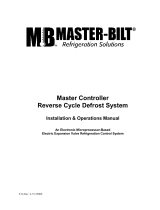Page is loading ...

Installation & Operation
Manual
H-IM-79B (12/02) December, 2002
Part Number 25001401
Replaces H-IM-79A (04/02)

2
Beacon II Board layout ........................................................................................................ 3
Installation Tips ................................................................................................................... 4
Brazing
Power Supply
Wiring .............................................................................................................................. 5
Multiple Evaporator Configuration ....................................................................................... 6
Box Temperature control setting
Leak Testing
Refrigerant Charging ........................................................................................................... 7
Start Up Operation ......................................................................................................... 8-11
Operating Mode Display .................................................................................................... 11
Programming and reviewing settings and changes ....................................................... 12-13
Program review button
Select button
Enter button
Monitoring Items ............................................................................................................... 14
Monitor button
Force Defrost button
Force Service button
Reset Time button
Clear/Test button
Locking Beacon II board.................................................................................................... 15
Status Indicator LED .................................................................................................... 15-16
Low Ambient Operation ..................................................................................................... 16
Pumpdown................................................................................................................... 16-17
Defrost ....................................................................................................................... 17-18
Alarms ............................................................................................................................ 18
Error Indicator
Evaporator fans shutdown by operators ............................................................................ 19
Checking Operation of Expansion valve ....................................................................... 20-21
Power Failures
Service Mode
Spare Sensor Terminals
Checking sensors ............................................................................................................. 21
Sensor resistance/temperature table
System Defaults ................................................................................................................ 22
Parts List
Operational limits .............................................................................................................. 23
Expansion Valve Capacity
Diagnostics .................................................................................................................. 24-27
Wiring diagrams ........................................................................................................... 28-33
Preventive Maintenance .................................................................................................... 34
Service Record ............................................................................................................ 35-36
Index

3
Beacon II Board Layout
BEACON II BOARD
Heater
Relay
Fan
Relay
LED
Display
Room
Sensor
Defrost
Sensor
Suction
Sensor
Suction
Pressure
Expansion
Valve
Connection
Selection
Buttons
24V
Ter minal
Block

4
Installation Tips
• Use a minimum 18 gauge wire for all low voltage connections.
• The Beacon II board gets its 24 VAC power supply from a transformer mounted in the
electrical end of each evaporator. On 208-240 volt systems the multi-tap transformer is
shipped from our factory wired for 240 volts. If your supply voltage is 208 volt you must
change to the 208 volt tap on the transformer.
Note: On multiple evaporators, since a transformer is in each evaporator, the voltage
tap must be set on each evaporator.
• Refer to wiring schematic shipped on units for unit wiring. Schematics in this Installation
& Operation Manual are typical wiring schematics only.
• Program ALL slave evaporators as SLAVES.
• Evaporators are shipped from our factory with a preset box setpoint temperature of 35°F
for air defrost and -10°F for electric defrost. If your box setpoint temperature
requirements are different this must be set using directions outlined under “Room
Temperature Control”.
• The suction line temperature sensor MUST be removed from the suction line before
brazing the suction tubing. The sensor MUST then be reinstalled on the suction line
after brazing is completed and the tubing has cooled. Insulate when finished.
• The low pressure switch time delay relay, located in the condensing unit, must be set to
1 minute.
• If electrical power will be connected prior to evacuation and charging of system, unplug
electric expansion valve from board until system is ready to be evacuated, leak tested
and charged.
• Some systems may require the crankcase heater be energized 24 hours prior to start-
up. The Beacon should be de-energized for this period by placing it in the SERVICE
MODE. This is done by pressing the “FORCE SERVICE” button twice. To start the
system cooling, press the “CLEAR” button.
• Room sensors must be left connected on ALL evaporators.
• A pressure transducer is installed on the evaporator. Do not leak test system above 150
PSI or damage to transducer could occur. If leak testing must be greater than 150 psig,
disconnect the transducer from the suction header and reconnect after testing is
complete.
CONDENSING UNIT
The condensing unit control panel contains the relays, contactors, time delay and a
terminal block which is appropriately marked to match the low voltage wiring connections. A
sensor for outdoor air temperature measurement is installed on the condensing unit.
Condensing unit must be installed using proper refrigeration practices and codes. Make
sure there is sufficient clearances around unit for adequate air flow and access.
EVAPORATOR UNIT
The evaporator contains the Beacon II controller, electric expansion valve, pressure
transducer, distributor, orifice, transformer and three sensors. These components are all
factory mounted and wired. The three sensors are factory mounted and provide input to the
controller from the following: defrost temp., suction temp., room temp.
Each evaporator unit must be installed using proper refrigeration practices and codes.
Make sure the piping is correctly sized and properly routed. It is highly recommended that
the liquid and suction lines be insulated. There must also be good clearance around unit.
See Heatcraft Refrigeration Installation & Operation Manual for more details.
Installation

5
Refrigerant Line Brazing (
CAUTION
)
The electric expansion valve and the suction temperature sensor on the suction line are
factory installed. Care must be taken when brazing these lines at the evaporator.
Too high
a temperature may destroy these components. Heat absorbing compounds or “wet
rags” must be used to protect the electric expansion valve when brazing the
refrigerant line connections. The suction line sensor should be removed before
brazing.
POWER SUPPLY
The Beacon II board gets its 24 VAC power supply from a transformer mounted in the
electrical end of each evaporator. On 208-240 volt systems the multi-tap transformer is
shipped from our factory wired for 240 volts. If your supply voltage is 208 volt you must
change to the 208 volt tap on the transformer.
VERY IMPORTANT: If the supply voltage to the evaporator is 208 volts, the primary tap of
the transformer must be moved to the 208 volt tap.
This must be done for all the
evaporators on that system.
If the 24 VAC power supply falls below 18 VAC the system may power down and shut off.
When the power supply is corrected to 24 VAC the system will restart after the four minute
hold-off period and resume normal operation.
On Beacon II systems the main power for the evaporator can be supplied separately from
the power supply of the condensing unit. All wiring, however, must comply with local
electrical codes.
WIRING
Wiring between the condensing unit and the unit cooler(s) will be as follows (see wiring
diagrams):
• High voltage - There may be high voltage on the defrost heater relay and the fan relay.
The evaporator may also be connected to a separate power supply from the condensing
unit. See unit cooler spec. plate for ampacity.
• Low voltage - 24V Class II control circuit. A total of five low voltage leads are required to
connect the condensing unit to the evaporator. (See wiring diagram.) Two of these leads
are for connecting the outdoor temperature sensor. The other three leads are for
connecting the compressor relay, service relay and 24V Common inputs.
All 24 volt
wiring must be run separate from the line voltage wiring.
• Low voltage wiring must be 18 gauge minimum. For low voltage wiring, maximum
distances are:
Condensing unit to Master evaporator 500 ft.
Between evaporators 500 ft.
Smart Controller to Master evaporator 1000 ft.
Brazing

6
WIRING (cont’d.)
• Multiple units – The
multi-in
and
multi-out
are the communication connections.
Connection sequence must follow the
multi-out
terminal to the
multi-in
terminal and
the
multi-out
back to the
multi-in
terminal in a daisy chain loop.
• Alarm circuit - The onboard alarm is a dry set of NC contacts which closes to indicate an
alarm. The type and wiring for the alarm is customer specified. Note that the alarm
circuit does not distinguish or indicate what has caused the alarm.
• All wiring must comply with all applicable codes and ordinances.
MULTIPLE EVAPORATOR CONFIGURATION (Master/Slave)
If there are multiple evaporators on a system, the program for each SLAVE evaporator
must be changed to identify it as a SLAVE. To do so, press the “PROGRAM REVIEW”
button repeatedly until “SLA” appears then use the “SELECT” knob to select “YES” then
press “ENTER”. All Beacon II boards are shipped with the factory default as a “MASTER”
evaporator. Place all boards in the “Service” mode while you program the setpoints to avoid
errors and alarms which may cause troubles at startup.
VERY IMPORTANT: This must be done for each slave board.
Up to 4 evaporators can be connected as a master/slave configuration. DO NOT remove
the room sensor from any of the Beacon II boards. This also applies when connected
to the optional Smart Controller.
Each Beacon II board power is supplied by a transformer in the evaporator on which it is
mounted. Do not run any 24 VAC wires between Beacon II boards on the evaporators.
Wiring/Configuration
CU
M
S
S
S
M = Master Evaporator S = Slave Evaporator CU = Condensing Unit

7
BOX TEMPERATURE CONTROL SETTINGS
• There is an on board room thermostat on the Beacon II board which can be adjusted
to the desired room temperature. The temperature differential is 2° F.
Temperature Differential
When a system is in the cooling mode and the box setpoint is 35°F, the system will
continue to cool until the box temperature gets to 34°F. At this point the compressor will
pumpdown and shut off. The system will restart cooling when the box temperature has
risen to 36°F.
It is important to note that Beacon II has a minimum 2 minute “ON” time and a minimum
4 minute “OFF” time. This means that the system will run in the cooling mode a
minimum of 2 minutes even if the setpoint temperature is met. In applications where the
system is grossly oversized, the box temperature could go below the differential
temperature before the system cycles off.
In the “OFF” cycle the system will be off for a minimum of 4 minutes even if the box
temperature goes above the differential temperature, before cooling will be restarted.
• The on board room thermostat is factory set at 35°F for Air Defrost systems and
-10°F for electric defrost system.
LEAK TESTING
After all lines are connected, the entire system must be leak tested. The complete system
should be pressurized to not more than 150 psig with refrigerant and dry nitrogen. The use
of an electronic type leak detector is highly recommended because of its greater sensitivity
to small leaks. As a further check it is recommended that this pressure be held for a
minimum of 12 hours and then rechecked. For a satisfactory installation, the system must
be leak tight.
REFRIGERANT CHARGING
Beacon II systems are shipped standard with a head master valve (Scroll compressor
models has a 100 Psi head master valve. All other models have a 180 Psi head master
valve.) The maximum system refrigerant capacity is the receiver capacity as listed in the
sales literature plus the liquid line capacity. Do not add more refrigerant to the system than
90% of the receiver capacity.
Box Temp Control Settings

8
CU M
M = Master Evaporator CU= Condensing unit
Start-Up Operation
SINGLE SYSTEM with 1 EVAPORATOR
• Check all wiring connections to be sure they are correct and tight.
• On condensing unit
- Check the setting of Time Delay relay. It should be set at 1 minute (the
second marker).
- Check the Low Pressure switch setting on freezer units. It must be set to 0
PSIG cutout, 10 PSIG cut-in to allow positive start and operation, especially
in cold ambients. This can be changed to a higher value in warmer climates.
On cooler units, the Low Pressure switch has a fixed setting and cannot be
adjusted.
•Turn power on
• On the evaporator
- Use the “PROGRAM REVIEW” button to scroll through settings.
- Check “
rEF
” (Refrigerant Type). Factory defaults are: Air Defrost R-22,
Electric Defrost R-404A. Change to the refrigerant being used.
- Check
“bot”
(Box Temperature). Factory defaults are: air defrost 35°F and
electric defrost –10°F. Change to the desired temperature.
- Review and change other setting if necessary
- See procedures below on how to change settings.
Start-Up Operation

9
SINGLE SYSTEM with MULTIPLE EVAPORATORS
• Check all wiring connections to be sure they are correct and tight.
• On Condensing unit
- Check the setting of Time Delay relay. It should be set at 1 minute (the
second marker).
- Check the Low Pressure switch setting on freezer units. It must be set to 0
PSIG cutout, 10 PSIG cut-in to allow positive start and operation, especially in
cold ambient. This can be changed to a higher value in warmer climates. On
cooler units, the Low Pressure switch has a fixed setting and cannot be
adjusted.
•Turn power on.
• On MASTER evaporator
- DO NOT REMOVE the Room Sensor from any evaporator
- Use the “PROGRAM REVIEW” button to scroll through settings.
- Check “
rEF
” (Refrigerant Type). Factory defaults are: air defrost R-22, electric
defrost R-404A. Change to the refrigerant being used.
- Check
“bot”
(Box Temperature). Factory defaults are: air defrost 35°F and
electric defrost –10°F. Change to the desired temperature.
- Review and change other setting if necessary.
- See procedures below on how to change settings.
• On SLAVE evaporators. All Beacon II boards are shipped with the factory default as
a “MASTER” evaporator.
- DO NOT REMOVE the Room Sensor from any evaporator
- Each SLAVE Evaporator must be changed to identify it as a SLAVE. Use the
“PROGRAM REVIEW” button to scroll until
“SLA”
appears, then use the
“SELECT” knob to select “YES” then press “ENTER”.
M = Master Evaporator S = Slave Evaporator CU = Condensing Unit
CU
M
S
S
S
Start-Up Operation

10
MULTIPLE SYSTEMS with MULTIPLE EVAPORATORS
(Requires a Smart Controller)
• Check all wiring connections to be sure they are correct and tight.
• On condensing units
- Check setting of Time Delay relay. It should be set at 1 minute (the second marker).
- Check the Low Pressure Switch setting on freezer units. It must be set to 0 PSIG
cutout, 10 PSIG cut-in to allow positive start and operation, especially in cold
ambient. This can be changed to a higher value in warmer climates. On cooler units,
the Low Pressure switch has a fixed setting and cannot be adjusted.
•Turn power on.
• On MASTER Evaporator
- DO NOT REMOVE the Room Sensor from any evaporator
• On SLAVE evaporators. All Beacon II boards are shipped with the factory default as a
“MASTER” evaporator.
- Each SLAVE evaporator must be changed to identify it as a SLAVE. Use the
“PROGRAM REVIEW” button to scroll until
“SLA”
appears, then use the “SELECT”
knob to select “YES” then press “ENTER”.
• Use the Beacon II Smart Controller to set system parameters. See Beacon II Smart
Controller installation instructions for more details.
MULTIPLE SYSTEM CONNECTION
(See Smart Controller instruction manual for more details.)
SS
S
M
CU
SS
S
M
CU
SS
S
M
CU
MS
S
S
CU
SMART
CONTROLLER
SYSTEM 1
SYSTEM 2 SYSTEM 3
SYSTEM 4
M = Master Evaporator S = Slave Evaporator CU = Condensing Unit
Start-Up Operation

11
INITIAL POWER ON
At the initial application of power to the system, the compressor and the evaporator fans
will be in a 4 minute hold-off cycle and will not start immediately. When there is a call for
COOLING, the expansion valve (EEV) opens, then the compressor is started. The
compressor will then run for a minimum of 2 minutes in the “hold-on” cycle. (This means
that the compressor will run for a minimum of 2 minutes before shutting off even if the box
temperature is met.)
The LED alternately displays
BOX TEMPERATURE
and
MODE
of operation. On a call for
cooling,
dLY
will show while the expansion valve is opening. After the compressor starts
the LED will alternately display
BOX TEMPERATURE
and
Coo
.
On multiple evaporator systems the MASTER evaporator will display
BOX
TEMPERATURE
and
Coo
. The SLAVE evaporators will display
Coo
only.
When the room thermostat setting is satisfied, and if the compressor ran for at least 2
minutes, the EEV will close and the compressor will pumpdown and shut off. The
evaporator fans will continue to run. The LED will alternately display
oFF
and
BOX
TEMPERATURE.
When the room sensor detects a rise in temperature of approximately 2°F, and the
compressor has been off for at least 4 minutes, the EEV will open to its last position then
the compressor will start. The valve is then adjusted as necessary to obtain the setpoint
superheat setting. During this time, the compressor will run for a minimum 2 minutes “hold-
on” cycle.
The four minute “Hold-off” can be bypassed and the system started immediately by
pressing the “Reset” button on the Beacon II board.
OPERATING MODE DISPLAY
oFF
- Off
Coo
- Cooling
Pdn
- Pumpdown
dEF
- Defrost
drn
- Draining
dLY
- Delay
tSt
- Test
SEr
- Service
Start-Up Operation

12
PROGRAMMING AND REVIEWING SETTINGS/CHANGES
The Program Review button is used to program, review and change all program settings
for the system.
Press “PROGRAM REVIEW” button. The Setpoint item will appear on the LED. After a few
seconds delay the Setpoint value will display. Each time the button is pressed a different
setpoint item is displayed.
Next, use the “SELECT” knob to change value of Setpoint Item.
Next, When the desired value is selected, press the “ENTER” button to place it in program
memory. If the “ENTER” button is not pressed the value will not be stored in the memory
and thus will not be changed.
“PROGRAM REVIEW” ITEMS
A-E
- Set Defrost type (
Air
or
ELE
)
rEF
- Set Refrigerant type (R22, R404A or R507)
bot
- Set Box temperature (-30°F to +70°F)
SUP
- Set Superheat (4°F to 20°F)
SLA
- Set Board as a Slave (Yes or No)
dFn
- Set Number of defrosts per day (1,2,3,4,5,6,8,10 or 12 per day)
dFF
- Set Defrost Fail-safe time (10 to 200 minutes)
dFt
- Set Defrost End temperature (40°F to 100°F)
dFS
- Set Defrost Delay Start Time (0.5 Hours to 23.5 Hours)
ALH
- Set Alarm High temperature (-40°F to 90°F)
ALL
- Set Alarm Low temperature (-40°F to 90°F)
ALt
- Set Alarm time (2 to 120 minutes)
F-C
- Set Fahrenheit/Celsius temperature units (°F/°C)
Programming & Reviewing

13
PROGRAMMING AND REVIEWING SETTINGS/CHANGES (cont’d.)
Use the “PROGRAM REVIEW” button to select these items:
• Defrost Type –
“A-E
”
- Selection is made for air defrost or electric defrost coil. This will
automatically set the system factory defaults for air defrost and electric defrost. (See
default settings.) Please note that the refrigerant type
default
for air defrost is R-22 and
for electric defrost it is R404A. All units are shipped with factory defaults settings.
• Refrigerant Type -
“rEF”
- Selection for type of refrigerant – R-22, R-404A or R-507.
Default: Air defrost is R-22 and for electric defrost it is R-404A.
• Box Temperature -
“bot”
- Select box temperature setpoint. Selection range is -30
°
F to
+70
°
F.
Defaults: Electric defrost -10
°
F and air defrost +35
°
F.
• Superheat -
“SUP”
- Evaporator superheat is controlled by the board on each
evaporator. Each board measure the evaporator saturation suction temperature and the
suction pressure to determine the superheat. The superheat value at the evaporator can
be changed to ensure a 20
°
F to 30
°
F superheat at the Compressor.
Default: 8
°
F
.
• Evaporator Board: Slave? -
“SLA”
- On multiple evaporator systems, each evaporator
board has to be programmed to be a Master or a Slave. Each board is shipped from our
factory set as a Master. You must make this change to each Slave evaporator. A
selection of “YES” is made for this setting.
The default for each board is a Master, so on Single Evaporator systems no change is
required.
• No. of Defrost per Day - “
dFn”
- A selection must be made for the number of defrosts
cycles per day – 1,2,3,4,5,6,8,10 or 12 per day. If no selection is made,
Defaults:
electric defrost 4 per day and air defrost 2 per day
.
• Defrost fail-safe -
“dFF”
- This is the maximum time allowed for a coil to remain in
defrost. Defrost will be terminated if the defrost end temperature is not attained when
this time has expired. On multiple evaporator systems this is controlled by the Master
unit. Each board should have the same setting.
Defaults: electric defrost 30 minutes
and air defrost 40 minutes.
• Defrost End Temperature - “
dFt”
- This is the temperature at which the Defrost will be
terminated.
Defaults: electric defrost +60
°
F and air Defrost +45
°
F
.
• Defrost Delay Start Time -
“dFS”
- This allows the delay of the start of the first defrost.
Defaults: 0.5 hours to 23.5 hours
.
Programming & Reviewing

14
PROGRAMMING AND REVIEWING SETTINGS/CHANGES (cont’d.)
• Alarm High Temperature - “
ALH”
- Temperature at which a high box temperature alarm
will be triggered. This does not apply during defrost.
Defaults: electric defrost +5
°
F
and air defrost +50
°
F.
• Alarm Low Temperature -
“ALL”
- Temperature at which a Low Box Temperature alarm
will be triggered.
Defaults: Electric Defrost -15
°
F and Air Defrost +30
°
F.
• Alarm Time -
“ALt”
- Time which High Temperature or Low Temperature condition must
exceed before alarm is triggered.
Default: 60 minutes
.
• °F/°C -
“F-C”
- Select units to display temperature. Fahrenheit or Celsius.
Default: Fahrenheit
.
• When °C is selected a red dot will appear in the right bottom corner of the LED display
of the Beacon II board.
Use the “MONITOR” button to review these items:
SUP
- Superheat (°F/°C)
ESP
- Expansion valve steps (0 to 255 steps)
SCt
- Suction temperature (°F/°C)
SSt
- Saturated Suction temperature (°F/°C)
SCP
- Suction pressure at Evaporator (PSIG/”HG)
Odt
- Outdoor temperature (°F/°C)
dFt
- Defrost sensor temperature (°F/°C)
dFE
- Last Defrost Elapsed time (minutes)
AC
- Board Voltage
SPt
- Spare Temperature reading
Use this button to “FORCE DEFROST”
To force a defrost , press the “FORCE DEFROST” button. The
system will pumpdown and shut off the compressor. The heaters
are then turned on. The display will show
“dEF”
and room temp.
Use this button to “RESET TIME”
Pressing this button will reset the time clock in the microprocessor
to zero. At initial power up, pressing this button will bypass the
“four minute” hold-off and the system will start immediately after
the expansion valve opens. This display will show
“dLy”
.
Use this button to “FORCE SERVICE”
Pressing this button TWICE will cause the system to
pumpdown and the compressor to shut off. The system will
remain off until the “CLEAR” button is pressed. While in the
“FORCE SERVICE”, the LED display will only show
“SEr”
.
Programming & Reviewing

15
PROGRAMMING AND REVIEWING SETTINGS/CHANGES (cont’d.)
Use this button to “CLEAR/TEST”
Pressing this button ONCE will return the LED display to the default
display. With the system in the
OFF
mode, pressing and holding
this button will start the “TEST” mode. In the “TEST” mode it will
cycle through each output for 10 seconds. The display will only
show “tst” during “TEST” mode. Test mode will automatically
terminate after 3 sequences.
STATUS INDICATOR LED
A RED, three-digit , alphanumeric LED on the Beacon II board indicates status, alarms and
error codes.
LED Display
• OFF Box Temp /
oFF
Box Temperature/ Mode is displayed
All Evaporators
• COOLING
Single Evaporator
- Box Temp /
Coo
Box Temperature/ Mode is displayed
Multiple Evaporators
Master Evap - Box Temp /
Coo
Box Temperature/ Mode is displayed
Slave Evaps -
Coo
Operating Mode is displayed
• Pumpdown
All Evaporators
Pdn
• DEFROST
All Evaporators
dEF
• TEST
All Evaporators
tSt
• SERVICE
All Evaporators
SEr
• ALARMS
A 1
High Box Temp
A 2
Low Box temp
A 3
System Start-up failure
Compressor does not start after three tries.
(Four minutes between each try)
A 4
Input Fault
Box Temp., Suction Temp., Pressure
Transducer open or not installed
Programming & Reviewing
LOCKING THE BEACON II BOARD
The Beacon II board is lockable to prevent programmed setting changes by unauthorized
personnel. When locked, the program setpoints cannot be changed.
To lock the setting:
• Press “PROGRAM REVIEW” button.
• Press and hold “MONITOR” button.
• While holding “MONITOR” button, press “ENTER” button.
• The LCD will display Loc.
This will prevent unauthorized personnel program changes. To unlock, repeat steps above.
LCD will display “UnL”.

16
STATUS INDICATOR LED
• ERRORS
E 1
- Room temperature sensor shorted, open or not installed
E 2
- Defrost temperature sensor shorted, open or not
installed
E 3
- Suction temperature sensor shorted, open or not
installed
E 4
- Suction pressure transducer shorted, open or not
installed
E 5
- Outdoor temperature sensor shorted
E 6
- Low superheat during cooling
E 7
- Compressor shutdown (high or low refrigerant pressure
or low oil pressure)
E 9
- Multi-in/Multi-out wiring error
• OTHERS
Coo
- Room Temperature sensor open or not connected
(Instead of displaying box temperature)
Loc
- Board is locked. Settings cannot be changed
UnL
- Unlock the board settings
LOW AMBIENT OPERATION
All units are shipped standard with Head Master valves. (Scroll compressor units have a
100 Psi Head Master valve and all other systems have a 180 Psi head master valve.)
Condensing units with multiple condenser fans will have one or more fans cycle on
Pressure Fan Cycling switch.
An adjustable Time Delay relay, factory set at 1 minute, is wired across the Low Pressure
switch (LPS). In cold ambient this allows time for the suction pressure to build up and
prevent nuisance tripping of the LPS.
Pumpdown
At the end of each cooling cycle, when the box temperature is met, the Beacon system will
pump down and shut off the compressor.
To pumpdown, the EEV closes and the compressor runs until one of the following occurs:
• the Low Pressure Switch opens
• the suction pressure at the evaporator is 4 psig
•a total of two minutes has elapsed.
When any of these three conditions occurs the compressor will turn off and not restart until
there is a call for cooling or a periodic pumpdown.
Periodic pumpdown
While in the OFF cycle, if there isn’t a call for cooling (Box setpoint temperature is met) but:
• the evaporator suction pressure has risen to 10 psig
• the low pressure switch has closed
The system will initiate pumpdown. This periodic pumpdown will occur at 4 minute intervals
when these two conditions are met.
Status Indicator LED

17
Defrost
DEFROST TIMING
When power is first applied to the system, its timer starts counting time. If 4 defrost are
programmed, it will initiate a defrost every 6 hours from when power was first applied.
Beacon II does not have a real time clock. Beacon II does provide the ability to delay the
starting of the first defrost.
DEFROST DELAY START TIME
Example: The system is first powered up at 8:00 AM and is programmed for 4 defrost per
day. The user would like the first defrost at 10:00 AM. To accomplish this, use the
“PROGRAM REVIEW” button to scroll to
dFS
. Use the “SELECTOR” switch to select 2
hours delay start, then press “ENTER”. The 1
st
defrost will now occur at 10:00 AM and
then a defrost will occur every 6 hours thereafter.
DEFROST SCHEDULE IN MEMORY
Beacon II does not have a real time clock but it keeps track of the time that has elapsed in
its memory. It also keeps in memory the number of defrosts scheduled and how much time
has elapsed between defrosts. If a power failure occurs, when power is restored Beacon II
remembers how many defrosts are scheduled and it remembers how much time was left
until the next defrost. It will then defrost based on this timing. So, if the power failure lasted
15 minutes, the defrost schedule will be off by 15 minutes.
RESETTING DEFROST SCHEDULE
When a power interruption causes a severe lag in the defrost schedule, the defrost
schedule can be reset in the following manner. First, press the reset time button on the
board to zero out the internal counters. Then, program the appropriate defrost delay start
time for the next desired defrost period. The defrost schedule will be correct until you have
another power outage.
ELECTRIC DEFROST MODE
When a defrost is initiated, the EEV closes, the compressor is allowed to pumpdown and
shut off. The evaporator fans are cycled off and the defrost heaters are energized.
On multiple evaporator systems, all controllers must terminate their defrost, either on
temperature or fail-safe time, before the master controller will end the defrost cycle.
Pumpdown / Defrost
Service Mode
A single pole, single throw switch (SPST) is supplied in each condensing unit for shutting
off the system. Closing the “Service” switch in the condensing unit will cause the system to
pumpdown and shut off. “Ser” will be displayed on the Beacon board LED and “SERVIC” is
displayed on the Smart Controller LCD display. The Evaporator Fan and Heaters will be de-
energized in the Service Mode. The system will not restart until the SPST switch is
placed in the “NORMAL” or “OFF” position.
or
A remote “Service” switch can be added to the Beacon II board across the “Ser” and “C”
connections of the terminal block. It will operate in the same manner as the switch above.
or
The system can be pumped down by pressing the “SERVICE” button twice. To restart the
system, press the “CLEAR” button.
or
The system can be pumpdown for service by closing the Liquid line service valve in the
condensing unit, then closing the suction line service valve when the system trips on the
low pressure switch.
In order for air defrost evaporator fan motors to cycle off during “Service” mode, the fan
motors must be wired through the fan relay on the Beacon II board.

18
ELECTRIC DEFROST MODE (cont’d.)
There is a 2 minute condensate drain-down period after which the compressor is started for
a refreeze period. The evaporator fan stays off (fan delay). The refreeze period will last until
the evaporator suction temperature is at 28°F or 2 minutes has elapsed. After this
sequence, the system is back in the refrigerating mode and evaporators fans are now
running.
AIR DEFROST MODE
The sequence is the same as for electric defrost except that there are no heaters and the
evaporator fans run continuously. If the air defrost for motors are wired through the fan
relay on the board, they will remain energized during defrost mode.
ALARMS
Beacon provides a set of dry contacts for use in signaling an alarm. These contacts can be
connected to a light, a buzzer, a bell etc., which will be activated when an alarm condition
occurs. When the Beacon II is energized, the alarm contacts are OPENED. When an
alarm condition is detected, the contacts are CLOSED.
Conditions under which the alarm contacts will close are:
• High Box Temperature – LED Display:
A 1
- Room temperature has exceeded the Alarm
High
ALH
value for the Alarm time
ALt
, programmed.
• Low Box Temperature - LED Display:
A 2
- Room temperature has dropped below the
Alarm Low
ALL
value for the Alarm time
ALt
, programmed
• System Start-up failure – LED Display:
A 3
- Compressor does not start after three
tries. Four minutes between each try.
• Input Fault – LED Display:
A 4
- Box Temp., Suction Temp., Pressure Transducer open
or not installed.
• Power failure – Loss of power to the Evaporator
ALARM CODES
A 1
High Box Temp
A 2
Low Box temp
A 3
System Start-up failure Compressor does not start after three tries.
(Four minutes between each try)
A 4
Input Fault Box Temp., Suction Temp., Pressure
Transducer open or not installed
Defrost / Alarms
CLEARING ALARMS
Alarms A1 – High Box Temp. and A2 – Low Box Temp. will clear automatically if the Box
Temp. decreases or increases to below or above the Alarm setpoint temperature. Placing
the system in the “Service Mode” or turning off power will clear the A3 Alarm. Replacing the
Room Sensor, Suction Sensor or Pressure Transducer will clear the A4 Alarm.

19
ERROR INDICATOR LED
At initial power up, each Beacon board checks for system errors. The system error check
involves checking the various temperature sensors to determine whether any of these
sensors are shorted or open.
The system will pumpdown and cycle off and will not restart until the fault is cleared or
the circuit breaker reset, for the following conditions:
- Suction sensor shorted, open or not installed
- Room temperature sensor shorted or not installed
- Pressure Transducer open or not installed
The system will pumpdown, cycle off and try to restart for three consecutive times. Each
try will be after the 4 minutes “Hold Off” period, for the following fault conditions:
- Superheat too low
- High pressure or low pressure cutout
- Oil pressure
After the third try, the system will shut down and not try to restart. The Alarm contacts will
be closed and an alarm message displayed on the LED.
ERROR CODES
E1
- Room temperature sensor shorted, open or not installed
E2
- Defrost temperature sensor shorted, open or not installed
E3
- Suction temperature sensor shorted, open or not installed
E4
- Suction pressure transducer shorted, open or not installed
E5
- Outdoor temperature sensor shorted
E6
- Low superheat
E7
- Compressor shut down (high or low pressure switch open or oil pressure
switch open)
E9
- Multi-in/multi-out wiring error
EVAPORATOR FANS SHUT OFF
In some installations, it is desirable to shut off the evaporator fans periodically. This is easily
accomplished on Beacon II by wiring a single pole, single throw switch (SPST) between the
terminals marked “SERVICE” and “COM” on the Beacon II board. Closing this switch will
cause the system to pumpdown and shut off. Air Defrost fan motors must be wired through
the fan relay on the Beacon II board for this to be effective on Air Defrost systems. The
entire system will be shut off and remain off until the SPST switch is opened.
Air Defrost evaporator fans are setup to run constantly. If there is a need to shut down the
evaporator fans on an Air Defrost system, this can be accomplished by wiring the
evaporator fan motor or evaporator fan motor contactor through the fan relay on the
Beacon II board. When this is done and the Air Defrost system is placed in “SERVICE,” the
evaporator fans will shut off when the system is in pumpdown.
Error Indicator

20
CHECKING OPERATION OF EXPANSION VALVE (EEV)
To check if the expansion valve is closing properly:
Install a pressure gauge-set to suction line at the condensing unit. With the system running,
close the valve on the liquid line, at the condensing unit. The system should pumpdown and
shut off on the Low Pressure switch (LPS). If the system does not pumpdown and trip on
the LPS then the compressor valves are weak and needs to be changed.
After the system pumps-down and trip on the LPS, put the system in the service mode. This
will cause the Expansion valve to close.
Open the valve on the liquid line, at the condensing unit. The suction pressure reading on
the gauge set should not increase. If the suction pressure increases then the expansion
valve is leaking and should be changed.
The Expansion valve position can be monitored from the LED display pressing the “MONITOR”
button and scrolling to
ESP
. This will indicate the number of steps the valve is open.
This can also be checked by using the EXV test pins on the board. This is indicated by a 0 to 5
Volts DC signal. At 0 Volt the valve is closed and at 5 Volts the valve is fully open. At values
between 0 and 5 Volt, the valve will be opened proportionately.
Use the “MONITOR” button to display “
SCP
”” Evaporator Suction Pressure. Record the
pressure displayed. Start the system and observe the pressure displayed. If the pressure does
not increase, the expansion valve could be defective.
If the system is running, use the “MONITOR” button to display “
SCP
” Evaporator Suction
Pressure. Record the pressure displayed. While the system is running, press the “FORCE
SERVICE” button. Observe the pressure while the system is pumping down. The pressure
should decrease. If it does not, this indicates a defective valve.
Checking Operation of Expansion Valve
EXPANSION VALVE MOTOR WINDING RESISTANCE
If the expansion valve is suspected of not functioning properly the motor windings
resistance should be measured. This is a bipolar motor with two windings. Measure the
resistance at the pins, on top of the valve, between locations A and B or C and D. (Note
that the pins are not labeled A, B, C, D. This labeling is just for reference. Also, two of the
pins, at location B and location D, have a wider spacing between them than between
location A and C)
A• •C
• •
B D
For valve sizes 29320003 and 29320004, the resistance measured between pin locations A
and B or C and D should be approximately 336 Ohms when the valve is at 75°F.
For valve sizes 29320007, 29320008, 29320013 and 29320014, the resistance measured
between pin locations A and B or C and D should be approximately 116 Ohms when the
valve is at 75°F.
Expansion Valve
Motor Winding
Pins
/