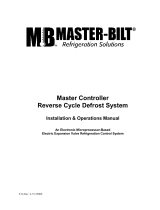Page is loading ...

Integrated Control Solutions & Energy Savings
NO POWER
& SIGNAL
CABLES
TOGETHER
READ CAREFULLY IN THE TEXT!
Heos
High effi ciency showcase controller
User manual


3
ENG
Heos +0300078EN - rel. 1.6 - 23.11.2017
WARNINGS
CAREL bases the development of its products on decades of experience
in HVAC, on the continuous investments in technological innovations
to products, procedures and strict quality processes with in-circuit and
functional testing on 100% of its products, and on the most innovative
production technology available on the market. CAREL and its subsidiaries
nonetheless cannot guarantee that all the aspects of the product and the
software included with the product respond to the requirements of the fi nal
application, despite the product being developed according to start-of-the-
art techniques. The customer (manufacturer, developer or installer of the fi nal
equipment) accepts all liability and risk relating to the confi guration of the
product in order to reach the expected results in relation to the specifi c fi nal
installation and/or equipment. CAREL may, based on specifi c agreements, acts
as a consultant for the positive commissioning of the fi nal unit/application,
however in no case does it accept liability for the correct operation of the fi nal
equipment/system.
The CAREL product is a state-of-the-art product, whose operation is specifi ed
in the technical documentation supplied with the product or can be
downloaded, even prior to purchase, from the website www.carel.com.
Each CAREL product, in relation to its advanced level of technology, requires
setup/confi guration/programming/commissioning to be able to operate in
the best possible way for the specifi c application. The failure to complete such
operations, which are required/indicated in the user manual, may cause the
fi nal product to malfunction; CAREL accepts no liability in such cases.
Only qualifi ed personnel may install or carry out technical service on the
product.
The customer must only use the product in the manner described in the
documentation relating to the product.
In addition to observing any further warnings described in this manual, the
following warnings must be heeded for all CAREL products:
• prevent the electronic circuits from getting wet. Rain, humidity and all
types of liquids or condensate contain corrosive minerals that may damage
the electronic circuits. In any case, the product should be used or stored
in environments that comply with the temperature and humidity limits
specifi ed in the manual.
• do not install the device in particularly hot environments. Too high
temperatures may reduce the life of electronic devices, damage them and
deform or melt the plastic parts. In any case, the product should be used
or stored in environments that comply with the temperature and humidity
limits specifi ed in the manual.
• do not attempt to open the device in any way other than described in the
manual.
• do not drop, hit or shake the device, as the internal circuits and mechanisms
may be irreparably damaged.
• do not use corrosive chemicals, solvents or aggressive detergents to clean
the device.
• do not use the product for applications other than those specifi ed in the
technical manual.
All of the above suggestions likewise apply to the controllers, serial boards,
programming keys or any other accessory in the CAREL product portfolio.
CAREL adopts a policy of continual development. Consequently, CAREL
reserves the right to make changes and improvements to any product
described in this document without prior warning.
The technical specifi cations shown in the manual may be changed without
prior warning.
The liability of CAREL in relation to its products is specifi ed in the CAREL general
contract conditions, available on the website www.carel.com and/or by
specifi c agreements with customers; specifi cally, to the extent where allowed
by applicable legislation, in no case will CAREL, its employees or subsidiaries
be liable for any lost earnings or sales, losses of data and information, costs of
replacement goods or services, damage to things or people, downtime or any
direct, indirect, incidental, actual, punitive, exemplary, special or consequential
damage of any kind whatsoever, whether contractual, extra-contractual or
due to negligence, or any other liabilities deriving from the installation, use or
impossibility to use the product, even if CAREL or its subsidiaries are warned
of the possibility of such damage.
IMPORTANT
NO POWER
& SIGNAL
CABLES
TOGETHER
READ CAREFULLY IN THE TEXT!
Separate as much as possible the probe and digital input cables from
the cables carrying inductive loads and power cables to avoid possible
electromagnetic disturbance.
Never run power cables (including the electrical panel cables) and signal
cables in the same conduits.
DISPOSAL
INFORMATION FOR USERS ON THE CORRECT HANDLING OF WASTE
ELECTRICAL AND ELECTRONIC EQUIPMENT (WEEE)
In reference to European Union directive 2002/96/EC issued on 27 January
2003 and the related national legislation, please note that:
• WEEE cannot be disposed of as municipal waste and such waste must be
collected and disposed of separately;
• the public or private waste collection systems defi ned by local legislation
must be used. In addition, the equipment can be returned to the distributor
at the end of its working life when buying new equipment;
• the equipment may contain hazardous substances: the improper use or
incorrect disposal of such may have negative eff ects on human health and
on the environment;
• the symbol (crossed-out wheeled bin) shown on the product or on the
packaging and on the instruction sheet indicates that the equipment has
been introduced onto the market after 13 August 2005 and that it must be
disposed of separately;
• in the event of illegal disposal of electrical and electronic waste, the
penalties are specifi ed by local waste disposal legislation.
Warranty on materials: 2 years (from the date of production, excluding the
consumable parts.
Certifi cation: the quality and safety of CAREL S.p.A. products are guaranteed
by the ISO 9001 certifi ed design and production system.

4
ENG
Heos +0300078EN - rel. 1.6 - 23.11.2017

5
ENG
Heos +0300078EN - rel. 1.6 - 23.11.2017
Content
1. INTRODUCTION 7
1.1 Main features .......................................................................................................7
1.2 Components and accessories ...................................................................7
2. INSTALLATION 8
2.1 Main board: connctor’s description .......................................................8
2.2 Inverter monofase 10A ..................................................................................9
2.3 16 A 1PH and 18-24 A 3PH inverter ....................................................10
2.4 E
2
V unipolar valves.........................................................................................11
2.5 Pressure probe (SPKT00**P0) ..................................................................11
2.6 Temperature probe .......................................................................................11
2.7 General connection diagram ..................................................................12
2.8 Functional diagrams .....................................................................................13
2.9 Installation ..........................................................................................................14
3. USER INTERFACE 15
3.1 pGDe and pLDPRO Keypad .....................................................................15
3.2 “Main” mask ........................................................................................................15
3.3 PLD terminal ......................................................................................................15
4. MENU DESCRIPTION 16
4.1 Main menu .........................................................................................................16
5. STARTUP 17
5.1 Guided commissioning procedure .....................................................17
6. FUNCTIONS 18
6.1 Probes (analogue inputs) ..........................................................................18
6.2 Digital inputs .....................................................................................................18
6.3 Analogue outputs ..........................................................................................20
6.4 Digital outputs .................................................................................................20
6.5 Control ..................................................................................................................20
6.6 Compressor ........................................................................................................22
6.7 Defrost ...................................................................................................................26
6.8 Evaporator fans ................................................................................................29
6.9 Electronic valve ..............................................................................................30
6.10 Protection functions .....................................................................................31
6.11 Anti-sweat heater or fan modulation ................................................32
6.12 Condenser control .........................................................................................33
6.13 Anti-sweat on inverter with cold plate .............................................34
6.14 “Dual temperature” management ......................................................35
7. PARAMETER TABLE 36
8. SIGNALS AND ALARMS 49
8.1 Alarm management .....................................................................................49
8.2 Compressor alarms .......................................................................................49
8.3 EEV valve protector alarms .......................................................................49
8.4 Temperature alarms ......................................................................................49
8.5 Alarm table .........................................................................................................51
9. SOFTWARE UPDATE 52
9.1 Setting the controller’s address .............................................................52
9.2 Setting the terminal’s address and connecting
the controller to the terminal .................................................................52
9.3 Uploading/updating the software ......................................................53
9.4 pCO Manager: operating instructions ..............................................54
9.5 History of software revisions ...................................................................56


7
ENG
Heos +0300078EN - rel. 1.6 - 23.11.2017
1. INTRODUCTION
1.1 Main features
Heos is a control system for the complete management of showcases or
cold rooms in which the compressor (variable speed or on/off ) is cooled
by a water loop.
The control board is ready for DIN rail assembly, is fi tted with plug-in
screw terminals and comes with a built-in electronic expansion valve
driver.
In order to manage multiplexed showcases, Heos can manage a local
Master-Slave network comprising a maximum of 6 units (1 Master and 5
Slave). Each controller can be fi tted with its own display (PLD) and/or user
terminal (pGDe), for service or commissioning.
Main features:
• board with built-in driver for CAREL single-pole valve;
• modulating management of cooling capacity by inverter on BLDC
compressor;
• stand-alone or multi-evaporator management;
• automatic balancing of cooling capacity in multi-evaporator
confi guration;
• COP calculation and management;
• advanced superheat control with protection against low superheat
(LowSH), low evaporation temperature (LOP), high evaporation
temperature (MOP) and low suction temperature (LSA);
• defrosts can be activated from the keypad, digital input, via network
from the Master, or supervisor;
• various types of defrost available: electric heater, reverse cycle, hot gas;
• smart defrost functions;
• coordination of network defrosts;
• management of lights and curtains;
• anti-sweat heater modulation;
• evaporator fan speed modulation;
• possibility to display and set Slave parameters from the Master;
• sharing of one or more network probes (e.g. network pressure probe);
• HACCP alarm management;
• RS485 serial for BMS inside.
1.2 Components and accessories
Part number Description
UP2AH010302SK Heos high effi ciency showcase controller - 230 Vac power supply
UP2BH010302SK Heos high effi ciency showcase controller - 24V power supply
UP2AH030302SK Heos for cabinets with cover - 230 Vac power supply
UP2BH030302SK Heos for cabinets with cover - 24 V power supply
PGDEH00FZ0 pGDE Heos display, for panel mounting, with buzzer
PLDH0GFP00 pLDpro Heos display, for panel mounting, with buzzer
S90CONN000 Connector for pGD evolution display, 1.5 m long
S90CONN001 Connector for pGD evolution display, 3 m long
PLDH0SF400 PLD small Heos, green display
PLDCON03B0 3 m cable for PLD display
PLDCON05B0 5 m cable for PLD display
PSD10102BA POWER+ 10 A, 200-240 Vac 1PH, IP00 with COLDPLATE
PSD10162A0 POWER+ 16 A, 200-240 Vac 1PH, IP20/IP44 with COLDPLATE
PSD101021A POWER+ 10 A, 200-240 Vac 1PH, IP00
PSD1016200 POWER+ 16 A, 200-240 Vac 1PH, IP20/IP44
PSD1018400 POWER+ 18 A, 380-480 Vac 3PH, IP20/IP44
PSD1024400 POWER+ 24 A, 380-480 Vac 3PH, IP20/IP44
PSD10184A0 POWER+ 18 A, 380-480 Vac 3PH, IP20/IP44 with COLDPLATE
PSD10244A0 POWER+ 24 A, 380-480 Vac 3PH, IP20/IP44 with COLDPLATE
PSACH10100 Coils for POWER+ 18 A
PSACH10200 Coils for POWER+ 24 A
E2V**FSFC0 Exp valve - E2V* 12-12 ODF
E2VSTA0320 E2V unipolar stator with 2m cable
NTC030HP00 NTC temp. probe, HP IP67, -50T50, 3 m long
NTC030HF01 NTC temp. probe, HF IP67, -50T90, strap-on, lung. 3m. 10 pz
NTC030HT41 NTC temp. probe,, HT IP55, 0T150, lungh. 3 m, 10 pz
SPKT0043P0 Pressure probe, 0-5V 0...17,3 barg (0...250 psig)
SPKT00B6P0 Pressure probe, 0-5V 0...45 barg (0…650 psig)
SPKC002310 3-wire cable, 2 m long, for SPKT pressure probes, IP67 Packard
connector
Tab. 1.a
Example of stand-alone system
BMS
Supervisor network
Master/Slave network
M
S1 .... S5
Fig. 1.a
Example of multi-evaporator system
BMS
Fig. 1.b

8
ENG
Heos +0300078EN - rel. 1.6 - 23.11.2017
2. INSTALLATION
2.1 Main board: connctor’s description
For further details on the electrical and mechanical specifi cations, see
instruction sheet +050001590
5b
3
4
1
2
6
7
9
11
12
10
5a
13
14
8
16
J1
J9
J11
J12
J14
J16
J17
J18
J19
J20
J21
J22
J23
J24
J10
J13
J2
J3
J4
J5
J6
J8
J7
15
G
G0
Out2
C2
Out3
C2
Out4
C2
Out5
C2
C2
V-IN
Out6
C6
Out7
C7
Out8
C8
U8
U9
U10
+Vdc
+5VR
GND
RX-/TX-
RX+/TX+
GND
RX-/TX-
RX+/TX+
GND
Vout
RX-/TX-
RX+/TX+
GND
N01
NC1
C1
U4
U5
+Vdc
+5VR
GND
U6
U7
+Vdc
+5VR
GND
DI1
DI2
DI3
DI4
GND
U1
U2
U3
GND
GND
Y1
Y2
Y3
- for UP2A*: 230 Vac 50/60 Hz, +10%/-15%;
- for UP2B*: 24 Vac +10%/-15% 50/60 Hz,
28 to 36 Vdc +10%/-15%;
J15
Fig. 2.a
Key:
1 Power supply 230Vac for version with trasformer (UP2A*********)
Power supply 24Vac for version without trasformer (UP2B*********)
2 Universal channel 9 Alarm digital output
3 Analog outputs 10 Serial line pLAN
4 Digital inputs 11 Serial line BMS2
5a Valve output 1 12 Serial line Fieldbus
5b Valve output 2 13 PLD terminal connector
6 Relay digital output switch type 14 Dipswitch for selection
7 Voltage inputs for digital output 2, 3, 4, 5 15 Serial card RS485 BMS1
8 Voltage digital outputs 16 Power supply - Green Led
Digital
inputs
Type: digital inputs with voltage-free contacts
Number of digital inputs (DI): 4
Analogue
outputs
Type: 0 to 10 Vdc cont., PWM 0 to 10 V 50 Hz synch. with power supply,
PWM 0 to 10 V frequency 100 Hz, PWM 0 to 10 V frequency 2 kHz
Number of analogue outputs (Y): 3
Universal
channels
Analogue/digital conversion bits: 14
Type of input selectable from application: NTC, PT1000, PT500, PT100, 4 to
20 mA, 0 to 1 V, 0 to 5 V, 0 to 10 V, voltage-free contact digital input
Type of output selectable from application: PWM 0/3.3 V 100 Hz
synchronous with power supply PWM 0/3.3 V 100 Hz, PWM 0/3.3 V 2 kHz,
0 to 10 V analogue output Maximum current 2 mA
Number of universal channels (U): 10
Precision of passive probe reading: ± 0.5 C across entire temperature
range; Precision of active probe reading: ± 0.3% across entire voltage
range; Output precision: ± 2%
Digital
outputs
Group 1, Switchable power R1: NO 1(1)A
Group 2, Switchable power R3, R4, R5: NO NO 2(2)A
Group 3, Switchable power R6, R7, R8: NO 6(6)A
Maximum switchable voltage: 250 Vac
Switchable power R2 (SSR case mounting): 15 VA 110/230 Vac
The relays in the same group have basic insulation between each other
and therefore must have the same power supply
Relays belonging to diff erent groups have reinforced insulation and
consequently a diff erent power supply can be used
Single-
pole valve
outputs
Maximum output for each valve: 7 W
Type of control: single-pole
Valve connector: 6-pin, fi xed sequence
Power supply: 12 Vdc ±5%
Maximum current: 0.3 A for each winding
Minimum winding resistance: 40 Ω
Maximum cable length: 2 m
Tab. 2.a
Mechanical and Electrical specifi cations
Power supply:
230 Vac, +10…-15% UP2A*********;
24 Vac +10%/-15% 50/60 Hz,
28 to 36 Vdc +10…-15% UP2B*********;
Max power input: 25 VA
Insulation between power supply and instrument
• mod. 230Vac: reinforced
• mod. 24Vac: reinforced ensured by power supply of safety transformer
Max voltage connectors J1 and from J16 to J24: 250 Vac;
Minimum section of the wires - digital outputs: 1,5 mm
2
Minimum section of wires of all others connectors: 0,5mm
2
Power supplied
Type: +Vdc, +5VR, Vout for external power supply
+Vdc: 26 Vdc ±15% models 230Vac power supply (UP2A*********),
21 Vdc ±5% models 24 Vac power supply (UP2B*********)
Max current available +Vdc: 100mA, total taken from all
connectors, protected against short-circuits
+5 VR: 5 Vdc ±2%; Max current available 100 mA, total taken from all
connectors, protected against short-circuits
Vout: 26 Vdc ±15% for models 230 Vac power supply (UP2A*********),
21 Vdc ±5% Max current available (J9): 100 mA
Product specifi cations
Program memory: (FLASH): 4 MB
Log memory: 2 MB
Internal clock precision: 100 ppm
Removable battery: Lithium button, CR2430, 3 Vdc
Battery lifetime: minimum 8 years
User interface available
Type: all the pGD terminals with connector J15, PLD terminal with connector
J10
Max distance for
pGDe terminal: 2m by telephone connector J15, 50m by
shield-cable AWG24
Maximun number of user interface: One user interface pGDe on the
connector J15 or J14. One PLD user interface choosing tLAN protocol on
the on board dip switch
Communication lines available
Type: RS485, Master for FieldBus1, Slave for BMS 2, pLAN
Number and type of available linees:
1 line not optoinsulated on J11 connector (BMS2).
1 line not optoinsulated on J9 connector (FieldBus), if not used from PLD
user interface on J10 connector.
1 line not optoinsulated on J14 connector (pLAN), if not used from pGDe
user interface on J115 connector.
1 optional line (J13), selectable from Carel optionals
Maximum connection cable-lenght: 2m without shield-cable, 500m by
shield-cable AWG24
Maximum connections lenght
Universal digital inputs and everything without diff erent specifi cation:
less than 10m
Digital outputs: less than 30m
Serial Lines: check indication on relevant section
Operating conditions
Storage: -40T70 °C, 90% rH non-condensing
Operating: -40T70 °C, 90% rH non-condensing
Mechanical specifi cations
Dimensions: 13 DIN rail modules, 228 x 113 x 55 mm
Ball pressure test: 125 °C
Other specifi cations
Environmental pollution: 2 level
Index of protection: IP00
Class according to protection against electric shock: to be incorporated
into Class I and/or II appliances
PTI of the insulating materials PCB: PTI250; insulation material: PTI 175
Period of stress across the insulating parts: long
Type of action: 1C; 1Y for SSR versions
Type of disconnection or microswitching: microswitching
category of resistance to heat and fi re: category D (UL94 - V2)
Immunity against voltage surges: category II
software class and structure: Class A
To not touch or maintenance the product when power supply is applied

9
ENG
Heos +0300078EN - rel. 1.6 - 23.11.2017
2.2 Inverter monofase 10A
For further details on the electrical and mechanical specifi cations, see
instruction sheet +0500076IE
1
2 3 4 5 6 7
J2
J3
J1
C
NO
-DC
+DC
PTC
24Vdc
Fig. 2.b
Description of the terminals:
Ref. Description
L, N
Single-phase power supply input
earth (*)
U, V, W
Motor output
earth (*)
-DC
DC bus output
+DC
J1-1 C
DC bus output
J1-2 NO
J2-3 0 V
RS485/ModBus®connectionJ2-4 Tx/Rx+
J2-5 Tx/Rx-
J3-6 PTC
PTC input (black connector)
J3-7 24 Vdc
E
PE
F (Led)
POWER (green) drive powered
RUN/FAULT (green/red) drive running / drive alarm
DATA (yellow) communication active
Tab. 2.c
(*) The earth connections inside the drive are electrically connected together and to PE.
Important: before carrying out any maintenance work,
disconnect the drive and the external control circuits from the power
supply by moving the main system switch to “off ”. Once power has been
disconnected from the drive, wait at least 5 minutes before disconnecting
the electrical cables.
Coldplate with cooling adapter
The Coldplate with cooling adapter version (PSD10102BA) is provided
with four threaded holes M5 on the aluminum plate for fi xing.
Technical specifi cations
Operating temperature -20T60°C
Humidity <95% U.R. non-condensing
Pollution degree Max 2
Input voltage 200 - 240V ± 10%, 50 - 60Hz, 1~
Output voltage 0 - Input voltage
Output frequency 0 - 500 Hz
Maximum length 5 m
Switching frequency 4, 6, 8 kHz
Protection functions
Drive: short-circuit, overcurrent, ground fault,
overvoltage and undervoltage, overtemperature
Motor: overtemperature and overload
(150% rated
current for 1 minute)
System: short-circuit
Frequency resolution 0,1 Hz
Inputs
1 motor protector input: PTC temp. probe or
voltage-free contact max source current 10 mA,
max. length 25 m
Outputs
1 relay: Programmable output, voltage-free con-
tact: 240 Vac, 1 A
Serial data connection
RS485, Modbus® protocol, max. transmission speed
19200 bit/s.
24Vdc auxiliary power supply Double insulation, precision 10%, 50mA max
Maximum length 100m shielded cable
Index of protection IP00
Tab. 2.d
CE conformity:
2006/95/EC
EN 61800-5-1: Adjustable speed electrical power drive systems. Safety require-
ments. Electrical, thermal and energy.
2004/108/EC
EN 61800-3, ed.2.0.: Adjustable speed electrical power drive systems. EMC require-
ments and specifi c test methods.
EN61000-3-2: Electromagnetic compatibility (EMC) Part 3-2: Limits for harmonic
currents (equipment connected with input current > 16 A per phase).
EN61000-3-12: Electromagnetic compatibility (EMC) Part 3-12: Limits - Limits for harmo-
nic currents (equipment connected with input current > 16 A and <= 75 A per phase).
Rated values
The table below shows the rated input and output values, as well as the
specifi cations for sizing the cables (cross-section, maximum length) and
the fuses. The values refer to an operating temperature of 60 °C and a
switching frequency of 8 kHz, unless otherwise specifi ed.
PSD10102BA
Rated input current at 230V
17 A
Fuse or type B circuit breaker
25 A
Power cable cross-section
4 mm
2
Rated output current
10 A
Rated output power at 230V
3,8 kW
Max. total dissipation
270 W
Max. heatsink dissipation
150 W
Minimum motor cable cross-section
2,5 mm
2
Maximum motor cable length
5 m
Tab. 2.e
Assembly Dimensions
2
4
3
1
Key:
1 Coldplate cooling device (example)
2
Holes/screws for fastening the coldplate from rear of drive (4 x M5 holes, max.
14mm deep)
3 Holes/screws for fastening the coldplate from front of drive
4 Power+ plate
Note: the air-cooled heat sink is shown in grey in the dimensioned drawing.
197
177,6 40,9
209,5
7055,8
113,412,6 4
4,8
4,8
88
Ø5
138
102,8 39,3
6,9
65,7 7,3 7,5
6 87,1
78
M5

10
ENG
Heos +0300078EN - rel. 1.6 - 23.11.2017
2.3 16 A 1PH and 18-24 A 3PH inverter
For further details on the electrical and mechanical specifi cations, see
instruction sheet +0500048IE
C1
C2
L1/L L2/N L3 U V W
1 2 345 678910
E
F
Fig. 2.f
Description of the terminals:
Ref. Description
L1/L, L2/N, L3
Three-phase power supply input
earth (*)
L1/L, L2/N
Single-phase power supply input
earth (*)
U, V, W
Motor output
earth (*)
C1, C2
Terminal block not used in PSD10**2**. For optional external
DC Choke in PSD10184** e PSD10244**
1,2 Relay output
30 V
RS485/ModBus® connection4 Tx/Rx+
5 Tx/Rx-
6 PTC input
7 24 Vdc
Auxiliary voltage
80V
9STOa
Safe Torque Off digital input (**)
10 STOb
E
PE
F (Led)
POWER (green) drive powered
RUN/FAULT (green/red) drive running / drive alarm
DATA (yellow) communication active
Tab. 2.g
(*) The earth connections inside the drive are electrically connected together and to PE.
(**) To enable the drive for operation, apply a voltage of 24 Vac/Vdc to the Safe
Torque Off digital input. The polarity is indiff erent for direct current power supply.
Coldplate with cooling adapter
The Power+ Coldplate (PSD10***A0) models are the same as respective
standard Power+ models, with the unique diff erence that the fi nned
heatsink and fan are replaced by a fl at aluminium plate.
The plate has threaded holes M5 for fi xing an additional device with
cooling function (coldplate), typically using liquid refrigerant. The
coldplate is the user’s responsibility and is not supplied by Carel.
Technical specifi cations
Operating temperature -20T60°C
Humidity <95% U.R. non-condensing
Pollution degree Max 2
Input voltage
200 - 240Vac ±10%, 50/60 Hz, 1~ (P/N PSD1***2**)
380 - 480Vac ±10%, 50/60 Hz, 3~ (P/N PSD10**4*0)
Output voltage 0 - Input voltage
Output frequency 0 - 500 Hz
Maximum length 5 m
Switching frequency 4, 6, 8 kHz
Protection functions
Drive: short-circuit, overcurrent, ground fault, over-
voltage and undervoltage, overtemperature
Motor: overtemperature and overload (150% Inom
for 1 minute)
System: Safe Torque OFF input, loss of communication
Frequency resolution 0,1 Hz
Inputs
1 motor protector input: PTC temp. probe or
voltage-free contact max source current 10mA, max.
length 25 m
Outputs 1 relay: progr. output, voltage-free contact: 240Vac, 1A
Serial input
RS485, Modbus® protocol, max trasmission speed
19200 bit/s
24 Vdc auxiliary power Double insulation, precision 10%, 50mA max
Maximum length 100m shielded cable
Index of protection IP20
Tab. 2.h
CE conformity:
2006/95/EC
EN 61800-5-1: Adjustable speed electrical power drive systems. Safety requiremen-
ts. Electrical, thermal and energy.
2004/108/EC
EN 61800-3, ed.2.0.: Adjustable speed electrical power drive systems. EMC require-
ments and specifi c test methods.
EN61000-3-2: Electromagnetic compatibility (EMC) Part 3-2: Limits for harmonic
currents (equipment connected with input current > 16 A per phase).
EN61000-3-12: Electromagnetic compatibility (EMC) Part 3-12: Limits - Limits for harmo-
nic currents (equipment connected with input current > 16 A and <= 75 A per phase).
Rated values
The table below shows the rated input and output values, as well as the
specifi cations for sizing the cables (cross-section, maximum length) and
the fuses. The values refer to an operating temperature of 60 °C and a
switching frequency of 8 kHz, unless otherwise specifi ed.
Models
16A 1PH 18A 3PH 24A 3PH
Rated input current at 230V (400V 3PH)
28 A 23 A 30 A
Fuse or type B circuit breaker
40 A 32 A 40 A
Power cable cross-section
6 mm
2
4 mm
2
6 mm
2
Rated output current
16A 18A 24A
Rated output power at 230V (400V 3PH)
6 kW 10,5 kW 14 kW
Max. total dissipation
450 W 320 W 485 W
Max. heatsink dissipation
250 W 250 W 380 W
Minimum motor cable cross-section
2,5 mm
2
4 mm
2
4 mm
2
Maximum motor cable length
5 m 5 m 5 m
Tab. 2.i
Assembly Dimensions (mm)
2
3
1
Key:
1
Coldplate cooling device (example)
2
Holes/screws for fastening the
coldplate
3
Power+ plate
Note: the air-cooled heat sink is shown in
grey in the dimensioned drawing.
26 2675
M5
127
131
86
82
2660
70,8
190
268
240
289,2
71,3
12
27,9
24,6
24,6
33,2
173
80
192,3
98
86
96
84
Ø 5
94
71

11
ENG
Heos +0300078EN - rel. 1.6 - 23.11.2017
2.4 E
2
V unipolar valves
30,20
C
D
Ø
F out
Ø
F in
Ø
E in
Ø
E out
G
G
A
Ø
35
47,75
B
34,80
Valve
type
E2V**FSF** copper 12-
12mm ODF
A 133.5mm (5.26inch)
B 85.4 mm (3.36 inch)
C 55.1 mm (2.17 inch)
D 57.5 mm (2.26 inch)
E In 12 / Out 14 mm (In 0.47/
Out 0.55 inch)
F In 12 / Out 14 mm (In 0.47/
Out 0.55 inch)
G 10 mm (0.39 inch)
CAREL E
2
V-U operating specifi cations (+050001440) CAREL E2V-U stator (+050001440)
Compatibility Group 1: R1234yf, R290, R600, R600a
Group 2: R22, R134a, R404A, R407C, R410A, R417A,
R507A, R744, R1234ze, R448A, R449A, R450A, R513A
Power supply voltage 12 V
Drive frequency 50 Hz
Phase resistance (25 °C) 40 Ohm ± 10%
Maximum operating pressure (MOP) CE approval: 60 bars (870psi).
UL approval: 45 bars (652 psi)
Ingress protection IP67
Step angle 15°
Maximum operating PD (MOPD) 35 bars (508 psi); for E2V35 unipolar: 26 bars (377psi) Linear movement/step 0.03 mm (0,0012 inch)
P.E.D. Gr 1 & 2, art. 4, par. 3. Connections 6 pin (AWG 18-22) with 1; 2; 0.3 m cable
included
Refrigerant temperature -40T70 °C (-40T158 °F)
Ambiente temperature -30T70 °C (-22T158 °F) Complete closing /control steps 500 / 480
Tab. 2.j
2.5 Pressure probe (SPKT00**P0)
Ch 14
7/16”-20UNF
Ø 21
48.2
10.5
9.2
Reference technical document +050000598
Power supply 4,5...5,5 Vdc
Output 0,5...4,5 Vdc
Connector thread 7/16” 20 UNF
Operating conditions -40T135 °C
Protection degree IP65 with mechanical protection; IP67 with electrical connector plugged in
Environmental pollution level Normal
Material in contact with the fl uid Brass or plated steel
Separation with plastic Compatible with fl uids R12, R22, R134A, R404A, R407C, R410A, R502, R507, R744, HFO 1234ze
Not compatible with R717 (ammonia), not to be used with water and glycol.
Clamping force 12...16 Nm
Tab. 2.k
2.6 Temperature probe
Models NTC***HP00 NTC***HT41 NTC***HF01
Reference technical document +030220655 +030220655 +030220655
Operating range -50T105 °C in air - -50T50 °C in fl uid 0T150 °C in air -50T105 °C
Connections Stripped ends, dimensions: 5±1 mm Stripped ends, dimensions: 6±1mm Stripped ends, dimensions: 6±1mm
Sensor NTC 10 kΩ ±1% a 25 °C Beta 3435 NTC 50 kΩ ±1% a 25 °C Beta 3977 R(25 °C)= 10 kOhm 1%; Beta 3435
Dissipation factor (in air)
ca. 3 mW/°C ca. / approx. 3 mW 3 mW
Thermal constant over time (in air)
ca. / approx. 25 s ca. / approx. 30 s ca. 50 s
Sensitive element index of protection IP67 IP55 IP67
Sensitive element housing Polyolefi n High temperature polyester dim. 20x5 mm Thermoplastic with fastening clamp
Classifi cation according to protection
against electric shock
Basic insulation for 250 Vac Basic insulation for 250 Vac Basic insulation for 250 Vac
Category of resistance to heat and fi re Flame retardant In accordance with CEI 20-35 UL/HB cable
for inside showcase temperature for outlet temperature for evaporation temperature
Tab. 2.l

12
ENG
Heos +0300078EN - rel. 1.6 - 23.11.2017
2.7 General connection diagram
PAY ATTENTION
TO THE POWER SUPPLY!
Discharge temp. probe (CAREL NTC-HT)
LP Probe
HP Probe
Evap Fan
Lights
Defrost
LN
BUS pLAN for
Alarm
Rail Heaters
pGDe Terminal pLD PRO
Expansion
Valve
Analog Input
Power supply
Analog Output (0-10V)
Digital Input (free voltage)
RS485 serial card
to connect
supervisory system
pLD Terminal
L
N
Fuse or
High press
switch
MCB
UVW
L
PE
K
N
-DC
+DC
12 34 5 67
PTC Klixon
Master/Slave
Suction temp. probe (CAREL NTC)
Air ON (return) probe (CAREL NTC)
Defrost probe (CAREL NTC)
Air OFF (supply) probe (CAREL NTC)
Digital Output
(POWERED)
Digital Output
(NOT POWERED)
Inverter 10AInverter 12/16A
White
Black
Green
White
Black
Green
Liquid
Injection
(optional)
(*)
(*)
(**)
J1
J9
J11
J12
J14
J16
J17
J18
J19
J20
J21
J22
J23
J24
J10
J13
J2
J3
J4
J5
J6
J8
J7
HEOS conguration
ON
1
2
OFF
DIP1=ON
DIP2=OFF
G
G0
Out2
C2
Out3
C2
Out4
C2
Out5
C2
C2
V-IN
N06
C6
N07
C7
N08
C8
U8
U9
U10
+Vdc
+5VR
GND
RX-/TX-
RX+/TX+
GND
RX-/TX-
RX+/TX+
GND
Vout
RX-/TX-
RX+/TX+
GND
N01
NC1
C1
U4
U5
+Vdc
+5VR
GND
U6
U7
+Vdc
+5VR
GND
DI1
DI2
DI3
DI4
GND
U1
U2
U3
GND
GND
(A01) Y1
(A02) Y2
(A03) Y3
- for UP2A*: 230 Vac 50/60 Hz, +10%/-15%;
- for UP2B*: 24 Vac +10%/-15% 50/60 Hz,
28 to 36 Vdc +10%/-15%;
L2/N L3 U V W
L1/L
12 34 5 867 910
PTC Klixon
to HEOS controller
M
3
M
3
Fuse or
High press
switch
MCB
L
K
N
PE
to HEOS controller
to power+
GND
+
-
GND
+
-
Fig. 2.m
(*) The 4-20 mA pressure probes are connected as follows: white to Ux and black to +Vdc, green not used
(**) 230 Vac SSR output, maximum switchable power 15VA
Important: Class A software: the safety devices providing overload and high pressure protection must control the compressor directly, and consequently need
to be wired in series with compressor contactor control signal. For the type of cable to use, refer to power+ manual (cod. +0300048IT).
I/O selection table
Par. Description (Analogue inputs)
/FA Air outlet temperature (default U1)
/Fb Defrost temperature (default U2)
/Fc Air intake temperature (default U3)
/P3 Condensing pressure (default U7)
/P4 Suction pressure (default U5)
/P1 Discharge temperature (default U6)
/P2 Suction temperature (default U4)
/Fq Liquid temperature
/FI Room temperature
/FL Room humidity
/FM Glass temperature
/FW Condenser water inlet temperature
/FY Condenser water outlet temperature
/FG Auxiliary probe 1
/FH Auxiliary probe 2
Par. Description (Digital inputs)
/b1 Remote alarm
/b2 Delayed remote alarm
/b3 Enable defrost
/b4 Start network defrost
/b5 Door switch
/b6 Remote ON/OFF
/b7 Curtain/light switch - day/night
/b8 Continuous cycle
/b9 Cold room maintenance
/bA Showcase cleaning
/bb Inverter alarm
/bC Lights
/A9 Virtual input
/bl Dual temperature
Par. Description (Analogue outputs)
/LA EC evaporator fans
/Lb Anti-sweat heaters
/Lc Water control valves
/Ld Condenser pump
/LE Auxiliary output
/LF Water-cooled condenser output
/LG Air-cooled condenser output
Par. Description (Digital outputs)
/EA Fans 1 (default DO6)
/EC Lights (default DO7)
/Ed Defrost heaters (default DO8)
/EE Alarms
/EF Auxiliary output
/EG Anti-mist heaters
/EM Liquid injection solenoid
/EN Curtain contact
/Eo ON/OFF compressor
/Er Inverter valve output
/ES Fan/condenser output
/EY Dual temperature output

13
ENG
Heos +0300078EN - rel. 1.6 - 23.11.2017
2.8 Functional diagrams
There are two possible showcase/cold/room confi gurations. The fi rst
involves the various units being fi tted individually with their own
compressor and condenser, meaning the showcase is completely
independent, and shares the cooling water loop with the rest of the
system. In the second case, the condenser is shared and consequently the
Slave showcases are only fi tted with the evaporator and corresponding
electronic expansion valve, while the compressor is controlled by the
Master board.
The system confi gurations can be set from a terminal (pGDe) as illustrated
in the chapter on Commissioning; while on the showcase itself a PLD is
normally used to display the temperature and any alarm signals.
Defrosts can be coordinated via the pLAN that controls a maximum of 6
units, or alternatively by the supervisor
1. Stand-alone confi guration
In this case, each showcase/cold room has its own compressor, controlled
by the corresponding board, which manages all system devices
(expansion valve, showcase temperature control, alarms….).
The Master/Slave network is used for to coordinate defrosts, lights and
curtain switch; otherwise these functions must be managed by the
supervisor.
PT
P
T
T
Waterloop
Conden. Unit
BMS
Cabinet
Master
Slave1
pLAN Network
RS485 Supervisory Systems
Slave2
Cabinet
T
T
T
T
T
PT
P
T
Conden. Unit
Cabinet
T
T
T
PT
P
T
Conden. Unit
Fig. 2.n
Note: For the electrical connections, see the general connection
diagram in par. 2.9. If a master/slave network or multi-evaporator pLAN is
confi gured, the controller addresses should be set following the
procedure shown in chapter 9.1 or using the Wizard (chap. 5
“Commissioning”)
2. Multi-evaporator Master/ Slave network
The Master controller manages the compressor and coordinates the
functions of the 5 Slave controllers connected via the pLAN. Each Slave
controller manages the individual showcase and has a PLD user terminal
for temperature monitoring. Each controller, both Master and Slave,
is connected to the supervisor network. The Master only shares the
evaporation pressure, and not the corresponding temperature.
PT
P
T
T
T
T
Waterloop
Conden. Unit
BMS
Cabinet
Master
Slave1
pLAN Network
RS485 Supervisory Systems
Slave2
Cabinet
Cabinet
T
T
T
T
T
T
T
T
T
Fig. 2.o
3. RS485 supervisor network
A maximum of 199 number Heos controllers (Master or Slave) can be
connected to the supervisor network (via CAREL or Modbus® protocol).
RS485 Supervisory Systems
1
2...
...199
BMS
Fig. 2.p
Supervisor network layout with various Heos controllers connected,
1-199

14
ENG
Heos +0300078EN - rel. 1.6 - 23.11.2017
2.9 Installation
For installation, proceed as follows, with reference to the wiring diagrams:
• before performing any operations on the control board, disconnect
the main power supply by turning the main switch in the electrical
panel OFF.
• avoid touching the control board with bare hands, as any electrostatic
discharges may damage the electronic components;
• suitable electrical protection must be ensured by the manufacturer of
the showcase or by appropriate installation of the controller;
• for safety devices (e.g.: residual current circuit breakers), comply with
the following requirements:
- IEC 60364-4-41
- Normative in vigore nel paese
- standards in force in the country where the product is installed
- connection technical requirements established by the electricity
company
• if use a B or B+ residual current circuit breaker when the compressors
are controlled by inverter; these protection devices must always be
installed always upstream of the AC/A/F (see the fi gure below)
Type
AC/A/F
Wh
I
Δn
≥300 mA
S
Type
AC/A/F
I
Δn
≤100 mA
Type
B/B+
I
Δn
≥30 mA
kHz
NO
OK
Fig. 2.q
The diff erential protection device, inside a TT,TN network, can be used for
several showcases as shown in the example below.
Fig. 2.r
Attention: the size and the tripping current of the diff erential
switch must be properly sized in accordance with the network type (TT,
TN-C, TN-S) and the number of inverters connected.
• connect any digital inputs, Lmax=10 m;
• connect the temperature and pressure probe, Lmax=10 m;
• connect the electronic expansion valve cable to connector J12;
• connect the inverter serial communication cable (if used) to terminal
J11;
• connect the optional PGDe terminal (needed for commissioning) to
connector J15;
• connect the optional PLD terminal to connector J10;
• connect power supply to controller and the inverter, if used;
• program the controller using the guided commissioning procedure:
see the chapter on Commissioning”.
• Program the individual controllers using the Wizard (also used to assign
the pLAN address) and then connect the controllers in the same pLAN
Master/Slave group together, using connector J14. For connection, use
a shielded cable and make sure that the maximum distance between
consecutive controllers is 100 m (minimum cable size AWG22);
• connect the electrical loads to the relay outputs only after having
programmed the controller. Always carefully evaluate the maximum
capacity of the output relays, as specifi ed in the Technical specifi cations;
• connect the supervisor serial line to the card inserted on connector
J13.
Important: avoid installing the controllers in environments with
the following characteristics:
• relative humidity greater than 90% or with condensation;
• strong vibrations or knocks;
• exposure to water sprays;
• exposure to aggressive and polluting atmospheres (e.g.: sulphur
and ammonia fumes, saline mist, smoke) to avoid corrosion and/or
oxidation;
• strong magnetic and/or radio frequency interference (therefore avoid
installing the devices near transmitting antennae);
• exposure of the controllers to direct sunlight and to the elements in
general.
Important: the following warnings must be observed when
connecting the controllers:
• incorrect power connections may seriously damage the controller;
• use cable ends suitable for the corresponding terminals. Loosen each
screw and insert the cable ends, then tighten the screws and gently
tug the cables to check they are suffi ciently tight;
• separate as much as possible the probe and digital input cables from
cables to inductive loads and power cables, so as to avoid possible
electromagnetic disturbance. Never run power cables (including the
electrical panel cables) and probe signal cables in the same conduits;
• do not run probe signal cables in the immediate vicinity of power
devices (contactors, circuit breakers, etc.);
• reduce the path of probe cables as much as possible, and avoid spiral
paths that enclose power devices.
Important: Class A software: the safety devices providing overload
and high pressure protection must control the compressor directly, and
consequently need to be wired in series with compressor contactor
control signal.
Note: when connecting the serial network:
• connect the shield to the GND terminals on all controllers;
• do not earth the shield on the electrical panel;
• use a shielded twisted cable AWG20-22 (e.g. Belden 8761 or, in the
event of particularly demanding environments from a point of view of
electromagnetic disturbance, Belden 3106A);
• For the supervisor serial network (J13): connect a 120 Ω terminating
resistor between the Tx/Rx+ and Tx/Rx- terminals on the last controller
in the network (the one furthest away from the supervisor). Do connect
any resistors to the pLAN Master/Slave network connectors (J14).

15
ENG
Heos +0300078EN - rel. 1.6 - 23.11.2017
3. USER INTERFACE
The Heos system can be used with two types of display: one, the pGDe,
for commissioning and/or to access all the control parameters; the other,
PLD, for displaying the cabinet temperature and any alarms.
Note: the PLD terminal can only be used if the pGDE terminal is
disconnected (both cannot be used at the same time).
3.1 pGDe and pLDPRO Keypad
Button Function
Alarm displays the list of active alarms
Prg used to enter the main menu tree
Esc returns to the higher level screen
Up
scrolls a list upwards or increases the value highlighted by the
cursor
from the “main” screen, accesses the INFO screens
Down
scrolls a list downwards or decreases the value highlighted by the
cursor
from the “main” screen, accesses the INFO screens
Enter
enters the selected submenu or confi rms the set value
from the main screen, accesses the “DIRECT COMMANDS” screens
(index: Ab01-03)
3.2 “Main” mask
6
5
7
1
2
3
4
8
Fig. 3.a
Ref. Function
1 Active Master/Slave board;
2 Control temperature;
3 Defrost probe temperature
4 Output status:
• compressor
• evaporator fan
• light
• continuous cycle
• anti-sweat heaters
5 Serial address;
6 Active set point;
7 % of electronic expansion opening valve;
8 % of compressor speed
Below are some examples of the INFO screens, directly accessible from the main
screen:
3.3 PLD terminal
Fig. 3.b
Button Function
UP
scroll a list upwards or increases the value shown on the
display;
DOWN
scrolls a list downwards or decreases the value shown on the
display;
SEL / ALM
accesses the set point for modifi cation and mutes the buzzer
if an alarm is active.
Switch system on/off : hold the , fbutton for a few seconds, until the
system status parameter (“oFF” / on”) is shown;
- to switch on/off , press .
- to exit the parameter, press
and .
Change set point and switch lights on/off : from the main screen, press
and hold
and together for a few seconds, until “SET” is shown;
then use or to select the parameter, “LIG” or “SET” and press
to change the setting (again using
and ) . To exit the menu, press
and .
Start a defrost: press and hold
for a few seconds; when the button
backlighting comes on, the defrost starts.

16
ENG
Heos +0300078EN - rel. 1.6 - 23.11.2017
4. MENU DESCRIPTION
4.1 Main menu
To access the menu tree, press from the main screen; the “enter
password” screen is displayed.
Once having entered the correct password (default value 123), the fi rst main
menu screen will be displayed.
Important:
• the password User; Service; Manufacturer is set in branch Ee01-03;
• if no button is pressed while navigating the menu tree, after 5 minutes
the main screen is automatically displayed again.
To navigate inside the menu tree, use the following buttons:
• and : navigate around the submenus, screens and change
values and settings;
• : confi rm and save the changes made;
• : to return to the previous menu
A.Unit Status
A.Unit Status a.On/Off Aa01-03
U
b.Direct Commands Ab01-03
U
B.Input/Output
B.Input/Output a.Configuration a.Analog In. Baa01-21
M
b.Analog Out Bab01-07
M
c.Dig.In. Bac01-20
M
d.Dig.Out Bad01-20
M
b.Manual Management Bb01-06
M
C.Regolation
C.Regolation a.Setpoint Ca01-05
U
b.Night regulation a.Regulation Cba01
U
b.Scheduler Cbb01-03
U
c.Setpoint config. Cc01-02
S
D.Functions
D.Functions a.Compressor a.Regulation Daa01-12
M
b.Configurazion Dab01-13
M
c.Power+ Dac01-22
M
d.Alarms Dad01-07
M
e.Diagnostic Dae01-08
M
b.EEV a.Regolation Dba01-02
S
b.Configuration Dbb01-03
M
c.Safety Procedures Dbc01-08
M
d.Diagnostic Dbd01
M
c.Defrost a.Configuration Dca01-12
S
b.Scheduler Dcb01-04
S
c.Special Functions Dcc01-04
S
d.Fans Dd01-05
M
e.Rail Heaters De01-07
M
f.Generic Functions
Df01
M
E.Configuration
E.Configuration a.Communication Ea01-03
S
b.M/S-Multievaporator Eb01-07
M
c.Display Ec01-04
S
d.Clock Ed01-02
U
e.Password Ee01-03
M
f.Default Ef01-04
M
F.Alarms
F.Alarms a.Compressor Dad01-07
M
b.EEV Safeties Dbc01-08
M
c.Temperature Fc01-05
S
d.History Fd00-50
U
G.Diagnostic
G.Diagnostic a.Compressor Dae01-08
M
b.EEV Dbd01
M
Tab. 4.a

17
ENG
Heos +0300078EN - rel. 1.6 - 23.11.2017
5. STARTUP
5.1 Guided commissioning procedure
The Heos controllers can be setup the fi rst time from the pGDe user
terminal connected to J15. After programming, the terminal can be
removed or remain connected.
If the controller has not yet been confi gured, the user terminal shows the
language selection and than the fi rst screen in a guided confi guration
procedure, called the “wizard”. Otherwise, the same menu can be
accessed from branch.
E.Confi guration>>f.default.
The main parameters needed for general confi guration are shown one at
a time. The wizard screens are all numbered in the top right corner; the
following explanations refer to this number. To go from one screen to the
next press
, while to return to previous screen press .
Important: at the end of the procedure, exit by powering the unit OFF,
after having exited screen WZ19 by pressing .
Screen WZ01: this shows the code of the application loaded on the
controller (FLSTDmWL0M) and the revision. Pressing
starts the
guided procedure.
x.x xxx
Screen WZ02: select multi-evaporator/individual compressor
confi guration. A group of controllers is called “multi-evaporator” when
multiple controllers (up to 6) are connected in a Master/Slave network,
and share the same compressor, controlled by the Master. If setting “Y” for
the parameter on this screen, the unit will be part of a multi-evaporator
group. Setting “NO”, the unit is confi gured as stand-alone or part of a
Master/Slave group with an individual compressor on each unit.
Screen WZ03: unit address. The unit can be confi gured as the Master or
as one of the Slaves, setting the parameter to MASTER or SLAVE1, SLAVE2,
… SLAVE 5. Setting this parameter also sets the controller pLAN address
as a consequence: 1 for the Master, 2 for Slave 1, 3 for Slave 2, and so on
up to 6 for Slave 5.
Screen WZ04: this is only shown if the controller is set as the Master and
the multi-evaporator confi guration has been selected. This specifi es the
number of evaporators connected to the Master. The default value is the
number of Slaves connected.
Screen WZ05: this is only shown if the controller is set as the Master and
the multi-evaporator confi guration has not been selected. specifi es the
number of Slaves connected to the Master.
Screen WZ06: evaporator capacity. If the unit is confi gured as part of a
multi-evaporator group, this screen is used to set the rated evaporator
cooling capacity. This data is used to adjust the compressor speed based
on demand from the various units served.
Screen WZ07: select type of unit. The type of unit can be selected as
SHOWCASE or COLD ROOM. If COLD ROOM is selected, other parameters
are proposed: the position of the door switch and enable/disable the
three temperature probes: outlet, defrost and intake.
Screen WZ08: select type of unit of measure (SI or Imperial) for
temperature and pressure.
Screen WZ09: set point and virtual probe composition. This screen
is used to set the control set point and the weight of the outlet and
intake temperature probes in the average for calculating the control
temperature. When the parameter is set to 0%, the virtual probe coincides
with the outlet probe, if set to 100% the virtual probe coincides with the
intake probe.
Screen WZ10: select type of compressor: BLDC, ON/OFF (single) or ON/
OFF (multiple).
Screen WZ11: select the digital input for multi compressors.
Screen WZ12: select compressor and inverter programming. For the
Compressor parameter, any one of the compressors managed by
Heos can be selected. Under the type of compressor, if the inverter is
connected and on, the model of Power+ can be read. If the inverter is
off or not connected, the last row of the screen displays the message
Power+ not connected. After having confi rmed the type of compressor, if
communication with the inverter is active, Write parameters is displayed;
choosing Y starts writing some of the parameters to the inverter, so as
to ensure correct operation with the selected compressor. During the
write procedure, the display shows Installing parameters…, replaced
by a confi rmation message when the write procedure has ended. If the
control is fi tted on a Slave on a multi-evaporator unit, this screen is not
displayed.
Screen WZ13: select type and limits of the suction and condensing
pressure probes.
Screen WZ14: with on-board compressor, if confi guring a Slave in on a
multi-evaporator unit, only the suction probe is proposed.
Screen WZ15: select the type of outlet, defrost, intake, compressor
suction and compressor discharge temperature probes. If is a Slave unit
being confi gured, the compressor discharge temperature probe is not
displayed.
Screen WZ16: select the type defrost and main defrost parameters.
Screen WZ17: select the operating mode for the evaporator fans.
Screen WZ18: set the parameters for connecting the supervisor.
Screen WZ19: end the wizard procedure. Pressing ENTER ends the
procedure, and starts confi guring the system with the chosen options.
At the end of the confi guration, the controller needs to reset the unit to
confi rm the data (WZ20). Power down the controller for a few seconds
and power on again.
WZ19

18
ENG
Heos +0300078EN - rel. 1.6 - 23.11.2017
6. FUNCTIONS
If the settings made using the wizard (commissioning) are not suffi ciently
detailed, the I/Os can be confi gured individually in branch B.a.xx
(inputs/outputs).
Note: many parameter codes, for uniformity, are the same as used
on the MPXpro controller (manual +0300055EN). In this case, the pGDE
shows a complete description of the parameters.
6.1 Probes (analogue inputs)
Heos features 10 universal analogue inputs (U1, U2, … U10) which can be
confi gured for the functions shown in the following table. The fi rst seven
(U1-U7) relate to the main probes and are confi gured by default; the other
three inputs are optional, and can be associated with other functions.
List of selectable functions
Par. Description
/FA Air outlet temperature (default U1)
/Fb Defrost temperature (default U2)
/Fc Air intake temperature (default U3)
/P3 Condensing pressure (default U7) (*)
/P4 Suction pressure (default U5) (*)
/P1 Discharge temperature (default U6) (*)
/P2 Suction temperature (default U4)
/Fq Liquid temperature
/FI Room temperature (SA)
/FL Room humidity (SU)
/FM Glass temperature
/FW Condenser water inlet temperature
/FY Condenser water outlet temperature
/FG Auxiliary probe 1
/FH Auxiliary probe 2
/FE Discharge temperature comp. 1
/FF Discharge temperature comp. 2
/FN Discharge temperature comp. 3
/FP Discharge temperature comp. 4
/Fr Discharge temperature comp. 5
(*) Slave units in a multi-evaporator system do not have their own compressor.
Consequently, the discharge pressure and temperature probes are not used.
These inputs can be connected to temperature, pressure and humidity
probes, as shown in the table below:
Temperature
NTC (-50T90°C; R/T 10 kΩ±1% @ 25°C)
NTC HT (0T150°C)
PT1000 (-100T400°C)
PT500 (-100T400°C)
PT100 (-100T200°C)
PTC (600Ω ...2200Ω)
Pressure
4-20mA
0-5V ratiometric
Humidity
4-20mA
0-1V
0-10V
Tab. 6.a
Active probes (voltage or current) can be powered directly by Heos (see the
chapter on connections). For all these probes, the range of measurement
needs to be confi gured on the corresponding screen.
Heos can modify the values read by the probes by applying a settable
off set directly in the screen used to associate the function to the input.
Serial probes cannot be calibrated, while probes that are shared with
the Master (such as the common pressure probe for multi-evaporator
systems) are calibrated on the Master. Only one pressure probe can be
shared across the Master/Slave network in multi-evaporator mode, and
must only be connected to the Master. Simply correctly confi gure the
probe in the corresponding screen and then on the Slaves, in the same
screen, select the “shared” probe option. In this way, the Slaves will
automatically look for the pressure value shared by the Master and use
this to calculate local superheat. This saves the cost of installing a pressure
probe on each evaporator, assuming that the pressure drop on of line in
the corresponding section is negligible.
The room temperature and humidity probes must not be positioned
too far from the corresponding showcases. At times it is better to install
more than one if the supermarket is divided into zones with diff erent
temperature and humidity (frozen foods, meat, fruit and vegetables, etc.):
glass temperature probe: NTC060WG00. The glass temperature probe
is connected at the coldest point of the glass on the showcase, so as
to optimise operation of the anti-sweat device (heaters or fans). See
instruction sheet +050002005.
Master/Slave system (see functional diagram for stand-alone
confi guration on page 3)
Up to 6 units can be connected together in a Master/Slave confi guration,
where the Master synchronises the defrosts and the night/day
transition for the entire group, and shares the suction pressure reading.
Communication between units in the same Master/Slave group is
managed over a pLAN sub-network connected to terminal J14 on each
controller.
Multi-evaporator system (see functional diagram for multi-evaporator
Master/Slave network on page 13)
In a Master/Slave system, just one compressor can be used, connected to
the Master, to serve the evaporators on the Slaves. This is called a multi-
evaporator system. One condensing unit can be connected to up to six
evaporators (including the Master). Each evaporating unit will be fi tted with
a controller, electronic expansion valve, air temperature probes, refrigerant
superheat temperature probe (evaporator outlet) and evaporator outlet
pressure probe. On the controllers, the cooling capacity of each unit needs
to be set (parameter PE2) and multi-evaporator mode must be activated on
both the Master and the Slaves (parameter PE1 > 1). On multi-evaporator
systems, the Master suction pressure probe reading can be shared and used
to calculate the superheat on the Slaves (confi gured by default).
6.2 Digital inputs
Heos manages four physical digital inputs, which can be selected as
shown below. There is also the possibility to use a virtual digital input,
propagated via pLAN from Master to Slaves. This is useful, for example,
for a curtain switch, as the units can switch from daytime to night-time
operation and vice-versa without needing additional wiring between the
Master and the Slaves. The virtual digital input can be set on the Master,
using parameter A9, and will be propagated to the Slaves by selecting
“Virtual DI”.
For example, if there is a Heos confi gured as Master and another as Slave,
DI1 on the Master will be connected to the door switch, and its status will
be shared with the Slave:
• on the Master, set parameter A9 to DI1;
• on the Slave, on the Door switch input confi guration screen, select
“Virtual DI”.

19
ENG
Heos +0300078EN - rel. 1.6 - 23.11.2017
Functions available for the digital inputs
For each function, there is a confi guration screen used to associate it
with an available digital input. The same screen is used to select the input
confi guration (normally open or normally closed). The status (Open or
Closed) displayed is the eff ective position of the input, while the function
is associated with the selected logic. When the input is in the physical
status specifi ed as “normal” in the logic, the function is “Not active”, when
the input is in the opposite physical status, the corresponding function
is “Active”.
List of selectable functions
Parameter Description
/b1 Remote alarm
/b2 Delayed remote alarm
/b3 Enable defrost
/b4 Start network defrost
/b5 Door switch
/b6 Remote ON/OFF
/b7 Curtain/light switch - day/night
/b8 Continuous cycle
/b9 Cold room maintenance
/bA Showcase cleaning
/bb Inverter alarm
/bC Lights
A9 Virtual input
/bE Compressor 1 alarm
/bF Compressor 2 alarm
/bG Compressor 3 alarm
/bH Compressor 4 alarm
/bI Compressor 5 alarm
/bl Select dual temperature
Remote alarm (immediate)
Activation of the input causes:
• alarm message shown on the display
• activation of the buzzer
• activation of the alarm relays (if confi gured, see digital outputs);
• deactivation of the compressor.
Note: When the compressor is shut down due to a remote alarm
the minimum compressor ON time (parameter c3) is ignored.
Remote alarm with activation delay
Operation of this alarm depends on the setting of parameter A7 (delay
time for delayed remote alarm):
A7=0: signal only alarm on the display, normal operation of the controller
is not aff ected (default);
A7≠0: alarm similar to the remote alarm (immediate), activation is
delayed by the time set for A7.
Enable defrost
Used to disable any defrost calls. When the contact is open, all defrost
calls are ignored. Parameter d5 can be used to delay activation.
Start network defrost
Closing the digital contact starts the defrost, if enabled. In the event of
Master/Slave network connection, if the controller is the Master, the
defrost will be a network defrost (i.e. will also involve all the Slaves), while
if it is a Slave, it will only be a local defrost. The defrost digital input can
be used eff ectively to perform real time defrosts. Simply connect a timer
to the multifunction digital input on the Master and use d5 to delay the
defrosts on the various Slaves and thus avoid current overloads.
Door switch
With the door open (switch active) the following occur:
• Lights on
• Fans off
• The delayed alarm counter starts (parameter d8)
• The message “DOR” is shown on the PLD display
For stand-alone evaporator units:
• Compressor off (without deactivation ramp, cooling demand is not
reset, but continues to be calculated)
For multi-evaporator units:
• Compressor cooling demand continues to be calculated, however
the component relating to the unit with the door open is reset
• Expansion valve closed
When the door is closed:
• Lights off
• Fans on
For stand-alone evaporator units:
• The compressor is restarted as normal
For multi-evaporator units:
• The component of demand relating to the unit whose door was
open is used again in the calculation
• The expansion valve resumes operation (pre-positioning as at start-up)
Note:
• when resuming control, the compressor protection times are observed;
• if the door remains open for a time greater than the value set for
parameter d8, control is resumed in any case. The light remains on, the
buzzer and the alarm relay are activated, and the temperature alarms
are enabled, with the delay Ad.
Par. Description Def Min Max UOM
d8 High temperature alarm bypass time after
defrost and door open
30 1 240 min
Remote ON/OFF
Switches the controller off via the digital input. The PLD displays the
value measured by the selected probe (parameter /t2) alternating with
the message OFF; switch ON commands from the keypad or supervisor
are ignored.
Note:
• if more than one input is confi gured as the remote ON/OFF, the off
status of one any of these switches the controller OFF;
• the OFF control from digital input has priority over the keypad and the
supervisor;
• if the controller remains OFF for longer than the value set for basic
parameter (time between consecutive defrosts), when the controller is
switched back on a defrost is performed.
Curtain/light switch
The curtain switch is used to control night/day status via a digital input.
When the switch is active (open if NC, closed if NO), the status is set to
NIGHT, when the switch is not active, the status is DAY.
• During Night status, the night-time set point Stn is used for control,
calculated based on the set point St plus the off set defi ned by parameter
r4 (Stn = St + r4). If r4 is negative, during Night status the eff ective set
point is decreased from the Day set point.
• In addition, if necessary the control probe is changed based on the
setting of parameter r6 (0 = virtual probe, 1= intake probe); the light is
switched off .
• During Day status: normal operation resumes, set point = St, the virtual
probe used as the control probe; the light output is activated.

20
ENG
Heos +0300078EN - rel. 1.6 - 23.11.2017
Cold room maintenance
The logic is the same as the door switch, and activation is as follows:
• Door opens: stop control in the same way as the door switch.
• Door closed again: ignored
• Door opened again: control resumes, same as when closing the door
switch
• Door closed again: ignored
Showcase cleaning
When the contact closes, control stops, while the lights and probe alarms
are enabled. When the contact opens again, or after a maximum time
(parameter bA1 - screen Df01), control resumes.
On screen Df02, a second type of logic can be set for the digital input. If
set to Y, it works as described above. If set to N, the function is activated
by pressing the button, and is deactivated after the timeout set for Df01.
Inverter alarm
This has the same functions as the remote alarm, and is connected to the
inverter alarm output.
Lights
Lights On/Off , if the lights are controlled by time band, or day/night
status, this function has higher priority.
6.3 Analogue outputs
Heos features three analogue outputs (0-10 V), which can be associated
with the following functions.
List of selectable functions
Par. Description
/LA EC evaporator fans
/Lb Anti-sweat heaters
/Lc Water control valves (not enabled)
/Ld Condenser pump (not enabled)
/LE Auxiliary output (not enabled)
/LF Water-cooled condenser output
/LG Air-cooled condenser output
6.4 Digital outputs
Heos features eight digital outputs, confi gurable as shown in the
following table.
List of selectable functions
Par. Description
/EA Fans 1 (default DO6)
/Eb Fans 2
/EC Lights (default DO7)
/Ed Defrost heaters (default DO8)
/EE Alarms
/EF Auxiliary output
/EG Anti-sweat heaters
/EM Liquid injection solenoid
/EN Curtain contact
/Eo ON/OFF Compressor
/Er Inverter valve output
/ES Fan/condenser output
/Et Compressor output 1
/Eu Compressor output 2
/EV Compressor output 3
/EW Compressor output 4
/EX Compressor output 5
/EY Dual temperature valve output
Normally de-energised/normally energised alarm
A relay confi gured as an alarm may be set as:
normally de-energised: the relay is energised when an alarm occurs;
normally energised: the relay is de-energised when an alarm occurs.
Note: operation with the relay de-energised when an alarm occurs
ensures maximum safety when the alarm is due to a power failure or
disconnection of the power cables.
6.5 Control
There are various modes for controlling air temperature for the
conservation of foodstuff s in cold rooms and showcases. The following
fi gure shows the position of the intake probe Sr and the outlet probe
Sm. The virtual probe Sv is a weighted average of these two, based on
parameter /4, according to the following formula:
Sv =
Sm • (100 - /4) + Sr • (/4)
100
Par. Description Def U.M.
Min Max
/4 Virtual probe composition
(weighted average Sr, Sm)
0%0100
For example if /4=50, Sv=(Sm+Sr)/2 represents the average value of the air
temperature.
Example: vertical showcase
Waterloop
Sv = (Sm+Sr)/2
Sm
Sr
Fig. 6.a
Key
Sm Outlet probe Sr Intake probe Sv Virtual probe
/