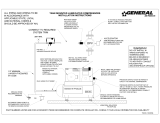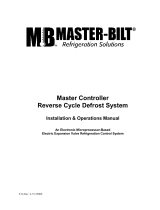Page is loading ...

TABLE of CONTENTS
General Safety Information .................................. 2
Condensing Unit Specifications ........................... 2
Evaporator Specifications .................................... 3
Evaporator Placement .......................................... 4
Condensing Unit Placement................................. 5
Condensing Unit Rigging ..................................... 6
Refrigeration Piping and Line Sizing ................... 7
Refrigeration Piping ........................................ 8-10
Leak Detection and Evacuation ......................... 11
Field Wiring ................................................... 12-13
Beacon II Controller ...................................... 14-26
Refrigeration Charging ....................................... 27
Operational Check-Out ....................................... 28
System Balancing ............................................... 28
Preventive Maintenance ............................... 29-31
Diagnostics .................................................... 32-35
Parts .................................................................... 36
Wiring Diagrams ........................................... 37-42
Start-up Checklist ......................................... 43-44
INSTALLATION & OPERATING
INSTRUCTIONS
MCCU Condensing Units
2175 W. Park Place Blvd. • Stone Mountain, Georgia 30087
(770) 465-5600 • Fax: (770) 465-5990
www.heatcraftrpd.com • e-mail: [email protected]
H-IM-711C5
Part #25006501
September, 2002
(Replaces H-IM-711C4, 5/02)

2
General Safety Information
General Safety Information
1. Installation and maintenance to be performed only by certified personnel who are familiar with this type of
equipment.
2. Make sure that all field wiring conforms to the requirements of the equipment and all applicable national
and local codes.
3. Avoid contact with sharp edges and coil surfaces. They are a potential injury hazard.
4. Make sure all power sources are disconnected before any service work is done on units.
Inspection
Responsibility should be assigned to a dependable individual at the job site to receive material. Each
shipment should be carefully checked against the bill of lading. The shipping receipt should not be signed
until all items listed on the bill of lading have been accounted for. Check carefully for concealed damage. Any
shortage or damages should be reported to the delivering carrier. Damaged material becomes the delivering
carrier’s responsibility and should not be returned to the manufacturer unless prior approval is given to do so.
When uncrating, care should be taken to prevent damage. Heavy equipment should be left on its shipping
base until it has been moved to the final location.
Condensing Unit Specifications
Figure 1.
Condensing Unit Unit Unit
Model Compressor Location Voltage HP Ref. MCA MOP
CRN5-500 Cooler 208/230/3/60 5 22
MCCU56049B2N KALA-016E Freezer 208/230/3/60 1.5 404A 45 60
RS55C1E Ice Storage 208/230/1/60 1.0 404A
CR37KQ Cooler 208-230/3/60 3.0 22
MCCUCSTORE3B2N KALA-016E Freezer 208-230/3/60 1.5 404A 35 40
KALB-010E Ice Merch. 208-230/1/60 1.0 404A
CR53KQ Cooler 208-230/3/60 4.0 22
MCCUCSTORE4B2N KALA-016E Freezer 208-230/3/60 1.5 404A 43 50
KALB-010E Ice Merch. 208-230/1/60 1.0 404A
CRN5-0500 Cooler 208-230/3/60 5.0 22
MCCUCSTORE5B2N KALA-016E Freezer 208-230/3/60 1.5 404A 46 60
KALB-010E Ice Merch. 208-230/1/60 1.0 404A
Table 1. Condensing Unit Specification Data
MCA = Minimum Circuit Ampacity
MOP = Maximum Overcurrent Protection

3
Evaporator Specifications
Figure 2.
Table 2. Evaporator Specification Data
© Heatcraft Refrigeration Products., 2002.
Figure 3.
Dimensions (in.) Connections Amps WEIGHT
Evaporator Model Location Fig Capacity
BTUH
ABWDSuct OD Liq. OD Mtrs. Htrs. (lbs.)
ADT208BHB2N2K Cooler 2 20,800 77.50 65.25 --- --- 1 1/8 1/2 2.0 -- 82
ADT208BHB2N2K Cooler 2 20,800 77.50 65.25 --- --- 1 1/8 1/2 2.0 -- 82
TL53SB2N Freezer 3 5,300 46.50 --- 49.13 16.50 7/8 1/2 1.5 8.50 53
LET047BHB2N6K Ice Storage 2 4,700 29.50 17.25 --- --- 5/8 1/2 0.5 3.9 29
ADT130BHB2N2K Cooler 2 13,000 45.50 33.25 --- --- 7/8 1/2 1.0 -- 53
ADT130BHB2N2K Cooler 2 13,000 45.50 33.25 --- --- 7/8 1/2 1.0 -- 53
ADT156BHB2N2K Cooler 2 15,600 61.50 49.25 --- --- 7/8 1/2 1.5 -- 67
ADT156BHB2N2K Cooler 2 15,600 61.50 49.25 --- --- 7/8 1/2 1.5 -- 67
ADT208BHB2N2K Cooler 2 20,800 77.50 65.25 --- --- 1 1/8 1/2 2.0 -- 82
ADT208BHB2N2K Cooler 2 20,800 77.50 65.25 --- --- 1 1/8 1/2 2.0 -- 82

4
Evaporator Placement
Figure 3. Evaporator Placement In Cooler/Freezer
Typical Layouts for Illustration
(refer to build plans for actual room layout and equipment location)
The ADT/LET units are draw through units. For best operation, they should be located away from entry
doors and at least 18” from the wall with the fans blowing into the room. Make sure the units are flush
mounted to the ceiling to insure proper drainage for defrost water.
H = Total
height of
unit coil
surface.
Always avoid placement of Unit Coolers
directly above doors and door openings
where low temperature is being
maintained and wherever possible for
medium temperature.
NOTE:
NOTE:
Whenever possible, always try to position
the evaporator to blow towards the vault
door. Never position it over or adjacent to
a door opening.
Elevation view of glass display
door cooler or freezer. Be sure air
discharge blows above, not directly
at doors. Provide baffle if door
extends above blower level.
1H
1_ H
1H
1 1/2 H
1 1/2 H
1 1/2 H
1 1/2 H
1 1/2 H
1 1/2 H
1 1/2 H
3 H

5
Condensing Unit Placement
Space and Location Requirements
The most important consideration which must be taken into account when deciding upon the location of air-
cooled equipment is the provision for a supply of ambient air to the condenser, and removal of heated air from
the condensing unit or remote condenser area. Where this essential requirement is not adhered to, it will
result in higher head pressures, which cause poor operation and potential failure of equipment. Units must
not be located in the vicinity of steam, hot air or fume exhausts. Corrosive atmospheres require custom
designed condensers.
Another consideration which must be taken is that the unit should be mounted away from noise sensitive
spaces and must have adequate support to avoid vibration and noise transmission into the building. Units
should be mounted over corridors, utility areas, rest rooms and other auxiliary areas where high levels of
sound are not an important factor. Sound and structural consultants should be retained for recommendations.
(Refer to actual building plans for unit locations.)
3 Feet from
Building
Wall
3 Feet
(minimum)
Clearance to
the Next Unit
3 Feet
(minimum)
Clearance
from MCCU to
an Open Block
Wall or
Shrubs.
3 Feet
(minimum)
Clearance for
Contractor to
Service Unit.
Figure 4. Condensing Unit Placement

6
Condensing Unit Rigging
Rigging Holes
Refer to the
building plans
for construction
details.
Refer to the
building plans
for construction
details.
Roof Opening
Flashed and
Sealed
Top of Roof
Curb
Disconnect
Figure 5. Condensing Unit Rigging
Adequate rigging measures must be
taken to support unit weight and to
protect the unit from damage during
unloading and placement process.
Rigging holes have been provided in
legs and under the unit compressor
compartment frame to assist.
Spreader bars may be used to protect
unit from damage.

7
Refrigeration Piping And Line Sizing
Refrigeration Piping And Line Sizing
The system as supplied by Heatcraft, was thoroughly cleaned and dehydrated at the factory. Foreign matter may
enter the system by way of the evaporator to condensing unit piping. Therefore, care must be used during
installation of the piping to prevent entrance of foreign matter. Install all refrigeration system components in
accordance with applicable local and national codes and in conformance with good practice required for the
proper operation of the system. The refrigerant pipe size should be selected from the tables in Refrigeration
System Installation Manual, Part Number 25001201. The interconnecting pipe size is not necessarily the same
size as the stub-out on the condensing unit or the evaporator.
The following procedures should be followed:
(a) Do not leave dehydrated compressors or filter-driers on condensing units open to the atmosphere any longer
than is absolutely necessary.
(b) Use only refrigeration grade (ACR) copper tubing, properly sealed against contamination.
(c) Suction lines should slope 1/4” per 10 feet towards the compressor (in direction of flow).
(d) Suitable P-type oil traps should be located at the base of each suction riser to enhance oil return to the
compressor.
(e) For desired method of superheat measurement, a pressure tap should be installed in each evaporator
suction line in the proximity of the expansion valve bulb.
(f) When brazing refrigerant lines, an inert gas should be passed through the line at low pressure to prevent
scaling and oxidation inside the tubing. Dry nitrogen is preferred.
(g) Use only a suitable silver solder alloy on suction and liquid lines.
(h) Limit the soldering paste of flux to the minimum required to prevent contamination of the solder joint internally.
Flux only the male portion of the connection, never the female. After brazing, remove excess flux.
(i) Remove temperature sensor attached to suction line on Beacon II systems before brazing of the solder joint
internally. Flux only the male portion of the connection – never the female. After brazing, remove excess flux.
(j) Wrap expansion valves with wet rags during brazing to the liquid line.
CAUTION: If the temperature gets too high, these components may be damaged. Heat absorbing
compounds or wet rags must be used to protect the expansion valve when brazing to the refrigerant
piping/line connections, and the suction line sensor must be removed per above instructions.
(k) Do not use “bull head” tees. This will cause oil return problems and can cause poor performance.
(l) If isolation valves are installed at the evaporator, full port ball valves should be used.
7/8”
3/8”
1/2”
L
L
S
S
SLOPE DOWN TO UNIT
PITCH AWAY FROM UNIT
1/2” LIQUID LINE
1-1/8” SUCTION LINE
TO MCCU
UNIT ON ROOF
BRACE DOWN
EVERY 6.0 FT.
PITCH DOWN
TOWARD UNIT
ROOF PENETRATION BY OTHERS
(SEE ARCH. PLANS)
1/2” LIQUID LINE
BEACON
ELECTRIC
EXPANSION
VALVE
(TYP.)
FACTORY
MOUNTED
1-1/8” SUCTION LINE
INSULATED WITH 3/4”
WALL ARMAFLEX OR EQUAL
SLOPE DOWN TO UNIT
PITCH AWAY FROM UNIT
3/8” LIQUID LINE
SUCTION LINE
BEACON
ELECTRIC
EXPANSION
VALVE
(TYP.)
FACTORY
MOUNTED
3/8” LIQUID LINE
ROOF PENETRATION BY OTHERS
(SEE ARCH. PLANS)
PITCH DOWN
TOWARD UNIT
BRACE DOWN
EVERY 6.0 FT.
TO MCCU
UNIT ON ROOF
1/2” SUCTION LINE
INSULATED WITH 3/4”
WALL ARMAFLEX OR EQUAL
7/8”
1/2”
3/8”
S
S
S
L
PIPING DIAGRAM FOR THE
(R22) MEDIUM TEMPERATURE COOLER
REFRIGERATION SYSTEM
10 DOOR VAULT COOLER
NOT TO SCALE
PIPING DIAGRAM FOR THE
(R404a) LOW TEMPERATURE FREEZER
REFRIGERATION SYSTEM
VAULT ICE MERCHANDISER
NOT TO SCALE
PITCH AWAY FROM UNIT
SUCTION LINE
BEACON
ELECTRIC
EXPANSION
VALVE
(TYP.)
FACTORY
MOUNTED
3/8”
5/8”
S
S
L
5/8” SUCTION LINE
INSULATED WITH 3/4”
WALL ARMAFLEX OR EQUAL
3/8” LIQUID LINE
ROOF PENETRATION BY OTHERS
(SEE ARCH. PLANS)
PITCH DOWN
TOWARD UNIT
BRACE DOWN
EVERY 6.0 FT.
TO MCCU
UNIT ON ROOF
PIPING DIAGRAM FOR THE
(R404a) LOW TEMPERATURE FREEZER
REFRIGERATION SYSTEM
-10° VAULT STORAGE FREEZER
NOT TO SCALE
3/8” LIQUID LINE
SLOPE DOWN TO UNIT
Figure 6. Refrigeration Piping Diagrams

8
Figure 8. Drain Line
Refrigeration Piping
Suction Lines
NOTE: If the suction line must rise to the point higher than the suction connection on
the evaporator, a suction line trap at the outlet of the evaporator must be provided.
Horizontal suction lines should slope away from the evaporator toward the compressor at the rate of 1/4’ per
10 feet for good oil return. When multiple evaporators are connected in series using a common suction line,
the branch suction lines must enter the top of the common suction line.
Suction lines that are outside of refrigerated space must be insulated. See “Line Insulation” for more
information.
Suction Line Risers
NOTE: To provide proper oil return, a suction trap must be provided at the base of
all suction risers.
Prefabricated wrought copper traps are available, or a trap can be made by using two street ells and one
regular ell. The suction trap must be the same size as the suction line. For long vertical risers, additional
traps may be necessary. Generally, one trap is recommended for each length of pipe (approximately 20 feet)
to insure proper oil movement. See Figure 7 below for methods of constructing proper suction line P-traps.
Condensate Drain Lines
Copper drain lines should be used and properly protected from freezing. In running drain lines, provide a
minimum of 4 inches per foot pitch for proper drainage. Drain lines should be at least as large as the
evaporator drain connection. All plumbing connections should be made in accordance with local plumbing
codes. All condensate drain lines must be trapped, and run to an open drain. They must never be connected
directly to the sewer systems. Traps in the drain line must
be located in a warm ambient. We recommend a trap on all
evaporators. Traps located outside, or extensive outside
runs of drain line must be wrapped with a drain line heater.
The heater should be connected so that it is continuously
on. It is recommended that the drain line be insulated to
prevent heat loss. A heat input of 20 watts per lineal foot of
drain line for 0ºF (-18°C) room applications and 30 watts
per lineal foot for -20°F (-29°C) rooms is satisfactory.
Inspect the drain pan periodically to insure free drainage of
condensate. If the drain pan contains standing water, check
for proper installation. The drain pan should be cleaned
regularly with warm soapy water.
WARNING: All power must be disconnected
before cleaning. The drain pan also serves as
cover for hazardous moving parts. Operation
of unit without drain pan constitutes a hazard.
NOTE: Always trap drain lines individually
to prevent vapor migration.
Figure 7. Suction P-traps

9
Figure 10.
Refrigeration Piping
1. Normally, any straight run of tubing must be supported in at least two locations near each end of the run.
Long runs require additional supports. The refrigerant lines should be supported and fastened properly.
As a guide, 3/8 to 7/8 should be supported every 5 feet, 1-1/8 and 1-3/8 every 7 feet; and 1-5/8 and 2-1/8
every 9 to 10 feet.
2. When changing directions in a run of tubing, no corner should be left unsupported. Supports should be
placed a maximum of 2 feet in each direction from the corner.
3. Piping attached to a vibrating object (such as a compressor or compressor base) must be supported in
such a manner that will not restrict the movement of the vibrating object. Rigid mounting will fatigue the
copper tubing.
4. Do not use short radius ells. Short radius elbows have points of excessive stress concentration and are
subject to breakage at these points.
5. Thoroughly inspect all piping after the equipment is in operation and add supports wherever line vibration
is significantly greater than most of the other piping. Extra supports are relatively inexpensive as
compared to refrigerant loss.
Line Insulation
After the final leak test, refrigerant lines exposed to
high or low ambient conditions should be insulated to
reduce heat loss or gain and prevent the formation of
flash gas in the liquid lines. Suction lines should be
insulated with 3/4’ wall Armstrong “Armaflex” or
equivalent. Liquid lines should also be insulated with
1/2-inch wall insulation or better. The insulation located
in outdoor environments should be protected from UV
exposure to prevent deterioration of insulating value.
Figure 9. Example of
Pipe Support

10
Refrigeration Piping
4”
4”
4”
4” 4” 4” 4” 4”
2 sets of pre-charged line sets from
IMI Cornelius
2 extra circuits for stores that install
additional. 2 or 4 barrel machines
Hard pipe from
MCCU to Bohn
evaporators in ice
vault & vault freezer
1 set of pre-
charged lines
furnished by ice
manufacturer
Hard pipe from
MCCU to vault
cooler
Roof Penetrations
All piping and control wiring penetrations are done underneath the fan section of the condensing unit.
Refer to building plans for job details of roof penetration scheme.
The 4” PVC pipe penetrations shown above is a guide for all parties involved.
Head Pressure Controls
Heatcraft does NOT supply headmaster control for the individual display case circuits.
Refer to case manufacturers’ installation instructions for specific provisions needed for head pressure
control.
Note: Heatcraft does include headmaster controls on the ice machine circuit. If the ice machine equipment
from the vendor includes a headmaster already, it will be necessary to clip the pigtail on the headmaster
valve supplied by Heatcraft to disable it from operating and conflicting with the ice machine headmaster.
Figure 11. Piping Connection Layout (MCCU)******
2 sets hard piped
from MCCU to
sandwich cases

11
Leak Detection And Evacuation
Leak Testing
After all lines are connected, the entire system must be leak tested. The complete system should be pressurized
to not more than 150 PSIG with refrigerant and dry nitrogen. The use of an electronic type of leak detector is
highly recommended because of its greater sensitivity to small leaks. As a further check, it is recommended that
this pressure be held for a minimum of 12 hours and then rechecked. For a satisfactory installation, the system
must be leak tight.
Leak detection can be carried out in the conventional manner. If HCFC or CFC tracer gas is used, care must be
taken to completely remove all traces of the gas prior to introducing HFC’s. Electronic leak detectors are now
available that will sense HFC’s. This is considered preferable since it removes the possibility of chlorine remaining
in the system after leak testing with HCFC’s and/or HCFC’s. There is a view that even small quantities of chlorine
may act as a catalyst encouraging copper plating and/or corrosion and should therefore be avoided.
Within the last several years, manufacturers have developed fluorescent dye leak detection systems for use with
refrigerants. These dyes mix with the lubricant and, when exposed to an ultraviolet light “fluoresce,” indicate the
location of leaks. Copeland has tested and approved the Rigid “System Safe” dye and found it to be compatible
with the compressor materials in systems.
Evacuation
CAUTION: Do not use the refrigeration compressor
to evacuate the system. Do not start the
compressor while it is in a vacuum.
Due to the smaller molecule size of HFC’s, they will tend to leak more readily than CFC. Consequently, it is of the
utmost importance that proper system evacuation and leak detection procedures be employed. Copeland
recommends a minimum evacuation to 500 microns. In addition, a vacuum decay test is strongly recommended
to assure there is not a large pressure differential between the system and vacuum pump. Good evacuation
processes include frequent vacuum pump oil changes and large diameter, short hose connections to both high
and low sides of the system preferably using bronze braided hose.
A good, deep vacuum pump should be connected to both the low and high side evacuation valves with copper
tube or high vacuum hoses (1/4” ID minimum). If the compressor has service valves, they should remain closed.
A deep vacuum gauge capable of registering pressure in microns should be attached to the system for pressure
readings.
A shut-off valve between the gauge connection and vacuum pump should be provided to allow the system
pressure to be checked after evacuation. Do not turn off vacuum pump when connected to an evacuated system
before closing shut-off valve.
The vacuum pump should be operated until a pressure a 1,500 microns absolute pressure is reached – at which
time the vacuum should be broken with the refrigerant to be used in the system through a drier until the system
pressure rises above “0” psig.
NOTE: Refrigerant used during evacuation can not be vented.
Reclaim all used refrigerant. EPA regulations are constantly
being updated. Ensure your procedures follow correct regulations.
Repeat this operation a second time.
Open the compressor’s service valves and evacuate the entire system to 500 microns absolute pressure.
Raise the pressure to 2 psig with the refrigerant and remove the vacuum pump.

12
Field Wiring
The field wiring should enter the areas as provided on the unit. The wiring diagram for each unit is
located on the inside of the electrical panel door. All field wiring should be done in a professional manner
and in accordance with all governing codes. Before operating unit, double check all wiring connections,
including the factory terminals. Factory connections can vibrate loose during shipment.
1. The nameplate on the unit is marked with the electrical characteristic for wiring the unit.
2. Consult the wiring diagram in the unit cooler and in the condensing unit for proper connections.
3. Wire type should be of copper conductor only and of the proper size to handle the connected load.
4. The unit must be grounded.
5. For multiple evaporator systems, follow the wiring diagrams for multiple evaporator systems carefully.
This will assure complete defrost of all evaporators in the system.
6. If a remote defrost Timer is to be used, the Timer should be located outside the refrigerated space.
** Hoshizaki ice machines
require a 115 volt relay
which must be field supplied
replacing the factory relay.
WARNING: All wiring must be done in accordance with applicable codes and local ordinances.
Note: Control wiring from the Ice Machines must be connected
to the relays in the MCCU Control Panel to properly energize condenser fans.
Figure 12.
Relay # Remote Unit Voltage
R4 Ice Machine 208-240**
Table 3. Fan Cycling Relay

13
Field Wiring
WARNING: All wiring must be done in accordance with applicable codes and local ordinances.
The field wiring should enter the areas as provided on the unit. The wiring diagram for each unit is located on the
inside of the electrical panel door. All field wiring should be done in a professional manner and in accordance with
all governing codes. Before operating the unit, double check all wiring connections, including the factory
terminals. Factory connections can vibrate loose during shipment.
1. The nameplate on the unit is marked with the electrical characteristic for wiring the unit.
2. Consult the wiring diagram in the unit cooler and in the condensing unit for proper connections.
3. Wire type should be of copper conductor only and of the proper size to handle the connected load.
4. The unit must be grounded.
Figure 13. Beacon II Board
Heater
Relay
Fan
Relay
LED
Display
Room
Sensor
Defrost
Sensor
Suction
Sensor
Suction
Pressure
Expansion
Valve
Connection
Selection
Buttons
24 V.
Terminal
Block

14
Beacon II Controller
Installation Tips
• Use a minimum 18 gauge wire for all low voltage connections.
• The Beacon II board get its 24 VAC power supply from a transformer mounted in the electrical end of each
evaporator. On 208-240 volt systems the multi-tap transformer is shipped from our factory wired for 240
volts. If your supply voltage is 208 volt you must change to the 208 volt tap on the transformer.
• Refer to wiring schematic shipped on units for wiring. Schematics in this Installation and Operation Manual
are typical wiring schematics only.
•Program ALL slave evaporators as SLAVES.
• Evaporators are shipped from our factory with a preset box setpoint temperature of 35°F for air defrost and
-10°F for electric defrost. If your box setpoint temperature requirements are different this must be set using
directions outlined under “Room Temperature Control”.
• The suction line temperature sensor MUST be removed from the suction line before brazing the suction
tubing. The sensor MUST then be reinstalled on the suction line after brazing is completed and the tubing
has cooled. Insulate when finished.
• The low pressure switch time delay relay, located in the condensing unit, must be set to one minute.
• Some systems may require the crankcase heater to be energized 24 hours prior to start-up. The Beacon II
should be de-energized for this period by placing it in the SERVICE MODE. This is done by pressing the
“FORCE SERVICE” button twice. To start the system cooling, press the “CLEAR” button.
• Room sensors must be left connected on ALL evaporators.
•A pressure transducer is installed on the evaporator. Do not leak test system above 150 PSI or damage to
transducer could occur.
Condensing Unit
The condensing unit control panel contains the relays, contactors, and a terminal block which is appropriately
marked to match the low voltage wiring connections. A sensor for outdoor air temperature measurement is
installed on the condensing unit.
Condensing unit must be installed using proper refrigeration practices and codes. Make sure there is good
airflow and good clearances around unit.
Evaporator Unit
The evaporator contains the BEACON II controller(s), electric expansion valve(s), pressure transducer,
distributor(s), orifice(s), transformer and three sensors. These components are all factory mounted and wired.
The three sensors are factory mounted and provide input to the controller from the following: defrost temp.,
suction temp., room temp.
Each evaporator unit must be installed using proper refrigeration practices and codes. Make sure the piping is
correctly sized and properly routed. It is highly recommended that the liquid and suction lines be insulated.
There must also be good clearance around the unit. See Heatcraft Refrigeration Installation Manual for more
details.

15
Beacon II Controller
Refrigerant Line Brazing (
CAUTION
)
The electric expansion valve and the suction temperature sensor on the suction line are factory installed.
Care must be taken when brazing these lines at the evaporator.
Too high a temperature may destroy
these components. Heat absorbing compounds or “wet rags” must be used when brazing the
refrigerant line connections. The suction line sensor should be removed before brazing.
Power Supply
The Beacon II board gets its 24 VAC power supply from a transformer mounted in the electrical end of each
evaporator. On 208-240 volt systems the multi-tap transformer is shipped from our factory wired for 240
volts. If your supply voltage is 208 volt you must change to the 208 volt tap on the transformer.
VERY IMPORTANT: If the supply voltage to the evaporator is 208 volts, the primary tap of the transformer
must be moved to the 208 volt tap.
This must be done for all the evaporators on that system.
If the 24 VAC power supply falls below 18 VAC the system may power down and shut off. When the power
supply is corrected to 24 VAC the system will restart after the four minute hold-off period and resume normal
operation.
On Beacon II systems the main power for the evaporator can be supplied separately from the power supply
of the condensing unit. All wiring, however, must comply with local electrical codes.
Wiring
Wiring between the condensing unit and the unit cooler(s) will be as follows (see attached wiring diagrams):
•High voltage – There may be high voltage on the defrost heater relay and the fan relay. The evaporator
may also be connected to a separate power supply from the condensing unit. See unit cooler spec. plate
for ampacity.
• Low voltage – 24V Class II control circuit. A total of five low voltage leads are required to connect the
condensing unit to the evaporator (see wiring diagram). Two of these leads are for connecting the outdoor
temperature sensor. The other three leads are for connecting the compressor relay, service relay and 24V
Common inputs.
All 24 volt wiring must be run separate from the line voltage wiring.
• Low voltage wiring must be 18 gauge minimum. For low voltage wiring, maximum distances are:
Condensing unit to MASTER evaporator 500 ft.
Smart Controller to MASTER evaporator 1,000 ft.
•Alarm circuit – The onboard alarm is a dry set of NC contacts which closes to indicate an alarm. The type
and wiring for the alarm is customer specified. Note that the alarm circuit does not distinguish or indicate
what has caused the alarm.
•All wiring must comply with all applicable codes and ordinances.
Box Temperature Control Settings
• There is an on board room thermostat on the Beacon II board which can be adjusted to the desired
room temperature. The temperature differential is 2°F.
Temperature Differential
When a system is in the cooling mode and the box setpoint is 35°F, the system will continue to cool until
the box temperature gets to 34°F. At this point the compressor will pumpdown and shut off. The system
will restart cooling when the box temperature has risen to 36°F.
It is important to note that Beacon II has a minimum 2-minute “ON” time and a minimum 4-minute “OFF”
time. This means that the system will run in the cooling mode a minimum of 2 minutes even if the
setpoint temperature is met. In applications where the system is grossly oversized, the box temperature
could go below the differential temperature before the system cycles off.
In the “OFF” cycle, the system will be off for a minimum of 4 minutes even if the box temperature goes
above the differential temperature before cooling will be restarted.
• The on board room thermostat is factory set at 35°F for air defrost systems and -10°F for electric
defrost systems.

16
Beacon II Controller
Initial Power On
At the initial application of power to the system, the compressor and the evaporator fans will be in a 4-minute
hold-off cycle and will not start immediately. When there is a call for COOLING, the expansion valve (EEV)
opens, then the compressor is started. The compressor will then run for a minimum of 2 minutes in the “hold-
on” cycle. (This means that the compressor will run for a minimum of 2 minutes before shutting off even if the
box temperature is met).
The LED alternately displays
BOX TEMPERATURE
and
MORE
of operation. On a call for cooling,
dLY
will
show while the expansion valve is opening. After the compressor starts, the LED will alternately display
BOX
TEMPERATURE
and
Coo
.
When the room thermostat setting is satisfied, and if the compressor ran for at least 2 minutes, the EEV will
close and the compressor will pumpdown and shut off. The evaporator fans will continue to run. The LED will
alternately display
oFF
and
BOX TEMPERATURE
.
When the room sensor detects a rise in temperature of approximately 2°F, and the compressor has been off
for at least 4 minutes, the EEV will open to its last position then the compressor will start. The valve is then
adjusted as necessary to obtain the setpoint superheat setting. During this time, the compressor will run for a
minimum 2 minutes “hold-on” cycle.
The 4 minute “hold-off” can be bypassed and the system started immediately by pressing the “Reset” button
on the Beacon II board.
Figure 14. Operating Mode Display
oFF
–Off
Coo
– Cooling
Pdn
– Pumpdown
dEF
– Defrost
drn
– Draining
dLY
– Delay
tSt
– Test
SEr
– Service

17
Beacon II Controller
Programming And Reviewing Settings/Changes
The Program Review button is used to program, review and change all program settings for the system.
Press “PROGRAM REVIEW” button. The Setpoint item will appear on the LED. After a few seconds delay
the Setpoint value will display. Each time the button is pressed a different setpoint item is displayed.
Next, use the “SELECT” knob to change value of Setpoint Item.
Next, when the desired value is selected, press the “ENTER” button to place it in program memory. If the
“ENTER” button is not pressed, the value will not be stored in the memory and thus will not be changed.
“PROGRAM REVIEW” ITEMS
A-E
– Set Defrost Type (
Air
or
ELE
)
rEF
– Set Refrigerant Type (R22, R404A or R507)
bot
– Set Box Temperature (-30°F to +70°F)
SUP
– Set Superheat (4°F to 20°F)
SLA
– Set Board as a Slave (Yes or No)
dFn
– Set Number of Defrosts Per Day (1, 2, 3, 4, 5, 6, 8, 10 or 12 per day)
dFF
– Set Defrost Fail-safe Time (10 to 200 minutes)
dFt
– Set Defrost End Temperature (40°F to 100°F)
dFS
– Set Defrost Delay Start Time (0.5 Hours to 23.5 Hours)
ALH
– Set Alarm High Temperature (-40°F to 90°F)
ALL
– Set Alarm Low Temperature (-40°F to 90°F)
ALt
– Set Alarm Time (2 to 120 minutes)
F-C
– Set Fahrenheit/Celsius Temperature Units (°F / °C)
PROGRAM
REVIEW
ENTER
SELECT

18
Beacon II Controller
Programming And Reviewing Settings/Changes (continued)
Use the “PROGRAM REVIEW” button to select these items:
• Defrost Type –
“A-E”
– Selection is made for air defrost or electric defrost coil. This will automatically set
the system factory defaults for air defrost and electric defrost. (See default settings). Please note that the
refrigerant type
default
for air defrost is R22 and for electric defrost it is R404A. All units are shipped with
factory default settings.
• Refrigerant Type –
“rEF”
– Selection for type of refrigerant – R22, R404A or R507.
Default: Air defrost is R22 and for electric defrost is R404A.
• Box Temperature –
“bot”
– Select box temperature setpoint. Selection range is -30°F to +70-°F.
Default: Electric defrost -10
°
F and air defrost +35
°
F.
• Superheat –
“SUP”
– Evaporator superheat is controlled by the board on each evaporator. Each board
measures the evaporator saturation suction temperature and the suction pressure to determine the
superheat. The superheat value at the evaporator can be changed to ensure a 20°F to 30°F superheat at
the compressor.
Default: 8
°
F.
• Evaporator Board: SLAVE –
“SLA”
– On multiple evaporator systems, each evaporator board has to be
programmed to be a MASTER or a SLAVE. Each board is shipped from our factory set as a MASTER.
You must make this change to each SLAVE evaporator. A selection of “YES” is made for this setting.
Default: MASTER on each board. For a single evaporator system, no change is required.
• Number of Defrosts Per Day –
“dFn”
– A selection must be made for the number of defrosts cycles per
day – 1, 2, 3, 4, 5, 6, 8, 10 or 12 per day. If no selection is made:
Default: Electric defrost is 4 per day and air defrost is 2 per day.
• Defrost fail-safe –
“dFF”
– This is the maximum time allowed for a coil to remain in defrost. Defrost will be
terminated if the defrost end temperature is not attained when this time has expired. On multiple
evaporator systems, this is controlled by the MASTER unit. Each board should have the same setting.
Default: Electric defrost is 30 minutes and air defrost is 40 minutes.
• Defrost End Temperature –
“dFt”
– This is the temperature at which the defrost will be terminated.
Default: Electric defrost is +60
°
F and air defrost is +45
°
F.
• Defrost Delay Start Time –
“dFS”
– This allows the delay of the start of the defrost.
Default: 0.5 hours to 23.5 hours.
PROGRAM
REVIEW

19
Beacon II Controller
Programming And Reviewing Settings/Changes (continued)
•Alarm High Temperature –
“ALH”
– Temperature at which a high box temperature alarm will be triggered.
This does not apply during defrost.
Default: Electric defrost is +5
°
F and air defrost is +50
°
F.
•Alarm Low Temperature –
“ALL”
– Temperature at which a low box temperature alarm will be triggered.\
Default: Electric defrost is -15
°
F and air defrost is +30
°
F.
•Alarm Time –
“ALt”
– Time which high temperature or low temperature conditions must exceed before
alarm is triggered.
Default: 60 minutes.
• °F/°C –
“F-C”
– Select units to display temperature. Fahrenheit or Celsius.
Default: Fahrenheit.
•
When °C is selected a red dot will appear in the right bottom corner of the LED display of the Beacon II
board.
Use the “MONITOR” button to review these items:
SUP
– Superheat (°F)
ESP
– Expansion Valve Stems (0 to 255 steps)
SCt
– Suction Temperature (°F)
SSt
– Saturated Suction Temperature (°F)
SCP
– Suction Pressure at Evaporator (PSIG / “HG)
Odt
– Outdoor Temperature (°F)
dFt
– Defrost Sensor Temperature (°F)
dFE
– Last Defrost Elapsed Time (minutes)
AC
– Board Voltage
SPt
– Spare Temperature Reading
Use this button to “FORCE DEFROST”
To force a defrost, press the “FORCE DEFROST” button. The system will
pumpdown and shut off the compressor. The heaters are then turned on.
The display will show
“dEF”
.
Use this button to “RESET TIME”
Pressing this button will reset the time clock in the microprocessor to zero. At initial
power up, pressing this button will bypass the “four minute” hold-off and the system will
start immediately after the expansion valve opens. This display will show
“dLy”
.
Use this button to “FORCE SERVICE”
Pressing this button TWICE will cause the system to pumpdown and the
compressor to shut off. The system will remain off until the “CLEAR” button is
pressed. While in the “FORCE SERVICE”, the LED display will show
“SEr”
.
MONITOR
FORCE
DEFROST
RESET
TIME
FORCE
SERVICE

20
Beacon II Controller
Programming And Reviewing Settings/Changes (continued)
Use this button to “CLEAR/TEST”
Pressing this button ONCE will return the LED display to the default display.
With the system in the
OFF
mode, pressing and holding this button will start the
“TEST”
mode. In the
“TEST”
mode it will cycle through each output.
STATUS INDICATOR LED
A red, 3-digit, alphanumeric LED on the Beacon II board indicates status, alarms
and error codes.
Status LED Display Description
• OFF Box Temp /
oFF
Box Temperature / Mode is displayed
All Evaporators
•COOLING
Single Evaporator – Box Temp /
Coo
Box Temperature / Mode is displayed
Multiple Evaporators
Master Evap – Box Temp /
Coo
Box Temperature / Mode is displayed
Slave Evaps –
Coo
Operating Mode is displayed
• Pumpdown
All Evaporators
Pdn
• DEFROST
All Evaporators
dEF
• TEST
All Evaporators
tSt
•SERVICE
All Evaporators
SEr
• ALARMS
A1
High Box Temp
A2
Low Box Temp
A3
System Start-Up Failure
Compressor does not start after 3 times.
(Four minutes between each try)
A4
Input Fault
Box Temp., Suction Temp., Pressure
Transducer open or not installed
CLEAR /
TEST
/