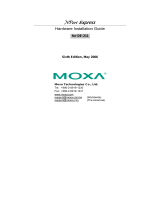Page is loading ...

LIMITED WARRANTY
The manufacturer offers the customer a 24-month functional warranty on the
instrument for faulty workmanship or parts from date of dispatch from the
distributor. In all cases, this warranty is valid for 36 months from the date of
production. This warranty is on a return to factory basis.
The manufacturer does not accept liability for any damage caused by instrument
malfunction. The manufacturer accepts no responsibility for the suitability of the
instrument to the application for which it was purchased. Failure to install, set up or
operate the instrument according to the instructions herein will void the warranty.
For additional information regarding installation, operation or maintenance of this
equipment, contact the manufacturer or your local representative or distributor.
IMPORTANT
Please read this manual thoroughly before performing installation
and take note of the following precautions. Failure to observe
precautions can result in serious or even fatal injury or damage to
equipment.
Ensure that all incoming AC power and other power sources are turned OFF
before performing any work on the unit.
Check that your unit is equipped with the appropriate power supply before
connecting the unit to the power source.
Do not connect the unit to a power source if it is damaged.
Do not expose the unit to rain or moisture.
Contents
1. General.........................................................................................1
2.
Mechanical Installation - Wall Mount: 2 options..........................2
3. Electrical Installation....................................................................4
4. Multi-drop Operation Mode...........................................................7
5. LED Indicators..............................................................................8
6. Impedance Matching and Termination Resistors........................8
7. Specifications...............................................................................8
BG0274 Rev. A5

1
1. General
The RSC232 Converter is for conversion of single-ended RS-232 signals to differential
RS-422/RS-485 signals, and vice versa. Applications include controlling devices over
relatively large distances, and communication with several devices via 1 link (point to
multipoint). See Figure 1 below.
Features
• automatic data detection (no need for external RTS)
• 2000 V RMS isolation
• user-selectable modes and baud rates
• powered from Power Supply AC/DC (80-265) V RMS or low DC (10-72) V
• LED indicators for communication status

5
3.2 Setting the Dip Switches
To change the dip switch setting, remove the screws on the side of the converter
and open the cover. Change the setting by sliding the switch.
SW1: RS-422/RS-485
SW1
1
2
ON
OFF
RS-422
(4 wire)
SW1
1
2
ON
OFF
RS-485
(2 wire)
-----------------------------------------------------------------------------------------------------
SW2: Baud Rate (kbit per second)
1
19.2
2.4
0.6
38.4
4.8
3
9.6
1.2
0.3
2
4
6
7
8
ON
OFF
Baud rate:
------------------------------------------------------------------------------------------------------
SW3: RTS (request to send) Mode
SW3
1
2
ON
OFF
RTS from
port RS-232
SW3
1
2
ON
OFF
Automatic RTS
------------------------------------------------------------------------------------------------------
3.3 RS-232 Pinouts
RS-232 connector: DB9 female as DCE
NOTE
Only one switch, for the
appropriate baud rate, can be ON;
all others must be OFF.
The baud rate is set at the default
of 9,600 bps as shown.
Default
Default

6
3.4 Wiring
Converter to PC
LINE
NEUTRAL
RS-232 CABLE PROTECTIVE
GROUND
CONVERTER
1 2 3 4 55
5 4 3 2 1
6 7 8 9
9 8 7 6
EGND
DB9
female DB9
male
Converter to Powermeter
SGND
RS-422:
4 wires to
communication line
RS-485:
2 wires to
communication line
Converter to Powermeter
-Rx
-Tx
+Rx
+Tx
SHIELD
-Tx, -Rx
(negative)
+Tx, +Rx
(positive)
SGND
Converter to Modem
5 4 3 2 1
5 4 3 2 1
9 8 7 6
9 8 7 6
MODEM MODEM
RS-232 CABLE
RS-232 CABLE
DB9 male
DB25 male
DB9
male DB9
male
CONVERTER
CONVERTER
1 2 3 4 5
1
14
2
15
3
16
4
17
5
18
6 7 8 9
6
19
10
23
11
24
12
25
13 7
20
8
21
9
22

7
4. Multi-drop Operation Mode
More than two devices (up to 10 for RS-422 or up to 32 for RS-485) can be
linked together to communicate with one another through several converters
or through one converter and several RS-422/RS-485 ports of any other slave
devices.
4-wire Full Duplex - RS422
Converter #1 Port RS-422
SW1
1
2
ON
OFF
2-wire Half Duplex - RS485
Converter #1 Port RS-485
SW1
1
2
ON
OFF
NOTE: Make sure to set SW3 correctly (automatic or non-automatic RTS)
+TX
+RX
-TX
-RX
+RX
+TX
-
RX
-TX
+RX
+TX
-
RX
-TX
DTE RS-232
+TX
+RX
-TX
-RX
+RX
+TX
-RX
-TX
+RX
+TX
-
RX
-TX
DTE RS-232

8
5. LED Indicators - located on the top of the converter
LED Indication When Lit
Power Power supply on
TXD / RXD Transmission from RS-232 port to RS-422/RS-485 port
TXD / RXD Transmission from RS-422/RS-485 port to RS-232 port
TX enable Transmit enabled to RS-422/RS-485 port
6. Impedance Matching and Termination Resistors
When an electrical signal travels through two different resistance junctions in a
transmission line, the mismatch will sometimes cause signal reflection. Signal reflection
causes signal distortion, which in turn will contribute communication errors. The solution
to this problem is to establish the same impedance at the line ends as in the line itself by
terminating them with resistors.
It is normally sufficient when the value of the termination resistor equals the characteristic
impedance of the transmission line. The resistors should be added near the receiving
side (between +RXD and -RXD of the converter, and between +RXD and -RXD of the
remote site).
Note: The suggested termination resistor for an AWG #26 cable is 100 ohm. The
suggested termination resistor for a phone cable is 600 ohm.
7. Specifications
Power Supply: ACDC (standard)
12 V DC (optional)
24 VDC "
48 VDC "
85-265 VAC / 88-290 VDC, 50mA
9.6-19 VDC, 200mA
19-37 VDC, 100mA
37-72 VDC, 50mA
Data Rate 300 bps to 115,200 bps
Distance: RS422/RS-485
RS232 up to 4000 ft (1.2 Km)
up to 50 ft (15 meters)
RS-232 DB type female connector supports TXD, RXD, DTR, DSR, RTS, CTS,
GND232
RS-422/RS-485 Terminal Block
Connector supports +TX, +RX, -TX, -RX, GND422
Power Terminal Block Connector supports L \ + (Line), N\ - (Neutral), GND
Switches: SW1
SW2
SW3
full/half duplex mode
baud rate selection
RTS mode
Isolation Protection: power input to PWRGND, 2000V RMS
RS-422/RS-485 to RS-232, up to 2000V RMS
Standards UL1244, CE
LED Indicators Power
RS-232 TXD
RS-232 RXD
RS-422/RS-485 TX Enable
RS-422/RS-485 TXD Enable
RS-422/RS-485 RXD Enable
/