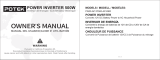6. POWER SOURCE
Your average automobile battery at full
charge will provide an ample power supply
to the inverter when the engine is on.
Keep the car running at all times when
using the inverter. The actual length of
time the inverter will function depends on
the age and condition of the battery and the
power demand being placed by the device
being operated with the inverter.
When possible, recharge your batteries
when they are not more than 50%
discharged. This gives the batteries a
much longer life cycle than recharging
when they are more deeply discharged.
The power inverter has a battery low
voltage shutdown at 10V±0.5V DC. With
moderate to heavy loads, this will protect
against over-discharging the battery. If the
inverter is running only light loads it is
advisable to recharge before the inverter
low voltage shutdown point is reached.
IMPORTANT: The inverter draws low
amperage from the battery with the main
ON/OFF switch turned on and no load
connected. To prevent battery discharge,
turn the inverter off when you are not
using it.
• 8 •
7. LED INDICATOR AND SHUTDOWN PROTECTION
The Green LED lights automatically when
the inverter is plugged into a 12 volt
DC power source and is turned on. The
Red LED lights, the alarm sounds and
the inverter automatically turns itself off
under the following conditions:
1. When the power input from the
vehicle’s battery drops to approximately
10.5 volts, the low voltage alarm will
sound. When the voltage goes down
below 10 VDC, the inverter shuts off.
Recharge or replace the battery.
2. When the power input from the
vehicle’s battery exceeds 16 volts, high
voltage protection occurs.
3. The continuous load demand from the
equipment or device being operated
exceeds the continuous load rating of
the inverter. Use a higher capacity
inverter or lower rated device.
4. The thermal resistor exceeds
80° C (176° F.) Allow the inverter to
cool. Do not block the cooling slots or
Reduce the load on the inverter to
the continuous rated output.
RESET: To reset after shutdown occurs,
switch the inverter’s ON/OFF switch to the
OFF (O) position. Check the source of the
problem and correct. Switch the inverter’s
ON/OFF switch to the ON (I) position.
inverter
• 9 •