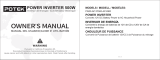Page is loading ...

Convertir la Puissance de batterie 12VCC à la Puissance du ménage
MODELS / MODELL / MODÈLES:
PI750-AP/ PI750-AP-RED
POWER INVERTER
Converts 12V DC Battery Power to AC Household Power
INVERSOR DE ENERGÍA
ONDULEUR DE PUISSANCE
Convierte la energía de baterías de 12V de CD a 120V de CA de
energía doméstica
• 1 •
POWER INVERTER 750W
Inversor de Energía / Convertisseur électrique
OWNER’S MANUAL
MANUAL DEL USUARIO/GUIDE D’UTILISATION
Pursuant to California Proposition 65,
this product contains chemicals known to the state of California to
cause cancer and birth defects or other reproductive harm. Wash hands after handling.
WARNING

SAVE THESE INSTRUCTIONS.
1. SAVE THESE INSTRUCTIONS.
This manual contains important safety
and operating instructions for power
inverter 750W .This manual will show
you how to use your inverter safely
and effectively. Please read, understand
and follow these instructions and
precautions carefully.
2. Keep out of reach of children.
3. Do not expose inverter to rain or snow.
4. Use of an attachment not recommended
or sold by the unit manufacturer may
injury to persons.
5. Do not disassemble the unit; take it to
repair is required. Incorrect reassembly
6.
To reduce risk of electric shock, unplug
unit from outlet before attempting any
maintenance or cleaning. Turning off
controls will not reduce this risk.
7. For the most effective use, place the
power inverter on a flat surface.
8. Do not place the inverter on or near
heating vents, radiators or other sources
9. Do not place the inverter in direct
sunlight. The ideal air temperature for
operation is between 50° and 80°F.
10. Only connect the power inverter to a 12V
battery or power supply. Do not attempt to
connect the inverter to any other power
source, including an AC power source.
Connecting to a 6V or 16V battery will
cause damage to the inverter.
11. Do not use the inverter with a product
that draws a higher wattage than the
inverter can provide, as this may cause
damage to the inverter and product.
IMPORTANT SAFETY INSTRUCTIONS 1.
• 2 •
• ON/OFF rocker switch
• LED indicator
Green indicates Power ON
Red indicates Overload/Interruption
in power
•
12 Volt power cord
•
120V standard AC outlets (2)
•
USB port – 5V, 2.0A
• High-speed cooling fan
To keep the inverter cool, the fan turn on
depend on load on the inverter.
The fans do not run when the inverter
is turned off.
•
Positive Battery Cable Terminal (Red)
•
Negative Battery Cable Terminal
(Black)
FEATURES2.
3.
CONNECTING INVERTER CABLES
• 3 •
The inverter and power source must be
in the OFF mode.
IMPORTANT: Make sure to connect your
inverter only to a 12 volt power supply.
CONNECTING INVERTER CABLES
TO THE INVERTER
1.
Locate the Positive and Negative
terminals on the inverter.
2. From the POSITIVE (RED) and the
NEGATIVE (BLACK) terminals, remove
3. Place the POSITIVE (RED) ring
connector onto the POSITIVE
(RED) inverter terminal. Place the
NEGATIVE (BLACK) ring connector
onto the NEGATIVE (BLACK)
inverter terminal.
4.
top of each ring connector. Put a
nut over these and tighten.

• 5 •
4. OPERATING INSTRUCTIONS
1. Connect the inverter (see Connecting
Inverter Cables section.
2. Switch the inverter’s ON/OFF switch
to the ON (I) position.
3. The GREEN LED indicator will light,
indicating the inverter is receiving
power.
4. Switch the inverter’s ON/OFF
switch to the OFF (O) position. (The
the internal speaker may make a brief
“beep”. This is normal.)
5. Make sure the device to be operated
is turned OFF.
6. Plug the device into the inverter’s
AC outlet.
7. Switch the inverter’s ON/OFF switch
to the ON (I) position.
8. Turn the device on.
9. To disconnect, reverse the above
procedure.
• 4 •
+
-

NOTE: If more than one device is to be
powered, start one device at a time, to
avoid a power surge and overloading
the inverter. The surge load of each
device should not exceed the inverter’s
Continuous Operation wattage rate.
IMPORTANT: Using the inverter
with some rechargeable devices may
damage the inverter and/or device. If
you are using the inverter to operate
a rechargeable device, monitor the
temperature of the inverter for about
10 minutes. If the inverter becomes
abnormally hot, disconnect it from the
device immediately; do not use the device
with the inverter.
5. POWER SOURCE
Your average automobile battery at full
charge will provide an ample power supply
to the inverter when the engine is on.
Keep the car running at all times when
using the inverter. The actual length of
time the inverter will function depends on
the age and condition of the battery and the
power demand being placed by the device
being operated with the inverter.
When possible, recharge your batteries
when they are not more than 50%
discharged. This gives the batteries a
much longer life cycle than recharging
when they are more deeply discharged.
The power inverter has a battery low
voltage shutdown at 10V±0.5V DC. With
moderate to heavy loads, this will protect
against over-discharging the battery. If the
inverter is running only light loads it is
advisable to recharge before the inverter
low voltage shutdown point is reached.
IMPORTANT: The inverter draws low
amperage from the battery with the main
ON/OFF switch turned on and no load
connected. To prevent battery discharge,
turn the inverter off when you are not
using it.
• 6 •
6. LED INDICATOR AND SHUTDOWN PROTECTION
The Green LED lights automatically when
the inverter is plugged into a 12 volt
DC power source and is turned on. The
Red LED lights, the alarm sounds and
the inverter automatically turns itself off
under the following conditions:
1. When the power input from the
vehicle’s battery drops to approximately
10.5 volts, the low voltage alarm will
sound. When the voltage goes down
below 10 VDC, the inverter shuts off.
Recharge or replace the battery.
2. When the power input from the
vehicle’s battery exceeds 16 volts, high
voltage protection occurs.
3. The continuous load demand from the
equipment or device being operated
exceeds the continuous load rating of
the inverter. Use a higher capacity
inverter or lower rated device.
4. The thermal resistor exceeds
80° C (176° F.) Allow the inverter to
cool. Do not block the cooling slots or
Reduce the load on the inverter to
the continuous rated output.
RESET: To reset after shutdown occurs,
switch the inverter’s ON/OFF switch to the
OFF (O) position. Check the source of the
problem and correct. Switch the inverter’s
ON/OFF switch to the ON (I) position.
inverter
• 7 •

7. IF THE INVERTER’S FUSE BLOWS
which should not have to be replaced
under normal operating conditions. A
blown fuse is usually caused by reverse
polarity or a short circuit within the device
or equipment being operated.
If a fuse does blow, take the inverter to
i
8. MAINTENANCE AND STORAGE INSTRUCTIONS
1. Before each use, ensure that all of the
inverter’s components are in place and
in good working condition.
2. After use and before performing
maintenance, unplug and disconnect
the inverter.
3. Use a clean, dry cloth to wipe external
surfaces of the inverter’s case.
4. Servicing does not require opening the
unit, as there are no user-serviceable
parts. All servicing should be performed
5. Store inside, in a cool, dry place, out of
the reach of children.
6. Recycle or properly dispose of internal
electrical components.
• 8 •
• 9 •
9. TROUBLESHOOTING
PROBLEM POSSIBLE CAUSE REASON/SOLUTION
Device does not
operate properly
when first connected
to the inverter.
Red LED is on,
alarm sounds,
and/or inverter
does not function.
Poor contact at terminals
OVP/OLP.
Connections are reversed.
Fuse is blown.
Inverter shutdown.
Check for poor connection to
battery or power supply. Make
sure connection points are clean.
Rock clamps back and forth for a
better connection.
Unplug the inverterer and
reverse the clamps.
See If the inverter Fuse Blows
section.
See LED Indicator and Shutdown
Protection section.
The inverter may not
have the required capacity
to operate the device.
Turn the inverter switch OFF
and ON, to reset the inverter. If
device still does not operate, the
inverter should not be used with
this device. Use a higher capacity
inverter or lower rated device.

11. CUSTOMER SERVICE
• 11 •
18-month limited warranty Lifetime technical support
@PotekSupport
@Potekelectronic
@Potek.fans
302-261-8788
(US)
10. SPECIFICATIONS
Nominal input voltage ..................................................................................12.8-13.2 VDC
Nominal output voltage ................................................................................115±10% VAC
Output frequency ...................................................................................................60±3 Hz
Operating input voltage ................................................................................10.0-15.0 VDC
Continuous output power ................................................................................ Up to 750 W
Surge output power ................................................................................................1500 W
Modified sine wave
Waveform
Efficiency (typical)
..............................................................................................
....................................................................................................... 86%
Typical No Load Current (at nominal input voltage) ..............................................0.5 ADC
Input overvoltage shutdown ..........................................................................15.5±0.5 VDC
Input low voltage shutdown...........................................................................10.0±0.5 VDC
Output power overload shutdown level .............................................................850±100 W
Input fuse .................................................................................................................2x40 A
AC receptacles.................................................................................Two, NEMA 5-15 USA
USB port .......................................................................................................... One, 5V 2A
Battery cables ..............................................................................................9AWG, 23.6 in
Cable with 12V accessory plug ..................................................................16AWG, 35.4 in
• 10 •
/