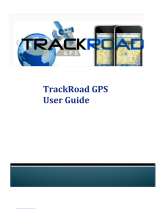2
Table of Contents
1 Introduction to MDR 500 Series Technology ........... 3
1.1 Product Features ........................................................ 3
2 MDR Server Requirements and Installation ............ 4
2.1 MDR Server Requirements ......................................... 4
2.2 MDR Server Installation .............................................. 4
2.3 MDR Server Configuration .......................................... 8
2.3.1 Port Configuration Tool 8
2.3.2 Server Control 8
2.4 Hardware Communication Options ........................... 11
3 MDR-Dashboard 5.0 Requirements & Installation . 14
3.1 MDR-Dashboard 5.0 Requirements .......................... 14
3.2 MDR-Dashboard 5.0 Installation ............................... 14
4 Wi-Fi Configuration ................................................ 16
4.1 MDR Unit Configuration (Wi-Fi) ................................ 16
4.1.1 Mobile Digital Recorder Requirements 16
4.2 MDR-Dashboard 5.0 Configuration (Wi-Fi) ............... 17
4.2.1 Logging into Server Mode (Wi-Fi) 17
4.2.2 Connecting an MDR to MDR-Dashboard 5.0
(Wi-Fi) 18
5 Mobile Network Configuration ................................ 20
5.1 MDR Unit Configuration (Mobile Network) ................ 20
5.1.1 Mobile Digital Recorder Requirements 20
5.2 MDR-Dashboard 5.0 Configuration (Mob. Net.) ........ 22
5.2.1 Logging into Server Mode (Mob. Net.) 22
5.2.2 Connecting an MDR to MDR-Dashboard 5.0
(Mobile Network) 23
6 MDR-Dashboard 5.0 Operation ............................. 25
6.1 Vehicle State (Area 1) ............................................... 25
6.2 Type of operation (Area 2) ........................................ 28
6.2.1 Live View 28
6.2.2 Playback 29
6.2.3 MDR Server 31
6.2.4 Online MDR 31
6.2.5 HDD/SD and Local Files Playback 33
6.2.5.1 Local Files Playback..........................33
6.2.5.2 HDD/SD Playback .............................34
6.2.6 Evidence 36
6.2.6.1 Evidence Upload ...............................36
6.2.6.2 Evidence Centre ................................37
6.2.6.3 Browse Evidence ..............................38
6.3 Fleet Status (Area 3) ................................................. 39
6.4 MDR Upgrade ........................................................... 40
6.5 Fleet Statistics .......................................................... 41
6.6 System Management ................................................ 43
6.6.1 Home 43
6.6.2 Fleet Management 44
6.6.2.1 Quick Add .........................................44
6.6.2.2 Fleet ..................................................45
6.6.2.3 Vehicle ..............................................45
6.6.2.4 User Role ..........................................46
6.6.2.5 Driver File..........................................47
6.6.2.6 Batch upgrade equipment .................48
6.6.3 Live View (web) 48
6.6.4 Playback (web) 50
6.6.5 Evidence 51
6.6.6 Fleet Statistics 51
6.6.7 System configuration (web) 51
6.6.7.1 Map setting ....................................... 51
6.6.7.2 Units ................................................. 51
6.6.7.3 Video setting ..................................... 51
6.6.7.4 Legend ............................................. 52
6.6.7.5 Push Config ...................................... 52
6.6.7.6 SMTP service ................................... 52
6.6.7.7 Alarm linkage setting ......................... 53
6.6.7.8 Alarm level setting ............................ 53
6.7 Downloads and Alarm ............................................... 54
6.7.1 Downloads 54
6.7.2 Alarm Centre 56
6.7.2.1 Alarm Search .................................... 56
6.7.2.2 Alarm Settings .................................. 57
6.8 View Settings (Area 5) .............................................. 57
6.8.1 Map 57
6.8.2 Video 58
6.8.3 Video/Map 58
6.9 Real-Time Alarm Log (Area 6) .................................. 59
6.10 User and System settings (Area 4) ..................... 59
7 Mobile Apps ............................................................ 61
7.1 iOS App .................................................................... 61
7.1.1 iOS App Requirements 61
7.1.2 iOS App Push Certificate 61
7.1.3 iOS App Installation 62
7.1.4 iOS App Operation 62
7.2 Android App .............................................................. 65
7.2.1 Android App Requirements 65
7.2.2 Android App Installation 65
7.2.3 Android App Operation 66
8 MDR Server 5.0 Advanced Features...................... 69
8.1 Database Backup and Restore ................................. 69
8.1.1 Database Backup 69
8.1.2 Database Restore 70
8.2 MDR Server Control.................................................. 70
8.2.1 Message Logs 70
8.2.2 Video Monitoring Tool 71
8.2.3 License Tool 71
8.3 Evidence Migrate Tool .............................................. 71
Check Disk Tool ........................................................ 72
8.4 72
9 Appendices ............................................................. 72
9.1 Video Quality Table .................................................. 72
9.2 Normal / Alarm Recording Parameters ..................... 73
9.3 Sub-Stream Recording Parameters .......................... 73
9.4 Software Compatibility Matrix ................................... 73
9.5 MDR-Dashboard 5.0 Silent Installation ..................... 74
9.6 MDR-Dashboard 5.0 Additional PowerShell Switches
74
10 Troubleshooting ...................................................... 75
10.1 Mobile Network and Wi-Fi Troubleshooting......... 75
10.2 Wi-Fi MDR Status Troubleshooting ..................... 77
10.3 Mobile Network MDR Status Troubleshooting..... 78
10.4 GPS MDR Status Troubleshooting ...................... 79
11 EU Declaration of Conformity ................................. 80
12 Glossary .................................................................. 81
13 Disclaimer ............................................................... 82