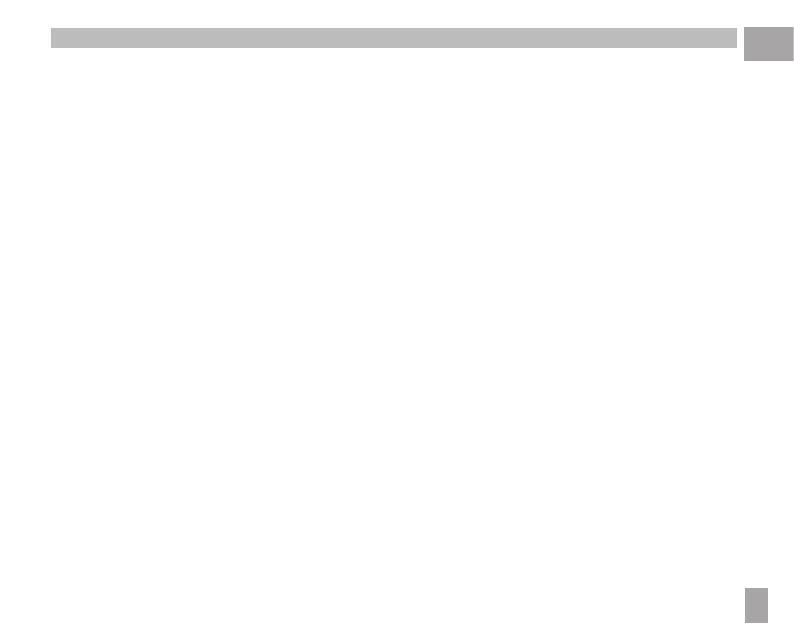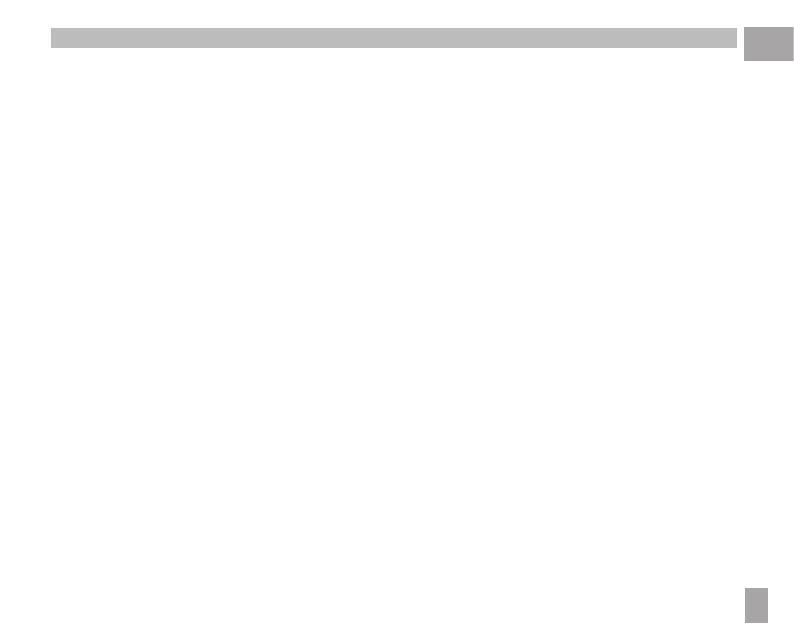
3
GB
PARTS & FUNCTIONS
SEE ILLUSTRATION II
1. GREEN BUTTON
(Pairing / Make a call / Answer a call / Redial / answer a 2nd call / Switch between 2 phone calls /
Muting/un-muting the microphone)
- Pairing:
You are required to pair the BC 6000m with your mobile once before using it. Each BC 6000m has a default
PIN-code 0000 for pairing, which is stored in its internal memory.
→ Press and hold the Green button for 5 seconds until the LED indicators start ashing.
→ The carkit is now ready for pairing.
→ Make sure that the Bluetooth
®
function of your mobile phone is turned on and let your phone search for
Bluetooth
®
devices. (Refer to the manual of your mobile phone.)
→ Select BC 6000 out of the list with found devices on your mobile phone.
→ You may be asked to enter the PIN-code to complete pairing, enter
0000 and conrm it.
Attention!
• To ensure automatic reconnection between the phone and the BC 6000m, we recommend setting the BC
6000m as “Authorized” in the Bluetooth
®
menu of your phone! Please refer to the manual of your mobile
phone for more detailed information.
• If the Bluetooth
®
connection is not restored automatically after disconnection, press the (+) button for 5
seconds to restore the connection manually.
- Make a call:
o
Using your mobile phone’s keypad
Enter and dial the number on the mobile phone as you normally do. Once the call has been set
up, the sound will be transmitted to your carkit automatically.
o
Using voice dialing:
Press the Green button 1x and you will hear a tone that indicates that you can pronounce the desired
name (=’
voice tag’). → Say the voice tag. → The phone will now play the voice tag and start dialing
the related phone number.
Note: Your mobile phone needs to support voice dialing.
- Answer a call:
Press the Green button to answer a call.
- Redial:
Press the Green button twice. → The phone will dial the last dialed number.
- Answer a 2nd call:
When you receive a second call, press the Green button once to hold the rst call and
to answer the second call.