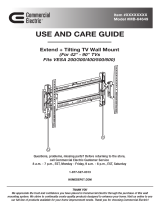5
OPTION B: CONCRETE/BRICK WALL
Using the upper side holes and lower
center hole on the mount, mark drilling
locations. Drill 2.6” (65mm) deep holes
using a 1/2” (12mm) drill bit, press
anchors (W-B) into holes, and secure
the mount to the wall using hex head
screws (W-A) and washers (W-C).
NOTE: Anchors are made for use with
concrete or brick, and will not work
with drywall.
STEP 3
Attach VESA brackets (B) to TV plate using carriage bolts (C) with nuts (D), and tighten with the
wrench (E).
STEP 2 (Continued)