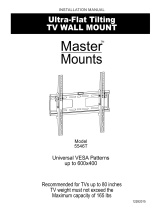Page is loading ...

Model : TLX-350FM
TV Mount Installation Guide
Thank you for choosing Stanley – the hardware of choice
for Architects, Contractors, and Home Owners for its quality,
performance and dependability.
Following is your step-by-step instructions for an install
made easy.
If you get stuck, give customer service a call at 1-855-816-6868
You can also reach us at [email protected]
T
hank
y
ou
f
f
or Architec
t
per
f
ormanc
e
Following is
made eas
y.

Caution: Please read the entire manual before proceeding
View warranty and disclaimer on page 16
Getting Started
Before we start lets make sure we have the correct mount and all
the required tools and hardware to complete the installation.
The TV is a Flat Panel TV is between 32” - 55” and weighs no more than 60lbs.
The Wall the TV will be mounted on is either concrete or dry wall with
wood studs.
You have all of the following tools:
Check out our free level app in the app store!
If you answer “Yes” to all the questions above then you are ready
to begin the TV Mount installation!
2
13mm
(1/2in)

H1 (x5)
For attaching TV to Mount
Caution: This product contains small items that could be a choking hazard if swallowed.
Parts & Hardware
I1 (x5)
Lag bolt
Wall
Anchor
Caution: Before starting assembly, verify all parts are included and undamaged. If any parts are missing or
damaged, do not return the damaged item to your dealer; contact Customer Service. Never use damaged
parts or previously used parts!
G (x1)
M5x14 (x4)
B1
M6x14 (x4)
C1
M8x20 (x4)
D1
B (x8)
Screws
3
washer
C (x2)
VESA extension
plate left
M6x30 (x4)
D5 (x4)
G1
G3
C3
M8x30 (x4)
D2
F2 (x4)
F2 (x4)
F1 (x8)
For attaching Mount to wall
G4 (x5)
E (x1)
F (x1)
D (x2)
VESA extension
plate right
For extension
A
VESA plate
H2
Wall mount
I (x1)
Wall cover
upper
J(x1)
Wall cover
lower
HEX Key
S4
HEX Key
S6
Wrench
H (x1)
Level
D8 (x4)

Use the wrench(G) to loosen 2
nuts at upper side of Vesa
plate, leaving a clearance of
about 5 mm from Vesa plate.
Note Do not detach the 2
nuts.
1
1
Check what screw size will fit
in your TV. (B1 C1,D1,C3,D2)
Note: If Your TV has a curved
back you may need to use
longer screws with spacers
( F1,F2).
2
Step 1: Preparation
M5x14 (x4)
B1
M6x14 (x4)
C1
M8x20 (x4)
D1
M6x30 (x4)
C3
M8x30 (x4)
D2
5~6mm
G
G
2
Remove 2 nuts at under side,
and remove VESA plate(A)
from Wall Mount(H2).
3
3
4

Check screw hole pattern at
back of TV, and configure
VESA plate accordingly.
Step 2: VESA plate configuration
1
Tool Required:
Screwdriver
For 200 x 200 / 100 x 100
For 400 x 400 / 300 x 300
For 400 x 200
B
A
B
C
B
5

Caution: Hand tighten with
screwdriver only, over
tightening may damage the
TV!
A
1
Do not use an electric drill
for this step!
Then attach the VESA plate
prepared in Step 2 onto the
back of TV using the
appropriate hardware.
Step 3: Attach TV to Mounting Plate
B
C
!
B1/ C1/ D1
G1/G3
D1
G3
F1
D1/C3/D2
F1
G3
C3/D2
G3
F2
C3/D2
G3
F2
F1
B1/C1/D1
G1/G3
D1
G3
F1
G3
F1
Tool Required:
Screwdriver
C3/D1/D2
6

Use a stud finder to locate 1
stud. Then draw a vertical line
to mark the center of the stud.
Level the wall mount and align
it with the center of the studs.
Make 3 Pencil marks to
indicate where to drill.
2
1
Tools Required:
Pencil Stud Finder
12
Caution: The minimum size of the woodstud must be 1/2”x 3 1/2”
and the thickness of the drywall must not exceed 5/8”.
!
Level
Wood stud
Step 4A: Install Wall Plate on Drywall with Wood Stud
Note : For Concrete Skip to Step 3B
level
7

Remove the Wall plate and drill
pilot holes with a 3/16” drill bit.
3
Tools Required:
Drill
3 in.
(75 mm)
3/16 in.
(5 mm)
3
3/16’’
Drillbit
Align the wall plate with the
pilot holes and insert 3 bolts
through the washer in the pilot
holes and tighten.
Note: Use bubble level to level
the mount before fully
tightening all screws.
4
4
Level
13mm
(1/2 in)
Wrench
8

Level the wall mount and make
5 marks with pencil to show
where to drill the pilot holes.
Remove the wall mount and
drill the pilot holes with a 3/8”
drillbit.
2
1
2
1
Step 4B: Install Wall Plate on Concrete
Tools Required:
Pencil
Drill
3/8’’
Drillbit
3/8 in.
(10 mm)
3 in.
(75 mm)
Caution: The minimum depth of the concrete must be 8”.
Do not drill pilot holes into the mortar between the concrete.
!
Level
level
9

3
Insert the anchors into the 5
pilot holes. Tap with a hammer.
4
Align the wall plate with the
pilot holes and anchors and
insert 5 bolts through the
washer into the anchors and
tighten.
Note: Use bubble level to level
the mount before fully
tightening all screws
3
4
I1
Tools Required:
Hammer
13mm
(1/2 in)
Wrench
Level
G4
H1
10

Snap wall rail cover I & J
onto the wall plate.
Step 5: Install Wall Covers
1
Listen for a “Click” to ensure
mount is locked in place
!
“snap”
“click”
I
J
11

Lift the TV with the mounting
plate and attach the mounting
plate to the wall mount.
Reinstall the 2 nuts that were
previously removed.
Step 6: Hang Your TV
2
1
2
3
Tighten all 4 nuts.
3
Warning:Always have two
people lift the TV.
12

1
Make use of cable clips at
under side of arms route
cables to connection ports at
back of TV.
Step 7: Install Cablemanagement
)2/'
&
$7
&+(5
13

Use Hex keys E to adjust the
two nuts for appropriate
tension for tilting TV.
Step 8A : Tension Adjustment
1
E
14

1
Push front dynamic arm to
horizontal position to expose
hex screw for adjustment.
Step 8B: Tension Adjustment
F
2
Use Hex key F to adjust
tension of front dynamic arm to
match weight of TV.
Note:
for heavy TV
for lighter TV
1
2
F
15


/