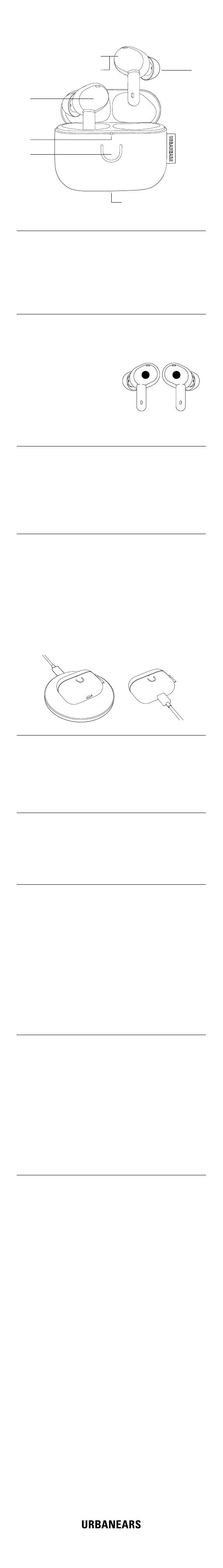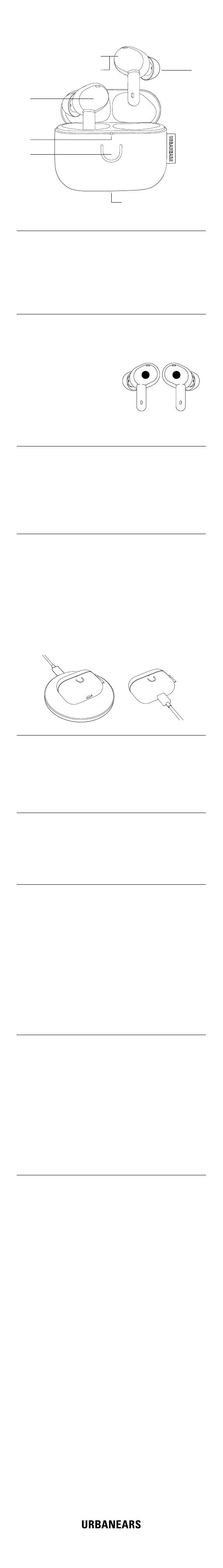
© Zound Industries Int. AB. All Rights Reserved. Urbanears and the
product, packaging, logo and wordmark are intellectual properties of
Zound Industries Int. AB and may not be used without permission.
R1.0
01 How to pair
1. Put both earbuds in the case and
keep the lid open.
2. Press and hold the button on the case
for 3 seconds.
Release it when the LED indicator
blinks blue.
3. Select Urbanears Juno from your
device’s Bluetooth menu to pair.
Done!
Urbanears Juno can be connected to two
devices at the same time.
02 Touch control
The touch control surfaces are located on
the left and right earbud.
1 Tap once to play/pause or accept/
end calls.
2 Tap twice to skip forward or reject
calls.
3 Tap three times to skip backwards.
4 Hold to toggle between Active
Noise Cancellation, Noise control
turned off and Transparency.
The touch controls can be customized in
the Urbanears app.
03 Active noise control modes
Urbanears Juno has three Noise control
modes for adjusting how much of the
outside world you hear.
— ANC (Active Noise Cancellation) lets
you enjoy your music without being
distracted by outside noise.
— Off, turns all Noise Control off for when
you don’t want ANC or Transparency.
— Transparency allows some outside
sounds through to help you be aware of
your surroundings.
04 Charging
Place the earbuds in the charging case
and close the lid to charge the earbuds and
turn them off.
Charge the case from a wireless charger or
connect it to a USB-C power source.
To charge the case using a wireless
charger:
1. Place the charging case with its
back down, centered on the wireless
charging pad.
2. The front LED lights up to indicate that
the case is charging.
3. Once the LED light has turned steady
green the case is fully charged.
If left unused, the earbuds will go into
standby in order to save power. This will
happen after 60 minutes if you are
connected via Bluetooth and after 10
minutes if there’s no connection. Just tap
both earbuds to wake them up again.
05 In-ear tips
Urbanears Juno comes with three in-ear
tip sizes (S/M/L). Getting a good fit will
improve the overall sound quality as well
as the ANC performance. It will also make
your earbuds stay securely in place.
Take the time to find the best fit your ear.
The tips should fit snugly in your ear but still
feel comfortable.
06 LED indicator
Blue light is ready for Bluetooth pairing.
Red (low) to green (full) is for the case
battery status and steady purple is for
factory reset.
Cleaning
Earbuds come in close contact with
your skin often and sometimes for long
periods of time. This will over time cause
build-up of dirt and grease that can affect
performance and may cause skin irritation.
Clean your earbuds regularly to keep them
fresh and make them last longer.
Unplug any cables before cleaning the
case. Make sure everything is completely
dry before using the earbuds, putting the
earbuds back in the case, or plugging in a
USB charger.
Remove the silicone ear tips from the
earbuds and clean them separately. Use a
disinfectant wipe or a lint-free cloth, slightly
damp with 70% isopropyl alcohol or 75%
ethyl alcohol to gently clean the ear tips,
the exterior surfaces of the earbuds and
the case. Avoid getting moisture in any
openings or in the speaker mesh. Carefully
clean those areas with a dry and soft brush,
or a cotton swab.
— Don’t use any sharp objects.
— Don’t use compressed air.
— Don’t use products containing bleach
or hydrogen peroxide.
— Don’t submerge the earbuds in any
cleaning agents.
Battery care guide
Your earbuds come equipped with high-
performance lithium-ion batteries and
battery life span is affected by charging
and usage. Follow the guidelines below to
keep your batteries in great condition for
as long possible.
— Avoid using fast chargers if possible.
Fast charging causes stress on the
battery and will degrade it.
— Avoid letting the battery drain
completely. Try to keep the charge
above 30%.
— If the earbuds are stored for a long
time, it’s recommended to charge the
earbuds to about half-charge and then
do a factory reset. Store the earbuds
and case in a cool, dark, and dry place.
— Avoid using or charging the earbuds in
hot and unventilated places, 45°C/113°F
and above.
— Avoid charging the battery at low
temperatures, below 10°C/50°F and
using the earbuds below 0°C/32°F.
— Avoid strong mechanical shocks such
as dropping the earbuds or case on
hard surfaces as it might harm
the batteries.
Troubleshooting
The earbuds don’t behave as
expected
If your earbuds behave erratic or does not
connect, follow the instructions below.
1. Put both earbuds in the case and
close the lid to restart the earbuds.
If the problem persists, perform a factory
reset.
Note: This will delete all user settings and
the earbuds will need to be paired again.
1. Remove Urbanears Juno from your
device’s Bluetooth menu.
2. Put both earbuds in the case and
keep the lid open.
3. Press the button on the case and
release it when the LED turns to a
steady purple light.
4. Select Urbanears Juno from your
device’s Bluetooth menu and the
earbuds are paired again and ready
to be used.
A part is lost or broken
Don’t worry if you lose an earbud,
eartips or case. You can find spare parts
at urbanears.com to make sure your
Urbanears Juno lasts as long as possible.
User guide
Urbanears Juno
01
02
06
02
03 05
04