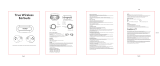Page is loading ...

Shenzhen MUQI
Electronic Acoustic Co., Ltd
MQ-01B
ANC TWS Bluetooth Earbuds
User Manual
Active Noise Cancellation
True Wireless Stereo
LED
Left Ear
Right Ear
LED
Earbud LED Indicators
Open the charging case lid t o powe r on the e arbu ds The green LED lights up for on e seco nd, an d the re d and gr een LE D will flash
indicating they ar e ente ring t he pai ring m ode.
Power off the system
Connect your phone /dev ice
Call
Low power alarm
Charging earbuds
Hang up/reject
Open the charging ca se lid f or Blu etoo th pai ring
The red LED lights up for 1 seco nd and t urns o ff
Left and right earbud ligh ts fla sh red a nd gre en (1 se cond flash)
Connection succe ssfu l: Slo w blin king g reen L ED (every 5 seconds)
The green light flashes in term itte ntly
The earbud LED flashes red
The earbud's LED is solid re d
Switch to slow blinking gr een ( )every 5 seconds
4
Charging Case Power Indicator
When the charging case lid is open/closed, pressing the button on the back
of the case or opening the lid will cause the LED on the charging case to
illuminate to indicate the remaining power. For example, three lit LEDs
indicates 75% charge.
2. Earbud LED Indicator
Figure 7
Final Notes
1. Please select the appropriate sized ear tips and adjust them fit for optimal
noise reduction and sound quality.
2. Prolonged exposure to excessive volume may damage your hearing. Adjust
the volume as low as possible before listening, and then adjust it to the
appropriate level.
3. Do not use these earbuds while driving or cycling.
4. Keep earbuds away from sharp objects, uneven surfaces, metal parts, and
anything that could damage them.
5. Modification, repair, and disassembly of the product without professional
guidance is prohibited.
6. Do not clean the earbuds with corrosive or vapor fluids.
7. Do not use the earbuds in hazardous environments.
8. The earbuds contain small parts that could cause a choking hazard.Make
sure the earbuds are kept away from children and pets to prevent accidents.
9. Battery Warning:
Incorrect use of the battery can result in fire and chemical combustion. The
battery may explode if damaged.
Dispose of the battery according to local regulations. Recycle as much as
possible. It is prohibited to dispose of the earbuds as normal household
waste or to dispose of them in a fire to avoid pollution or explosion.
11
Specifications
Earbuds Play Ti me
Earbuds Call Time
Overal l Oper ating Ti me
(Earbu ds + Cha rging C ase)
MQ-01B ANC TWS EARBUDS
Version 5.2
50 mAh
380 mAh
(Per Earbud)
(Charging Case)
8 Hours ( Disabled)
7 Hours (ANC Enabled)
ANC
7 Hours ( )
6 Hours ( )
ANC Disabled
ANC Enabled
Led Indi cator
Touch Sens or
Chargi ng Pins
Buil t-I n Mi cro pho ne
Buil t-I n Mi cro pho ne
Pairing Device
Bluetooth Version
Battery Capa city
Time To Charge Earbuds
Time To Charg e
Chargi ng Case
Standby Time
Charging Por t
30 Hours
1.5 Hours
2 Hours
180 Days
USB Type-c
10
Product Information
7
Several Shutdown Modes
Note: Several Sh utdown M ode s
Left E ar
Righ t Ea r
2s
Powe r On
If the ea rbu ds ar e off o uts ide the cha rgi ng case, pr ess
and hol d the t ouc h sens or fo r 2 sec onds to pow er on
(Figu re1 4).
Pre ss and ho ld the le ft earb ud’s to uc h se ns or f or
2 sec onds to t urn on th e phone v oice as sista nt.
Pre ss and ho ld the ri ght ear bud’s t ou ch s en so r
for 3 s econd s to togg le the op erati ng mode s
( ).Noi se Canc ellat ion, Pa ss-Th rough , Norma l
N
Nor mal Mod e
Noi se Canc ellat ion Mod e
Pas s-Thr ough Mo de
Shut ti ng D ow n By Pl ac in g In C har gi ng C as e
The ea rb ud s ca n be pl ac ed i n th e cha rg in g ca se wh il e on . Aft er cl os in g th e
lid, t he e ar bu ds sh ut d ow n.
When t he l id i s cl ose d, t he e ar bud s en te r th e cha rg in g mo de.
1
Shut ti ng D ow n Whe n No t Co nn ect ed
When t he d ev ic e is no t co nn ec ted a ft er b ei ng id le f or m or e tha n 5 mi nu te s
the ea rb ud s au tom at ic al ly sh ut d ow n.
2
Change Operating Modes:
Operation Mode Tone
Noise Cancellat ion M ode “ANC On”
Pass -Th rou gh Mo de “Pas s-T hro ugh ”
Enab le an d Dis abl e Voic e Assi sta nt Fu nct ion :
Normal Mo de “ANC O ff”
1.Wh en bo th e arb uds a re i n use , press a nd ho ld the le ft ea rb ud fo r 2 sec on ds un til a t on e is he ard to en abl e the voi ce as si sta nt.
Pres s and h ol d the s ame e ar bud f or 2 seco nds u ntil a to ne is h ea rd to d isa bl e the v oic e as sis tant(F igu re12).
2.Wh en on ly o ne ea rbu d is i n use , press a nd ho ld eith er th e left or t he ri gh t ear bud f or 2 s eco nds unt il a to ne is hea rd to e na ble
voic e ass is tan t. Pres s and h old eit her t he left o r rig ht e arb ud fo r 2 se con ds unti l a ton e is hear d to di sable t he vo ic e ass ist an t
(Figu re1 2) .
2s
3
Shut ti ng D ow n Due To Low Powe r
The ea rb ud s wi ll au to ma ti cal ly s hu t do wn wh en t he re i s ins uffi ci en t ba tte ry
powe r. Lo w Ba tt ery Al ar m: A Red L ED f las he s th re e tim es r ap id ly an d pr om pt s
“Bat te ry L ev el Lo w” w ar ni ng. L ow p ow er s hut do wn : Th e al arm wil l cy cl e un til
it pro mp ts “P owe r Off” .
Pres s and h old t he ri ght e arb ud’ s
multifu nct ion t ouc h sen sor f or 3
seco nds ( The d efa ult m ode i s
Normal mo de) (Fig ure 13)
4
To go from u si ng o nl y one e ar bu d to u sin g bo th , pl ace t he e ar bu ds ba ck i n
the ch ar gi ng case . Wh il e ke epi ng t he c ov er op en , ho ld t he ba ck b ut to n for
8 seco nd s an d yo u can n ow u se b ot h ear bu ds t og eth er a ga in .
Step 5: Turn on the noise cancellation mode
Figure12
Figure13
Figure14
9
Left Ea rbud
Right E arbu d
2s
Answ er The C al l Hang u p/ ca nc el th e ca ll Reje ct t he c al l
Tap left/right earbud’s touch sensor To answer the call
To hang up the call
Quickly tap th e left/right touch sensor twice To cancel the call
Press and hold t he left/right earbuds’ touch sensor for 2
seconds To rejec t the call
Quickly tap th e left/right earbud’s touch sensor twice
NOTE: Thi s e quipment has been tested and found to comply with the limits for a Class Bdigital
device, pur suant to part 15 of the FCC Rules. These limits are design ed to provide reasonable
protection against harmful interference in a residential i nstall ation. This equipment generat es
uses and can radi ate r adio frequency en ergy and, if not inst alled and used i n accordance with
the instructions, may cause harmfu l interference t o radio communications. Howeve r, there is
no guarantee that inter ference will not occur in a particular installati on. I f this equipment does
cause harmful in terfer ence to r adio or television rec eption, which c an be det ermine d by turning
the equipment off and on, th e user is en couraged to try to correct the interference b y one or mor e
of the following measures:
-Reorient or relocate the receivin g antenn a.
- Increase the separation between the equipm ent and re ceiver.
-Connect the equipment into an outle t on a circu it different from that to which thereceiveris
connected.
-Consult the dealer or an experience d radio/ TV techn ician fo r help.
This device complies with Part 15 of the FCC Rules . Operat ion is sub ject to th e following two
conditions:
(1) this device may not cause harmful interfer ence, an d
(2) this device must accept any interference receive d, inclu ding int erference that may cause
undesired operation.
FCC ID: 2AZ 2YMQ-01B
Step 7. Phone Calls
Enter the phone number on the mobile phone and call. The
earbuds will automatically be in the call mode(Figure16).The
earbuds can take and hang up phone calls as follows:
Figure16
6
Reset to Factory Settings (Reset):
1.Open the charging case (leave the earbuds in the case): The solid red light indicates the earbuds
are being charged. The earbuds are fully charged when the green and red LED flash alternately.
The earbuds are ready to be paired with your device.
2. Remove the earbuds from the charging case. Turn on your device’s Bluetooth function. Search for
and select MQ-01B ANC TWS EARBUDS. You will hear the word “Connected’’.
3. After the first connection is successful, the earbuds will automatically reconnect to your phone
whenever you open the lid of the charging case in the future.
4. When the earbuds are placed outside the charging case without connecting to a device (such as
a phone) for more than 5 minutes, the earbuds will automatically shut down. Should this happen, the
earbuds can be turned back on by touching the sensor for 2 seconds.
For user convenience, the left and right earbuds are paired when the product is shipped from the
factory.
The left and right earbuds can be used separately. Disabling one earbud does not affect the other.
Each earbud can be paired with a device such as a mobile phone when it is removed from the
charging case. During monaural use, when you remove the other earbud (already paired) from the
charging case, the left and right earbuds automatically pair and seamlessly connect to the device
reaching binaural mode within 2 seconds.
Place the earbuds back to the case. Keep the lid open. Press and hold the button on the back for 3
seconds until the white LED flashes. The earbuds are disconnected from the device.
To re-connect the right and left earbuds, press and hold the button on the back of the charging
case for 8 seconds.
Figure11
Charging Case
2 ln-Ear Earbuds
Product Information
lnstruction Manual
USB Type-C
Charging Cable
1
She nzhen M UQI
Ele ctron ic Acous tic Co. , Ltd
MQ- 01B
ANC TWS B luetooth Earbuds
User Manual
Act ive Noi se Canc ellat ion
True W irele ss Ster eo
Group A GroupB
6 Pairs Of
(Small/Medium/ Large)
Ear Tips
2
Figure 1
Figure 2
1. The earbuds can be charged only after the liners are
removed.
2. During phone calls the other party can hear you only
after the liners are removed
Warning:
Step 2. Charging earbuds. Battery life indicator.
1. Charging
Charging LEDs
100%
Figure 3 Figure4
Step1. Remove earbuds from the charging case (Figure 1). Tear off the plastic
protective liners from the stems of the earbuds (Figure 2).
Remove
Tear Off
Charge Earbuds Charge Charging Case
8
Left e arb ud
Righ t ear bud
Play /Pa use Las t Son g Volu me De cr eas es
Next S ong Volum e Up
Int erval Tap s
Con tinuo us Ta p Con tinuo us Ta p
Tip: W hen the ear buds cann ot be heard , check to se e if the phon e is at minim um volume o r muted.
Step 6: Listen to Music
Quickly tap the left/right earbud's touch
sensor twice. Play/Pause
Volume +
Volume -
Quickly tap the right earbud’s touch sensor
three times.
Quickly tap the left earbud’s touch sensor
three times.
Last Song
Next Song
Tap the right earbud’s touch sensor once
during playback (16 intermittent touches
from minimum to maximum volume).
When the volume reaches maximum, a
tone will be heard, The volume will no
longer increase.
Tap the right earbud’s touch sensor once
during playback (16 intermittent touches
from minimum to maximum volume). When
the volume reaches maximum, a tone will
be heard , The vo lum e will no long er
increase.
Figure15
After the earbuds are paired with the device, the earbuds will
play music when the device plays music. Check the volume setup
of your device if volume is too low. 70% of maximum volume is
recommended. 70% of the volume is recommended. The volume
and selection of songs played can be controlled by the earbuds’
touch sensors as follows:
5
MQ-01B A NC T WS E ARBU D S
Step 3: Select the right ear tip size for your ears.
Step 4: Turn on the earbuds and pair
Figure8
Figure9
Figure10
Group A GroupB
6 Pairs Of
(Small/Medium/ Large)
Ear Tips
Put the ear-tips on
Note: When charging the charging case, depending on the battery level, the LED indicators light accordingly. All LEDs
will light up solid when the case is fully charged (Figure 4).
The charging case should be charged if it loses it’s power. Otherwise
the charging case lid will not be able to control the connection between
the earbuds and the connected device. If the earbuds are placed in a
powerless charging case, the Bluetooth connection between the
earbuds and the device will remain.
3
Earbud Charging: Placing the earbuds back in the charging case
automatically charges the earbuds. If you see a solid red light on the
earbuds when you open the cover of the charging case, the earbuds
are being charged.
When the charging case charges the earbuds, the lights on the
charging case go on for 5 seconds and turn off.
LED is off
LED is on
Figure 5
Figure 6
The four th LED fl ashes o nce per s econd . The first three are solid
76-100 % Batte ry Capa city
51-75% B atter y Capac ity The third L ED flas hes onc e per sec ond. The first two are solid
26-50% B atter y Capac ity The secon d LED fla shes on ce per se cond. The first one is solid
0-25% Ba ttery C apaci ty The firs t LED fla shes on ce per se cond
Confirm your earbuds are sufficiently charged before use.
25% of power
50% of power
75% of power
100% of power
Charge Charging Case:
Charge Earbuds:
Plug the Type-C USB into the charging case. The flashing LEDs
indicate that the charging case is charging.
2. Battery Life Indicators
/