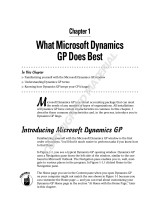Page is loading ...


IMPORTANT NOTICE
The information contained in this publication is provided as a courtesy to AssureBuy clients,
partners, employees and sub-contractors. Certain information contained herein is confidential and
may be considered proprietary. As a result, please obtain the written consent of AssureBuy, Inc.
prior to using or reproducing any of its contents.


Contents
Introduction to AssureBuy 7
Overview ...................................................................................................................................7
Data Validation............................................................................................................8
Shipping Calculation...................................................................................................9
Tax Calculation ...........................................................................................................9
Risk Management......................................................................................................10
Payment Processing...................................................................................................10
Messaging Features...................................................................................................11
Remote Integration....................................................................................................11
Administration...........................................................................................................12
Data Collection..........................................................................................................12
Systems and Technology...........................................................................................13
AssureBuy Setup .....................................................................................................................13
Merchant Account Setup...........................................................................................13
Credit Card Network Setup.......................................................................................14
Gateway Options Setup.............................................................................................16
Fraud System Setup...................................................................................................16
Watch Codes..............................................................................................................19
Watch Actions...........................................................................................................23
Payment Gateway 25
Overview .................................................................................................................................25
Data Required..........................................................................................................................25
Credit Card Types .....................................................................................................25
Transaction Types .....................................................................................................26
IP Address .................................................................................................................27
Data Returned..........................................................................................................................27
Transaction Result.....................................................................................................28
Authorization Errors..................................................................................................28
Address Verification Service.....................................................................................30
CVV2 Response Codes .............................................................................................31
Watch Codes..............................................................................................................31
Settlements...............................................................................................................................31
Installation and Setup 33
Overview .................................................................................................................................33
System Requirements................................................................................................33
Installation...............................................................................................................................34
Step 1.........................................................................................................................34
Step 2.........................................................................................................................34
Step 3.........................................................................................................................35
Step 4.........................................................................................................................36
Step 5.........................................................................................................................36
AssureBuy Payment Processing Microsoft Great Plains Dynamics/eEnterprise Contents • 5

Step 6.........................................................................................................................37
Step 7.........................................................................................................................37
Uninstall...................................................................................................................................37
Uninstall Warning......................................................................................................38
Instructions................................................................................................................38
Setting up AssureBuy Inside Great Plains...............................................................................39
AssureBuy Processing Setup.....................................................................................39
AssureBuy Credit Card Setup....................................................................................49
AssureBuy Functionality 53
Introduction..............................................................................................................................53
Transaction Types......................................................................................................53
Attaching Transactions to Great Plains Documents ..................................................54
Transaction Life Cycle ..............................................................................................55
AssureBuy Payment Processing Window................................................................................61
Sales Order Processing ............................................................................................................68
Sales Transaction Entry.............................................................................................68
Sales Payment Entry..................................................................................................71
Sales Batches.............................................................................................................73
Order Fulfillment.......................................................................................................80
Process Holds Warning .............................................................................................80
Receivables Management ........................................................................................................81
Transaction Entry ......................................................................................................81
Cash Receipts Entry...................................................................................................83
Posted Transactions...................................................................................................85
Receivables Batches..................................................................................................85
Invoices....................................................................................................................................89
Invoice Entry.............................................................................................................89
Invoice Payment Entry ..............................................................................................92
Invoicing Batches......................................................................................................93
Technical Support 99
How To Obtain Technical Support..........................................................................................99
AssureBuy Version Information................................................................................99
Appendix 101
AssureBuy Gateway Errors....................................................................................................101
Time Zone Chart....................................................................................................................103
ISO 3166 Standard Country Codes........................................................................................105
VisaNet(Vital) – IP Frame.....................................................................................................112
FDMS South..........................................................................................................................114
FDMS Nashville (FDC).........................................................................................................115
Glossary of Terms 117
Index 125
AssureBuy Payment Processing Microsoft Great Plains Dynamics/eEnterprise Contents • 6

Introduction to AssureBuy
Overview
AssureBuy offers a reliable, scalable and secure method of outsourcing the
mission critical back office payment processing infrastructure without the
technical issues and historically high cost associated with an in-house
developed solution. Additionally, use of the AssureBuy infrastructure affords
the seller access to industry leading transaction and payment processing
expertise, which can reduce overall processing costs and prevent losses
from fraudulent transactions.
The AssureBuy Internet Payment Gateway provides businesses with real-
time access to AssureBuy’s proven back office processing infrastructure.
Using any secure SSL server-to-server communication technology,
businesses can send transactions using either standard name-value pairs or
xml formatted requests and obtain processing results in typically 3 to 5
seconds.
The AssureBuy processing and risk management technology is the result of
years of Internet and payment processing experience, large infrastructure
investments, and proven security techniques. Having processed Internet
transactions since 1995, AssureBuy is among the most experienced
companies in the industry.
Figure 1 AssureBuy Communication
The above diagram shows the communication methodology employed in a
typical transaction. The buyer communicates directly with the business web
site, selects the products to be purchased and initiates the payment
transaction by clicking on the order button. The business web site configures
AssureBuy Payment Processing Microsoft Great Plains Dynamics/eEnterprise Introduction to AssureBuy • 7

the request and securely sends it to AssureBuy for processing. Processing
center firewall security controls access to the AssureBuy processing
services. Once inside the processing center, the seller’s request is
authenticated, the request is validated and the appropriate services are
performed. The response is then packaged and returned to the seller’s
server. The AssureBuy servers typically do not communicate directly with
the buyer.
For sales originating from sources other than an Internet Web Site, the
AssureBuy payment gateway can be accessed from any existing business
computer (server or workstation) that is connected to the Internet. This
feature allows traditional payment processing applications and in-house
accounting systems to access the same reliable and powerful payment
processing services offered by AssureBuy to Internet merchants.
AssureBuy services can be easily customized to provide the exact level of
functionality desired by an individual seller. From credit card processing and
risk management to tax calculation and remote integration, a seller may
select just the right mix of services to complete an existing back-office
processing solution, or use the entire suite, which works seamlessly to
provide a robust, feature rich solution offering high-availability, reliability and
scalability.
In addition to the payment gateway services, AssureBuy also offers a secure
administration system for remote access to order and transaction data. For
sellers who would also like to outsource the entire buying experience,
AssureBuy offers its IntegriCharge® service, which is capable of securely
collecting and validating billing, shipping and payment information from
buyers using a normal web browser.
Figure 2: Processing Methodology
The above figure demonstrates how the various AssureBuy services work
together to provide a complete back-office transaction and payment
processing solution.
Data Validation
All information contained in any request made to the AssureBuy system is
first validated before any other AssureBuy services are performed. This
validation includes verifying the length, size and type of all data elements, the
AssureBuy Payment Processing Microsoft Great Plains Dynamics/eEnterprise Introduction to AssureBuy • 8

validity of all processing codes, and the relationship of the data elements
contained within the request. Certain data elements are required in order to
complete a transaction request and others are required based on the values
contained in related elements. In all cases, the validity of the request is
verified; in the event an invalid data element is located, an error response
and error message are returned to the seller.
Sellers may also identify certain user-defined fields as being required
elements for their requests only. AssureBuy allows validation rules to be
established by a particular seller, so long as these validation rules specify
only that a data element be required or optional in the request.
Depending on the type of error and the configuration of the system, sellers
may display the AssureBuy error messages directly on a web site so that a
buyer will know which elements have been entered incorrectly.
Shipping Calculation
Accurate shipping and handling charges are critical to the successful
completion of a transaction in real-time. Because the complexity of such
calculations varies widely amongst sellers, AssureBuy offers several different
levels of shipping and handling calculation services, all of which may be
customized to meet the exact needs of the seller.
For sellers with no shipping and handling or where the shipping and handling
can be calculated easily by the seller, AssureBuy allows the seller to pass a
specific value for shipping along with the other transaction details. This value
is simply added into the total amount for the transaction.
For more complex shipping and handling calculations, AssureBuy offers a
service to calculate the total shipping and handling for the order. Each
product ordered can be individually identified as a shippable item. For all
shippable items, AssureBuy supports shipping calculations based on order
total, order weight, quantity of items ordered, or a flat rate. The ranges for
each of these methods are set by the seller and are entered into a shipping
calculation database at AssureBuy.
For the most accurate and up-to-date shipping information, some sellers
prefer to rely on real-time data from their primary shipper. AssureBuy is
capable of configuring real-time connections to major shipping carriers,
including United Parcel Service (UPS), Federal Express (FedEx), and the
United States Postal Service (USPS). In this case, the seller is required to
have an established billing relationship and active account with the third-
party shipper.
Tax Calculation
Tax calculation can be a tedious undertaking, especially given the real-time
nature of the on-line business world. Type of product, location of the buyer
or seller, and even the shipping location can all affect the taxability and tax
rate of a particular transaction. To accommodate the complex nature of tax
calculation, AssureBuy offers three levels of tax calculation.
For some sellers, there is either no taxing requirement, or the tax calculations
are so complex that the seller has already implemented a method for
determining taxability. In these cases, the AssureBuy payment gateway is
capable of accepting any tax amount the seller might wish to include in the
transaction. The AssureBuy payment gateway simply accepts this number,
AssureBuy Payment Processing Microsoft Great Plains Dynamics/eEnterprise Introduction to AssureBuy • 9

along with a seller identified tax jurisdiction and adds that amount into the
total amount for the current transaction.
For simple mail order type businesses, the AssureBuy payment gateway
allows sellers to establish tax rates which apply only to the shipping location
of the order. For all applicable seller jurisdictions, a simple tax rate is
entered into a tax calculation database. Tax is applied to all taxable items for
each order shipped to one of these jurisdictions. For all levels of tax service,
the seller may identify which individual items on each order are taxable.
Finally, through a partnership with TAXWARE International, AssureBuy is
able to offer its sellers a comprehensive worldwide tax calculation system
that is updated on a regular basis with the latest jurisdiction and rate
information. When using this level of tax calculation service, the system
determines the appropriate jurisdiction and rate by examining the type of
product being sold, the location of the buyer and seller, and the location from
which the product is shipped. Tax liability reports are available that identify
the taxes collected in each jurisdiction.
Risk Management
Available in the AssureBuy payment gateway is a proprietary risk
management service. The risk management service is the result of many
years of Internet related transaction and payment processing experience and
is designed specifically to assist a seller in identifying potentially fraudulent
buyer transactions.
The service is easily configured for the source and level of risk associated
with a particular type of business and makes considerations for the type of
product being sold, the location of the seller, the amount of a typical
transaction and the delivery method. The service combines inherent
knowledge of overall potential risk and learned knowledge from the
experience of the individual seller. The databases used for scanning each
transaction are updated as new fraud methods and perpetrators are
identified.
Risk management is an extremely important function in any business, but is
exponentially more difficult to monitor given the nature of the Internet. By
using the AssureBuy risk management service, sellers are protected from
potential fraud occurring across the entire AssureBuy seller base. And, more
importantly, sellers can maintain control of a potentially serious and costly
problem inherent in the on-line business world.
Payment Processing
The primary feature of the AssureBuy payment gateway is its ability to
process payment transactions. The payment processing service includes the
ability to accept credit card transactions, electronic checks and ACH
transactions, purchase orders, invoices, gift certificates, coupons and
giveaways.
Credit card authorizations are preformed in real-time through multiple
redundant connections to major processing networks. The system currently
has the capability of processing all major credit card types, including
American Express, Carte Blanche, Diner’s Club, MasterCard,
Novus/Discover, Eurocard, JCB Card and Visa. The system processes most
major debit and purchasing cards as well. Support for PIN numbers and the
new CVV2 and CVC2 card verification values are also available.
AssureBuy Payment Processing Microsoft Great Plains Dynamics/eEnterprise Introduction to AssureBuy • 10

The system accepts transactions identified as check, money order, COD,
cash, ACH, purchase order, invoice, gift certificate and giveaways. The
system can also be set up to automatically transfer electronic check and
ACH payments to a seller’s bank for processing.
Unlike many other payment processing services, AssureBuy rigorously scans
all orders prior to processing and reviews all processing information returned
by the processor. A review of this information may result in a situation where
the transaction should not be processed, as in the case of an order that does
not pass risk management, or when the cardholder’s bank is not available for
authorization at the time of purchase. In these cases, the AssureBuy
payment gateway returns neither an approval nor decline, but rather sends
the order to a hold status for further review. In all instances, AssureBuy
attempts to provide the highest level of valid and approved orders possible.
Simply declining such transactions, as many other processors do, would
potentially have the effect of turning away valid buyers.
View N Pay Processing
The second major feature of the AssureBuy payment gateway is its ability to
process invoice transactions. The invoice processing service supports the
View ‘N Pay hosted application.
Messaging Features
Upon completion of any transaction, the AssureBuy payment gateway has
the ability to send out one or more e-mail messages. These messages are
completely customizable by the seller and can include sales receipts or
purchase confirmations to the buyer, order notifications to the seller or to a
fulfillment center, order problem messages to a buyer, hold order
notifications to the seller’s customer service department or any other type of
message sent to any seller identified destination.
For regular order confirmations to the buyer and order notifications to the
seller, the AssureBuy payment gateway verifies that the messages were sent
by recording the time and date the message was delivered to the mail server.
Remote Integration
While the AssureBuy payment gateway provides a response to each request,
it has the capability to communicate with other remote applications as well.
Standard responses are sent back to the calling application in either name-
value pair or xml format. Similarly formatted responses can also be posted
to any remote URL capable of using secure HTTPS technology with SSL
encryption.
The AssureBuy payment gateway can also securely post any custom
configured data stream to any remote URL and verify that the remote
processing script properly received the data by storing a response from the
remote script. The format of any data posted to a remote script is completely
user-defined for each remote script and the system is capable of sending
information to multiple scripts.
Transaction data may also be sent via e-mail on a regular basis to any e-mail
address supplied by the seller. Data sent in this fashion is usually configured
as delimited ASCII files for import into third-party applications. Again, the
format of the data sent via e-mail is completely customizable to the seller’s
AssureBuy Payment Processing Microsoft Great Plains Dynamics/eEnterprise Introduction to AssureBuy • 11

specific requirements. Data containing sensitive information, such as credit
card or bank account numbers, is encrypted using standard public/private
key encryption technology.
Although the AssureBuy payment gateway can be easily integrated into any
existing environment, interfaces to existing environments and applications
may be available. An interface to the Microsoft Great Plains accounting
applications is currently available for Dynamics and eEnterprise customers
using Release 6.0 and higher.
Administration
AssureBuy offers a robust transaction and payment administration system
that allows secure access to the transaction information on file at AssureBuy.
Sellers are allowed to establish system users that can gain instant access to
the AssureBuy information at any time. Each user is assigned a unique ID
and password that controls access to the system and specifies the type of
information that can be viewed. Existing security levels include users,
maintenance users, order processors and administrators. Only order
processors and administrators are allowed to view sensitive payment
information, such as credit card and bank account numbers.
The AssureBuy administration system allows sellers to access and review
order information for all transactions sent through AssureBuy. This includes
billing information, shipping information, payment information and order
details. Additionally, some users may view pending orders which have not
yet been processed or which have been identified as being potentially
fraudulent by AssureBuy. Users with processor level access or above are
allowed to process orders, resubmit orders with new payment information,
decline orders and issue credits.
An order search utility is available that allows orders to be located by order
number, date, credit card number, buyer name, e-mail address or IP
address. For recurring type orders, the system allows access to all
transactions associated with a particular order.
A variety of reports allow users to view order notifications, obtain information
for buyer disputes and chargebacks, or print credit statements. Users may
also re-send or re-print order notifications and buyer confirmations.
Please contact AssureBuy Support for access to the AssureBuy
Administration System or to obtain a copy of the Administration System User
Help manual.
Data Collection
When using the AssureBuy IntegriCharge® service, the AssureBuy secure
servers collect and validate the buyer’s billing, shipping and payment
information, including any custom information required by the seller. In
addition to certain order processing requirements, the seller is able to identify
which data items are required and which are optional. The AssureBuy
servers confirm that the order information has been entered completely and,
in some cases, also verify the validity of the information entered. When a
problem is detected, the buyer is notified with a message and prompted to
return to the order page to correct the invalid information. Using the data
collection and validation services provided by IntegriCharge®, sellers are
AssureBuy Payment Processing Microsoft Great Plains Dynamics/eEnterprise Introduction to AssureBuy • 12

freed from the burden of writing complex error processing scripts to validate
buyer information entered through the web browser.
Systems and Technology
AssureBuy houses its transaction and payment processing system in a state-
of-the-art, ultra-secure Exodus data center containing the most advanced,
fault-tolerant Internet technology available, including power backup, fire
suppression, network redundancy and built-in disaster recovery. Exodus
operates a global network of inter-connected data centers that are linked by
a high-speed, switched infrastructure, providing seamless transaction
integration from anywhere in the world. These data centers, located
throughout the world, provide redundancy and data backup facilities,
ensuring high-availability of AssureBuy's mission-critical transaction
processing infrastructure. AssureBuy operates its system on high-speed,
load-balanced servers, with redundant frame-relay connections to major
credit card processing and banking networks.
AssureBuy utilizes only mature, enterprise class, hardware and software
solutions, which have been tested and proven in high-performance, high-
availability server environments. All operating systems are stable for
business and transaction processing environments. All production level
operating systems, applications software and databases reside on either
mirrored disk devices or redundant disk array storage. Server and
networking hardware is scalable and redundant, utilizing industry standard
RAS (reliability, availability and serviceability) technology for optimal uptime.
AssureBuy Setup
Before installing and using the AssureBuy Payment Processing application
within Great Plains, the seller must establish a processing account with
AssureBuy. Setting up a processing account with AssureBuy involves four
components: a credit card merchant account, the credit card processing
network, the payment gateway options, and the fraud management system.
Merchant Account Setup
A merchant account gives a business the ability to accept credit cards as a
form of payment. Many businesses already have a credit card merchant
account. In most cases, the existing merchant account will work with the
AssureBuy payment gateway. If the business does not already have a
merchant account, one will need to be obtained before setting up an account
with AssureBuy.
Visa and MasterCard are associations of financial institutions that offer credit
card services through member banks, identified as either acquiring banks or
issuing banks. For a credit card to be used as a form of payment, a buyer
must own a credit card and a seller must have a merchant account. When a
buyer applies for a credit card, the application is sent to a banking institution
that can issue credit cards. This banking institution is referred to as an
issuing bank. When a seller applies for a merchant account, the application
is sent to a banking institution that can issue merchant accounts and process
payments. This banking institution is referred to as an acquiring bank.
AssureBuy Payment Processing Microsoft Great Plains Dynamics/eEnterprise Introduction to AssureBuy • 13

The acquiring bank that provides the merchant account will act as a
clearinghouse for the credit card payments. Each day, the acquiring bank
transmits instructions to the issuing banks telling them to remove funds from
the buyer’s credit card account and transfer the money back to the acquiring
bank. Once the issuing bank has transferred the funds to the acquiring bank,
the acquiring bank will then transmit the payment to the seller’s regular
business bank account. The missing link in the above transaction is how the
seller connects to the acquiring bank to send the credit card transactions. In
standard retail stores, the connection is usually through a swipe terminal and
a phone line, but in non-retail environments the connection is through card
processing software and a payment gateway.
Both the swipe terminal and the card processing software require a
connection to the acquiring bank. A credit card processing network provides
this connection. As with issuing and acquiring banks, there are multiple card
processing networks. The acquiring bank usually determines which network
the seller’s merchant account will need to use. The swipe terminals or the
card processing software will dial directly into the card processing network to
transmit the credit card transaction.
Once the seller has established a Visa/MasterCard merchant account, they
will also want to consider accepting American Express, Discover, Diners
Club, and other card types. In order to accept other credit cards, the seller
must also obtain merchant accounts from the other credit issuing card
companies. Many times the organizations providing the Visa/MasterCard
accounts can assist the seller with obtaining the additional credit card
merchant accounts. The seller can also contact the organizations directly to
sign up for a merchant account. Once the seller has obtained the additional
merchant accounts, then all that needs to be done is to add the additional
merchant accounts to the seller’s Visa/MasterCard merchant account at both
the acquiring bank and the card network. The Visa/MasterCard acquiring
bank will be able to transmit to American Express, Discover, or Diners Club
directly to move funds just like a normal Visa/MasterCard transaction. The
AssureBuy payment gateway needs no special programming to accept the
additional cards other than adding the additional payment options to the
seller configuration.
Credit Card Network Setup
The AssureBuy payment gateway is connected to several predominant card
processing networks, including VisaNet(Vital) and First Data(FDMS). The
First Data network has a variety of platforms that merchants can use to
process credit card transactions. AssureBuy currently connects to the
Nashville platform and the South platform. Each network has a unique set of
informational requirements that must be entered into the AssureBuy payment
gateway before the merchant can process credit cards. The acquiring bank
determines the credit card processing network to be used, so the business
must contact their merchant account provider to verify whether they are
compatible with the AssureBuy payment gateway.
VisaNet(Vital)
In order for VisaNet to configure your merchant account to work with the
AssureBuy payment gateway, the following information will need to be
provided to VisaNet about the AssureBuy payment gateway.
Software Type: PaylinX version 3.1.9
AssureBuy Payment Processing Microsoft Great Plains Dynamics/eEnterprise Introduction to AssureBuy • 14

Connection: High speed frame relay
In order for AssureBuy to set up the payment gateway to work with a VisaNet
merchant account, the merchant account provider will need to provide the
following information to AssureBuy. These details are necessary so
AssureBuy and the acquiring bank will be able to identify the merchant for
each transaction. Typically, the acquiring bank will fax a document
containing this information once the merchant account has been set up in
their system. Failure to provide any of the requirements in the table below
will prevent AssureBuy from properly configuring the payment gateway and
transactions will not be processed correctly.
Description Characters Field Type
Location/City Up to 13 Alpha
State 2 Alpha
Agent Bank Number 6 Numeric
Agent Chain Number 6 Numeric
Category Code 4 Numeric
Merchant Location Number 5(zero fill) Numeric
Merchant Number 11(zero fill) Numeric
Terminal ID 8(zero fill) Numeric
Store Number 4 Numeric
Store Name Up to 25 Numeric
Acquirer BIN 6 Numeric
Terminal Number 4 Numeric
Industry Code Direct Marketing or
Retail
Choice
Currency USA -----
Country Code USA -----
Zip Code Up to 9 Numeric
Language Indicator ---- -----
Time Zone ---- -----
Once the bank has provided the information to the seller, the seller then
needs to forward the information on to AssureBuy. AssureBuy staff will set
up and verify that the merchant account is working properly. Please be sure
to also provide a list of the credit card types your merchant account can
accept, such as American Express or Discover.
First Data (FDMS)
AssureBuy is a certified payment gateway for both the FDMS Nashville
platform and a certified multi-currency gateway for the FDMS South platform.
The setup process for each of these platforms will differ slightly because
each have unique settings.
AssureBuy Payment Processing Microsoft Great Plains Dynamics/eEnterprise Introduction to AssureBuy • 15

Nashville Platform
If the seller’s merchant bank is set up to process on the Nashville platform,
the seller’s bank will need to know the following information about the
AssureBuy payment gateway.
Product Name IntegriCharge (g/w)
Product ID 819806
Vendor Name PaylinX
Vendor ID 198
If the seller’s merchant account is not set up with the above specifications
then the seller’s merchant account will not work with the AssureBuy payment
gateway. To complete the setup process for AssureBuy, the seller’s bank
needs to provide a merchant ID (mid) and a terminal ID (tid), which will be
entered into the AssureBuy payment gateway.
Description Characters Field Type
FDC Merchant ID 11(zero fill) Numeric
Terminal ID 11(zero fill) Numeric
South Platform
The FDMS South platform is a high-volume processing network that is only
available to certain businesses. As a result, the setup process is different for
each merchant account. When setting up a seller that uses the FDMS South
platform, AssureBuy will need to work directly with the seller’s bank and First
Data to complete the setup process for the seller. AssureBuy is a certified
payment gateway, which will help speed the setup process along. However,
AssureBuy will need to schedule testing time with the FDMS South platform
and be approved for processing before the seller will be allowed to start
sending live credit card transactions. Since AssureBuy is directly involved
with both the acquiring bank and First Data, the seller does not need to
obtain any special information from the bank.
Gateway Options Setup
In order for AssureBuy to complete the setup of the seller’s account in the
payment gateway, the seller must decide which of the payment gateway
options will be used. The payment gateway options include the settings that
tell AssureBuy how to handle the data passed to the gateway, such as how
to handle tax and shipping calculations. These gateway options are
collected by AssureBuy during the setup process.
Fraud System Setup
AssureBuy’s fraud system is a filtering technology consisting of multiple fraud
tests that center on validating the information contained within the
transaction. The filters use a variety of methods that allow the seller to set
thresholds, restrictions, and establish lists of fraudulent transaction data.
Certain fraud filters also allow a seller to enter an override to avoid flagging
orders from valuable customers as potential fraud. The override will allow
the buyer’s transaction to process despite having failed that fraud test.
The AssureBuy fraud system is comprised of three main components: the
fraud filter, the watch code and the watch action. The fraud filters perform the
AssureBuy Payment Processing Microsoft Great Plains Dynamics/eEnterprise Introduction to AssureBuy • 16

actual validation of the transaction data and are grouped into various levels.
The watch codes identify each of the fraud filters for maintenance and for
displaying the results of the fraud tests on the transaction. Each watch code
that is triggered for a transaction will be displayed on the transaction record.
The final piece of the fraud system is the watch action. A watch action is the
seller-defined procedure that the system will follow after a transaction has
triggered a watch code. During fraud maintenance, the seller is allowed to
set the watch actions on each individual watch code.
Here’s how it works. Transaction information is passed to the AssureBuy
payment gateway. The gateway will then validate the transaction information
before passing the customer credit card information on to the credit card
network. The process of validating the transaction information includes
running the transaction information through any fraud tests that have been
enabled by the seller. These fraud tests are identified by watch codes. If the
fraud tests do not trigger any watch codes, the transaction is processed
normally. If the fraud tests trigger one or more watch codes, then the watch
codes are added to the transaction. The system also checks to see if the
watch code is listed as an override filter for the current transaction. If there is
an override, and no other watch codes have been added, then the
transaction will be processed. If the transaction does not contain any
override information, the watch action processing is performed for the current
transaction. Watch action processing then determines whether the
transaction will be processed, declined or placed on hold, according the
seller’s predefined instructions. The route the transaction takes through the
fraud system is mapped out in detail below.
Watch
Action
Processing
Pass
Fraud
System
Decline
Order
Further
Verification
Fail
Watch Actions Override
Payment
Processing
Any decline actions?
An
y
hold actions?
Order is
p
rocessed.
Order
Data
Figure 3: Fraud System Diagram
AssureBuy Payment Processing Microsoft Great Plains Dynamics/eEnterprise Introduction to AssureBuy • 17

Levels of Service
The AssureBuy fraud prevention system is offered in three levels of service.
The basic level of service includes five common tests, checking for things
such as duplicate transactions or restricted email addresses. The advanced
level of service offers more sophisticated testing that checks for matching
values across all the transaction data, allows for more restrictions, and does
some validating of the transaction data. The custom level of service offers
the option of adding third party services, such as more robust address
verification services or credit checks. These custom fraud filters can add an
additional layer of protection by validating transaction information with
outside data sources. Since the custom level consists of third party services,
each watch code is purchased on an individual basis and is priced
individually. For more information and pricing, please contact AssureBuy
Sales at
sales@assurebuy.com. Each of the watch codes and their
corresponding level of service are displayed below.
Watch
Codes
Description Basic Advanced Custom
CD Restricted Credit Card X X X
EM Restricted Email Address X X X
IP Restricted IP Address X X X
OV Order Value Too High X X X
RD Restricted Email Domain X X X
XP Too Many Orders From Same IP Address X X X
AC Address/City Contain Matching Values X X
AR Invalid Phone Number Area Code X X
CH Cardholder Does Not Match Billing Name X X
CI Restricted City X X
CO Restricted Company X X
CT Restricted Country X X
CZ City/Zip Contain Matching Values X X
FL First Name/Last Name Contain Matching
Values
X X
FM Free Email Account Used X X
IC Too Many Items Ordered X X
ID Invalid Email Domain X X
IQ Too High Quantity on a Single Item X X
NA Last Name/Address Contain Matching Values X X
NC No Capital Letters in Name X X
NM Restricted Name X X
PD High Risk Product X X
RB Restricted Buyer X X
SM High Risk Shipping Method X X
SZ Invalid State/Zip Code Combination X X
TM Restricted Time of Day X X
TX Invalid Phone Number Format X X
AssureBuy Payment Processing Microsoft Great Plains Dynamics/eEnterprise Introduction to AssureBuy • 18

Watch
Codes
Description Basic Advanced Custom
VC Suspect Vowel Count X X
VO Missing Vowels X X
WD Restricted Words X X
XB Too Many Orders From Same Billing Address X X
XC Too Many Orders From Same Credit Card
Number
X X
XR Too Many Orders From Same IP Range X X
AU
Failed Authentify™ Confirmation
X
AV Bad Response from AVS System X
DL High Risk Delivery Location X
IT IP Address/Billing Country Check X
Watch Codes
All watch codes have two common features. Each watch code can be turned
on or off and each has a specific watch action. Watch actions determine the
next step after the fraud filters have trigger a watch code. For more
information on watch actions, please see “
Watch Actions” on page 23.
Beyond these two basic features, the watch codes can be categorized into
six different types.
System Watch Codes
System watch codes are fraud filters whose settings are fully controlled
within the AssureBuy system. These filters will test the transaction data for
certain characteristics and a few of the filters will be able to verify certain
transaction data. The seller only controls turning the system watch codes on
or off.
Watch
Code
Filter Description
AC The address field and the city field contain the same
information. This usually indicates that a customer has
either typed or copied garbage information into the
transaction fields.
AR The area code for the entered phone number is not
consistent with the address specified for the transaction.
This test is valid for US transactions only.
CD The buyer's credit card is listed in the bad card database.
Credit cards are only added to the bad card database if they
have been used to place fraudulent transactions in the past.
CH The cardholder name does not match the billing name
entered for the transaction.
CZ The city field and the postal code field contain the same
information. This usually indicates that a customer has
either typed or copied garbage information into the
transaction fields.
AssureBuy Payment Processing Microsoft Great Plains Dynamics/eEnterprise Introduction to AssureBuy • 19

Watch
Code
Filter Description
FL The first name and last name fields contain the same
information. This usually indicates that a customer has
either typed or copied garbage information into the
transaction fields.
ID The domain for the specified e-mail address is invalid or
cannot be identified as a valid Internet domain.
NC No capital letters were entered in any of the name fields.
This practice sometimes indicates that a transaction is
fraudulent.
NA The last name field and the address field contain the same
information. This usually indicates that a customer has
either typed or copied garbage information into the
transaction fields.
SZ The postal code entered for the current transaction is not
consistent with the state/province entered.
TX The format of the entered telephone number is not
consistent with the address for the current transaction.
VC The number of vowels located in one of the name fields is
inconsistent with the numbers found in valid names.
VO No vowels were found in a value entered into the one of the
name fields.
Value Watch Codes
Value watch codes require the seller to enter a threshold or value against
which the filter may compare the transaction data. The values should be set
according to the seller’s business. For example, a seller whose main product
is $500.00 would not want to set a transaction total limit to $200.00.
However, a seller with items costing $5.00 might want to consider a
transaction total limit of $100.00.
Code Fraud Test Description
IC Too many items have been ordered. A high number of line
items on a transaction can sometimes indicate fraud.
IQ An item being purchased on this transaction has an unusually
high quantity. Ordering a high number of a single item
sometimes indicates fraud.
OV The buyer's transaction total exceeds the seller threshold limit.
The seller determines the high limit during the payment
gateway setup. High limit should be set according to a seller's
typical transaction amount. If a seller's average transaction
amount is $100.00, then the high limit might be set at $150.00.
TM The current transaction was placed at a time of day
considered to be high risk for the products being offered by
this seller.
AssureBuy Payment Processing Microsoft Great Plains Dynamics/eEnterprise Introduction to AssureBuy • 20
/