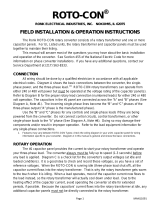Page is loading ...

Revision History
Date Issue Description
11/4/03 0.4 Engineering Review
11/12/03 0.6 Updated from Eng Review
11/20/03 0.7 Updates from Eng Review
2/3/04 0.8 Update for Position Loop
3/4/04 0.9 Update to add Conformance Section
4/7/04 0.95 Update Format and Config Section
05/2004 - Initial Release
03/2006 A Addition of SynqNet information
10/2007 B Add S21260 12/30 Arms base unit
02/2008 C Add S22460 24/48 Arms base unit
05/2008 C1 Transfer A4 size, cover page design, EU version
© 2006, 2007, 2008 Danaher Motion - All rights reserved.
Technical changes to improve the performance of the equipment may be made without prior notice!
Printed in the Federal Republic of Germany
All rights reserved. No part of this work may be reproduced in any form (by printing, photocopying,
microfilm or any other method) or stored, processed, copied or distributed by electronic means
without the written permission of Danaher Motion.
Safety Symbols
WARNING
Warnings - alert users to potential physical danger or harm.
Failure to follow warning notices could result in personal
injury or death.
CAUTION
Cautions - direct attention to general precautions. Personal
injury and/or equipment damage could result if precautions
are ignored.
NOTE
Notes - highlight information critical to your understanding
or use of the product.

Danaher Motion 05/2008 Table of Contents
S200-VTS Product Manual 3
Table of Contents
1 S200 Series Drives...................................................................................7
1.1 Manual Scope .......................................................................................7
1.2 Model Number.......................................................................................8
1.3 Drive Model Numbers and Descriptions ................................................8
2 Before You Begin.....................................................................................9
2.1 Safety ....................................................................................................9
2.2 Unpacking and Inspecting .....................................................................9
3 Specifications.........................................................................................10
3.1 Drive Family Power .............................................................................10
3.2 AC Input Drives - Control and Power ..................................................12
3.2.1 AC Control Power Supply..........................................................12
3.2.2 AC Motor Power Supply ............................................................12
3.2.3 AC Bus Voltage and Faults .......................................................12
3.2.4 AC Motor Power Inrush Current & Fusing.................................12
3.2.5 AC Control Power Inrush Current & Fusing ..............................13
3.2.6 AC Power On Delay ..................................................................13
3.3 DC Input Drives - Control and Power ..................................................13
3.3.1 DC Control Power Supply .........................................................13
3.3.2 DC Bus Voltage and Faults .......................................................13
3.3.3 DC Control Power On Delay .....................................................13
3.4 Motor Current Control..........................................................................13
3.4.1 Current Loop Bandwidth............................................................14
3.4.2 Offset Current............................................................................14
3.5 Velocity Loop.......................................................................................14
3.5.1 Velocity Loop Compensation.....................................................14
3.6 Command I/O ......................................................................................15
3.6.1 Analog Command......................................................................15
3.6.2 Analog Output (DacMon)...........................................................15
3.6.3 HSINP – Step/PWM Command.................................................15
3.6.4 MSINP - Direction Command ....................................................15
3.6.5 Quadrature Input .......................................................................16
3.6.6 General Purpose Inputs ............................................................16
3.6.7 General Purpose Outputs..........................................................16
3.6.8 Quadrature Outputs...................................................................16
3.7 Mechanical ..........................................................................................17
3.8 Environmental .....................................................................................17
3.9 Smart Feedback Device (SFD) ...........................................................17
3.9.1 Position Signal...........................................................................17
3.9.2 Velocity Signal...........................................................................18
3.9.3 Emulated Encoder Output Signals ............................................18
3.9.4 General SFD Specifications ......................................................18
4 Quick Start Guides.................................................................................19
4.1 S200 Base Unit Drive ..........................................................................19
4.1.1 S200 Tools Software Installation...............................................19
4.1.2 Hardware Setup ........................................................................20
4.1.3 S200 Tools Communications Wizard ........................................20
4.1.4 Motor Feedback Configuration ..................................................22
4.1.5 Save Options.............................................................................22

Table of Contents 05/2008 Danaher Motion
4 S200-VTS Product Manual
4.2 S200 SynqNet Drive ........................................................................... 22
4.2.1 MDK and SynqNet Controller Installation................................. 22
4.2.2 S200 Tools Software Installation.............................................. 22
4.2.3 Hardware Setup ....................................................................... 23
4.2.4 S200 Tools Communication Wizard ......................................... 24
4.2.5 SynqNet Configuration ............................................................. 26
4.2.6 Motor Feedback Configuration ................................................. 26
4.2.7 Save Options............................................................................ 27
5 Mounting the Drive................................................................................ 28
5.1 Mounting Dimensions ......................................................................... 28
5.2 Mechanical Outline Drawings ............................................................. 30
5.2.1 Base AC Drive (S20260-, S20360-, S20660-VTS)................... 30
5.2.2 Base AC Drive (S21260-VTS).................................................. 31
5.2.3 Base AC Drive (S22460-VTS).................................................. 32
5.2.4 Base DC Drive (S20330-, S20630-VTS) .................................. 33
5.2.5 SynqNet AC Drive (S20260-, S20360-, S20660-SRS)............. 34
5.2.6 SynqNet DC Drive (S20330-, S20630-SRS) ............................ 35
6 Wiring the Drive..................................................................................... 36
6.1 AC Input Drive Wiring ......................................................................... 36
6.1.1 AC Drive (S20260-, S20360-, S20660-VTS)............................ 36
6.1.2 AC Drive (S21260-, S22460-VTS) ........................................... 37
6.2 J1 – AC Input Drive Power ................................................................. 38
6.3 DC Input Drive Wiring......................................................................... 41
6.4 J1 – DC Input Drive Power ................................................................. 42
6.4.1 DC Power Supply Requirements.............................................. 43
6.4.2 Bus Voltage .............................................................................. 43
6.4.3 Control Voltage......................................................................... 44
6.4.4 Grounding................................................................................. 44
6.4.5 Bus Capacitance ...................................................................... 44
6.4.6 Bus Switching and Fusing ........................................................ 44
6.5 J2 – Motor Power Connector.............................................................. 45
6.6 J3 – Feedback Connector .................................................................. 46
6.7 J4 – Command I/O Connector............................................................ 47
6.7.1 General Purpose Inputs ........................................................... 47
6.7.2 General Purpose Outputs......................................................... 51
6.7.3 High Speed Input...................................................................... 53
6.7.4 SFD BAT+ ................................................................................ 54
6.7.5 DAC Monitors ........................................................................... 54
6.7.6 Encoder Outputs/Inputs............................................................ 55
6.7.7 Analog Command Input............................................................ 56
6.8 J5 – Serial Port Connector ................................................................. 57
6.8.2 Serial Interface Specification.................................................... 58
6.8.3 RS-232 Wiring .......................................................................... 58
6.9 SynqNet Option Card Wiring .............................................................. 59
6.10 J11 – SynqNet IN Port Connector ...................................................... 60
6.10.1 SynqNet LEDs.......................................................................... 60
6.11 J12 – SynqNet OUT Port Connector .................................................. 61
6.11.1 SynqNet LEDs.......................................................................... 61
6.12 J13 – Discrete I/O Connector ............................................................. 62

Danaher Motion 05/2008 Table of Contents
S200-VTS Product Manual 5
6.12.1 J13 – Discrete I/O Connection Schematic.................................63
6.13 J14 – AUX FB Connector ....................................................................64
6.13.1 Auxiliary Feedback Device Port ................................................64
6.13.2 Auxiliary Feedback Sin-Cos Interpolation Scaling.....................65
7 Basic Configuration...............................................................................66
7.1 Switch Settings....................................................................................66
7.1.1 S2 - DIP Setup Switch...............................................................66
7.1.2 S1 - Rotary Setup Switch ..........................................................67
7.1.3 S11, S12 - Rotary SynqNet ID Switches ...................................68
7.2 Configuring for Brush Motors ..............................................................70
7.3 Configuring with 6-Step (Hall) Feedback.............................................71
7.3.1 6-Step Feedback Wiring............................................................71
7.3.2 6-Step Torque/Current Mode ....................................................71
7.3.3 6-Step Velocity Mode ................................................................72
7.4 Configuring with SFD Feedback..........................................................73
7.4.1 SFD Motor Parameters .............................................................73
7.4.2 SFD Torque/Current Mode........................................................74
7.4.3 SFD Velocity Mode....................................................................75
7.4.4 SFD Position Mode ...................................................................76
7.5 Reversing Motion Direction .................................................................77
8 Advanced Configuration .......................................................................78
8.1 Base Drive Torque/Velocity Control Block Diagram............................79
8.2 Base Drive Position Control Block Diagram ........................................80
8.3 SynqNet Drive Torque Control Block Diagram....................................81
8.4 SynqNet Drive Velocity Control Block Diagram...................................82
8.5 Parameters and Variables...................................................................83
8.5.1 Parameter and Variable Storage...............................................83
8.5.2 Model Dependent Scale Factors ...............................................83
8.5.3 Read/Write NV Parameters.......................................................84
8.5.4 Status And Control Variables ....................................................93
9 SynqNet Configuration..........................................................................98
9.1 Drive FPGA Table ...............................................................................98
9.2 Drive Monitor .......................................................................................99
9.2.1 Drive Monitor Table ...................................................................99
9.2.2 Monitoring Real-time Data from Drive .....................................100
9.3 Accessing Drive Parameters over SynqNet ......................................100
9.3.1 Introduction..............................................................................100
9.3.2 Memory Operations on Drive Parameters...............................101
9.3.3 Accessing Individual Parameters ............................................101
9.3.4 Accessing an Entire Parameter Set ........................................101
10 Accessories, Connector Kits, and Cables.........................................105
10.1 Accessories .......................................................................................105
10.2 Connector Kits...................................................................................105
10.3 Cables ...............................................................................................105
11 Diagnostics and Troubleshooting......................................................106
11.1 Drive Fault Codes..............................................................................106
11.2 Diagnostics........................................................................................108
11.2.1 Fault Generation......................................................................111

Table of Contents 05/2008 Danaher Motion
6 S200-VTS Product Manual
Appendix A – DC Power Supply Design....................................................... 112
A.1 Design .............................................................................................. 112
A.1.1 Single Power Supply Operation ............................................. 112
A.1.2 Main Supply Output Capacitance (J1-3 to J1-2) .................... 114
A.2 Two Power Supply Operation........................................................... 116
A.2.1 Control Supply (J1-1 to J1-2) ................................................. 117
A.3 Multi-Axis Considerations................................................................. 117
A.4 Bus Energy & Power Numerical Examples ...................................... 118
A.4.1 Min. External Bus Capacitance .............................................. 118
A.4.2 Energy from Acceleration Time .............................................. 118
A.4.3 Capacitor Energy Absorb/Deliver ........................................... 118
A.4.4 Bus DC Input Power............................................................... 118
Appendix B – Cables ...................................................................................... 119
B.1 Long Cables ..................................................................................... 119
B.2 Custom Composite Cables............................................................... 119
Appendix C – Danaher Motion Linear Motor Wiring.................................... 121
Appendix D – Process to Setup Non-Danaher Motors................................ 122
D.1 Detailed Drive Motor Wiring Discovery Procedure ........................... 123
Appendix E – Voltage Sag Standard – Semi F47, F42................................. 125
Appendix F – Using a Voltage Doubler Mode Drive .................................... 126
F.1 S2xx50 AC Line Voltage Doubling Drive Power Specifications........ 127
Appendix G – Regulatory Information .......................................................... 128
G.1 Conformance Requirements............................................................. 128
G.2 CE Approval ..................................................................................... 128
G.2 CE EMC Compliance........................................................................ 128
G.2.1. CE Test Setup ........................................................................ 129
G.2.2 CE Test Setup ........................................................................ 129
G.2.3 Declaration of Conformity....................................................... 130
G.3 Installation and Commissioning........................................................ 132
G.4 Safety requirements ......................................................................... 132
G.5 European Compliance ...................................................................... 132
G.6 Low Voltage Directive and EN50178................................................ 133
G.7 UL and cUL Conformance ................................................................ 134
G.8 Additional Safety Precautions........................................................... 135
G.9 EMC Compliance with EN61800-3 ................................................... 136
G.10 AC Mains Conducted Emissions ...................................................... 137
G.11 Regen Resistor................................................................................. 138
G.12 Additional EMC Information Sources................................................ 138

Danaher Motion 05/2008 S200 Series Drives
S200-VTS Product Manual 7
1 S200 SERIES DRIVES
Industry-Leading Performance In A Small Package
Danaher Motion’s S200 brushless servo drives puts high performance servo technology into a
full power range family with dc input and ac input family members. Particularly for lower power
applications the S200 family provides a higher performing more robust option than was
previously possible without having to compromise on reliability or package size. Coupling an
S200 drive with Danaher Motion's AKM servomotor provides a complete servo control solution
designed to excel in applications such as semiconductor fabrication, electronic assembly,
packaging, medical, and woodworking equipment among others. Danaher Motion's S200 servo
drives are the first all-digital industrial drives with a velocity loop bandwidth up to 800 Hz,
offering unmatched system throughput and simplified tuning. High resolution (24 bit) feedback
and high performance 3-5 kHz current loop bandwidth provide smooth motion and rapid start
and stop action to optimize machine performance. Smart feedback and industry leading high
bandwidth deliver fast and accurate "plug and play" commissioning by eliminating the need for
servo loop tuning in most applications.
Base S200 servo drives come standard with torque or velocity control, as well as with factory
options that support the SynqNet motion network or add pre-settable Indexing with CANopen
communications. The factory option cards also add interfaces to additional motor feedback
devices such as Comcoder, 1 Vp-p Sin-Cos, EnDat 2.1, and EnDat 2.2 running in 2.1
compatibility mode. The option card EnDat interface accommodates single and multi-turn
absolute rotary or incremental and absolute linear encoders. The drives operate with AC
(120/240 VAC) or DC (20-90 VDC) power sources and have current ratings from 1.5 ARMS
continuous to 48 ARMS peak. Their compact footprint ranges from 1.1 in (28.7 mm) wide and
6.0 in (152.4 mm) tall to 3.8 in (94.6 mm) wide and 6.39 in (213 mm) tall with depths ranging
from 3.9 in (100.8 mm) to 7.57 in (192.4 mm), allow them to fit into tight spaces. They are UL
508C recognized, CE marked, and conform to EN50178 and EN61800-3 standards.
The original S200 family included lead in the soldering. Units manufactured after November
2007 are fully compliant with the EU RoHS environmental directive. The RoHS units also all
have control logic version 3.0A or newer. See parameter VerLW.
Separate "Keep Alive" control power input allows communications and diagnostics to continue
during emergency stop conditions with no power to the motor. It also allows rapid recovery
from emergency stops. Optically isolated inputs and outputs, positive locking connectors, and
full fault protection promise long machine life and immunity to accidental damage. The single
motor power or feedback cable option simplifies connectivity. All connectors and LED status
indicators are easily accessible from the front of the drive.
1.1 Manual Scope
This manual documents the S200 base drives and the S200 drives with the SynqNet motion
bus option card installed. See the separate S200 Position Node User’s Guide and S200
Position Node Installation Guide part numbers M-SS-S2B-11 and M-SS-S2A-11 respectively
for S200 drives equipped with the Position Node option card.

S200 Series Drives 05/2008 Danaher Motion
8 S200-VTS Product Manual
1.2 Model Number
S2 03 3 0 - VT S - 002
Family
S2 - 200 Servo Family
Current Rating
02 - 1.5 ARMS continuous,
4.5 ARMS peak
03 - 3 ARMS continuous,
9 ARMS peak
06 - 6 ARMS continuous,
18 ARMS peak
12 - 12 ARMS continuous,
30 ARMS peak
24 - 24 ARMS continuous,
48 ARMS peak
Voltage
3 - 20 - 90 VDC (03, 06 Current)
5 - 120 VAC doubler/240 VAC 1 ph
(02, 03 Currents Only)
6 - 120/240 VAC (All Currents)
Electrical Option
0 - No Electrical Option
Functionality
VT - Velocity/Torque modes
SD - SynqNet option card w/ micro-D connectors
SR - SynqNet option card w/ standard RJ connectors
CN - Position Node w/ CANOpen Interface
Feedback Support
S - SFD/Halls - All Units
SFD/Comcoder - CAN Option card
Sine encoder - SynqNet Option Card
EnDat 2.1 - SynqNet Option Card
Customization - omit for standard drives
000 - 019 Reserved for factory use
020 - 999 Reserved for customers
1.3 Drive Model Numbers and Descriptions
Here is a list of the various S200 Series Drives.
VTS – Analog Velocity/Torque Base Drive
SDS – SynqNet option card with Micro-D connectors
SRS – SynqNet option card with RJ-45 connectors
CNS – CAN/Indexer option card (Not documented in this manual)
AC Drive Description
S20260-VTS S200 120/240 VAC, 1/3-phase, 1.5/4.5 ARMS Base Unit
S20360-VTS S200 120/240 VAC, 1/3-phase, 3/9 ARMS Base Unit
S20250-VTS S200 120 VAC, doubler/240 VAC 1 ph 1.5/4.5 ARMS Base Unit
S20350-VTS S200 120 VAC, doubler/240 VAC 1 ph 3.9 ARMS Base Unit
S20660-VTS S200 120/240 VAC, 1/3-phase, 6/18 ARMS Base Unit
S21260-VTS S200 240 VAC, 1/3-phase, 12/30 ARMS Base Unit
S22460-VTS S200 240 VAC, 3-phase, 24/48 ARMS Base Unit
S2xxx0-SRS One of the above drives with optional SynqNet with RJ-45
connectors
S2xxx0-SDS One of the above drives with optional SynqNet with Micro-D
connectors
DC Drive Description
S20330-VTS S200 90 VDC, 3/9 ARMS Base Unit
S20630-VTS S200 90 VDC, 6/18 ARMS Base Unit
S2xx30-SRS One of the above drives with optional SynqNet with RJ-45
connectors
S2xx30-SDS One of the above drives with optional SynqNet with Micro-D
connectors

Danaher Motion 05/2008 Before You Begin
S200-VTS Product Manual 9
2 BEFORE YOU BEGIN
2.1 Safety
WARNING
READ these instructions before connecting power. Damage can
result from MISWIRING at the power terminals.
DANGEROUS voltages are present on power input and motor output
terminals.
Only qualified personnel are permitted to transport, assemble, commission, and maintain this
equipment. Properly qualified personnel are persons who are familiar with the transport,
assembly, installation, commissioning and operation of motors, and who have the appropriate
qualifications for their jobs.
Read all available documentation before assembling and using. Incorrect handling of products
described in this manual can result in injury and damage to people and/or machinery. Strictly
adhere to the technical information regarding installation requirements.
Keep all covers and cabinet doors shut during operation.
Be aware that during operation, the product has electrically charged components and hot
surfaces. Control and power cables can carry a high voltage, even when the motor is not
rotating.
Never disconnect or connect the product while the power source is energized.
After removing the power source from the equipment, wait at least 5 minutes before
touching or disconnecting sections of the equipment that normally carry electrical charges
(e.g., capacitors, contacts, screw connections). To be safe, measure the electrical contact
points to each other and to electrical safety earth with a meter before touching the
equipment.
2.2 Unpacking and Inspecting
Open the box and remove all the contents. Check to ensure there is no visible damage to any
of the equipment.
CAUTION
Use proper procedures when handling electronic
components to avoid damage to equipment.
CAUTION
Remove all packing material and equipment from the
shipping container. Be aware that some connector kits and
other equipment pieces may be quite small and can be
accidentally discarded. Do not dispose of shipping materials
until the packing list has been checked.
NOTE
Upon receipt of the equipment, inspect components to
ensure that no damage has occurred in shipment. If damage
is detected, notify the carrier immediately. Check all shipping
material for connector kits, documentation, diskettes, CD-
ROM, or other small pieces of equipment.

Specifications 05/2008 Danaher Motion
10 S200-VTS Product Manual
3 SPECIFICATIONS
NOTE
Unless otherwise specified, the specifications are worse-case
limits and apply over the specified operating ambient
temperature and over the specified operating line voltage.
3.1 Drive Family Power
240 VAC Input 20-90 Vdc Input
S20260 S20360 S20660 S21260 S22460 S20330 S20630
Peak Output Current (RMS)1
(0 to 50°C) Amb (ARMS) 4.5 9.0 18.0 30.0 48 9.0 18.0
Minimum Peak Current Time
Start from 0 ARMS (sec) 3.0
Continuous Output Current Convection2
0 to 30° C amb (ARMS) 2.3 4.5 9.0 15.0 30.0 4.5 7.5
40° C amb (ARMS) 1.5 3.0 6.0 12.0 24.0 3.0 6.0
50° C amb (ARMS) 1.0 2.0 4.0 8.0 16.0 2.3 4.5
Peak Output Power (1 sec)
240 Vac (VA) 3 Phase 1500 3000 6000 10000 16000 - -
240 Vac (VA) 1 Phase 1400 2600 5000 8000 - - -
120 Vac (VA) 1 Phase 700 1300 2500 - - - -
75 Vdc (VA) - - - - - 750 1500
Drive Continuous Output Power
240 Vac 3 Phase (W) 600 1100 2000 4000 8000 - -
240 Vac 1 Phase (W) 500 900 1500 2500 3000 - -
120 Vac 1 Phase (W) 2506 4506 750 - - - -
75 Vdc (W) - - - - - 250 500
Continuous Motor Shaft Power @3000 RPM (Nominal Bus –10% 3 Phase/DC)
0 to 30° C amb (W) 3-ph 300 750 1500 2500 5000 180 315
0 to 30° C amb (W) 1-ph 300 750 1300 2200 2500 - -
40° C amb (W) 200 500 1000 2000 4000 125 250
RMS Line Current at Continuous Output Power
240 Vac 3Phase (ARMS) 2.7 5.0 9.0 16 24 - -
240 Vac 1 Phase (ARMS) 3.4 6.5 123 183 223 - -
120 Vac 1 Phase (ARMS) 3.4 6.5 123 - - - -
Maximum AC Line kVA (limits mains surges to drive)
AC Line kVA max 100 250 NA
+BUS Current With 75 VDC at Continuous Output Power
Average (ADC) NA 3.0 6.7
Inst. Peak (APeaK) NA 12.7 25.5
Power Stage Diss. at
Icont, 40°C PCOnt (W) 5 15 25 60 110 175 3 10
Shunt Regulator
Peak Power kW (500 mSec) 4.4
@36Ω
6.4
@25Ω
10
@15Ω
10
@15Ω
15
@10Ω
Continuous Power (W) 440
@36Ω
640
@25Ω
1000
@15Ω
1500
@15Ω
2500
@10Ω
NA
Maximum Regen Duty
Cycle (%)
10
@36Ω
10
@25Ω
10
@15Ω
15
@15Ω
15
@10Ω
Regen Resistance (Ω) 25 – 50 25 – 50 12 – 50 8 – 50 8 – 50 NA

Danaher Motion 05/2008 Specifications
S200-VTS Product Manual 11
240 VAC Input 20-90 Vdc Input
S20260 S20360 S20660 S21260 S22460 S20330 S20630
Bus Capacitance Energy Absorption
340 VDC Nominal BUS 15.5 15.5 20 45 60 -
75 VDC BUS 4,000 µf
(75 to 80 VDC delta) - - - - 1.5
Output Current Ripple Freq
fS (kHz) 20 20 16 16 16 31.2 31.2
Minimum Motor Inductance
l-l (mH) 5 2.5 1.5 0.9 0.6 - -
At 75 VDC - - - - - 0.4 0.2
Maximum Motor
Inductance l-l (mH) 300 150 75 45 30 30 15
Maximum Motor Power Cable Length4
18 AWG cable (m) 50 50 25 NA NA 50 25
14 AWG Cable (m) 50 50 NA 50 50
12 AWG Cable (m) 50
1 Peak Output Current listed is for sine mode. In six-step mode, the peak output
currents are scaled to give the same output torque as in sine mode with a pure
sinusoidal Back EMF motor.
To convert ARMS to A(0-pk), multiply ARMS * 1.414.
2 For intermediate ambient temperatures linearly derate between adjacent provided
0-30o C, 40o C, or 50o C ratings.
At higher ambient temperatures (above 30o C) the mounting surface temperature
must be thermally conductive enough to limit the mounting temperature to less
than 75o C.
3 Single phase operation of the S20660, S21260, S2460 requires derating of
continuous output power to avoid excessive ac line front end currents.
4 See Manual Appendix for voltage loss vs cable length.
5 Total drive dissipation = power stage dissipation + control power. Control power
adder is:
Base unit only = 7W
Base plus option card = 10W
6 For 120 Vac voltage doubled operation of S20250, S20350 units see Appendix D for
power specifications.

Specifications 05/2008 Danaher Motion
12 S200-VTS Product Manual
3.2 AC Input Drives - Control and Power
3.2.1 AC Control Power Supply
Input Voltage Range (RMS) 85 VAC to 265 VAC 1 phase 47 to 410 Hz
Or 120 VDC to 375 VDC
Ride Through Time for AC
Line Drop 85 VAC 60 Hz > 0.78 60 Hz cycles
120 VAC 60 Hz > 3.3 60 Hz cycles
240 VAC 60 Hz >18.5 60 Hz cycles
3.2.2 AC Motor Power Supply
Input Voltage Range (RMS) S20260, S20360, S20660: 0 to 265 VAC
S21260, S22460: 120 to 265 VAC
Phases 1 or 3
Transformer Suggested KVA S20260: 1.5 to 2 kVA
S20360: 2.0 to 3 kVA
S20660: 3.0 to 5 kVA
S21260: 4.5 to 6 kVA
S22460: 8.0 to 12 kVA
Maximum AC Line KVA1 S20260, S20360, S20660: 100
S21260, S22460: 250
1 Maximum AC Line is specified to limit the mains surges to the drive.
3.2.3 AC Bus Voltage and Faults
240 VAC Input Nominal Bus
Voltage 320 VDC
120 VAC Input Nominal Bus
Voltage 155 VDC
BUS Undervoltage Fault S20260, S20360, S20660 Default is None
S21260, S22460: 150 VDC
BUS Overvoltge (BusOV)
Fault 407 VDC + 5%
BUS Regen Voltage = 0.974*BusOV = 397 VDC Nominal
3.2.4 AC Motor Power Inrush Current & Fusing
S20260 S20360 S20660 S21260,
S22460
Worse Case Inrush Peak
Current at 240 VAC 140 A 0-p 140 A 0-p 240 A 0-p None, soft
start
Inrush pulse width 1.5 ms 1.5 ms 2.0 ms NA
Recommended
Fusing Line Inputs S20260 S20360 S20660 S21260 S22460
Type – 250 VAC Time Delay Fuse
240 VAC 3 Phase
(ARMS)
Bussmann
FRN-R-5
Bussmann
FRN-R -8
Bussmann
FRN-R -15
Bussmann
JKS-20
Bussmann
JKS-30
240 VAC 1 Phase
(ARMS)
Bussmann
FRN-R -5
Bussmann
FRN-R -10
Bussmann
FRN-R -20
Bussmann
JKS-30
Bussmann
JKS-30
120 VAC 1 Phase
(ARMS)
Bussmann
FRN-R -5
Bussmann
FRN-R -10
Bussmann
FRN-R -20 NA NA

Danaher Motion 05/2008 Specifications
S200-VTS Product Manual 13
3.2.5 AC Control Power Inrush Current & Fusing
Worse Case Inrush Peak Current at 240 VAC 10 A 0-p
Inrush Pulse Width 1.60 ms
Fusing – Control Inputs Bussmann MDA – 1/2
Nominal Power draw Base: 7 W
With Option Card: 10 W
3.2.6 AC Power On Delay
Control Power Applied to Drive Operational 1.25 seconds
Bus Power To Full Bus On Soft Start Units 1.0 seconds
3.3 DC Input Drives - Control and Power
3.3.1 DC Control Power Supply
Control Voltage Range (VDC)
(J1-1 to J1-2)
+10 to +90
Control Input Power (watts)1 2 to 8
1(20 watt min supply recommended) Refer to the DC Power Supply Section
for detailed application information and requirements.
3.3.2 DC Bus Voltage and Faults
+BUS Voltage Range (VDC) (J1-3 to J1-2) +20 to +90
+BUS Undervoltage Fault +17 VDC nominal
+BUS Overvoltage Fault +91 VDC nominal
3.3.3 DC Control Power On Delay
Control Power Applied to Drive Operational 1.5 seconds
3.4 Motor Current Control
Motor Phase Current Waveform
(In Sine or six-step mode output torque = Motor
KT*Drive IFB)
Pure sinusoidal or six-step,
depending on feedback
device
Motor Shaft Torque (Ignoring motor magnetic saturation)
Peak (hot motor winding)
Multiply KT by 1.06 for cold motor winding (AKM
or PMA motors).
KT (N-m/ARMS)*Drive
Ipeak (ARMS)
Instantaneous KT (N-m/ARMS)*IFB
(ARMS)

Specifications 05/2008 Danaher Motion
14 S200-VTS Product Manual
3.4.1 Current Loop Bandwidth
Maximum Bandwidth
AC Input Drive (kHz) 3
DC Input Drive (kHz) 5
Recommended Bandwidth
AC Input Drive (kHz) 2
DC Input Drive (kHz) 3
SFD Auto Set (kHz) AC & DC 2
Bandwidth Variation For Fixed Motor L
(% regulated independent of bus voltage)
± 2.5
Update Period (µs) 0.8
Recommended Max Motor Electrical Frequency (Hz)
AC Input Drive (Hz) 600
DC Input Drive (Hz) 900
3.4.2 Offset Current
Drive Typical Worst Case Over Temp
S20250, S20260 0.2% / 12 mA 0.5% / 32 mA
S20350, S20360 0.2% / 25 mA 0.5% / 64 mA
S20660 0.2% / 50 mA 0.5% / 128 mA
S21260 0.2% / 85 mA 0.5% / 210 mA
S22460 0.2% / 135 mA 0.5% / 340 mA
S20330 0.2% / 25 mA 0.5% / 64 mA
S20630 0.2% / 50 mA 0.5% / 128 mA
3.5 Velocity Loop
Maximum Stable Bandwidth (Hz with SFD) 800
Update Period (µs) 0.8
Range (rpm) 0 to 18,300
Command Resolution < 0.001 rpm analog
0.558 rpm serial
3.5.1 Velocity Loop Compensation
KVP Range (Depends on Ipeak) 0.00044 to 0.106 (Ipeak)
(1/rad/sec)
KVP Resolution (%) 5
KVI Range (Hz) 0 or 0, 0.0238 to 753.9
KVI Resolution (%) 5
ARF0 Range (Hz) 1.518 to 96382
ARF1 Range (Hz) 1.518 to 96382

Danaher Motion 05/2008 Specifications
S200-VTS Product Manual 15
3.6 Command I/O
3.6.1 Analog Command
Maximum Differential Range (volts) ±12.5
Maximum Single Ended Range (volts) -12.5 to +16.0
Full Scale Tolerance (%)
Worse Case ±3.5
Typical ±1
Linearity (% Full Scale) < 0.1
Monotonic to < 2-16 Full Scale
S/N Ratio Referred to Full Scale (bitsRMS nominal)
3000 Hz A/D Bandwidth 14
800 Hz A/D Bandwidth 16
25 Hz A/D Bandwidth 18
Offset Adjustable to 0
Maximum Unadjusted Offset (mV) 50
Offset Drift (µV/° C typ.) 250
CMRR > 30 dB at 60 Hz
3.6.2 Analog Output (DacMon)
Resolution (bits) 14
Maximum Range (volts) 0.5 – 4.5
Full Scale Tolerance (%)
Worse Case ± 5
Typical ± 1
Linearity (% Full Scale) <0.1
Monotonic to < 2-16 Full Scale
Offset (mV) < 100
Offset Drift (µV/°C typ.) 250
3.6.3 HSINP – Step/PWM Command
HSINP - J4-10, J4-11
Input Voltage (volts) 3.0 – 6.0
Input Current (mA) 9.0 – 24.0
Minimum Pulse Width (ns) 250
HSINP as Step Command
Maximum Step Frequency (MHz) 1.5
HSINP as PWM Command
PWM Frequency (kHz) 0.25 to 250
Pulse Width 0 – 100% Duty Cycle
Pulse Width Distortion (ns) 250 maximum
3.6.4 MSINP - Direction Command
MSINP - J4-5, J4-1
Input Voltage (volts) ± (4.0 - 30.0)
Input Current (mA) 0.65 - 6.7
Direction Setup Time (µs) 100
Minimum Pulse Width (µs) 200

Specifications 05/2008 Danaher Motion
16 S200-VTS Product Manual
3.6.5 Quadrature Input
Quadrature Input CHA - J4-19, 20 CHB J4-21,22
Type RS-422/RS-485
Input Voltage Differential ± (0.2 to 12) volts
Common Mode –7 to +12
volts
Input Termination None internal to the drive.
Maximum Line Frequency (kHz) 625 (corresponds to 2.5 MHz
quadrature pulse rate)
3.6.6 General Purpose Inputs
DINP1, DINP2, DINP3 – J4-2, 3, 4
Input Voltage (volts)
Referenced to DINPCOM (J4-5)
± (4.0 - 30.0)
Input Current (mA) 0.65 - 6.7
Response Time 1.0 ms
3.6.7 General Purpose Outputs
DOUT1, DOUT2 – J4-6,7 and J4-8,9
Maximum Output Voltage (volts) - 0.30 to 30.0
Clamp Voltage (volts) 33 V ± 6%
Maximum Output Current 50 mA
On voltage (volts) 1.0 V at 10 mA
1.2 V at 50 mA
Response Time (ms) 1.0
3.6.8 Quadrature Outputs
Quadrature Output CHA- J4-19, 20 CH B- J4-21,22 CHZ- J4-17,18
Type RS-422/RS-485
Output Voltage (volts) 5.0 V Differential Output -
Unloaded
Hysteresis 1/2 Quadrature Count
corresponding to 1/8
Encoder Line Count

Danaher Motion 05/2008 Specifications
S200-VTS Product Manual 17
3.7 Mechanical
S200 AC INPUT DRIVES S200 DC INPUT DRIVES
Base or w/ Option Card Base Drive w/ Option
Card
S20260
S20360 S20660 S21260 S22460 S20630-VT
S20330-VT
S20630-XX
S20330-XX
Drive Dimensions
Drive Height (A) 175 mm
6.90 in
177 mm
6.97 in
213 mm
8.39 in
152.4 mm
6.00 in
Drive Width (B) 54.8 mm
2.16 in
64.0 mm
2.52 in
76 mm
3.00 in
96.4 mm
3.80 in
28.7 mm
1.13 in
48.3 mm
1.90 in
Drive Depth1 (C) 131.6mm
5.18 in
152 mm
5.98 in
192 mm
7.57 in
100.8 mm
3.97 in
Mounting
Hardware M4 or #8 M4 or #8 M4 or #8 M4 or #8 M4 or #8 M4 or #8
Drive Weight
0.77 kg
1.69 lb,
w/ option
0.84 kg
1.86 lb
0.82 kg
1.80 lb,
w/ option
0.89 kg
1.97 lb
1.33 kg
2.93 lb,
w/ option
1.40 kg
3.09 lb
2.56 kg
5.64 lb,
w/ option
2.63 kg
5.80 lb
0.40 kg
0.88 lb
0.50 kg
1.10 lb
1 Depth measurement is for drive only. Add approximately 50.8 mm (2 in) to
accommodate mating connectors and wire bend radius.
3.8 Environmental
Operating Temperature (°C) – Full Rating 0 to 40
Operating Temperature (°C) – Derated
Linearly Derate Continuous Current to
specified 50 oC Rating 40 to 50
Pollution Degree 2
Storage Temperature (°C) -35 to 85
Humidity (% non-condensing) 10 to 90
Altitude <1500 m (5000 feet)
3.9 Smart Feedback Device (SFD)
3.9.1 Position Signal
Resolution/Rev (arc min) 24 bits = 0.0013
Repeatability (arc min RMS) < ± 2-19 Rev = ± 0.04
Noise
No Filtering (RMS) < 2-17 Rev RMS = 0.16 arc-min
150 Hz Single Pole Filtered (RMS) < 2-18 Rev RMS = 0.08 arc-min
10 Hz Single Pole Filtered (RMS) < 2-19 Rev RMS = 0.02 arc-min
DC Offset Temperature Drift < 2-18 Rev/°C = 0.08 arc min/°C
Absolute Accuracy
AKM1 (arc min) ± 2-10.3 Rev = ±17
AKM2 or 3, 4, 5, 6, 7 (arc min) ± 2-11.1 Rev = ±10
Communications Update Period (µs) 51.2

Specifications 05/2008 Danaher Motion
18 S200-VTS Product Manual
3.9.2 Velocity Signal
Resolution (rpm) < 0.001
Quanta (rpm) 0.07
Noise
No Filtering (rpm RMS) < 4
150 Hz Single Pole Filtered (rpm RMS) < 0.6
10 Hz Single Pole Filtered (rpm RMS) < 0.06
DC Accuracy
Typical at 25° C (%) ± 0.01
Worse case (%) ± 0.05
Ripple
AKM1 (% p-p at 1200 rpm) 2.5
AKM2, 3, 4, 5, 6, 7 (% p-p at 1200 rpm) 1.5
Offset (rpm) < 0.0001
Communications Update Period (µs) 51.2
Hardware Interpolation Period (µs) 0.1
3.9.3 Emulated Encoder Output Signals
Available Resolutions (PPR)
Selectable By Rotary Switch S1 500, 512, 1000, 1024,
2000, 2048, 4096, 5000,
8192, 10000
Programmable Values See EncOutPPR 0 - 65535 integer
Maximum Output Line Frequency (MHz) 2.5
Max Recommended Speed at 32768 PPR (rpm) 2200
Max Recommended Speed at 16384 PPR (rpm) 4600
Max Recommended Speed at 4096 PPR (rpm) 18300
Marker Pulse Width ~ 2 Quadrature Pulses
3.9.4 General SFD Specifications
-3 dB Bandwidth (Hz) > 2000
-45° Phase Lag (Hz) > 1000
Max Tracking Rate (rpm) > 48600
Max Recommended Rate (rpm) 25000
Max Tracking Acceleration (rpm/sec) > 16x106
Maximum Feedback Cable Length 50 m (164 ft)

Danaher Motion 05/2008 Quick Start Guides
S200-VTS Product Manual 19
4 QUICK START GUIDES
There are two types of Quick Start Guides depending on the Communication Mode of the drive.
If you are not using an S200 Base Unit Drive (no SynqNet Option Card), follow the S200 Base
Unit Drive Quick Start Guide.
If you are using an S200 SynqNet Drive, follow the S200 SynqNet Drive Quick Start Guide.
4.1 S200 Base Unit Drive
This Quick Start Guide is designed to help a user quickly setup one of the following S200
Drives. See Drive Model Numbers and Descriptions for a complete list of S200 drives.
S20330-VTS, S20630-VTS, S20260-VTS, S20360-VTS, S20250-VTS, S20350-VTS
The setup consists of the following steps:
• S200 Tools Software Installation
• Hardware Setup
• S200 Tools Communication Wizard
• Motor Feedback Configuration
• Save Options
4.1.1 S200 Tools Software Installation
Follow the installation instructions from the CD-ROM or zip file.
S200 Tools supports the following Operating Systems:
• Windows 2003 Server
• Windows XP, All Service Packs – (SP)
• Windows 2000, SP2
• Windows XP embedded
• Windows NT4, SP6

Quick Start Guides 05/2008 Danaher Motion
20 S200-VTS Product Manual
4.1.2 Hardware Setup
4.1.2.1 Drive Setup
Connect a serial communication cable between the drive and host computer to establish a
communication link between the host computer and the S200 Base Unit drive.
Plug one end of a serial communications cable to J5 (Serial Port) of the S200 drive and the
other end of the cable to the host computer's serial COM port.
NOTE: The serial communications cable is not shipped with the drive. It must be ordered
separately.
4.1.2.2 Motor Setup
If you are using an S200 Base Unit drive, use the J3 connector for motor feedback. Only SFD
motor feedback is supported on Base Unit drives. If you want to use SinCos or ComCoder as
motor feedback, you must use the AUX FB (J14) connector, which is not available on Base Unit
drives. See Drive Model Numbers and Descriptions for a complete list of S200 drives.
4.1.3 S200 Tools Communications Wizard
4.1.3.1 Launch S200 Tools
Launch the S200 Tools program by clicking the desktop icon or from the Windows Start button
(Programs > Danaher Motion > S200Tools). The default location for S200Tools.exe, is
(C:\Program Files\Danaher Motion\S200Tools).
When the S200 Tools program is launched for the first time, no drives should be listed under
the Online or Offline Communications Mode.
/