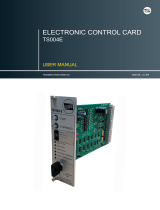Page is loading ...

Product Manual
Edition 07/2007
Valid for Hardware Revision 05.10
SERVOSTAR
®
601...620
Digital Servo Amplifier
File sr601_e.***
Keep all manuals as a product component
during the life span of the product.
Pass all manuals to future users / owners
of the product.

Previous versions :
Edition Remarks
05/98 First edition
08/98 a few corrections
09/98
various minor corrections, parameter description removed, parameter setting for multi-axis systems and
on/off switching behavior added, Installation/setup divided into two chapters
01/99 614 added, various minor corrections
02/99 Interface relay for digital outputs (pages 26, 43)
06/99 various corrections, cables and connectors removed, choke box added
08/99 24V tolerance, encoder wiring, ventilation
11/99 Packaging, regen resistor
12/99 Option -AS- integrated, ground-bolt, master-slave
04/00 various corrections, setup software on CDROM only, motors 6SM27LL and 6SM37VL added
06/00 Wiring diagrams electr. gearing, warning and error messages, recommended torque
08/00 Wiring diagram in chapter III.9.2 corrected
07/01
S610-30 and options -I/O-14/08- and -2CAN - incorporated, hardware-description incorporated for
PROFIBUS and SERCOS, nameplate, motor list and connector assignment corrected, LED-display cor
-
rected, error messages expanded
02/02 Dimensions BAR corrected
06/02
Frontpage new design, corrections to US English, motor table removed, order numbers added,
last page new design and contents, new; connection to diff. mains supply networks, block diagram to ch.III
07/03 several corrections, DeviceNet expansion card added, directives and standards page revised, cover design
09/03 Ethernet expansion card and Single axis controller expansion card added
03/04 new regen resistors BAR(U), several corrections
02/06
Company name updated, expansion cards updated, new sections on EtherCat and SynqNet, chapter l re-
structured, new sections on motor chokes, Encoder power supply and encoder termination, various error
corrections, new ordering codes, Feedback section revised, BAR removed, cross section (awg)
09/06 Hardware Revision, disposal acc. to WEEE-2002/96/EG, new structure+cover pages, Quickstart integrated
04/07
Part number scheme, servo system graphics expanded, shock-hazard protection new, BISS feedback,
feedback expanded, enc. emulation, switch-on/off behavior and AS updated, accessories removed,
DC-Bus link expanded, fuses regen resistor
07/07 Timing diagramm motor brake, motor connector, example cat.3 to EN954-1
Hardware Revision (HR)
Hardware Rev. Firmware Rev. DRIVE.EXE Rev. Remarks
05.10 >= 5.76 <= 5.53_284 Firmware >=6.68 required with BISS
WINDOWS is a registered trademark of Microsoft Corp.
HIPERFACE is a registered trademark of Max Stegmann GmbH
EnDat is a registered trademark of Dr. Johannes Heidenhain GmbH
SERVOSTAR is a registered trademark of Danaher Motion
Technical changes which improve the performance of the equipment may be made without prior notice !
Printed in the Federal Republic of Germany
All rights reserved. No part of this work may be reproduced in any form (by printing, photocopying, microfilm or any other
method) or stored, processed, copied or distributed by electronic means without the written permission of Danaher
Motion.

1 General
1.1 About this manual ....................................................................... 7
1.2 Hints for the online edition (PDF format) ...................................................... 7
1.3 Symbols used........................................................................... 7
1.4 Abbreviations used....................................................................... 8
2 Safety
2.1 Safety Instructions ....................................................................... 9
2.2 Use as directed ........................................................................ 10
3 Standards
3.1 European Directives and Standards......................................................... 11
3.2 American Directives and Standards......................................................... 11
3.3 Asian Directives and Standards ............................................................ 11
3.4 Approvals ............................................................................. 12
3.4.1 CE conformance .................................................................. 12
3.4.2 Conformance with UL and cUL ....................................................... 12
4 Handling
4.1 Transport ............................................................................. 13
4.2 Packaging ............................................................................ 13
4.3 Storage .............................................................................. 13
4.4 Maintenance........................................................................... 13
4.5 Disposal .............................................................................. 13
5 Package
5.1 Package supplied....................................................................... 14
5.2 Nameplate ............................................................................ 14
5.3 Part number scheme .................................................................... 15
6 Technical description
6.1 The SERVOSTAR 600 family of digital servo amplifiers ......................................... 16
6.2 Technical data ......................................................................... 18
6.2.1 Recommended torque .............................................................. 19
6.2.2 Fusing .......................................................................... 19
6.2.3 Ambient conditions, ventilation, mounting position......................................... 19
6.2.4 Conductor cross-sections............................................................ 20
6.3 LED display ........................................................................... 20
6.4 Control for motor holding brake ............................................................ 21
6.5 Grounding system ...................................................................... 22
6.6 Regen circuit .......................................................................... 22
6.7 Switch-on and switch-off behavior .......................................................... 24
6.7.1 Behavior in standard operation ....................................................... 25
6.7.2 Behavior in the event of an error (with standard setting) .................................... 26
6.8 Stop/Emergency Stop Function to EN 60204.................................................. 27
6.8.1 Stop: Standards ................................................................... 27
6.8.2 Emergency Stop: Standards ......................................................... 28
6.8.3 Implementation of the Stop Category 0 ................................................. 29
6.8.4 Implementation of the Stop Category 1 ................................................. 30
6.8.5 Implementation of the Stop Category 2 ................................................. 31
6.9 Shock-hazard protection ................................................................. 32
6.9.1 Leakage current ................................................................... 32
6.9.2 Residual-current circuit breakers (FI)................................................... 32
6.9.3 Isolating transformers .............................................................. 33
SERVOSTAR
®
601...620 Product Manual 3
Danaher Motion
07/2007 Contents
Page

7 Mechanical Installation
7.1 Important notes ........................................................................ 35
7.2 Guide to mechanical installation............................................................ 35
7.3 Assembly ............................................................................. 36
7.4 Dimensions ........................................................................... 37
8 Electrical Installation
8.1 Important notes ........................................................................ 39
8.2 Guide to electrical installation.............................................................. 40
8.3 Wiring................................................................................ 41
8.3.1 Important notes ................................................................... 41
8.3.2 Technical data for connecting cables................................................... 42
8.3.3 Shielding connection to the front panel ................................................. 42
8.3.4 Motor connector with shieldplate ...................................................... 43
8.4 Components of a servo system ............................................................ 44
8.5 Block diagram ......................................................................... 45
8.6 Pin assignments........................................................................ 46
8.7 Connection diagram (overview) ............................................................ 47
8.8 Power supply .......................................................................... 48
8.8.1 Connection to various mains supply networks ............................................ 48
8.8.2 Mains supply connection (X0) ........................................................ 49
8.8.3 24V auxiliary supply (X4) ............................................................ 49
8.8.4 DC bus link (X7)................................................................... 49
8.9 Motor connection with brake (X9)........................................................... 50
8.10 External regen resistor (X8) ............................................................... 50
8.11 Feedback ............................................................................. 51
8.11.1 Resolver (X2) ..................................................................... 52
8.11.2 Sine Encoder 5V with BISS (X1) ...................................................... 53
8.11.3 Sine Encoder with EnDat 2.1 or HIPERFACE (X1) ........................................ 54
8.11.4 Sine Encoder without data channel (X1) ................................................ 55
8.11.5 Incremental encoder / sine encoder with Hall (X1)......................................... 56
8.11.6 Incremental Encoder (X5) ........................................................... 57
8.12 Electronic Gearing, Master-slave operation ................................................... 58
8.12.1 Connection to a SERVOSTAR master, 5 V signal level (X5) ................................. 59
8.12.2 Connection to encoders with 24 V signal level (X3) ........................................ 59
8.12.3 Connection to a sine-cosine encoder (X1) ............................................... 60
8.12.4 Connection to a SSI encoder (X5) ..................................................... 61
8.12.5 Connection to stepper motor controllers (step and direction)................................. 61
8.12.5.1 Step/Direction with 5 V signal level (X5) ............................................. 62
8.12.5.2 Step/Direction with 24 V signal level (X3) ............................................ 62
8.13 Encoder emulations ..................................................................... 63
8.13.1 Incremental encoder output - A quad B (X5) ............................................. 63
8.13.2 SSI output (X5) ................................................................... 64
8.14 Digital and analog inputs and outputs ....................................................... 65
8.14.1 Analog inputs (X3) ................................................................. 65
8.14.2 Analog outputs (X3) ................................................................ 66
8.14.3 Digital inputs (X3).................................................................. 67
8.14.4 Digital outputs (X3) ................................................................ 68
8.15 RS232 interface, PC connection (X6) ....................................................... 69
8.16 CANopen Interface (X6).................................................................. 70
4 SERVOSTAR
®
601...620 Product Manual
Contents
07/2007 Danaher Motion
Page

9Setup
9.1 Important notes ........................................................................ 71
9.2 Setup software ......................................................................... 72
9.2.1 General ......................................................................... 72
9.2.1.1 Use as directed ................................................................ 72
9.2.1.2 Software description ............................................................ 72
9.2.1.3 Hardware requirements.......................................................... 73
9.2.1.4 Operating systems ............................................................. 73
9.2.2 Installation under WINDOWS 95 / 98 / 2000 / ME / NT / XP ................................. 73
9.3 Quickstart Guide ....................................................................... 74
9.3.1 Preparation ...................................................................... 74
9.3.1.1 Unpacking, Mounting and Wiring the Servo Amplifier ................................... 74
9.3.1.2 Documents ................................................................... 74
9.3.1.3 Minimum Wiring for Drive Test .................................................... 75
9.3.2 Connect ......................................................................... 76
9.3.3 Important Screen Elements .......................................................... 77
9.3.4 Basic Setup ...................................................................... 78
9.3.5 Motor (synchronous) ............................................................... 79
9.3.6 Feedback ........................................................................ 80
9.3.7 Save Parameters and Restart ........................................................ 81
9.3.8 Jogging the Motor (Speed Control) .................................................... 82
9.3.9 Status........................................................................... 83
9.3.10 Monitor.......................................................................... 83
9.3.11 Additional Setup Parameters ......................................................... 83
9.4 Multi-axis systems ...................................................................... 84
9.4.1 Node address for CAN-bus .......................................................... 84
9.4.2 Baud rate for CAN-bus.............................................................. 84
9.4.3 Example of connections for multi-axis system............................................ 85
9.5 Key operation / LED display............................................................... 86
9.5.1 Key operation..................................................................... 86
9.5.2 Status display..................................................................... 86
9.5.3 Standard menu structure ............................................................ 87
9.5.4 Extended menu structure ............................................................ 87
9.6 Error messages ........................................................................ 88
9.7 Warning messages ..................................................................... 89
9.8 Removing faults/warnings ................................................................ 90
10 Expansions / Accessories
10.1 Option -AS-, restart lock for personal safety................................................... 91
10.1.1 Safety instructions ................................................................. 91
10.1.2 Use as directed ................................................................... 92
10.1.3 Block diagram .................................................................... 92
10.1.4 Functional description .............................................................. 93
10.1.5 Signal diagram (sequence) .......................................................... 93
10.1.6 Functional test .................................................................... 94
10.1.7 Connection diagram (principle) ....................................................... 94
10.1.8 Application example category 1 according to EN954-1 ..................................... 95
10.1.8.1 Control circuit ................................................................. 95
10.1.8.2 Mains supply circuit............................................................. 95
10.1.9 Application example category 3 according to EN954-1 ..................................... 96
10.1.9.1 Control circuit ................................................................. 96
10.1.9.2 Mains supply circuit............................................................. 96
10.1.9.3 Flow chart .................................................................... 97
SERVOSTAR
®
601...620 Product Manual 5
Danaher Motion
07/2007 Contents
Page

10.2 Expansion Cards ....................................................................... 98
10.2.1 Guide to installation of expansion cards................................................. 98
10.2.2 Expansion card -I/O-14/08- .......................................................... 99
10.2.2.1 Front view .................................................................... 99
10.2.2.2 Technical data................................................................. 99
10.2.2.3 Light emitting diodes (LEDs) ...................................................... 99
10.2.2.4 Select motion task number (Sample) ............................................... 99
10.2.2.5 Connector assignments......................................................... 100
10.2.2.6 Connection diagram ........................................................... 101
10.2.3 Expansion cards -PROFIBUS-....................................................... 102
10.2.3.1 Front view ................................................................... 102
10.2.3.2 Connection technology ......................................................... 102
10.2.3.3 Connection diagram ........................................................... 102
10.2.4 Expansion card -SERCOS- ......................................................... 103
10.2.4.1 Front view ................................................................... 103
10.2.4.2 Light emitting diodes (LEDs) ..................................................... 103
10.2.4.3 Connection technology ......................................................... 103
10.2.4.4 Connection diagram ........................................................... 104
10.2.4.5 Modifying the station address .................................................... 104
10.2.4.6 Modifying the baud rate and optical power .......................................... 104
10.2.5 Expansion card -DEVICENET- ...................................................... 105
10.2.5.1 Front view ................................................................... 105
10.2.5.2 Connection technology ......................................................... 105
10.2.5.3 Connection diagram ........................................................... 105
10.2.5.4 Combined module/network status-LED............................................. 106
10.2.5.5 Setting the station address (device address)......................................... 106
10.2.5.6 Setting the transmission speed ................................................... 106
10.2.5.7 Bus cable ................................................................... 107
10.2.6 Expansion card -ETHERCAT- ....................................................... 108
10.2.6.1 Front view ................................................................... 108
10.2.6.2 LEDs ....................................................................... 108
10.2.6.3 Connection diagram ........................................................... 108
10.2.7 Expansion card -SYNQNET- ........................................................ 109
10.2.7.1 Front view ................................................................... 109
10.2.7.2 NODE ID Switch .............................................................. 109
10.2.7.3 Node LED table .............................................................. 109
10.2.7.4 SynqNet Connection, Connector X21B/C (RJ-45)..................................... 109
10.2.7.5 Digital inputs/outputs, connector X21A (SubD 15-pin, socket) ........................... 110
10.2.7.6 Connection diagram digital inputs/outputs, connector X21A .............................110
10.2.8 Expansion module -2CAN-.......................................................... 111
10.2.8.1 Installation ................................................................... 111
10.2.8.2 Front View ................................................................... 111
10.2.8.3 Connection technology ......................................................... 111
10.2.8.4 Connector assignments......................................................... 112
10.2.8.5 Connection diagram ........................................................... 112
10.3 Special Accessories .................................................................... 113
10.3.1 Power Supply SINCOS ............................................................ 113
10.3.2 Terminating adapter for encoder cables................................................ 113
10.3.3 Hall Dongle ..................................................................... 114
11 Appendix
11.1 Glossary............................................................................. 115
11.2 Order numbers........................................................................ 117
11.2.1 Servo amplifiers .................................................................. 117
11.2.2 Expansion cards ................................................................. 117
11.2.3 Connectors...................................................................... 117
11.2.4 Special accessories ............................................................... 117
11.3 Index ............................................................................... 118
6 SERVOSTAR
®
601...620 Product Manual
Contents
07/2007 Danaher Motion
Page

1 General
1.1 About this manual
This manual describes the digital servo amplifiers of the SERVOSTAR
®
600 series
(standard version, 1.5 to 20 Amps nominal current). Servoamplifiers of the SERVOSTAR 640/670
series are described in additional manuals.
SERVOSTAR 601 is sold in Europe only
A more detailed description of the expansion cards which are currently available and the digital
connection to automation systems can be found on the accompanying CD-ROM in Acrobat-Reader
format (system requirements: WINDOWS with Internet browser, Acrobat Reader) in several lan
-
guage versions.
Technical data and dimensional drawings of accessories such as cables, regen resistors, mains
supplies, etc., can be found in the accessories manual.
You can print this documentation on any standard printer. A printed copy of the documentation is
available from us at extra cost.
This manual makes the following demands on qualified personnel :
Transport : only by personnel with knowledge in handling electrostatically
sensitive components.
Unpacking: only by electrically qualified personnel.
Installation : only by electrically qualified personnel
Setup : only by personnel with extensive knowledge of electrical
engineering / drive technology
1.2 Hints for the online edition (PDF format)
Bookmark:
Table of contents and index are active bookmarks.
Table of contents and index in the text:
The lines are active cross references. Click on the desired line and the appropriate page is indi
-
cated.
Page/chapter numbers in the text:
Page/chapter numbers with cross references are active. Click at the page/chapter number to reach
the indicated target.
1.3 Symbols used
Danger to personnel
from electricity and its
effects
Danger to maschinery,
general warning
Important
notes
ð p.
see page l special emphasis
SERVOSTAR
®
601...620 Product Manual 7
Danaher Motion
07/2007 General

1.4 Abbreviations used
The abbreviations used in this manual are explained in the table below.
Abbrev. Meaning
AGND Analog ground
AS Restart Lock, option
BTB/RTO Ready to operate
CAN Fieldbus (CANopen)
CE Communité Européenne (EC)
CLK Clock signal
COM Serial interface for a PC-AT
DGND Digital ground
DIN German Institute for industrial Standards
Disk Magnetic storage (diskette, hard disk)
EEPROM Electrically erasable programmable memory
EMC Electromagnetic compatibility
EMI Electromagnetic interference
EN European standard
ESD Electrostatic discharge
F-SMA Fiber Optic Cable connector according to IEC 60874-2
IEC International Electrotechnical Commission
IGBT Insulated Gate Bipolar Transistor
INC Incremental Interface
ISO International Standardization Organization
LED Light-emitting diode
MB Megabyte
NI Zero pulse
NSTOP Limit-switch input for CCW rotation (left)
PELV Protected low voltage
PGND Ground for the interface
PSTOP Limit-switch input for CW rotation (right)
PWM Pulse-width modulation
RAM Volatile memory
R
regen
(R
B
) Regen resistor
R
Bext
External regen resistor
R
Bint
Internal regen resistor
RES Resolver
ROD 426 (EEO) A quad B encoder
PLC Programmable logic controller
SRAM Static RAM
SSI Synchronous serial interface
UL Underwriters Laboratory
VAC AC voltage
VDC DC voltage
VDE Verein deutscher Elektrotechniker
XGND Ground for the 24V supply
8 SERVOSTAR
®
601...620 Product Manual
General
07/2007 Danaher Motion

2 Safety
2.1 Safety Instructions
l
Only properly qualified personnel are permitted to perform activities such as transport,
installation, setup and maintenance. Properly qualified persons are those who are fami
-
liar with the transport, assembly, installation, setup and operation of the product, and
who have the appropriate qualifications for their job. The qualified personnel must
know and observe:
— IEC 60364 or DIN VDE 0100
— IEC 60664 or DIN VDE 0110
— national accident prevention regulations or BGV A3
l
Check the Hardware Revision Number of the product (see product label). This revision
number must match the Hardware Revision Number on the cover page of the manual.
l
Read this documentation before carrying out installation and setup. Incorrect handling
of the servo amplifier can lead to personal injury or material damage. It is vital that you
keep to the technical data and information on connection requirements (on the name
-
plate and in the documentation).
l
The servo amplifiers contain electrostatically sensitive components which may be da
-
maged by incorrect handling. Ground yourself before touching the servo amplifier by
touching any unpainted metal surface. Avoid contact with highly insulating materials
(artificial fabrics, plastic film etc.). Place the servo amplifier on a conductive surface.
l
The manufacturer of the machine must produce a hazard analysis for the machine and
take appropriate measures to ensure that unforeseen movements do not result in per-
sonal injury or material damage.
l
Do not open or touch the equipment during operation. Keep all covers and cabinet
doors closed during operation. Touching the equipment is allowed during installation
and commissioning for properly qualified persons only. Otherwise, there are deadly ha-
zards, with the possibility of death, severe injury or material damage.
— During operation, servo amplifiers may have uncovered live
components, depending on their level of enclosure protection.
— Control and power connections may be live, even though the
motor is not rotating.
— Servo amplifiers may have hot surfaces during operation.
Surface can reach temperatures above 80°C.
l
Never undo any electrical connections to the servo amplifier while it is live. There is a
danger of electrical arcing with damage to contacts and personal injury.
Wait at least five minutes after disconnecting the servo amplifier from the main supply
power before touching potentially live sections of the equipment (e.g. contacts) or un
-
doing any connections. Capacitors can still have dangerous voltages present up to five
minutes after switching off the supply power. To be sure, measure the voltage in the DC
Bus link and wait until it has fallen below 40V.
SERVOSTAR
®
601...620 Product Manual 9
Danaher Motion
07/2007 Safety

2.2 Use as directed
l
The servo amplifiers are components which are built into electrical equipment or machines,
and can only be used as integral components of such equipment.
l
The manufacturer of the machine must generate a hazard analysis for the machine, and take
appropriate measures to ensure that unforeseen movements cannot cause injury or damage to
any person or property.
l
The SERVOSTAR 600 family of servo amplifiers can be connected directly to symmetrically
earthed (grounded) three-phase industrial mains supply networks [TN-system, TT-system with
earthed (grounded) neutral point, not more than 5000 rms symmetrical amperes, 480VAC ma
-
ximum].
The servo amplifiers must not be operated directly on power supply networks >230V without
an earth (ground) or with an asymmetrical earth (ground).
Connection to different mains supply networks (with additional isolating transformer) ð p.48.
l
Periodic overvoltages between outer conductor (L1, L2, L3) and housing of the servo amplifier
may not exceed 1000V (peak value).
Transient overvoltages (< 50µs) between the outer conductors may not exceed 1000V.
Transient overvoltages (< 50µs) between outer conductors and housing may not exceed
2000V.
l
If the servo amplifiers are used in residential areas, or in business or commercial premises,
then additional filter measures must be implemented by the user.
l
The SERVOSTAR 600 family of servo amplifiers is only intended to drive specific brushless
synchronous servomotors, with closed-loop control of torque, speed and/or position. The rated
voltage of the motors must be at least as high as the DC bus link voltage of the servo amplifier.
l
The servo amplifiers may only be operated in a closed switchgear cabinet, taking into account
the ambient conditions defined on page 19 and the dimensions shown on page 36. Ventilation
or cooling may be necessary to prevent enclosure ambient from exceeding 45°C (113°F).
l
Use only copper wire. Wire size may be determined from EN 60204 (or table 310-16 of the
NEC 60°C or 75°C column for AWG size).
l
We only guarantee the conformance of the servo amplifiers with the standards for industrial
areas (page 11), if the components (motors, cables, amplifiers etc) are delivered by Danaher
Motion.
l
Consider the specifications on page 92 when you use the optional personnel safe restart lock
-AS-.
Safety instructions
10 SERVOSTAR
®
601...620 Product Manual
Safety
07/2007 Danaher Motion

3 Standards
3.1 European Directives and Standards
Servo amplifiers are components that are intended to be incorporated into electrical plant and
machines for industrial use. When the servo amplifiers are built into machines or plant, the amplifier
must not be used until it has been established that the machine or equipment fulfills the require
-
ments of the EC Machinery Directive (98/37/EC), the EC EMC Directive (89/336/EEC) and the EC
Low Voltage Directive 73/23/EEC.
Standards to be applied for conformance with the EC Machinery Directive (98/37/EC):
EN 60204-1 (Safety and Electrical Equipment in Machines)
EN 12100 (Safety of Machines)
The manufacturer of the machine must generate a hazard analysis for the machine,
and must implement appropriate measures to ensure that unforeseen movements
cannot cause injury or damage to any person or property.
Standards to be applied for conformance with the EC Low Voltage Directive (73/23/EEC):
EN 60204-1 (Safety and Electrical Equipment in Machines)
EN 50178 (Electronic Equipment in Power Installations)
EN 60439-1 (Low Voltage Switchgear Combinations)
Standards to be applied for conformance with the EC EMC Directive (89/336/EEC):
EN 61000-6-1 / EN 61000-6-2 (Interference Immunity in Residential & Industrial Areas)
EN 61000-6-3 / EN 61000-6-4 (Interference Generation in Residential & Industrial Areas)
The manufacturer of the machine/plant is responsible for ensuring that it meets the limits required
by the EMC regulations. Advice on the correct installation for EMC (such as shielding, grounding,
treatment of connectors and cable layout) can be found in this documentation.
The machine/plant manufacturer must check whether other standards or EC
Directives must be applied to the machine/plant.
3.2 American Directives and Standards
Chapter in process
3.3 Asian Directives and Standards
Chapter in process
SERVOSTAR
®
601...620 Product Manual 11
Danaher Motion
07/2007 Standards

3.4 Approvals
3.4.1 CE conformance
Conformance with the EC EMC Directive 89/336/EEC and the Low Voltage Directive 73/23/EEC is
mandatory for the supply of servo amplifiers within the European Community. Product standard EN
61800-3 is applied to ensure conformance with the EMC Directive. The Declaration of Conformity
form can be found on our website (download area).
Concerning noise immunity the servo amplifier meets the requirements to the 2nd environmental
category (industrial environment). For noise emission the amplifier meets the requirement to a prod
-
uct of the category C3.
Warning!
This product can cause high-frequency interferences in non industrial
environments which can require measures for interference suppression.
The servo amplifiers have been tested in a defined configuration, using the system components that
are described in this documentation. Any divergence from the configuration and installation
described in this documentation means that you will be responsible for carrying out new measure
-
ments to ensure conformance with regulatory requirements. The standard EN 50178 is applied to
ensure conformance with the Low Voltage Directive.
3.4.2 Conformance with UL and cUL
This servo amplifier is listed under UL file number E217428.
UL (cUL)-certified servo amplifiers (Underwriters Laboratories Inc.) fulfil the relevant U.S. and Cana-
dian standard (in this case UL 840 and UL 508C).
This standard describes the fulfilment by design of minimum requirements for electrically operated
power conversion equipment, such as frequency converters and servo amplifiers, which is intended
to eliminate the risk of fire, electric shock, or injury to persons, being caused by such equipment.
The technical conformance with the U.S. and Canadian standard is determined by an independent
UL (cUL) inspector through the type testing and regular check-ups.
Apart from the notes on installation and safety in the documentation, the customer does not have to
observe any other points in direct connection with the UL (cUL)-certification of the equipment.
UL 508C
UL 508C describes the fulfilment by design of minimum requirements for electrically operated power
conversion equipment, such as frequency converters and servo amplifiers, which is intended to
eliminate the risk of fire being caused by such equipment.
UL 840
UL 840 describes the fulfilment by design of air and insulation creepage spacings for electrical
equipment and printed circuit boards.
12 SERVOSTAR
®
601...620 Product Manual
Standards
07/2007 Danaher Motion

4 Handling
4.1 Transport
l
Only by qualified personnel in the manufacturer’s original recyclable packaging
l
Avoid shocks
l
Temperature –25 to +70°C (-13...158°F), max. 20K/hr rate of change
l
Humidity max. 95% relative humidity, no condensation
l
The servo amplifiers contain electrostatically sensitive components which can be da
-
maged by incorrect handling. Discharge yourself before touching the servo amplifier.
Avoid contact with highly insulating materials (artificial fabrics, plastic films etc.). Place
the servo amplifier on a conductive surface.
l
If the packaging is damaged, check the unit for visible damage. In this case, inform the shipper
and the manufacturer.
4.2 Packaging
l
Cardboard box, can be recycled
l
Dimensions: SERVOSTAR 601...610 (HxWxD) 125x415x350 mm
SERVOSTAR 614 / 620 (HxWxD) 170x415x350 mm
l
Labeling : nameplate outside at the box
4.3 Storage
l
Storage only in the manufacturer’s original recyclable packaging
l
Max. stacking height 8 cartons
l
Storage temperature -25 to +55°C, max. rate of change 20°C / hour
l
Storage humidity 5 ... 95% relative humidity, no condensation
l
Storage duration Less than 1 year without restriction.
More than 1 year: capacitors must be re-formed before setting up and operating the servo am
-
plifier. To do this, remove all electrical connections and apply single-phase 230V AC for about
30 minutes to the terminals L1 / L2.
4.4 Maintenance
The instruments do not require any maintenance, opening the instruments invalidates the warranty.
Cleaning : — if the casing is dirty: clean with Isopropanol or similar
do not immerse or spray
— if there is dirt inside the unit it must be cleaned by the manufacturer
— dirty protective grill on fan must be cleaned with a dry brush
4.5 Disposal
In accordance to the WEEE-2002/96/EG-Guidelines we take old devices and accessories back for
professional disposal, if the transport costs are taken over by the sender. Send the devices to:
Danaher Motion GmbH
Wacholderstr. 40-42
D-40489 Düsseldorf
SERVOSTAR
®
601...620 Product Manual 13
Danaher Motion
07/2007 Handling

5 Package
5.1 Package supplied
When you order a SERVOSTAR 600 series amplifier (order numbers ð p.117), you will receive:
— SERVOSTAR 6xx
— mating connectors X3, X4, X0A, X0B, X7, X8
The mating SubD connectors and motor connector X9 are not part of the package!
— Assembly, Installation and Setup Instructions (product manual)
— Online documentation on CD-ROM
— Setup software DRIVE.EXE on CD-ROM
Accessories:
(must be ordered separately; description see accessories manual)
— AC synchronous servomotor (linear or rotary)
— motor cable (pre-assembled), or both motor connectors separately, with motor cable as a
cut-off length
— feedback cable (pre-assembled or both feedback connectors separately,
with feedback cable as length
— Power supply for encoders with a power consumption of more than 150mA (ð p. 113)
— Terminating adapter for encoders with no terminating resistors (ð p. 113)
— motor choke 3YL for cable length above 25m
— external regen resistor BAR(U)
— communications cable to the PC(ð p.69) or Y-adapter (ð p.84) for setting parameters of up
to 6 servo amplifiers from one PC
— power cable, control cables, fieldbus cables (as lengths)
5.2 Nameplate
The nameplate depicted below is attached to the side of the servo amplifier.
The information described below is printed in the individual fields.
14 SERVOSTAR
®
601...620 Product Manual
Package
07/2007 Danaher Motion
Typenbezeichnung
Spannungsversorgung
Model Number
Power Supply
Ser. Nr
Nennstrom
Ser. No.
Nom. Current
Bemerkung
Schutzart
Comment
Encl.Rating
Danaher Motion GmbH
Wacholderstr. 40-42
D-40489 Düsseldorf
www.DanaherMotion.com
Customer Support
Europe Tel. +49 (0)203 / 99790
Italy 3 36 594260Tel. + 9 (0) 2 /
North America Tel. +1 540 633 3400
Umgebungstemp.
Ambient temp.
E217428
1VD4
LISTED
IND. CONT. EQ.
CUS
U
L
®
example
example
Hardware
Revision
CommentsSerial number
Servo amplifier type
max. ambient
temperature
Output current
in S1 operation
Hardware Revision
Enclosure Rating
Electrical supply
Installed load

5.3 Part number scheme
* additional coding defines customer specific specials.
Comparison (without expansion) device name -> part number
Device Name Part Number
SERVOSTAR 601 S60100-NA
SERVOSTAR 603 S60300-NA
SERVOSTAR 606 S60600-NA
SERVOSTAR 610 S61000-NA
SERVOSTAR 610-30 S61P00-NA
SERVOSTAR 614 S61400-NA
SERVOSTAR 620 S62000-NA
SERVOSTAR
®
601...620 Product Manual 15
Danaher Motion
07/2007 Package
Family
S6 S600
Voltage rating
0 230...480V
Current rating
01 1A rms
03 3A rms
06 6A rms
10 10A rms
1P 10/30A rms
14 14A rms
20 20A rms
electr. option
0 no option
1 AS option
Expansions
NA no expansion
DN DeviceNet
PB PROFIBUS
SE SERCOS
SN SynqNet
EC ETHERCAT
IO I/O-Expansion
S60600-SE*

6 Technical description
6.1 The SERVOSTAR 600 family of digital servo amplifiers
Standard version
l
6 current ratings (1.5 A -Europe only-,3A,6A,10A,14A,20A)
l
3 instrument widths : 70 mm for 1.5A up to 10A rated current
100 mm for 14A rated current
120 mm for 20A rated current
l
Wide range of rated voltage (3x208V
–10%
to 3x480V
+10%
)
l
Shield connection directly at the servo amplifier
l
2 analog setpoint inputs
l
Integrated CANopen (default 500 kBaud), for integration into CAN bus systems and for
setting parameters for several amplifiers via the PC-interface of one amplifier
l
Integrated RS232, electrically isolated, integrated pulse-direction interface
l
Synchronous servomotors, linear motors and asynchronous motors can be used
Electrical supply
l
Directly off grounded 3 phase system,
230V
-10%
... 480V
+10%
,50Hz,
208V
-10%
... 480V
+10%
,60Hz
TN-system or TT-system with grounded neutral point, max. 5000 rms symmetrical amperes.
Connection to other mains supply networks only with insulating transformer ð p.48
l
B6 rectifier bridge, directly off 3-phase earthed (grounded) supply system, integral power input
filter and inrush circuit
l
Single-phase supply (e.g. for setup) is possible
l
Fusing: (e.g. fusible cutout) provided by the user
l
Shielding: All shielding connections directly on the amplifier
l
Output stage: IGBT- module with isolated current measurement
l
Regen circuit: with dynamic distribution of the regen power between several
amplifiers on the same DC bus link circuit. Internal regen resistor as
standard, external regen resistors if required
l
DC bus link voltage 260 — 900 VDC, can be switched in parallel
l
Interference suppression filter for the supply input (to category 3) is integrated
l
Interference suppression filter for the 24V aux. supply (to category 3) is integrated
Integrated safety
l
Safe electrical separation to EN 50178 between the power input / motor connections and the
signal electronics, provided by appropriate insulation/creepage distances and complete electri
-
cal isolation
l
Soft-start, overvoltage recognition, short-circuit protection, phase-failure monitoring
l
Temperature monitoring of servo amplifier and motor
(when using our motors with our pre-assembled cables)
16 SERVOSTAR
®
601...620 Product Manual
Technical description
07/2007 Danaher Motion

Auxiliary supply voltage 24VDC
l
Electrically isolated, internal fusing (3.15 AT), from an external 24VDC psu, e.g. with insulating
transformer
Operation and parameter setting
l
With our user-friendly software for setup through the serial interface of a PC
l
Direct operation by means of two keys on the servo amplifier and a 3-character LED display for
status display in case there is no PC available
l
Fully programmable via RS232 interface
Completely digital control
l
Digital current controller (space vector pulse-width modulation, 62.5 µs)
l
digital speed controller adaptable to most different load conditions (65µs or 250 µs)
l
Integral position controller with adaptation possibilities for customer needs (250 µs)
l
Pulse direction interface integrated for connection of a servomotor to a stepping motor
control
l
Evaluation of the resolver signals and sine-cosine signals of a high-resolution encoder
l
Encoder simulation (incremental or SSI)
Auxiliary functions
l
2 analog monitor outputs
l
4 programmable digital inputs (normally, two are defined as limit-switch inputs)
l
2 programmable digital outputs
l Freely programmable combinations of all digital signals
Options/Expansions
l
Option -AS-, built-in safety relay (personnel-safety starting lock-out) ð p. 91
l
I/O expansion card ð p. 99
l
PROFIBUS DP expansion card ð p. 102
l
SERCOS expansion card ð p. 103
l
DeviceNet expansion card ð p. 105
l
EtherCat expansion card ð p. 108
l
SynqNet expansion card ð p. 109
l
-2CAN- expansion module, separated connectors for CAN bus and RS232 ð p. 111
l
Third party expansion cards (ModBus, FireWire, LightBus etc. - contact distributors for further
information)
SERVOSTAR
®
601...620 Product Manual 17
Danaher Motion
07/2007 Technical description

6.2 Technical data
SERVOSTAR
Rated data DIM 601 603 606 610 610-30 614 620
Rated supply voltage (grounded system)
V~ 3 x 230V
-10%
... 480V
+10%
,50Hz
V~ 3 x 208V
-10%
... 480V
+10%
,60Hz
Rated installed load for S1 operation kVA 1 2 4 7 7 10 14
Rated DC bus link voltage V= 290 - 675
Rated output current (rms value, ± 3%)
A
rms
1.5 3 6 10 10 14 20
Peak output current (max. ca. 5s, ± 3%)
A
rms
3 6 12 20 30 (2s) 28 40
Clock frequency of the output stage kHz 8 (16 with VDCmax=400V)
Technical data for regen circuit — ð p.22
Overvoltage protection threshold V 450...900
Max. load inductance mH 150 75 40 25 24 15 12
Min. load inductance mH 25 12 7.5 4 4 2.5 2
Form factor of the output current
(at rated data and min. load inductance)
— 1.01
Bandwidth of subordinate current con
-
troller
kHz > 1.2
Residual voltage drop at rated current V 5
Quiescent dissipation, output stage dis
-
abled
W15
Dissipation at rated current (incl. power
supply losses, without regen dissipation)
W 30 40 60 90 90 160 200
Inputs
Setpoint 1/2, resolution 14bit/12bit V
±10
Common-mode voltage max. V
±10
Input resistance to AGND
kW
20
Digital inputs V according to IEC 61131
Digital outputs, open collector V according to IEC 61131
BTB/RTO output, relay contacts
V DC max. 30, AC max. 42
mA 500
Aux. power supply, electrically isolated
without brake
V 24 (-0% +15%)
A 1 (max. 16)
Aux. power supply, electrically isolated
with brake (consider voltage loss!)
V 24 (-0% +15%)
A 3 (max. 16)
Min./max. output current, brake A 0,15 / 2
Connections
Control signals — Combicon 5.08 / 18 pole , 2,5mm²
Power signals — Power Combicon 7.62 / 4x4 + 1x6-pole, 4mm²
Resolver input — SubD 9pole (socket)
Sine-cosine encoder input — SubD 15pole (socket)
PC-interface, CAN — SubD 9pole (plug)
Encoder simulation, ROD (EEO) / SSI — SubD 9pole (plug)
Mechanical
Weight kg 4 5 7.5
Height without connectors mm 275
Width mm 70 100 120
Depth without connectors mm 265
18 SERVOSTAR
®
601...620 Product Manual
Technical description
07/2007 Danaher Motion

6.2.1 Recommended torque
Connector Recommended torque
X3, X4 0.5 to 0.6 Nm (4.43 to 5.31 in lb)
X0A, X0B, X7, X8, X9 0.5 to 0.6 Nm (4.43 to 5.31 in lb)
Ground bolt 3.5 Nm (31 in lb)
6.2.2 Fusing
Internal Fusing
Circuit internal fuse
Auxiliary supply 24V 3.15 AT (FRx-3)
Regen resistor electronic
External fusing
Fusible cutouts or similar
(Fuse UL time delay)
SERVOSTAR
601/ 603
SERVOSTAR
606/ 610
SERVOSTAR
614/ 620
AC supply F
N1/2/3
6 AT (FRx-6) 10 AT (FRx-10) 20 AT (FRx-25)
24V supply F
H1/2/3
max. 12 AF (max. FRx-12)
Regen resistor F
B1/2
6 AT (FRS-6) 10 AT (FRS-10) 10 AT (FR10-10)
(x=SorS-Rfor480V applications x=NorN-Rfor230V applications)
6.2.3 Ambient conditions, ventilation, mounting position
Storage, hints
ð p.13
Transport, hints
ð p.13
Supply voltage tolerances
Input power
Aux. power supply
min 3x 230V
-10%
AC / max 3x 480V
+10%
,50Hz
min 3x 208V
-10%
AC / max 3x 480V
+10%
,60Hz
24 VDC (-0% +15%), check voltage drop
Ambient temperature in operation
0 to +45°C (32 to 113°F) at rated data
+45 to +55°C (113 to 131°F) with power derating
2.5% / K
Humidity in operation
rel. humidity 85%, no condensation
Site altitude
up to 1000m a.m.s.l. without restriction
1000 — 2500m a.m.s.l. with power derating
1.5%/100m
Pollution level Pollution level 2 to EN60204/EN50178
Vibrations
Class 3111 according to IEC 721-3-3
Noise emission
max. 45 dB(A)
Enclosure protection IP 20
Mounting position
generally vertical. ð p.36
Ventilation
forced convection by built-in fan
Make sure that there is sufficient forced ventilation within the switchgear cabinet.
SERVOSTAR
®
601...620 Product Manual 19
Danaher Motion
07/2007 Technical description

6.2.4 Conductor cross-sections
Technical data for connection cables ð p.42. Following EN 60204 (for AWG: table 310-16 of the
NEC 60°C or 75°C column), we recommend for single-axis systems:
AC connection
SERVOSTAR 601-610: 1.5 mm² (14awg)
SERVOSTAR 614/620: 4 mm² (12awg)
600V,105°C (221°F),
twisted
DC bus link
SERVOSTAR 601-610: 1.5 mm² (14awg)
SERVOSTAR 614/620: 4 mm² (12awg)
600V,105°C (221°F),
shielded for
lengths>20cm
Motor cables
up to 25 m length*
SERVOSTAR 601-610: 1-1.5 mm² (14awg)
SERVOSTAR 614/620: 2.5 mm² (12awg)
600V,105°C (221°F),
shielded,
capacitance <150pF/m
Motor cables
25 to 100 m length*,
with motor choke 3YL
SERVOSTAR 601-606: 1 mm² (14awg)
SERVOSTAR 610-620: 2.5 mm² (12awg)
600V,105°C (221°F),
shielded,
capacitance <150pF/m
Resolver, thermostat-mo
-
tor, max.100m length*
4x2x0.25 mm² (22awg) twisted pairs, shielded,
capacitance <120pF/m
Encoder, thermostat-motor,
max.50m length*
7x2x0,25 mm² (22 awg) twisted pairs, shielded,
capacitance <120pF/m
Setpoints, monitors, AGND 0.25 mm² (22awg) twisted pairs, shielded
Control signals, BTB,
DGND
0.5 mm² (20awg)
Holding brake (motor)
min. 0.75 mm² (18awg), 600V,105°C (221°F), shielded,
check voltage drop
+24 V / XGND max. 2.5 mm² (12awg), check voltage drop
For multi-axis systems, please note the special operating conditions in your installation.
To reach the max. permitted cable length, observe cable requirements ð p. 42.
* Danaher Motion North America delivers cables up to 39m length.
* Danaher Motion Europe delivers cables up to the maximum length.
6.3 LED display
A 3-character LED display shows the amplifier status after switching on the 24V supply (ð p.86).
During operation of the amplifier via the keys on the front panel, the parameter and function num
-
bers (ð p.87) are displayed, as well as the numbers of any errors which occur (ð p.88).
20 SERVOSTAR
®
601...620 Product Manual
Technical description
07/2007 Danaher Motion
/