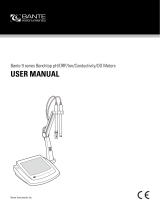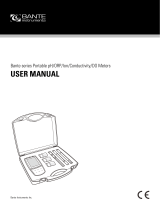Page is loading ...

OPERATING MANUAL
ba77173e04 12/2017
inoLab
®
Multi 9620 IDS
DIGITAL METER FOR IDS SENSORS
9620 IDS

2 ba77173e04 12/2017
inoLab
®
Multi 9620 IDS
Copyright © 2017 Xylem Analytics Germany GmbH
Printed in Germany.

Contents
inoLab
®
Multi 9620 IDS Contents
ba77173e04 12/2017 3
1 Overview . . . . . . . . . . . . . . . . . . . . . . . . . . . . . . . . . . . . . . . . . . 7
1.1 Multi 9620 IDS . . . . . . . . . . . . . . . . . . . . . . . . . . . . . . . . . . . . . . 7
1.2 Sensors. . . . . . . . . . . . . . . . . . . . . . . . . . . . . . . . . . . . . . . . . . . . 7
1.2.1 IDS sensors . . . . . . . . . . . . . . . . . . . . . . . . . . . . . . . . . . . . 7
1.2.2 Wireless operation of IDS sensors . . . . . . . . . . . . . . . . . . 8
1.2.3 IDS adapter for analog sensors . . . . . . . . . . . . . . . . . . . . . 8
1.2.4 Automatic sensor recognition . . . . . . . . . . . . . . . . . . . . . . 9
2 Safety . . . . . . . . . . . . . . . . . . . . . . . . . . . . . . . . . . . . . . . . . . . 10
2.1 Safety information . . . . . . . . . . . . . . . . . . . . . . . . . . . . . . . . . . . 10
2.1.1 Safety information in the operating manual . . . . . . . . . . . 10
2.1.2 Safety signs on the meter . . . . . . . . . . . . . . . . . . . . . . . . 10
2.1.3 Further documents providing safety information . . . . . . . 10
2.2 Safe operation. . . . . . . . . . . . . . . . . . . . . . . . . . . . . . . . . . . . . . 10
2.2.1 Authorized use. . . . . . . . . . . . . . . . . . . . . . . . . . . . . . . . . 10
2.2.2 Requirements for safe operation . . . . . . . . . . . . . . . . . . . 11
2.2.3 Unauthorized use. . . . . . . . . . . . . . . . . . . . . . . . . . . . . . . 11
3 Commissioning . . . . . . . . . . . . . . . . . . . . . . . . . . . . . . . . . . . 12
3.1 Scope of delivery . . . . . . . . . . . . . . . . . . . . . . . . . . . . . . . . . . . 12
3.2 Power supply . . . . . . . . . . . . . . . . . . . . . . . . . . . . . . . . . . . . . . 12
3.3 Initial commissioning. . . . . . . . . . . . . . . . . . . . . . . . . . . . . . . . . 12
3.3.1 Connecting the power pack . . . . . . . . . . . . . . . . . . . . . . . 13
4 Operation . . . . . . . . . . . . . . . . . . . . . . . . . . . . . . . . . . . . . . . . 14
4.1 General operating principles . . . . . . . . . . . . . . . . . . . . . . . . . . . 14
4.1.1 Keypad. . . . . . . . . . . . . . . . . . . . . . . . . . . . . . . . . . . . . . . 14
4.1.2 Display . . . . . . . . . . . . . . . . . . . . . . . . . . . . . . . . . . . . . . . 15
4.1.3 Status information . . . . . . . . . . . . . . . . . . . . . . . . . . . . . . 15
4.1.4 Connectors . . . . . . . . . . . . . . . . . . . . . . . . . . . . . . . . . . . 16
4.1.5 Channel display . . . . . . . . . . . . . . . . . . . . . . . . . . . . . . . . 17
4.1.6 Sensor info. . . . . . . . . . . . . . . . . . . . . . . . . . . . . . . . . . . . 17
4.1.7 Display of several sensors in the measuring mode . . 18
4.2 Switching on the meter . . . . . . . . . . . . . . . . . . . . . . . . . . . . . . . 19
4.3 Switching off the meter . . . . . . . . . . . . . . . . . . . . . . . . . . . . . . . 19
4.4 Login with user name . . . . . . . . . . . . . . . . . . . . . . . . . . . . . . . . 19
4.5 Navigation . . . . . . . . . . . . . . . . . . . . . . . . . . . . . . . . . . . . . . . . . 21
4.5.1 Operating modes . . . . . . . . . . . . . . . . . . . . . . . . . . . . . . . 21
4.5.2 Measured value display . . . . . . . . . . . . . . . . . . . . . . . . . . 21
4.5.3 Menus and dialogs. . . . . . . . . . . . . . . . . . . . . . . . . . . . . . 21
4.5.4 Navigation example 1:Setting the language . . . . . . . . . . 23

Contents inoLab
®
Multi 9620 IDS
4 ba77173e04 12/2017
4.5.5 Example 2 on navigation: Setting the date and time . . . 25
5 pH value. . . . . . . . . . . . . . . . . . . . . . . . . . . . . . . . . . . . . . . . . . 27
5.1 Measuring . . . . . . . . . . . . . . . . . . . . . . . . . . . . . . . . . . . . . . . . 27
5.1.1 Measuring the pH value . . . . . . . . . . . . . . . . . . . . . . . . . 27
5.1.2 Measuring the temperature . . . . . . . . . . . . . . . . . . . . . . 28
5.2 pH calibration. . . . . . . . . . . . . . . . . . . . . . . . . . . . . . . . . . . . . . 29
5.2.1 Why calibrate? . . . . . . . . . . . . . . . . . . . . . . . . . . . . . . . . 29
5.2.2 When do you have to calibrate? . . . . . . . . . . . . . . . . . . . 29
5.2.3 Carrying out automatic calibration (AutoCal) . . . . 29
5.2.4 Carrying out a manual calibration (ConCal) . . . . . . . . . . 32
5.2.5 Calibration points . . . . . . . . . . . . . . . . . . . . . . . . . . . . . . 35
5.2.6 Calibration data . . . . . . . . . . . . . . . . . . . . . . . . . . . . . . . 36
5.2.7 Continuous measurement control (CMC function) . . 38
5.2.8 QSC function (sensor quality control) . . . . . . . . . . . . 40
6 ORP . . . . . . . . . . . . . . . . . . . . . . . . . . . . . . . . . . . . . . . . . . . . . 43
6.1 Measuring . . . . . . . . . . . . . . . . . . . . . . . . . . . . . . . . . . . . . . . . 43
6.1.1 Measuring the ORP . . . . . . . . . . . . . . . . . . . . . . . . . . . . 43
6.1.2 Measuring the relative ORP . . . . . . . . . . . . . . . . . . . . . . 44
6.1.3 Measuring the temperature . . . . . . . . . . . . . . . . . . . . . . 46
6.2 ORP calibration . . . . . . . . . . . . . . . . . . . . . . . . . . . . . . . . . . . . 46
7 Ion concentration . . . . . . . . . . . . . . . . . . . . . . . . . . . . . . . . . . 47
7.1 Measuring . . . . . . . . . . . . . . . . . . . . . . . . . . . . . . . . . . . . . . . . 47
7.1.1 Measuring the ion concentration . . . . . . . . . . . . . . . . . . 47
7.1.2 Measuring the temperature . . . . . . . . . . . . . . . . . . . . . . 49
7.2 Calibration . . . . . . . . . . . . . . . . . . . . . . . . . . . . . . . . . . . . . . . . 50
7.2.1 Why calibrate? . . . . . . . . . . . . . . . . . . . . . . . . . . . . . . . . 50
7.2.2 When to calibrate? . . . . . . . . . . . . . . . . . . . . . . . . . . . . . 50
7.2.3 Calibration (ISE Cal). . . . . . . . . . . . . . . . . . . . . . . . . . . . 50
7.2.4 Calibration standards . . . . . . . . . . . . . . . . . . . . . . . . . . . 53
7.2.5 Calibration data . . . . . . . . . . . . . . . . . . . . . . . . . . . . . . . 53
7.3 Selecting the measuring method . . . . . . . . . . . . . . . . . . . . . . . 56
7.3.1 Standard addition . . . . . . . . . . . . . . . . . . . . . . . . . . . . . . 57
7.3.2 Standard subtraction . . . . . . . . . . . . . . . . . . . . . . . . . . . 59
7.3.3 Sample addition . . . . . . . . . . . . . . . . . . . . . . . . . . . . . . . 62
7.3.4 Sample subtraction. . . . . . . . . . . . . . . . . . . . . . . . . . . . . 64
7.3.5 Standard addition with blank value correction
(Blank value addition) . . . . . . . . . . . . . . . . . . . . . . . . . 67
8 Dissolved oxygen . . . . . . . . . . . . . . . . . . . . . . . . . . . . . . . . . . 70
8.1 Measuring . . . . . . . . . . . . . . . . . . . . . . . . . . . . . . . . . . . . . . . . 70
8.1.1 Measuring D.O. . . . . . . . . . . . . . . . . . . . . . . . . . . . . . . . 70
8.1.2 Measuring the temperature . . . . . . . . . . . . . . . . . . . . . . 72
8.2 FDO
®
Check (checking the FDO 925). . . . . . . . . . . . . . . . . . . 73
8.2.1 Why should you check the sensor? . . . . . . . . . . . . . . . . 73
8.2.2 When should you check the sensor? . . . . . . . . . . . . . . . 73
8.2.3 Perform a FDO
®
Check . . . . . . . . . . . . . . . . . . . . . . . . . 73
8.2.4 Evaluation. . . . . . . . . . . . . . . . . . . . . . . . . . . . . . . . . . . . 74
8.3 Calibration . . . . . . . . . . . . . . . . . . . . . . . . . . . . . . . . . . . . . . . . 75

inoLab
®
Multi 9620 IDS Contents
ba77173e04 12/2017 5
8.3.1 Why calibrate? . . . . . . . . . . . . . . . . . . . . . . . . . . . . . . . . 75
8.3.2 When to calibrate? . . . . . . . . . . . . . . . . . . . . . . . . . . . . . 75
8.3.3 Calibration procedures . . . . . . . . . . . . . . . . . . . . . . . . . . 75
8.3.4 Calibration in water vapor-saturated air . . . . . . . . . . . . . 75
8.3.5 Calibration via a Comparison meas.. . . . . . . . . . . . . . . . 76
8.3.6 Calibration data . . . . . . . . . . . . . . . . . . . . . . . . . . . . . . . 77
9 Conductivity . . . . . . . . . . . . . . . . . . . . . . . . . . . . . . . . . . . . . . 80
9.1 Measuring . . . . . . . . . . . . . . . . . . . . . . . . . . . . . . . . . . . . . . . . 80
9.1.1 Measuring the conductivity . . . . . . . . . . . . . . . . . . . . . . . 80
9.1.2 Measuring the temperature . . . . . . . . . . . . . . . . . . . . . . 82
9.2 Temperature compensation. . . . . . . . . . . . . . . . . . . . . . . . . . . 82
9.3 Calibration . . . . . . . . . . . . . . . . . . . . . . . . . . . . . . . . . . . . . . . . 82
9.3.1 Why calibrate? . . . . . . . . . . . . . . . . . . . . . . . . . . . . . . . . 82
9.3.2 When to calibrate? . . . . . . . . . . . . . . . . . . . . . . . . . . . . . 83
9.3.3 Determining the cell constant (calibration in control
standard) . . . . . . . . . . . . . . . . . . . . . . . . . . . . . . . . 83
9.3.4 Calibration data . . . . . . . . . . . . . . . . . . . . . . . . . . . . . . . 84
10 Turbidity measurement (VisoTurb
®
900-P) . . . . . . . . . . . . . 86
10.1 Measuring . . . . . . . . . . . . . . . . . . . . . . . . . . . . . . . . . . . . . . . . 86
10.1.1 Measuring the turbidity . . . . . . . . . . . . . . . . . . . . . . . . . . 86
10.2 Calibration . . . . . . . . . . . . . . . . . . . . . . . . . . . . . . . . . . . . . . . . 88
10.2.1 Why calibrate? . . . . . . . . . . . . . . . . . . . . . . . . . . . . . . . . 88
10.2.2 When to calibrate? . . . . . . . . . . . . . . . . . . . . . . . . . . . . . 88
10.2.3 Calibration standards . . . . . . . . . . . . . . . . . . . . . . . . . . . 88
10.2.4 Carry out calibration . . . . . . . . . . . . . . . . . . . . . . . . . . . . 89
10.2.5 Calibration data . . . . . . . . . . . . . . . . . . . . . . . . . . . . . . . 91
11 Settings . . . . . . . . . . . . . . . . . . . . . . . . . . . . . . . . . . . . . . . . . . 93
11.1 pH measurement settings . . . . . . . . . . . . . . . . . . . . . . . . . . . . 93
11.1.1 Settings for pH measurements . . . . . . . . . . . . . . . . . . . . 93
11.1.2 Buffer sets for calibration . . . . . . . . . . . . . . . . . . . . . . . . 95
11.1.3 Calibration interval . . . . . . . . . . . . . . . . . . . . . . . . . . . . . 97
11.2 ORP measurement settings. . . . . . . . . . . . . . . . . . . . . . . . . . . 98
11.3 ISE measurement settings. . . . . . . . . . . . . . . . . . . . . . . . . . . . 98
11.4 D.O. measurement settings . . . . . . . . . . . . . . . . . . . . . . . . . . 101
11.4.1 Settings for D.O. measurement . . . . . . . . . . . . . . . . . . 101
11.5 Cond measurement settings . . . . . . . . . . . . . . . . . . . . . . . . . 102
11.5.1 Settings for IDS conductivity sensors . . . . . . . . . . . . . . 102
11.6 Turb measurement settings . . . . . . . . . . . . . . . . . . . . . . . . . . 104
11.6.1 Settings for turbidity sensors . . . . . . . . . . . . . . . . . . . . 104
11.7 Sensor-independent settings . . . . . . . . . . . . . . . . . . . . . . . . . 105
11.7.1 System . . . . . . . . . . . . . . . . . . . . . . . . . . . . . . . . . . . . . 105
11.7.2 Data storage . . . . . . . . . . . . . . . . . . . . . . . . . . . . . . . . . 107
11.7.3 Automatic Stability control . . . . . . . . . . . . . . . . . . . . . . 107
11.8 Reset . . . . . . . . . . . . . . . . . . . . . . . . . . . . . . . . . . . . . . . . . . . 108
11.8.1 Resetting the measurement settings . . . . . . . . . . . . . . 108
11.8.2 Resetting the system settings. . . . . . . . . . . . . . . . . . . . 111

Contents inoLab
®
Multi 9620 IDS
6 ba77173e04 12/2017
12 Data storage . . . . . . . . . . . . . . . . . . . . . . . . . . . . . . . . . . . . . 112
12.1 Manual storage . . . . . . . . . . . . . . . . . . . . . . . . . . . . . . . . . . . 112
12.2 Automatic data storage at intervals . . . . . . . . . . . . . . . . . 112
12.3 Measurement data storage . . . . . . . . . . . . . . . . . . . . . . . . . . 115
12.3.1 Editing the measurement data storage. . . . . . . . . . . . . 115
12.3.2 Erasing the measurement data storage . . . . . . . . . . . . 116
12.3.3 Measurement dataset. . . . . . . . . . . . . . . . . . . . . . . . . . 116
12.3.4 Memory locations . . . . . . . . . . . . . . . . . . . . . . . . . . . . . 117
13 Transmitting data . . . . . . . . . . . . . . . . . . . . . . . . . . . . . . . . . 118
13.1 Saving data to a USB memory device . . . . . . . . . . . . . . . . . . 118
13.2 Transmitting data to a USB printer . . . . . . . . . . . . . . . . . . . . 118
13.3 Transmitting data to a PC . . . . . . . . . . . . . . . . . . . . . . . . . . . 120
13.4 MultiLab Importer. . . . . . . . . . . . . . . . . . . . . . . . . . . . . . . . . . 122
14 Maintenance, cleaning, disposal. . . . . . . . . . . . . . . . . . . . . 123
14.1 Maintenance . . . . . . . . . . . . . . . . . . . . . . . . . . . . . . . . . . . . . 123
14.1.1 General maintenance activities . . . . . . . . . . . . . . . . . . 123
14.1.2 Exchanging the battery. . . . . . . . . . . . . . . . . . . . . . . . . 123
14.2 Cleaning. . . . . . . . . . . . . . . . . . . . . . . . . . . . . . . . . . . . . . . . . 124
14.3 Packing . . . . . . . . . . . . . . . . . . . . . . . . . . . . . . . . . . . . . . . . . 124
14.4 Disposal . . . . . . . . . . . . . . . . . . . . . . . . . . . . . . . . . . . . . . . . . 124
15 What to do if.... . . . . . . . . . . . . . . . . . . . . . . . . . . . . . . . . . . . 125
15.1 pH . . . . . . . . . . . . . . . . . . . . . . . . . . . . . . . . . . . . . . . . . . . . . 125
15.2 ISE . . . . . . . . . . . . . . . . . . . . . . . . . . . . . . . . . . . . . . . . . . . . . 127
15.3 Dissolved oxygen. . . . . . . . . . . . . . . . . . . . . . . . . . . . . . . . . . 128
15.4 Conductivity . . . . . . . . . . . . . . . . . . . . . . . . . . . . . . . . . . . . . . 128
15.5 Turbidity . . . . . . . . . . . . . . . . . . . . . . . . . . . . . . . . . . . . . . . . . 129
15.6 General topics . . . . . . . . . . . . . . . . . . . . . . . . . . . . . . . . . . . . 130
16 Technical data. . . . . . . . . . . . . . . . . . . . . . . . . . . . . . . . . . . . 132
16.1 Measuring ranges, resolution, accuracy . . . . . . . . . . . . . . . . 132
16.2 General data . . . . . . . . . . . . . . . . . . . . . . . . . . . . . . . . . . . . . 132
17 Firmware update . . . . . . . . . . . . . . . . . . . . . . . . . . . . . . . . . . 136
17.1 Firmware update for the meter Multi 9620 IDS . . . . . . . . . . . 136
17.2 Firmware-Update for IDS Sensors. . . . . . . . . . . . . . . . . . . . . 137
18 Glossary . . . . . . . . . . . . . . . . . . . . . . . . . . . . . . . . . . . . . . . . 138
19 Index . . . . . . . . . . . . . . . . . . . . . . . . . . . . . . . . . . . . . . . . . . . 141

inoLab
®
Multi 9620 IDS Overview
ba77173e04 12/2017 7
1 Overview
1.1 Multi 9620 IDS
The Multi 9620 IDS meter enables you to perform measurements (pH, U, ISE,
conductivity, and dissolved oxygen, Turbidity) quickly and reliably.
The Multi 9620 IDS provides the maximum degree of operating comfort, reli-
ability and measuring certainty for all applications.
The Multi 9620 IDS supports you in your work with the following functions:
proven calibration procedures
automatic stability control (AR)
automatic sensor recognition
CMC (continuous measurement control)
QSC (sensor quality control).
1.2 Sensors
1.2.1 IDS sensors
IDS sensors
support the automatic sensor recognition
show only the settings relevant to the specific sensor in the setting menu
process signals in the sensor digitally so that precise and interference-free
measurements are enabled even with long cables
1 Keypad (antibacterial)
2 Display
3 Connectors
Due to its antibacterial properties, the keypad of the Multi 9620 IDS
is especially suitable for applications in an environment where
hygiene is important (see
SECTION 16.2 GENERAL DATA, page 132).
9620 IDS
1
2
3

Overview inoLab
®
Multi 9620 IDS
8 ba77173e04 12/2017
facilitate to assign a sensor to a measured parameter with differently colored
couplings
have quick-lock couplings with which to fix the sensors to the meter.
Sensor data from
IDS sensors
IDS sensors transmit the following sensor data to the meter:
SENSOR ID
– Sensor name
– Sensor serial number
Calibration data
Measurement settings
The calibration data are updated in the IDS sensor after each calibration proce-
dure. A message is displayed while the data are being updated in the sensor.
1.2.2 Wireless operation of IDS sensors
With the aid of the adapters in the IDS WLM System, IDS sensors with plug
head connectors (variant W) can be wirelessly connected to your
Multi 9620 IDS.
Two adapters, one at the IDS meter (IDS WA-M) and one at the sensor (IDS
WA-S), replace the sensor cable with an energy-saving Bluetooth LE radio
connection.
1.2.3 IDS adapter for analog sensors
With the aid of an IDS adapter, you can also operate analog sensors
on the Multi 9620 IDS. The combination of the IDS adapter and analog sensor
behaves
like an IDS sensor.
The following IDS adapters can be operated on the Multi 9620 IDS:
Information on available IDS sensors is given on the Internet.
In the measured value display, you can display the sensor name
and serial number of the selected sensor with the [Info] softkey. You
can then display further sensor data stored in the sensor with the
[More] softkey (see section 4.1.6 S
ENSOR INFO, page 17).
Further information on the wireless operation of IDS sensors:
Web resources
Operating manual of the IDS WLM System.

inoLab
®
Multi 9620 IDS Overview
ba77173e04 12/2017 9
1.2.4 Automatic sensor recognition
The automatic sensor recognition for IDS sensors allows
to operate an IDS sensor with different meters without recalibrating
to operate different IDS sensors at one meter without recalibration
to assign measurement data to an IDS sensor
– Measurement datasets are always stored and output with the sensor
name and sensor serial number.
to assign calibration data to an IDS sensor
– Calibration data and calibration history are always stored and output with
the sensor name and sensor serial number.
to activate the correct cell constant for conductivity sensors automatically
to hide menus automatically that do not concern this sensor
To be able to use the automatic sensor recognition, a meter that supports the
automatic sensor recognition (e.g. Multi 9620 IDS) and a digital IDS sensor are
required.
In digital IDS sensors, sensor data are stored that clearly identify the sensor.
The sensor data are automatically taken over by the meter.
ADA 96/IDS DIN / BNC
(pH / U / ISE)
ADA S7/IDS
(pH / U)
The socket field of the
Multi 9620 IDS has a recess where
the IDS adapter (ADA 96/IDS DIN
or ADA 96/IDS BNC), which is
available as an accessory, can be
permanently mounted.
In the socket field of the
Multi 9620 IDS, the IDS adapter
replaces a digital input (channel 2)
with a socket field for an analog
pH/U/ISE sensor (DIN or BNC
plug) and a temperature sensor.
The IDS adapter enables to operate
an analog sensor with S7 plug-in
connector on any digital input.
Temperature measurement with an
analog temperature sensor is not
possible.
Information on available IDS adapters is given on the Internet.
Detailed information on the IDS adapter is given in the operating
manual
of the adapter.

Safety inoLab
®
Multi 9620 IDS
10 ba77173e04 12/2017
2 Safety
2.1 Safety information
2.1.1 Safety information in the operating manual
This operating manual provides important information on the safe operation of
the meter. Read this operating manual thoroughly and make yourself familiar
with the meter before putting it into operation or working with it. The operating
manual must be kept in the vicinity of the meter so you can always find the infor-
mation you need.
Important safety instructions are highlighted in this operating manual. They are
indicated by the warning symbol (triangle) in the left column. The signal word
(e.g. "CAUTION") indicates the level of danger:
NOTE
indicates a possibly dangerous situation where goods might be damaged
if the actions mentioned are not taken.
2.1.2 Safety signs on the meter
Note all labels, information signs and safety symbols on the meter. A warning
symbol (triangle) without text refers to safety information in this operating
manual.
2.1.3 Further documents providing safety information
The following documents provide additional information, which you should
observe for your safety when working with the measuring system:
• Operating manuals of sensors and other accessories
• Safety datasheets of calibration or maintenance accessories (such as buffer
solutions, electrolyte solutions, etc.)
2.2 Safe operation
2.2.1 Authorized use
The authorized use of the meter consists exclusively of the measurement of the
pH, ORP, conductivity and dissolved oxygen in a laboratory environment.
WARNING
indicates a possibly dangerous situation that can lead to seri-
ous (irreversible) injury or death if the safety instruction is not
followed.
CAUTION
indicates a possibly dangerous situation that can lead to slight
(reversible) injury if the safety instruction is not followed.

inoLab
®
Multi 9620 IDS Safety
ba77173e04 12/2017 11
Only the operation and running of
the meter according to the instructions and technical specifications given
in this operating manual is authorized (see section 16 T
ECHNICAL DATA, page
132).
Any other use is considered unauthorized.
2.2.2 Requirements for safe operation
Note the following points for safe operation:
• The meter may only be operated according to the authorized use specified
above.
• The meter may only be supplied with power by the energy sources
mentioned in this operating manual.
• The meter may only be operated under the environmental conditions
mentioned in this operating manual.
• The meter may not be opened.
2.2.3 Unauthorized use
The meter must not be put into operation if:
• it is visibly damaged (e.g. after being transported)
• it was stored under adverse conditions for a lengthy period of time (storing
conditions, see section 16 T
ECHNICAL DATA, page 132).

Commissioning inoLab
®
Multi 9620 IDS
12 ba77173e04 12/2017
3 Commissioning
3.1 Scope of delivery
MeterMulti 9620 IDS
USB cable (A plug on mini B plug)
Power pack
Stand with stand base
Short instructions
Comprehensive operating manual (4 languages)
CD-ROM
3.2 Power supply
The Multi 9620 IDS is supplied with power in the following ways:
Mains operation with the supplied power pack
In the case of power failure:
The system clock is operated via a buffer battery (see section 14.1.2
E
XCHANGING THE BATTERY, page 123).
3.3 Initial commissioning
Perform the following activities:
Connect the power pack
(see section 3.3.1 C
ONNECTING THE POWER PACK, page 13)
Switch on the meter (see section 4.2 S
WITCHING ON THE METER, page 19)
Set the date and time (see section 4.5.5 E
XAMPLE 2 ON NAVIGATION: SETTING
THE DATE AND TIME, page 25)
Mount the stand
(see operating manual of the stand)

inoLab
®
Multi 9620 IDS Commissioning
ba77173e04 12/2017 13
3.3.1 Connecting the power pack
CAUTION
The line voltage at the operating site must lie within the input
voltage range of the original power pack (see section 16.2
G
ENERAL DATA, page 132).
CAUTION
Use original power packs only (see section 16.2 GENERAL DATA,
page 132).
1. Connect the plug of the power pack to the socket for the power pack on
the Multi 9620 IDS.
2. Connect the original power pack to an easily accessible power outlet.
The meter performs a self-test.

Operation inoLab
®
Multi 9620 IDS
14 ba77173e04 12/2017
4Operation
4.1 General operating principles
4.1.1 Keypad
In this operating manual, keys are indicated by brackets <..> .
The key symbol (e.g. <ENTER>) generally indicates a short keystroke (press
and release) in this operating manual. A long keystroke (press and keep
depressed for approx. 2 sec) is indicated by the underscore behind the key
symbol (e.g. <ENTER_>).
<F1>
<F4>
Softkeys providing situation dependent functions, e.g.:
<F1>/[Info]: View information on a sensor
<On/Off>
<On/Off_>
Switches the meter on or off ( )
<M> Selects the measured parameter
<CAL>
<CAL_>
Calls up the calibration procedure
Displays the calibration data
<AR> Freezes the measured value (HOLD function)
Switches the AutoRead measurement on or off
<ESC> Switches back to the higher menu level /
Cancels inputs
<STO>
<STO_>
Saves a measured value manually
Opens the menu for the automatic save function
<RCL>
<RCL_>
Displays the manually stored measured values
Displays the automatically stored measured values
<><>
<><>
Menu control, navigation
<ENTER>
<ENTER_>
Opens the menu for measurement settings / Confirms entries
Opens the menu for system settings
<PRT>
<PRT_>
Outputs stored data to the interface
Outputs displayed data to the interface at intervals

inoLab
®
Multi 9620 IDS Operation
ba77173e04 12/2017 15
4.1.2 Display
Example (pH):
4.1.3 Status information
1 Status information (meter)
2 Status information (sensor)
3 Measured value
4 Measured parameter
5 Continuous measurement control (CMC function)
6 Channel display: Plug position of the sensor
7 Sensor symbol (calibration evaluation, calibration interval)
8 Measured temperature (with unit)
9 Softkeys and date + time
4
3
2
5
7
8
9
6
1
HOLD AR
AutoCal TEC
01.09.2017 08:00
Info
AutoCal
e.g. TEC
Calibration with automatic buffer recognition, e.g. with the buffer set: Tech-
nical buffers
ConCal Calibration with any buffers
Error An error occurred during calibration
AR Stability control (AutoRead) is active
HOLD Measured value is frozen (<AR> key)
Data are automatically output to the USB-B interface (USB Device, e.g. PC)
at intervals
Data are output to the USB-A interface (USB Host, e.g. USB flash drive)
Data are output to the USB-A interface (USB Host, e.g. USB printer). If there
is a connection via the USB-B interface at the same time (e.g. to a PC), the
data are output to the USB-B interface only.
Connection to a PC is active (USB-B interface)

Operation inoLab
®
Multi 9620 IDS
16 ba77173e04 12/2017
4.1.4 Connectors
Data transmission from / to an IDS sensor is active
1 IDS sensors: (pH, ORP, conductivity, D.O.)
a) Channel 1
b) Channel 2
2 USB-B (USB Device) interface
3 USB-A (USB Host) interface
4 Power pack
5 Service interface
6 Cover plate
The cover plate closes the mounting slot for the IDS adapter (ADA 94/
IDS DIN) available as an accessory
CAUTION
Only connect sensors to the meter that cannot return any volt-
ages or currents that are not allowed (> SELV and > current cir-
cuit with current limiting).
WTW IDS sensors and IDS adapters meet these requirements.
6 35
2 4
1
ba

inoLab
®
Multi 9620 IDS Operation
ba77173e04 12/2017 17
4.1.5 Channel display
The Multi 9620 IDS manages the connected sensors and displays which sen-
sor is plugged to which connection.
4.1.6 Sensor info
You can display the current sensor data and sensor settings of a connected
sensor at any time. The sensor data are available in the measured value dis-
play with the /[Info] softkey.
1 Channel display: Display of the plug position for the relevant param-
eter
The red bar indicates for each connected sensor to which plug posi-
tion (channel) of the meter it is connected.
1. In the measured value display:
Display the sensor data (sensor name, serial number) with [Info].
1
01.09.2017 08:00
Info
01.09.2017 08:00
Info

Operation inoLab
®
Multi 9620 IDS
18 ba77173e04 12/2017
4.1.7 Display of several sensors in the measuring mode
The measured values of the connected sensors can be displayed in the follow-
ing ways:
Clear display of all connected sensors
Detailed display of one sensor
(e.g. incl. CMC feature with pH sensors)
With the softkey you can very easily switch between the two display types. The
suitable softkey is displayed depending on the operating situation.
2. Display further sensor data (settings) with [More].
01.09.2017 08:00
More
SenTix 940
B092500013
01.09.2017 08:00
Man. temperature: 25 °C
pH resolution 0.001
mV resolution 0.1
Buffer TEC
Calibration interval 7d
Unit for slope mV/pH
QSC: off
Software version 1.00
SenTix 940
B092500013
01.09.2017 08:00
Info
01.09.2017 08:00
Info

inoLab
®
Multi 9620 IDS Operation
ba77173e04 12/2017 19
4.2 Switching on the meter
4.3 Switching off the meter
4.4 Login with user name
After activation of the user administration by the administrator (see operating
manual MultiLab User), measurements
are only possible after login with a user name. The user name is documented
with the measured values and in records.
All user names entered by the administrator are listed in the User name menu.
The administrator determines for each user whether or not a password is
required for the login to the meter.
If the Password menu item is grayed out, no password is required for
the login.
1. Switch the meter on with <On/Off>.
The meter performs a self-test.
2. Connect the sensor.
The meter is ready to measure.
If the user administration function is activated, the Login dialog
appears after the meter is switched on (see section 4.4 LOGIN WITH
USER NAME, page 19).
The user administration function is not active in the delivery condi-
tion.
The user administration is activated by the administrator via the PC
software MultiLab User (see MultiLab User operating manual).
1. Switch the printer off with <On/Off>.
1. Switch the meter on with <On/Off> (or <On/Off_>).
The Login dialog appears.
01.09.2017 08:00
Info

Operation inoLab
®
Multi 9620 IDS
20 ba77173e04 12/2017
Changing the pass-
word
If the administrator has set up the access with password protection:
2. Using <><>, select the menu item, User name and confirm with
<ENTER>.
The user name is highlighted.
3. Using <><>, select a user name and confirm with <ENTER>.
The login is done immediately if no password is required.
If a sensor is connected the measured value display appears.
4. If a password is required:
Using <><>, select the menu item, Password and confirm with
<ENTER>.
The user specifies the password when he or she first logs in with a
user name.
A valid password consists of 4 digits.
The user can change the password with the next login.
5. Change the digit of the highlighted position with <><>.
Switch to the next position of the password with <><>.
When the password was completely entered, confirm with <ENTER>.
The login takes place. If a sensor is connected the measured value dis-
play appears.
User name Admin
Password ####
Change password
Login
01.09.2017 08:00
1. Switch the meter on with <On/Off> (or <On/Off_>).
The Login dialog appears.
2. Using <><>, select the menu item, User name and confirm with
<ENTER>.
The user name is highlighted.
3. Using <><>, select a user name and confirm with <ENTER>.
4. Using <><>, select the menu item, Change password and confirm
with <ENTER>.
/