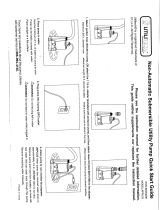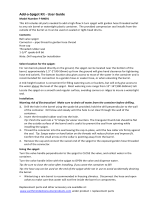Page is loading ...

Model U431 I2
OPERATORS MANUAL
Manual No. 513660 Rev.3


This manual provides basic information about the machine. Instructions and suggestions are
given covering its operation and care.
The illustrations and specifi cations are not binding in detail. We reserve the right to make
changes to the machine without notice, and without incurring any obligation to modify or pro-
vide new parts for machines built prior to date of change.
DO NOT ATTEMPT to operate the machine until instructions and safety precautions in this
manual are read completely and are thoroughly understood. If problems develop or questions
arise in connection with installation, operation, or servicing of the machine, contact the com-
pany at the following location:
STOELTING Ph: 800-558-5807
502 Hwy. 67
Kiel, WI 53042 Fax: 920-894-7029
© 2013 Stoelting, LLC, All Rights Reserved
Owner’s Manual
For U431 I2 Series
Combination Soft Serve/Shake
Pressure Machine

Safety Alert Symbol:
This symbol Indicates danger, warning or caution. At-
tention is required in order to avoid serious personal
injury. The message that follows the symbol contains
important information about safety.
Signal Word:
Signal words are distinctive words used throughout
this manual that alert the reader to the existence and
relative degree of a hazard.
CAUTION
The signal word “CAUTION” indicates a potentially
hazardous situation, which, if not avoided, may result
in minor or moderate injury and equipment/property
damage.
A Few Words About Safety
Safety Information
Read and understand the entire manual before
operating or maintaining Stoelting equipment.
This Manual provides the operator with information
for the safe operation and maintenance of Stoelt-
ing equipment. There are hazards associated with
the operation of this machine. For this reason safety
is emphasized throughout the manual. To highlight
specifi c safety information, the following safety defi ni-
tions are provided to assist the reader.
The purpose of safety symbols is to attract your at-
tention to possible dangers. The safety symbols, and
their explanations, deserve your careful attention
and understanding. The safety warnings do not by
themselves eliminate any danger. The instructions
or warnings they give are not substitutes for proper
accident prevention measures.
If you need to replace a part, use genuine Stoelting
parts with the correct part number or an equivalent
part. We strongly recommend that you do not use
replacement parts of inferior quality.
WARNING
The signal word “WARNING” indicates a potentially
hazardous situation, which, if not avoided, may result
in death or serious injury and equipment/property
damage.
CAUTION
The signal word “CAUTION” not preceded by the
safety alert symbol indicates a potentially hazardous
situation, which, if not avoided, may result in equip-
ment/property damage.
NOTICE
The signal word “NOTICE” indicates information or
procedures that relate directly or indirectly to the
safety or personnel or equipment/property.

Section Description Page
1 Description and Specifi cations
1.1 Description ..................................................................................................1
1.2 Specifi cations .............................................................................................2
2 Installation Instructions
2.1 Safety Precautions .....................................................................................3
2.2 Shipment and Transit ..................................................................................3
2.3 Machine Installation ....................................................................................3
2.4 Installing Wiring ..........................................................................................3
2.5 Mix Pump ....................................................................................................4
A. Mix Pump Hose Installation..................................................................................4
B. Mix Pickup Hose Installation ................................................................................4
C. Mix Low Level Indicator Adjustment .....................................................................6
2.6 IntelliTec2™ Setup ......................................................................................6
3 Initial Set-Up and Operation
3.1 Operator’s Safety Precautions ...................................................................9
3.2 Operating Controls and Indicators ..............................................................9
3.3 Disassembly of Parts ..................................................................................10
3.4 Cleaning Disassembled Parts ....................................................................11
A. Remove Front Door ..............................................................................................11
B. Remove Auger .....................................................................................................11
3.5 Sanitizing Parts ...........................................................................................11
3.6 Cleaning the Machine .................................................................................11
3.7 Assembling the Machine ............................................................................12
3.8 Sanitizing ....................................................................................................13
3.9 Freeze Down and Operation ......................................................................13
3.10 Mix Information ...........................................................................................14
3.11 Operation of Mix Pump ...............................................................................14
3.12 Mix Pump Cleaning ....................................................................................15
TABLE OF
CONTENTS

Section Description Page
4 Maintenance and Adjustments
4.1 Overrun Adjustment ....................................................................................17
4.2 Mix Pump Hose Reposition ........................................................................17
4.3 Mix Pump Hose Replacement ....................................................................18
4.4 Fine Consistency Adjustment .....................................................................19
4.5 Drive Belt Tension Adjustment ....................................................................19
4.6 Condenser Cleaning (Air-Cooled Machines) ..............................................19
4.7 Preventative Maintenance ..........................................................................19
4.8 Extended Storage .......................................................................................19
5 Troubleshooting
5.1 Error Codes ................................................................................................21
5.2 Troubleshooting - Error Codes ...................................................................21
5.3 Troubleshooting - Machine .........................................................................23
5.4 Troubleshooting - Mix Pump .......................................................................24
6 Replacement Parts
6.1 Brushes, Decals and Lubrication ................................................................27
6.2 Trays ...........................................................................................................27
6.3 Auger Shaft and Front Door Parts ..............................................................28
6.4 Cab Tubing .................................................................................................29

Owner’s Manual #513660 1 U431 I2 Model Machines
1.1 DESCRIPTION
The Stoelting U431 I2 fl oor model machine is pressure
fed. It is equipped with fully automatic controls to provide
a uniform product.
This manual is designed to assist qualifi ed service per-
sonnel and operators with installation, operation and
maintenance of the U431 I2.
SECTION 1
DESCRIPTION AND SPECIFICATIONS
Figure 1-2 Dimensions
Figure 1-1 Model U431 I2 Machine

Owner’s Manual #513660 2 U431 I2 Model Machines
1.2 SPECIFICATIONS
U431-I2 Water Cooled U431-I2 Air Cooled
Dimensions Machine with crate Machine with crate
width 26-3/4’’ (67,9 cm) 34’’ (86,4 cm) 26-3/4’’ (67,9 cm) 34’’ (86,4 cm)
height 67-1/2’’ (171,5 cm) 78’’ (198,1 cm) 68-3/4’’ (174,6 cm) 78’’ (198,1 cm)
depth 39-1/2’’ (100,3 cm) 48’’ (121,9 cm) 39-1/2’’ (100,3 cm) 48’’ (121,9 cm)
Weight 760 lbs (344,7 kg) 930 lbs (421,8 kg) 785 lbs (356,0 kg) 952 lbs (431,8 kg)
Electrical 1 PH 3 PH 1 PH 3 PH
left right left right left right left right
circuit ampacity
(per barrel)
32A 32A 20A 20A 32A 32A 20A 20A
overcurrent protection
device (per barrel)
50A 50A 30A 30A 50A 50A 30A 30A
The machine requires one dedicated electrical circuit per barrel.
International Option
1 Phase, 220-240 VAC, 50Hz or
3 Phase, 380-415 VAC, 50Hz
Compressor
Two - 19,000 Btu/hr
Cabinet - 1,300 Btu/hr Compressor (R-134a)
Drive Motor Two - 2 hp
Cooling
Water cooled units require 1/2” N.P.T.
water and drain fi ttings. Maximum
water pressure of 130 psi. Minimum
water fl ow rate of 3 GPM per barrel.
Ideal EWT of 50°-70°F. The machine
requires 6” (15,2 cm) air space on
all sides for the cabinet refrigeration
system.
Air cooled units require 6” (15,2 cm) air
space on all sides and open at the top.
Hopper Volume Two - 8 gallon (30,28 liters)

Owner’s Manual #513660 3 U431 I2 Model Machines
SECTION 2
INSTALLATION INSTRUCTIONS
2.1 SAFETY PRECAUTIONS
Do not attempt to operate the machine until the safety
precautions and operating instructions in this manual are
read completely and are thoroughly understood.
Take notice of all warning labels on the machine. The la-
bels have been put there to help maintain a safe working
environment. The labels have been designed to withstand
washing and cleaning. All labels must remain legible for
the life of the machine. Labels should be checked periodi-
cally to be sure they can be recognized as warning labels.
If danger, warning or caution labels are needed, indicate
the part number, type of label, location of label, and quantity
required along with your address and mail to:
STOELTING
ATTENTION: Customer Service
502 Hwy. 67
Kiel, Wisconsin 53042
2.2 SHIPMENT AND TRANSIT
The machine has been assembled, operated and inspected
at the factory. Upon arrival at the fi nal destination, the
entire machine must be checked for any damage which
may have occurred during transit.
With the method of packaging used, the machine should
arrive in excellent condition. THE CARRIER IS RESPON-
SIBLE FOR ALL DAMAGE IN TRANSIT, WHETHER
VISIBLE OR CONCEALED. Do not pay the freight bill
until the machine has been checked for damage. Have
the carrier note any visible damage on the freight bill. If
concealed damage and/or shortage is found later, advise
the carrier within 10 days and request inspection. The
customer must place a claim for damages and/or short-
ages in shipment with the carrier. Stoelting, Inc. cannot
make any claims against the carrier.
2.3 MACHINE INSTALLATION
WARNING
Installation must be completed by a qualifi ed
electrician/refrigeration specialist.
Incorrect installation may cause personal injury,
severe damage to the machine and will void fac-
tory warranty.
Installation of the machine involves moving the machine
close to its permanent location, removing all crating, set-
ting in place, assembling parts, and cleaning.
PRIOR TO INSTALLATION
A. Locate a copy of the service contact fi le (info.txt).
B. Modify the info.txt fi le with information from the
service company using the instructions in the fi le.
C. Put the service contact fi le onto the root level of
a USB fl ash drive (do not put the fi les into any
folder).
INSTALLATION
A. Uncrate the machine.
B. Install the four casters. Turn the threaded end
into the machine until no threads are showing. To
level, turn out casters no more than 1/4” maximum,
then tighten all jam nuts.
C. The machine must be placed in a solid level
position.
NOTE
Accurate leveling is necessary for correct drainage
of freezing cylinder and to insure correct overrun.
D. Machines with air cooled condensers require a
minimum of 6” (15,2cm) space on all sides and
back for proper circulation.
NOTE
In order for the condenser fan motor to work the
left side needs to be connected to a power source.
E. In air-cooled machines, use a voltmeter to measure
incoming voltage. If the supply voltage is 215 or
less, remove the right side panel and move the
voltage selector toggle switch to the 208V position.
NOTE
Supply voltage must be checked to make sure the
fan motor operates properly.
F. Machines that have a water cooled condenser
require 1/2” NPT supply and drain fi ttings.
2.4 INSTALLING WIRING
A. Refer to the nameplate on the side panel of the
machine for specifi c electrical requirements. Make
sure the power source in the building matches
the nameplate requirements. Bring the wires into
the junction boxes through the access holes in
the bottom rear of the freezer.
NOTE
Three phase freezers in areas of unbalanced elec-
trical loads require special attention when connect-
ing input electrical power. The unbalanced leg of
power (called wild or high) must be connected to
L2 in the junction box.

Owner’s Manual #513660 4 U431 I2 Model Machines
B. Remove the back panel and the junction box
cover located at the bottom of the machine.
C. Install permanent wiring according to local code.
D. Check the auger shaft rotation by pressing the
Main Power On/Off button and pressing the On/Off
Left or On/Off Right button. The Motor Calibration
screen will be displayed.
E. Move the cursor over the Left side and press the
SEL button then move the cursor over the Right
side and press the SEL button.
F. Auger shaft rotation is clockwise as viewed through
the clear front door.
G. Press the left arrow button to stop the augers
after checking the rotation.
NOTE
Press the left arrow button to exit the calibration
before the 5 minute timer expires. Motor calibration
will be completed in Section 2.6 and must be done
with sanitizer in the freezing cylinders.
2.5 MIX PUMP
A. MIX PUMP HOSE INSTALLATION
Follow the steps below to install the mix pump hose in
the cabinet part of the machine.
1. Turn the mix pump on by pressing the Pump On/
Off button on the touchpad.
2. Feed one end of the mix pump hose into the
entering or pickup hose side (left) of black cover
(Fig 2-2).
NOTE
Feed the tube into the clamp so the natural curve of
the tube is towards the outside of the black cover.
This prevents the hose from looping around the
black cover twice.
3. Gently push the hose into the black cover until it
begins to feed.
4. Allow the hose to feed itself through the pump
until about 6” (15cm) remains on the entering
side.
5. Turn the pump off.
6. Connect the mix pump hose to the elbow fi tting
(located on the left side of the mix line manifold)
using a small hose clamp. Be careful not to twist
the mix hose.
7. Turn the pump on.
8. Allow the remaining 6” (15cm) of tubing to feed
through pump until the hose adapter prevents
further feeding.
9. Turn the pump off.
CAUTION
Risk of Product Damage
Air/Mix Tee must remain below the black cover
clamp. If the Tee is above the pump, mix may drain
into the air compressor resulting in pump damage.
Figure 2-2 Mix Hose Installation
6” (15cm)

Owner’s Manual #513660 5 U431 I2 Model Machines
10. Connect the free end of the mix pump hose to
the 3-way Tee (Fig. 2-3). When all connections
are complete, the 3-way Tee must be lower than
the black pump housing.
B. MIX PICKUP HOSE INSTALLATION
The machine may be connected to the standard mix
container or up to three prepacked mix bags. Follow the
instructions below that match your confi guration.
Standard Connection:
1. Place the mix pickup assembly through the hole
in the cover and install the retaining clip.
2. Connect a 24” (61cm) length of 3/8” (9,5mm)
ID plastic food grade tubing to the mix pickup
assembly and secure with a hose clamp.
3. Connect the elbow fi tting to the free end of the
tubing. Connect the opposite end of the elbow
to 1/4” ID tan tubing on the left side of the pump
head. Secure with hose clamps (Fig. 2-3).
When Using Bag Connection System (BCS) with Three
Bags (optional kit #2183987):
The position of the three bags in the mix container is
important. The bag that is connected nearest the outlet
of the manifold will drain last and should be placed at
the back of the mix container. The mix low level indicator
relies on proper bag placement.
1. Connect 3/8” (9,5mm) ID plastic food grade tubing
to a bag adapter. Secure with hose clamps.
2. Slide the hose clip over free end of 3/8” (9,5mm)
ID plastic food grade tubing. Attach the free end
of the tubing to a manifold adapter. Secure with
a large hose clamp or equivalent.
3. Push the manifold adapter with spring and valve
into the left port (nearest the manifold outlet) of
the mix inlet manifold and secure with a retaining
clip. (Fig. 2-4).
4. Repeat steps 1 to 3 for the middle port and for
the right port of the mix inlet manifold.
5. Place three mix bags into the mix container.
6. Connect the bag adapter attached to the left side
of the manifold (closest to the mix outlet) to the
mix bag in the back of the mix container.
7. Connect the bag adapter attached to the middle
of the manifold to the mix bag in the middle of
the mix container.
8. Connect the bag adapter attached to the right
side of the manifold (farthest from the mix outlet)
to the mix bag in the front of the mix container.
Figure 2-3 Mix Pump Connections for Standard Mix Container

Owner’s Manual #513660 6 U431 I2 Model Machines
When Using Bag Connection System (BCS) with One
or Two Bags (optional kit #2183987):
When connecting one or two bags, the manifold adapt-
ers must be installed closest to the manifold outlet and
the manifold plug(s) must be placed farthest from the
manifold outlet.
1. Connect 3/8” (9,5mm) ID plastic food grade tubing
to a bag adapter. Secure with hose clamps.
2. Slide the hose clip over the free end of the tubing.
Attach the free end of the tubing to a manifold
adapter. Secure with a large hose clamp.
3. Push the manifold adapter with spring and valve
into the left port (nearest the manifold outlet) of
the mix inlet manifold and secure with retaining
clip. (See Figure 2-4).
4. If using two mix bags, repeat steps 1 to 3 for the
middle port.
5. Install a manifold plug into each empty inlet and
secure with a retaining clip.
6. Place the mix bag(s) into
the mix container.
7. Connect the bag adapter
attached to the left side
of the manifold (closest
to the mix outlet) to the
mix bag in the back of
the mix container.
Figure 2-4 Bag Connection System (Optional)
Bag Adapter
Manifold
Adapter
Retaining
Clip
Mix Inlet
Manifold
Manifold
Plug
2.6 INTELLITEC2™ SETUP
A. Disassemble, clean, lubricate and assemble the
machine following the steps in Section 3.
B. Fill the mix containers in the cabinet with sanitizer.
C. Connect power to the machine and press the
Main Power On/Off button.
NOTE
The Current Status screen should show “Calibra-
tion Required” for both cylinders. If it does not, go
to the Unit Calibration option in the Utilities menu
to complete the calibration.
D. Press the Pump On/Off button when the Current
Status screen is displayed.

Owner’s Manual #513660 7 U431 I2 Model Machines
MOTOR CALIBRATION
Before starting the motor calibration, be sure there is
sanitizer in the freezing cylinder.
A. Press the On/Off Left or On/Off Right button. The
Motor Calibration screen will be displayed.
B. Move the cursor over the Left side and press the
SEL button then move the cursor over the Right
side and press the SEL button.
NOTE
The motor calibration can be done for both sides
simultaneously.
C. After the calibration is complete, press the left
arrow button.
D. Drain the machine of sanitizer.
E. Press the Pump On/Off button.
SETTING CONTACT INFORMATION
A. Plug your USB fl ash drive into the control if it is
not already plugged in.
B. From the Current Status screen, press the left
arrow button to access the passcode selection
screen. Press the right arrow, SET, and then the
SEL button.
C. After the password is accepted, use the arrows to
move the cursor to the Modify Settings option and
press the SEL button. Then move the cursor to
the User Preferences and press the SEL button.
D. On the User Preferences screen move the cursor
to the Contact Information USB Update and press
the SEL button.
E. The screen will change and show “File Found” for
a quick second while it updates the information.
F. After updating the contact information, the screen
will show the Service Contact Information page.
G. Press the left arrow button to go back to the Current
Status screen and remove the USB fl ash drive.
SETTING TIME AND DATE
A. Press the right arrow button.
B. Move the cursor to the Modify Settings option
and press the SEL button. Then move the cursor
to the Time and Date option and press the SEL
button and adjust the settings as required.
1. Press the SEL button to enter the Modify
Time and Date screen.
2. Move the cursor to the setting that needs
to be changed and press the SET button.
3. Use the arrow buttons to change the
setting and press the SET button to save the
change.
C. Press the left arrow button until the Current Status
screen is displayed.
Figure 2-5
Figure 2-6
Figure 2-7
Figure 2-8
Figure 2-9

Owner’s Manual #513660 8 U431 I2 Model Machines
SETTING CONSISTENCY
A. Fill the mix container with liquid mix.
B. Press the Pump On/Off button. Prime the freezing
cylinder. After the pump button is pressed, mix will
partially fi ll the freezing cylinder and the pump will
cycle off. After the pump turns off, press the air
bleed valve on the front door to prime the freezing
cylinder. Release the valve and pull outwards.
Make sure the mix level in the freezing cylinder
is above the hub on the auger shaft.
C. Press the Push to Freeze button and let the
machine cycle 4-5 times.
D. Draw product from the barrel immediately after
the compressor cycles off after the fi fth time and
test the product for consistency and temperature.
E. Adjust the product consistency by increasing or
decreasing the Consist Offset settings. These
settings are under the Modify Settings Basic
Settings menu
F. If the machine short cycles (short on/off
compressor run times), change the settings as
follows:
1. If the product is too soft, increase the
CutIn Consist Offset.
2. If the product is too fi rm, decrease the
CutIn Consist Offset.
F. After the consistency is set, press the left arrow
button once so that the Modify Operating Settings
screen is displayed.
SETTING SERVE TIME AND OVERRUN DETAILS
A. Go to the Advanced Settings (2 of 3) screen and
scroll down to the Time to Dispense 16 oz option.
B. Time how long it takes to dispense 16 oz of product
into a cup and change the value in the control.
C. Measure to overrun of the product and change
the value in the control. To measure overrun, do
the following:
1. Zero a scale with an 8 - 16 oz cup.
2. Fill the cup with liquid mix and weigh it.
Make sure the mix is fi lled to the rim.
3. Fill the cup with frozen product.
4. Scrape the top of the cup with a straight
edge.
5. Weigh the fi lled cup.
6. Calculate the overrun using the following
equation:
D. Change the value in the control.
E. Press the left arrow button until the Current Status
screen is displayed.
SETTING DISCHARGE PRESSURE ON WATER
COOLED MACHINES
A. Water cooled machines require the water
condenser valves to be adjusted to maintain a
235-240 psig discharge pressure.
When adjusting the discharge pressure the
machine must be under a full load with both
cylinders running.

Owner’s Manual #513660 9 U431 I2 Model Machines
3.2 OPERATING CONTROLS AND INDICATORS
Before operating the machine, it is required that the op-
erator know the function of each operating control. Refer
to Figure 3-1 for the location of the operating controls on
the machine. For the information regarding error codes
displayed on the control panel, refer to the troubleshooting
section of this manual.
SECTION 3
INITIAL SET-UP AND OPERATION
3.1 OPERATOR’S SAFETY PRECAUTIONS
SAFE OPERATION IS NO ACCIDENT; observe these
rules:
A. Know the machine. Read and understand the
Operating Instructions.
B. Notice all warning labels on the machine.
C. Wear proper clothing. Avoid loose fi tting garments,
and remove watches, rings or jewelry that could
cause a serious accident.
D. Maintain a clean work area. Avoid accidents by
cleaning up the area and keeping it clean.
E. Stay alert at all times. Know which switch, push
button or control you are about to use and what
effect it is going to have.
F. Disconnect power for maintenance. Never
attempt to repair or perform maintenance on the
machine until the main electrical power has been
disconnected.
G. Do not operate under unsafe operating conditions.
Never operate the machine if unusual or excessive
noise or vibration occurs.
Figure 3-1 U431 I2 Machine Controls
IntelliTec2™ Control
(See Figure 3-2)
Dispense
Rate Adjuster
WARNING
High voltage will shock, burn or cause death. Make
sure the display shows the freezing cylinders and
pump are off. If they are not, press the On/Off button
and Pump button to turn them off prior to disas-
sembling for cleaning or servicing. Do not operate
machine with panels removed.

Owner’s Manual #513660 10 U431 I2 Model Machines
A. INTELLITEC2™ TOUCHPAD
Main Power On/Off
The Main Power button is used to supply power to the
IntelliTec2™ control, the freezing cylinder circuits and
the storage refrigeration system. When the machine is
fi rst plugged in, the control defaults to the On status with
power to the cabinet only. If the Main Power On/Off button
is pressed when the machine is on, the machine will turn
off and a status message will be displayed on the screen.
Help
Pressing the Help button will display help information
dependant on the cursor’s location. Pressing the Help
button again will exit the help screen.
Selection Button (SEL)
The SEL button is used by service technicians to select
menu options.
Set Button (SET)
The SET button is used by service technicians to save
changes when modifying control settings.
On/Off Button
Power to the freezing cylinders can then be controlled
with the On/Off Left and On/Off Right buttons.
Push to Freeze Button
Pressing the PUSH TO FREEZE button initiates “Serve
Mode”.
Clean Button
The CLEAN button initiates “Clean Mode”.
Pump Button
The PUMP On/Off buttons control power to the pump.
NOTE
If the setting for the pump is automatic, the Pump
On/Off buttons will not operate the pump and the
display will show the pumps set to automatic.
Arrow Buttons ()
The arrow buttons are used by service technicians to
navigate through the control readings and settings.
B. SPIGOT SWITCH
The spigot switch is mounted to the spigot cam assembly
behind the header panel. When the spigot is opened to
dispense product, the spigot switch opens and the “Serve
Mode” begins.
C. DISPENSE RATE ADJUSTOR
The dispense rate adjustor is located under the header
panel, to the immediate right of the spigot handles. Turning
the knob counterclockwise will decrease the dispense rate.
3.3 DISASSEMBLY OF PARTS
Before using the machine for the fi rst time, complete
machine disassembly, cleaning and sanitizing proce-
dures need to be followed. Routine cleaning intervals
and procedures must comply with the local and state
health codes. Inspection for worn or broken parts should
be made at every disassembly of the machine. All worn
or broken parts should be replaced to ensure safety to
both the operator and the customer and to maintain good
machine performance and a quality product. Check the
wear line on the auger fl ights on a regular basis (Fig.
3-3) and replace as needed. Frequency of cleaning must
comply with the local health regulations.
To disassemble the machine, refer to the following steps:
A. REMOVE FRONT DOOR
1. Remove the knobs on the front door and remove
the door by pulling it off the studs.
2. Remove the air bleed valve by unscrewing the
knob while holding the valve stem from behind.
Remove the compression spring and push the
air bleed valve through the rear of the front door.
Figure 3-2 IntelliTec2™ Control
Wear Line
Figure 3-3 Auger Flight Wear

Owner’s Manual #513660 11 U431 I2 Model Machines
3. Remove the spigots through the bottom of the
front door.
4. Remove all o-rings from parts by fi rst wiping off
the lubrication using a clean towel. Then squeeze
the o-ring upward to form a loop (Fig. 3-4). Roll
the o-ring out of the groove.
CAUTION
Do not use any type of sharp object to remove the
o-rings.
B. REMOVE AUGER
1. Remove the front auger support and bushing.
2. Remove the auger assembly from the machine.
Pull the auger out of the machine barrel slowly.
As the auger is being pulled out, carefully remove
each of the plastic fl ights with springs.
3. Keep the rear of the auger tipped up once it is
clear of the freezing cylinder to prevent the rear
seal assembly from dropping.
4. Wipe the spline lubricant off of the hex end of the
auger with a paper towel. Remove the rear seal
assembly (Fig. 3-5).
5. Unscrew the springs from the auger fl ights.
3.4 CLEANING DISASSEMBLED PARTS
Disassembled parts require complete cleaning, sanitiz-
ing and air drying before assembling. Local and state
health codes will dictate the procedure required. Some
state health codes require a four sink process (pre-wash,
wash, rinse, sanitize, air dry), while others require a three
sink process (without the pre-wash step). The following
procedures are a general guideline only. Consult your
local and state health codes for the procedures required
in your location.
A. Disassemble all parts.
B. Place all front door and auger parts in clean 90° to
110°F (32°C to 43°C) water and wash thoroughly
(four sink procedure only).
C. Place all parts in 90° to 110°F (32°C to 43°C) mild
detergent water and wash thoroughly.
D. Rinse all parts with clean 90° to 110°F (32°C to
43°C) water.
E. Sanitize all machine parts following procedures
outlined below.
3.5 SANITIZING PARTS
A. Use a sanitizer, mixed according to manufacturer’s
instructions, to provide a 100 parts per million
strength solution. Mix sanitizer in quantities of
no less than 2 gallons of 90° to 110°F (32°C to
43°C) water. Any sanitizer must be used only in
accordance with the manufacturer’s instructions.
B. Place all parts in the sanitizing solution for 5
minutes, then remove and let air dry completely
before assembling in machine.
3.6 CLEANING THE MACHINE
The exterior should be kept clean at all times to preserve
the luster of the stainless steel. A high grade of stainless
steel has been used on the machine to ease cleanup. To
remove spilled or dried mix, wash the exterior with 90° to
110°F (32°C to 43°C) soapy water and wipe dry.
Do not use highly abrasive materials, as they will mar the
fi nish. A mild alkaline cleaner is recommended. Use a soft
cloth or sponge to apply the cleaner. For best results, wipe
with the grain of the steel.
A. Clean the rear seal surfaces on the inside of the
freezing cylinders.
B. Using sanitizing solution and the large barrel
brush provided, sanitize the freezing cylinders by
dipping the brush in the sanitizing solution and
brushing the inside of the freezing cylinders.
C. Remove the drip trays from the front panel. Clean
and replace the drip trays.
Figure 3-4 Removing O-Ring
Figure 3-5 Rear Seal Assembly

Owner’s Manual #513660 12 U431 I2 Model Machines
H. Apply a thin layer of sanitary lubricant to the inside
and outside of the auger support bushing. Install
the bushing onto the auger support and install the
auger support into the front of the auger. Rotate
the auger support so that one leg of the support
points straight up.
I. Assemble the air bleed valve o-ring onto the air
bleed valve. Position the o-ring into the groove
close to the wide part. Apply a thin fi lm of sanitary
lubricant to the o-ring.
J. Insert the air bleed valve into the back of the front
door. Install the compression spring onto the air
bleed valve then screw the knob on fi nger tight.
K. Apply a thin layer of sanitary lubricant to the o-rings
on the spigot bodies and install the spigot bodies
through the bottom of the front door.
L. Fit the front door o-ring into the groove on the
rear of the front door.
M. Place the front door assembly on the mounting
studs and the push front door against the machine
carefully.
N. Secure the front door to the machine by placing
the knobs on the studs and tightening until fi nger
tight. Do not overtighten. Proper o-ring seal can
be observed through the transparent front door.
3.8 SANITIZING
Sanitizing must be done after the machine is clean and
just before the machine is fi lled with mix. Sanitizing the
night before is not effective. However, you should always
clean the machine and parts after using it.
NOTE
The United States Department of Agriculture and
the Food and Drug Administration require that all
cleaning and sanitizing solutions used with food
processing equipment be certifi ed for this use.
3.7 ASSEMBLING THE MACHINE
To assemble the machine parts, refer to the following steps:
NOTICE
Petrol-Gel sanitary lubricant or equivalent must be
used when lubrication of machine parts is specifi ed.
NOTICE
The United States Department of Agriculture and
the Food and Drug Administration require that lubri-
cants used on food processing equipment be certi-
fi ed for this use. Use lubricants only in accordance
with the manufacturer’s instructions.
A. Assemble all o-rings onto parts dry, without
lubrication. Then apply a thin fi lm of sanitary
lubricant to exposed surfaces of the o-rings.
B. Install the rear seal o-ring. Lubricate the outside
of the rear seal o-ring with sanitary lubricant.
C. Install the stainless steel rear seal adapter into
the rear seal dry (without lubricant). Lubricate
the inside surface of the rear seal adapter and
install it onto the auger shaft. DO NOT lubricate
the outside of the rear auger seal (Fig. 3-6).
D. Lubricate the hex drive end of the auger with a
small amount of spline lubricant. A small container
of lubricant is shipped with the machine.
E. Screw the springs onto the studs in the plastic
fl ights. The springs must be screwed into the
fl ights completely to provide proper compression.
F. Install the two plastic fl ights onto the rear of the
auger and insert it part way into the freezing
cylinder.
G. Install the remaining plastic fl ights, push the auger
into the freezing cylinder and rotate slowly until
the auger engages the drive shaft.
Figure 3-6 Rear Seal Assembly
Spline
Lubricant
Petrol-Gel
Figure 3-7 Front Door

Owner’s Manual #513660 13 U431 I2 Model Machines
E. Press the CLEAN button to start the auger rotating.
F. Check for leaks when the freezing cylinder is fi rst
pressurized with sanitizing solution.
1. Check for leaks at the front door seals.
2. Check the drain tray located in the front panel
for leaks coming from the rear of the rear auger
seal.
3. Check the inside of the cab unit for leaks at
the hose connections.
G. Use a sanitized soft bristle brush dipped in
sanitizing solution to clean the mix container.
H. After fi ve minutes, open the spigot to drain the
sanitizing solution.
I. When the solution has drained, press the Pump
and Clean buttons to stop the pump and auger.
Allow the freezing cylinder to drain completely.
The machine is now sanitized and ready for adding mix.
3.9 FREEZE DOWN AND OPERATION
Refer to the following procedures to operate both freez-
ing cylinders.
A. Sanitize immediately before use.
B. Make sure the display shows the freezing cylinder
is off. If it is not, press the On/Off Left or On/Off
Right button to turn it off.
C. Fill the storage containers with at least 3 gallons
of mix.
D. Attach the mix inlet probe to the container and
place the container in the refrigerated cab.
E. Press the Pump button to turn the pump on.
F. Place a container under the spigot and open the
spigot to allow the mix to fl ush out about 8 ounces
(0.23 liters) of sanitizing solution and liquid mix.
Close the spigot.
G. Open the air bleed valve on the front door by
pressing and holding. Hold the valve open until
the mix level in the freezing cylinder is 1/2” from
the air bleed valve.
H. Press the On/Off button for the cylinder.
I. Press the PUSH TO FREEZE button.
When sanitizing the machine, refer to local sanitary regu-
lations for applicable codes and recommended sanitizing
products and procedures. The frequency of sanitizing
must comply with local health regulations. Mix sanitizer
according to manufacturer’s instructions to provide a 100
parts per million strength solution. Mix sanitizer in quanti-
ties of no less than 2 gallons of 90°F to 110°F (32°C to
43°C) water. Allow sanitizer to contact the surfaces to be
sanitized for 5 minutes. Any sanitizer must be used only
in accordance with the manufacturer’s instructions.
CAUTION
Risk of Product Damage
Avoid prolonged contact of sanitizer with machine
parts. Sanitizer may cause corrosion of stainless
steel parts if there is prolonged contact.
A. Prepare 3 gallons of sanitizing solution following
manufacturer’s instructions, and pour it into the
storage container.
B. Make sure the display shows the freezing cylinder
is off. If it is not, press the On/Off Left or On/Off
Right button to turn it off.
NOTE
If the freezing cylinder is not off, the control will
not go into Clean mode. This is to protect from ac-
cidentally going into Clean mode.
C. Press the Pump button to turn the pump ON
and open the air bleed valve on the front door
by pushing the valve in and holding (see Figure
3-8).
D. Let sanitizing solution fi ll the freezing cylinder to
the air bleed valve, then close the valve by pulling
it out to lock in place.
Figure 3-8 Air Bleed Valve
Air Bleed
Valve

Owner’s Manual #513660 14 U431 I2 Model Machines
J. When the product is ready, the display will read
“SERVE”. Open the spigot to dispense product.
NOTE
If the product consistency needs to be adjusted, use
the Technician passcode and go to the Basic Set-
tings menu. Adjust the CutOut Consistency higher
to increase the consistency or lower to decrease
the consistency. Make adjustments in increments
of 5 for best results.
K. The machine dispenses product at a reasonable
draw rate. If the machine is overdrawn, the result
is a soft product or a product that will not dispense
at all. If this occurs, allow the machine to run for
approximately 30 seconds before dispensing more
product. A dispense rate adjustor is located under
the header panel, to the immediate right of the
spigot handle. Turning the knob counterclockwise
will decrease the dispense rate.
L. Do not operate the machine when the MIX LOW
message is displayed. Refi ll the mix container
immediately.
NOTE
After a preset number of freezing cycles in Serve
mode, the control will enter the sleep mode and re-
main there until someone draws product or presses
the PUSH TO FREEZE button. In the sleep mode,
the machine will keep the product below 41°F (5°C).
Sleep mode does not take the place of cleaning
and sanitizing. Federal, State, and local regulatory
agencies determine frequency of cleaning and
sanitizing.
3.10 MIX INFORMATION
Mix can vary considerably from one manufacturer to
another. Differences in the amount of butterfat content
and quantity and quality of other ingredients have a
direct bearing on the fi nished frozen product. A change
in machine performance that cannot be explained by a
technical problem may be related to the mix.
Proper product serving temperature varies from one
manufacturer’s mix to another. Mixes should provide a
satisfactory product in the 20°F to 24°F range. Diet and
low-carb mixes typically freeze to proper consistency at
higher temperatures.
When checking the temperature, stir the thermometer in
the frozen product to get an accurate reading.
Old mix, or mix that has been stored at too high a tempera-
ture, can result in a fi nished product that is unsatisfactory.
To retard bacteria growth in dairy based mixes, the best
storage temperature range is between 33° to 38°F (0.5°
to 3.3° C).
3.11 OPERATION OF MIX PUMP
The mix pumps are operated from the buttons on the
IntelliTec2™ touchpad. When the pump button is pressed
On, the mix pump motor will start pumping mix into the
freezing cylinder. When the set pressure is reached, the
mix pump will shut off automatically.
NOTE
The mix pump motor is equipped with an internal
overload that will “trip”, disabling the pump when
the motor is overloaded. Consult the troubleshoot-
ing section for corrective information. The internal
overload will automatically reset after cooling. If
the condition continues, contact a qualifi ed service
person.
A. Mix Operation: The peristaltic mix pump contains
one continuous mix pump hose. When looking at
the face of the peristaltic mix pump, the left side
of the hose is the mix intake or pickup. The right
side of the hose is the mix discharge. Mix is drawn
up the pickup side of the hose and transferred
through the discharge side to the machine (Fig.
3-9).
B. Air Operation: The air compressor operates
whenever the peristaltic mix pump is running.
Air enters through a check valve on the piston
downstroke. The air is discharged through a
second check valve, on the piston upstroke. The
air and mix join at the tee and then travel to the
machine.
C. The overrun adjustment is preset at the factory.
If an adjustment becomes necessary, refer to
Section 4.
Figure 3-9 Mix Pump Hose Routing
Air Line
Mix
Intake
Mix
Discharge
3-way
Tee
Air/mix to
Freezing
Cylinder
/