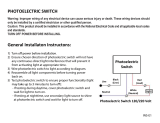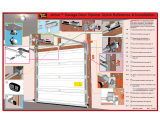Page is loading ...

2
8022965/2018-08-16|SICK
O R I G I N A L O P E R A T I N G I N S T R U C T I O N S | VMS4200 / VMS5200 volume measurement system
Subject to change without notice
Product described
Product name: VMS4200 / VMS5200
Document identification
Title: VMS4200 / VMS5200 operating instructions
Part number: 8022965
Status: 2018-08-16
Manufacturer
SICK AG
Erwin-Sick-Str. 1 · 79183 Waldkirch · Germany
Trademarks
IBM is a trademark of the International Business Machine Corporation.
MS-DOS is a trademark of the Microsoft Corporation.
Windows is a trademark of the Microsoft Corporation.
Other product names in this document may also be trademarks and are only
used here for identification purposes.
Original documents
The German version 8022964 of this document is an original SICK AG
document.
SICK AG does not assume liability for the correctness of any unauthorized
translation.
In case of doubt, contact SICK AG or your local agency.
Legal notes
Subject to change without notice
© SICK AG. All rights reserved

CONTENTS
3
8022965/2018-08-16|SICK
Subject to change without notice
O R I G I N A L O P E R A T I N G I N S T R U C T I O N S | VMS4200 / VMS5200 volume measurement system
Content
1 About this document ............................................................................................ 6
1.1 Purpose of this document ........................................................................ 6
1.2 Abbreviations used................................................................................... 6
1.3 Symbols used ........................................................................................... 6
2 On safety ................................................................................................................ 7
2.1 Qualified safety personnel ....................................................................... 7
2.2 Intended use ............................................................................................. 7
2.3 General safety notes and protective measures ..................................... 8
2.3.1 Safety notes and symbols ........................................................ 8
2.3.2 General safety notes ................................................................. 9
2.3.3 Additional operating instructions ............................................. 9
2.3.4 Dangers connected with handling of the system .................. 10
2.4 RoHS Directive........................................................................................ 14
3 System description ............................................................................................. 15
3.1 Scope of delivery .................................................................................... 15
3.2 Structure of the volume measurement system .................................... 16
3.2.1 System components ............................................................... 16
3.2.2 Expanding the system with a reading station ........................ 19
3.3 Operating principle of the volume measurement system .................... 20
3.3.1 Operating modes ..................................................................... 20
3.3.2 Calculating the volume ........................................................... 22
3.3.3 Data processing and data output .......................................... 24
3.4 Nominal value conditions ...................................................................... 26
3.4.1 Fixed scale values ................................................................... 26
3.4.2 Dynamic scale value switchover ............................................ 29
3.5 System requirements ............................................................................. 30
3.5.1 Required interfaces ................................................................ 30
3.5.2 Requirements at the operation site ....................................... 30
3.5.3 Object requirements ............................................................... 30
3.5.4 Conveying equipment requirements ...................................... 30
3.5.5 Mounting requirements .......................................................... 31
3.6 Officially verifiable operation ................................................................. 34
3.6.1 Information labels ................................................................... 34
3.6.2 Security seal ............................................................................ 38
3.6.3 SD card with alibi memory ...................................................... 41
3.6.4 LFT display ............................................................................... 43
3.6.5 Test instructions for market surveillance .............................. 46
3.7 Status indicators .................................................................................... 50
3.7.1 LMS4xxx volume measurement devices ............................... 50
3.7.2 Status indicators on the SIM2000 controller ........................ 50
3.8 Interfaces ................................................................................................ 51
4 Mounting ............................................................................................................. 52
4.1 Mounting volume measurement devices ............................................. 52
4.1.1 Assembling the profiles of the telescopic tube ..................... 53
4.1.2 Mounting telescopic tube to the frame ................................. 53
4.1.3 Mounting the volume measurement devices to the retaining
plates ....................................................................................... 53
4.2 Mounting the measuring wheel encoder .............................................. 55

CONTENTS
4
8022965/2018-08-16|SICK
O R I G I N A L O P E R A T I N G I N S T R U C T I O N S | VMS4200 / VMS5200 volume measurement system
Subject to change without notice
4.3 Mounting the photoelectric retro-reflective sensor and reflector
(optional) ................................................................................................ 56
4.4 Mounting the cabinet ............................................................................. 57
4.5 Dismantling the measurement system ................................................. 58
5 Electrical installation ......................................................................................... 59
5.1 Connection overview .............................................................................. 61
5.2 Connecting to the voltage supply .......................................................... 62
5.3 Connection for the Ethernet switch (set up at the factory) .................. 63
5.4 Connecting the volume measurement devices .................................... 64
5.5 Connecting the LFT display ................................................................... 65
5.6 Connection for the measuring wheel encoder ..................................... 66
5.7 Connection for the photoelectric retro-reflective sensor (optional) .... 67
5.8 Connecting to the customer interface .................................................. 68
6 Commissioning ................................................................................................... 69
6.1 Switching on the system ........................................................................ 69
6.2 Configuring the system with SOPAS ...................................................... 70
6.2.1 Installing SOPAS ET ................................................................ 70
6.2.2 Allocating IP addresses .......................................................... 72
6.2.3 Opening the configuration interface ...................................... 78
6.2.4 Logging into the device ........................................................... 80
6.2.5 Saving the parameters permanently ..................................... 80
7 Maintenance and repairs .................................................................................. 81
7.1 Monitoring and cleaning work ............................................................... 82
7.1.1 Control measurements ........................................................... 82
7.1.2 Visual inspection ..................................................................... 83
7.1.3 Cleaning the volume measurement devices ......................... 84
7.1.4 Checking the measuring wheel encoder components ......... 85
7.1.5 Cleaning the photoelectric retro-reflective sensor ................ 86
7.1.6 Keeping the cabinets cool ...................................................... 86
7.2 Replacing components .......................................................................... 88
7.2.1 Replacing the volume measuring device .............................. 88
7.2.2 Replacing the measuring wheel encoder .............................. 90
7.2.3 Replacing the photoelectric retro-reflective sensor .............. 91
8 Fault diagnosis ................................................................................................... 92
8.1 Response to errors................................................................................. 92
8.2 SICK Support .......................................................................................... 92
8.3 Fault indicators of the components ...................................................... 92
8.4 Troubleshooting for the SIC2000.......................................................... 93
8.4.1 Checking the trigger ................................................................ 93
8.4.2 Checking the incremental encoder ........................................ 94
8.4.3 Checking CAN cabling ............................................................. 95
8.5 Faults during operation ......................................................................... 96
8.6 Detailed fault analysis ........................................................................... 97
8.6.1 The status log .......................................................................... 97
8.6.2 Checking the status log with SOPAS ...................................... 97
9 Appendix .............................................................................................................. 98
9.1 Technical data ........................................................................................ 98
9.1.1 Data sheet ............................................................................... 98

CONTENTS
5
8022965/2018-08-16|SICK
Subject to change without notice
O R I G I N A L O P E R A T I N G I N S T R U C T I O N S | VMS4200 / VMS5200 volume measurement system
9.1.2 Dimensional drawings of the volume measurement
devices ..................................................................................... 99
9.2 Compliance with EU directives ............................................................ 100
10 Disposal ............................................................................................................. 101

1 ABOUT THIS DOCUMENT
6
8022965/2018-08-16|SICK
O R I G I N A L O P E R A T I N G I N S T R U C T I O N S | VMS4200 / VMS5200 volume measurement system
Subject to change without notice
1 About this document
Please read this chapter carefully before you begin working with this documentation and
the VMS4200 / VMS5200.
1.1 Purpose of this document
These operating instructions guide technical personnel in the safe mounting,
parameterization, electrical installation, commissioning, operation, and maintenance of
the VMS4200 / VMS5200 volume measurement system.
1.2 Abbreviations used
Controller Area Network = standardized fieldbus system that uses a message-based
data exchange protocol
Light emitting diode
Laser measurement scanner = 2D LiDAR sensor from SICK AG
Random Access Memory = direct-access volatile memory
SICK OPEN PORTAL for APPLICATION and SYSTEMS Engineering Tool = software for
configuring the VMS4200 / VMS5200
Volume Measurement System from SICK AG
1.3 Symbols used
Recommendations are designed to assist you in the decision-making process with respect
to the use of a certain function or technical measure.
Notes provide information about the features of a device, application tips, or other useful
information.
Instructions requiring specific action are indicated by an arrow. Carefully read and follow
the instructions for action.
LED icons describe the status of a diagnostics LED. Examples:
The LED is illuminated continuously.
The LED is flashing.
The LED is off.
CAN
LED
LMS
RAM
SOPAS ET
VMS
Recommendation
Note
,

ON SAFETY 2
7
8022965/2018-08-16|SICK
Subject to change without notice
O R I G I N A L O P E R A T I N G I N S T R U C T I O N S | VMS4200 / VMS5200 volume measurement system
2 On safety
This chapter concerns your own safety and the safety of the system operator.
▸
Please read this chapter carefully before you begin working with the volume
measurement system.
2.1 Qualified safety personnel
The volume measurement system must only be mounted, commissioned, and maintained
by properly qualified safety personnel.
The following qualifications are necessary for the various tasks:
Activities
Qualification
Mounting and
maintenance
Practical technical training
Knowledge of the current safety regulations in the workplace
Electrical installation
and device replacement
Practical electrical training
Knowledge of current electrical safety regulations
Knowledge of device control and operation in the particular
application concerned (e.g., conveying system, etc.)
Commissioning,
operation, and
configuration
Knowledge of the operation and control of the devices in their
particular application (e.g., conveying system)
Knowledge concerning the software and hardware environment of
the particular application concerned (e.g., conveying system)
Basic knowledge of the Windows operating system used
Basic knowledge of data transmission
Basic knowledge of the design and setup (addressing) of Ethernet
connections when connecting the system to the Ethernet
Table 1Qualified safety personnel
2.2 Intended use
The VMS4200 / VMS5200 volume measurement system is used to measure cubic and
non-cubic objects on flat conveying systems in industrial environments.
The objects must be dimensionally stable, opaque, and non-reflective.
The VMS4200 / VMS5200 determines length, width, and height, and can calculate the
volume of the smallest enveloping cuboid (box volume) using these values.
All measurement results are transferred to the customer network via the data interface of
the SIM2000 control unit.
The VMS5200 volume measurement system is verified as legal for trade and can be used
for billing purposes.
WARNING
Danger due to intended use
Intended use of the system can lead to danger to the life and limb of persons and damage
to the plant in which the system is integrated.
▸
The system should only be used in line with the intended use.
▸
The system should not be used outdoors or in an explosion-protected environment.

2 ON SAFETY
8
8022965/2018-08-16|SICK
O R I G I N A L O P E R A T I N G I N S T R U C T I O N S | VMS4200 / VMS5200 volume measurement system
Subject to change without notice
2.3 General safety notes and protective measures
2.3.1 Safety notes and symbols
The following safety and hazard information is for your own safety, for the safety of third
parties, and for the protection of the volume measurement system. You should therefore
observe them at all times.
DANGER
Denotes an immediate hazard that may result in severe to fatal injuries.
The symbol shown on the left-hand side of the note refers to the type of hazard in
question (the example here shows a risk of injury resulting from electrical current).
WARNING
Denotes a potentially dangerous situation that may result in severe to fatal injuries.
The symbol shown on the left-hand side of the note refers to the type of hazard in
question (the example here shows a risk of injury resulting from falling components).
CAUTION
Caution note
Denotes a potentially dangerous situation that may result in minor personal injury or
possible material damage.
The symbol shown on the left-hand side of the note refers to the type of hazard in
question (the example here shows a risk of damage to the eye by laser beams).
NOTE
Denotes a potential risk of damage or functional impairment of the device or the devices
connected to it.
This symbol refers to supplementary technical documentation.

ON SAFETY 2
9
8022965/2018-08-16|SICK
Subject to change without notice
O R I G I N A L O P E R A T I N G I N S T R U C T I O N S | VMS4200 / VMS5200 volume measurement system
2.3.2 General safety notes
General, recognized safety-related rules and regulations were taken into account in the
design and manufacture of the volume measurement system. However, risks for the user
resulting from the system cannot be completely ruled out. The safety notes below must
therefore be observed.
WARNING
Observe the following to ensure the safe use of the system as intended.
The notes in this documentation must be complied with.
All official and statutory regulations governing the operation of the system must be
complied with.
The national and international legal specifications apply to the installation and use of
the system, to its commissioning, and to recurring technical inspections, in particular:
– The accident prevention regulations and work safety regulations
– Any other relevant safety regulations
The manufacturer and user of the system are responsible for coordinating and
complying with all applicable safety specifications and regulations in cooperation with
the relevant authorities.
The checks must be carried out by qualified safety personnel or specially qualified and
authorized personnel, and must be recorded and documented to ensure that the tests
can be reconstructed and retraced at any time.
These operating instructions must be made available to the operator of the system.
The system operator must be instructed by qualified safety personnel and must read
the operating instructions.
Maintenance and repair work may only be performed by trained and authorized SICK
AG service technicians or qualified safety personnel of the customer.
2.3.3 Additional operating instructions
Other operating instructions of the individual components are enclosed along with this
system description.
▸
When working on or with the system components, please observe the notes in the
relevant operating instructions.

2 ON SAFETY
10
8022965/2018-08-16|SICK
O R I G I N A L O P E R A T I N G I N S T R U C T I O N S | VMS4200 / VMS5200 volume measurement system
Subject to change without notice
2.3.4 Dangers connected with handling of the system
Awareness of potential hazardous points in the system will help you to work in a safer
manner and thus prevent accidents.
Dangers due to electrical current
DANGER
Risk of injury due to electrical current
Electrical voltage can cause severe personal injury or death by electric shock.
▸
Electrical installation work may only be carried out by electrically qualified persons.
▸
Be sure to disconnect the voltage supply before attaching or detaching any electrical
connections.
▸
Only connect the system to a voltage source that meets the technical requirements.
▸
National and regional regulations must be complied with.
▸
Safety requirements relating to work on electrical systems must be complied with.
DANGER
Dangerous equipotential bonding currents
As a result of possible equipotential bonding currents between the device and other
earthing devices in the system, faulty earthing of the device can give rise to the following
dangers and faults:
Dangerous voltages on the metal housing, e.g., of the laser scanner.
Incorrect functioning of or irreparable damage to the devices
Damage/irreparable damage to the cable shields due to heating and cable fires.
Measures
▸
Only skilled electricians should be permitted to carry out work on the electrical system.
▸
Ensure that the ground potential is the same at all grounding points.
▸
If the cable insulation is damaged, disconnect the voltage supply immediately and have
the damage repaired.
▸
Where local conditions are unfavorable and thus do not meet conditions for a safe
earthing method (same ground potential at all grounding points), take measures in
accordance with the following explanations.

ON SAFETY 2
11
8022965/2018-08-16|SICK
Subject to change without notice
O R I G I N A L O P E R A T I N G I N S T R U C T I O N S | VMS4200 / VMS5200 volume measurement system
Danger due to laser light
WARNING
Damage to the eye by laser beams
The LMS4xxx volume measurement devices work with red, class-2 lasers.
The human eye is not at risk when briefly exposed to the radiation for up to 0.25 seconds.
Exposure to the laser beam for longer periods of time may cause damage to the retina.
The laser radiation is harmless to human skin.
The laser output aperture is the front screen of the devices.
Fig.1: Laser output aperture of the laser scanner
▸
Do not look into the laser beam intentionally.
▸
Never point the laser beam at people’s eyes.
▸
If it is not possible to avoid looking directly into the laser beam, e.g., during
commissioning and maintenance work, suitable eye protection must be worn.
▸
Avoid laser beam reflections caused by reflective surfaces. Be particularly careful
during mounting and alignment work.
▸
Do not open the housing. Opening the housing will not switch off the laser. Opening the
housing may increase the level of risk.
▸
Applicable national regulations regarding laser protection must be observed.
Measures

2 ON SAFETY
12
8022965/2018-08-16|SICK
O R I G I N A L O P E R A T I N G I N S T R U C T I O N S | VMS4200 / VMS5200 volume measurement system
Subject to change without notice
The laser warning labels are located on the respective devices.
Fig.2: Laser warning labels
No.
Meaning
1
Avoid exposure – Laser radiation is emitted from this aperture.
Laser output aperture corresponds to the front screen at the height of the position
shown.
2
Caution – Laser radiation when open. Do not stare into beam.
3
Laser radiation – Do not stare into beam. Class 2 laser product
Average output radiation: 13.5 mW
Maximum output radiation: 27 mW
Wavelength: 660 nm
IEC60825-1:2014
Complies with 21CFR 1040.10 and 1040.11 except for deviations pursuant to Laser
Notice No. 50, dated June 24, 2007.
4
Warning symbol: Laser radiation
5
Do not remove – Laser radiation hazard and danger of personal injury in case of
removal.
“RADIATION – DO NOT STARE INTO BEAM” is to be replaced with a warning label in a
language that the operators of the system understand. Laser warning labels in German
and French are included in the scope of delivery.
If the device is installed in a system/casing in way that means that the warning labels
are covered, other warning labels (not included with delivery) must be attached to the
system/casing next to the laser output aperture.
When operating with the trigger, the laser diode is switched on by the switch-on signal
and switched off again by the deactivation signal. When free output of measured
values is set, the laser diode is continuously on.
The device automatically monitors beam generation and automatically shuts down the
laser diode in the event of irregularities. If this happens, the red “Status” LED lights up.
The device stops sending measured values and an entry is added to the error memory.
Laser warning labels
Notes

ON SAFETY 2
13
8022965/2018-08-16|SICK
Subject to change without notice
O R I G I N A L O P E R A T I N G I N S T R U C T I O N S | VMS4200 / VMS5200 volume measurement system
Dangers when mounting
WARNING
Risk of injury due to components tipping over
If profiles of the mounting frame have been upended, they could possibly tip over during
disassembly.
▸
Do not do mounting work alone.
▸
Ask a second person to assist you. during mounting where necessary.
▸
Wear safety shoes.
Risks during operation
WARNING
Risk of injury and/or material damage caused by incorrect operation.
Risk of injury and/or material damage due to absence of qualification and/or incorrect
and non-intended use.
▸
Observe the notes on intended use.
▸
Only use the plant in perfect working order and for its intended purpose, keeping safety
and potential dangers in mind, and in compliance with the system documentation.
WARNING
Danger due to malfunction!
Cease operation if the cause of the malfunction has not been clearly identified.
▸
Take the system out of operation if an error cannot be clearly identified and safely
remedied.
Risks during maintenance
and repair work
NOTE
Repair work on the individual components may only be performed by qualified and
authorized service personnel.
NOTE
Claims under the warranty rendered void
If the device is opened, any warranty claims against SICK AG will be void.
▸
Do not open the device housing.

2 ON SAFETY
14
8022965/2018-08-16|SICK
O R I G I N A L O P E R A T I N G I N S T R U C T I O N S | VMS4200 / VMS5200 volume measurement system
Subject to change without notice
2.4 RoHS Directive
This system has been designed for specific applications in industrial plants according to
article 2 (4) e, RoHS 2011/65 / EU, and must therefore only be used in such plants.
The product is neither suited for nor certified for use outside of these plants. SICK
therefore cannot assume any type of warranty or liability for such use.

SYSTEM DESCRIPTION 3
15
8022965/2018-08-16|SICK
Subject to change without notice
O R I G I N A L O P E R A T I N G I N S T R U C T I O N S | VMS4200 / VMS5200 volume measurement system
3 System description
This chapter describes the design and operating principle of the system.
3.1 Scope of delivery
NOTE
▸
It is recommended that you carefully check for and report transport damage of any kind
as soon as possible after receiving the system.
▸
Also verify that the delivery includes all components listed on the delivery note.
System components
2 LMS4421R-16000 volume measurement devices with laser protective cover
(VMS4200) or
2 LMS4521R-16000 volume measurement devices with laser protective cover
(VMS5200 MID)
1 LFT display (only VMS5200)
1 SIC2000 cabinet with SIM2000 controller, voltage supply module, and Ethernet
switch
1 measuring wheel encoder with mounting kit (e.g., DFV60, DBS36)
1 modular mounting set
2 beam blockers
Connecting cables
Optional
1 photoelectric retro-reflective sensor for triggered systems (e.g., WL18-3 or WL27-3)

3 SYSTEM DESCRIPTION
16
8022965/2018-08-16|SICK
O R I G I N A L O P E R A T I N G I N S T R U C T I O N S | VMS4200 / VMS5200 volume measurement system
Subject to change without notice
3.2 Structure of the volume measurement system
3.2.1 System components
The VMS4200 / VMS5200 volume measurement system consists of two LMS4xxx volume
measurement devices, an LFT display, a measuring wheel encoder, and a cabinet
containing the SIM2000 control unit.
Systems for which measuring is triggered via a signal also have a photoelectric retro-
reflective sensor as an accessory.
Fig.3: System components
No.
Meaning
1
LMS4xxx volume measurement devices with laser protective cover
2
LFT display
3
Cabinet with SIM2000 control, voltage supply unit, and Ethernet switch
4
Measuring wheel encoder (e.g., DFV60)
5
Photoelectric retro-reflective sensor for triggered systems (e.g., WL-18-3)
All system components are mounted on a frame provided by the customer according to
the technical drawing. The volume measurement devices are mounted using a mounting
system included in the scope of delivery, which is attached to the frame.
Additional glare protection on the frame (beam blocker) prevents objects located outside
of the measuring range from being taken into account when calculating the measured
values.
The figures in these operating instructions show the mounting set consisting of a width-
adjustable telescopic tube with pre-mounted attachment mechanism for the volume
measurement devices and for mounting to a frame provided by the customer.
Note

SYSTEM DESCRIPTION 3
17
8022965/2018-08-16|SICK
Subject to change without notice
O R I G I N A L O P E R A T I N G I N S T R U C T I O N S | VMS4200 / VMS5200 volume measurement system
The VMS4200 / VMS5200 volume measurement system consists of two LMS4xxx volume
measurement devices, which are mounted on the left and right above the conveying
equipment. The volume measurement devices configured as master and slave scan the
object and transmit the detected measuring points to the SIM2000 control unit.
Fig.4: Volume measurement devices
No.
Meaning
1
LMS4xxx master
2
LMS4xxx slave
3
Modular mounting set
The officially verifiable VMS5200 volume measurement system also has a separate LFT
display to show the measurement results, status information, the firmware version, and
the logbook (version history).
The measuring wheel encoder mounted below the conveyor belt is needed for position
determination of the object on the conveyor belt and for the calculation of the 3D model.
As part of this process, the encoder sends two incremental signals to the controller –
there is a 90-degree phase shift between the signals.
Measurement is performed directly on the running surface of the conveyor belt using a
precise measuring wheel, which is mounted on a spring-loaded arm.
Fig.5: Measuring wheel encoder (e.g., DFV60)
No.
Meaning
1
Running surface of the conveyor belt
2
Measuring wheel
3
Spring-loaded mounting arm
Volume measurement
devices
LFT display
Measuring wheel
encoder

3 SYSTEM DESCRIPTION
18
8022965/2018-08-16|SICK
O R I G I N A L O P E R A T I N G I N S T R U C T I O N S | VMS4200 / VMS5200 volume measurement system
Subject to change without notice
In the case of systems for which measuring is triggered, an additional photoelectric retro-
reflective sensor with reflector attached before the measuring field also provides a trigger
signal. The trigger signal activates the sensors and opens the internal reading gate. The
photoelectric sensor trigger is optionally available.
Fig.6: Photoelectric retro-reflective sensor with reflector (e.g., WL18-3)
No.
Meaning
1
Photoelectric retro-reflective sensor (e.g., WL18-3)
2
Reflector
The cabinet contains the SIM2000, which is the central control unit of the volume
measurement system, the voltage supply unit with fuse module for supplying voltage to
the components, and an Ethernet switch as the central interface for the sensor network.
In the case of the officially verifiable VMS5200, the SIM2000 also contains the legally
relevant memory (alibi memory) for the entire system.
Fig.7: SIC2000 cabinet
No.
Meaning
1
SIM2000 controller (for the VMS5200 with alibi memory)
2
Voltage supply unit with fuse modules
3
Ethernet switch
Photoelectric sensor
trigger
Cabinet

SYSTEM DESCRIPTION 3
19
8022965/2018-08-16|SICK
Subject to change without notice
O R I G I N A L O P E R A T I N G I N S T R U C T I O N S | VMS4200 / VMS5200 volume measurement system
3.2.2 Expanding the system with a reading station
The VMS4200 / VMS5200 volume measurement system can be expanded to include a
reading station. The reading station allows automated identification of objects by reading
their bar codes, which in turn enables faster process automation. Depending on the
application case, this station can consist of scanners, cameras and/or a combination of
both in any desired arrangement.
The devices are connected to the volume measurement system via the CAN bus of the
SIM2000 controller. The controller links the acquired identification data with the
dimensional values calculated by the VMS4200 / VMS5200 and outputs both data types
to the higher-level system.
Fig.8: Expanding the system with a reading station
The volume measurement system can also supply the focus information for the connected
camera systems.
Note

3 SYSTEM DESCRIPTION
20
8022965/2018-08-16|SICK
O R I G I N A L O P E R A T I N G I N S T R U C T I O N S | VMS4200 / VMS5200 volume measurement system
Subject to change without notice
3.3 Operating principle of the volume measurement system
The VMS4200 / VMS5200 volume measurement system measures cubic and irregularly
shaped objects that are moved past the measuring station on flat conveying systems.
3.3.1 Operating modes
The volume measurement system can either be in free-running or triggered operating
mode.
In free-running mode, the volume measurement system detects the objects to be
measured itself. The measurement starts when an object enters the scanning line of the
volume measurement devices. It ends when the object leaves the scanning line.
Fig. 9: Free-running operating mode
In triggered mode, the object is detected via a trigger signal, not automatically. The trigger
signal can be triggered by the entry of the object into the path of a photoelectric retro-
reflective sensor or via a customer-controlled digital signal.
The trigger signal activates the volume measurement devices and opens the internal
reading gate. The reading gate determines the start and the end of the measuring
process. It corresponds to the trigger length in the conveying direction. The measuring
process lasts for as long as the reading gate is open, regardless of whether the object is
entering the scanning line or leaving it.
Fig. 10: Triggered operating mode
Object detection via a trigger signal also reliably detects very flat objects.
Free-running operating
mode
Triggered operating
mode
Note
/