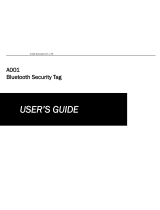Page is loading ...

GDL 50/51/52
Portable SiriusXM®, GPS Receiver, and
ADS-B Receiver User’s Guide

© 2019 Garmin Ltd. or its subsidiaries. All rights reserved.
This manual reflects the operation of System Software version 2.00, or later. Some differences in operation may be
observed when comparing the information in this manual to later software versions.
Garmin International, Inc.
1200 E. 151st Street, Olathe, KS 66062 USA
Garmin (Europe) Ltd.
Liberty House, Hounsdown Business Park, Southampton, Hampshire SO40 9LR U.K.
Garmin aviation product support and warranty information can be found at www.flygarmin.com.
Except as expressly provided herein, no part of this manual may be reproduced, copied, transmitted, disseminated,
downloaded or stored in any storage medium, for any purpose without the express written permission of Garmin. Garmin
hereby grants permission to download a single copy of this manual and of any revision to this manual onto a hard drive
or other electronic storage medium to be viewed for personal use, provided that such electronic or printed copy of this
manual or revision must contain the complete text of this copyright notice and provided further that any unauthorized
commercial distribution of this manual or any revision hereto is strictly prohibited.
This part shall comply with Garmin Banned and Restricted Substances document, 001-00211-00.
Garmin
®
is a registered trademarks of Garmin Ltd. or its subsidiaries. These trademarks may not be used without the
express permission of Garmin. iPad
®
, iPhone
®
, iPod
®
, and iPod touch are trademarks of Apple Inc., registered in the
USA and other countries. Android
TM
is a trademark of Google Inc. Sirius, XM, SiriusXM, and all related marks and logos
are trademarks of Sirius XM Radio Inc. All other marks, channel names, and logos are the property of their respective
owners. All rights reserved. The Bluetooth® word mark and logos are owned by the Bluetooth SIG, Inc. and any use of
such marks by Garmin is under license.
February 2019 Printed in the United States or Taiwan

i190-02087-02 Rev. B
Garmin GDL 50/51/52 User’s Guide
WARNING: The attitude information provided by the GDL 5X is not intended
to be used as a source of attitude information for flight in instrument
meteorological conditions.
WARNING: This unit provides the ability to receive weather information
through external sources. Use weather data only as an aid to situational
awareness. Such weather information is merely supplemental and advisory
in nature and is not intended to be relied upon as safety-critical information
in connection with any aviation, vehicle, or marine usage. The user should
always exercise caution and common sense when confronted with severe
weather conditions.
WARNING: Do not use data link weather information for maneuvering in,
near, or around areas of hazardous weather. Information contained within data
link weather products may not accurately depict current weather conditions.
The GDL 50/52 traffic information is provided as an aid in visually acquiring
traffic. Pilots must maneuver the aircraft based only upon ATC guidance or
positive visual acquisition of conflicting traffic.
WARNING: For safety reasons, GDL 5X operational procedures must be
learned on the ground.

ii
Garmin GDL 50/51/52 User’s Guide
190-02087-02 Rev. B
WARNING: Use the GDL 5X only as an aid for VFR navigation. Do not
attempt to use the GDL 5X for any purpose requiring precise measurement
of direction, distance, location, or topography. This product should not be
used to determine ground proximity for aircraft navigation.
WARNING: The altitude calculated by the GPS receiver is geometric height
above Mean Sea Level and could vary significantly from the altitude displayed
by pressure altimeters.
WARNING: The pressure altitude information provided by the
GDL 5X in a pressurized airplane will not be accurate. Use the connected
display device to disable pressure information from the GDL 5X.
WARNING: The GDL 5X has a very high degree of functional integrity.
However, the pilot must recognize that providing monitoring and/or self-
test capability for all conceivable system failures is not practical. Although
unlikely, it may be possible for erroneous operation to occur without a fault
indication shown by the GDL 5X. It is thus the responsibility of the pilot to
detect such an occurrence by means of cross-checking with all redundant
or correlated information available in the cockpit.
WARNING: The GDL 5X contains a lithium-ion battery. To prevent damage,
remove the unit from the aircraft or vehicle when exiting or store it out of
direct sunlight.

iii190-02087-02 Rev. B
Garmin GDL 50/51/52 User’s Guide
WARNING: The United States government operates the Global Positioning
System and is solely responsible for its accuracy and maintenance. The GPS
system is subject to changes which could affect the accuracy and performance
of all GPS equipment.
WARNING: When installing the GDL 5X in an aircraft, place the unit securely
so that it does not interfere with aircraft operating controls or obstruct the
pilot’s view.
CAUTION: The Garmin GDL 5X does not contain any user-serviceable
parts. Repairs should only be made by an authorized Garmin service center.
Unauthorized repairs or modifications could void both the warranty and the
pilot’s authority to operate this device under FAA/FCC regulations.
NOTE: Temporary Flight Restriction (TFR) data is provided by the FAA and
may not be updated outside of normal business hours. Confirm data currency
through alternate sources and contact the local FSS for interpretation of TFR
data. This product has not been endorsed or otherwise approved by the
National Geospatial-Intelligence Agency, or the United States Department
of Defense (10 U.S.C. 425).
NOTE: All visual depictions contained within this document, including images
of the GDL 5X and the bezel, displays, and screens of other products are
subject to change and may not reflect the most current software or hardware.
Depictions of equipment may differ slightly from the actual equipment.

iv
Garmin GDL 50/51/52 User’s Guide
190-02087-02 Rev. B
NOTE: This product, its packaging, and its components contain chemicals
known to the State of California to cause cancer, birth defects, or reproductive
harm. This notice is being provided in accordance with California’s Proposition
65. If you have any questions or would like additional information, please
refer to our web site at www.garmin.com/prop65.
NOTE: Throughout this document, all references to “GDL 5X” apply equally
to the GDL 50, GDL 51, and GDL 52 unless otherwise noted.
Software Licence Agreement
BY USING THE DEVICE, COMPONENT OR SYSTEM MANUFACTURED OR SOLD BY GARMIN (“THE GARMIN
PRODUCT”), YOU AGREE TO BE BOUND BY THE TERMS AND CONDITIONS OF THE FOLLOWING SOFTWARE
LICENSE AGREEMENT. PLEASE READ THIS AGREEMENT CAREFULLY. Garmin Ltd. and its subsidiaries
(“Garmin”) grants you a limited license to use the software embedded in the Garmin Product (the
“Software”) in binary executable form in the normal operation of the Garmin Product. Title, ownership
rights, and intellectual property rights in and to the Software remain with Garmin and/or its third-party
providers. You acknowledge that the Software is the property of Garmin and/or its third-party providers
and is protected under the United States of America copyright laws and international copyright treaties. You
further acknowledge that the structure, organization, and code of the Software are valuable trade secrets
of Garmin and/or its third-party providers and that the Software in source code form remains a valuable
trade secret of Garmin and/or its third-party providers. You agree not to reproduce, decompile, disassemble,
modify, reverse assemble, reverse engineer, or reduce to human readable form the Software or any part
thereof or create any derivative works based on the Software. You agree not to export or re-export the
Software to any country in violation of the export control laws of the United States of America.

v190-02087-02 Rev. B
Garmin GDL 50/51/52 User’s Guide
FCC Compliance
This device complies with part 15 of the FCC Rules. Operation is subject to the following two conditions: (1)
this device may not cause harmful interference, and (2) this device must accept any interference received,
including interference that may cause undesired operation.
This equipment has been tested and found to comply with the limits for a Class B digital device, pursuant
to part 15 of the FCC rules. These limits are designed to provide reasonable protection against harmful
interference in a residential installation. This equipment generates, uses, and can radiate radio frequency
energy and may cause harmful interference to radio communications if not installed and used in accordance
with the instructions. However, there is no guarantee that interference will not occur in a particular
installation. If this equipment does cause harmful interference to radio or television reception, which can be
determined by turning the equipment off and on, the user is encouraged to try to correct the interference by
one of the following measures:
• Reorient or relocate the receiving antenna.
• Increase the separation between the equipment and the receiver.
• Connect the equipment into an outlet that is on a different circuit from the unit.
• Consult the dealer or an experienced radio/TV technician for help.
Radio Frequency Exposure
This device is a mobile transmitter and receiver that uses its antenna to send and receive low levels of
radio frequency (RF) energy for voice and/or data communications. The device emits RF energy below the
published limits when operating in its maximum output power mode and when used with Garmin authorized
accessories. To comply with FCC RF exposure compliance requirements, the device should be mounted per
the installation instructions only. The device should not be used in other configurations. The device must be
mounted a minimum of 20 cm away from the body of the user. This device must not be co-located or operated
in conjunction with any other transmitter or antenna.

vi
Garmin GDL 50/51/52 User’s Guide
190-02087-02 Rev. B
Innovation, Science and Economic Development Canada Compliance
This device complies with Innovation, Science and Economic Development Canada license-exempt RSS
standard(s). Operation is subject to the following two conditions: (1) this device may not cause interference,
and (2) this device must accept any interference, including interference that may cause undesired operation
of the device.
Innovation, Sciences et Développment économique Canada - Conformité
Cet appareil est conforme aux normes RSS sans licence du ministére Innovation, Sciences et
Développement économique Canada. Son fonctionnement est soumis aux deux conditions suivantes
: (1) ce périphérique ne doit pas causer d’interférences et (2) doit accepter toute interférence,
y compris les interférences pouvant entraîner un fonctionnement indésirable de l’appareil.
M/N: A02895
Product Environmental Programs
Information about the Garmin product recycling program and WEEE, RoHS, REACH, and other compliance
programs can be found at www.garmin.com/aboutGarmin/environment.
Declaration of Conformity
Hereby, Garmin declares that this product is in compliance with the Directive 2014/53/EU. The full text of the
EU declaration of conformity is available at the following internet address: www.garmin.com/compliance.
Wireless Frequencies/Protocols
2.4 GHz @ 4.0 dBm nominal
Anatel Warning
Este equipamento não tem direito à proteção contra interferência prejudicial e não pode causar interferência
em sistemas devidamente autorizados.

1190-02087-02 Rev. B
Garmin GDL 50/51/52 User’s Guide
1 UNIT OVERVIEW
Micro-USB Connector
Optional External SXM
Antenna Connection
for GDL 51/52
Power Button
Optional External GPS
Antenna Connection
Data/Power Port
Optional Audio
Out Port for
GDL 51/52
Removable ADS-B Antenna
for GDL 50/52
Figure 1 GDL 5X Interface (GDL 52 shown)

2
Garmin GDL 50/51/52 User’s Guide
190-02087-02 Rev. B
1.1 Power and Charging
NOTE:
Garmin recommends fully charging the unit, while in Standby Mode,
with a USB wall charger (1A or higher), before first use. (USB ports on most
PC’s supply only 0.5A.)
The unit will always turn on when external power is applied {Normal Mode}.
Power source via the micro-USB connector:
• 5.0V ± 0.25V; 1.0A Max (powered on and slow charge)
{Normal Mode}
• 5.0V ± 0.25V; 2.0A Max (powered off and fast charge)
{Standby Mode}
Power Source via the power/data connector:
• 10-32V; 0.75A Max (powered on and slow charge)
{Normal Mode}
• 10-32V; 1.0A Max (powered off and fast charge)
{Standby Mode}
NOTE:
If powered ON from a standard USB wall charger the unit will
auto detect the wall charger and go into standby mode. In standby
mode, the battery LED will be solid red if charging, or off if the battery is
fully charged. Press the power button for normal operation. Maximum
total power while in standby mode is 10W. Total charge time is
~2 hours in this state, when using a 5V/2A charger.

3190-02087-02 Rev. B
Garmin GDL 50/51/52 User’s Guide
NOTE:
The battery saver feature will turn off the unit when external
power is removed if all three of the following conditions are true:
1. Ground Speed less than 20kts OR No GPS fix
2. No Connext connection
3. Running on battery only
NOTE:
When the battery saver feature is active and the above three
conditions are met, the green battery LED will flash if the unit is about
to shut down. Press the power button once to cancel the battery
saver feature and keep the unit on.

4
Garmin GDL 50/51/52 User’s Guide
190-02087-02 Rev. B
2 OPERATION
2.1 Power Button Functions
• ON/OFF – single press
• Clear Paired Devices
o See Section 2.2 Bluetooth Setup
• USB Mass Storage Mode – 3 second press
o While the unit is booting up, hold the Power Button for 3 seconds.
o GPS/SXM/ADS-B LEDs will flash orange while in this state.
o Limited functionality, can be used to install SW upgrades.
(see Section 2.3)
o Press the power button to exit this mode.
• Reset the Unit – Hold for more than 10 seconds.

5190-02087-02 Rev. B
Garmin GDL 50/51/52 User’s Guide
2.2 Bluetooth Setup
1. When powered on, the GDL 5X will go into pairing mode. Directions for
connecting the GDL 5X to a specific display can be found in the display’s
pilot’s guide.
2. The Connext LED will be solid blue when the display device is connected.
Two Bluetooth display devices may be connected to the GDL at the same
time.
3. A Bluetooth Audio device may also be connected to the GDL 51/52.
Directions for connecting an audio device are included in the pilot’s guide of
the connected display.
NOTE: If having issues making a Bluetooth connection hold the power button
down for 5 seconds. The blue Connext LED will begin blinking. Release the
power button and then press the Power button again for 5 seconds. Power
cycle the GDL 5X and retry making a Bluetooth connection. If the problem
persists, consult the GDL 5X Installation Manual.
2.3 Software Updates
Software updates for the GDL 5X can be received through your Garmin display
device or from www.garmin.com/products/webupdater/. See the display device
documentation for details. Instructions for using Webupdater can be found on
the Garmin website.

6
Garmin GDL 50/51/52 User’s Guide
190-02087-02 Rev. B
Figure 2 GDL 52 LEDs
Table 1 GDL 5X Status LEDs
LED Color/
State*
Battery Connext GPS
ADS-B
GDL 50/52
SXM
GDL 51/52
OFF Unit off
No active
connection
No GPS
fix
No signal No signal
RED
Charging (solid)
Fault (flashing)
Not used Fault Fault Fault
ORANGE Battery <=20% N/A
Firmware
update
N/A
Firmware
update
GREEN
Battery >= 20% OR
External power is
applied
Battery saver feature
(flashing)
N/A GPS fix
Received at
least 1 ground
station in past
60 seconds
Marginal -
good signal
BLUE N/A
Active connection
OR pairing list
cleared (flashing)
N/A N/A N/A
*LEDs are auto-dimming.

7190-02087-02 Rev. B
Garmin GDL 50/51/52 User’s Guide
3 INSTALLATION
The GDL 5X may be connected to a compatible display device by either a
wireless Bluetooth connection or directly through a serial cable. The GDL 5X
supports two connections to Bluetooth display devices. The GDL 5X can also be
physically wired to two displays.
3.1 Interface Cables
3.1.1 GDL 5X to aera 660 Power/Data Cable
011-03854-91
Power Connector
To GDL 5X
Data/Power Port
To aera 660
Mount
Figure 3 GDL 5X to aera 660 Power/Data Cable (010-12373-02)

8
Garmin GDL 50/51/52 User’s Guide
190-02087-02 Rev. B
3.1.2 GDL 5X to Bare Wire Power/Data Cable
Table 2 GDL 5X to Bare Wire Power/Data Cable Connections
Connection Wire Color AWG
Vin 10-32 VDC Red 26
Not Used Gray --
Rx B (Data In) White/Orange 28
Tx B (Data Out) Orange 28
Rx A (Data In) White/Green 28
Tx A (Data Out) Green 28
Ground Black 26
EMI
FILTER
Figure 4 GDL 5X to Bare Wire Power/Data Cable (010-11686-40)

9190-02087-02 Rev. B
Garmin GDL 50/51/52 User’s Guide
3.2 External Antennas (Optional)
The GDL 5X includes internal antennas for GPS and SiriusXM (GDL 51/52 only),
but can use optional external antennas. GDL 50/52 units include a detachable ADS-B
antenna, but may use an optional external ADS-B Antenna.
To remove the ADS-B antenna, rotate the antenna as shown in Figure 5, then gently
pull out to detach the antenna.
Figure 5 GDL 50/52 ADS-B Antenna Removal
NOTE: The GDL 5X can receive GPS information when interfaced with
certain Garmin displays. Refer to your specific Garmin display manual to
determine if this is supported.

10
Garmin GDL 50/51/52 User’s Guide
190-02087-02 Rev. B
3.3 GDL 5X Location and Mounting
3.3.1 Location
For best reception position the GDL 5X where it has a clear view of the sky. For
proper performance of the attitude function, the GDL 5X should be placed as close
as possible to the center of the aircraft (along its longitudinal axis) with the FWD
arrow pointing in the direction of flight. If the unit is placed on the glare shield it may
get very hot due to the direct sunlight and reduce the operating life of the unit. The
GDL 5X antennas, internal or external, should be mounted at least 3.3 feet (1 meter)
away from the path of any high powered transmitter antenna, such as a transponder
or VHF radio antenna. The GDL 5X should be mounted at least 6 inches (10.24 cm)
away from a magnetic compass.
WARNING: It is the sole responsibility of the owner/operator of the GDL 5X
to place this mount and secure the unit so that it will not interfere with the
aircraft’s operating controls and safety devices, or cause damage or personal
injury in the event of an accident or turbulence. Do not mount the GDL 5X
where the pilot or passengers are likely to impact it in an accident, collision,
or turbulence. The mounting hardware provided by Garmin is not warranted
against turbulence, collision damage, or related consequences.

11190-02087-02 Rev. B
Garmin GDL 50/51/52 User’s Guide
3.3.2 GDL 5X Mounting Instructions
A mounting plate is included to provide a fixed mount inside the aircraft, if
desired. The GDL 5X has a rubber pad that prevents the unit from sliding around,
if the mounting plate is not used. The GDL 5X may be mounted in a remote
location away from the cockpit, but may require the use of an external antenna for
best GPS, ADS-B, and SiriusXM reception.
1. Locate the proposed mounting position. Ensure that the cabling will reach
the required connections with room to secure the cables in a safe manner.
Cables may be inserted into the slot in the included suction cup to assist in
routing cables.
2. Place the mounting plate in position and mark the location of the four
mounting holes.
3. Drill holes for the mounting screws with the appropriately sized bit.
4. Attach the mounting plate with four #8 flat head 100° screws (not supplied).

12
Garmin GDL 50/51/52 User’s Guide
190-02087-02 Rev. B
5. Ensure that the FWD arrow on the serial number tag is pointing in the
direction of flight.
6. Insert the GDL 5X into the mounting plate and then push down gently so it
snaps into place.
WITH MOUNTING BRACKET
2X 1.18830.16
38.10
2X 1.500
.177
4.50 THRU ALL
.344
8.74 X 100°
See Step 4, GDL 5X
Mounting Instructions
Figure 6 GDL 5X Mounting Bracket
/